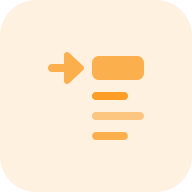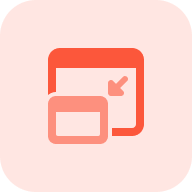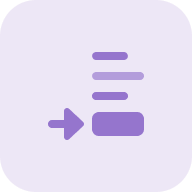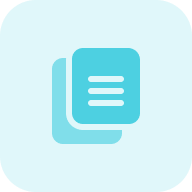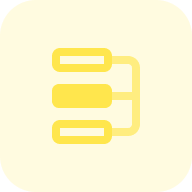What is a Free Content Idea Generator?
A Content Idea Generator by Sitechecker is a tool designed to simplify the brainstorming process and provide a steady flow of unique and relevant content ideas tailored to your niche. By analyzing keywords and trends, it quickly delivers suggestions for blog posts, social media updates, videos, podcasts, and more.
The Article idea generator can assist you in
Custom Content Ideas: get content suggestions tailored to your keywords and niche for blogs, social media, and more.
Unlimited Inspiration: generate endless ideas instantly to keep your content calendar full and engaging.
SEO-Driven Suggestions: create content that resonates with your audience and ranks high on search engines.
Key features of the Blog Ideas Generator
Unified Dashboard: track performance, rankings, and issues in one central hub.
User-Friendly Interface: a simplified design for easy navigation, ideal for all skill levels.
Complete SEO Toolset: comprehensive tools for audits, keywords, monitorings, and analytics.
How to Use the Content Suggestion Generator?
Step 1: Enter a Keyword or Phrase and hit the “Get suggestions” button
Input box, choose from various search platforms such as Google, YouTube, Bing, and others.
These sources will determine where the content ideas are derived from.
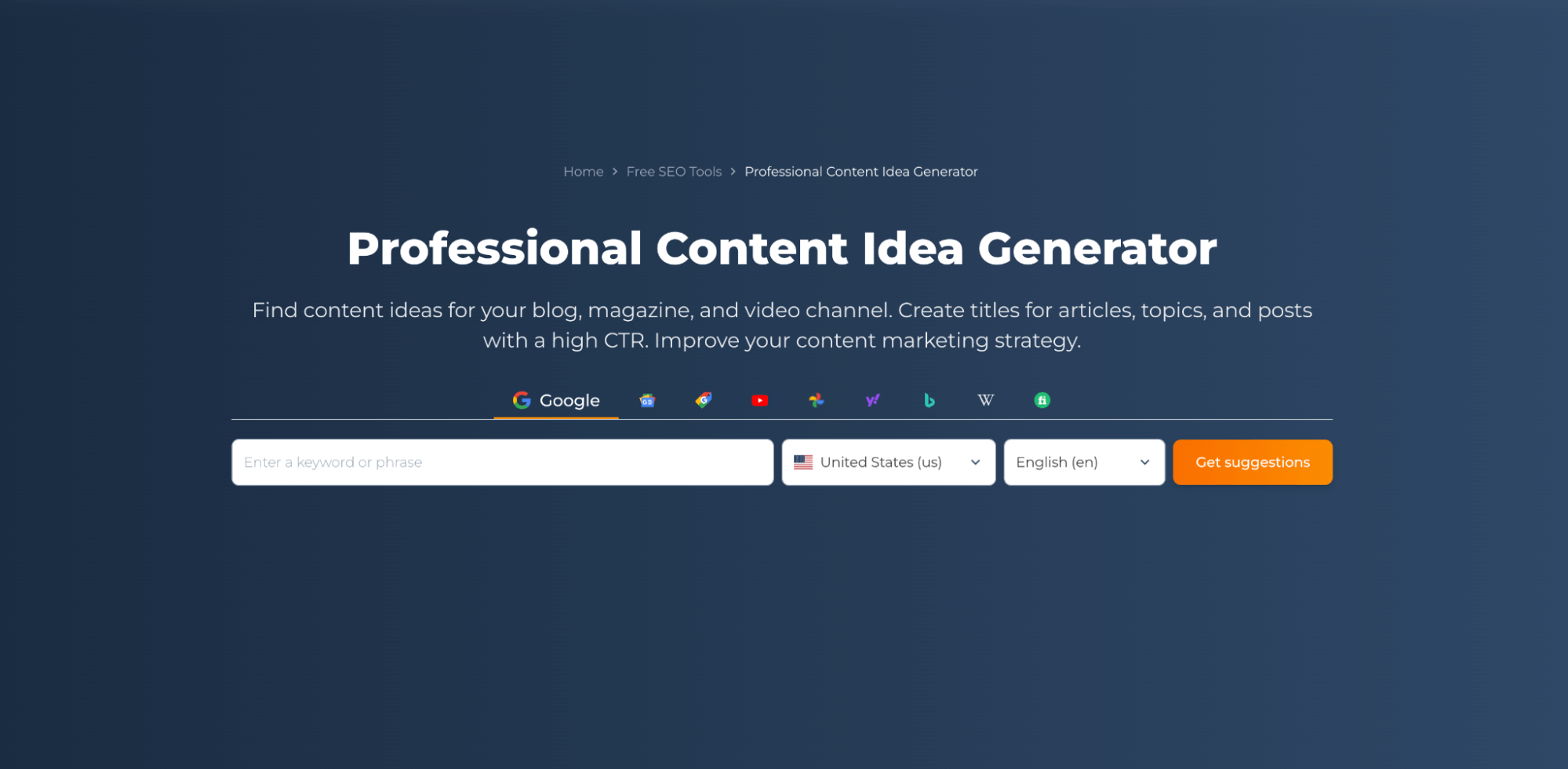
Step 2: Retrieve the results
The keyword suggestions provide a list of related terms with detailed metrics, including search volume, trends, CPC, and competition level. This data helps refine your content strategy, identify high-demand topics, and optimize content for better visibility and performance.
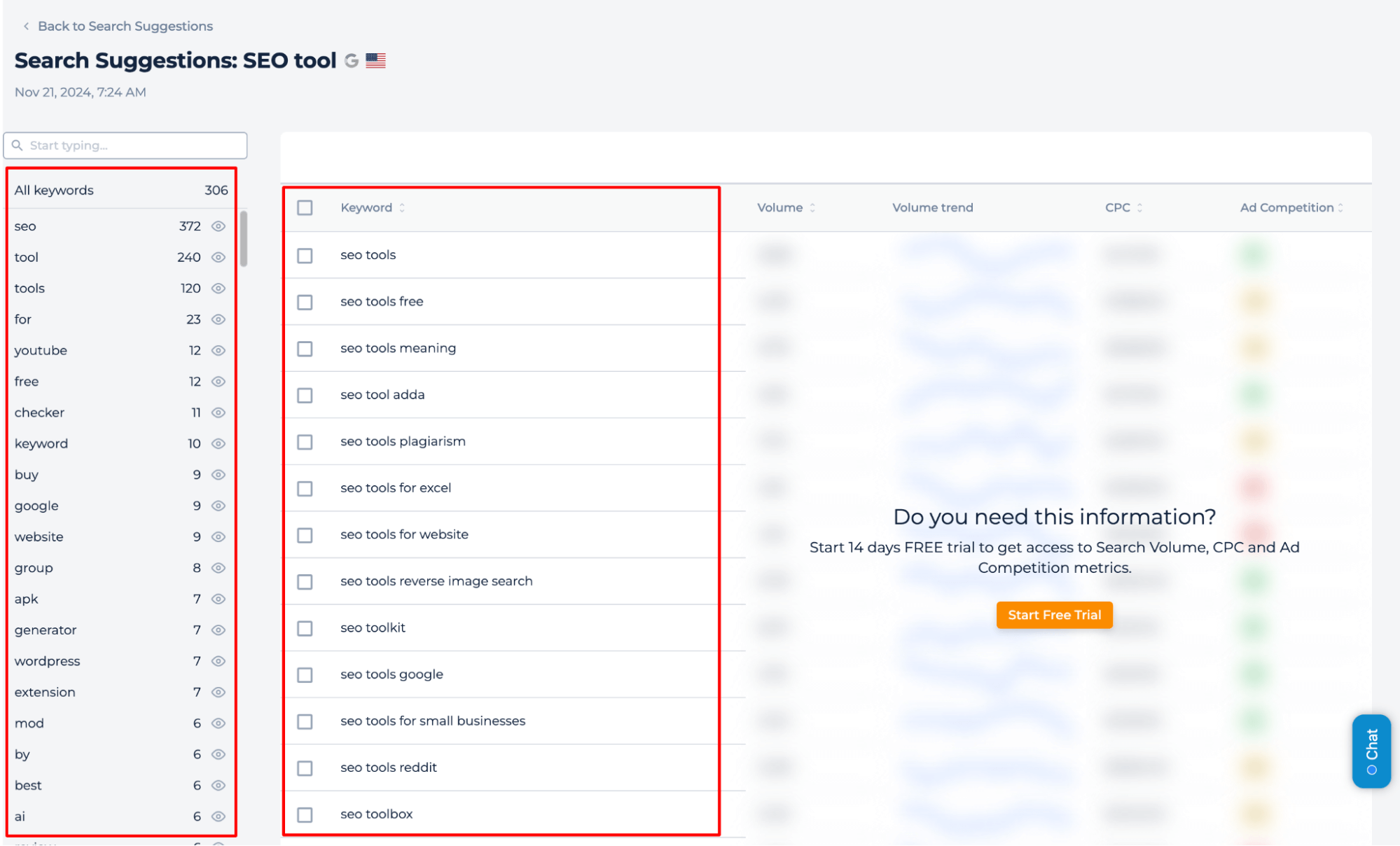
Step 3: Select and copy relevant topics
The tool generates a list of relevant ideas, categorized by frequency, and includes metrics such as search volume and trends. You can select, organize, and copy keywords to optimize your content strategies.
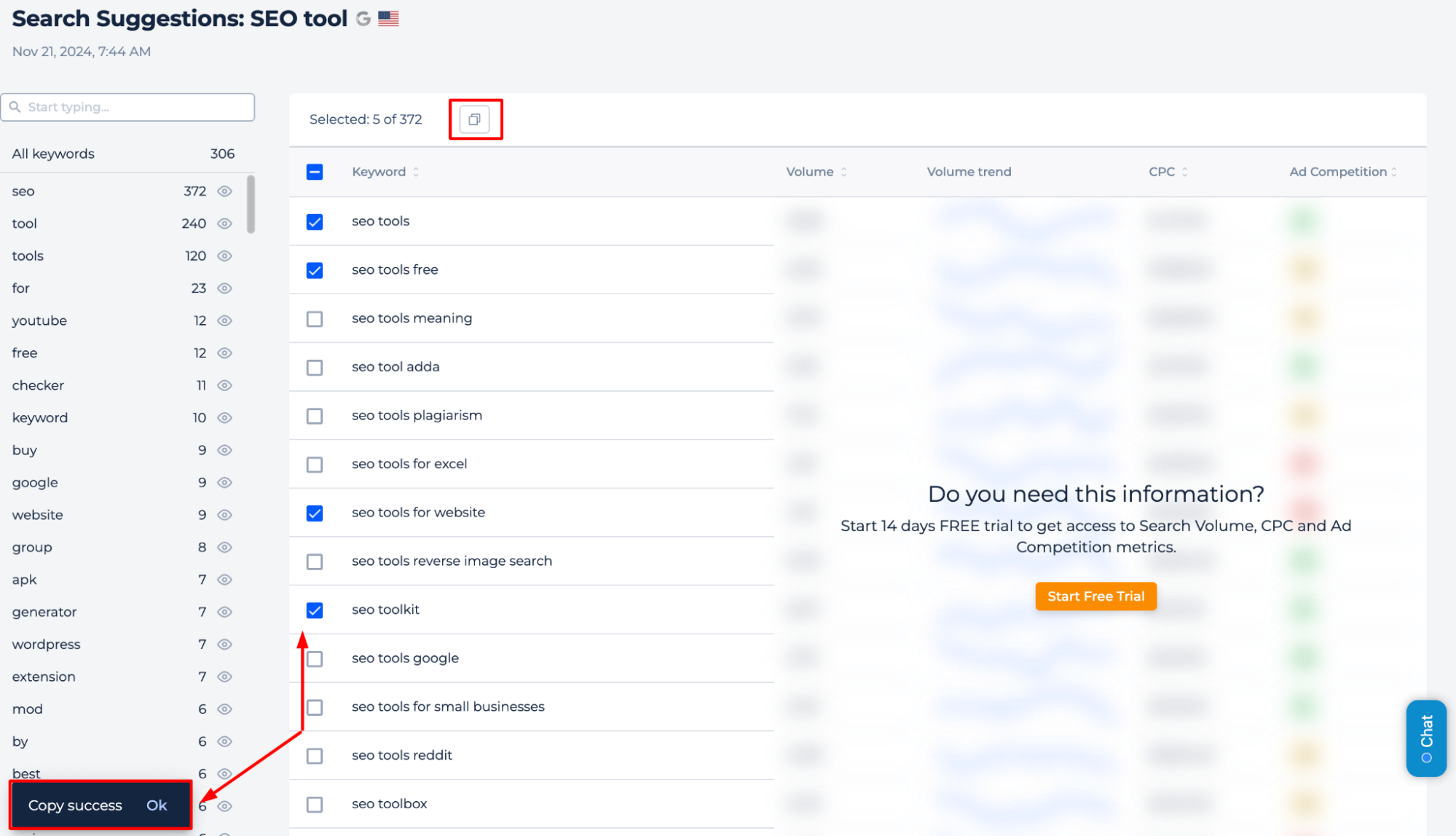
In the left panel, discover clusters of suggestions categorized based on the primary query from the general list. This way, use the tool as a keyword grouper.
The too displaying search volume, trends, CPC, and ad competition. You can select keywords and add them to the Rank Tracker for detailed monitoring and strategy optimization. To access this data, start a free trial.
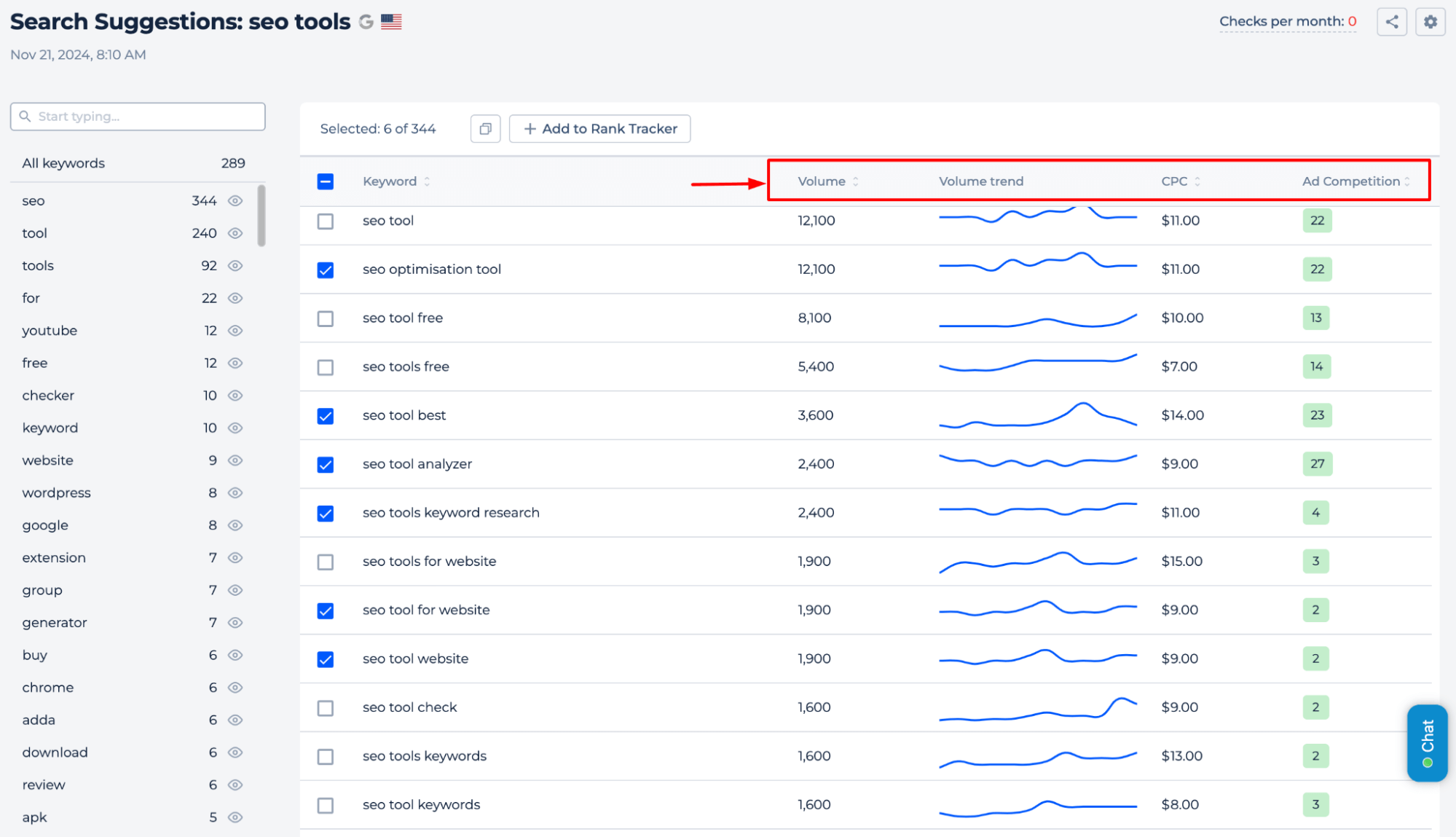
Start Tracking Relevant Content Topics
Press the button to start tracking relevant content topics by selecting those that interest you and adding them to the Rank Tracker.
Topics can be grouped and added to the Rank Tracker for detailed monitoring and analysis.
You can choose your desired search engine, device, country, and region here.
Once everything is configured, click ‘Add to Rank Tracker’.
The ‘Manage Keywords’ option lets you group keywords into categories and align them with specific pages to streamline your promotional strategy.
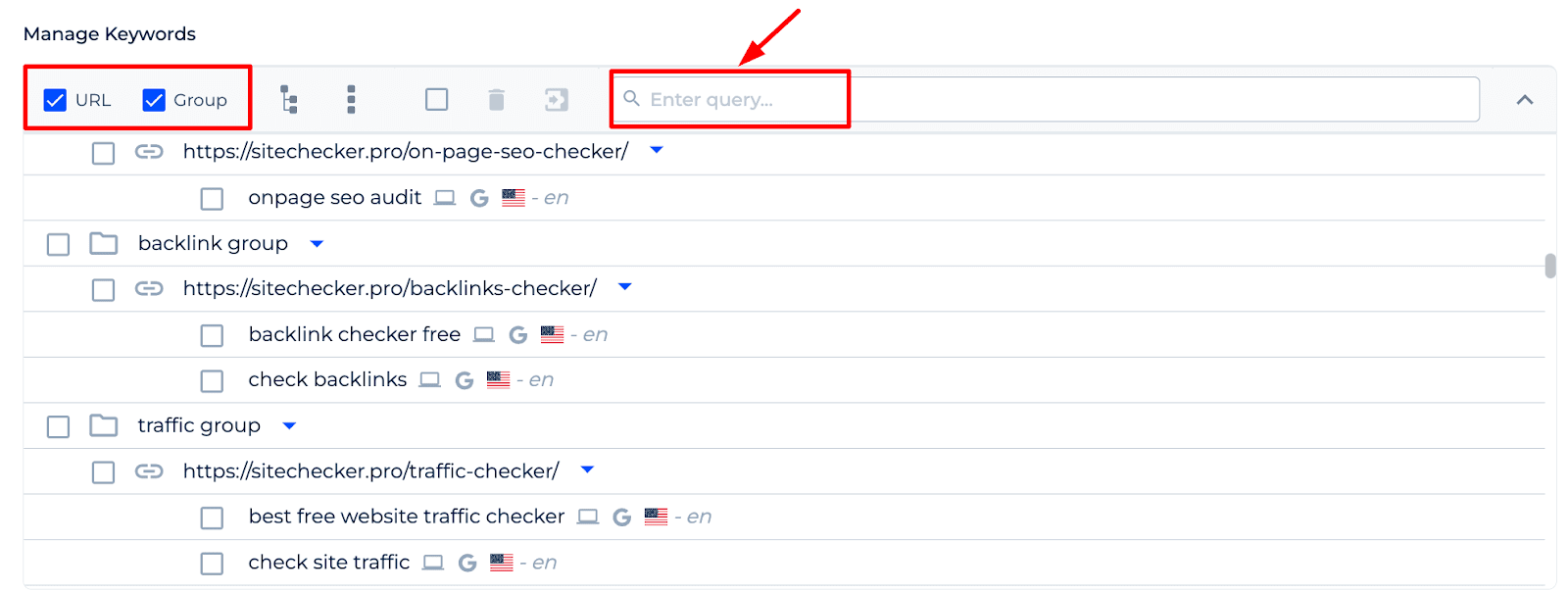
The tool delivers tailored topic idea tracking by device and location, offering insights into rankings and competition. Features like visibility scores, indexation tracking, and SEO trend graphs help optimize strategies, while flexible reporting aligns with campaign timelines.
Final Idea
The Professional Content Idea Generator simplifies content planning by providing tailored ideas for blogs, social media, and more. It delivers keyword-driven suggestions with metrics like search volume, trends, CPC, and competition, helping optimize content strategies. Key features include a user-friendly interface, SEO-focused insights, and tools for grouping and tracking keywords. The unified dashboard and flexible reporting enhance performance monitoring, while customizable settings refine results. Use it to brainstorm unique content, track rankings, and improve visibility with SEO-driven strategies. Start a free trial to explore its full capabilities without requiring a credit card.