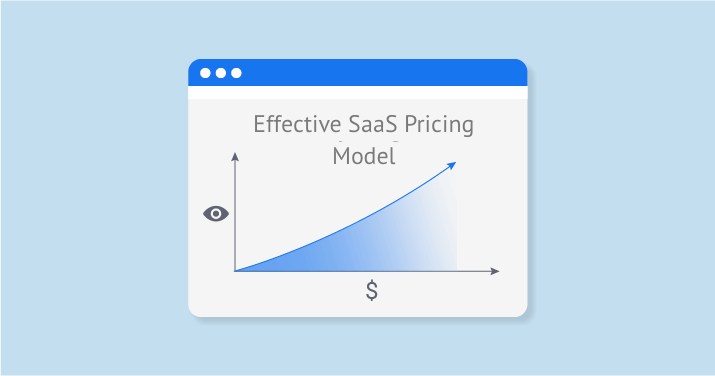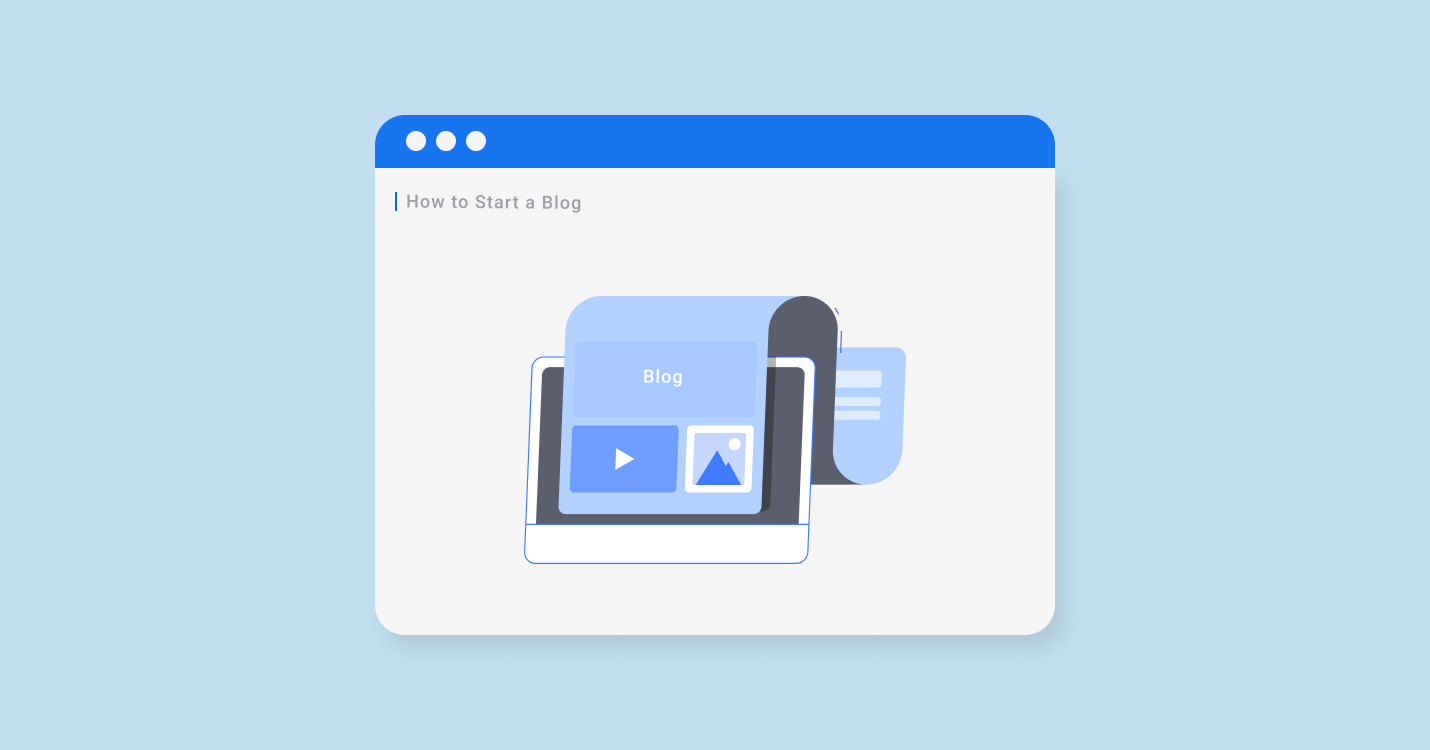Many people can’t imagine their life without browsing the Internet. However, in the modern world, it is not 100% safe. For instance, public Wi-Fi networks offer hackers many opportunities to access your device, steal your passwords, and even bank account information.
Luckily, you can use a VPN — a virtual private network. A secure server directs your internet traffic through an encrypted tunnel that no third party can peep into. As a result, you can keep your online activity private and access restricted sites and services.
The web is full of such solutions — but not all of them are equally good. How should you choose the best VPNs? Don’t worry, we’ve done the research for you! Have a look at the list below and pick the best VPN service.
Top 10 VPN Providers for 2022
- ExpressVPN — Best VPN Overall
- NordVPN — Best Encryption
- Surfshark — Best VPN for Torrenting
- IPVanish — Best VPN for Android
- CyberGhost — Best VPN for Mac
- Hotspot Shield — Best VPN for Netflix
- Private Internet Access — Best VPN for Windows
- Tunnelbear — Best Free VPN
- Encrypt.me — Best VPN with Unlimited Devices
- HideMyAss! (HMA) VPN — Best VPN for a PC on Linux
Best VPNs in Details
Each of the VPN providers listed above has its advantages and a few drawbacks. We packed some essential information about them in the descriptions below. That includes available platforms, servers (and countries), support options, prices, etc. Read them carefully and select those of the top 10 VPN services, which suit you best.
1. ExpressVPN — Best VPN Overall

ExpressVPN is at the top of our list of the best VPNs as it offers the best combination of speed, security, and performance. You can use it almost everywhere. For example, getting an iPhone VPN is not a problem, as well as getting a version for computers.
ExpressVPN offers all encryption and security features you can expect from a top-rated VPN provider. That includes a kill switch, split tunneling, DNS leak protection, etc. Besides, it has a no-logging policy.
MAIN FEATURES
Works on: Windows, macOS, Android, iOS, Linux
Streaming sites unblocked: Netflix, Hulu, BBC iPlayer, Amazon Prime Video
24/7 support: Yes
Trial/Money-back guarantee: 30 days
Number of servers: 3,000+
Server locations: 160
Countries: 94
Maximum devices supported: 5
Starting price: $8.31 per month
| Pros | Cons |
|---|---|
|
Easy-to-use
A wide range of available devices and platforms
Customer-friendly support
Not subject to data retention laws
|
Quite expensive
No packages for businesses
No phone support
|
Perhaps, the only significant con of ExpressVPN is its price, which is higher than the average. However, if you consider its excellent reputation and numerous pros, it may be called the best value VPN.
2. NordVPN — Best Encryption
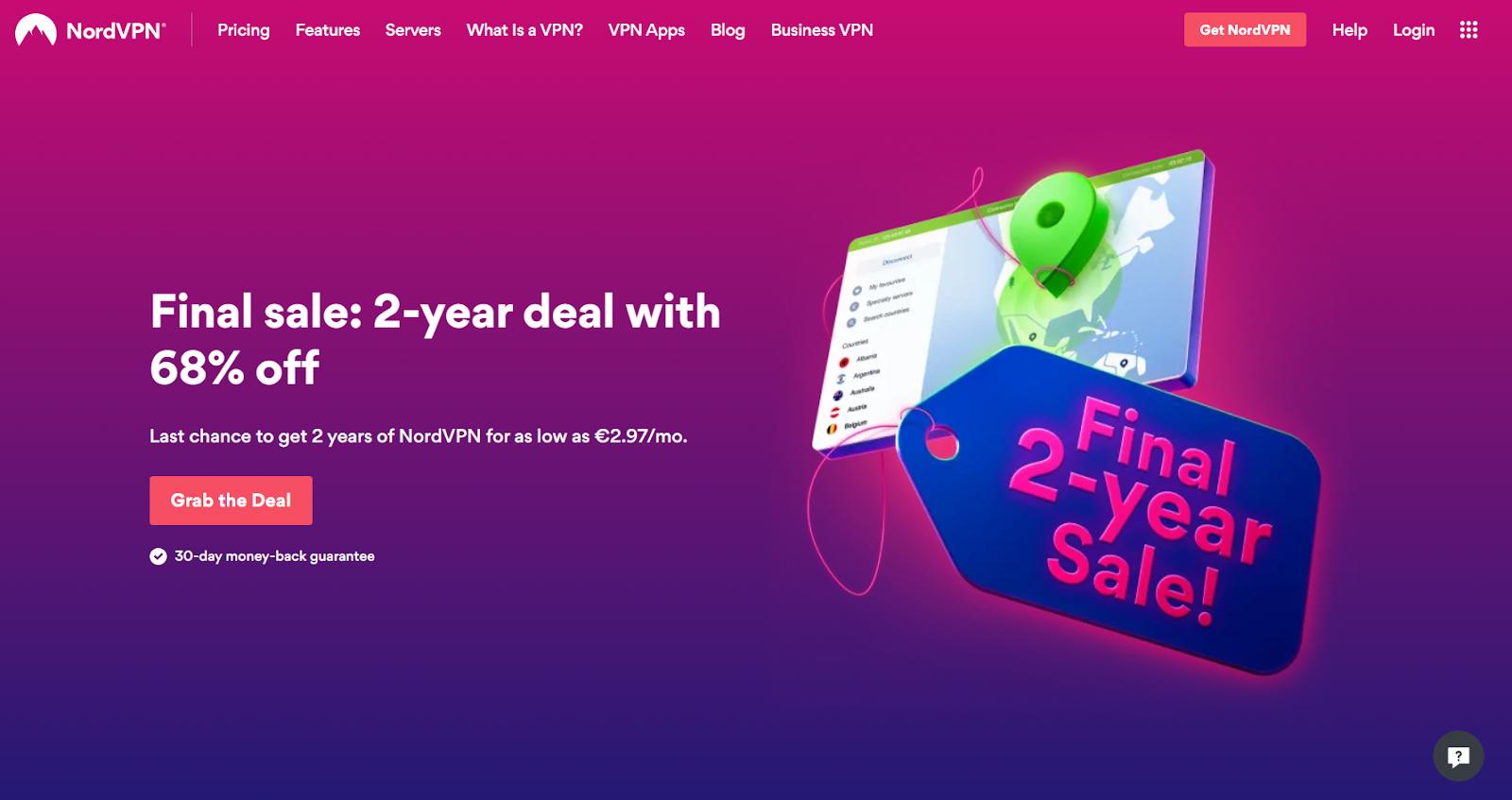
If you want to buy a VPN, digital security is one of your main concerns. Only a few providers offer double VPN, and NordVPN is one of them. Your traffic is directed through two VPN servers instead of one, so the data is encrypted twice.
It makes NordVPN the best VPN service for encryption. On top of it, the provider is based in Panama and isn’t obliged to collect or transfer your information to the government.
MAIN FEATURES
Works on: Windows, macOS, Android, iOS, Linux
Streaming sites unblocked: Netflix, Hulu, BBC iPlayer
24/7 support: Yes
Trial/Money-back guarantee: 30 days
Number of servers: 5400+
Server locations: 80+
Countries: 59
Maximum devices supported: 6
Starting price: $3.71 per month
| Pros | Cons |
|---|---|
|
Strong security features
Thousands of servers all over the world
Not subject to data retention laws
Apps for all devices
Payments in Bitcoin or credit cards
|
Apps’ usability could be improved
|
Some experts point out that NordVPN could have done more user-testing of its applications. For example, the destination cities are not in alphabetical order, and menus for specialist task functions may seem confusing. Nonetheless, those are only minor inconveniences.
3. Surfshark — Best VPN for Torrenting
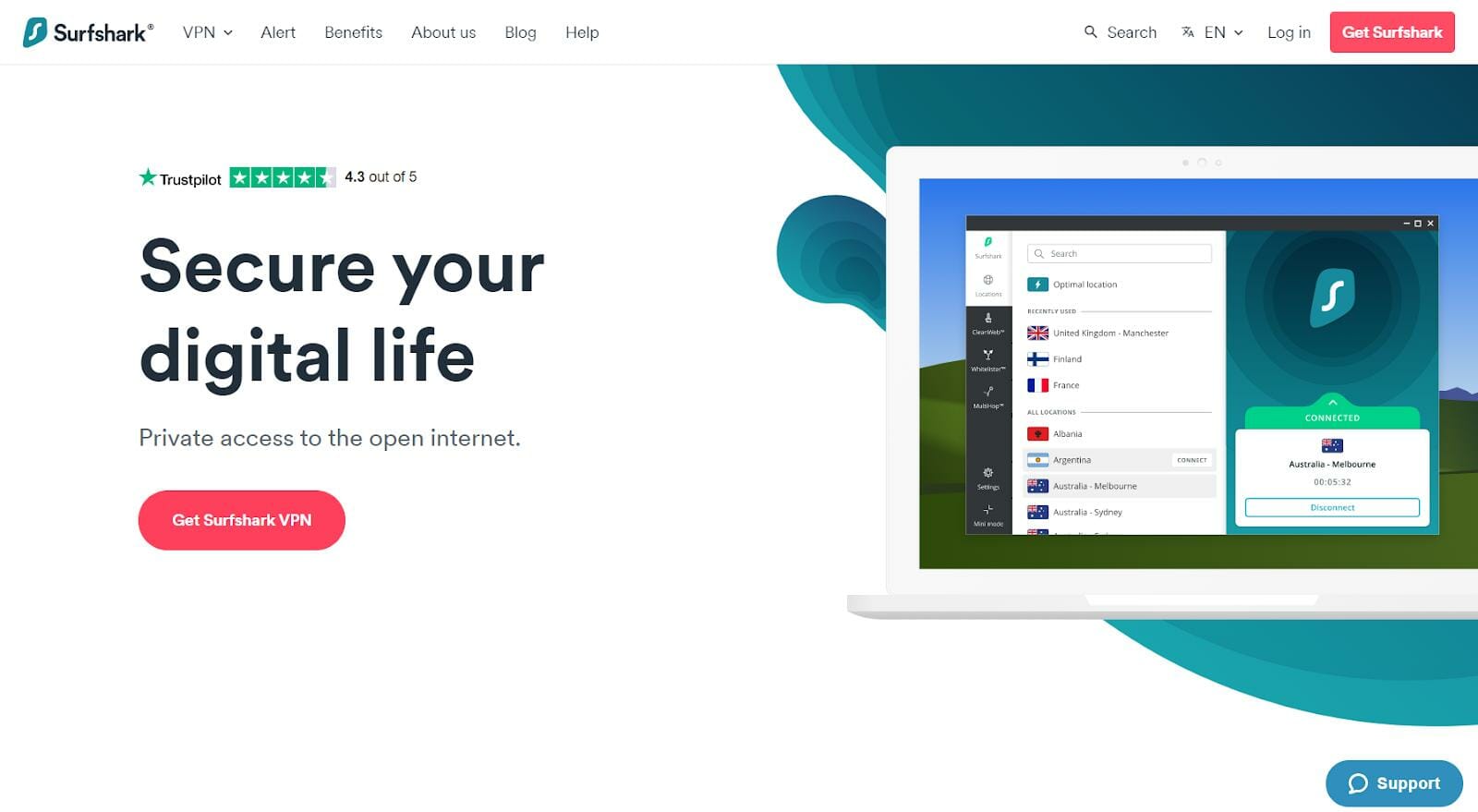
Surfshark is among VPN companies that affect average internet speeds very little.
It makes torrenting, and downloading movies and TV shows easy.
You get a different IP address every time you connect, so it is very hard to trace you. All that makes Surfhsark the best VPN service for Torrent users.
On top of it, Surfshark is based in a country that’s not a part of international intelligence agreements. Therefore, your data is safe from the prying eyes of the governments.
MAIN FEATURES
Works on: Windows, macOS, Android, iOS
Streaming sites unblocked: Netflix, Hulu, YouTube, Amazon, iPlayer, Disney+
24/7 support: Yes
Trial/Money-back guarantee: 30 days
Number of servers: 3,200+
Server locations: 100+
Countries: 65
Maximum devices supported: Unlimited
Starting price: $2.49 per month
| Pros | Cons |
|---|---|
|
Unlimited devices
Great speed
Low cost for one or two-year plans
Not subject to data retention laws
Built-in ad-blocker
|
No phone support
Apps are quite simplistic
|
Some customers may lack phone support, but even the best VPNs often focus on emails and live chats. Surfshark’s applications don’t offer many features. However, they are quite user-friendly.
4. IPVanish — Best VPN for Android
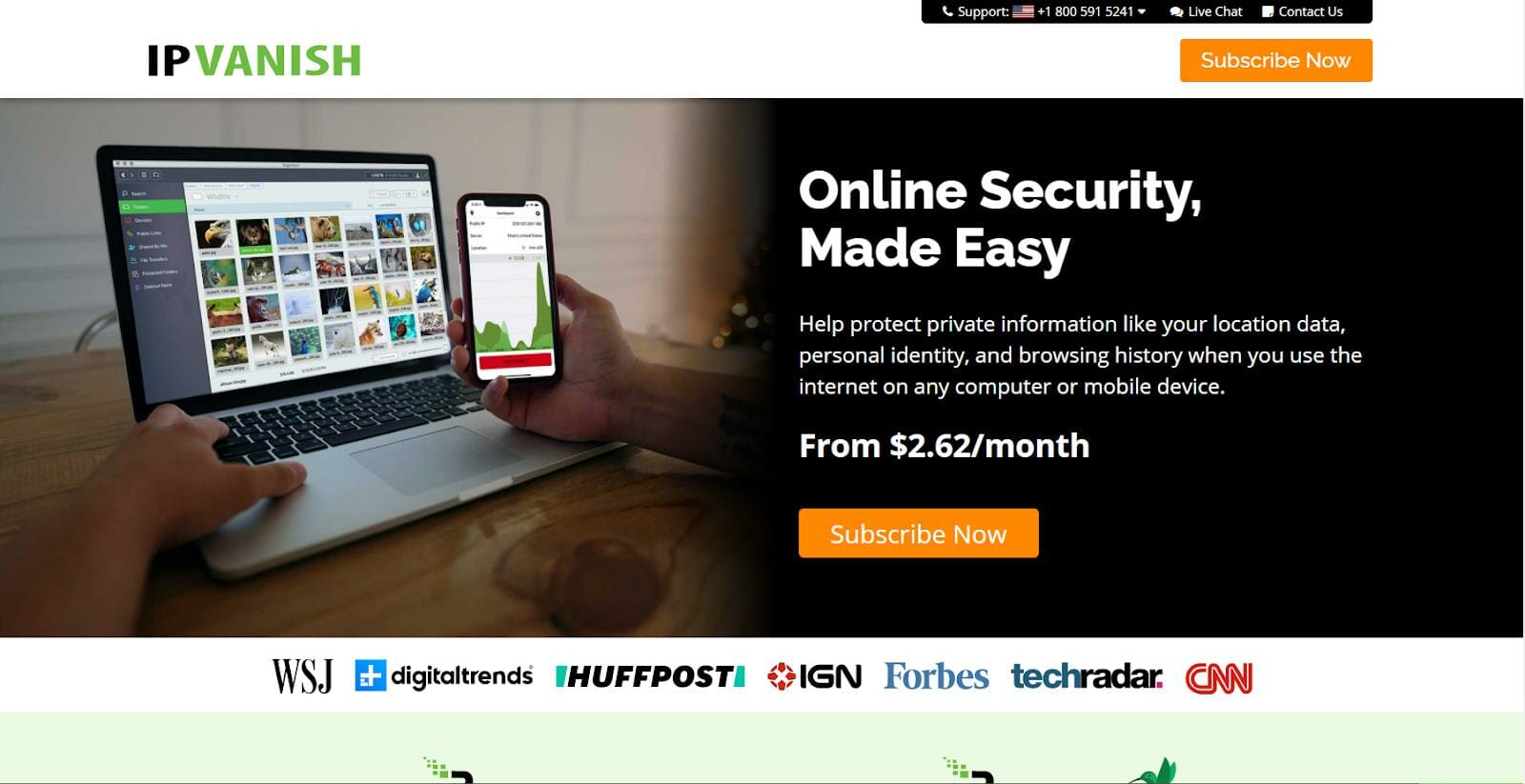
The next company from our list of VPN providers works especially well on Android devices. However, you can use it wherever you like. IPVanish has reliable encryption methods and allows great download speeds.
The split tunneling feature protects the part of the traffic you choose while you still retain access to local network devices.
MAIN FEATURES
Works on: Windows, macOS, Android, iOS, Linux
Streaming sites unblocked: Netflix, YouTube, Hulu
24/7 support: Yes
Trial/Money-back guarantee: 30 days
Number of servers: 1600+
Server locations: 75+
Countries: 52
Maximum devices supported: Unlimited
Starting price: $2.62 per month
| Pros | Cons |
|---|---|
|
Unlimited connections
Split tunneling
24/7 support over the phone
Low price
|
Problems with unlocking Amazon Prime and BBC iPlayer
Based in the US
|
The tests suggest that IPVanish works fine with Netflix but struggles with Amazon Prime Video and BBC iPlayer. Note that the company is located in the USA, which is part of major international surveillance networks.
5. CyberGhost — Best VPN for Mac
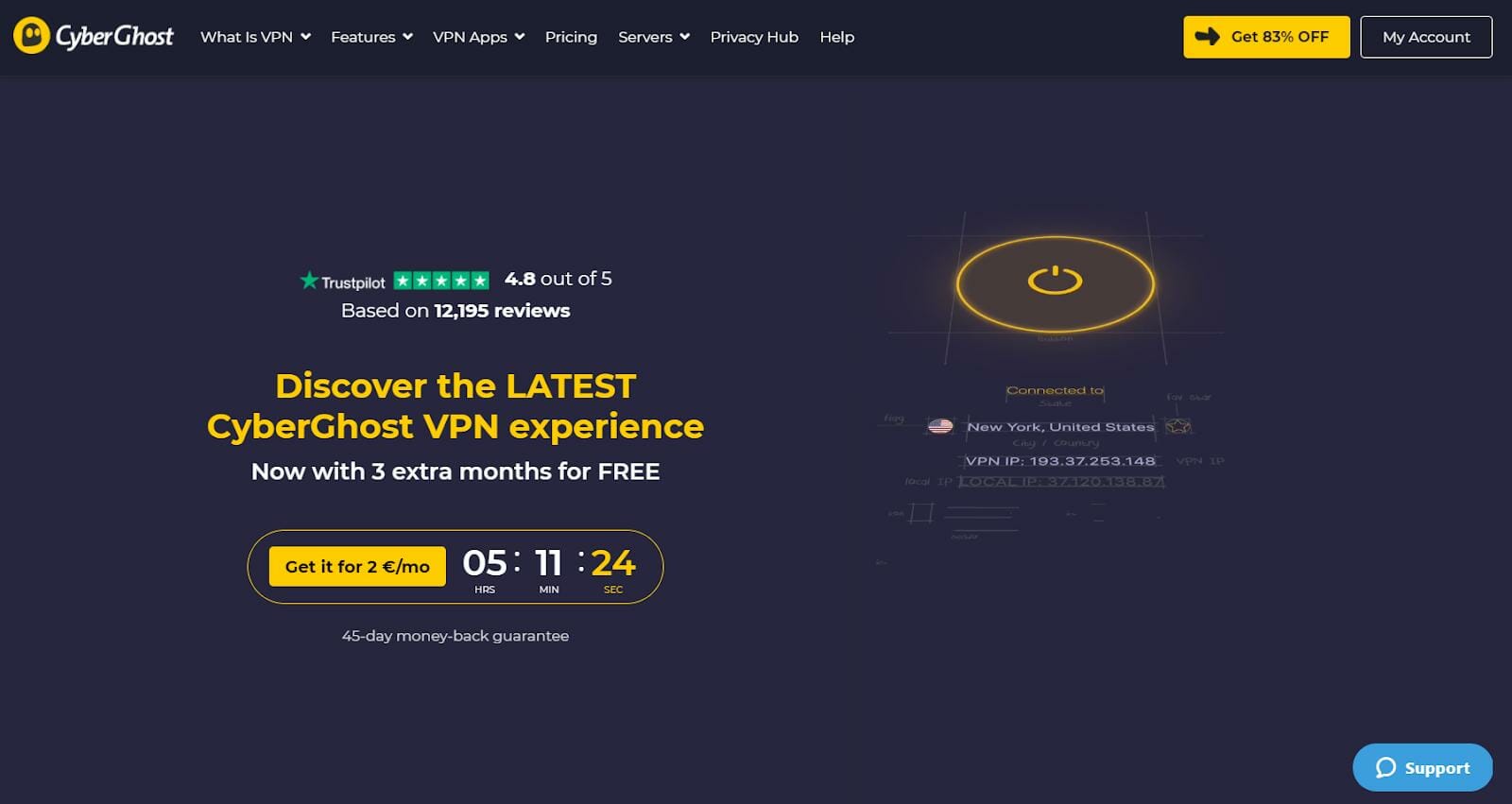
The VPN reviews suggest that CyberGhost is the best option for a Mac laptop. An average of 4,1 stars from around 30 thousand rankings on the App Store confirms that.
CyberGhost can automatically connect you to the server best positioned for your purposes. Besides, it can block trackers, ads, and malicious websites.
MAIN FEATURES
Works on: Windows, macOS, iOS, Android, Linux
Streaming sites unblocked: Netflix, Hulu, YouTube
24/7 support: Yes
Trial/Money-back guarantee: 45 days
Number of servers: 7000
Server locations: 100+
Countries: 91
Maximum devices supported: 7
Starting price: $2.4 per month
| Pros | Cons |
|---|---|
|
Thousands of servers around the globe
45-day money-back guarantee
7 supported devices
Affordable costs
|
Problems with accessing iPlayer
Best prices come with a 3-year plan
|
CyberGhost is one of the best VPNs on the market, however, it has some weaknesses. The reports suggest it may not be the best option for fans of iPlayer. The prices are quite low, but to get the best VPN deals with CyberGhost, you need to stay with the company for more than three years.
6. Hotspot Shield — Best VPN for Netflix
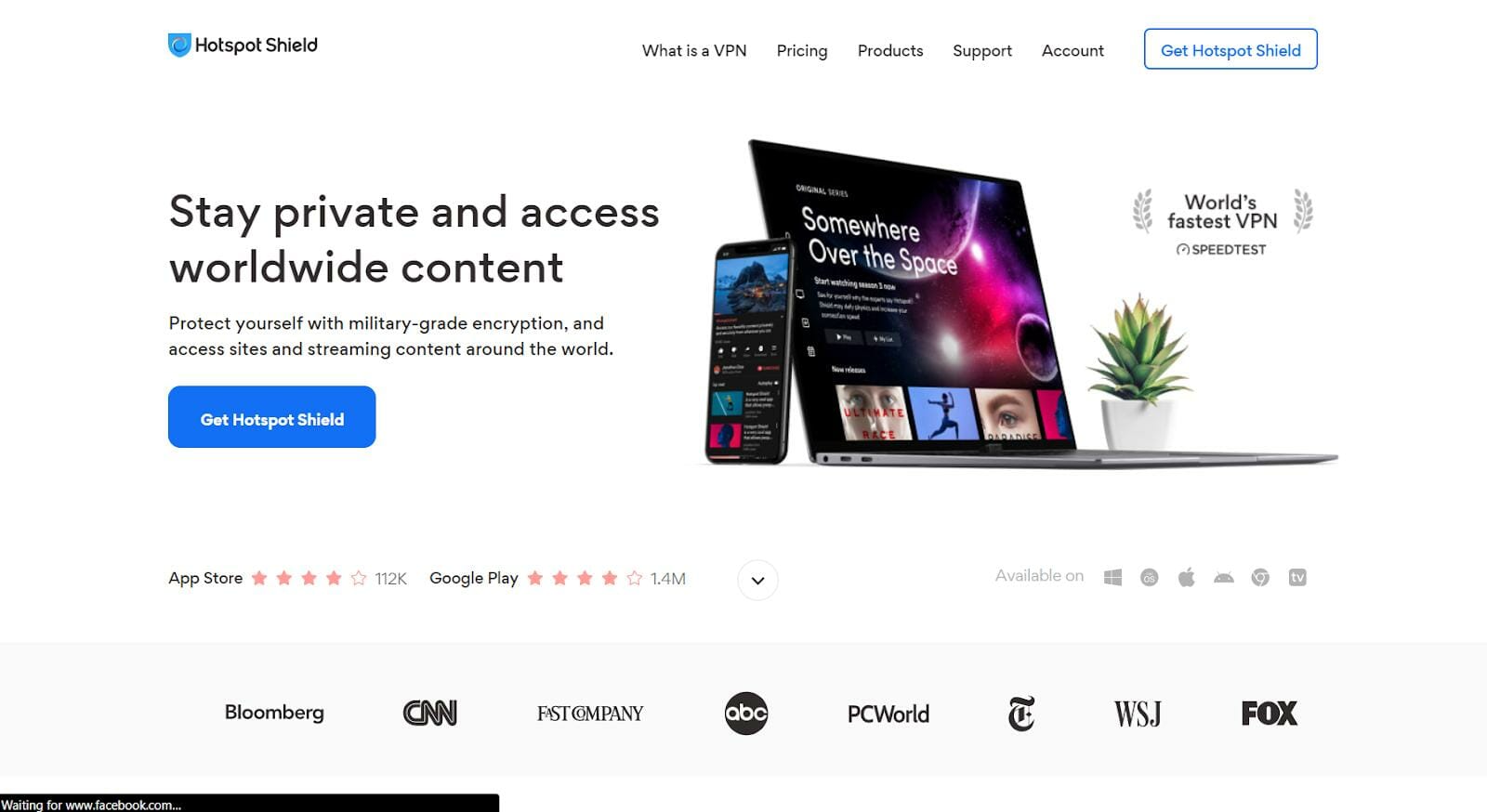
This company offers the best speed among VPN providers. Therefore, you can watch Netflix both on your PC and your smartphone without any delays or lags. If you don’t want to spend money on a VPN, try the free Android version.
However, in this case, a daily restriction of 500MB will make using streaming services difficult.
MAIN FEATURES
Works on: Windows, macOS, Android, iOS, Linux
Streaming sites unblocked: Netflix, Amazon, YouTube, iPlayer, Hulu, Prime, Disney+
24/7 support: Yes
Trial/Money-back guarantee: 45 days
Number of servers: 3200
Server locations: 130+
Countries: 80
Maximum devices supported: 5
Starting price: Free/$7.99 per month
| Pros | Cons |
|---|---|
|
Fast VPN
Free option for Android
45-day money-back guarantee
|
Based in the US
Doesn’t support P2P or BitTorrent
|
However, if you are wary about international surveillance networks, note that Hotspot Shield is a US-based company. Besides, it isn’t the best VPN service for BitTorrent fans.
7. Private Internet Access — Best VPN for Windows
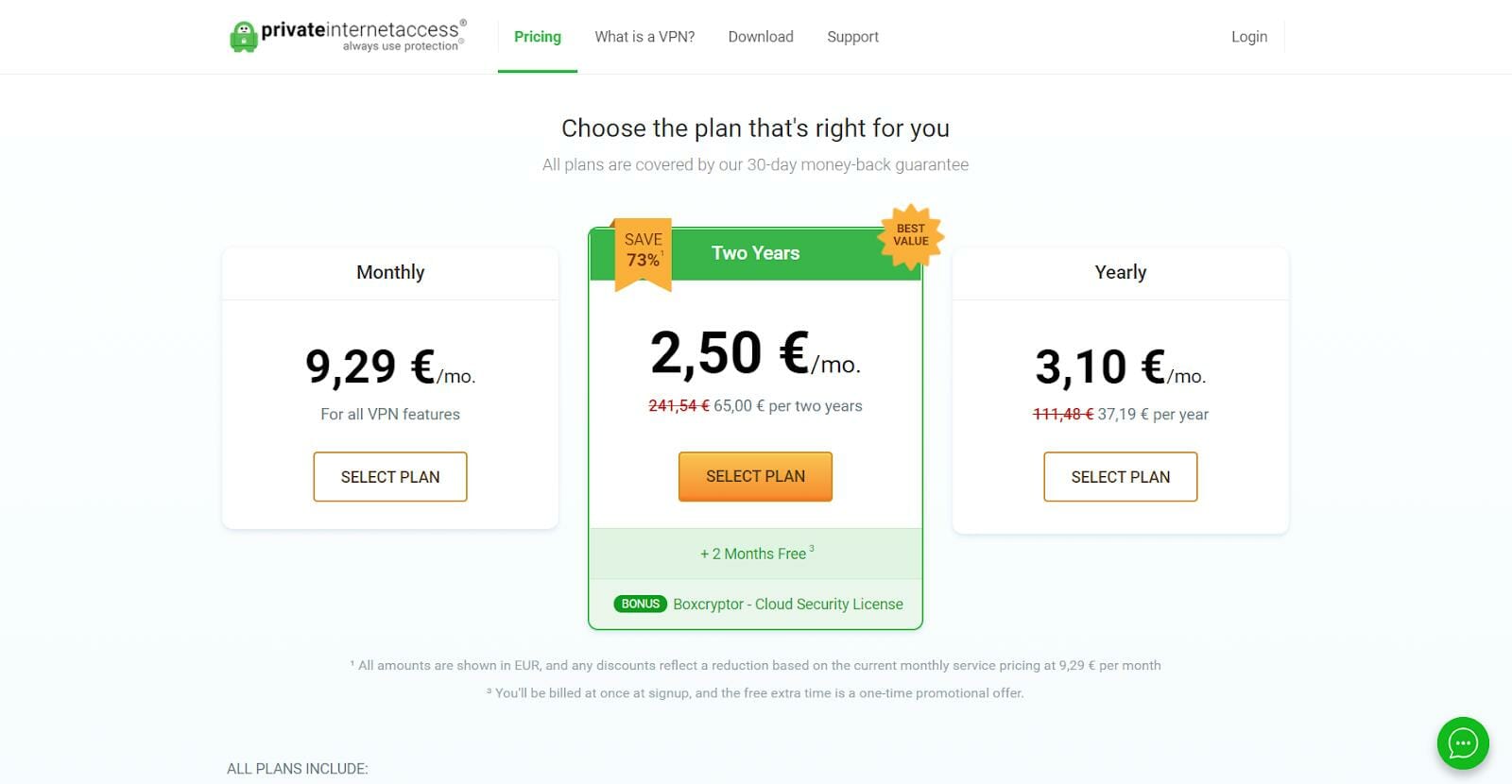
Tests on Windows-based devices revealed that PIA offers great loading speeds, making it the best VPN service for Windows. However, it also provides great apps for iOS and Android devices.
Besides, a first-rate Chrome extension makes PIA the best VPN for Chrome. It can block location access, website referrers, third-party cookies, and more.
MAIN FEATURES
Works on: Windows, macOS, Android, iOS, Linux
Streaming sites unblocked: Netflix, YouTube, Amazon, Hulu
24/7 support: No
Trial/Money-back guarantee: 30 days
Number of servers: 35000+
Server locations: 130+
Countries: 78
Maximum devices supported: 10
Starting price: $3 per month
| Pros | Cons |
|---|---|
|
Exceptionally fast on Windows
Tens of thousands of servers
10 supported devices
|
No 24/7 support
Based in the US
Slow on Macs
|
PIA is one of the best VPNs with a strict privacy policy. But you should keep in mind that the company is located in the United States. The latter is a member of the Five Eyes, Nine Eyes, and 14 Eyes international surveillance networks.
Besides, PIA performance on Macs is mediocre, as well as its customer support.
8. Tunnelbear — Best Free VPN
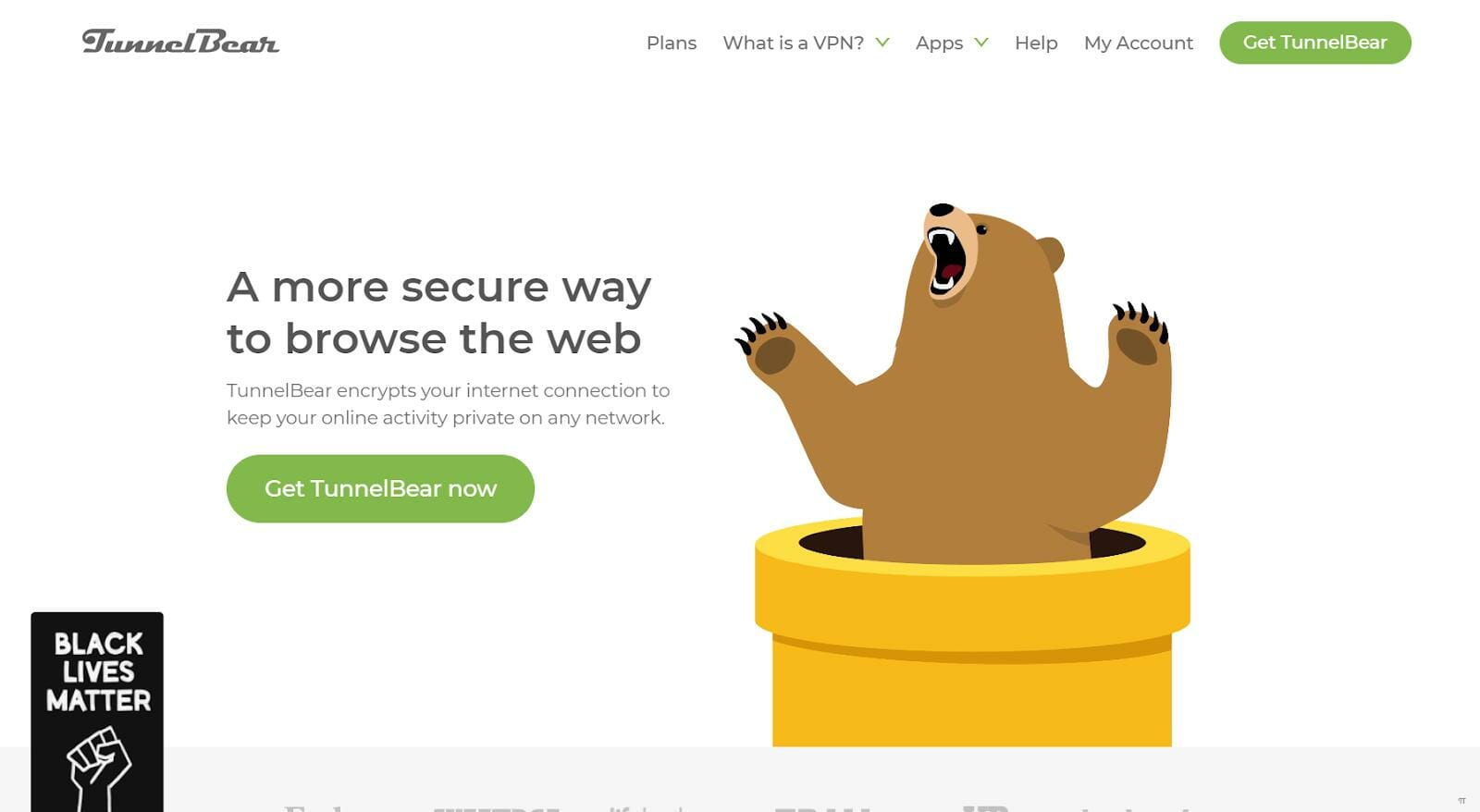
We’ve mentioned some cheap VPNs above, but few of them have free plans. Tunnelbear offers a free package with 500 MB of data per month.
That isn’t enough to watch TV or listen to music but may suffice for some basic web browsing. This plan is great for testing, so Tunnelbear doesn’t have VPN trials.
To get unlimited bandwidth, you should upgrade to a paid plan. However, Tunnelbear is a low cost VPN if you are ready to stay with them for one or three years.
MAIN FEATURES
Works on: Windows, macOS, Android, iOS
Streaming sites unblocked: YouTube, Hulu
24/7 support: No
Trial/Money-back guarantee: None
Number of servers: 1000+
Server locations: 26+
Countries: 26
Maximum devices supported: 5
Starting price: Free / $3.33 per month
| Pros | Cons |
|---|---|
|
Free plan
User-friendly apps
Pay with Bitcoins
Regular audits by independent third party
High internet speed on Mac
|
Fewer available countries than top VPN providers offer
No live chat support
No money-back guarantee
Problems with Netflix and BBC iPlayer
|
Tunnelbear also has some weak spots. In particular, the absence of a money-back guarantee is puzzling, as it is industry standard. Besides, it has trouble with unlocking Netflix and BBC iPlayer.
9. Encrypt.me — Best VPN with Unlimited Devices
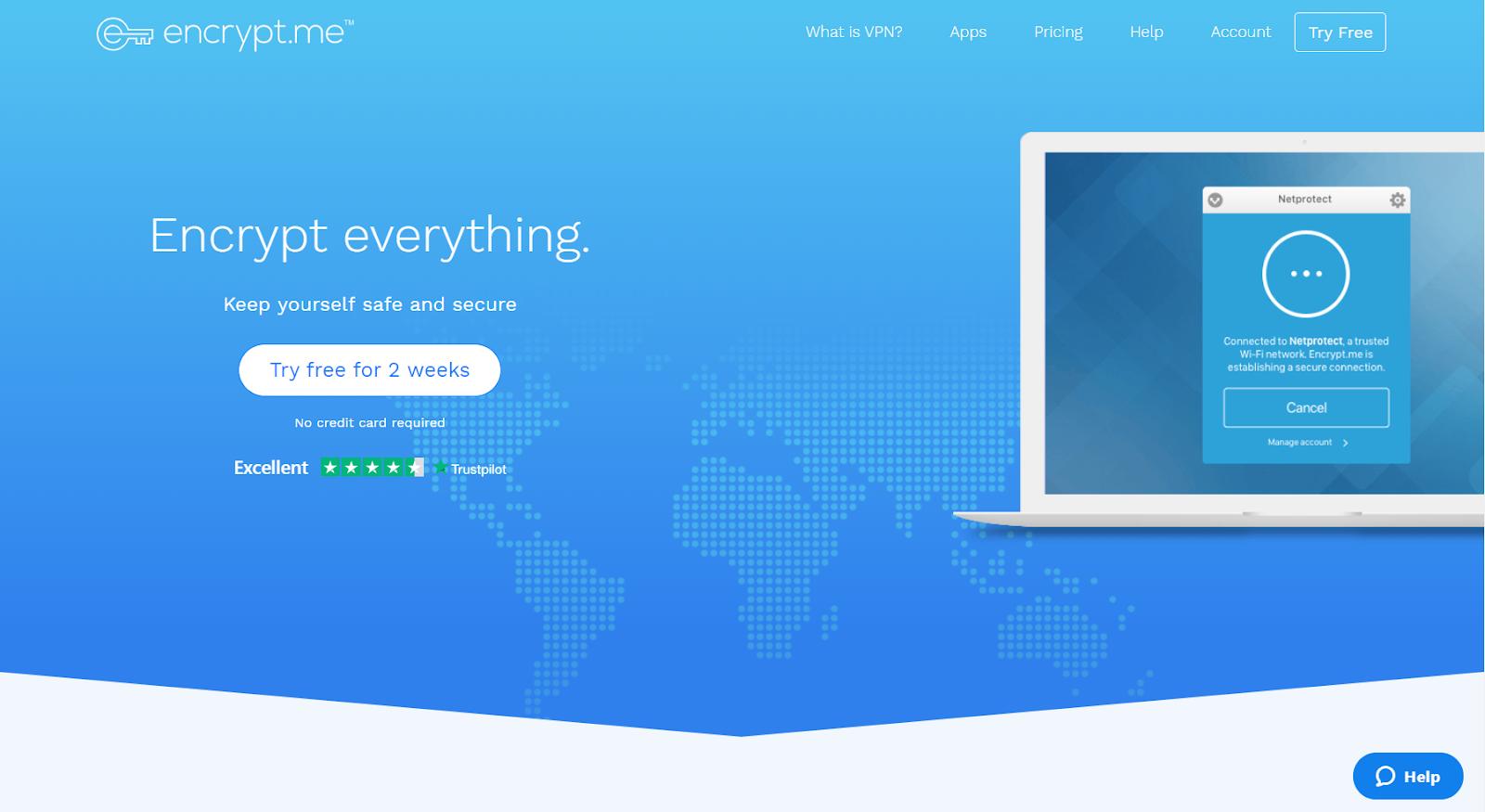
Encrypt.me isn’t so well-known as other companies from our top 10 VPN providers list. However, it offers digital security to an unlimited number of devices for a reasonable price.
Its Mini Plan includes 5GB of data for $2.99 per month. It’s the only of the best VPNs, which has weekly plans for $3.99. All that makes Encrypt.me the best VPN for multiple devices.
MAIN FEATURES
Works on: Windows, macOS, Android, iOS
Streaming sites unblocked: YouTube, iPlayer
24/7 support: No
Trial/Money-back guarantee: 14 days
Number of servers: 130+
Server locations: 75+
Countries: 75
Maximum devices supported: Unlimited
Starting price: $2.99 per month (5GB)
| Pros | Cons |
|---|---|
|
Flexible pricing
User-friendly mobile applications
A large choice of encryption protocols
|
US-based (logging policy)
No access to Netflix
|
Note that Encrypt.me has some privacy-related drawbacks. It is based in the US and keeps customer data for 16 days before deletion. Another disadvantage is that it won’t help you to unblock Netflix.
10. HideMyAss(HMA) VPN — Best VPN for a PC on Linux
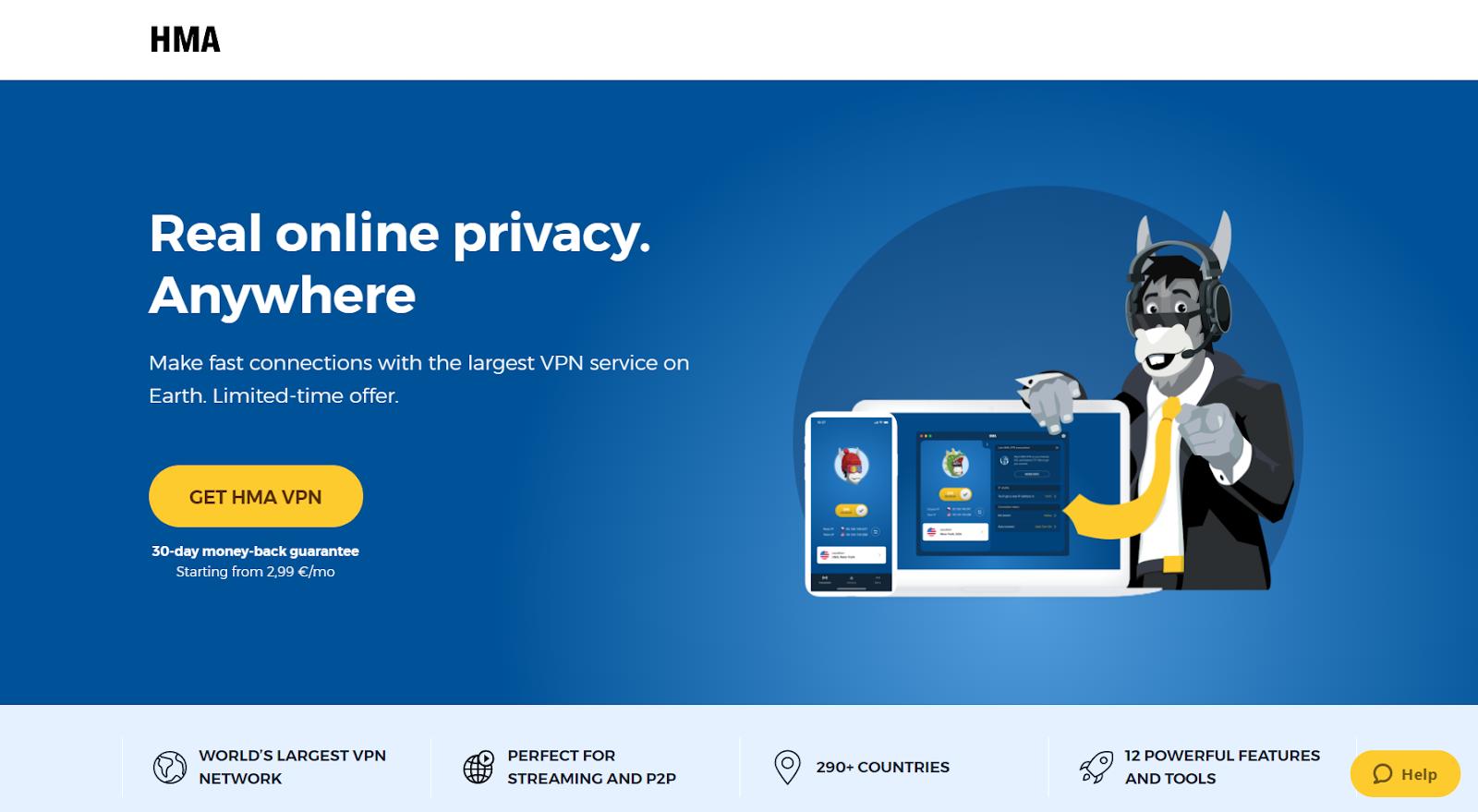
HideMyAss boasts the largest number of countries available in our list of the best VPNs. One of its distinguishing features is easily configurable options for Linux VPN clients or OpenVPN.
A detailed how-to guide for this operating system makes the installation easy even for novices. That’s why we recommend it as the best VPN for PC on Linux.
MAIN FEATURES
Works on: Windows, macOS, Android, iOS, Linux
Streaming sites unblocked: Netflix, YouTube
24/7 support: Yes
Trial/Money-back guarantee: 30 days
Number of servers: 1000+
Server locations: 290+
Countries: 190
Maximum devices supported: 5
Starting price: $4.8 per month
| Pros | Cons |
|---|---|
|
Almost all countries covered
Live support
No-logs security audit by a third party
|
Doesn’t unblock Prime Video, iPlayer, Disney+
|
HMA isn’t ideal for streamers unless they only watch Netflix. Alas, it won’t unlock Amazon Prime Video, Disney, or + BBC iPlayer for you. However, P2P is allowed, so torrenting can be used.
The Best VPN Deals
| VPN | Works on | Streaming sites unblocked |
24/7 support |
Server locations |
Max devices supported |
Trial/Money-back guarantee |
Pricing / mo (starting at) |
| ExpressVPN | Windows, macOS, Android, iOS, Linux | Netflix, Hulu, BBC iPlayer, Amazon Prime Video | Yes | 160 | 5 | 30 days | $8.31 |
| NordVPN | Windows, macOS, Android, iOS, Linux | Netflix, Hulu, BBC iPlayer | Yes | 80+ | 6 | 30 days | $3.71 |
| Surfshark | Windows, macOS, Android, iOS | Netflix, Hulu, YouTube, Amazon, iPlayer, Disney+ | Yes | 100+ | Unlimited | 30 days | $2.49 |
| IPVanish | Windows, macOS, Android, iOS, Linux | Netflix, YouTube, Hulu | Yes | 75+ | Unlimited | 30 days | $2.62 |
| CyberGhost | Windows, macOS, iOS, Android, Linux | Netflix, Hulu, YouTube | Yes | 100+ | 7 | 45 days | $2.4 |
| Hotspot Shield | Windows, macOS, Android, iOS, Linux | Netflix, Amazon, YouTube, iPlayer, Hulu, Prime, Disney+ | Yes | 130+ | 5 | 45 days | Free/ $7.99 |
| Private Internet Access | Windows, macOS, Android, iOS, Linux | Netflix, YouTube, Amazon, Hulu | No | 130+ | 10 | 30 days | $3 |
| Tunnelbear | Windows, macOS, Android, iOS | YouTube, Hulu | No | 26+ | 5 | None | Free/ $3.33 |
| Encrypt.me | Windows, macOS, Android, iOS | YouTube, iPlayer | No | 75+ | Unlimited | 14 days | $2.99 |
| HideMyAss | Windows, macOS, Android, iOS, Linux | Netflix, YouTube | Yes | 290+ | 5 | 30 days | $4.8 |
How to Choose a VPN Service
The VPN market is growing rapidly as concerns about surveillance and hackers become more and more widespread. What should you pay attention to choose the best VPN service? Here are some of the main factors to consider:
VPN factor 1 — Cost
Many VPN companies offer a combination of the same technologies, but their prices differ. Aim to get the most for the least money. Check for some extras like multihop connections or split tunneling.
You may not need those every day, but when the time comes, you’ll be glad to have them.
VPN factor 2 — User-friendly Application
You might prefer to manage your VPN connections manually. However, that is quite tedious. Besides, you’ll have to install updates yourself and won’t be able to use extra privacy tools. That’s why an app with an easy-to-use graphical interface is a must.
VPN factor 3 — Trustworthiness
There is no point in using a VPN if you don’t trust your provider. Look for some of the major services with a great reputation. The best VPN players are honest about their strengths and weaknesses and provide a clear-cut privacy policy. Some release third-party audits or a transparency report.
VPN Uses: 10 Handy Ways You Can Use Your VPN
The first thing most VPN services mention on their websites is security. But they’ve become so much more today. You can also use VPN to:
- Use streaming sites without slowing down. Many internet service providers (ISPs) worldwide throttle the connection speed for Youtube or Netflix to cut back on traffic usage. A VPN can free you from annoying outages, slow buffering, and other impediments.
- Unlock full bandwidth for online games. As well as streaming sites, some online games consume a lot of traffic. Besides, game makers occasionally use BitTorrent to distribute updates and fixes for bugs. ISPs often blacklist that software. Using a VPN for gaming will prevent them from targeting your connection.
- Defeat censorship. Some governments limit the access of their citizens to information. Blocked social media sites is a popular problem. Data encryption and private DNS servers used by VPN providers allow you to access any site restricted in your country.
- Save money on VOIP calls. Such calls are cheap enough, but the charges depend on your location and where you are calling. VPN will help you get around this. Choose a VPN server located in a specific country to use cheaper local VOIPs.
- Buy airline tickets, book hotels, and rent cars for less. Airlines, hotels, and car rentals may have different fares for different locations and categories of customers. Stay anonymous and locate your IP in a country of your choice to avoid higher charges.
- Use ‘free trials’ longer. Some services or websites limit the amount of information you get for free (articles, etc.). But you can use VPN to switch IPs and start a new session as a brand new visitor.
- Share files via torrents. Torrents are used not only to break copyright laws but also for legal activities. Still, using them may get you into trouble with monitoring organizations. Alas, many Torrent services are not effective enough at preventing ID leaks. Employ VPNs to use Torrents safely.
- Go online shopping from any country. Some online retailers offer only country-specific versions of their websites, which depend on the visitor’s location. With a VPN, you can easily access the version you need.
- Enjoy more live sports. Watching live sports events regularly can be expensive. Some broadcasts are free to watch in some countries, but not in others. A VPN and some research can save sports fans a lot of money.
- Browse safely abroad. Data laws of a country you are heading to may differ from that of your own. Besides, government censorship is not uncommon. Use VPN to browse the Internet as you would at home.
The Limitations of VPN Services
VPN services offer more and more complex tools to wipe out your digital footsteps, but they are not omnipotent. You should be aware of their limitations to save your personal data.
For instance, if you download ransomware or take the bait in a phishing attack, no VPN can protect you. Use antivirus software and two-factor authentication wherever possible. Create unique, complex passwords for each site you use.
You should also remember that advertisers evolve together with VPNs. They have multiple tactics to gather data on you, from browser fingerprinting to online trackers. Use anti-tracking features of the browsers, and check out dedicated tracker blockers.
To become totally undetectable, you should use the Tor network. It redirects your traffic through some volunteer nodes, which makes it much harder to track. Besides, Tor is essential for Dark Web exploration. However, it will slow down your Internet connection more than a VPN.