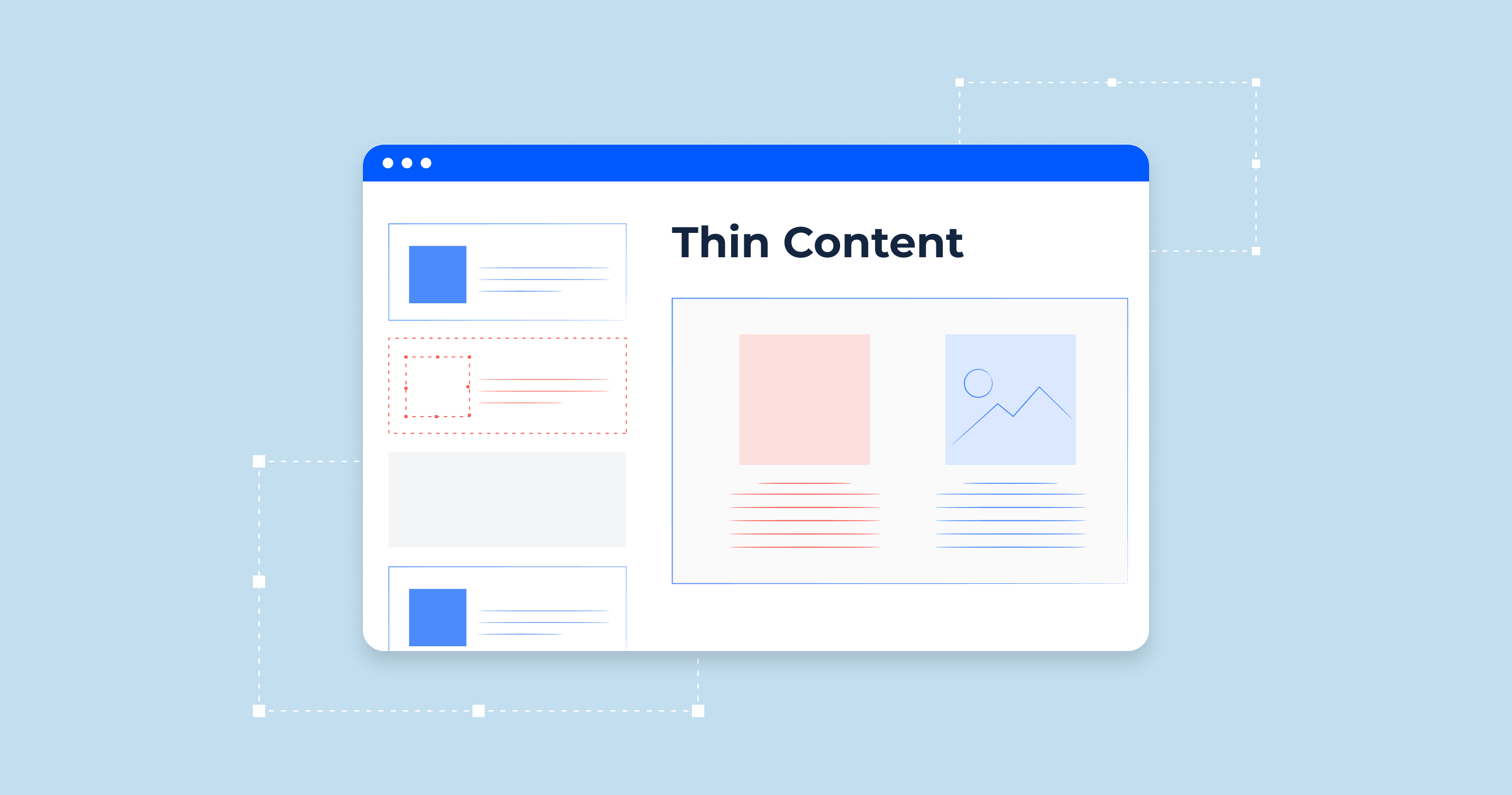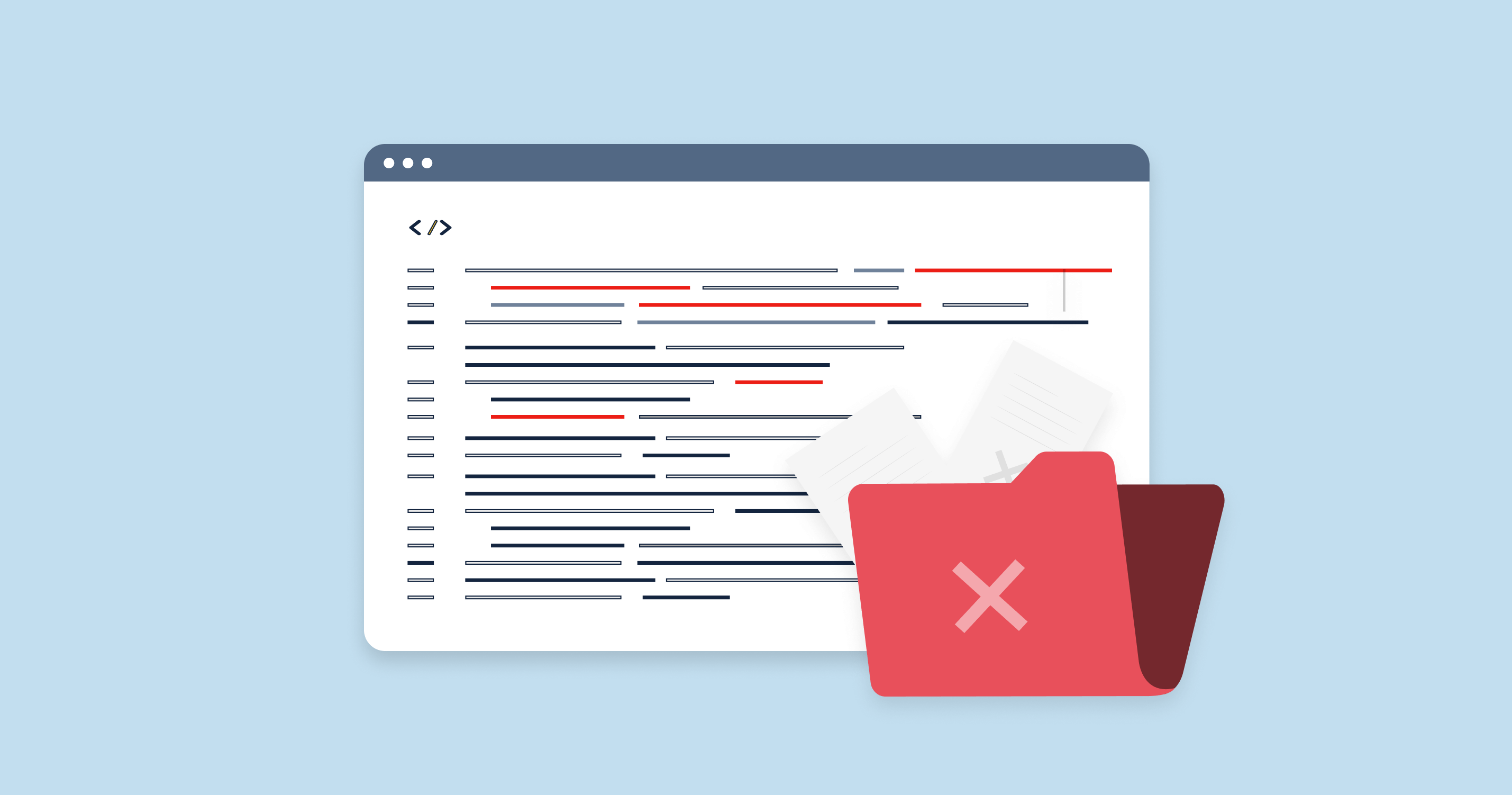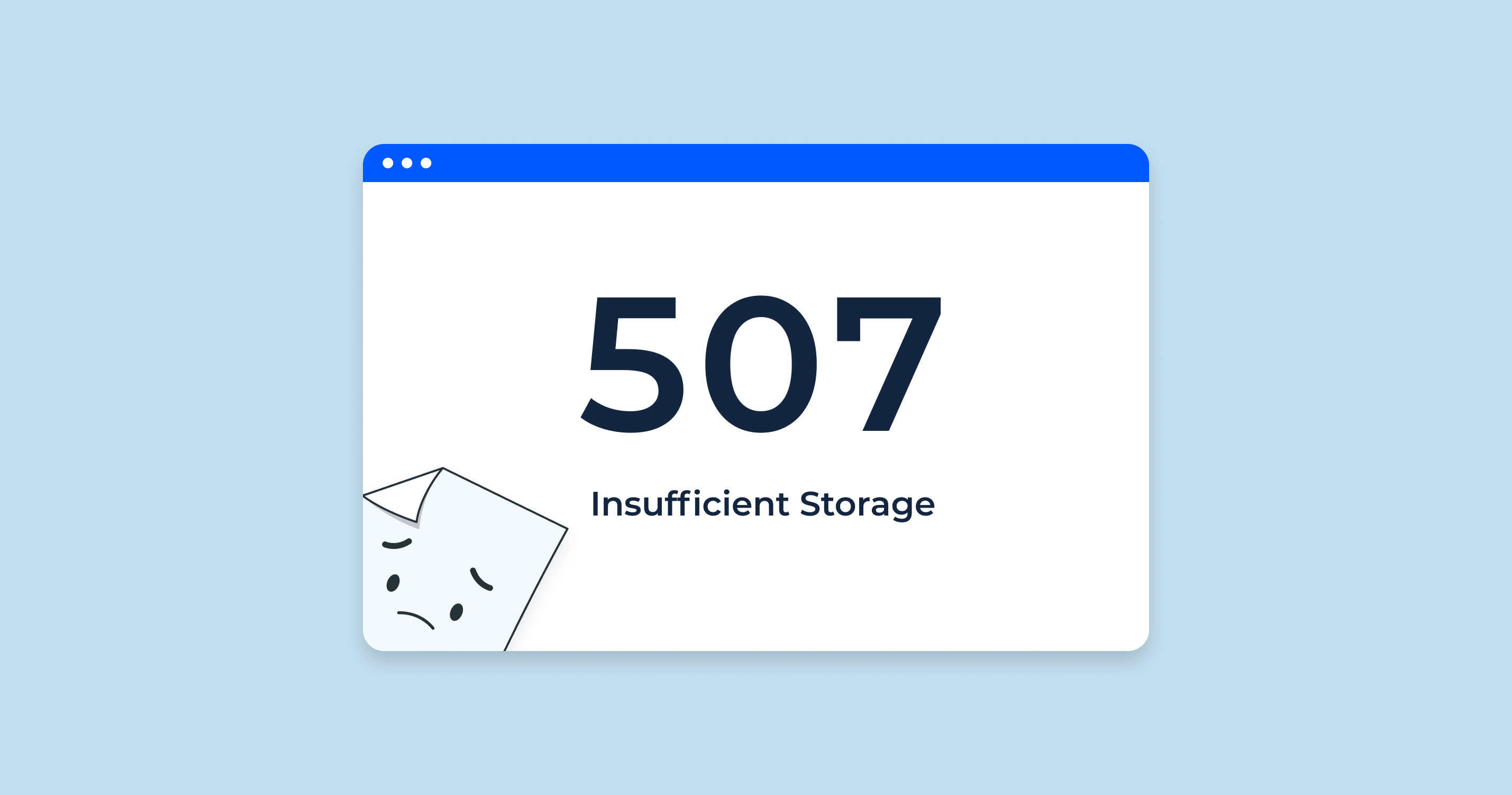What is Thin Content?
Thin content, in the context of search engine optimization (SEO), refers to content that adds little or no value to its readers. This can be due to a variety of reasons, and the information might come in different forms. The term “thin” in this case implies that the content is superficial, lacks depth, or is of low quality.
There are several characteristics that can define content as “thin”:
| Lack of Originality | Content that is copied or slightly modified from other sources without adding any unique or valuable perspective is considered thin. This is often seen in websites that scrape or reproduce publications from other sites. |
| Short Length | While length alone isn’t a definitive metric for quality, extremely short pages that lack comprehensive details on a topic can be seen as thin. |
| Low-Quality Affiliate Content | Pages that exist solely to promote affiliate links, without offering genuine reviews or valuable insights, fall into the thin content category. |
| Automatically Generated Content | Some websites use automated tools to produce content. This can lead to repetitive, nonsensical, or irrelevant information. |
| Lack of Relevance | Content that doesn’t align with the user’s intent or isn’t relevant to the website’s theme or focus can be considered thin. |
| Spammy or Irrelevant Links | If a page has a plethora of unrelated links or links that don’t offer any additional value to the reader, it diminishes the quality of the content. |
Search engines, like Google, aim to provide their users with the most relevant and high-quality results. Thin content detracts from this goal, so it’s often penalized or ranked lower in search results. Websites should strive to offer rich, in-depth, and original materials to their visitors, not just for SEO purposes but to build trust, authority, and brand value.
Examples of Thin Content
Understanding what constitutes as thin content is crucial for any website owner or content creator. Below are specific examples to shed light on what exactly falls under the umbrella of thin content:
Lacks Depth
This refers to content that skims the surface of a topic without diving into the nuances or providing comprehensive insights. For instance, a 100-word article on “The History of the Internet” would barely scratch the surface of such a vast topic, making it thin due to its lack of depth.
Poorly Written or Useless Content
Articles or blog posts riddled with grammatical errors, misinformation, or vague statements fall under this category. Content that doesn’t provide any actionable or valuable information to its readers can be deemed useless, irrespective of its length.
Suffers from Duplicate Content Issues
Duplicate content can be pages or posts that reproduce information from other sites without significant alteration or addition. This also includes content copied across multiple pages of the same website. For instance, product descriptions copied verbatim from a manufacturer’s website onto an e-commerce site without adding any unique value or perspective would be considered thin.
Has Too Many Ads
Pages that are cluttered with ads, especially if they disrupt the user’s reading experience or overshadow the main content, can be seen as thin. Not only do excessive ads make a page look spammy, but they can also detract from the genuine content’s value.
Bad Category Indexing
If a website’s category pages or tag pages display mere lists without any descriptive or value-adding content, it might be considered thin. For instance, a blog’s category page that only lists post titles without summaries or additional information provides little value to its visitors.
Doorway Pages
These are pages specifically created to rank for a particular keyword but redirect users to a different page once clicked. Their primary purpose is to manipulate search engine rankings and not provide valuable content.
Automatically Generated Content
Using scripts or tools to produce content can often lead to nonsensical or repetitive text. For example, spinning software that alters existing articles to “create” new texts often results in unreadable and low-quality material.
Affiliate Content
Pages that exist only to promote affiliate products without offering any genuine reviews, insights, or additional information can be thin. It’s essential that affiliate content provides value beyond just trying to generate sales.
Spammy or Irrelevant Links
A page filled with links that aren’t related to the text or don’t enhance the user’s understanding is a classic example of thin content. This could be in the form of unrelated external links, a flood of internal links without context, or excessive anchor text that doesn’t align with the surrounding information.
In conclusion, the key to avoiding thin content is to always prioritize the user’s experience and needs. Content should be crafted with the intent of providing genuine value, in-depth insights, and accurate information.
Why Does Thin Content Hurt Your SEO?
SEO is a practice that aims to improve a website’s visibility in search engine results. The ultimate goal is to provide users with the most relevant and high-quality content based on their search queries. Thin content, being the antithesis of quality and depth, negatively impacts SEO efforts for several reasons:
| User Experience (UX) | One of the primary goals of search engines is to provide users with the best possible experience. Thin content, due to its lack of depth or value, tends to dissatisfy users, leading them to leave the page quickly. High bounce rates and low time-on-page metrics can signal to search engines that users aren’t finding the content valuable, potentially leading to lower rankings. |
| Penalization by Search Engines | Google and other major search engines have introduced algorithms to detect and penalize thin content. Google’s Panda update, for instance, specifically targets low-quality publications. Sites identified as having excessive thin content can witness a drop in their rankings or, in severe cases, be de-indexed. |
| Reduced Crawl Budget | Search engines allocate a specific crawl budget to each website, determining how many pages they’ll crawl in a given timeframe. If a site has a lot of low-quality, thin pages, search engines might not crawl all the pages, especially the more valuable ones, due to the waste of their crawl budget on irrelevant or low-value pages. |
| Duplicate Content Issues | Thin content often overlaps with duplicate content issues, where the same information is found on multiple pages or websites. Search engines can struggle to identify which version of the publication is the original or most relevant, leading to potential ranking drops for all versions. |
| Erosion of Trust and Authority | From a user’s perspective, encountering thin content on a website can erode trust. If visitors continually find shallow or non-informative content, they’re less likely to see the site as an authority in its niche, leading to fewer return visits and referrals. |
| Impact on Conversion Rates | While not directly an SEO factor, thin content can drastically reduce conversion rates. If visitors aren’t receiving the in-depth information or value they’re searching for, they’re less likely to take desired actions, be it signing up for a newsletter, purchasing a product, or any other conversion metric. |
| Decreased Social Shares and Backlinks | High-quality content often gets shared on social media and earns backlinks from other websites. Thin content, due to its lack of value, is less likely to garner such attention, missing out on the potential SEO benefits of social signals and backlinks. |
SEO isn’t just about incorporating keywords or following technical best practices; it’s fundamentally about providing value to users. Thin content detracts from this goal, making it detrimental to a website’s SEO efforts. To ensure long-term SEO success, focusing on creating rich, in-depth, and user-centric content is paramount.
How to Identify Thin Content
Identifying thin content is the first step towards improving a website’s content quality and SEO health. Here are some strategies to pinpoint and address this issues:
1. Run an Audit
Use SEO tools like Sitechecker.pro to conduct a site audit. These tools can crawl your website, giving insights into aspects like word count, title tags, meta descriptions, and more. Pages with a very low word count, for instance, might be potential thin content areas.
2. Look at URLs
Review the URLs of your website. If they’re too generic or non-descriptive, they may be housing thin content. For example, URLs ending with strings of numbers or nonsensical terms might be indicative of auto-generated pages, often associated with thin content.
3. Check Your Primary Keywords
Determine the primary keywords for each of your pages. Then, search for these keywords in search engines and analyze the top-ranking pages. Compare their depth, structure, and information with yours. If yours pales in comparison, it may be considered thin in the eyes of search engines.
4. Search for Duplicate Meta Descriptions
Using the earlier mentioned SEO tools, search for duplicate meta descriptions. If multiple pages have identical or very similar meta descriptions, they might have duplicate or similar content, pointing to potential thin content issues.
5. Read Your Content
While tools can give a lot of insights, nothing beats manual evaluation. Take time to read through your content. Ask yourself:
- Does it offer value to readers?
- Is it comprehensive?
- Does it answer the questions a user might have on the topic?
If your answer is ‘no’ to these questions, you may be dealing with thin content.
6. Check Google Search Console and Analytics
-
Google Search Console: This tool can provide insights into potential issues with your content. Look for alerts or messages about penalties or issues related to text quality. Also, the ‘Coverage’ report can highlight pages that are excluded from indexing, some of which might be due to thin content.
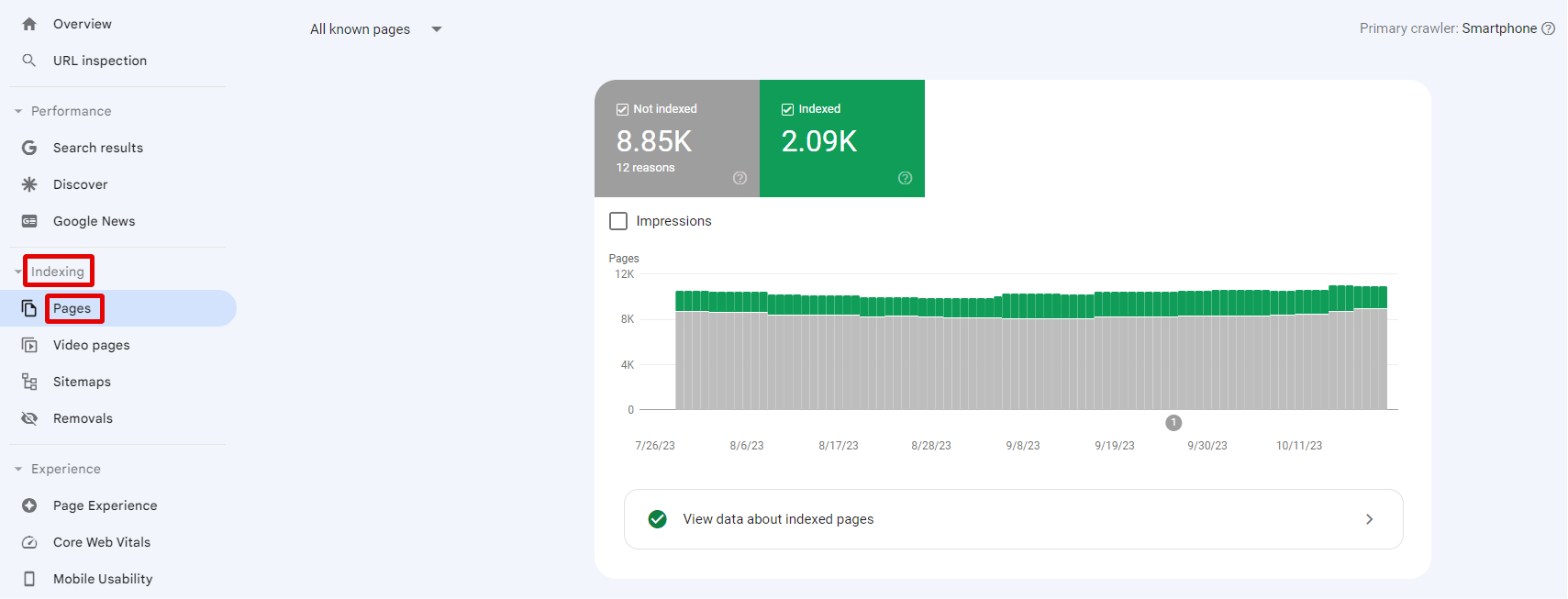
- Google Analytics: Review metrics like bounce rate, average session duration, and pages per session. Pages with high bounce rates and low session durations might be failing to engage users due to their lack of depth or quality.
Identifying thin content requires a mix of automated tools and manual evaluation. Once identified, the next step involves enhancing, consolidating, or eliminating such materials to improve your website’s overall quality and SEO performance.
How to Fix Thin Content
Once you’ve identified thin content on your website, the next step is to address it. Rectifying thin content can significantly improve your site’s user experience and search engine performance. Here’s how to go about it:
Delete It
Some content might be so outdated, irrelevant, or redundant that it no longer serves any purpose. In such cases:
- Evaluate its Relevance: If a page hasn’t received any traffic over a prolonged period or isn’t aligned with your site’s goals anymore, consider deleting it.
- Check for Backlinks: Before deleting, ensure that the page doesn’t have valuable backlinks. If it does, you might want to redirect it instead.
Add More to It
Enhance the depth and breadth of your content:
- Expand on Topics: Delve deeper into the subject matter by providing detailed explanations, examples, statistics, or expert opinions.
- Include Visuals: Adding relevant images, infographics, or videos can enhance content quality and user engagement.
- User Feedback: Consider feedback from user comments or queries and incorporate answers into the content.
Consolidate It
If you have multiple pages on similar topics with thin content:
- Merge Them: Combine these pages into a comprehensive single page that covers the topic thoroughly.
- Set Up Redirects: Ensure that the URLs of the old pages redirect to the new consolidated page to retain any SEO value they might have had.
Rewrite It
- Update Outdated Information: Ensure all data, statistics, and references are current.
- Reframe the Content: Adjust the tone, structure, or perspective to make it more engaging or to better cater to your target audience.
- Remove Duplicate Content: Ensure that rewritten pages are unique and not repetitive across your site.
Optimize It
- Improve Meta Tags: Update title tags, meta descriptions, and headers to reflect the content accurately and include relevant keywords.
- Internal Linking: Add relevant internal links to guide users to related content, which can improve dwell time and provide additional context.
Redirect or Delete Any Pages You Can’t Save
- Unsalvageable Pages: Some pages might be beyond improvement due to irrelevance or other reasons.
- Set Up 301 Redirects: Instead of just deleting them, redirect these URLs to relevant pages to ensure any existing backlink value isn’t lost.
- Update Your Sitemap: After making deletions or adding redirects, update your sitemap and submit it to search engines to aid in the recrawling process.
In essence, fixing thin content revolves around enhancing the value your publication provides to its users. Whether through deletion, consolidation, or improvement, the goal is to offer in-depth, relevant, and user-centric content that search engines deem worthy of high rankings.
Duplicate Content Checker to Find Internal Duplicate Content
Navigating the vast online landscape, content originality is paramount for SEO success. The Duplicate Content Checker by SiteChecker stands as a valuable ally in ensuring your website’s content remains unique. With just a URL, this tool dives deep, swiftly identifying any duplicate publicationt that could dampen your SEO rankings and credibility.
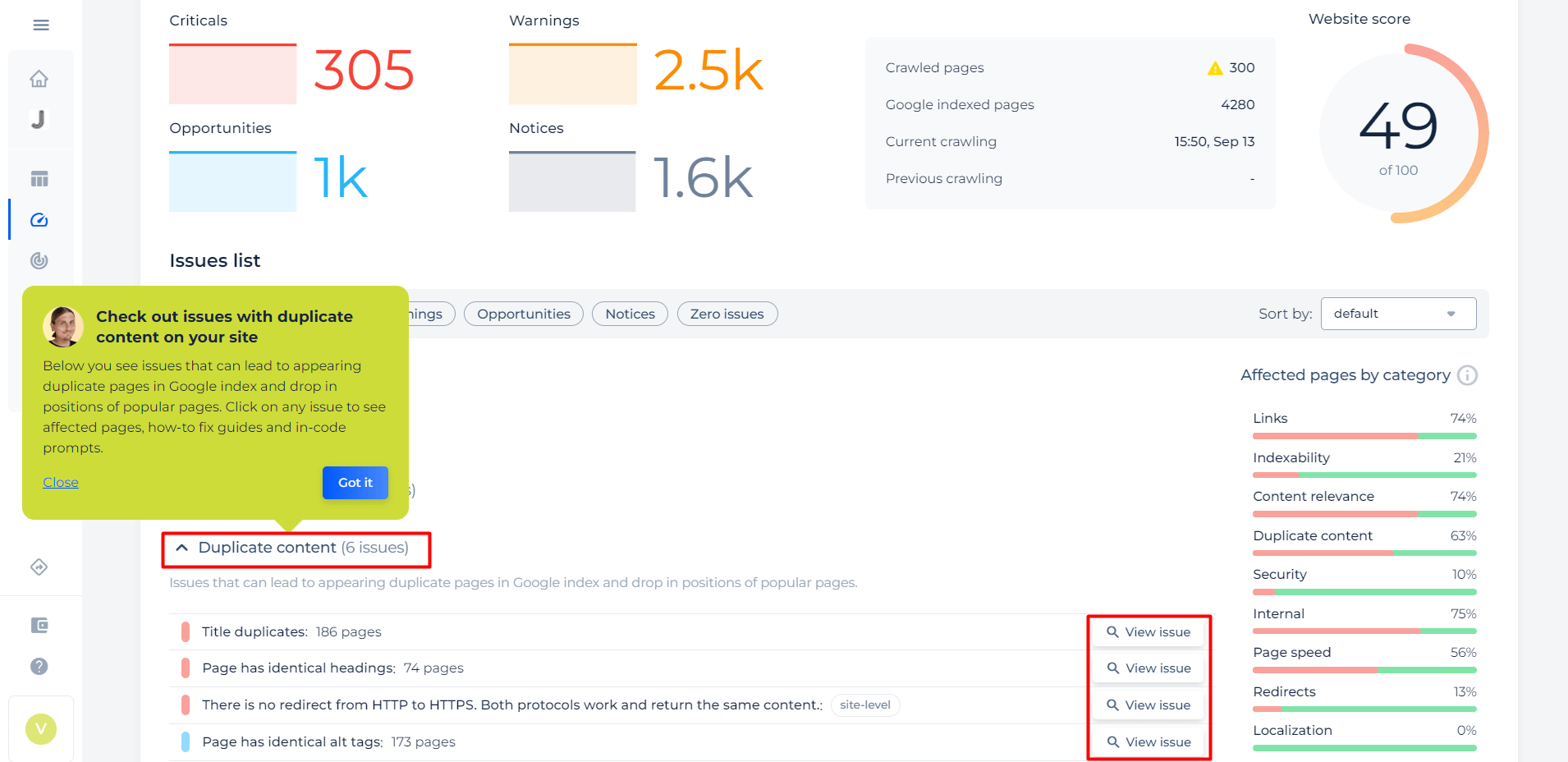
Beyond basic detection, the tool offers nuanced insights, flagging down precise problematic areas. Whether it’s identical meta descriptions, title tags, or body content across different URLs, you’re empowered with the clarity to make immediate amends. Furthermore, its user-friendly interface makes content rectification a straightforward task, even for non-techies.
Ensure Your Content's Originality!
Spot potential content duplicates before search engines do with our tool!
Conclusion
Navigating the intricacies of SEO and content quality is a continuous journey, with thin content being a significant obstacle for many websites. Addressing thin content not only aligns with the best practices of search engine optimization but fundamentally enhances the user experience. By recognizing, rectifying, and preventing thin content, webmasters and content creators can build a digital space that offers genuine value to visitors. In the ever-evolving digital landscape, staying committed to content quality will invariably yield dividends in terms of engagement, trust, and search engine visibility.