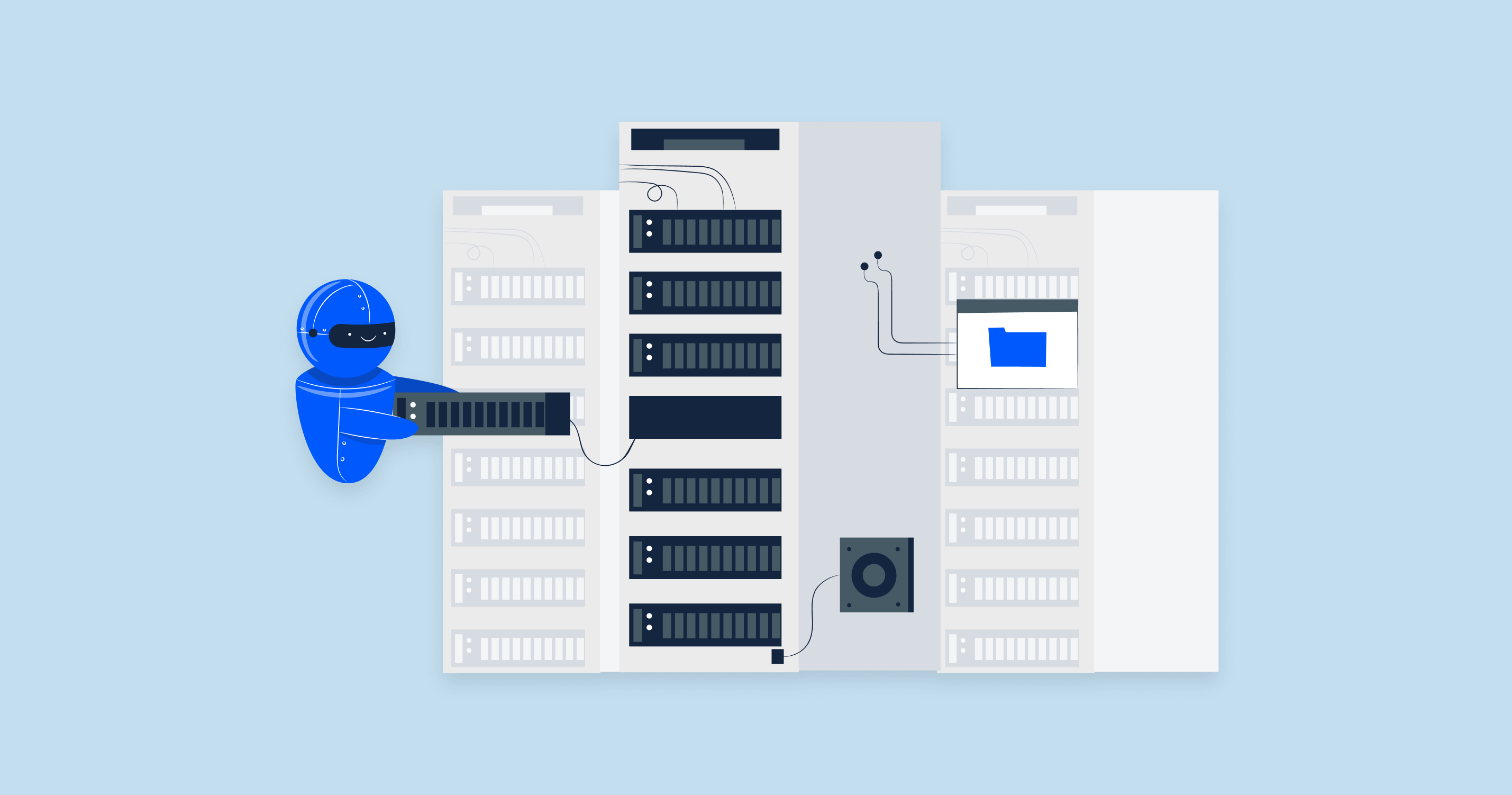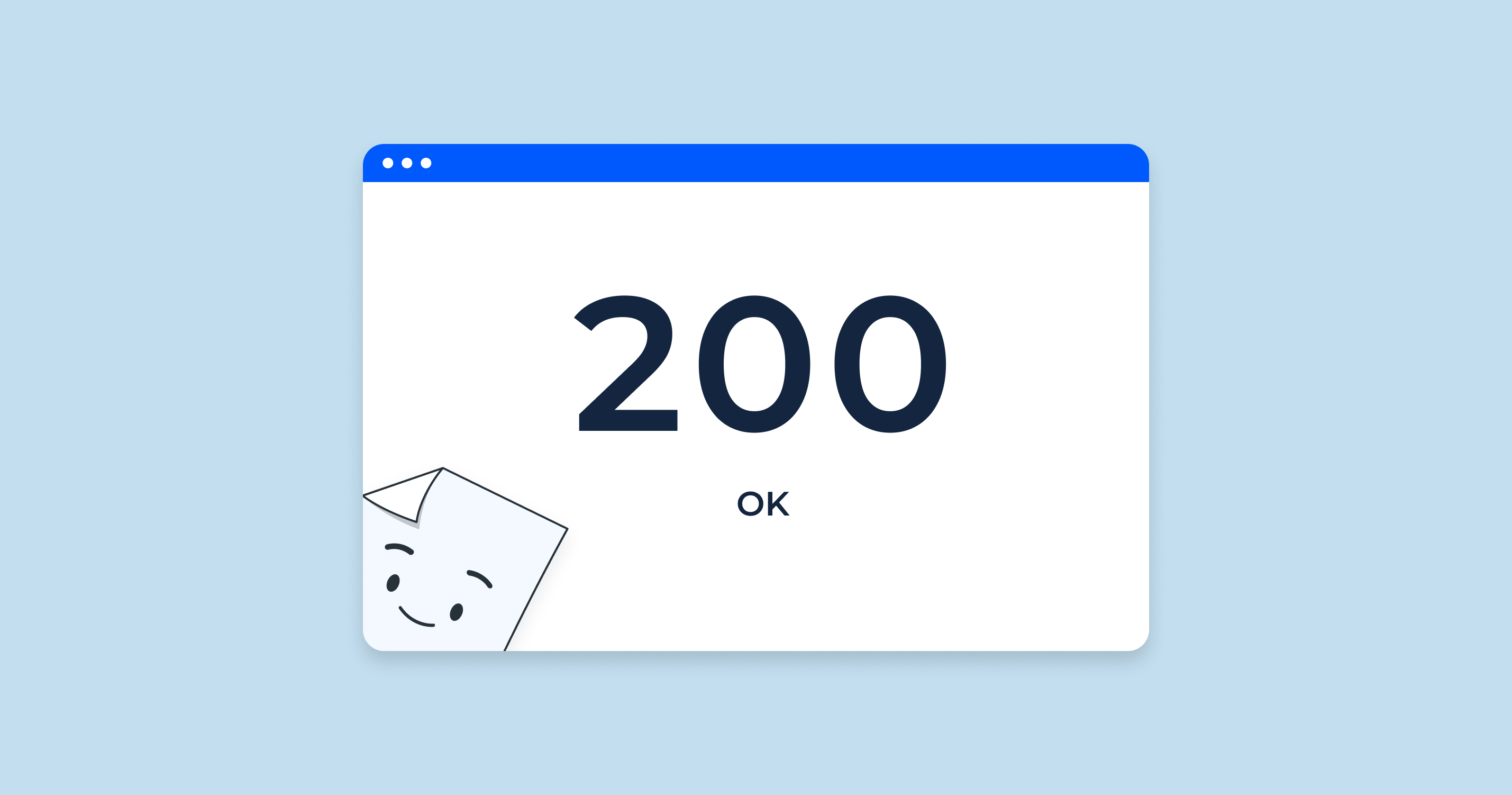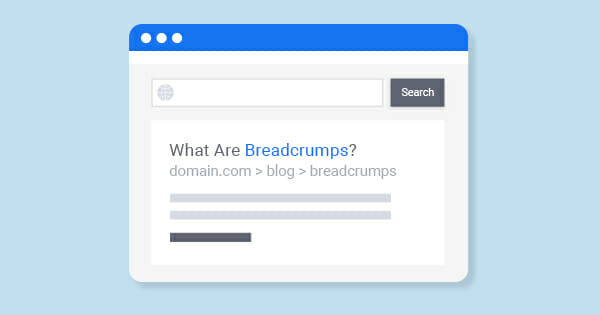Is SQL Server a Database?
At its core, SQL Server is a relational database management system (RDBMS). This means that it’s a system specifically designed to manage and interact with databases. But to say SQL Server is “just” a database would be a simplification. Let’s unpack this further.
A database is essentially a collection of structured data. It can be thought of as a place where you store, retrieve, and manipulate data. Databases allow for efficient access and storage of large amounts of data, and they ensure the integrity, security, and recoverability of this data.
SQL Server, on the other hand, provides much more than just a database:
- Management System: SQL Server offers tools and interfaces to manage, backup, secure, and restore databases. This is the “management system” part of RDBMS.
- Query Processing: It processes SQL (Structured Query Language) commands, which are instructions to retrieve or modify data, create structures, and manage operations.
- Services & Tools: Beyond the core database engine, SQL Server also includes various services like Reporting Services (for generating reports from SQL Server data) and Integration Services (for ETL operations).
- Advanced Features: SQL Server has capabilities for data integration, analysis, and reporting, among others. It can handle data warehousing, data mining, and business intelligence operations.
- Scalability and Reliability: SQL Server can be scaled up for larger applications and ensures data is consistently available and recoverable.
While SQL Server does include a database component (and it’s a crucial one), it’s more accurate to refer to it as a comprehensive system or platform designed to manage, operate, and interact with that database. So, SQL Server is not just a database; it’s an entire suite of tools and services built around database management.
SQL Server Editions
Microsoft SQL Server comes in several editions, each designed to meet different needs and scenarios, from small single-user applications to large enterprise solutions. The variety ensures that organizations of all sizes and demands can find a version of SQL Server that fits their requirements in terms of features, performance, and pricing. Let’s delve into the most prominent editions of SQL Server:
| SQL Server Enterprise Edition | Target Audience: Large enterprises with a need for advanced features. Features: This edition offers the complete feature set, including advanced data integration, business intelligence, and high availability features such as Always On availability groups, data warehousing, and advanced security features. Scalability: Supports the maximum scaling and performance capabilities of SQL Server. |
| SQL Server Standard Edition | Target Audience: Medium-sized businesses or departments within larger organizations. Features: Provides core database features, but lacks some of the enterprise-level functionalities. It includes basic reporting and analytics features. Scalability: Limited in terms of scalability compared to the Enterprise edition. |
| SQL Server Developer Edition | Target Audience: Developers who need the full feature set to develop and test applications. Features: Matches the Enterprise edition in terms of feature availability but is licensed for development and testing purposes only, not for production. Pricing: Typically, it’s free or available at a very low cost. |
| SQL Server Express Edition | Target Audience: Developers and small businesses. Features: A scaled-down version with core database functionalities, suitable for desktops, web, and small server applications. Pricing: Free. Limitations: It has limitations in terms of database size, available memory, and processor support. |
| SQL Server Web Edition | Target Audience: Web hosting providers and web VAPs. Features: Designed for web-centric scenarios. It includes basic database capabilities tailored for web workloads. Pricing: Lower cost as compared to other commercial editions, but is not free. |
| SQL Server Business Intelligence Edition (available in earlier versions) | Target Audience: Organizations needing BI solutions. Features: This edition (from older versions) focused on self-service and corporate business intelligence. It includes features like Power View and Power Pivot, but lacks some of the high-end data warehousing features. |
Each edition of SQL Server has its own set of capabilities and pricing, so it’s essential to evaluate your organization’s needs, budget, and long-term plans before making a decision. As Microsoft continues to evolve SQL Server, the features and capabilities of each edition may change, so always refer to official documentation or consult with a SQL Server expert when choosing an edition.
SQL Server Architecture
Understanding the architecture of SQL Server is vital for anyone working with this RDBMS, as it provides insight into its internal operations, optimization possibilities, and troubleshooting. SQL Server has a layered architecture, and in this section, we’ll focus on its primary components: the Database Engine and SQLOS.
Database Engine
The Database Engine is the core service for storing, processing, and securing data. It provides controlled access and rapid transaction processing to meet the requirements of the most demanding data consuming applications within your enterprise.
Relational Engine
The Relational Engine, often referred to as the Query Processor, is responsible for many tasks, the most important of which is the processing of SQL queries. Here are its primary responsibilities:
- Query Parsing: This is where SQL queries get checked for syntax errors.
- Normalization: Turns the parsed SQL statement into a normalized form, making it more efficient.
- Compilation: The normalized query is then turned into a query plan, which dictates how the query will be executed.
- Optimization: The query optimizer tries to find the most efficient plan for executing the SQL query, based on the available indexes, data distribution, and other factors.
- Execution: Once optimized, the query plan is executed, interfacing with the Storage Engine to retrieve or modify data.
Storage Engine
The Storage Engine is responsible for storing and retrieving data from the storage systems (like disks) in a structured way:
- Data Files Management: Controls the physical database files, managing how data is written to and read from the disk.
- Buffer Management: Uses memory buffers to reduce the need for direct disk operations. Frequently accessed data is stored in memory for faster access.
- Transaction Management: Ensures data consistency and reliability by using the ACID (Atomicity, Consistency, Isolation, Durability) properties. It ensures that all transactions are completed successfully and that in the event of a failure, the system can recover to its previous stable state.
- Locking and Concurrency: Manages multiple simultaneous data operations, ensuring data integrity and avoiding conflicts.
SQLOS
Standing for SQL Server Operating System, SQLOS is not an OS in the traditional sense. Instead, it’s a layer that provides services that the Database Engine needs to interact with the actual operating system:
- Scheduling: Manages threads for SQL Server, ensuring efficient use of available processors.
- Memory Management: Provides dynamic memory allocation and deallocation for various SQL Server operations, ensuring optimal performance.
- I/O Management: Oversees input/output operations, ensuring data is read from and written to storage in the most efficient manner.
- Resource Monitoring: Monitors resources like CPU, memory, and I/O, providing insights into the health and performance of the SQL Server instance.
In essence, SQLOS abstracts the Database Engine from the underlying operating system, providing a consistent set of services regardless of the OS SQL Server is running on.
The SQL Server architecture is designed to be both efficient and reliable, ensuring that data operations are fast and consistent. By understanding its components and their functions, professionals can better optimize, troubleshoot, and develop applications for SQL Server.
SQL Server Services and Tools
SQL Server is not just a relational database management system; it’s a comprehensive platform providing a range of services and tools to aid in database management, development, data analysis, and more. Microsoft has equipped SQL Server with several integrated tools and services to make the life of a DBA (Database Administrator), developer, and data analyst easier. Here’s an overview of some of the most essential services and tools:
- SQL Server Management Studio (SSMS):
- Description: SSMS is an integrated environment for managing SQL infrastructure. It provides tools to configure, monitor, and administer SQL Server instances, databases, and other components.
- Key Features: Graphical query editor, object explorer, performance monitoring, and templates.
- SQL Server Reporting Services (SSRS):
- Description: SSRS is a solution for creating, publishing, and managing reports. It can pull data from various sources, including relational and multi-dimensional data sources.
- Key Features: Report designer, web-based report manager, and support for varied report formats including Excel, PDF, and more.
- SQL Server Integration Services (SSIS):
- Description: SSIS is a platform for data integration and transformation. It’s used for ETL operations – extract, transform, and load data.
- Key Features: Package designer, package execution utility, and data flow components for varied tasks like data cleansing, merging, and transforming.
- SQL Server Analysis Services (SSAS):
- Description: SSAS offers analytical processing capabilities, enabling the creation of multi-dimensional data cubes for fast analysis.
- Key Features: Supports OLAP (Online Analytical Processing) cubes, data mining models, and provides tools for cube design and querying.
- SQL Server Profiler:
- Description: A graphical tool for monitoring events in SQL Server. It’s useful for debugging and performance tuning.
- Key Features: Real-time monitoring, event filtering, and export capabilities to analyze traces.
- SQL Server Data Tools (SSDT):
- Description: An integrated development environment for database design and publishing, ETL, and server management.
- Key Features: Supports database project creation, refactoring, snapshot creation, and schema comparison.
- SQL Server Agent:
- Description: A background tool for automating and scheduling tasks like backups, data replication, and job monitoring.
- Key Features: Job scheduling, alert management, and operators for notification.
- Database Tuning Advisor:
- Description: A tool that provides recommendations for optimizing database performance.
- Key Features: Index recommendation, partitioning suggestions, and resource consumption insights.
- SQL Server Configuration Manager:
- Description: Manages and configures SQL Server services, server protocols, and network configurations.
- Key Features: Start/stop services, network protocol management, and client configuration settings.
This overview barely scratches the surface of what SQL Server offers in terms of services and tools. Each tool and service caters to specific needs, whether it’s database management, data integration, reporting, or performance tuning. By leveraging these tools, professionals can ensure the optimal performance, security, and scalability of their SQL Server environments.H2 What is The Difference Between SQL and SQL Server?
What is The Difference Between MySQL and SQL Server?
Both MySQL and SQL Server are popular relational database management systems (RDBMS) used in the IT industry, but they are developed by different companies, have distinct features, licensing models, and are optimized for various use cases. Here’s a comprehensive comparison:
- Origin and Ownership:
- MySQL: Originally developed by a Swedish company called MySQL AB, it was later acquired by Sun Microsystems, which subsequently got acquired by Oracle Corporation.
- SQL Server: Developed and maintained by Microsoft.
- Licensing and Cost:
- MySQL: Available as an open-source software under the GNU General Public License. A commercial version is also available, which comes with additional features and enterprise-grade support from Oracle.
- SQL Server: Primarily a commercial product with different editions ranging from free (Express edition) to enterprise-grade. Licensing costs vary based on features and scalability requirements.
- Platform Support:
- MySQL: Cross-platform, with support for Linux, Windows, macOS, and other UNIX-based platforms.
- SQL Server: Originally Windows-centric, but recent versions (starting from SQL Server 2017) also support Linux and Docker containers.
- Development Environment and Tools:
- MySQL: Comes with MySQL Workbench, which provides SQL development and administrative tools.
- SQL Server: Offers a rich set of tools like SQL Server Management Studio (SSMS), SQL Server Data Tools (SSDT), and more.
- Performance and Scalability:
- MySQL: Highly efficient for read-intensive operations and can be optimized for specific workloads using storage engines like InnoDB or MyISAM.
- SQL Server: Known for its robust performance, especially in mixed workload environments, with features like table partitioning, data compression, and in-memory processing.
- Security:
- MySQL: Provides features like SSL support, role-based access control, and data encryption.
- SQL Server: Comes with a comprehensive set of security features including transparent data encryption, row-level security, and dynamic data masking.
- Programming Languages:
- MySQL: Primarily uses structured query language (SQL) for operations.
- SQL Server: While it also uses SQL, SQL Server introduces T-SQL (Transact-SQL), an extended version of SQL with additional procedural capabilities.
- Backup and Recovery:
- MySQL: Supports logical backups (using mysqldump) and binary backups.
- SQL Server: Offers a more sophisticated backup system, including full, differential, and transaction log backups.
- Community and Support:
- MySQL: Being open-source, it has a vast community and a lot of online resources. Official support is provided by Oracle.
- SQL Server: Microsoft offers extensive official support, and there’s also a large community of SQL Server professionals and enthusiasts.
- Extensions and Plugins:
- MySQL: Supports plugins and extensions for various functionalities like full-text search and authentication.
- SQL Server: Provides features like Reporting Services (SSRS), Integration Services (SSIS), and Analysis Services (SSAS) for extended functionalities.
In conclusion, while both MySQL and SQL Server are powerful RDBMS solutions, the right choice depends on specific project requirements, budget constraints, and platform preferences. It’s crucial to evaluate both systems based on the specific needs of a given project or organization.
Getting Started With SQL Server
For anyone new to SQL Server, the path might seem intimidating, but the journey is filled with learning opportunities and the potential to develop powerful, data-driven applications. This guide offers a gentle introduction to SQL Server, ensuring you start on the right foot.
1. System Requirements:
Before installing SQL Server, ensure your system meets the required specifications:
- Operating System: Windows Server (for production environments) or Windows 10/11 (for development purposes). Recent versions also support Linux distributions like Ubuntu, Red Hat, and SUSE.
- Memory: Minimum 512MB (Express edition) to 1GB or more, depending on the edition and features.
- Processor Speed: 1.4 GHz or faster.
- Disk Space: At least 6GB of free space.
- Other: .NET Framework, and other software dependencies depending on the features you intend to install.
2. Installation:
- Download: Obtain the desired SQL Server edition (Express, Developer, Standard, Enterprise, etc.) from the official Microsoft website or trusted vendors.
- Run the Installer: Follow the installation wizard. Choose components based on your needs – Database Engine, Reporting Services, Integration Services, etc.
- Configuration: During installation, you’ll be prompted to set specific configurations, including the SQL Server instance name, authentication mode, and administrator accounts.
3. Tools and Utilities:
- SQL Server Management Studio (SSMS): Once SQL Server is installed, download and install SSMS, a comprehensive tool for managing and querying SQL Server.
- SQL Server Data Tools (SSDT): This integrated development environment is used for developing, debugging, and deploying SQL Server database projects.
4. Connecting to SQL Server:
- Launch SSMS and connect to your SQL Server instance using the server name, authentication mode (Windows or SQL Server authentication), and credentials.
5. Creating a Database:
- In SSMS, right-click on the ‘Databases’ folder and select ‘New Database’. Provide a name and set other configurations like size, file locations, and collation.
6. Basic SQL Operations:
- Creating Tables: Use the CREATE TABLE command or utilize SSMS’s graphical interface.
- Inserting Data: Use the INSERT INTO command to add data to tables.
- Querying Data: Use the SELECT command to retrieve data based on specific criteria.
- Updating Data: Utilize the UPDATE command to modify existing records.
- Deleting Data: The DELETE command helps in removing specific records.
7. Backup and Restore:
- Backup: Regularly back up your database to protect against data loss. This can be done via SSMS or using the BACKUP DATABASE command.
- Restore: In case of data loss, use the RESTORE DATABASE command or SSMS to restore your database from a backup.
8. Basic Security:
- Authentication: SQL Server supports two modes – Windows authentication and SQL Server authentication.
- Authorization: Grant or deny permissions to users on specific database objects using GRANT and DENY commands.
9. Moving Forward:
- Learning T-SQL: Dive deeper into Transact-SQL to develop more complex queries and procedures.
- Exploring Advanced Features: SQL Server offers advanced features like Reporting Services, Integration Services, and Analysis Services. Familiarize yourself with these to unlock more potential.
Starting with SQL Server might seem like a daunting task, but with the right resources and a systematic approach, one can become proficient in no time. Dive in, experiment, and remember that the SQL Server community is vast, supportive, and always ready to help newcomers.
Data Manipulation in SQL Server
Data manipulation is a fundamental aspect of working with SQL Server, or any relational database for that matter. It involves performing operations on the data stored in database tables. This guide will walk you through the basics of Data Manipulation Language (DML) operations in SQL Server.
1. What is DML?
Data Manipulation Language (DML) refers to the subset of SQL used for managing and manipulating data. It consists of commands like SELECT, INSERT, UPDATE, and DELETE.
2. Retrieving Data: SELECT Statement
Basic Syntax:
SELECT column1, column2, ...
FROM tablename
WHERE condition;Example:
SELECT first_name, last_name
FROM employees
WHERE department = 'Finance';3. Adding Data: INSERT INTO Statement
Basic Syntax:
INSERT INTO tablename (column1, column2, ...)
VALUES (value1, value2, ...);Example:
INSERT INTO employees (first_name, last_name, department)
VALUES ('John', 'Doe', 'HR');4. Modifying Data: UPDATE Statement
Basic Syntax:
UPDATE tablename
SET column1 = value1, column2 = value2, ...
WHERE condition;Example:
UPDATE employees
SET department = 'Marketing'
WHERE last_name = 'Doe';5. Removing Data: DELETE Statement
Basic Syntax:
DELETE FROM tablename
WHERE condition;Example:
DELETE FROM employees
WHERE last_name = 'Doe';6. Data Filtering: WHERE Clause
Used to filter records and extract only the ones that fulfill a specified condition.
Operators: ‘=’, ”, ‘=’, ‘IN’, ‘BETWEEN’, ‘LIKE’, and ‘NOT’.
Example:
SELECT * FROM employees
WHERE salary BETWEEN 50000 AND 80000;7. Sorting Data: ORDER BY Clause
Used to sort the result set based on one or more columns.
Example:
SELECT first_name, last_name
FROM employees
ORDER BY last_name ASC;8. Aggregating Data: GROUP BY and Aggregate Functions
Used to group the result set by one or more columns and use functions like COUNT, SUM, AVG, MAX, and MIN.
Example:
SELECT department, COUNT(*) as num_employees
FROM employees
GROUP BY department;9. Combining Rows: JOIN Operations
SQL Server supports various types of JOIN operations like INNER JOIN, LEFT JOIN, RIGHT JOIN, and FULL JOIN to combine rows from two or more tables.
Example:
SELECT employees.first_name, departments.department_name
FROM employees
INNER JOIN departments
ON employees.department_id = departments.id;Data Definition in SQL Server
While data manipulation is about interacting with existing data, data definition is all about shaping and defining the structure of that data within a database. Data Definition Language (DDL) is used in SQL Server to create, modify, or delete database objects like tables, views, and indexes. Let’s dive into the primary DDL operations in SQL Server.
1. What is DDL?
Data Definition Language (DDL) refers to the subset of SQL that deals with database structures and schema modifications. Common DDL commands include CREATE, ALTER, and DROP.
2. Creating Tables: CREATE TABLE Statement
Basic Syntax:
CREATE TABLE tablename (
column1 datatype [constraint],
column2 datatype [constraint],
...
);
Example:
CREATE TABLE employees (
id INT PRIMARY KEY,
first_name VARCHAR(50),
last_name VARCHAR(50),
department VARCHAR(50)
);
3. Modifying Tables: ALTER TABLE Statement
Adding a Column:
ALTER TABLE tablename
ADD columnname datatype [constraint];Modifying a Column:
ALTER TABLE tablename
ALTER COLUMN columnname datatype;Dropping a Column:
ALTER TABLE tablename
DROP COLUMN columnname;4. Removing Tables: DROP TABLE Statement
Basic Syntax:
DROP TABLE tablename;5. Creating Indexes: CREATE INDEX Statement
Indexes improve the speed of data retrieval operations on a database.
Basic Syntax:
CREATE INDEX indexname
ON tablename (column1, column2, ...);Example:
CREATE INDEX idx_lastname
ON employees (last_name);6. Modifying Indexes: ALTER INDEX Statement
Rebuilding an Index:
ALTER INDEX indexname ON tablename REBUILD;7. Removing Indexes: DROP INDEX Statement
Basic Syntax:
DROP INDEX indexname ON tablename;8. Creating Views: CREATE VIEW Statement
Views represent a virtual table based on the result-set of a SQL statement.
Basic Syntax:
CREATE VIEW viewname AS
SELECT columns
FROM tablename
WHERE condition;Example:
CREATE VIEW view_employees_finance AS
SELECT first_name, last_name
FROM employees
WHERE department = 'Finance';9. Modifying Views: ALTER VIEW Statement
Basic Syntax:
ALTER VIEW viewname AS
SELECT columns
FROM tablename
WHERE condition;10. Removing Views: DROP VIEW Statement
Basic Syntax:
DROP VIEW viewname;DDL operations are fundamental to the setup and structure of a database. By understanding and mastering these commands, database developers and administrators can effectively shape the architecture and organization of data within SQL Server. Remember, since DDL operations can alter the structure of the database, they should be executed with caution, often with proper backups and in coordination with all stakeholders.
SQL Server Data Types
Understanding data types is foundational to working with SQL Server, as they define the kind of data a column can hold. SQL Server supports a wide range of data types that can be categorized into a few main groups: numeric, date and time, character strings, Unicode strings, binary, and other data types. Here’s a brief overview of the primary SQL Server data types:
| Numeric Data Types | int: Stores whole numbers from -2,147,483,648 to 2,147,483,647. smallint: Stores whole numbers from -32,768 to 32,767. tinyint: Stores whole numbers from 0 to 255. bigint: Used for very large whole numbers. decimal & numeric: Stores numbers with a lot of decimal places. You can define the total number of digits and the number of digits after the decimal point. money & smallmoney: For currency values. float & real: Stores floating point numbers. |
| Date and Time Data Types | date: Stores a date (YYYY-MM-DD). time: Holds a time. Can also define fractional seconds. datetime & smalldatetime: Stores both date and time. datetime2: An extension of the datetime type with larger date range and fractional seconds. datetimeoffset: Time zone aware datetime. timestamp: A unique number for a database object. |
| Character Strings Data Types | char: Fixed-size string data type. varchar: Variable-length string. Requires less storage than char for shorter strings. text: Variable-length non-Unicode data with a maximum length of 2^31-1 (2,147,483,647) characters. |
| Unicode Strings Data Types | nchar: Fixed-size Unicode string. nvarchar: Variable-length Unicode string. ntext: Variable-length Unicode data. |
| Binary Data Types | binary: Fixed-size binary data. varbinary: Variable-length binary data. image: Variable-length binary data with a maximum length of 2^31-1 (2,147,483,647) bytes. |
| Other Data Types | bit: Integer that can be 0, 1, or NULL. cursor: Reference to a cursor. hierarchyid: System data type for representing hierarchical tree structures. sql_variant: Stores values of various SQL Server-supported data types, except text, ntext, timestamp, and some others. table:Special data type used to store a result set for later processing. xml: Stores XML formatted data. |
Choosing the correct data type is critical for both data integrity and performance. Inappropriate data types can lead to incorrect results, wasted storage, or even errors. It’s essential to understand the nature of the data you’re working with and select the most appropriate data type for it when designing your SQL Server database tables.H2 Expressions in SQL Server
Logging and Replication in SQL Server
SQL Server uses mechanisms like logging and replication to ensure data accuracy, recovery, and distribution. While both are crucial, they serve different primary purposes. Let’s delve into what each entails:
1. Logging in SQL Server
Logging in SQL Server pertains to the transaction log – a crucial system file. It captures every modification made to the data or the structure of the database.
- Transaction Log: Every SQL Server database has a transaction log that captures the sequence of modifications. It’s crucial for both recovery and ensuring data integrity.
- Write-Ahead Logging (WAL): Before any changes are written to the data file, they are first logged. This ensures that in case of a crash, the database can be restored to a consistent state.
- Log Records: Each operation, like an insert, update, or delete, has a log record. These records are sequentially stored.
- Backup and Restore: The transaction log aids in database recovery, allowing point-in-time restores.
- Log Truncation: Over time, the log can grow. Log truncation helps free space in the log file to keep it from becoming too large.
2. Replication in SQL Server
Replication is a set of technologies for copying and distributing data and database objects from one database to another, then synchronizing them to maintain consistency.
- Types of Replication:
- Snapshot Replication: Takes a ‘snapshot’ of the data and schema and applies it to the subscriber. Suitable for infrequent data changes.
- Transactional Replication: Starts with a snapshot, then monitors and sends incremental changes. Suitable for environments where data changes are frequent.
- Merge Replication: Allows both the publisher and subscriber to make changes, which are then synchronized. This is especially beneficial for mobile applications or distributed server applications.
- Replication Agents:
- Snapshot Agent: Prepares schema and initial data files for the subscriber.
- Log Reader Agent: Monitors the transaction log for changes and forwards them.
- Distribution Agent: Applies the initial snapshot and subsequent batches of changes to the subscriber.
- Merge Agent: Handles data changes in merge replication.
- Replication Models:
- Publisher/Subscriber Model: The publisher is the source of the data, and the subscriber receives the data. The distributor manages and stores the replication data.
- Peer-to-Peer Replication: Multiple servers act as both publisher and subscriber, ideal for load balancing scenarios.
While logging ensures data accuracy and recovery in SQL Server, replication aids in distributing data across multiple locations and keeping it synchronized. Both play vital roles in the stability, reliability, and scalability of SQL Server environments. Properly managing logging and replication is fundamental for DBAs to ensure seamless data operations and recovery mechanisms.
Who Uses SQL Server?
SQL Server, developed by Microsoft, is one of the industry’s leading relational database management systems (RDBMS). Its widespread use can be attributed to its comprehensive features, scalability, security, and integration with other Microsoft products. The question of “who” uses SQL Server can be answered by looking at various sectors, job roles, and application types.
1. Organizations by Size and Sector
- Large Enterprises: Many Fortune 500 companies rely on SQL Server for their critical applications due to its ability to handle vast amounts of data and its enterprise-grade features.
- Medium-sized Businesses: SQL Server’s versatility and different editions make it suitable for mid-sized companies with substantial data needs.
- Small Businesses: The availability of lower-cost editions and even free versions (like SQL Server Express) makes it accessible to smaller businesses.
- Government and Public Sector: Government departments use SQL Server for various applications, from managing public records to analytics.
- Healthcare: Hospitals and health organizations use SQL Server to manage patient data, appointments, and other essential information.
- Education: Many schools and universities use SQL Server for administrative purposes, research data storage, and more.
2. Professionals and Job Roles
- Database Administrators (DBAs): Professionals responsible for installing, configuring, securing, and maintaining databases.
- Database Developers: Individuals who design and implement databases, stored procedures, views, and other database objects.
- Business Analysts: They often use SQL Server tools to gather insights, generate reports, and make data-driven decisions.
- Data Scientists: Use SQL Server, especially with integrated services like R and Python for analytics and machine learning.
- Software Developers: Developers integrate their applications with SQL Server to store and manage application data.
- IT Consultants and System Integrators: They recommend, deploy, or migrate systems to SQL Server based on client needs.
3. Application Types
- Enterprise Resource Planning (ERP) Systems: Large systems that manage and integrate various business processes.
- Customer Relationship Management (CRM) Systems: Manage a company’s interactions with current and potential customers.
- Web Applications: Websites that require backend databases often use SQL Server, especially if they are developed using Microsoft technologies like ASP.NET.
- Mobile Applications: Apps that require backend data storage and services.
- Data Warehousing and Big Data: SQL Server’s integration with services like Azure makes it suitable for big data solutions.
- Business Intelligence and Reporting: Tools like SQL Server Reporting Services (SSRS) offer robust reporting capabilities.
Conclusion:
SQL Server is not just a tool for large enterprises; its versatility ensures that it finds utility across various sectors, organization sizes, professional roles, and applications. As data becomes increasingly integral to decision-making, the role of robust RDBMS platforms like SQL Server will only grow in importance.
Why use Actian Zen Over MySQL or SQL Server?
Actian Zen, previously known as Pervasive.SQL, is a database management system that, like MySQL and SQL Server, serves the purpose of storing and managing data. However, each of these systems has its own strengths, features, and ideal use cases. In certain scenarios, Actian Zen might be more suitable than MySQL or SQL Server. Let’s explore some reasons why one might consider using Actian Zen over the other two:
- Zero-DBA Configuration
- Self-Managing: One of Actian Zen’s defining features is its ability to function effectively without the need for a full-time database administrator (DBA). For small to medium businesses without dedicated IT staff, this can be a significant advantage.
- Embedded Systems and Edge Devices
- Compact and Lightweight: Actian Zen is designed to be compact and has a small footprint, making it suitable for embedded systems and IoT edge devices.
- Multi-platform Support: Actian Zen supports a range of operating systems, including Windows, Linux, and macOS, as well as mobile platforms like iOS and Android.
- Scalability and Flexibility
- Seamless Growth: Actian Zen is built to scale from single-user applications to large server installations, making it flexible for businesses as they grow.
- Versatile Data Access: It offers multiple methods of data access, from embedded SQL to direct data access APIs.
- Tight Security
- Encryption: Actian Zen supports database encryption, ensuring data at rest remains secure.
- User Authentication: It provides robust user authentication mechanisms to protect against unauthorized access.
- Integration Features
- Btrieve API: Actian Zen supports the Btrieve API, which is a notable feature for applications requiring this specific form of data access.
- Compatibility: It offers compatibility with various development environments and languages, ensuring flexibility for developers.
- Cost-Efficiency
- Licensing: In certain scenarios, Actian Zen’s licensing structure might be more cost-effective than that of SQL Server or MySQL’s commercial versions.
- Niche Application Requirements
- Unique Needs: For certain specialized applications or legacy systems, Actian Zen might offer features or compatibility modes that are more suited than MySQL or SQL Server.
Check DNS Records for Any Website with DNS Lookup by Sitechecker
SiteChecker’s DNS Lookup tool provides a powerful yet user-friendly solution to delve into the intricacies of the Domain Name System. For anyone needing to unveil the DNS details of any domain, this tool simplifies the process by presenting complex data in an easily digestible manner. Whether you’re troubleshooting or just curious about a domain’s configuration, it delivers accurate insights in a flash.

Beyond just a basic DNS fetch, this tool offers a comprehensive look into specific records like A, AAAA, MX, NS, and SOA. Its seamless design ensures even those new to the domain space can navigate with ease. Additionally, its speed and accuracy make it a must-have for IT professionals and digital enthusiasts alike.
Instant DNS Insight, One Click Away!
Our DNS Lookup tool offers a clear, detailed snapshot of all associated DNS records.
Conclusion
While MySQL and SQL Server are undeniably more popular and might offer more advanced features for large-scale or enterprise applications, Actian Zen holds its own in niche scenarios, especially for embedded systems, edge devices, and businesses looking for a low-maintenance solution. As always, the choice between these systems should be based on specific project requirements, budget, and long-term goals.