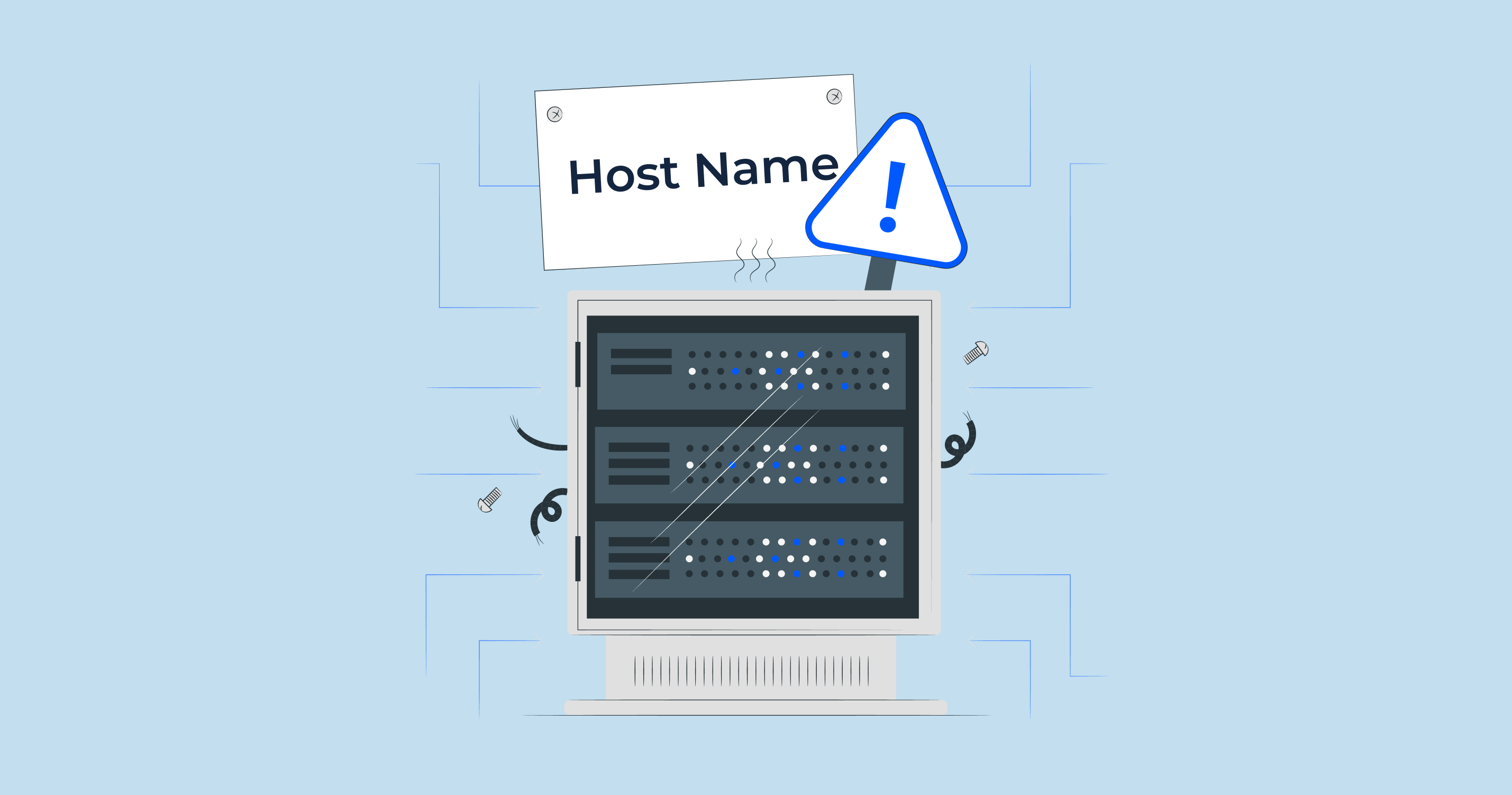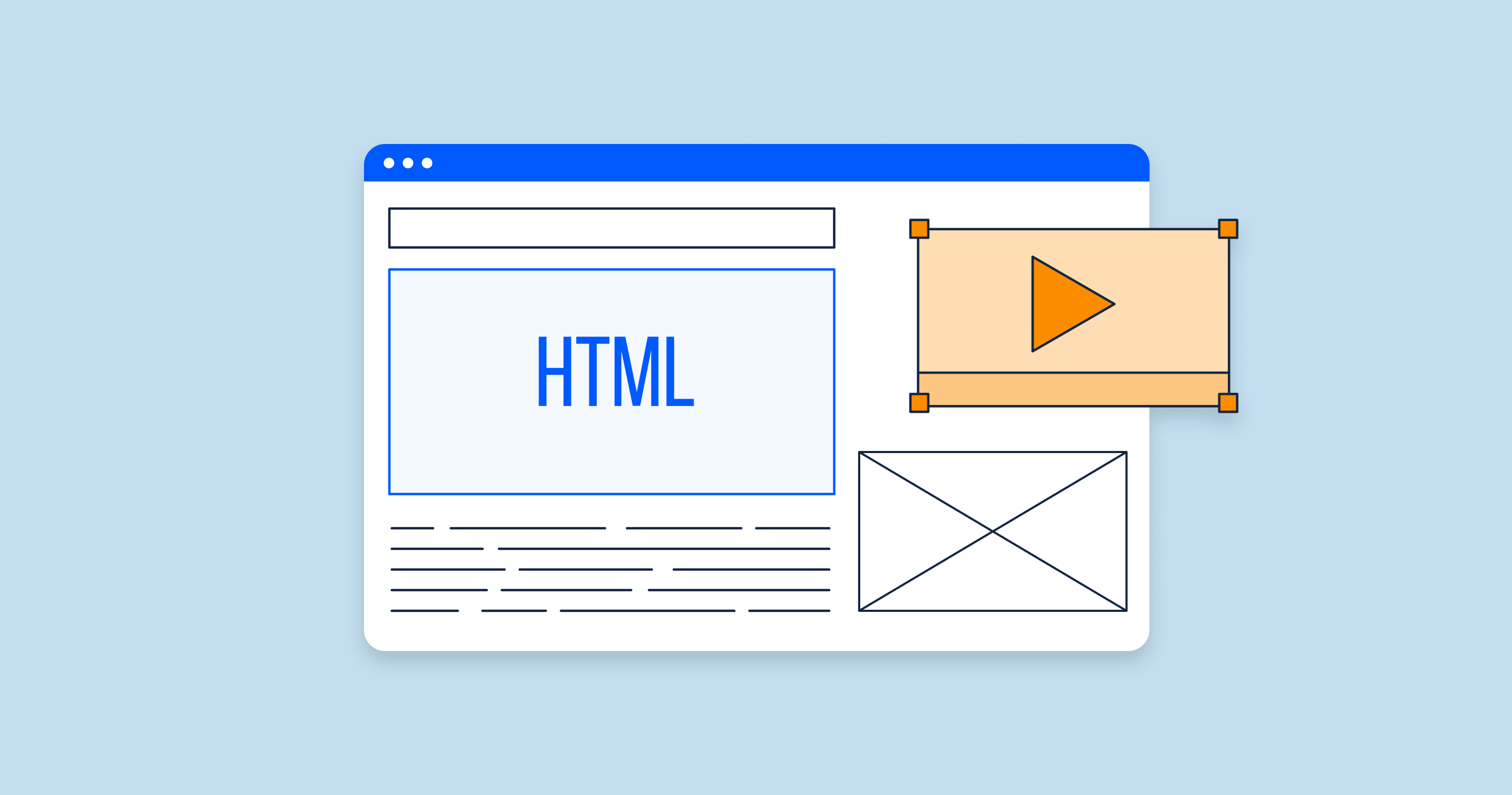What is a Hostname?
A hostname is a unique, human-readable label assigned to a device connected to a computer network. It serves as a more intuitive way to identify machines in a network environment compared to using numerical IP addresses. Typically, hostnames are used to identify servers, computers, or other network devices.
Key Components of a Hostname:
- Uniqueness: In a local network, each hostname should be unique to avoid confusion or conflicts.
- Human-readability: Hostnames are designed to be easily remembered and recognized by humans. Instead of recalling a numeric string like ‘192.168.1.1’, it’s easier to remember a name like ‘Johns-PC’ or ‘Server01’.
- Domain Association: On the internet, hostnames are usually associated with domain names. For instance, ‘www’ is a hostname for many websites, and when paired with a domain like ‘example.com’, it forms a complete address – ‘www.example.com’.
Why Are Hostnames Important?
- Clarity and Organization: In large network environments, distinguishing between numerous devices using just IP addresses can be daunting. Hostnames offer a descriptive way to identify devices.
- Domain Name System (DNS) Resolution: The DNS translates human-friendly hostnames to IP addresses. When you type a website address into your browser, DNS servers translate the hostname to its associated IP address, directing your request to the right server.
- Networking Tools: Many network utilities and commands use hostnames. For instance, when you ‘ping’ a machine, you can use its hostname instead of its IP address.
In essence, a hostname acts as an alias for a device in a network, bridging the gap between complex numerical addresses and user-friendly labels.
Differentiation Between Hostname, Domain, and Fully Qualified Domain Name
In the realm of networking and the internet, terms like hostname, domain, and fully qualified domain name (FQDN) often surface. While they may seem synonymous at first glance, each serves a distinct purpose. To ensure a clear understanding, let’s delve into the intricacies of each.
Hostname:
- Definition: A hostname is a unique label given to a specific machine or device on a network. It facilitates easy identification of devices in a human-readable format, as opposed to numeric IP addresses.
- Example: In the URL “www.example.com”, “www” is the hostname. It refers to a specific server or resource under the “example.com” domain.
Domain:
- Definition: A domain is a series of characters used to identify one or more IP addresses. It acts as a realm or a namespace on the internet. Domains can have multiple hostnames associated with them, but they all fall under the same overarching domain name.
- Example: In the URL “www.example.com”, “example.com” is the domain. It’s the primary address people use to visit the site and can have many different hostnames, like “www”, “mail”, or “ftp”, each referring to different services or servers.
Fully Qualified Domain Name (FQDN):
- Definition: An FQDN is the complete domain name for a specific computer or host on the internet. It consists of both the hostname and the domain name. It provides an exact location for a machine, ensuring there’s no ambiguity.
- Example: Using our previous illustration, “www.example.com” is the FQDN. It combines the hostname “www” with the domain “example.com” to pinpoint a specific server.
Distinguishing Characteristics:
- Granularity: While a hostname identifies a particular machine, a domain denotes an entire space under which multiple machines (hostnames) can exist. An FQDN, on the other hand, provides the full path, ensuring clarity and specificity.
- DNS Hierarchy: The DNS system operates hierarchically. Domains are part of this hierarchy, often divided into Top-Level Domains (TLDs) like “.com” or “.org” and Second-Level Domains like “example” in “example.com“. Hostnames reside under these domains. An FQDN represents the entire hierarchy from the hostname to the TLD.
- Usability: Domains are frequently used in branding, marketing, and ease of website access (like visiting “example.com“). Hostnames are used within IT departments for network management and identifying specific resources. FQDNs are crucial for precise network operations and ensuring data reaches the exact location.
In essence, while all these terms revolve around naming conventions in the digital realm, understanding their distinctions is vital for efficient networking, IT management, and online navigation.
Why Do I Need a Hostname?
Understanding the significance of a hostname is essential when navigating the intricate web of digital communication and networking. A hostname serves several pivotal roles:
- Human-Readable Identification:
- IP addresses, which are numeric strings like “192.168.0.1”, are challenging for humans to remember. Hostnames provide a human-friendly label for devices. For example, “Johns-Desktop” or “MainServer” are easier to recall and use than their numeric counterparts.
- Organizational Clarity:
- In larger networks, numerous devices operate simultaneously. Distinguishing between them using just IP addresses can be cumbersome. Hostnames offer a clear, descriptive way to label and identify each device.
- Network Communication:
- Hostnames facilitate communication within local networks and the broader internet. Devices can connect to each other using hostnames, which the Domain Name System (DNS) then translates into IP addresses.
- DNS Resolution:
- The Domain Name System (DNS) relies heavily on hostnames. When you type a website address into your browser, DNS servers locate the corresponding IP address for that hostname, ensuring you connect to the right website or service.
- Web Hosting and Multiple Services:
- A single server can host multiple websites or services, each identified by its unique hostname. This allows web hosting providers to serve multiple clients on a single server efficiently.
- Flexibility and Scalability:
- IP addresses for devices might change, especially in networks that use dynamic IP allocation. Hostnames, however, can remain consistent, ensuring seamless access and communication even if underlying IP addresses shift.
- Security and Administration:
- Network administrators use hostnames to manage permissions, security protocols, and network policies. For instance, specific hostnames can be granted or denied access to particular resources.
- Protocol Agnosticism:
- Hostnames are not tied to a specific network protocol. Whether your network uses IPv4, IPv6, or any other future protocol, the hostname remains a consistent identifier.
- Email and Messaging:
- For email servers and messaging systems, hostnames determine where messages should be routed. An email address like “john@example.com” uses the domain and potentially the hostname to ensure the email reaches the correct server and inbox.
- Branding and Marketing:
- For businesses, a memorable hostname (often synonymous with their domain for web services) can be a powerful branding and marketing tool, making their online presence more recognizable.
In summary, hostnames play a vital role in network navigation, device identification, and online communication. They bridge the gap between complex technological processes and user-friendly interactions, simplifying digital experiences.
Can I Choose my Own Hostname?
The ability to select a hostname is both a privilege and a responsibility, and the answer largely depends on the context in which you’re operating. Here’s a detailed breakdown:
- Personal Computers and Devices:
- Yes, you can. Most operating systems allow users to choose a hostname for their computer or device. This name often becomes the device’s identifier on a local network.
- How to: On platforms like Windows, macOS, and Linux, you can navigate to the system settings or network settings to modify the device’s hostname. After choosing a name, it’s typically a good idea to restart the device to ensure the change takes effect.
- Corporate Networks and Institutions:
- It varies. In managed network environments, such as those in businesses or educational institutions, IT administrators might have policies or naming conventions in place. While you might have the technical ability to change a hostname, doing so without permission could violate network policies.
- Web Hosting and Domain Purchase:
- Yes, with conditions. When you purchase a domain, you have the liberty to set up various hostnames (subdomains) under it. For example, owning “example.com” allows you to create hostnames like “shop.example.com” or “blog.example.com.” However, the main domain name (e.g., “example.com”) itself needs to be unique and available for purchase.
- Internet of Things (IoT) Devices:
- Depends on the device. Some smart devices allow you to set a custom hostname, making them easily identifiable on your network. Others might come with a default hostname or use their MAC address or another unique identifier.
- Limitations and Considerations:
- Naming Conventions: It’s crucial to adhere to naming conventions when selecting a hostname. Most systems restrict hostnames to alphanumeric characters (A-Z, 0-9) and hyphens, avoiding special characters or spaces.
- Uniqueness on the Network: Within a local network, each hostname should be unique to avoid conflicts or ambiguities.
- Avoiding Reserved Names: Some names, especially in the domain world, are reserved for specific purposes, such as “www” for websites or “ftp” for file transfer servers. It’s essential to avoid these unless you’re setting up the respective service.
- Case Sensitivity: While hostnames are generally case-insensitive, it’s a good practice to use consistent casing to avoid potential issues or confusion.
In essence, while you often have the freedom to choose your own hostname, it’s imperative to make informed decisions considering the technical and organizational constraints.
Can Two Devices Have the Same Hostname?
When discussing hostnames, it’s crucial to differentiate between potential and best practice. Let’s dissect the question from both a theoretical and practical standpoint.
- Technically Speaking:
- Yes, they can. Two devices can be assigned the same hostname. For example, multiple households might have a computer named “Johns-PC.” However, this is usually in the context of isolated environments or different networks.
- Within a Single Local Network:
- Not Advised. On a single local network (e.g., your home Wi-Fi or a company’s intranet), having two devices with the same hostname can cause conflicts. Networks often rely on hostnames for identification, and duplicates can lead to confusion, making it challenging to reach or manage a specific device correctly.
- Across Separate Networks:
- Possible and Common. Different networks (like two distinct company intranets) can have devices with identical hostnames without causing conflicts with each other. This is because these networks don’t directly “see” each other in terms of device identification unless they’re explicitly connected or integrated in some way.
- On the Internet with Domains:
- No. When we expand the idea of hostnames to fully qualified domain names (FQDNs) on the broader internet, uniqueness is paramount. For example, only one entity can own “example.com” at a time. The Domain Name System (DNS) ensures each domain and subdomain points to a specific location, and duplicates would disrupt this mechanism.
- Potential Problems with Duplicate Hostnames:
- Network Conflicts: Devices might try to communicate with the wrong machine, leading to operational issues or data being sent to unintended recipients.
- Administrative Confusion: For those managing networks, especially in enterprise settings, duplicate hostnames complicate tasks like monitoring, maintenance, and troubleshooting.
- Security Concerns: Malicious individuals might exploit duplicate hostnames to intercept data or launch attacks, especially if network resources can’t differentiate between two devices.
- Ensuring Uniqueness:
- Dynamic Host Configuration Protocol (DHCP): Many local networks use DHCP to assign IP addresses. Modern DHCP servers can often check and prevent devices from taking a hostname already in use.
- Manual Oversight: Especially in controlled environments like businesses, IT teams might have naming conventions or systems in place to ensure no two devices have identical hostnames.
In summary, while it’s technically possible for two devices to have the same hostname, especially across different networks, it’s generally not a good practice within a single network. Ensuring unique hostnames contributes to efficient, secure, and manageable network operations.
How Does Domain Name System (DNS) Relate to Hostnames?
The Domain Name System (DNS) and hostnames are intrinsically linked, with the former being a foundational system facilitating the practical use of the latter on the internet. Let’s delve into their relationship:
- Basic Definitions:
- Hostname: A hostname is a human-readable label assigned to a device connected to a computer network. It serves as a more intuitive identifier than numerical IP addresses.
- Domain Name System (DNS): DNS is a hierarchical, distributed database that maps human-readable hostnames to their associated IP addresses. It ensures that internet users can access resources using names, such as “example.com”, rather than numerical IP addresses.
- The Translation Role of DNS:
- Resolving Hostnames: When you enter a URL into your browser, the DNS acts as an interpreter, translating that hostname into an IP address. This process is known as DNS resolution.
- Bidirectional Translation: Not only can DNS resolve a hostname to an IP address, but it can also perform reverse DNS lookup, converting IP addresses back into associated hostnames.
- Structure and Hierarchy:
- Domains and Subdomains: DNS operates hierarchically, with top-level domains (like .com or .org) at its apex. Beneath these are second-level domains (like “example” in “example.com”). Hostnames can also be subdomains, like “blog” in “blog.example.com”.
- Fully Qualified Domain Names (FQDN): An FQDN represents a hostname’s complete path within the DNS hierarchy. For instance, “www.example.com” is an FQDN, where “www” is the hostname.
- Importance for Web Services:
- Multiple Services, One IP: A single IP address can host multiple services or websites, each with its distinct hostname. DNS ensures that when users request a specific service or site, they are directed to the correct resource on the server.
- DNS Records:
- A Record: This is the most common DNS record type, directly mapping a hostname to an IPv4 address.
- AAAA Record: Similar to the A record but maps the hostname to an IPv6 address.
- CNAME Record: This allows one hostname to alias or point to another, essentially redirecting the resolution process.
- DNS Caching and Efficiency:
- Caching Mechanisms: To speed up the resolution process, DNS queries can be cached. This means frequent hostname resolutions can be completed more quickly, without querying the primary DNS servers every time.
- Security Implications:
- DNS Spoofing: Given the essential role of DNS in network navigation, it’s a target for malicious activities. DNS spoofing or cache poisoning involves altering DNS records to redirect users to unintended destinations, potentially for phishing or malware distribution.
In essence, the DNS is the backbone that allows the internet to function in a user-friendly manner. It bridges the gap between human-friendly hostnames and machine-friendly IP addresses, ensuring efficient, intuitive, and reliable network navigation.
What is the Relationship Between Subdomains and Hostnames?
Subdomains and hostnames both play pivotal roles in domain naming conventions and structures, and their relationship can be understood as follows:
- Definitions:
- Hostname: A label assigned to a device on a network, making it identifiable. On the internet, this typically refers to a part of a domain name, providing a more specific designation than the domain itself.
- Subdomain: A subset or a secondary domain under the main domain in the DNS hierarchy. It’s a way to organize and navigate the hierarchy of a domain and can represent specific services, departments, or other designations.
- Overlapping Concepts:
- Every Subdomain is a Hostname: This means that “blog” in “blog.example.com” is both a hostname (referring to a specific resource) and a subdomain of “example.com”.
- Practical Uses:
- Organization: Subdomains allow domain owners to segment their online presence, such as having a separate subdomain for a blog, shop, or support portal.
- Multi-functionality: A single domain can host various services and applications by utilizing subdomains. For instance, “mail.example.com” could lead to a mail server, while “ftp.example.com” might lead to an FTP server.
- DNS Resolution: Both hostnames and subdomains get resolved by the DNS to IP addresses, allowing users to access the associated resource or service.
How Do Hostnames Affect Network Security?
Hostnames play a crucial role in network navigation, and as such, they also have implications for network security:
- Recognition and Trust: A consistent and recognizable hostname can give users confidence that they’re accessing a legitimate site or service, reducing the risk of phishing attacks.
- DNS Spoofing: As hostnames get resolved to IP addresses through DNS, a compromised DNS can lead to users being directed to malicious sites. This is known as DNS spoofing or cache poisoning.
- Hostname Collision Attacks: If two devices on a network have the same hostname, an attacker might exploit this to intercept or redirect traffic.
- SSL/TLS Certificates: These security certificates are often issued to specific hostnames or domains. A mismatch between the certificate and the hostname can cause security warnings in browsers.
- Logging and Monitoring: Hostnames are used in logs, making it easier for administrators to track network activity, detect anomalies, and respond to potential security threats.
Can I Change the Hostname of My Device?
Yes, most devices allow users to change the hostname, but the process varies based on the device type and its operating system:
- Personal Computers:
- Windows: Navigate to System Properties, then Computer Name. Here, you can rename the computer and, by extension, its hostname.
- macOS: In System Preferences, choose Sharing. The “Computer Name” at the top can be edited.
- Linux: The hostname command, combined with editing the “/etc/hostname” file, will achieve this. Restarting the networking services or the device might be necessary.
- Smartphones and Tablets:
- Android and iOS: While these devices have default hostnames (often based on the device model), changing them might require advanced procedures, such as rooting or jailbreaking, which come with risks.
- Network Devices (Routers, Switches):
- Access the device’s administrative interface, usually through a web browser. The hostname setting is typically found under system or network settings.
- Considerations:
- Network Conflicts: Ensure the new hostname is unique within your local network to avoid conflicts.
- Reconnections: After changing a hostname, you might need to reconnect to networks or re-establish certain services.
- Permissions: On some networks, especially in corporate settings, changing device hostnames might require administrative rights or be restricted altogether.
Remember that while the process of changing a hostname is generally straightforward, it’s essential to consider the broader network context and any potential implications.H3 Find out your hostname in Windows
Changing the hostname in Windows
- Navigate to System Settings:
- Right-click on the Start button (or press Windows+X) and choose ‘System’.
- Access Advanced System Settings:
- On the right side, click on ‘Advanced system settings’.
- Open the Computer Name Tab:
- Within the System Properties window, go to the ‘Computer Name’ tab and click on the ‘Change…’ button.
- Change the Hostname:
- Under the ‘Computer Name’ field, you can input the new hostname.
- Restart:
- Once you’ve made your changes, click ‘OK’ and you’ll be prompted to restart your computer. This action ensures the changes are applied.
Find out and change the hostname in OSX
- Discover the Current Hostname:
- Open the Terminal application and type hostname. Press enter, and it will display the current hostname.
- Change the Hostname:
- Still, in Terminal, type sudo scutil –set HostName [Your-New-Hostname] replacing [Your-New-Hostname] with your desired hostname.
- You might be prompted to enter your administrator password for the changes to take effect.
- Verify the Change:
- Type hostname again in the Terminal to ensure that the hostname has been updated correctly.
Find out and edit the hostname in Linux
- Discover the Current Hostname:
- Open the terminal and type hostname. This command will display the current hostname of the system.
- Temporarily Change the Hostname:
- In the terminal, type sudo hostname [Your-New-Hostname] replacing [Your-New-Hostname] with your desired name. This changes the hostname for the current session but will revert to the old name after a reboot.
Change the hostname permanently with Linux
- Edit Hostname File:
- Open the terminal and type sudo nano /etc/hostname. This opens the hostname configuration file in the Nano text editor.
- Replace the existing name with your desired hostname and save the file (Ctrl + O to write the changes, Ctrl + X to exit Nano).
- Update Hosts File:
- In the terminal, type sudo nano /etc/hosts.
- Locate the line that has the old hostname and update it to the new one. This ensures that system components that rely on name resolution continue to function correctly.
- Apply Changes:
- For the changes to take full effect, you can either restart your networking services with sudo systemctl restart networking or simply reboot your computer.
Remember, while changing a hostname is often a simple task, ensure that the host name that you choose doesn’t conflict with other devices on your network.
Can a Hostname be an Internet Protocol (IP) Address?
To address this question, it’s essential first to understand the fundamental distinctions between hostnames and IP addresses:
- Basic Definitions:
- Hostname: A human-readable label assigned to a device on a network, primarily used to identify devices in a way that’s intuitive for users.
- Internet Protocol (IP) Address: A numerical identifier assigned to each device connected to a computer network, facilitating device identification and location.
- Functionality & Purpose:
- Hostnames serve as a user-friendly way to access devices or resources on a network without having to remember numerical IP addresses.
- IP addresses, being numerical, are designed for machines to efficiently route and manage traffic across networks.
- The Answer: In essence, while a hostname represents an IP address through the mediation of the Domain Name System (DNS), it is not an IP address itself. Therefore, a hostname cannot be an IP address. However, there are nuances to consider:
- Direct Input: Users can input IP addresses directly into browsers or other software to access resources, bypassing the need to enter a human-readable hostname. When this happens, the software essentially treats the IP address similarly to how it would handle a hostname.
- IP Address as Part of a URL: Sometimes, especially in web development or network administration, you might see a URL formatted like this: http://192.168.1.1/. Here, the IP address functions as the locator for a resource in place of a typical hostname.
- Potential Confusion: In casual conversation, someone might refer to entering an “IP address” into a browser in the same way they might talk about entering a “website name” or “hostname.” Despite this loose usage, it’s crucial to understand that they represent distinct concepts in networking.
- Practical Implications:
- Ease of Use: While you can access resources using direct IP addresses, hostnames are far more user-friendly and easier to remember.
- Dynamic IP Addresses: Many devices on the internet, especially consumer devices, don’t have fixed IP addresses. Their addresses might change periodically (Dynamic IP). If services relied solely on IP addresses, this would cause issues. Hostnames, mapped to changing IP addresses via DNS, solve this problem.
In conclusion, a hostname is not an IP address, but it acts as a bridge between human-friendly names and the machine-friendly numerical addresses that computers and networks use to function.
Are Hostnames Case-Sensitive?
When discussing the case-sensitivity of hostnames, particularly in the context of the internet and the Domain Name System (DNS), the answer is straightforward: No, hostnames are not case-sensitive.
Here’s a deeper dive into the topic:
- DNS Standard: The Domain Name System (DNS) is responsible for translating human-readable hostnames, like “Example.com”, into IP addresses, like “192.0.2.1”. According to the DNS standards set forth in RFCs (Request for Comments), domain names are case-insensitive. This means that “Example.com”, “example.com”, “EXAMPLE.COM”, or any other combination of cases would be treated the same.
- Practical Implications:
- Consistent Resolution: Regardless of how you capitalize a domain name or hostname when entering it into a web browser or other software, it will resolve to the same IP address. So, “www.Іitechecker.com” and “www.sitechecker.com” would take you to the same place.
- Local Network Nuances: While the DNS standard for the internet is clear, it’s worth noting that when working within some local network systems or particular software, case might matter. However, these are specific scenarios and not the norm. It’s always good practice to maintain consistency when naming devices or resources on a local network to avoid potential confusion or issues.
- URL Paths and Parameters: While the domain part of a URL is not case-sensitive, the rest of the URL (after the domain) can be. This is especially true for resources on web servers. For instance, “example.com/PageOne” and “example.com/pageone” might lead to different places or return different results, depending on the web server and configuration.
In conclusion, while hostnames and domain names are not case-sensitive, always be aware of the entire URL or the specific context in which you’re working to avoid potential pitfalls or misunderstandings.
Can I Have Multiple Hostnames for the Same Device?
Yes, a single device can have multiple hostnames associated with it. This practice is not uncommon and can be observed in various scenarios:
- Web Hosting:
- Virtual Hosting: Many websites can be hosted on a single server. Each website might have its unique domain name, but they all point to the same IP address, i.e., the address of the server.
- Load Balancing:
- Multiple domain names or subdomains might be directed to the same IP address. When traffic arrives, it can be distributed among multiple servers to balance the load.
- Redundancy and Failover:
- Having multiple hostnames can be a strategy for redundancy. If one hostname fails to resolve for any reason, users or applications can try another hostname that points to the same resource.
- Branding or Multiple Services:
- A company might have different domain names for branding purposes or to offer different services, but they could all point to the same server or device.
What is a Hostname Resolution?
Hostname resolution is the process by which a hostname (a human-readable address, like “www.example.com”) is translated into an IP address, facilitating communication on a network. Since computers and network devices primarily use IP addresses to identify and communicate with each other, we need a way to convert the user-friendly hostnames into these addresses.
- Role of DNS:
- The Domain Name System (DNS) plays a crucial role in hostname resolution. It acts as a global directory, mapping hostnames to IP addresses.
- The Resolution Process:
- When you enter a URL into a web browser, the browser requests the IP address for that hostname from a DNS server.
- The DNS server looks up its records to find the corresponding IP address. If it doesn’t have the record, it might query other DNS servers.
- Once the IP address is found, it’s returned to the requester, allowing the actual network communication to take place.
- Local Resolution:
- Devices can also have a local “hosts” file that can be used for hostname resolution. Entries in this file can map hostnames to IP addresses. If a match is found in this file, the system will use it without querying a DNS server.
- Caching:
- To speed up the resolution process and reduce the load on DNS servers, resolved hostnames are often cached locally. This means that if you’ve recently accessed “www.example.com,” your device might remember the IP address for a while, avoiding the need for a new DNS query the next time.
In summary, hostname resolution is a critical process that bridges the gap between human-friendly hostnames and machine-friendly IP addresses, ensuring seamless communication on the internet.
Find Out Who is Hosting Any Website with Website Hosting Checker
The Website Hosting Checker tool provided by SiteChecker is a vital instrument for digital strategists and website owners. This robust tool cuts through the complexities of web hosting, enabling users to identify the hosting provider for any website with just a few clicks. It’s especially useful for those conducting market research, considering a hosting switch, or analyzing competitors’ hosting environments to understand their performance benchmarks.
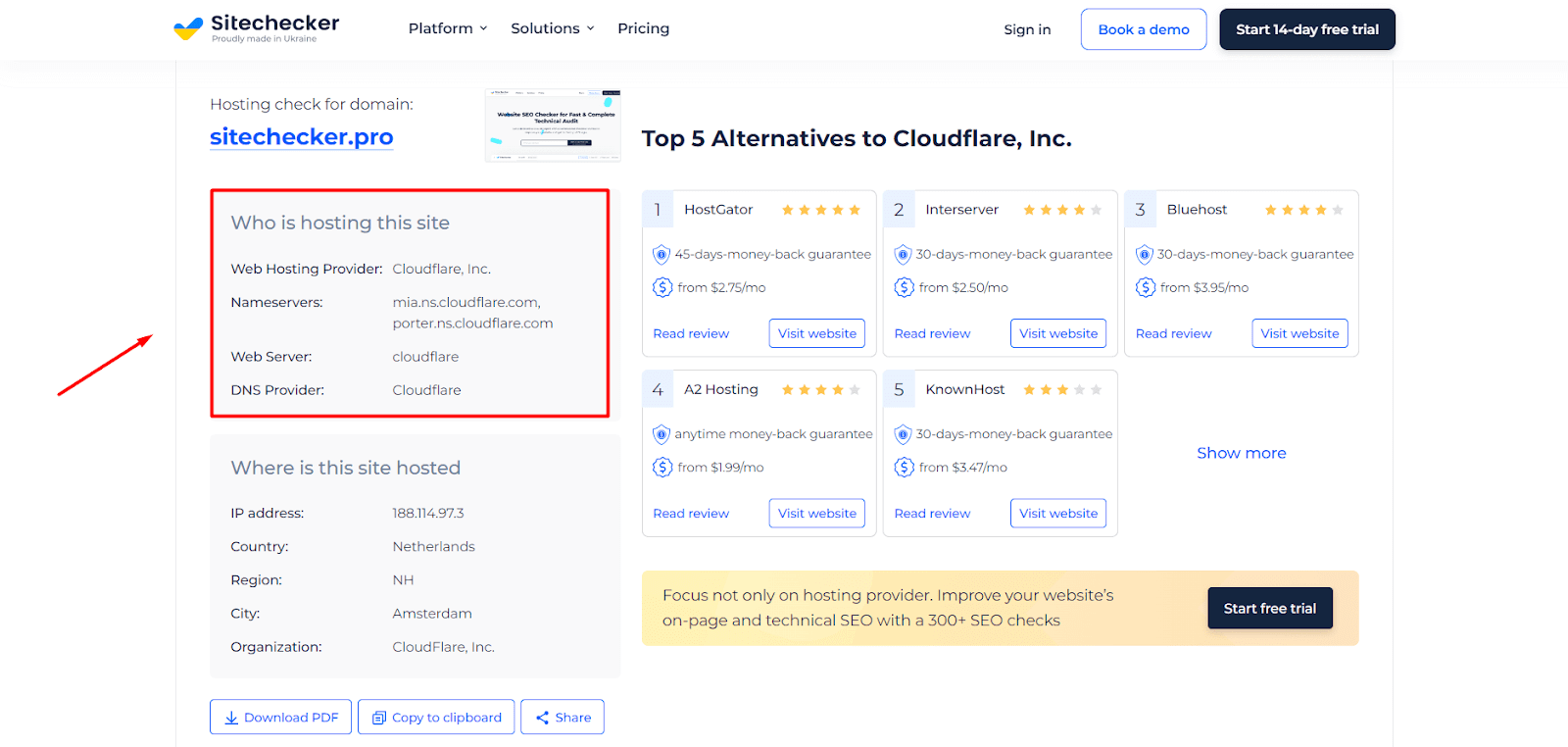
Expanding on its core function, the tool offers a suite of additional features. It provides insightful data such as the server’s IP address, geographical location, and a list of other websites sharing the same network or server — information that can be pivotal for SEO considerations and security assessments. This level of detail empowers users with actionable data to optimize their online presence and ensures informed decisions can be made regarding hosting solutions.
Reveal the Hosting Behind Any Website!
Our Website Hosting Checker delivers the intel you need with just one click.
Conclusion
Understanding hostnames and their intricacies is fundamental for anyone navigating the digital landscape. These human-readable identifiers not only simplify our interaction with devices and websites but also form the backbone of internet navigation. Through processes like hostname resolution, systems bridge the gap between these user-friendly names and the numerical IP addresses that machines understand. While there are several nuances to how hostnames work, including their relationship with domains, subdomains, and the DNS, the primary takeaway is their essential role in making the vast expanse of the internet accessible and user-friendly.