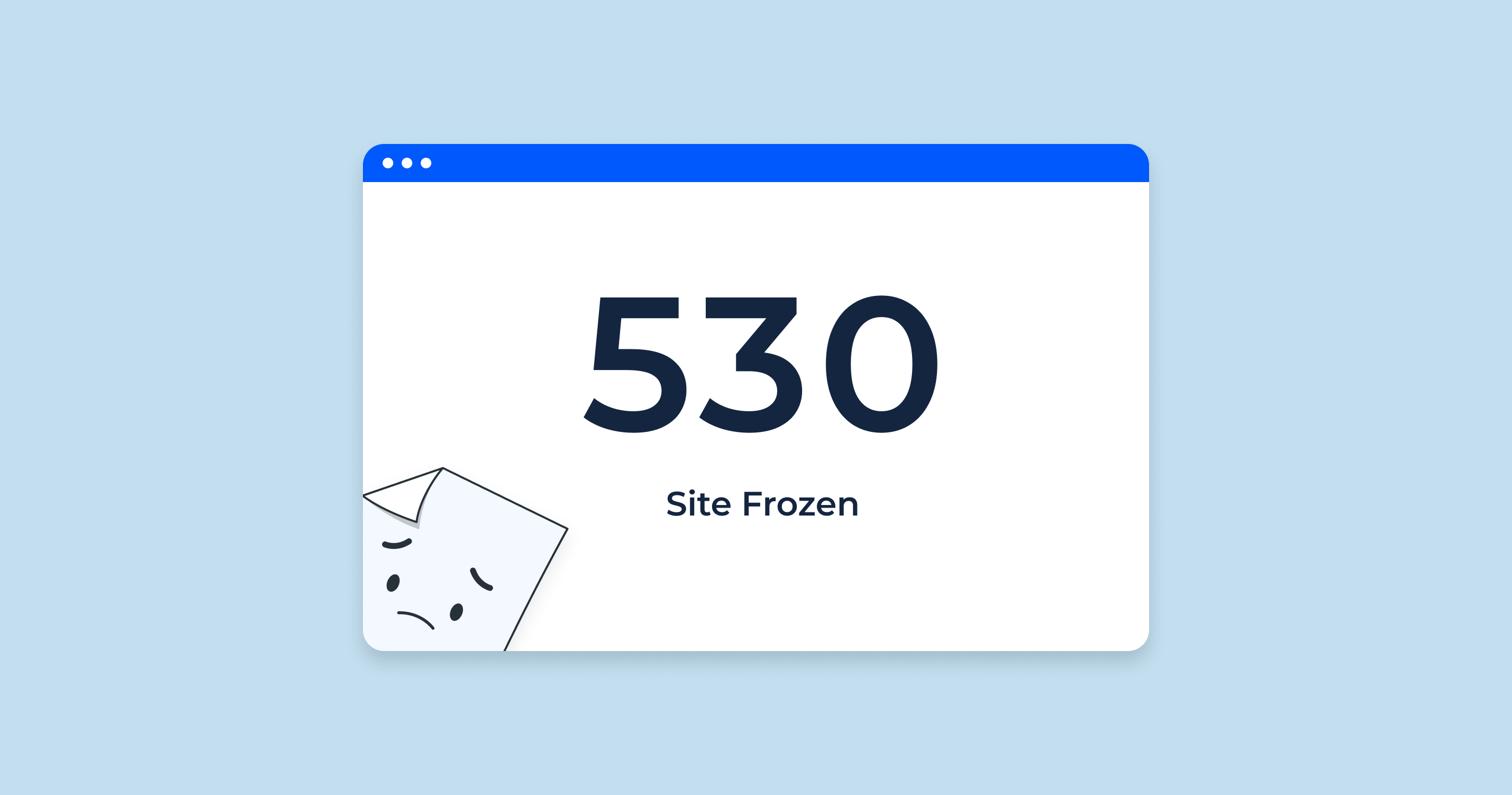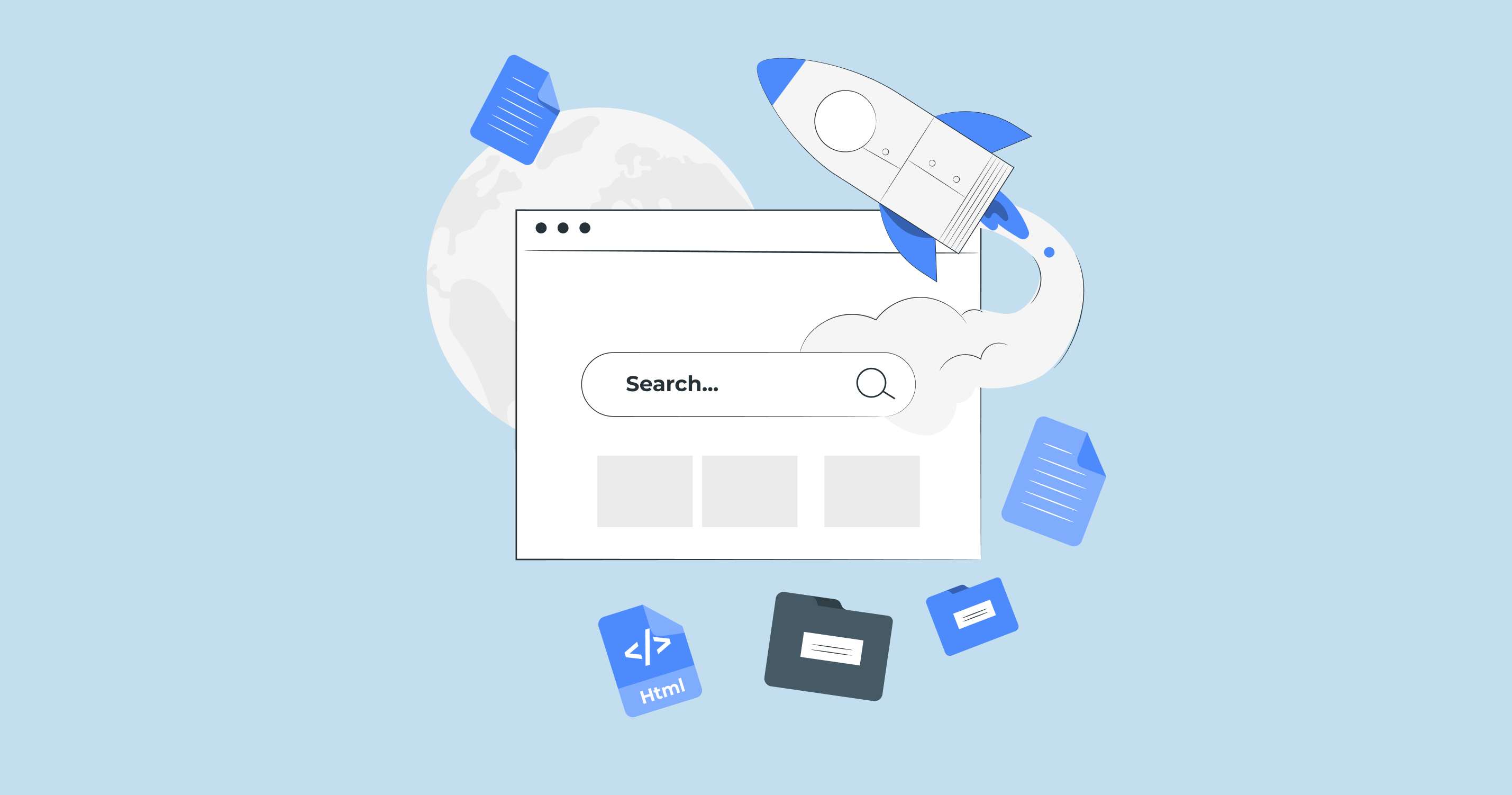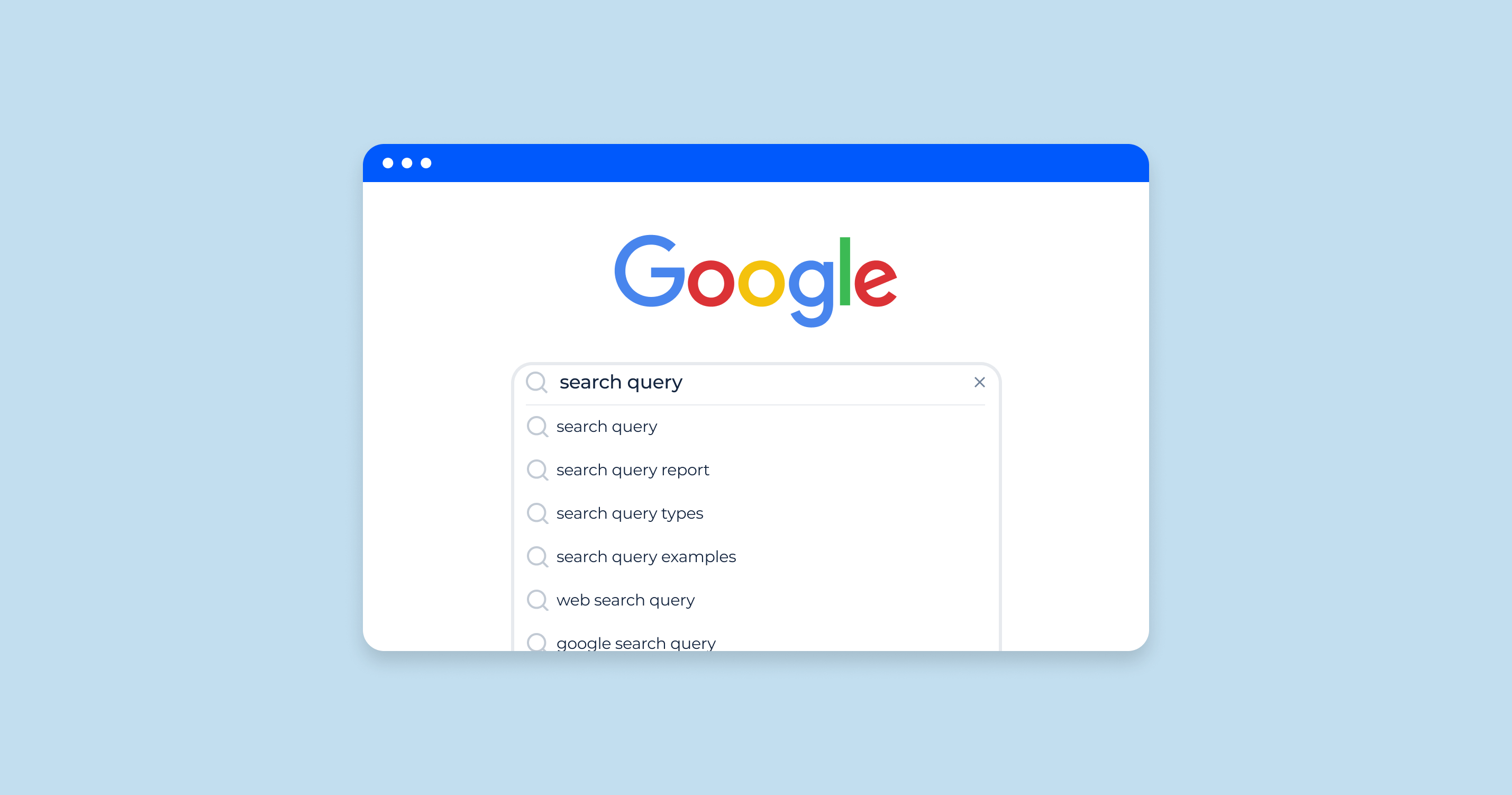What is the 530 HTTP Status Code?
The 530 status code “Site Frozen” is a non-standard HTTP response that can indicate a specific error or condition, varying depending on the server or system. Its exact meaning is not universally defined and should be referenced in the specific context or documentation where it appears.
For example, some systems might use the 530 code to indicate an authentication problem, while others could employ it to signal server configuration issues. Without clear documentation from the specific server or application, understanding the exact meaning and appropriate response to a 530 status code may be challenging.
If you’re encountering a 530 status code on a specific platform or system, it would be advisable to consult the relevant documentation or support channels to understand what the code signifies in that particular context. Understanding its specific usage can help in troubleshooting the issue and taking the necessary corrective actions.
530 HTTP Status Code Implications for SEO
| Crawling and Indexing | Search engines like Google crawl and index pages. If they encounter a 530 error, they may interpret it as a server issue. This can lead to the pages not being indexed, or even a decrease in ranking if the issue persists over time. |
| User Engagement Metrics | Search engines pay attention to how users interact with sites. If users encounter errors and leave the site, this can negatively impact metrics like bounce rate, which in turn can affect rankings. |
| Accessibility | A 530 status code typically indicates a server error of some kind, even if it's not standard. If users encounter this error, they won't be able to access the content they were seeking, leading to frustration. |
| Broken Links and Content | If the 530 error is widespread, it could render parts or the entire site inaccessible, leading to a poor user experience and potential loss of revenue for commercial sites. Depending on the nature of the error, it could lead to compliance issues, particularly if the site must adhere to specific accessibility standards. |
| Diagnosis and Resolution | A non-standard error code like 530 may be harder to diagnose and resolve since it’s not widely recognized. This could lead to extended downtime and a more significant impact on all the areas mentioned above. Implementing proper monitoring can alert site administrators to the issue early on, allowing them to fix the problem before it significantly impacts users or SEO. |
530 Status Code Common reasons and how to fix them
Since the 530 status code is not part of the standard HTTP status codes, its meaning might vary depending on the system in question. However, assuming it represents some type of server error, below are some common reasons that might cause a 530, along with steps to troubleshoot and fix them:
Server Misconfiguration
Server misconfiguration might lead to non-standard errors like 530.
DNS Issues
Improper DNS settings could cause a server to respond with a 530 error.
Firewall or Security Rules
Overly restrictive firewall or security rules might block legitimate requests, resulting in a 530 error.
Custom Error Handling
If the 530 is a custom-defined status code within a specific application, it might indicate a unique issue specific to that system.
Overloaded Server
If the server is overloaded and cannot handle the incoming requests, it may respond with a 530 error.
SSL/TLS Certificate Issues
If the 530 is related to an SSL/TLS certificate problem, it might affect secure connections to your site.
Troubleshooting a 530 may require a multifaceted approach, given its non-standard nature. By understanding the context in which this error occurs and employing the proper tools and strategies, you can identify and fix the underlying issues, enhancing the stability and reliability of your website or application. If the problem persists, don't hesitate to reach out to your hosting provider's support team, as they may have specific insight into the issue.
Website Down Checker tool for identifying HTTP 530 Errors
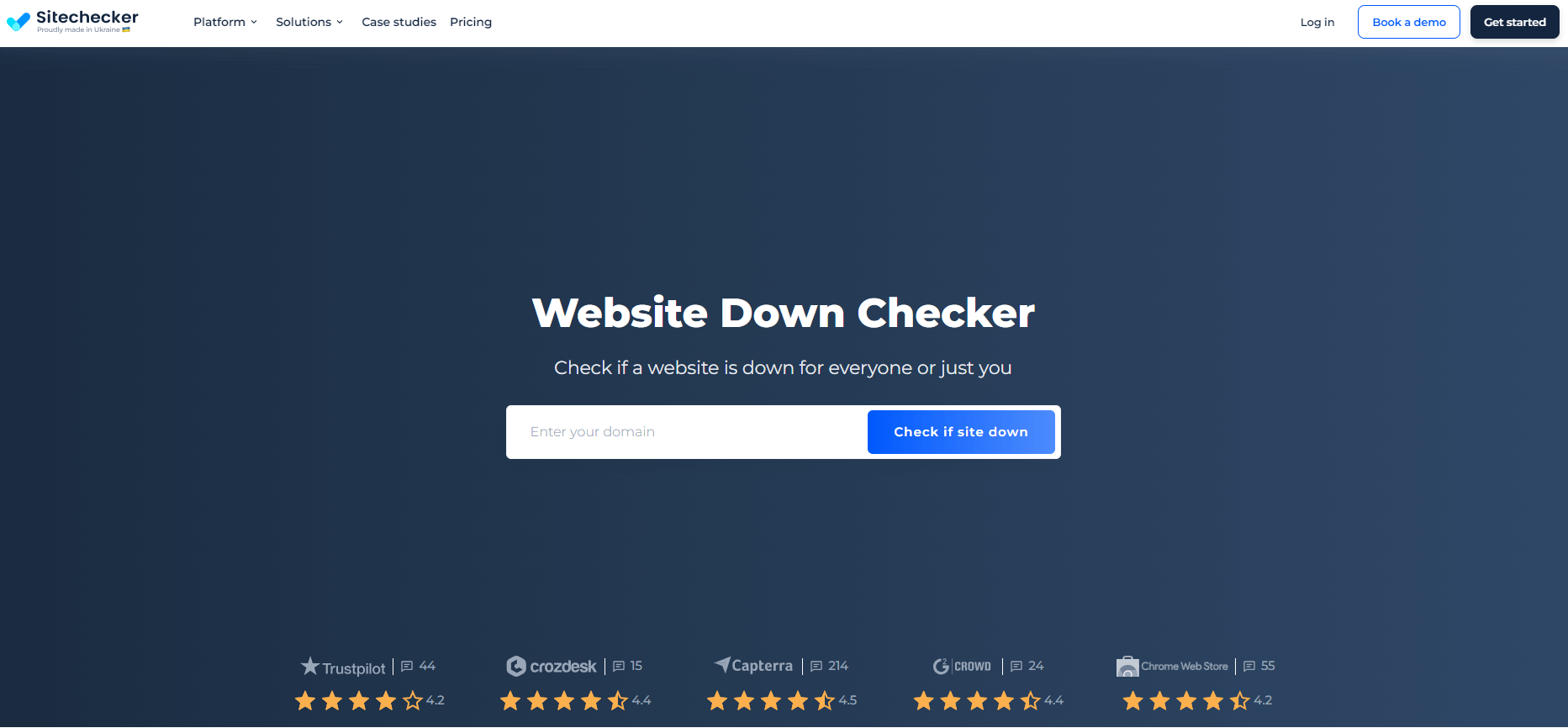
SiteChecker’s Website Down Checker tool at provides a simple way to detect non-standard HTTP 530 Errors. The tool can identify this error by analyzing the URL you enter and provide insights into what might be causing it.
Understanding the presence and context of a 530 error through this tool can guide your troubleshooting efforts and lead to a quicker resolution.
Regular use of SiteChecker’s Website Down Checker can help catch 530 errors early, minimizing downtime and maintaining user satisfaction, making it a valuable part of website maintenance.
Conclusion
The 530 status code is a non-standard HTTP error that can indicate various issues depending on the specific context. Its ambiguous nature can lead to challenges in understanding, diagnosing, and resolving the problem. The implications of encountering this error code range from SEO impact, user engagement, and accessibility issues to potentially complex troubleshooting.
Utilizing tools like SiteChecker’s Website Down Checker can be key in identifying and understanding 530 errors, allowing for a more efficient resolution, minimizing downtime, and maintaining a robust user experience.