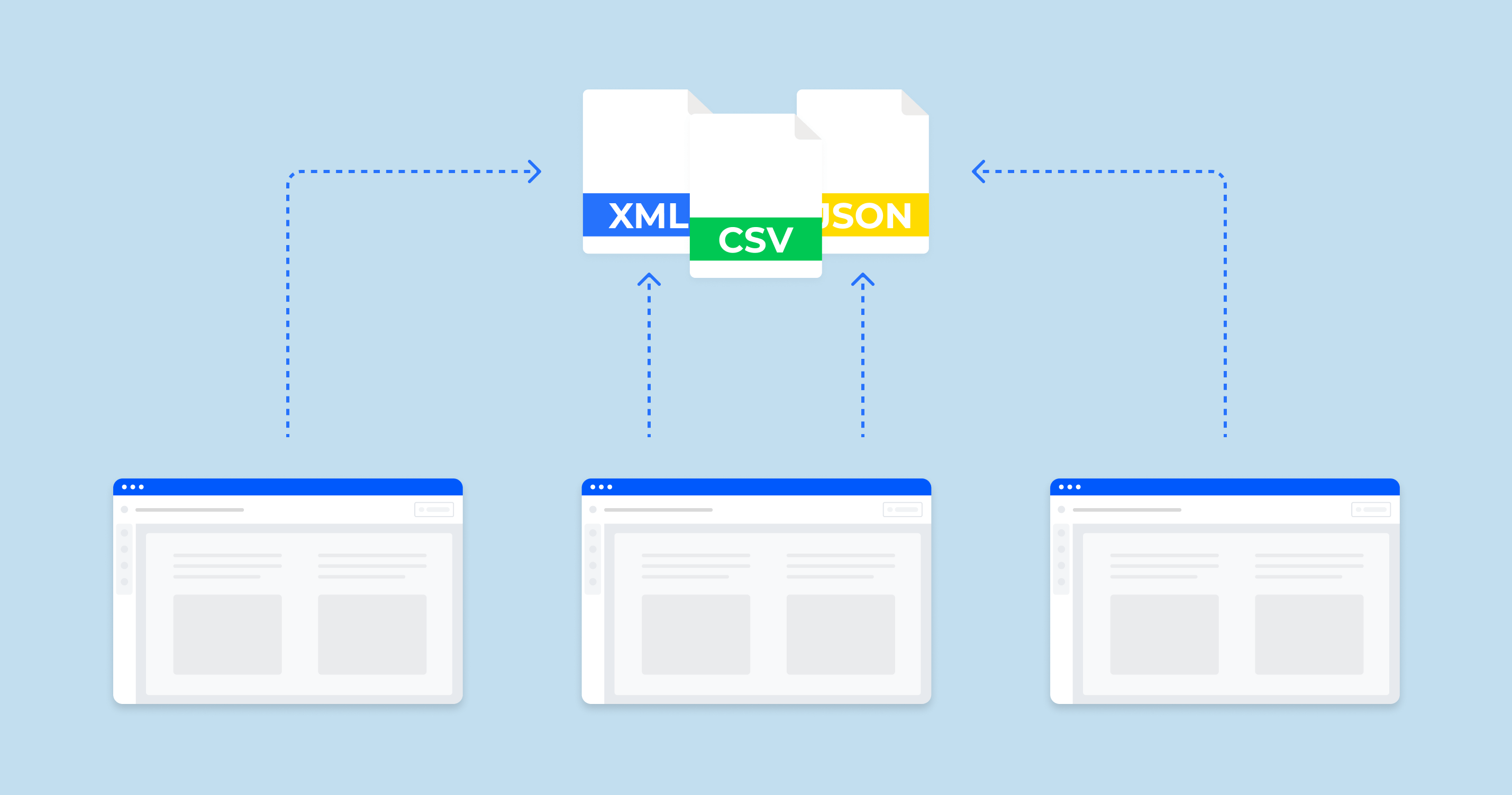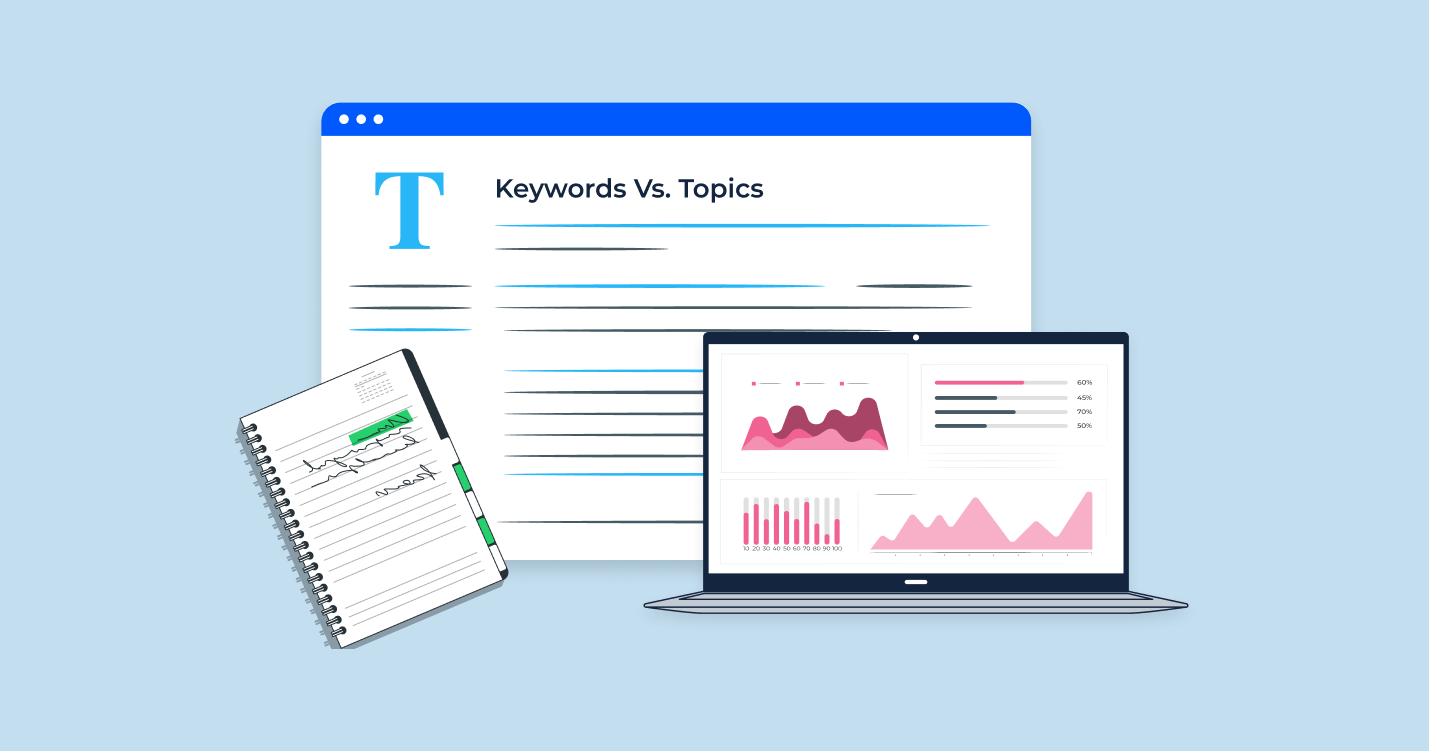What is the 510 HTTP Status Code?
The 510 HTTP status code, labelled “Not Extended,” is part of the HTTP/1.1 Extension Framework and 5xx grope of status codes. It indicates that the server needs additional extensions to satisfy a client’s request.
While it’s not a common status code, encountering it means that the server requires more information or specific functionalities not initially provided in the request, halting the process until these extensions are included.
Implications of the 510 Error
When a website returns a 510 code, it suggests a barrier in the server-client interaction, hindering the desired exchange of data. This has several direct implications on both user experience and overall site functionality.
From a user’s perspective, the 510 code can be frustrating as it prevents them from accessing the desired content. The message conveyed by this status is that the request cannot be fulfilled until the necessary extensions are added, leaving users at a dead-end with no alternative but to exit or wait until the issue is resolved.
For the website itself, a 510 status can significantly impact functionality. Persistent 510 status can indicate fundamental server configuration issues that need addressing. If these issues aren’t resolved promptly, they could lead to a decrease in website traffic, user dissatisfaction, and, over time, a potential decline in the website’s reputation and overall user base.
510 Status Code in the SEO Context
In the world of Search Engine Optimization (SEO), how a site manages HTTP status codes, including the 510 code, is crucial. They play a significant role in a website’s visibility and overall search engine rankings.
| Understanding Search Engines and Status Codes | Search engines like Google employ automated bots or spiders to crawl and index website content. These bots use HTTP status codes as health indicators of a website. A 510 status code, indicating a server's need for additional extensions to fulfil a request, sends a signal that there is a hindrance to the bots' work. |
| Implications for Crawling and Indexing | When a bot encounters a 510 status code, it struggles to access, crawl, and subsequently index the website's content. The inability to index content correctly can make a website virtually invisible to search engine users, impacting its visibility and website search traffic. |
| Impact on SEO Performance | The cumulative effect of these crawling and indexing issues can lead to a decline in a website's search engine rankings. This reduced visibility can result in lower organic traffic, directly affecting user engagement and conversions. |
| The Importance of Prompt Resolution | Addressing the issues that lead to a 510 status code promptly is therefore crucial. Resolving these issues helps ensure that the website remains accessible and indexable, not only improving the user experience but also ensuring that the site stays competitive in search engine rankings. |
While a 510 status code might appear to be a technical issue at the server level, it carries significant implications for SEO. Proper handling and resolution of this status code are critical to maintaining a website’s SEO health.
510 Status Code Common Reasons and How to Fix Them
Addressing 510 errors is key for maintaining seamless server-client interaction and enhancing the user experience. While troubleshooting these errors, it’s important to note that they often stem from issues at the server level, specifically related to server extensions or configurations. Here are some common causes of 510 errors and how you can resolve them:
Incomplete or Misconfigured Extensions
The 510 status code indicates that the server requires additional extensions to fulfil a request. If these extensions are incomplete or misconfigured, they can lead to 510 errors.
Outdated Server Software
Outdated server software can sometimes fail to support certain extensions, resulting in a 510 status code.
Faulty Server Configuration
Incorrect server configuration is another common cause of 510 errors. This can include anything from incorrect file permissions to wrong server directives.
Remember, if you're unsure about how to resolve these issues, it's always a good idea to consult a professional or your hosting provider.
HTTP Status Code Checker Tool for Identifying HTTP 510 Errors
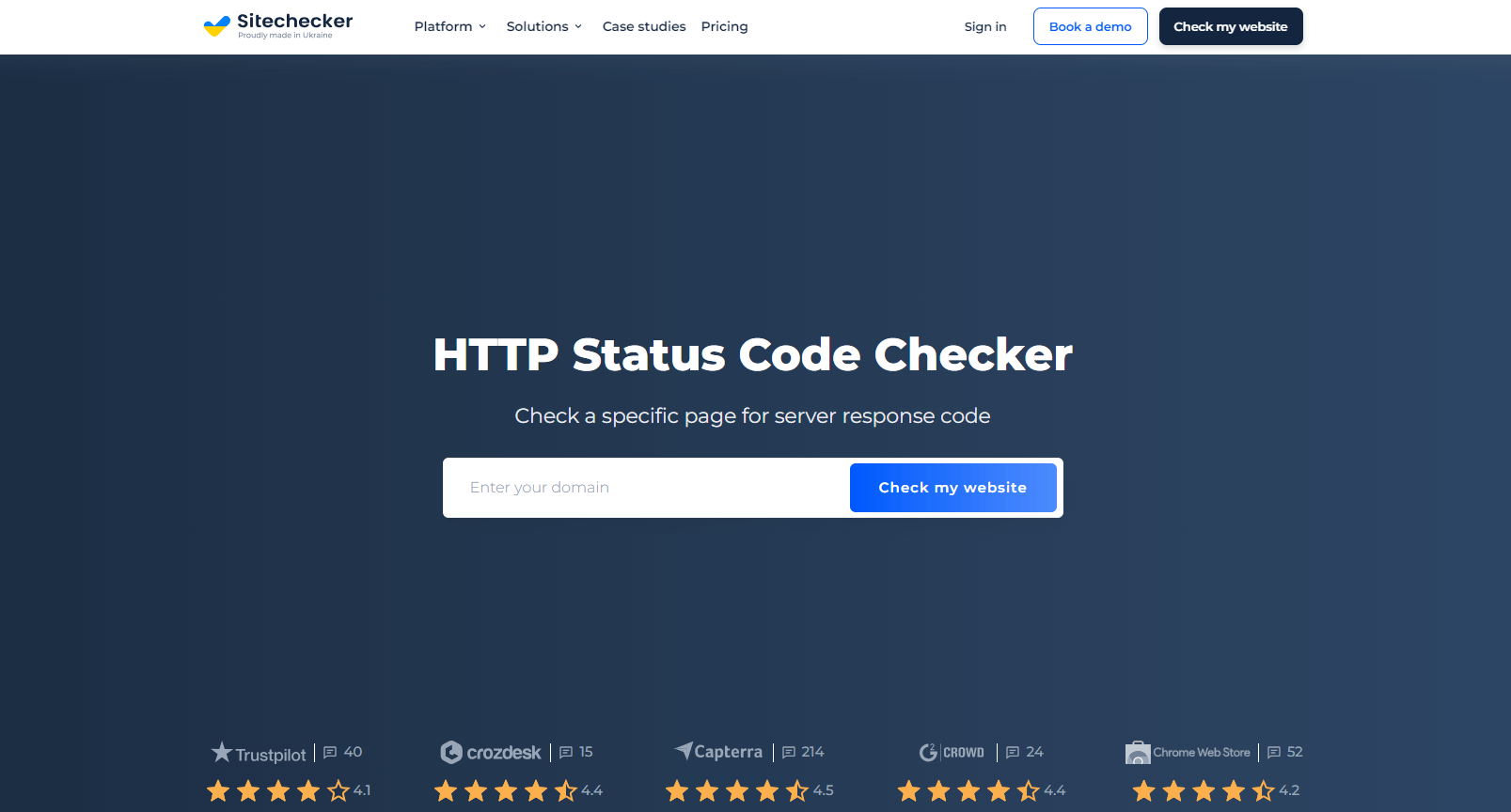
HTTP Status Code Checker Tool can be instrumental in identifying HTTP 510 errors. By simply entering a URL, the tool works by sending an HTTP request to the server and then monitoring the server’s response code. This makes it easy to see whether a website or specific URL is returning a 510 error.
Beyond just detecting the presence of 510 errors, the HTTP Status Code Checker provides insightful data on server responses. It’s capable of offering a detailed status code report, which can give valuable context and help in understanding the root of the issue. It’s not just about identifying the problem; it’s about providing you with the information you need to resolve it effectively.
Furthermore, this tool can be used to perform regular checks on a website’s status codes. This proactive approach allows you to catch any 510 errors as soon as they occur, allowing you to resolve them before they impact your SEO performance or user experience. By integrating the HTTP Status Code Checker into your website’s regular maintenance routines, you can stay one step ahead of potential issues.
Final Thoughts
510 HTTP status code represents the server’s need for additional extensions, which can impact both user experience and site functionality. This status code can also obstruct search engine bots, negatively impacting SEO. Prompt resolution is crucial to prevent a decrease in website visibility and ranking.
Utilizing tools like the HTTP Status Code Checker allows for the swift identification and resolution of such errors, helping maintain optimal website SEO health