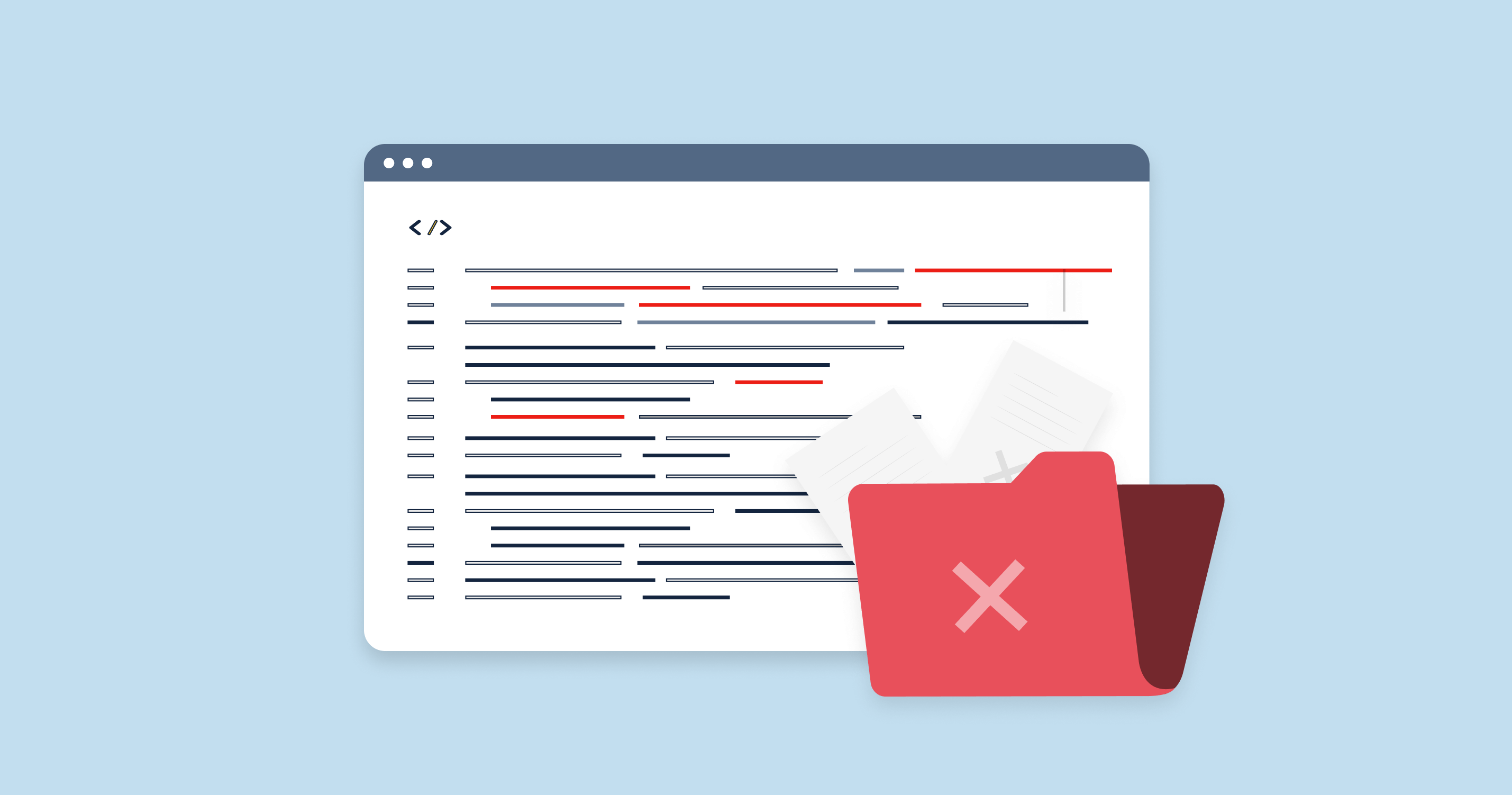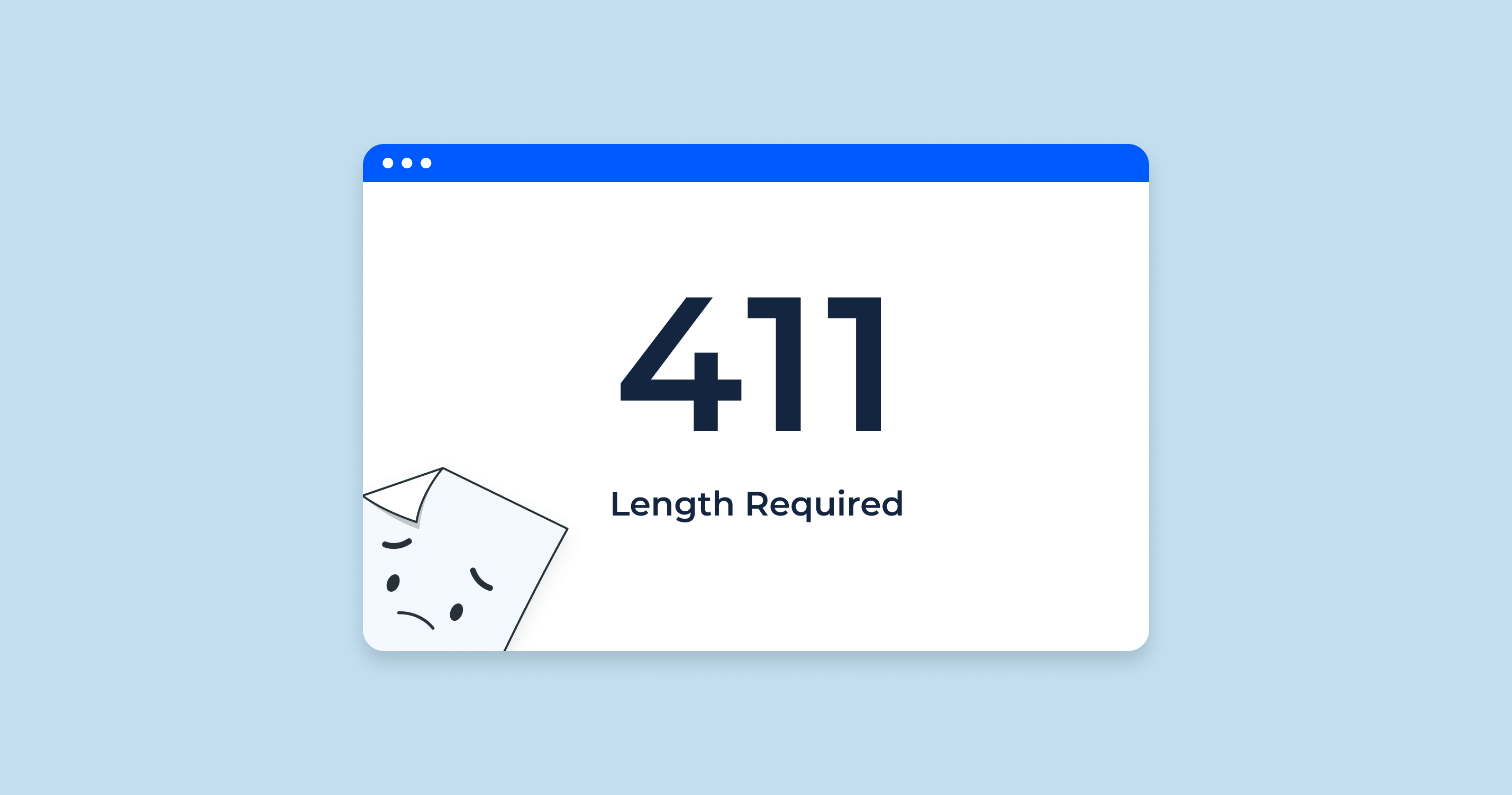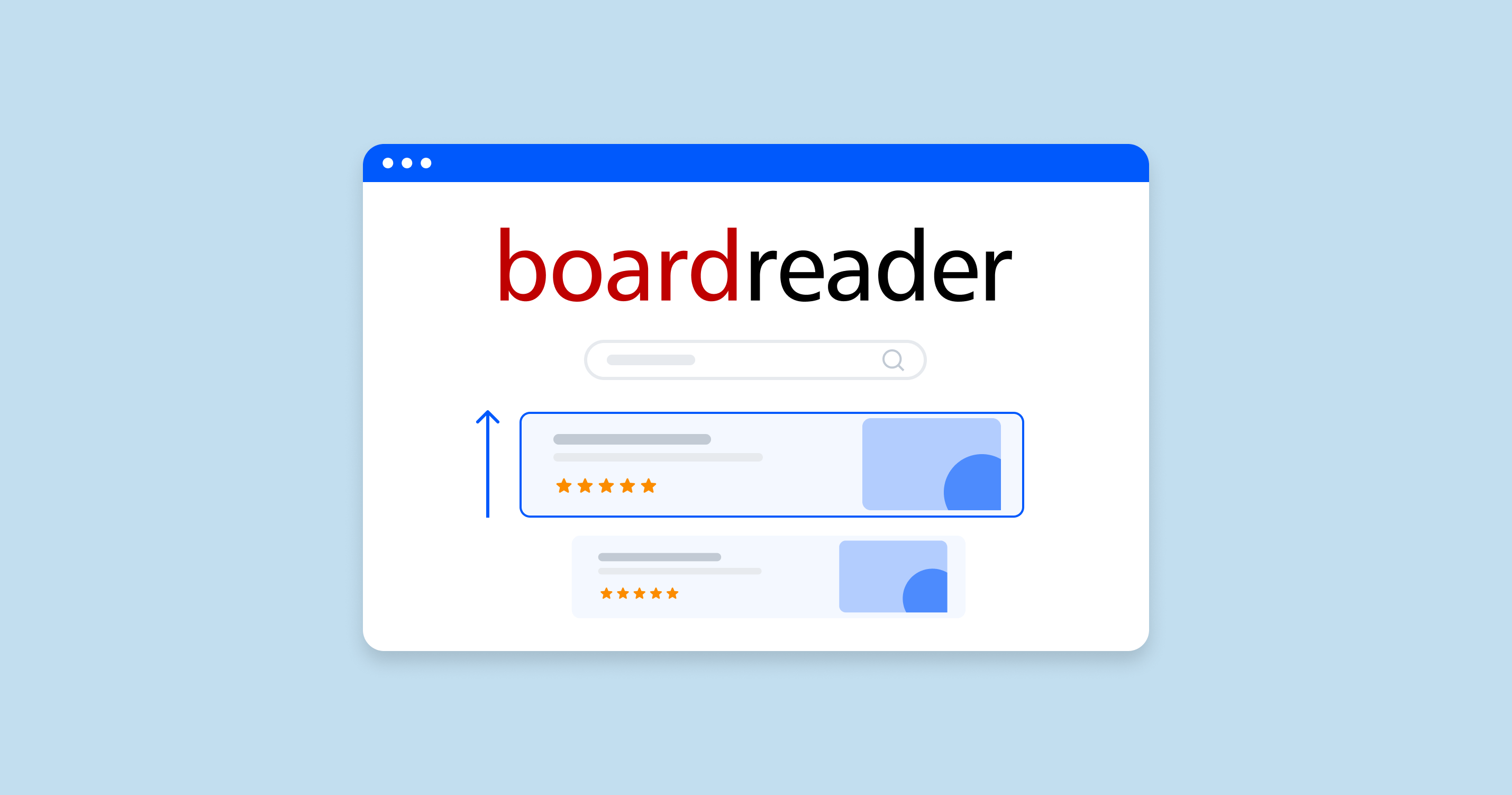What is the 494 Status Code?
The 494 status code is a non-standard HTTP status code used by some servers, such as Nginx, to indicate that the client’s HTTP request header is too large for the server to process. In other words, the client sent too much information in the header of the request.
While the 494 status code is not officially a part of the 4xx group of status codes, it functions similarly in that it indicates a client-side error.
Here’s a simplified illustration of a possible request and response:
Request (Client to Server)
When the client sends an HTTP request to the server. This request includes various types of information in the header, such as cookies, user agent, and other metadata. If the total size of this information exceeds the limit set by the server, it triggers the 494 status code.
GET / HTTP/1.1
Host: example.com
User-Agent: Mozilla/5.0 (Windows NT 10.0; Win64; x64; rv:89.0) Gecko/20100101 Firefox/89.0
Accept: text/html,application/xhtml+xml,application/xml;q=0.9,image/webp,*/*;q=0.8
Accept-Language: en-US,en;q=0.5
Accept-Encoding: gzip, deflate, br
Referer: https://www.google.com/
DNT: 1
Connection: keep-alive
Cookie: _ga=GA1.2.113558537.1621584106; _gid=GA1.2.209338099.1621584106; ...
Upgrade-Insecure-Requests: 1
If-Modified-Since: Fri, 21 May 2021 15:15:55 GMT
If-None-Match: "1621605355"
Cache-Control: max-age=0
Please note that a real request could contain even more information in the headers, making it exceed the server’s size limit.
Response (Server to Client):
The server, unable to process the request due to the oversized header, returns a 494 status code. This response might be minimal, containing just the status line and a brief message.
HTTP/1.1 494 Request header too large
Server: nginx
Date: Mon, 21 Jun 2023 13:25:55 GMT
Content-Type: text/html
Content-Length: 174
Connection: close
<html>
<head><title>494 Request Header Too Large</title></head>
<body>
<center><h1>494 Request Header Too Large</h1></center>
<hr><center>nginx<>/center>
</body>
</html>
When this status code is encountered, the server is essentially telling the client, “Your request header is too big. Please reduce its size and try again.” The client (or more specifically, the developers/administrators managing the client-side software) must then take steps to rectify this, such as reducing the amount of data sent in request headers.
Remember, the specific nature of the request and response could vary based on the exact configuration and software of the server.
494 Status Code Impact on SEO
Encountering a 494 status code could potentially have a significant impact on a website’s Search Engine Optimization (SEO) for a number of reasons:
| Crawling and Indexing Issues | Search engine bots, like Googlebot, crawl websites to discover new and updated content to add to their index. When a bot encounters a 494 status code, it means that the server is not able to process the request, which could result from the bot’s request header being too large. This could prevent the bot from being able to access, crawl, and subsequently index the page. |
| Poor User Experience | While 494 status codes might not directly affect users as it’s a rare status code that typically might affect search engine crawlers more, any type of error code, if encountered by a user, creates a negative user experience. User experience is a ranking factor, and consistently poor user experience can lead to lower rankings over time. |
| Loss of “Link Juice” | If other websites are linking to a page on your site that is returning a 494 status code, you’re effectively wasting the value (or “link equity“) that these links could be providing. The page can’t be indexed, so the value of those inbound links is lost. |
| Increased Crawl Budget Usage | Google assigns a crawl budget to each website, which is the number of pages Googlebot can and wants to crawl. If many pages return a 494 status, Googlebot might end up wasting the crawl budget on these pages, leaving less budget for your important pages. |
To mitigate the SEO impact of 494 status codes, you would need to reduce the size of your HTTP request headers. This could involve removing unnecessary cookies or other data that’s being sent in the header. If this status code is being returned frequently on your site, it would be wise to consult with a server administrator or hosting provider to diagnose and resolve the issue.
Keep in mind that consistent server errors can lead to search engines perceiving your site as less reliable, which could harm your overall SEO performance. Therefore, it’s important to regularly monitor your site’s server responses to ensure they’re not harming your SEO efforts.
Troubleshooting and Solving HTTP 494 Status Code Errors
Here are some potential causes of 494 errors and their solutions:
1. Excessive Data in Request Headers
The 494 error code often signifies that the client’s HTTP request header is too large for the server to process. This could be due to excessive cookies, user-agent strings, or other metadata sent in the request header.
2. Server Configuration
In some cases, the server might be configured to only accept request headers up to a certain size, and any request exceeding this size triggers a 494 error.
3. Malicious Activity
Sometimes, a 494 status code might result from malicious activity, such as an attempt to trigger a buffer overflow by sending an extremely large request header.
4. Plugins and Extensions
Certain plugins and extensions on your website could be adding excessive data to request headers, leading to a 494 error.
5. .htaccess Rules
While the .htaccess file is primarily used with Apache servers, equivalent configuration files for other server types could potentially contribute to a 494 error if they’re incorrectly configured.
Remember, 494 status codes are not officially recognized by the HTTP standard and their interpretation can vary based on the specific server software being used. Always consult with a server administrator or hosting provider if you’re unsure about how to handle these issues.
HTTP Status Code Checker Tool for Identifying HTTP 494 Errors

The Sitechecker Pro HTTP Status Code Checker is a comprehensive tool that can play a critical role in identifying 494 errors. By providing the URL of your website, this tool will execute an extensive crawl to determine the HTTP status codes for each page. In the process, it can spot any instances of a 494 status code, allowing you to pinpoint the pages that may be giving search engines trouble due to an oversized request header.
The tool doesn’t just stop at identifying the error, it also provides essential context that can guide your troubleshooting process. Alongside the 494 status code, it reports additional information about the page, like its URL, status code description, and the total size of the page. This can assist you in identifying potential trends or patterns, such as particular areas of your site where these errors are more prevalent.
Using Sitechecker Pro, you can take a proactive approach in managing your website’s health and SEO performance. Regularly monitoring your site’s HTTP status codes allows you to catch and address 494 errors quickly, reducing their potential impact on your site’s search engine ranking and user experience. As such, it’s an invaluable tool in your SEO toolkit for maintaining a robust and accessible online presence.
Conclusion
The 494 HTTP status code, primarily used by servers like Nginx, signals that a client’s request header is too large. This non-standard code can lead to SEO issues by preventing page crawling and indexing, creating poor user experiences, and wasting crawl budget. Mitigating its impact involves reducing the size of HTTP request headers. Troubleshooting for this error includes managing data in request headers, server configurations, security measures, and .htaccess rules. Tools like Sitechecker Pro’s HTTP Status Code Checker help identify and swiftly address these errors, minimizing their SEO impact.