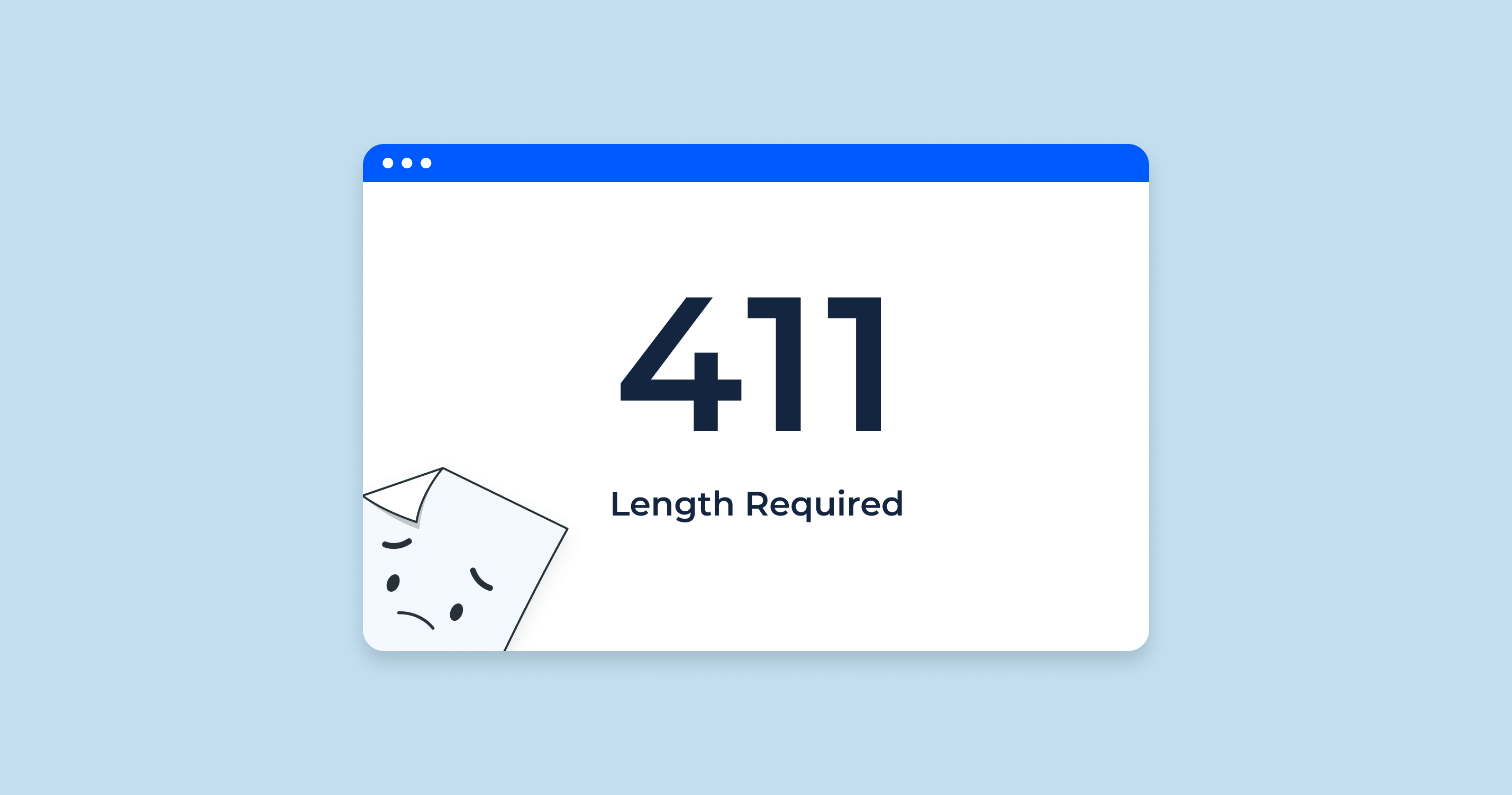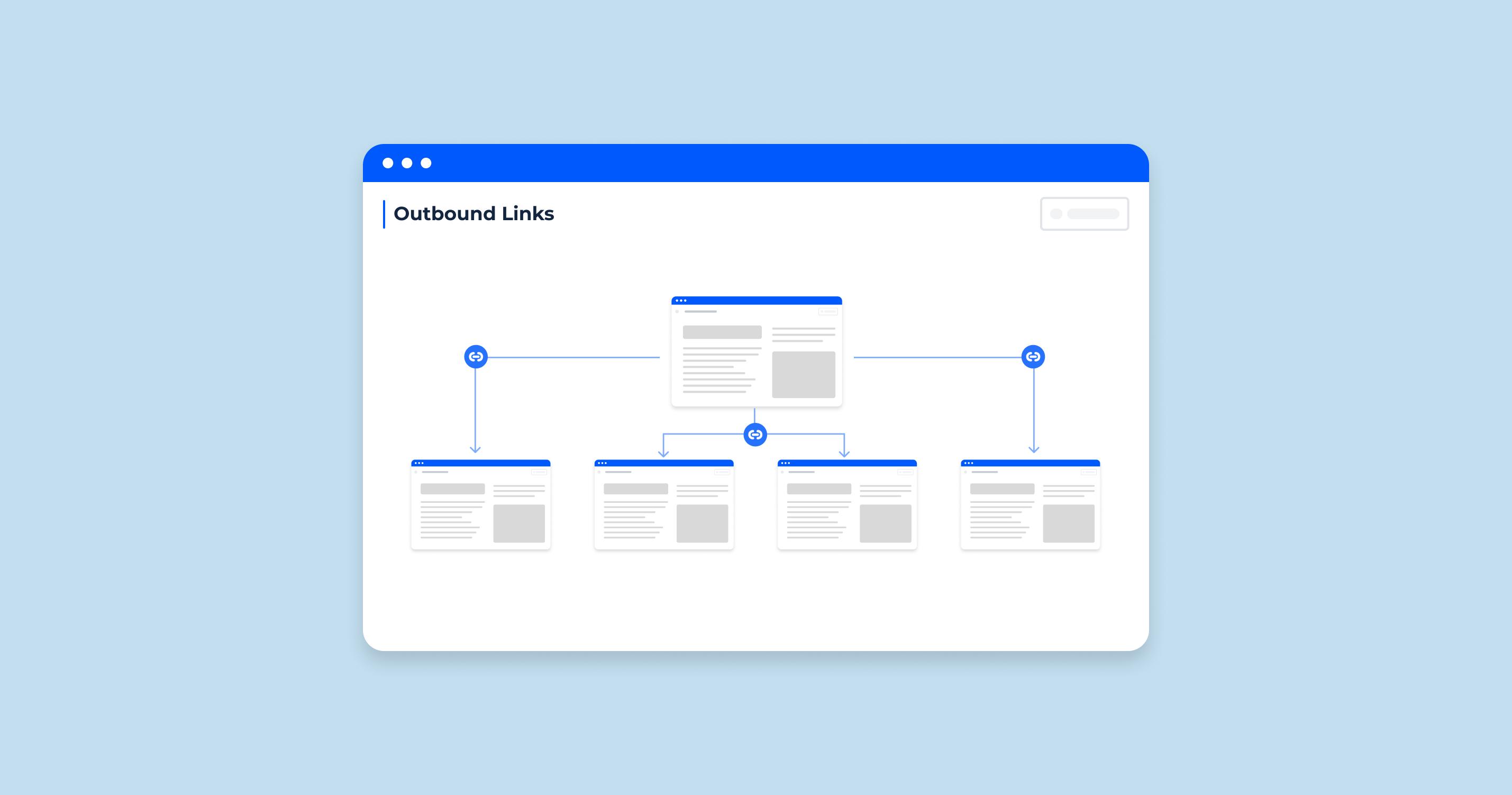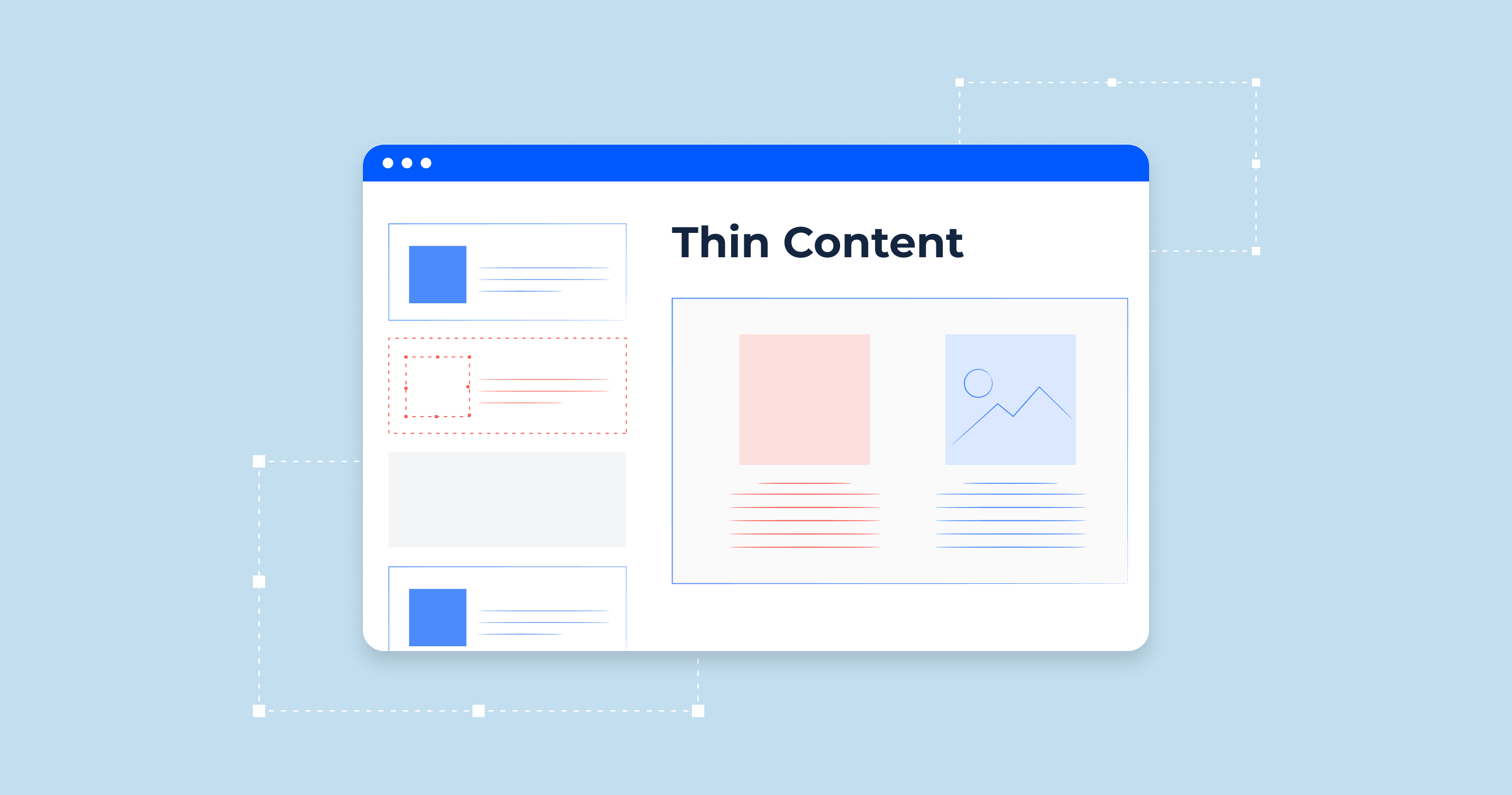The 411 status code, or “Length Required,” is an HTTP response status code that the server uses to indicate that it cannot accept the client’s request without a specified “Content-Length” in the request headers. This status code is part of the HTTP/1.1 standard.
In simpler terms, when a client (which could be a user’s web browser or a web crawler like Googlebot) tries to send a request to a server (which hosts the website content), it might not include the Content-Length.
The Content-Length header tells the server how much data to expect in the request body. If this is not specified, the server might respond with a 411 status code.
Technical Explanation of 411 Status Code
When a client sends a request to a server, it can be either a GET request (asking the server to send data) or a POST request (asking the server to accept data). The latter is often used when you’re submitting a form on a website, for example.
The Content-Length header is part of the HTTP specification, and it provides the length (in bytes) of the body of a request or response. This information is vital for the server to properly process the request, especially in cases where the request body is large or sent in multiple chunks.
In the case of a 411 status code, the server is indicating that it expected a Content-Length header with the request but did not receive it. This typically occurs with POST requests, as they contain a body that the server needs to process. When the server doesn’t know the size of the body in advance, it can cause issues with processing the request.
The server refusing the request and returning a 411 status code is essentially its way of saying, “I need to know how much data to expect before I can process this request.” The server needs this information to allocate resources efficiently, prevent potential timeouts, and ensure complete data transmission.
When a 411 status code is encountered, the issue generally has to be resolved on the client side (e.g., by ensuring the application making the request properly includes a Content-Length header). However, server configuration can sometimes be the root of the problem, especially if it’s been set up to expect Content-Length headers with all requests, including those that wouldn’t typically be required (like GET requests).
Here are a few potential causes of a 411 HTTP status code error:
- Client-side Issues. A client (web browser, API client, or web crawler) makes a request to the server without specifying the Content-Length. This is often due to issues in the client application, such as a programming error or incorrect configuration.
- Server-side Configuration. Some servers might be configured to expect a Content-Length header with all requests, even those where it isn’t typically required, like GET requests. This can be a result of specific server settings or security configurations.
- Network Interference. In rare cases, network devices or services (like proxies or firewalls) might interfere with the request, stripping out the Content-Length header before it reaches the server.
- Content Encoding Issues. When a request is made with certain types of content encoding, such as “chunked” encoding, it may not include a Content-Length header, leading to a 411 error. Some servers may not support chunked encoding or may be misconfigured to handle it.
- HTTP Version Mismatch. The HTTP/1.1 specification requires the Content-Length header in certain requests, but HTTP/1.0 does not. If a client makes an HTTP/1.1 request to a server set up to only handle HTTP/1.0, it could result in a 411 error.
To resolve a 411 error, it’s necessary to identify why the Content-Length header is not being included in the request and rectify the issue. This might involve fixing client application code, adjusting server settings, or dealing with network interference.
411 Status Code and SEO
HTTP status codes, including the 411 status code, play a critical role in SEO as they influence how search engine bots crawl and index websites. When a search engine bot encounters a 411 status code on a website, it can affect the site’s SEO performance in a few ways.
| Crawlability and Indexability | Search engine bots, such as Googlebot, crawl the web by following links from one page to another. When a bot encounters a 411 status code, it means that it can’t access the content on that particular URL due to an issue with the Content-Length in the request headers. This will prevent the bot from crawling and indexing the content on that page. If many pages on a site return a 411, it could lead to a significant portion of the site not being indexed, which would severely limit its visibility in search engine results. |
| Crawl Budget | Every site has a crawl budget, which is the number of pages a search engine bot will crawl on a site within a certain timeframe. When a bot encounters pages with 411 status codes, it wastes part of the crawl budget on pages that it can’t access or index. This could lead to less of the site being crawled and potentially important pages being overlooked. |
| User Experience | While a 411 status code is typically associated with issues between client and server and not directly presented to users, if it does happen, it would create a poor user experience, as visitors would be unable to access the content they wanted. This can indirectly affect SEO, as search engines consider user experience signals in their ranking algorithms. |
| User Experience | While a 411 status code is typically associated with issues between client and server and not directly presented to users, if it does happen, it would create a poor user experience, as visitors would be unable to access the content they wanted. This can indirectly affect SEO, as search engines consider user experience signals in their ranking algorithms. |
To maintain optimal SEO performance, it’s important to regularly monitor server logs and use tools like Google Search Console to identify any issues with HTTP status codes, including 411s. If a 411 status code is identified, it should be addressed as quickly as possible to ensure that search engines can properly crawl and index the site.
This might involve adjusting server configurations or fixing issues with the website’s code.
Common Issues and How To Fix the “411 Length Required” Error
HTTP 411 “Length Required,” typically occurs when a client sends a request to a server without including a Content-Length header in the request. This can affect your site’s performance and SEO, creating a barrier for search engine bots trying to crawl your site.
Below are some common causes of 411 errors and ways to troubleshoot and resolve them to ensure your site remains accessible and SEO-friendly.
Missing Content-Length Header
The primary cause of a 411 error is when a client sends a request to a server without a defined Content-Length in the request headers.
Server Configuration
Some servers may be configured to require a Content-Length header for all requests, including those that don’t typically require it, such as GET requests.
Network Interference
In some cases, network services or devices, like proxies or firewalls, might interfere with the request, removing the Content-Length header before it reaches the server.
Content Encoding Issues
If a request uses certain types of content encoding, like “chunked” encoding, and does not include a Content-Length header, a 411 error could occur.
HTTP Version Mismatch
If a client sends an HTTP/1.1 request to a server that is set up to handle only HTTP/1.0, a 411 error can occur.
Remember, diagnosing and fixing 411 errors may require a combination of web development, network administration, and SEO skills. It’s always a good idea to consult an expert if you’re unsure.
HTTP Status Code Checker Tool for identifying HTTP 411 Errors

HTTP Status Code Checker is an excellent tool for identifying HTTP 411 errors. Its tool is an in-depth analysis of your website, identifying any pages that are returning this status code. This allows you to pinpoint the exact location of the issue.
Once these errors are detected, you can use Sitechecker.pro’s comprehensive information to investigate further. By cross-referencing the problematic URLs with your server logs or content management system, you can identify whether the issues originate from client-side applications, server configurations, or network interference.
Furthermore, Sitechecker.pro provides not only detection but also resources to understand and fix these issues. It offers detailed explanations of HTTP status codes and their SEO implications, helping you resolve 411 errors effectively to improve your site’s SEO performance and user experience.
Conclusion
HTTP 411 status code, also known as “Length Required,” its implications for SEO, common issues, and potential fixes. HTTP 411 errors occur when a server receives a request without a defined “Content-Length” in the request headers. Such errors can arise from client-side issues, server-side configurations, network interference, content encoding issues, or HTTP version mismatches.
These errors can impact your website’s crawlability, indexability, and overall user experience, influencing its SEO performance. Therefore, it’s crucial to identify and resolve these errors.
Tools like HTTP Status Code Checker can help detect and understand these errors, offering valuable insights and solutions to fix them. Regular monitoring and timely remediation can ensure your website remains user-friendly and performs optimally for SEO.