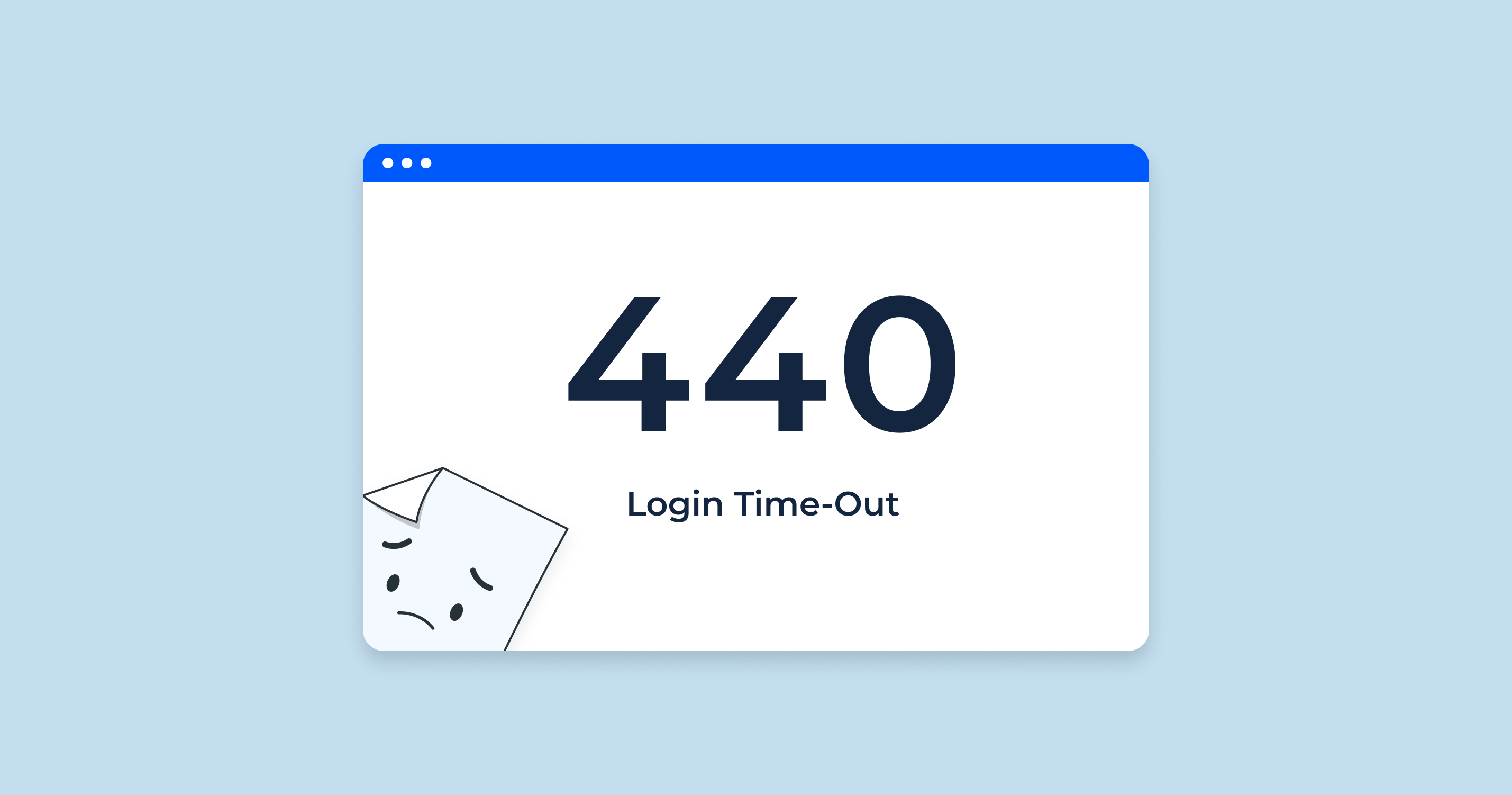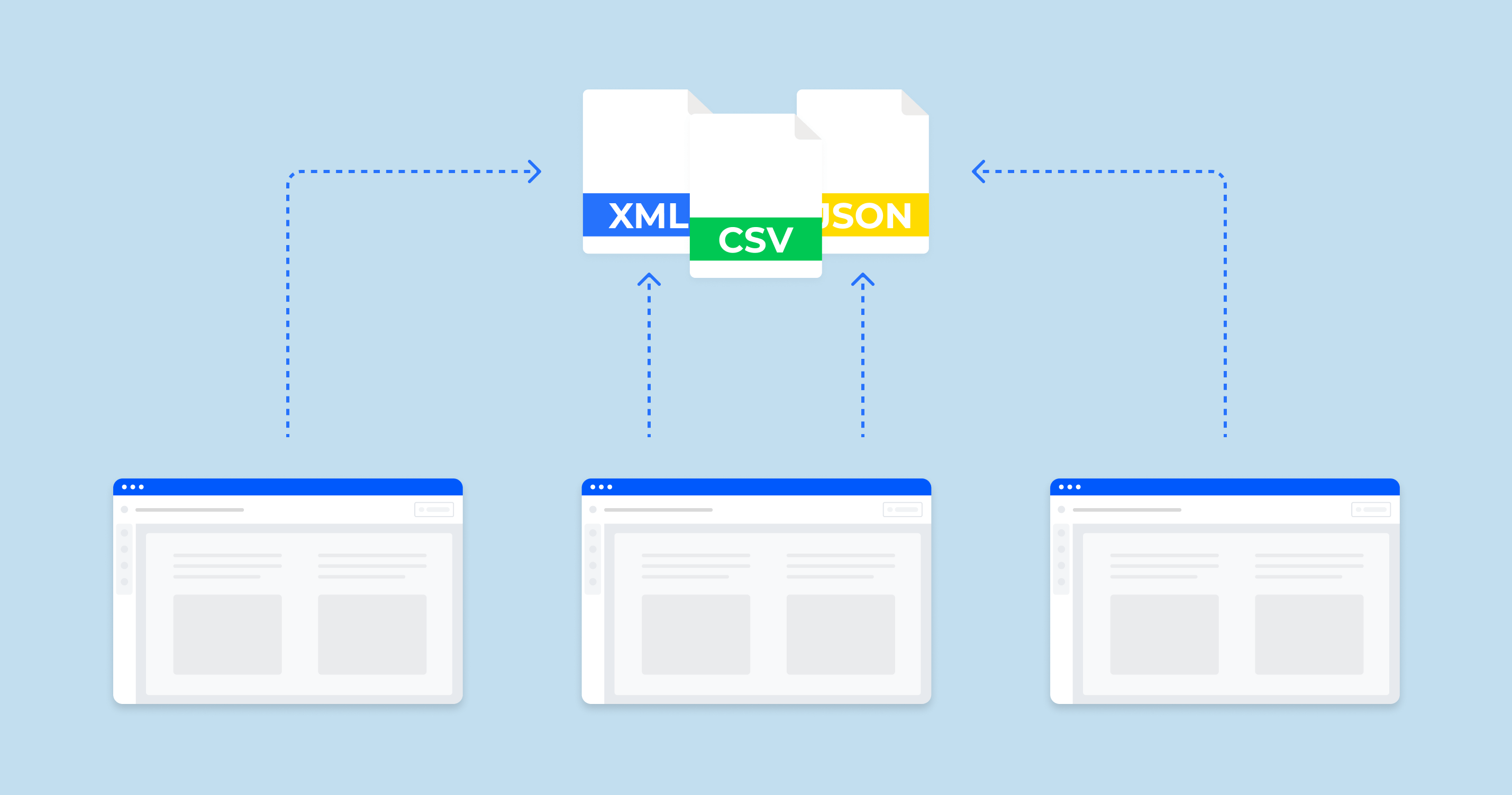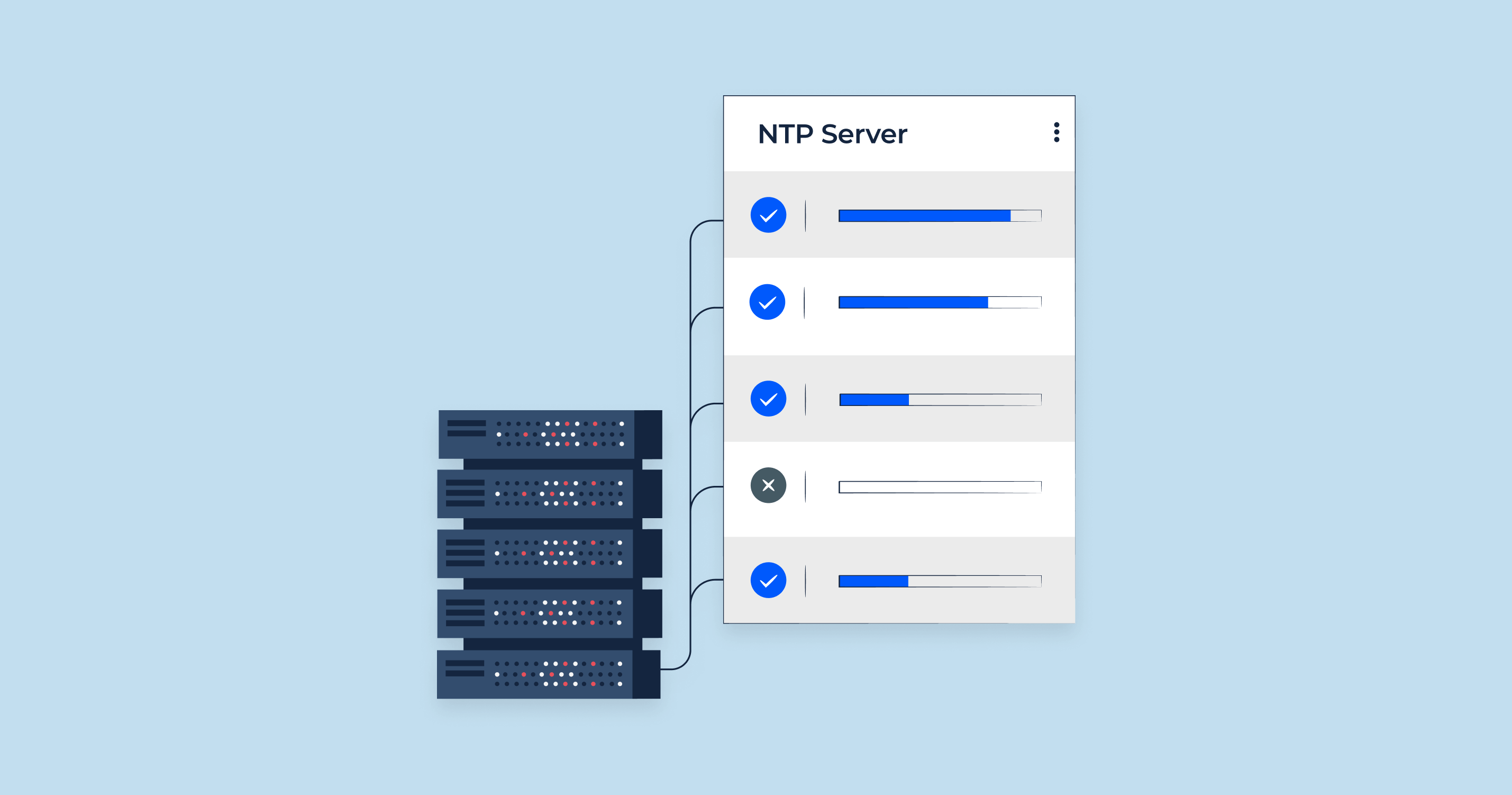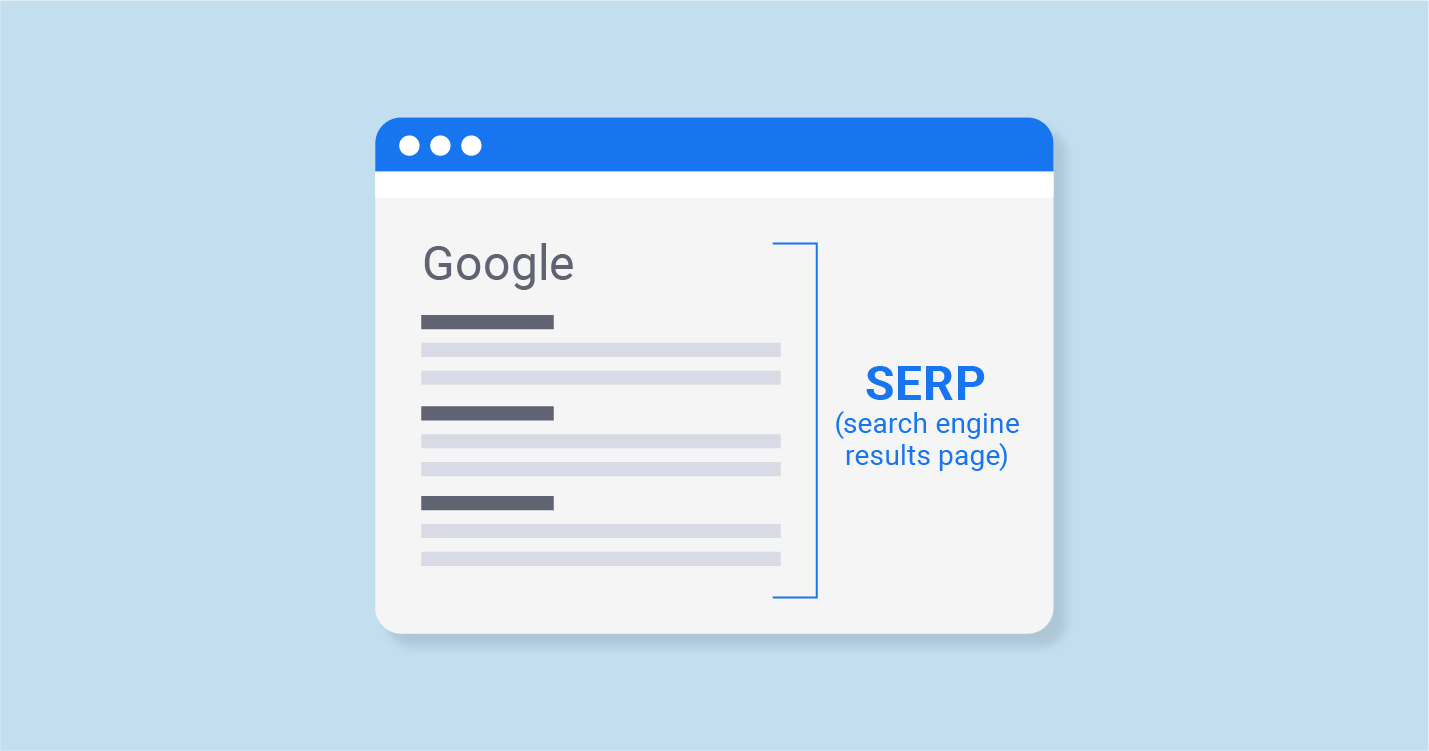What is the 440 Status Code?
The HTTP 440 status code, while not part of the standard set of HTTP status codes, is specifically implemented by Microsoft’s Internet Information Services (IIS) to indicate a “Login Timeout”. It’s typically used in cases where an application uses forms authentication, such as ASP.NET web pages.
Here’s a brief explanation of how it works:
- Session Initiation. When a user tries to access a secured area of a website without being authenticated, the server (Microsoft’s IIS, in this case) might establish a new session and redirect the user to a login page.
- Waiting for Authentication. If the user doesn’t provide their login credentials within a certain timeframe, the server will end the session and return an HTTP 440 status code to indicate that the login session has expired.
- Displaying the Error. The 440 Login Timeout status code is typically displayed as an error page on the client side (in the user’s browser). This page informs the user that the session has timed out, usually advising them to try logging in again.
The use of the 440 status code is specific to certain server environments and is not universally applied or recognized across all browsers and search engines. Its main function is to handle sessions and authentication in a secure manner, helping to protect the user’s data and the integrity of the server. However, it should be noted that frequently encountering this error could indicate issues with the website’s user experience or server configuration, which might indirectly affect its SEO performance.
440 “Login Timeout” The Relevance to SEO
SEO is the process of enhancing a website’s visibility on search engine result pages. To provide a good user experience and show the most relevant results, search engines like Google crawl and index web pages, taking into account many factors, one of which is the server’s response status codes.
440 status code, as it’s not part of the HTTP standard and is specifically used by Microsoft’s Internet Information Services (IIS). However, the overall user experience and site performance is still a critical factor for SEO. If a site frequently presents users with error messages like a 440 status code, indicating a login session timeout, it could contribute negatively to the user experience.
While it might not directly influence SEO in the same way that standard HTTP status codes (like 404 or 301) do, a high frequency of any error messages can indirectly impact SEO. Google’s algorithm considers user experience as a ranking factor, and repeated errors can lead to a high bounce rate or decreased session duration, both of which can negatively impact SEO rankings.
Additionally, if the content behind the authentication wall is crucial for your website’s SEO, you may want to consider alternative ways of presenting it. This could be by allowing some level of access to search engine crawlers or displaying a version of the content that doesn’t require login.
It’s important to maintain a smoothly functioning website not just for SEO purposes, but also for delivering a positive user experience, increasing the chances of user engagement and return visits. Regularly auditing your website for errors, improving server performance, and refining the login and authentication process are all good practices for website management and indirectly support SEO efforts.
5 Causes and Solutions for HTTP 440 Status Code Errors
Here are five potential issues causing a 440 status code and their respective solutions:
Short Session Timeout Settings
The application might have a very short session timeout setting, causing frequent 440 status code errors when users take too long to input their login credentials.
Persistent Cookies Not Enabled
If persistent cookies are not enabled, sessions may expire too quickly, causing a 440 status code.
Faulty or Inconsistent Server Configuration
Errors in your server’s configuration files might lead to unexpected 440 status code errors.
Incompatible Browser Settings
Users may encounter a 440 status code if their browser settings are incompatible with your server’s requirements for maintaining a session.
Poorly Optimized Application
If your web application is poorly optimized, it may not handle sessions efficiently, causing 440 errors.
Remember, while fixing these issues can help reduce the frequency of 440 errors, the best approach will depend on your specific server environment, your web application, and your users’ behavior.
HTTP Status Codes Checker for Detecting and Diagnosing 440 HTTP Status Codes

SiteChecker.pro is a comprehensive SEO platform offering various tools, including an HTTP status code checker. It can help detect and diagnose HTTP 440 status code errors. When you enter your website URL, the tool can crawl through your website to identify the HTTP status codes associated with each page. If any pages return a 440 error (or any other 4xx ), the tool will highlight them, enabling you to promptly identify and address these issues.
Furthermore, SiteChecker.pro allows you to examine the status codes of both internal and external links. You can better understand the issues at hand by identifying where your website is experiencing 440 errors, whether on its own pages or on pages it links out to. This detailed insight can be extremely useful in identifying patterns or common elements that might be causing these errors.
In addition to diagnosing issues, SiteChecker.pro also offers resources and guidance on how to resolve various HTTP status code errors. Its extensive database of SEO-related articles and guides can provide valuable insights into addressing 440 status code errors. This comprehensive tool, thus, not only aids in the detection of errors but also assists you in creating a more streamlined, efficient, and SEO-friendly website.
Conclusion
The HTTP 440 status code is a Microsoft IIS specific code indicating “Login Timeout”. Frequent encounters of this error can affect user experience, indirectly impacting SEO. Solutions to reduce these errors include adjusting session timeout settings, enabling persistent cookies, and optimizing web application performance. Tools like SiteChecker.pro can help identify and rectify these errors, supporting a better user experience and indirectly improving SEO.