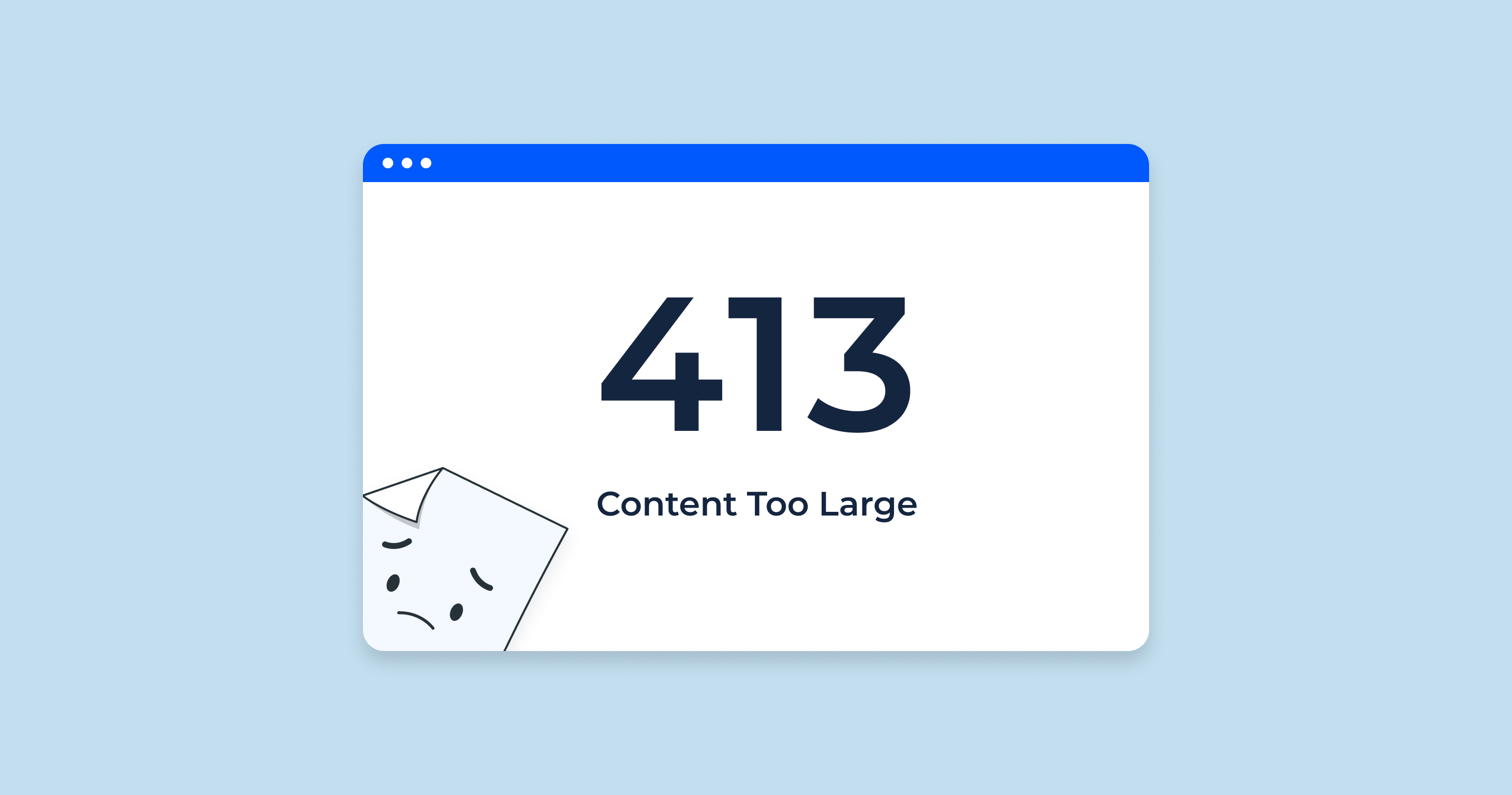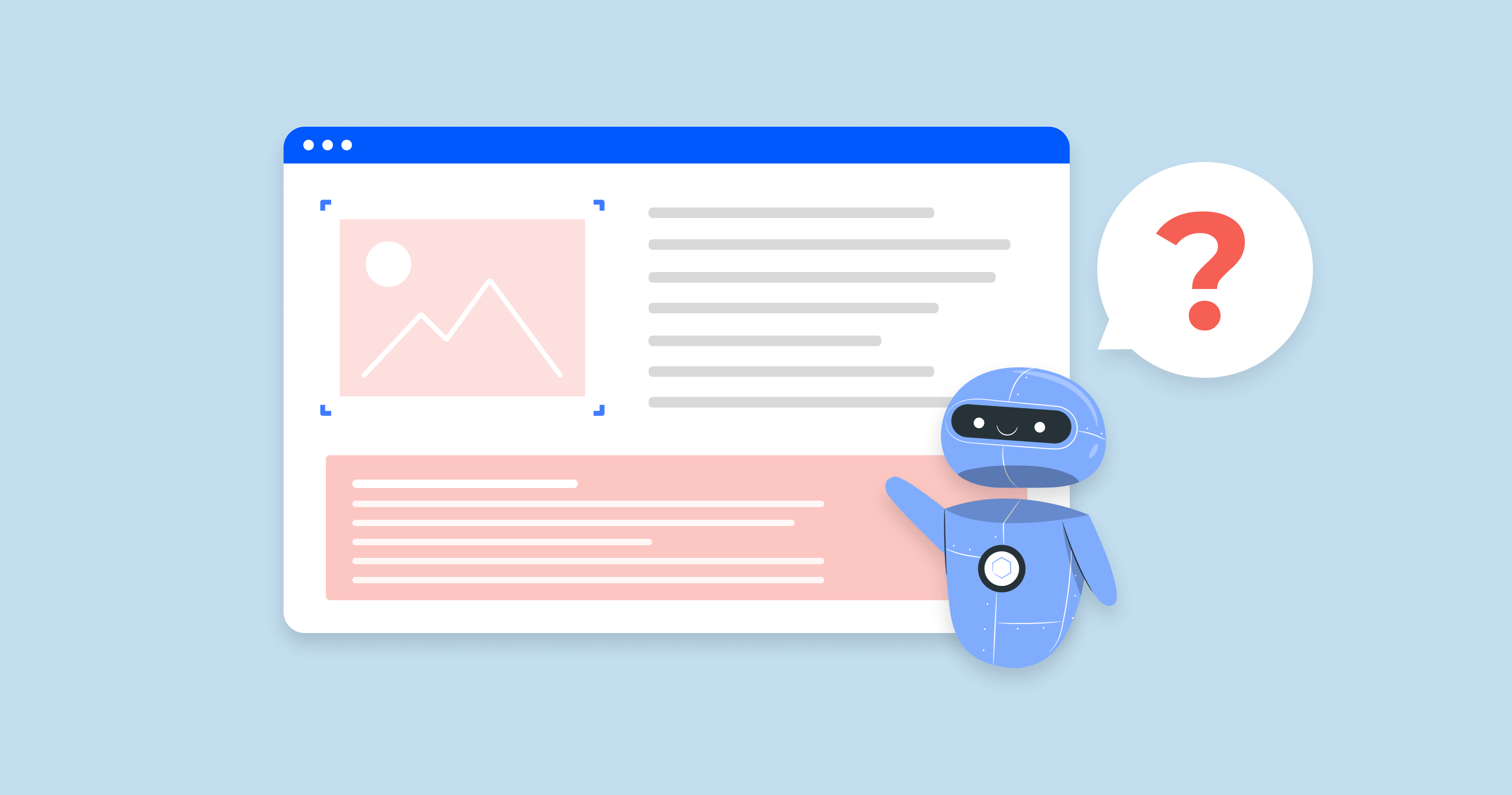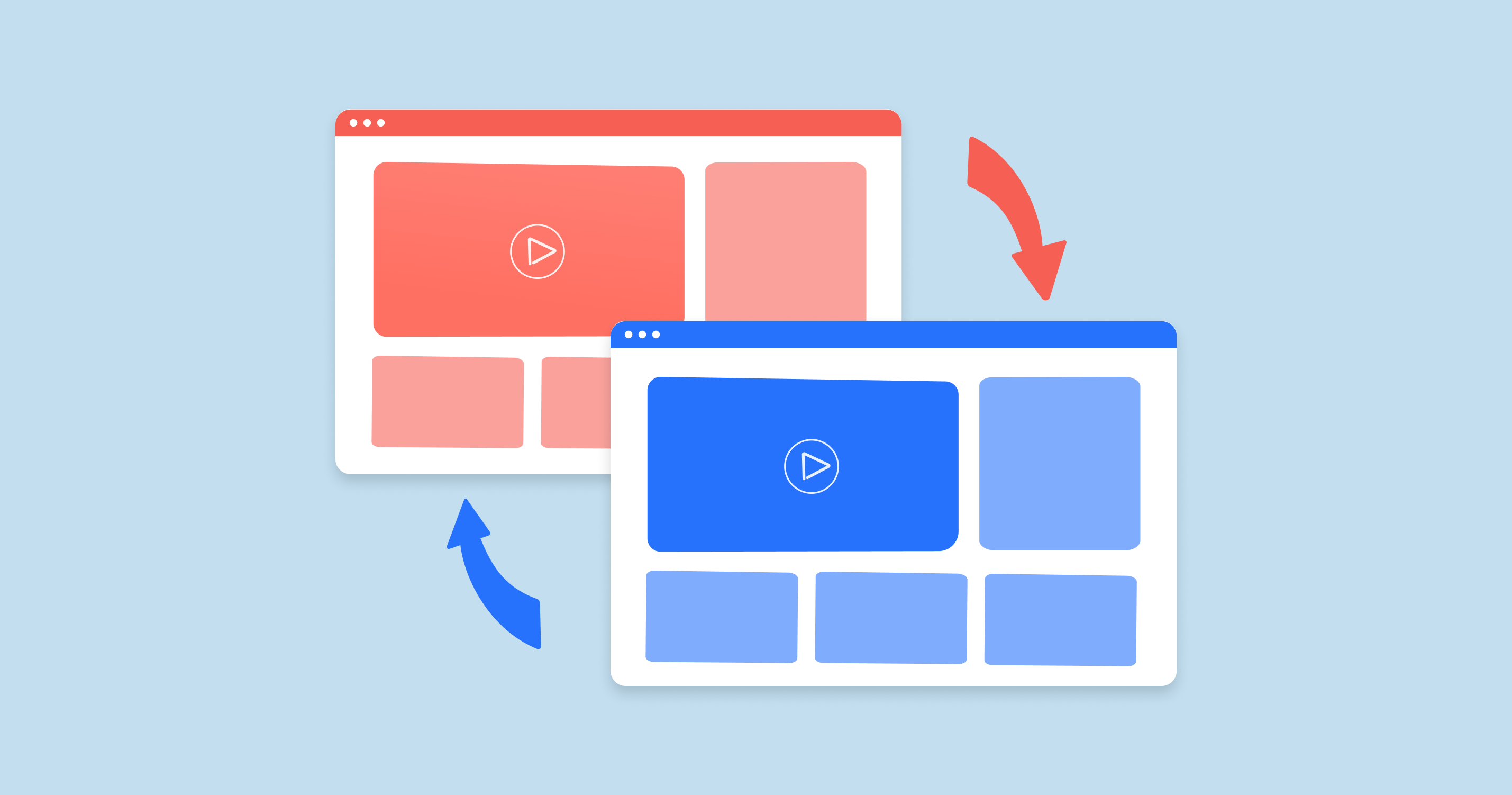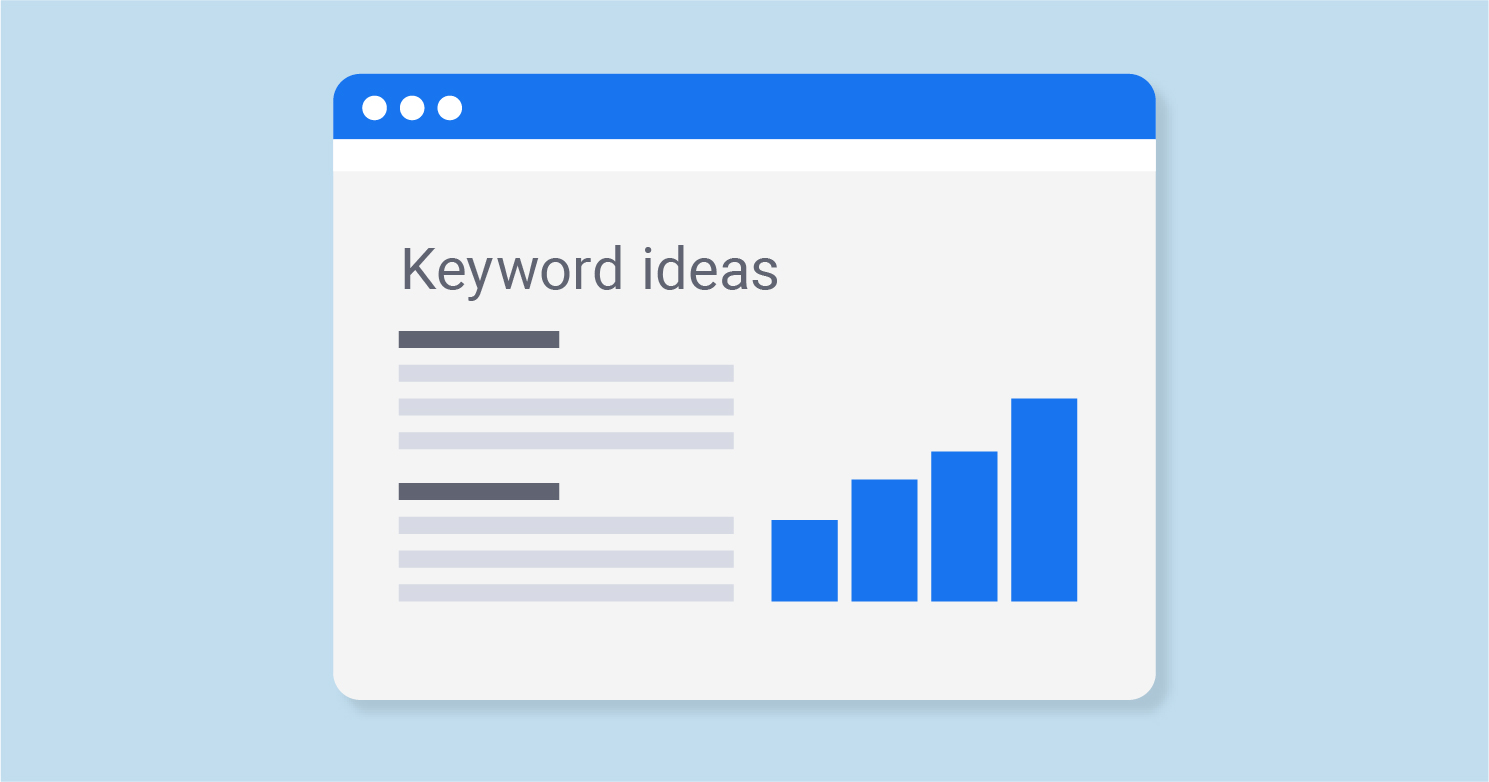The HTTP status code 413, also known as “Payload Too Large” or “Request Entity Too Large,” is a response that a server can return when it cannot process a request because its size exceeds the limit that the server is willing or able to handle. This status code is part of the HTTP/1.1 standard, and it’s a common response in scenarios where a client (such as a web browser) attempts to upload a file or submits a form where the POST data is larger than the server’s limit.
This code is often returned in scenarios involving file upload mechanisms where the size of the file being uploaded by the client exceeds the maximum file size accepted by the server. The server may be configured with a size limit for several reasons, such as preventing denial of service attacks (where a server is intentionally overloaded with large requests), managing server resources effectively, or due to restrictions in the server software or hosting platform.
It’s also important to note that the limit leading to a 413 response can be set on both the client side (like web browsers) and the server side. On the client side, it can be set for security or functionality reasons, while on the server side, it can be set to prevent overuse of resources.
When a server returns a 413 response, it can also include a Retry-After header indicating how long the client should wait before making a follow-up request. However, this is not a requirement, and the usage of this header with a 413 response is relatively rare.
Understanding the 413 status code and its implications is critical for website administrators and developers, as repeated 413 errors could impact user experience and site functionality, which could indirectly affect the site’s SEO performance.
413 Status Code The Implications for SEO
The 413 status code, which stands for “Payload Too Large,” is generally encountered when the user or client tries to upload a file or sends a request that is larger than the server’s limit. While it may not directly influence a site’s SEO, a series of such errors could indirectly have negative consequences. Here’s how:
| User Experience (UX) | If a website’s users frequently encounter 413 errors, their overall experience will be negatively impacted, leading to increased bounce rates. For instance, if a user is trying to upload an image or a file and gets a 413 error, they may abandon the task or the website altogether. Since search engines like Google consider UX as a ranking signal, frequent 413 errors could indirectly affect your site’s SEO performance. |
| Indexing and Crawl Efficiency | If search engine bots trying to crawl a website encounter a 413 error, it can negatively affect the crawling process. If bots are unable to crawl your site effectively, it can lead to poor indexing of your web pages, reducing their visibility in search results. |
| Site Quality Perception | A high number of HTTP errors, including 413 status codes, might indicate to search engines that a website has reliability issues. This could potentially harm the site’s perceived quality and its search rankings. |
| Page Load Time | If a webpage has elements that are too large to load efficiently, it can cause an increase in page load time, which is a well-known factor for both SEO and user experience. |
In conclusion, while a 413 status code isn’t an SEO factor per se, it can lead to a series of events that might negatively impact a website’s SEO. Therefore, monitoring for such errors and fixing them promptly is vital.
413 Status Code Common Issues and How to Fix Them
Handling 413 errors effectively is crucial for maintaining a smooth user experience and robust SEO. These errors typically occur when a client sends a request to a server that is larger than the server is configured to handle. Here are some common causes of 413 errors and their solutions:
Large Request Body
If a client sends a request with a large body size, it can cause a 413 “Request Entity Too Large” error, which impacts user experience and SEO.
Poorly Configured Web Server
Web servers can be configured to reject requests over a certain size, which may result in 413 errors.
Incorrect Content-Length Headers
The Content-Length headers may be incorrectly set, leading to a 413 error when the request body size exceeds the server’s limit.
Inefficient Data Handling
Inefficient handling of data by your application can result in large requests that exceed the server’s limit.
Tool for Detecting HTTP Status Codes, Including the 413 “Payload Too Large” Error

Sitechecker.pro is an invaluable tool for detecting HTTP status codes, including the 413 “Payload Too Large” error. The HTTP Status Code Checker by Sitechecker.pro offers a comprehensive way to diagnose and rectify HTTP status code errors that may be adversely affecting a website’s performance, usability, and SEO.
With the HTTP Status Code Checker, you can quickly pinpoint any pages on your site that are returning a 413 status code. By correlating the flagged URLs with your server logs or content management system, you can swiftly identify if the issue arises from client-side applications or server-side configurations. This targeted approach saves you time and enables a more effective resolution process.
Moreover, Sitechecker.pro offers more than just detection. The tool also provides comprehensive insights into HTTP status codes and potential solutions for the identified problems. These insights can guide you in promptly addressing the 413 errors, ensuring your website’s performance, usability, and SEO ranking are not adversely impacted.
With Sitechecker.pro, you can maintain the health and efficiency of your website with ease.
Code references for the 413 status code
Here are some code references related to the 413 status code:
- RFC 7231: This RFC specifies the semantics and content of the HTTP/1.1 protocol, including the definition of the 413 status code. You can refer to Section 6.5.11 of this RFC for detailed information on the “Payload Too Large” status code.
- MDN Web Docs: Mozilla’s Developer Network provides an overview of the 413 status code, its meaning, and common causes.
- HTTP/1.1 Specification: The HTTP/1.1 specification, defined in RFC 2616, includes the definition and explanation of the 413 status code. Section 10.4.14 of the specification provides details on the “Request Entity Too Large” status code.
- GitHub HTTP Status Codes: The GitHub repository dedicated to HTTP status codes provides a concise explanation of the 413 status code, along with example response headers and potential causes.
It’s important to consult these references to gain a comprehensive understanding of the 413 status code and its usage in the context of HTTP/1.1 protocol and web development.
Conclusion
The 413 HTTP status code, “Payload Too Large,” signifies a request exceeds a server’s capacity. Although it’s not a direct SEO factor, unresolved 413 errors can harm SEO indirectly through user experience, crawling efficiency, site quality perception, and page load time. Common 413 errors arise from large request bodies, misconfigured servers, incorrect Content-Length headers, and inefficient data handling.
Using Sitechecker.pro’s HTTP Status Code Checker helps quickly detect and resolve 413 errors, which is essential for maintaining user experience and SEO performance.