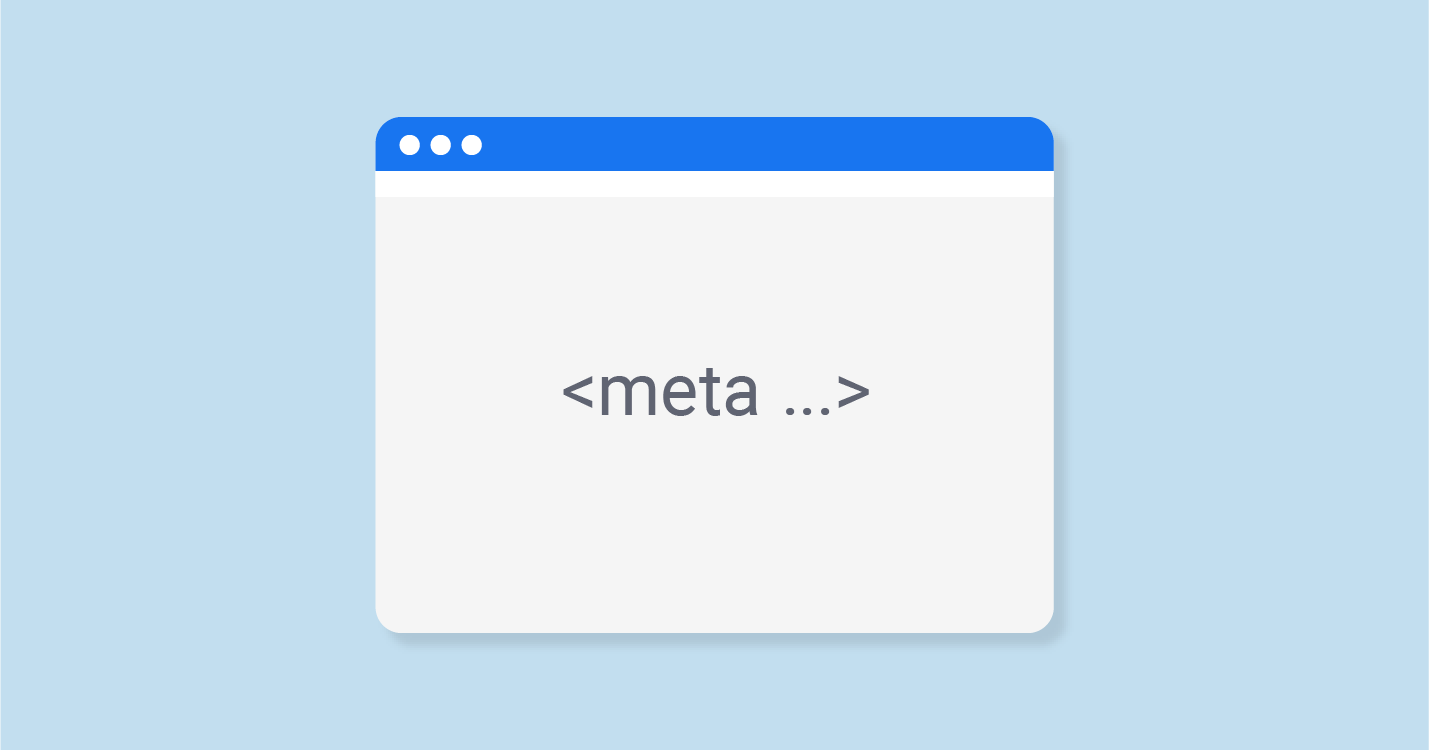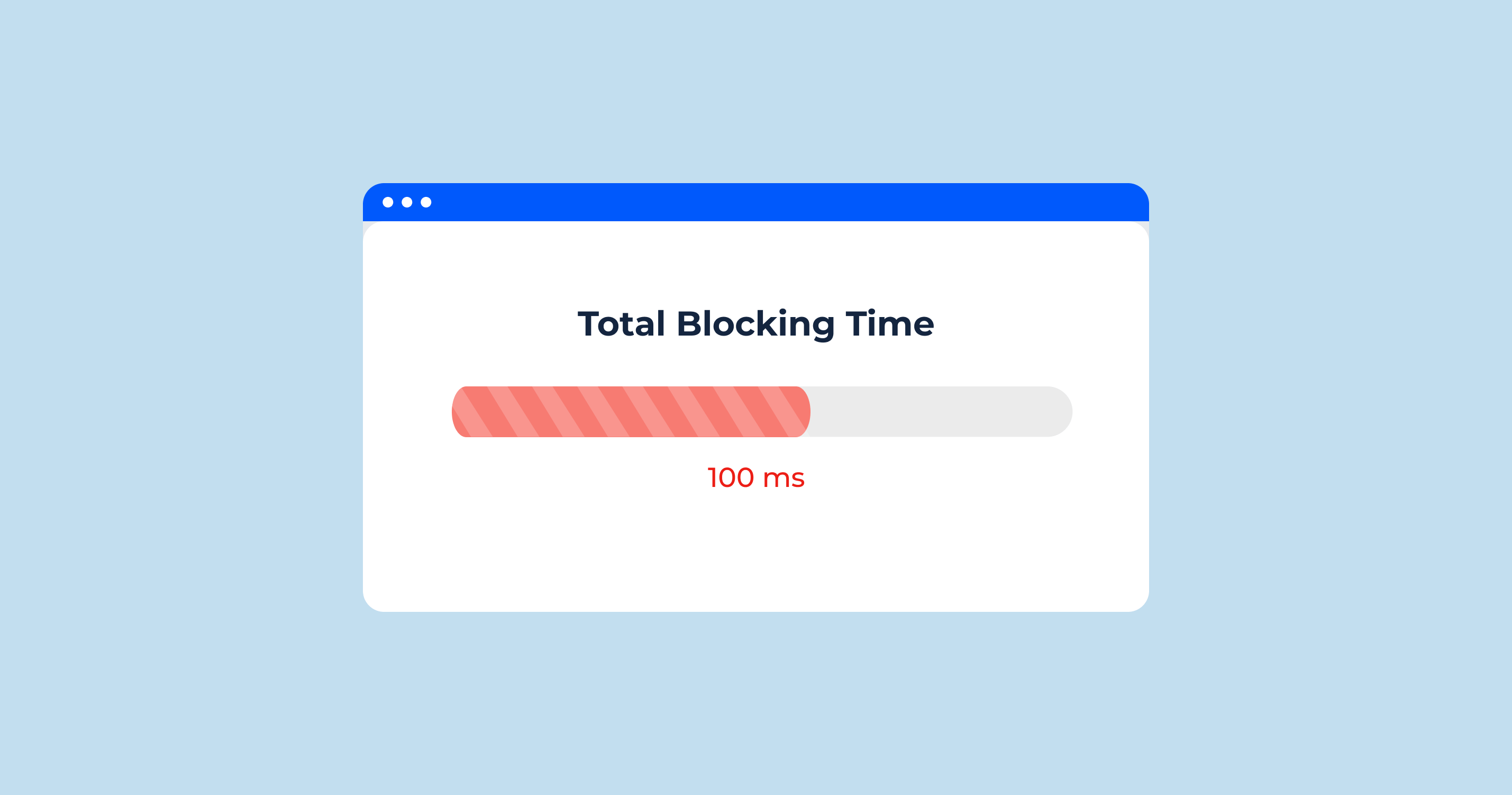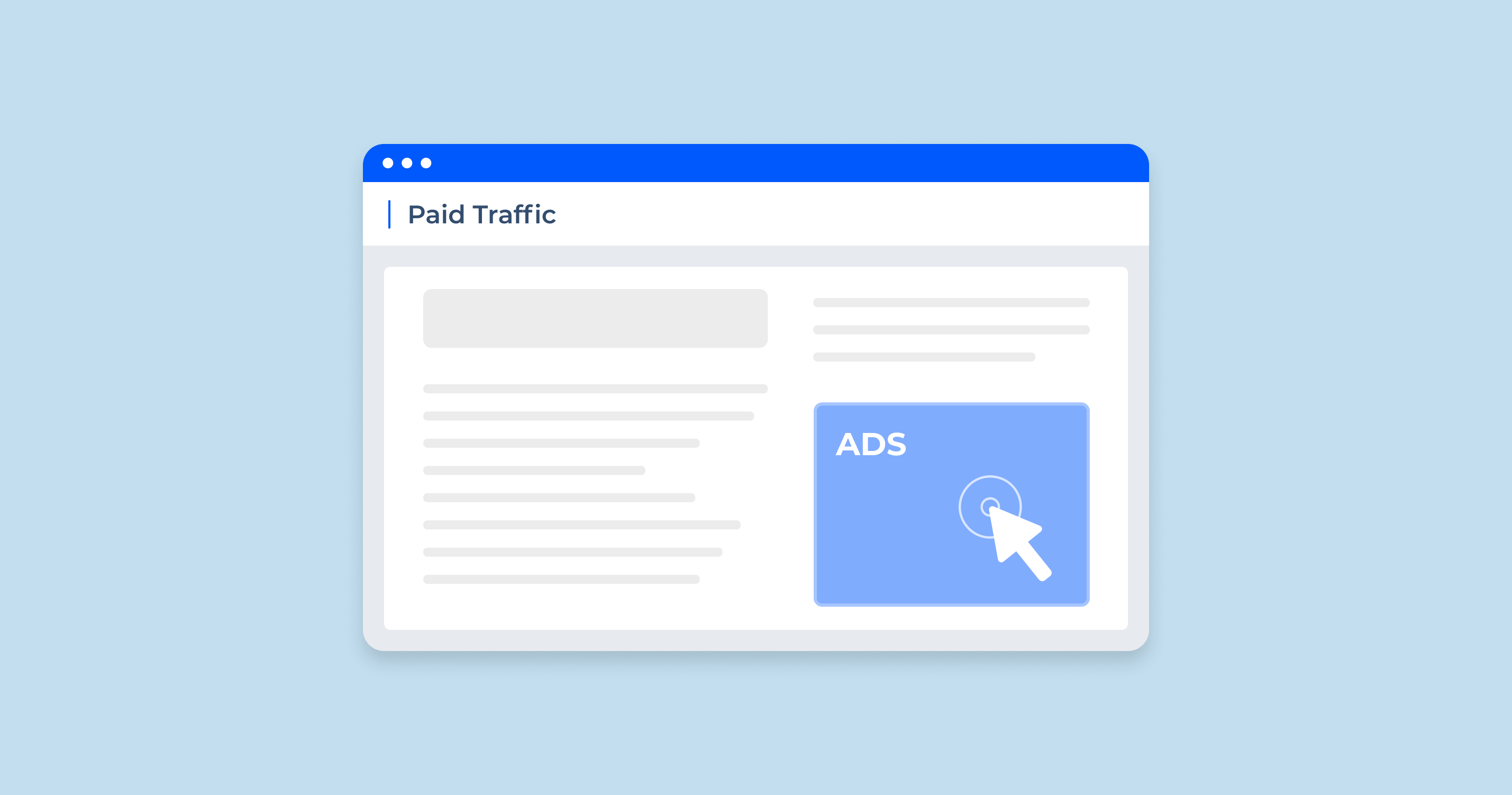A 406 status code is an HTTP response status code indicating that the server cannot provide a response matching the list of “acceptable” values defined in the request’s headers. This is known as content negotiation. The client’s request header fields may include fields like “Accept”, “Accept-Language”, “Accept-Encoding” etc., indicating the MIME types, languages, and encodings respectively that the client is able to understand.
When a client sends a request to the server, it can specify the types of responses it can accept in the “Accept” header field. If the server cannot provide a response that matches the list of acceptable responses, it returns a 406 status code, meaning “Not Acceptable”.
For example, a client might send a request for a webpage and specify in the “Accept” header that it can only understand responses in a certain format (such as “text/html” or “application/json”). If the server cannot provide a response in that format, it will return a 406 status code.
It’s important to note that this error is relatively rare and typically only occurs if there’s a mistake or misconfiguration in the client’s request or the server’s settings.
How a 406 Status Code Affects SEO
A 406 status code can indirectly impact your SEO performance, primarily through its effects on user experience and the efficiency of search engine crawling. While it’s less directly impactful than other status codes like 404 (Not Found) or 500 (Internal Server Error), it’s still something you’d want to resolve promptly.
| Search Engine Crawling and Indexing | When search engine bots attempt to crawl and index your site, they act like clients making a request to your server. If the server responds with a 406 status code because it cannot provide a response in a format the bot can interpret, this may prevent the page from being properly crawled and indexed. Over time, repeated 406 errors could have a negative effect on how search engines perceive the quality and reliability of your site. |
| User Experience (UX) | While a 406 status code is typically more of an issue for API clients than for browsers, it can still occasionally affect web users. If a user requests a page and receives a 406 error, it could interrupt their browsing experience and make them more likely to leave your site, which could increase your site’s bounce rate. Search engines view bounce rate as a signal of site quality, so a higher bounce rate could potentially impact your SEO rankings. |
| Site Speed | If a lot of requests to your server are returning a 406 status code, this could potentially slow down your server’s response times, which in turn could affect your site’s load times. Page speed is a known ranking factor for search engines, so this could indirectly impact your SEO performance. |
To mitigate these potential issues, you should regularly monitor your server logs or use tools like Google Search Console to check for 406 errors and resolve them promptly when they appear.
Even if these errors aren’t directly affecting your users or search engine bots, they can still indicate other underlying issues with your server configuration or site code that are worth addressing.
Troubleshooting and Solving 406 Errors
Misconfigured Accept Headers
Misconfigured Accept headers in HTTP requests can lead to a 406 status code error. This occurs when the client's request specifies it can only accept data in certain formats, but the server cannot provide data in any of these formats.
Fix: You need to diagnose and correct the issue with the Accept headers. Here are some steps you can follow:
Check the Client Request
Examine the Server Response
Adjust Server Configuration
Edit Client Request Headers
Regular Monitoring
Remember, the best way to handle a 406 status code is to prevent it from happening in the first place. Regular monitoring and maintenance of your website and server can help you catch potential issues early and keep your site running smoothly.
HTTP Status Codes Checker for Detecting and Diagnosing 406 HTTP Status Codes

SiteChecker Pro’s HTTP Status Codes checker is a useful tool in detecting and diagnosing HTTP status codes, including the 406 Not Acceptable error. It’s a comprehensive tool designed to probe your website for any underlying issues with your pages’ HTTP responses. By using this tool, you can quickly identify which of your pages, if any, are returning a 406 error, which can help you initiate the troubleshooting process more efficiently.
The checker works by sending requests to your website similarly to how a search engine bot would. This means it examines not only the HTTP status codes your server is returning, but also other crucial SEO factors like page load times and redirects. Once it has crawled your site, it provides you with a detailed report that includes information about any encountered HTTP status codes. If a 406 error is detected, it will be flagged for your attention.
Beyond identifying the 406 errors, SiteChecker Pro also serves as an educational resource, offering insights about what each HTTP status code means and how they can impact your SEO. This wealth of information can guide you in understanding the nuances of the 406 error, its potential causes, and how to resolve it. Moreover, it provides you with the bigger picture of how your website is performing overall from an SEO perspective, making it a crucial tool in your digital toolkit.
Conclusion
406 HTTP status code, although rare, can impact SEO through user experience, crawling efficiency, and site speed. It signals a discrepancy between client’s request formats and the server’s capabilities. Mitigation involves checking request and server responses and adjusting settings accordingly.
Regular monitoring using tools like Google Search Console or SiteChecker Pro can help identify and resolve these issues, ensuring smooth site performance and optimal SEO results.