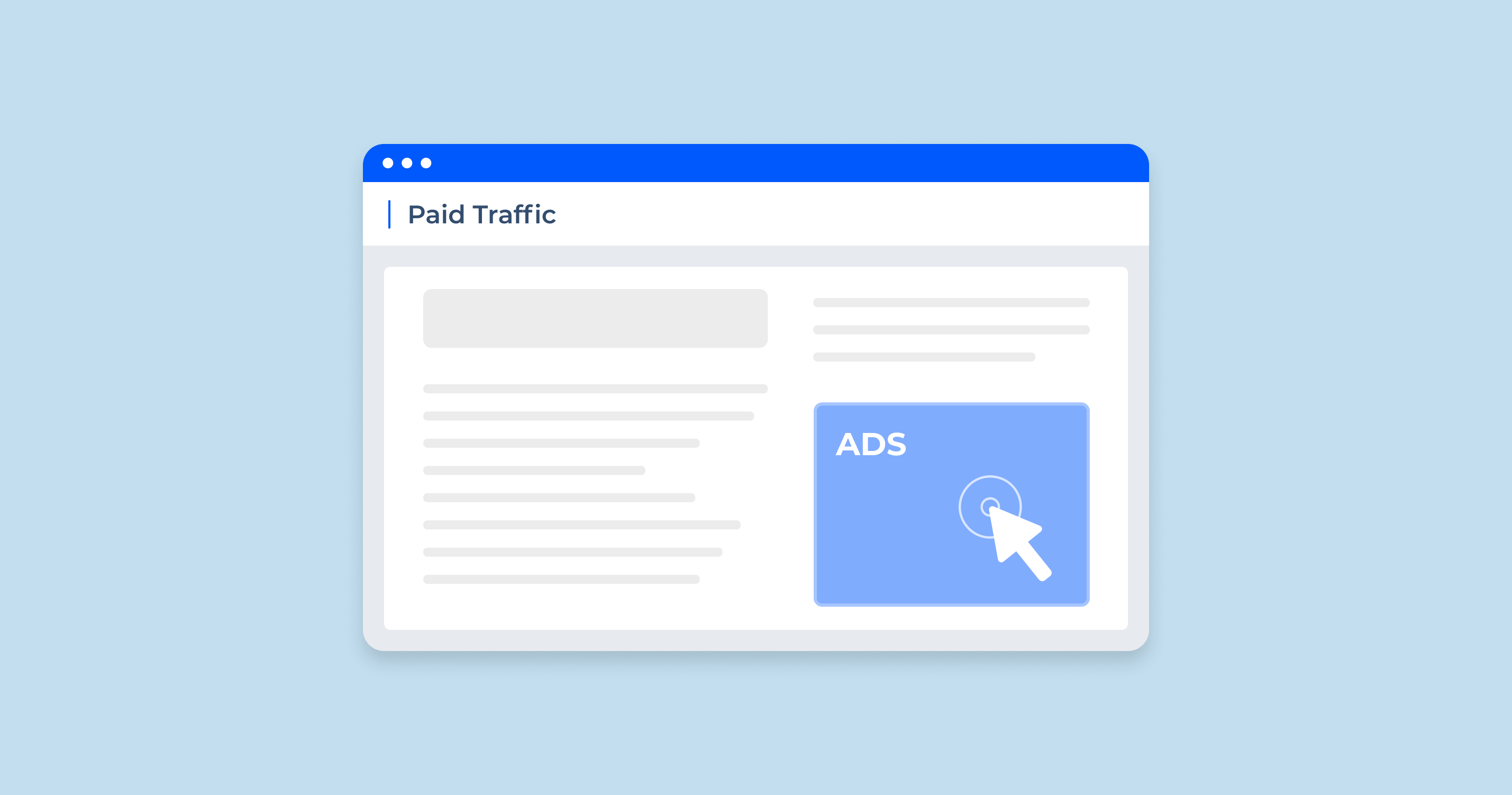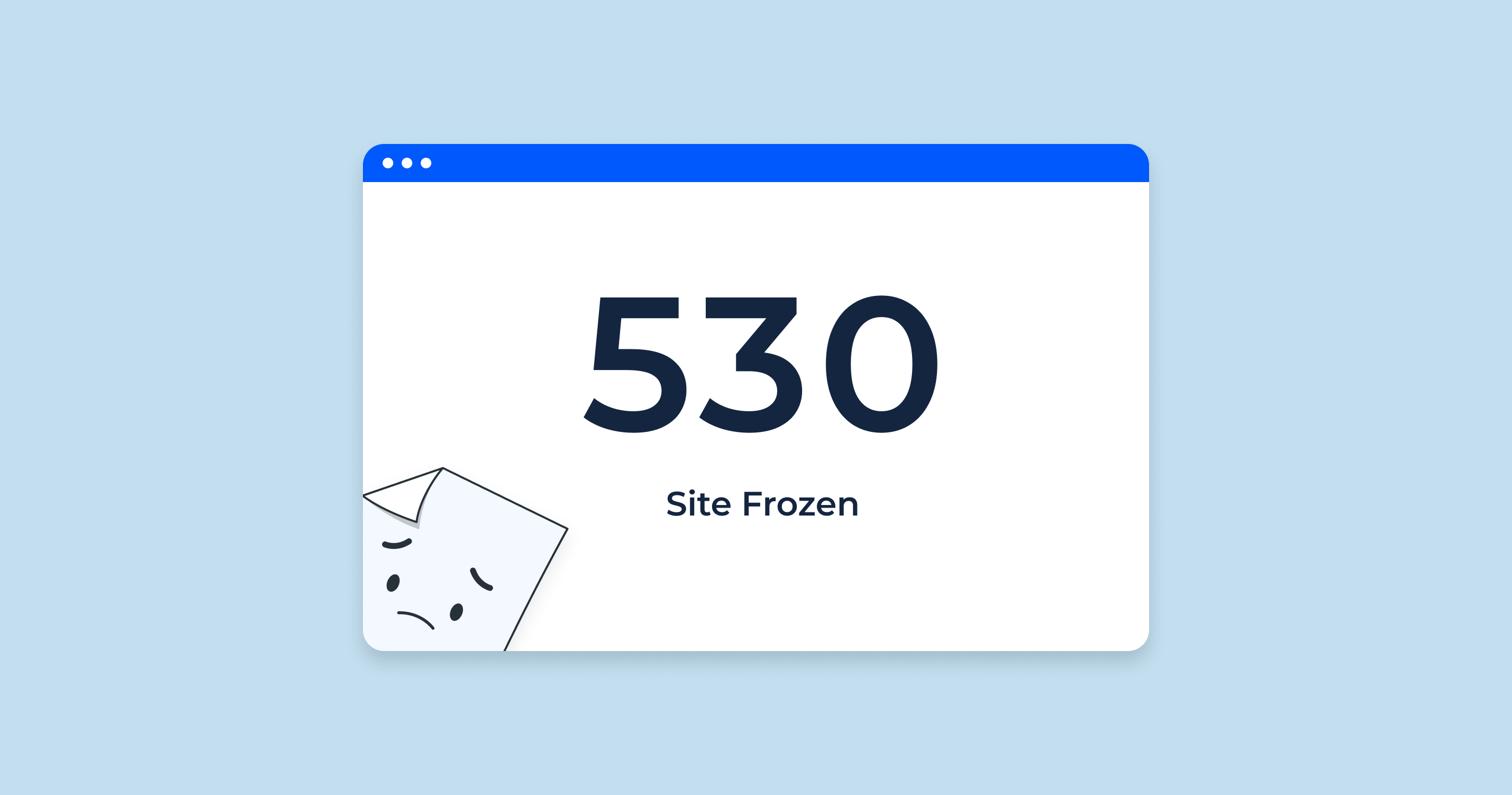A 402 status code, also known as “Payment Required,” is an HTTP response indicating that the client must pay to access the requested resource. It is part of the HTTP/1.1 specification and is reserved for future use. While it’s not commonly utilized in current web protocols, some developers use it experimentally to denote resources that require payment before access.
The specific implementation and handling of this status code can vary significantly based on the website or application’s specific requirements and functionality.
Here is a video by Kinsta about The HTTP 402 or “Payment Required” code:
While the 402 is not widely adopted due to its designation as “reserved for future use” in the HTTP/1.1 standard, there are potential scenarios in which it may be applied. The most obvious application is to denote that payment is required to access the requested resource. This can occur in the following circumstances:
- Paywalls. Websites or online services may use the 402 to indicate that certain content or features are behind a paywall. For instance, news sites or scholarly publications may allow access to a certain number of free articles before presenting users with a 402 error, signaling the need for a subscription or one-time payment.
- Subscription-based Access. Similar to paywalls, some web services require an ongoing subscription to access content or features. A 402 status code could indicate that a user’s subscription has lapsed or that certain features require a higher-level subscription.
- Future Use. As per the HTTP/1.1 standards, the 402 status is reserved for future use. This indicates that it could play a more integral role in future web protocols or standards, potentially related to internet commerce or microtransactions.
Remember that the specific implementation and usage of 402 status codes can greatly vary and depends on the website or application’s setup and business model.
How a 402 Status Code Can Impact SEO
When a 402 status code is returned, it generally means that a search engine bot, like any other client, is required to make a payment to access the content of the page. However, since search engine bots cannot make payments, they are effectively blocked from accessing, crawling, and subsequently indexing the page. This can potentially impact your site’s SEO as the inaccessible pages won’t appear in search engine results.
Moreover, if your site consistently returns 402 codes on pages that should be publicly accessible, it may lead to search engines viewing your site as less reliable or relevant, which could negatively affect your overall site ranking.
Hence, it’s important to carefully implement and manage 402 status codes. Typically, public content that you want to be crawled and indexed by search engines should not return a 402. If you’re operating a site with a mix of free and premium (paid) content, ensure that search engines can access enough free content to understand the context of your site and rank it appropriately.
Common Issues About 402 Status Code and How to Fix Them in the SEO Context
Despite the 402 not being widely used, there can be some instances where its implementation might cause issues from an SEO perspective. Here are some common issues and their respective solutions:
Inadvertent Blocking of Search Engine Crawling
If a 402 status code is incorrectly applied to pages that should be publicly accessible and indexed by search engines, these pages could be excluded from search results.
Insufficient Free-to-access Content
If your website predominantly consists of pages that return a 402 status code, search engines may not have enough information to understand the context of your site and rank it properly.
Poor User Experience
If users frequently encounter the 402 status code without clear instructions on how to proceed or why they are seeing this code, it may lead to a poor user experience.
Unclear or Misleading Use of 402 Status Code
Some websites might use the 402 in non-standard ways, leading to confusion for both users and search engines.
Each situation can be unique, so solutions should be tailored to your specific site and the issues you’re encountering. In general, it’s advisable to use the 402 status code sparingly and to always prioritize the user experience and search engine accessibility.
Identifying 402 Status Codes via HTTP Status Code Checker

Sitechecker Pro provides an HTTP Status Code Checker that can assist in identifying 402 status codes. When you run a site audit with this tool, it will browse through all pages on your website, mimicking the behavior of search engine bots. As it navigates through your website, it records and lists any HTTP status codes it encounters, including 402 status codes.
By using Sitechecker Pro, you can pinpoint exactly where 402 status codes are being returned on your website. With this information, you can then assess whether these codes are being correctly implemented or if they’re causing potential issues for your site’s SEO.
Apart from identifying HTTP status codes, Sitechecker Pro also provides comprehensive insights into various website performance metrics, making it an invaluable tool for website audits and SEO.
Conclusion
402 status code, also known as “Payment Required,” indicates that the client needs to pay to access the requested resource. While not commonly used, it’s occasionally implemented in paywalls and subscription-based access scenarios. It’s important to understand how this status code can impact SEO. When a page returns a 402 status code, search engine bots are blocked from crawling and indexing that page, potentially impacting your site’s visibility in search results.
To identify 402 codes on your website, tools like Sitechecker Pro’s HTTP Status Code Checker can be invaluable. This tool simulates search engine bot behavior to record and list any HTTP status codes it encounters on your site, helping you to identify potential SEO issues.
In the end, careful management and usage of the 402 status code are key to maintaining an optimized and user-friendly website.