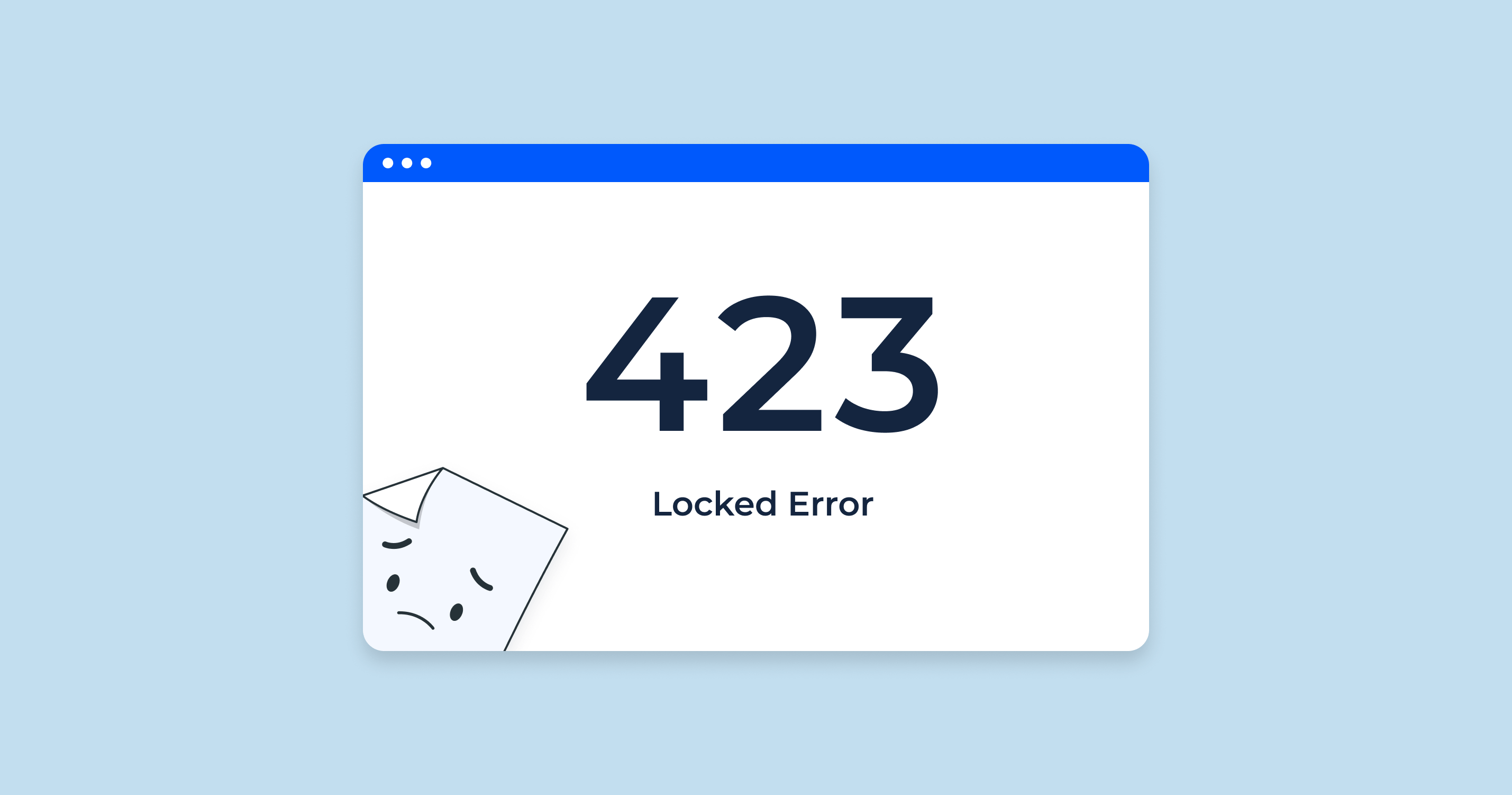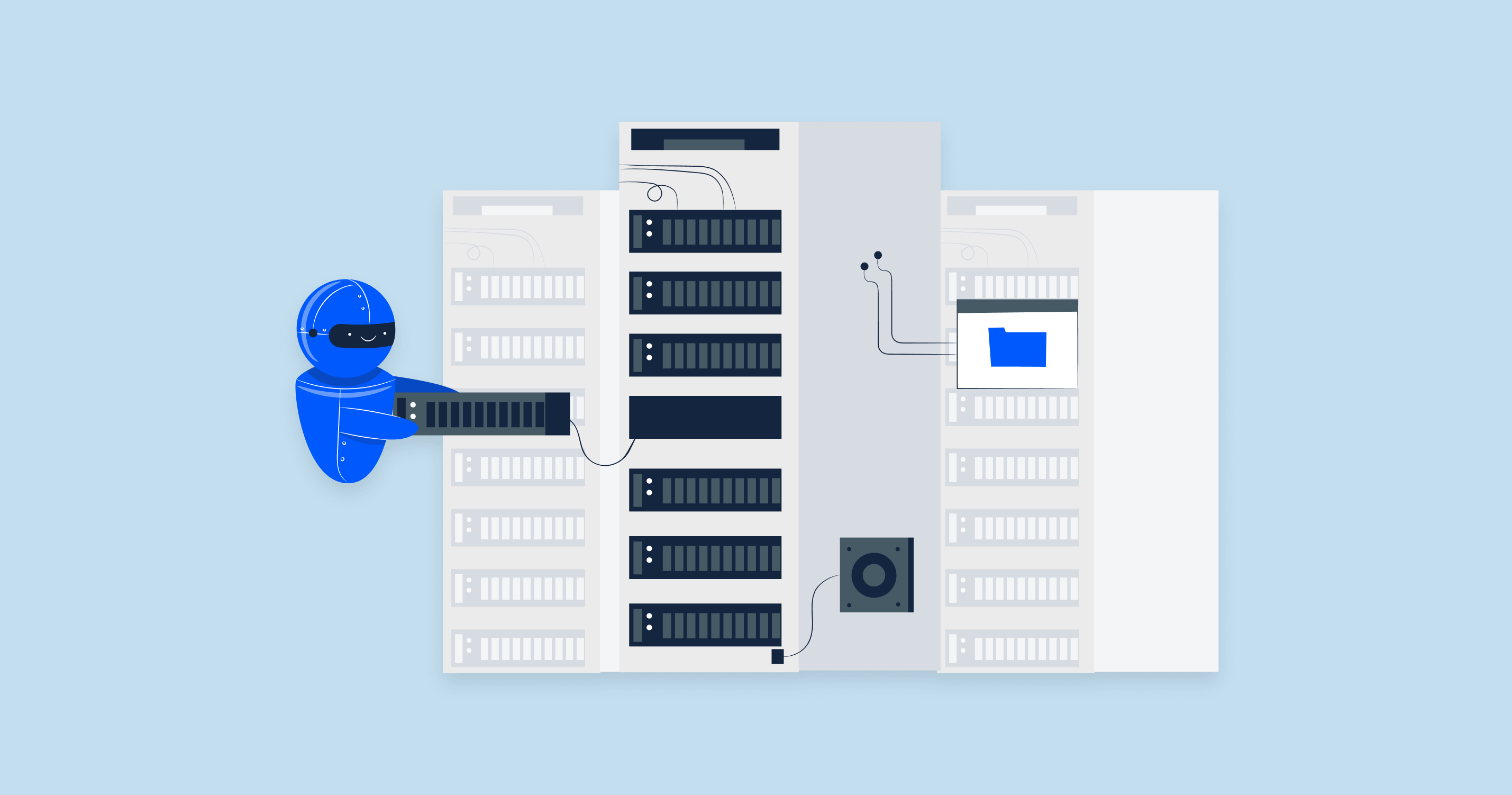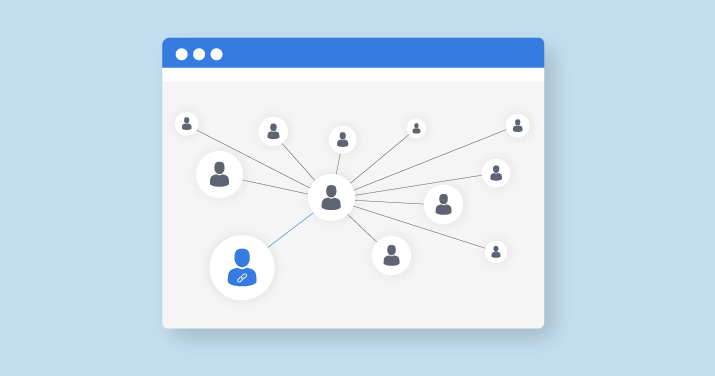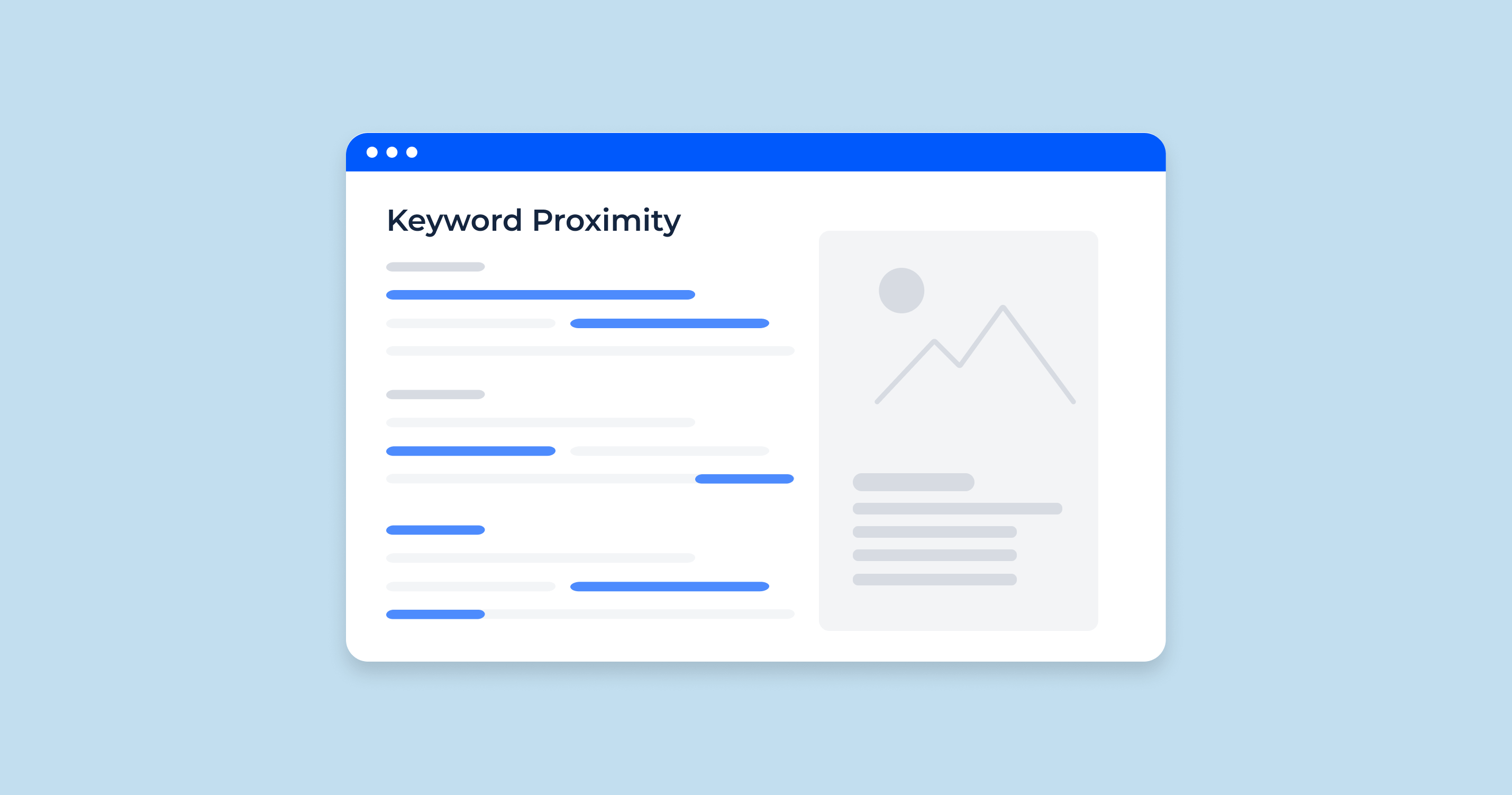The HTTP 423 status code stands for “Locked.” It’s a response status that falls within the 4xx class of HTTP responses, which are client error responses. However, the 423 status code is specific to the Web Distributed Authoring and Versioning (WebDAV) protocol, an extension of HTTP that allows clients to perform remote Web content authoring operations.
When a server returns a 423 status code, it means the requested resource is locked. In the context of WebDAV, a resource might be deliberately locked to prevent concurrent modifications from multiple sources. This is commonly used in collaborative applications to prevent the “lost update problem,” where multiple users are allowed to edit a resource simultaneously, potentially overwriting each other’s changes.
When this status code is returned, it indicates that the client’s request cannot be processed because the target resource is in a locked state. To successfully access the resource, the client must first unlock it, often requiring special permissions or actions.
423 Status Code the Implications for SEO
In the context of SEO, if a search engine bot tries to crawl a webpage and encounters a 423 status code, it means that the bot is unable to access, crawl, and subsequently index that page. This lack of access can negatively impact a website’s search engine optimization efforts.
When a page is not crawled, it doesn’t get indexed. Consequently, it will not appear in the search engine results pages (SERPs) for relevant queries. This can significantly reduce the visibility of the webpage, leading to lower organic traffic.
Furthermore, if a search engine encounters many 423 status codes on a website, it might interpret this as a site-wide issue, which can have broader implications on the overall SEO performance of the site. This could lead to lower rankings not just for the specific URLs returning a 423, but potentially for the entire website.
Therefore, It is important for website administrators and SEO professionals to monitor the 423 status codes and rectify them promptly to maintain optimal website accessibility and search performance. Note that this situation is relatively rare, as 423 codes are specific to WebDAV and not typically used in standard HTTP/HTTPS protocols that most websites operate on.
The 423 ‘Locked’ status code is a client error response that is specific to the Web Distributed Authoring and Versioning (WebDAV) protocol, an extension of the HTTP protocol. This status code indicates that the requested resource is locked and cannot be accessed.
Common Scenarios or Issues that Might Lead to a 423 Status Code
Before diving into the specific scenarios that can lead to a 423 status code, it’s important to understand that a 423 status code represents a “Locked” state. This means that the resource a user or a search engine bot is trying to access cannot be retrieved or modified because it is currently locked.
This is most commonly seen in the context of the WebDAV protocol, which allows users to edit and manage files on remote web servers collaboratively.
Now, let’s delve into the different scenarios that could result in a 423 status code.
| Locked Resources for Collaboration | In a WebDAV context, a 423 status code is often caused by the deliberate locking of resources. WebDAV is designed for collaborative editing, and resources are often locked to prevent the ‘lost update problem’, where simultaneous edits from multiple users could overwrite each other. A 423 status code could be returned if a user or process tries to modify a locked resource. |
| Technical Glitches | Sometimes, a resource may remain locked due to a technical error, even after the user or process that locked the resource has finished. For example, if a process crashes or fails to complete properly, it might not unlock the resource as intended, leading to a 423 status code when other users or processes attempt to access it. |
| Security Measures | A 423 status code could be returned as a result of certain security measures. For instance, if a resource is locked due to a detected security threat, subsequent attempts to access that resource could trigger a 423 response. |
| Insufficient Permissions | In certain cases, a user or process might receive a 423 status code if they lack the necessary permissions to unlock a resource. This can occur in systems with strict user privilege settings. |
These are typical scenarios that could lead to a 423 status code. However, the likelihood of encountering this status code on standard websites operating with HTTP/HTTPS is low, as it is a status code specifically associated with the WebDAV protocol.
Regardless, it is important to promptly address any 423 status codes that do occur to ensure optimal website function and SEO performance.
Troubleshooting and Solving 423 Errors
Solving a 423 ‘Locked’ status code involves identifying the reason why the resource was locked and taking appropriate measures to unlock it. Here are some common troubleshooting steps that might help:
1. System Refresh
Sometimes, a system glitch or an unexpected error could cause a resource to stay locked.
2. Check User Permissions
If certain users are consistently receiving a 423 status code, it might be an issue with user permissions.
3. Review Security Protocols
Security measures could lock a resource, causing a 423 status code.
4. Configuration Review
A misconfiguration of the WebDAV server or system might lead to a 423 status code.
5. Regular Monitoring
Continuous occurrence of 423 status codes could indicate a larger issue.
Remember that the best approach depends on the specific cause of the 423 status code, and it might require technical expertise to identify and resolve the problem effectively.
Tool for Detecting HTTP Status Codes, Including the 423 Error

Sitechecker Pro is a robust SEO tool that offers a wide range of functionalities, one of which includes the ability to check HTTP status codes like the 423 error. This feature can be a valuable asset when you’re troubleshooting issues related to the accessibility of your website’s resources.
The tool can perform a comprehensive website crawl, inspecting each page of your website to detect any HTTP status errors, including 423 ‘Locked’ status codes. This automated detection is beneficial, as it can swiftly identify any inaccessible resources, helping you promptly address the problem, maintain optimal website accessibility, and avoid potential negative SEO impacts.
Additionally, Sitechecker Pro provides detailed reports after each crawl, enabling you to understand the scope and location of the problem. This insightful data allows you to pinpoint the exact resources that are locked and causing 423 errors. The tool can also offer helpful suggestions for resolving these issues, assisting even those without extensive technical expertise in effectively troubleshooting and resolving these status code errors.
Conclusion
HTTP 423 ‘Locked’ status code, specific to WebDAV protocol, indicates a locked resource inaccessible for modification. This can occur due to locked resources for collaborative editing, technical issues, security measures, or insufficient permissions. Encountering a 423 status code can negatively affect SEO by impeding search engine bots from accessing, crawling, and indexing the webpage.
Addressing this issue requires understanding why the resource was locked and taking measures to unlock it, potentially requiring system refreshes, user permission reviews, security audits, or configuration checks. Regular server log monitoring and SEO audit tools are key to maintaining optimal site performance.
SEO tools like Sitechecker Pro are particularly helpful in detecting and resolving 423 errors. They offer comprehensive website crawls, detailed reports, and problem-solving suggestions, contributing significantly to the prompt resolution of 423 errors and optimized website accessibility and search performance.