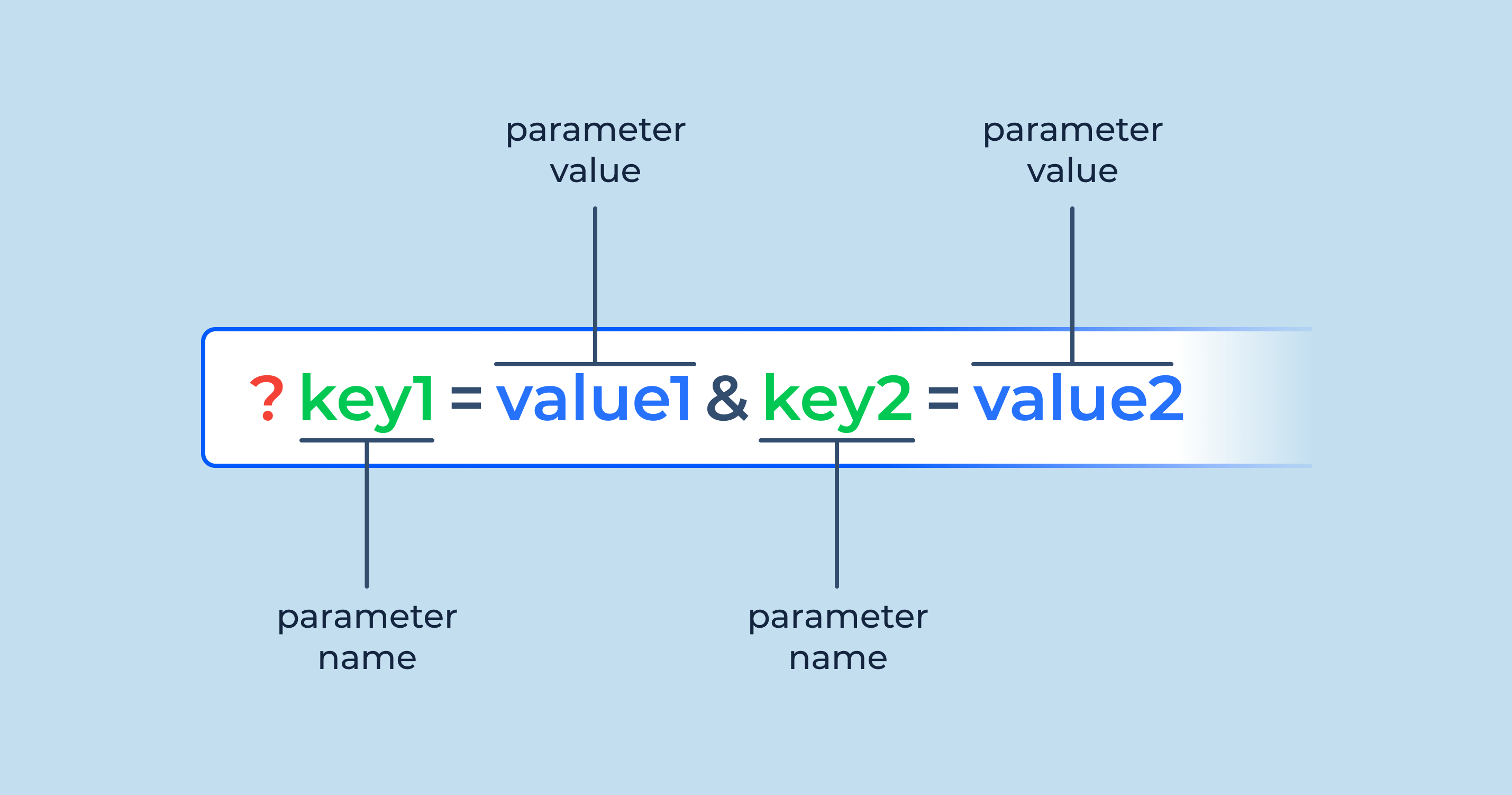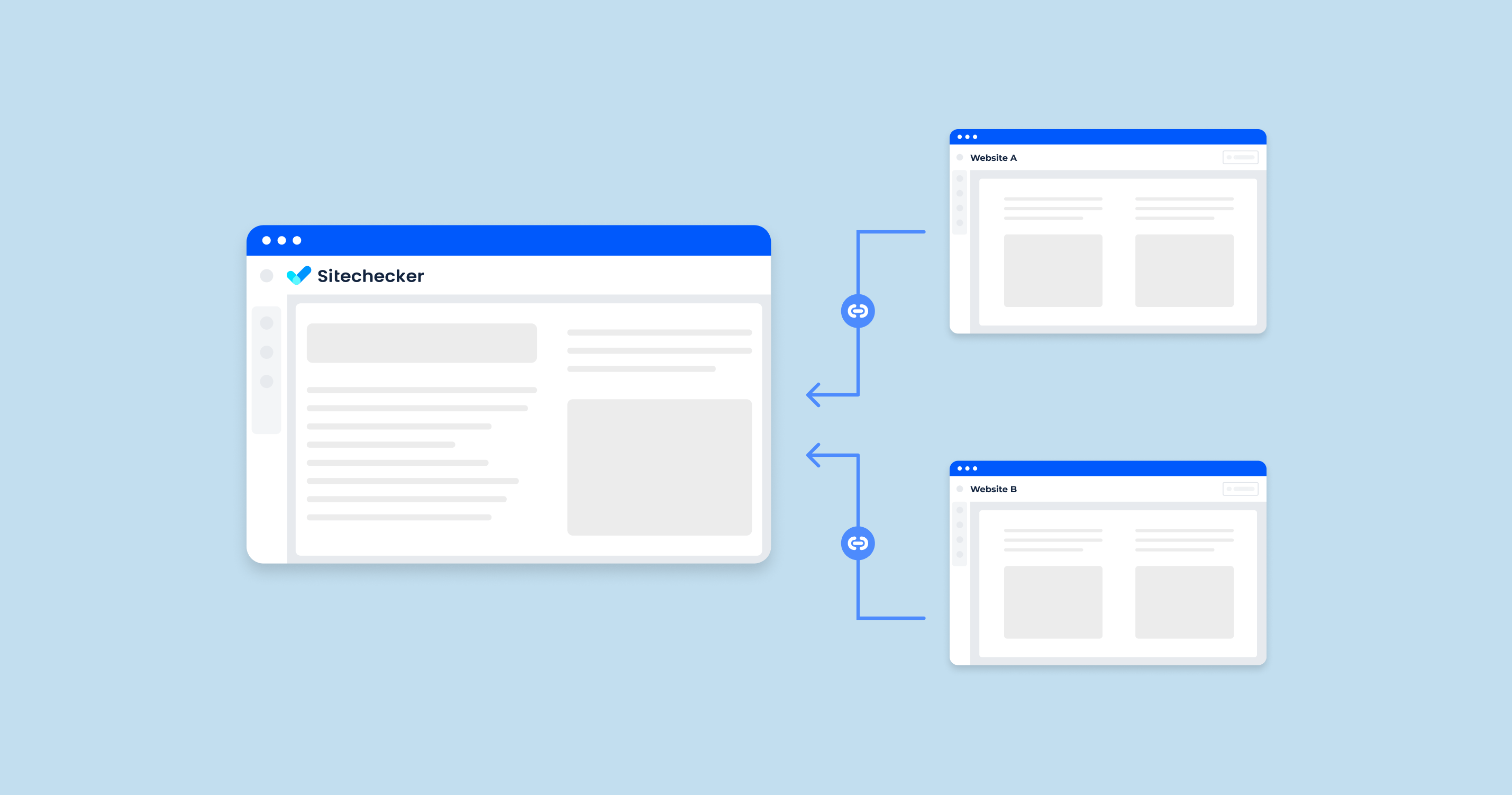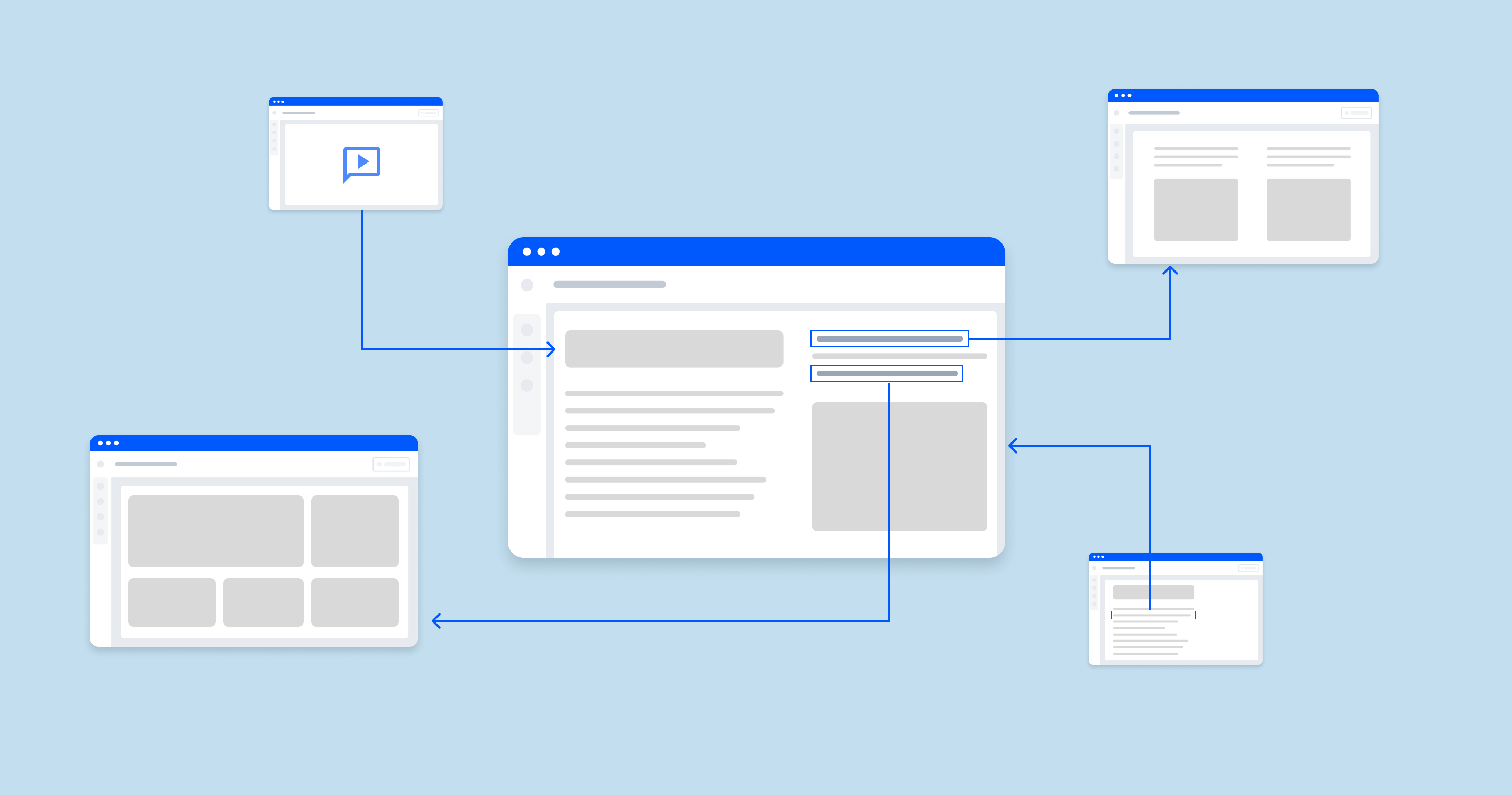What are URL Parameters?
URL parameters, often called query parameters or query strings, are a means of passing information within the URL of a request. They are typically used to include contextual data or settings for a web resource, and they provide a way to send data from one web page to another.
Here’s a breakdown of how they work:
Structure: URL parameters are appended to the end of a Uniform Resource Locator (URL), following a question mark (?). Multiple query strings are separated by ampersands (&).
Format: Each parameter is generally represented as a key-value pair, using the format key=value.
Example: Consider the following address:
https://example.com/products?category=electronics&sort=price_ascIn this Example:
The base URL is https://example.com/products.
The URL has two parameters:
category with a value of electronics
sort with a value of price_asc
Cases when parameters are needed
- Filtering and Sorting. In the example above, the parameters might tell the server to display only products in the “electronics” category and sort them in ascending order by price.
- Tracking. Marketers often use URL parameters (like UTM) to track the performance of their campaigns. For example, if you click on a link in an email campaign, the link might have query strings that tell the website you came from that funnel.
- State or Configuration. They can also represent a specific state of a web application or user settings, such as preferred language or theme.
- URL Encoding. Some characters have special meanings in URLs or aren’t allowed. For instance, spaces, certain punctuation marks, and non-ASCII characters must be encoded. This ensures the URL is valid, and the parameters are interpreted correctly. In encoding, a space might become %20, and an = (if part of data) might become %3D.
- Security Considerations. URL parameters are visible in the browser’s address bar and will be stored in browser history, web server logs, and potentially elsewhere. As such, sensitive information (like passwords) should never be passed as query strings.
Adding parameters provides a flexible way to pass data within URLs. They’re essential for many web-based operations but should be used with an understanding of their implications for privacy, security, and usability.
How URL Parameters Impact SEO
URL query strings can significantly influence SEO, both positively and negatively. Here’s an overview of how they can impact SEO:
| Misinterpreted Page Relevance | When search engines see multiple versions of a URL due to parameters, it can dilute the perceived relevance and authority of the main page. The page rank value might be spread across these multiple addresses instead of consolidating on a primary page. |
| User Experience and Shareability | While not a direct SEO factor, user experience plays a significant role in website performance. Clean and understandable addresses are more likely to be shared and linked to. If users are confronted with long, complex URLs filled with parameters, they might be less confident to share or link to them. |
| Analytics Complications | Multiple parameter-based URLs leading to the same content can make it challenging to get accurate analytics. You might see split metrics for what is essentially the same page, making it harder to derive meaningful insights from your data. |
| Indexation Issues | Incorrectly handled parameters can lead to some pages not being indexed at all. For instance, if a filter on an e-commerce site creates a new URL for every possible product category, search engines might skip some of these addresses, thinking they aren’t valuable or are duplicates. |
| Local and International SEO | Parameters list can sometimes be used to dictate regional or language-specific content. If not managed correctly, search engines might not serve the correct regional page to users in different locations, affecting international SEO efforts. |
While the query strings are crucial for many dynamic websites, especially e-commerce platforms, they need careful management to ensure optimal SEO outcomes.
Troubleshooting and Solving URL Parameters Errors
Here are some troubleshooting steps and solutions for common query string errors:
Duplicate Content Issues
Web address parameters might sometimes generate multiple URLs that display the same content, confusing search engines and potentially diluting the SEO value of the original page.
Crawl Budget Wastage
Search engines allocate a specific amount of resources to crawl each site, known as the crawl budget. URL query strings can inadvertently cause search engines to waste the crawling budget on non-essential or repetitive pages.
Misleading Page Analytics
Different URL query strings can lead to the same content being treated as separate pages in analytics tools, skewing metrics like pageviews.
404 Errors Due to Invalid Parameters
Invalid or outdated link parameters can lead users to non-existent pages, resulting in a 404 error.
Slow Page Loading Times
Some parameters can affect the page’s content, leading to increased server processing times or extensive database queries.
Each of these troubleshooting points focuses on identifying potential issues and implementing actionable solutions to ensure that the link address parameters enhance the user experience and SEO rather than hinder them.
Check URL Parameters With Sitechecker’s Internal Link Checker
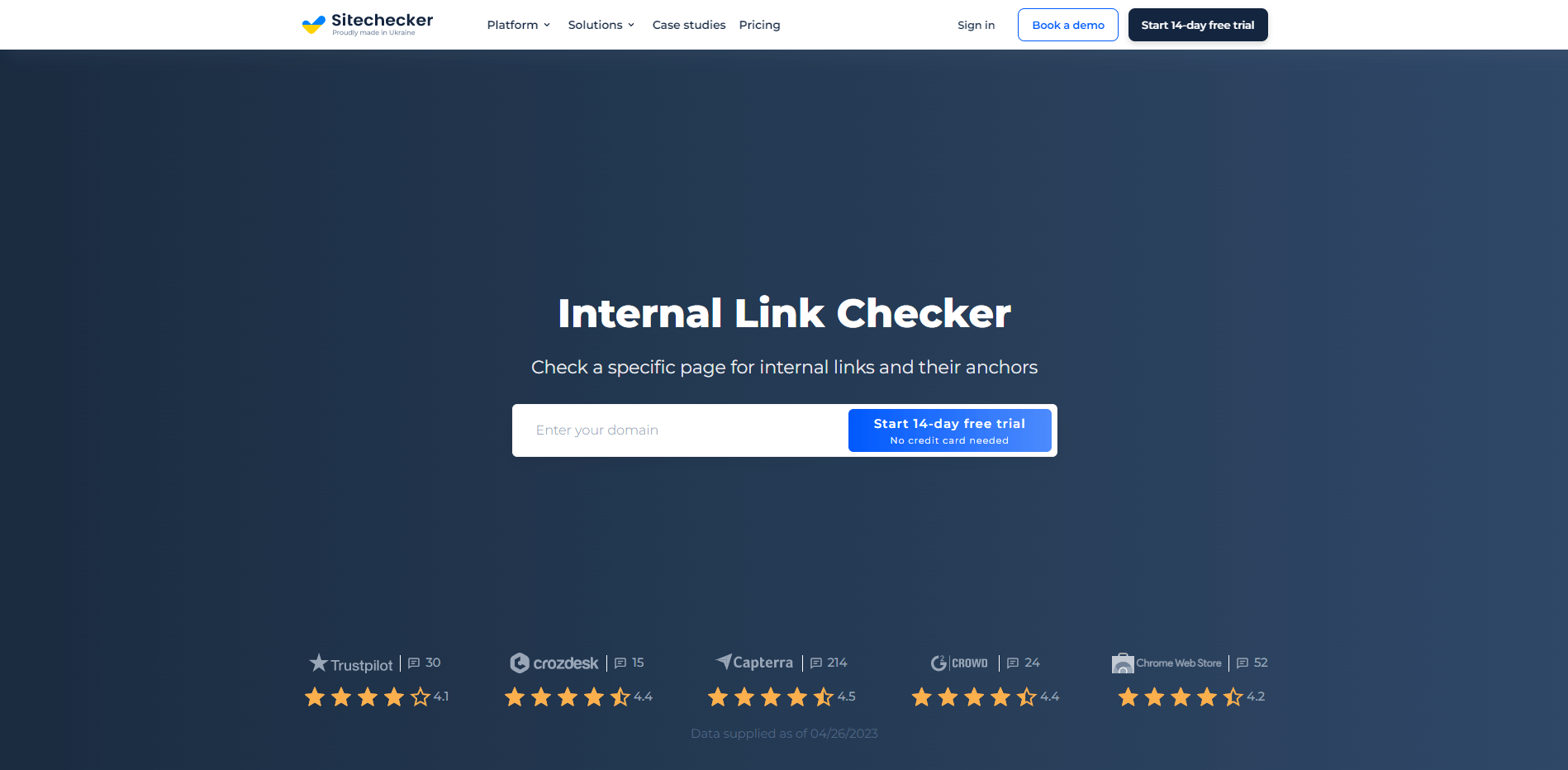
Sitechecker.pro’s internal links tool is invaluable when it comes to assessing URL query strings, enabling users to dig deep into the structure of their website. With its comprehensive scan, it identifies all internal links, giving users a clear picture of how different addresses within a site interconnect and if any parameters might be affecting site navigation or SEO.
The tool doesn’t just identify these links. But it provides insightful data on each one, such as the status code, link type, and even anchor text. This detailed information allows website managers to pinpoint problematic URL query strings, especially those that might lead to broken links, redirect loops, or other common issues.
By using Sitechecker.pro, webmasters and SEO specialists can ensure that their site’s URL query strings are optimized for both user navigation and search engine indexing. Addressing any inconsistencies or issues found ensures a smoother and more secure user experience, potentially leading to improved site rankings and better organic traffic flow.
Conclusion
URL parameters, also known as query strings, are essential for transmitting information within links. They have diverse uses, from filtering content to tracking user actions. However, when misused, they can expose sensitive information and affect SEO. Proper handling can solve issues like diluted page relevance and analytics complications. John Mueller’s insights suggest that while the query strings are generally acceptable, they should be used with caution. Leveraging tools like Sitechecker.pro helps in optimizing these parameters, ensuring a harmonized user experience and effective SEO.