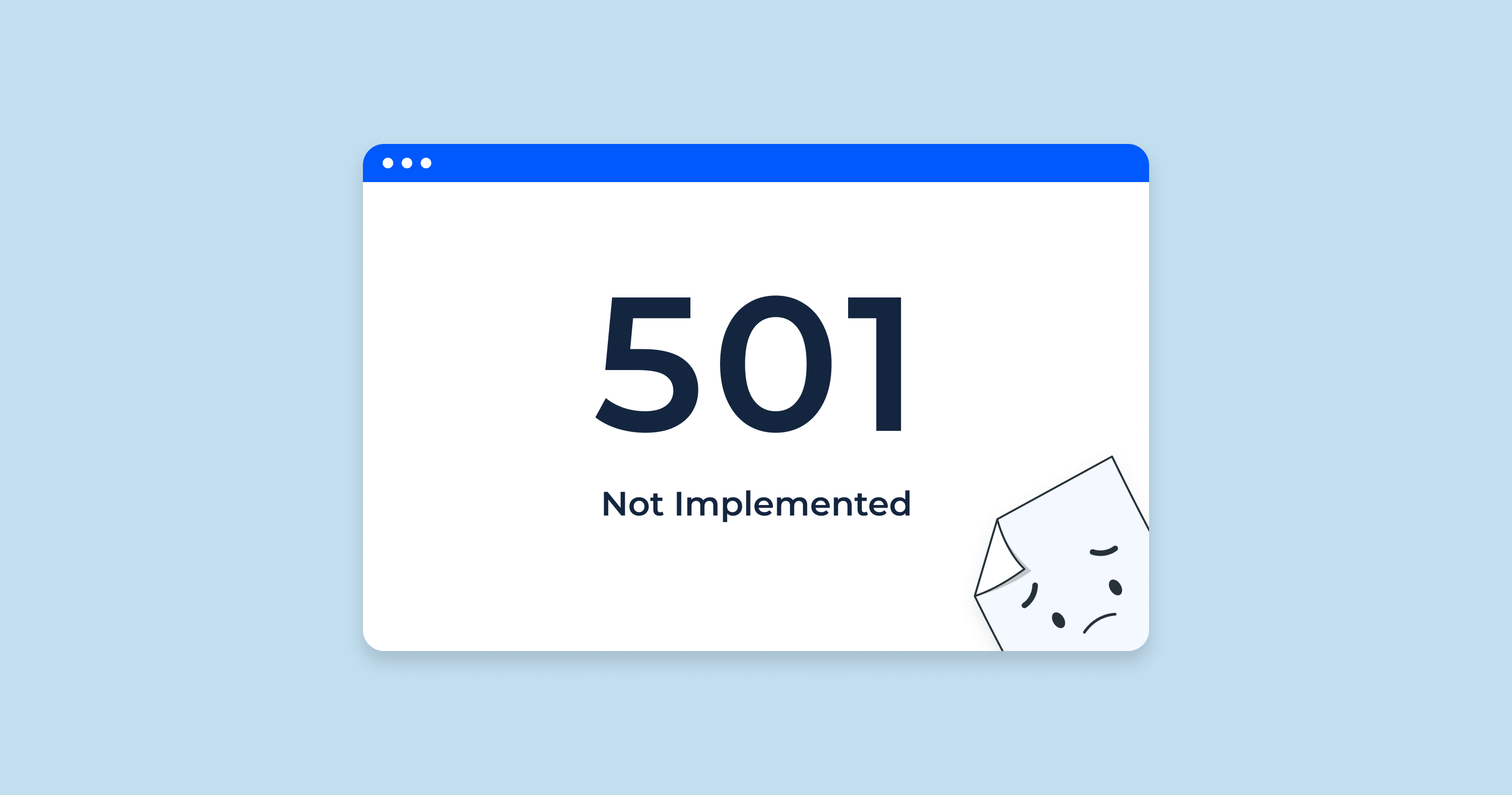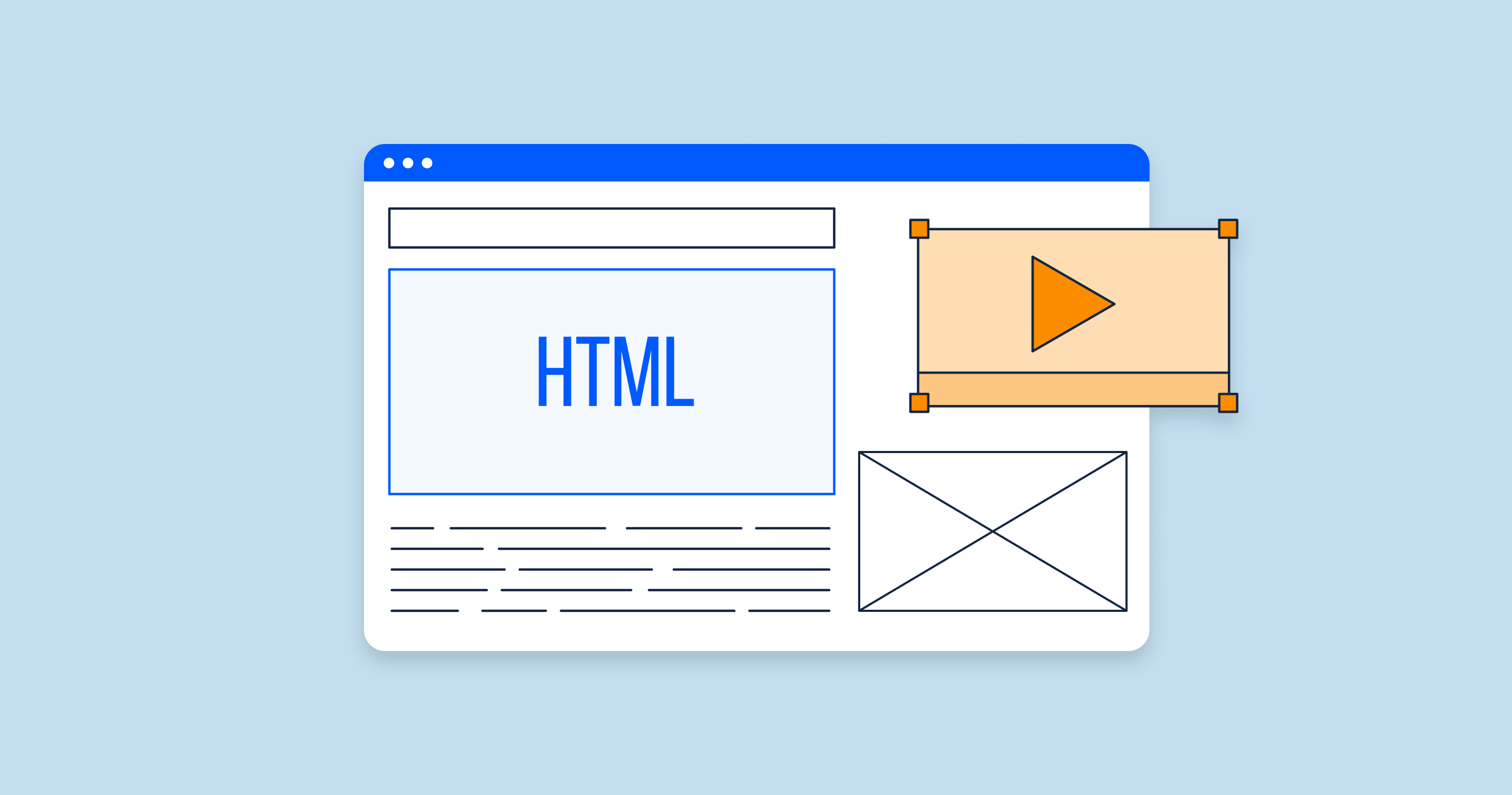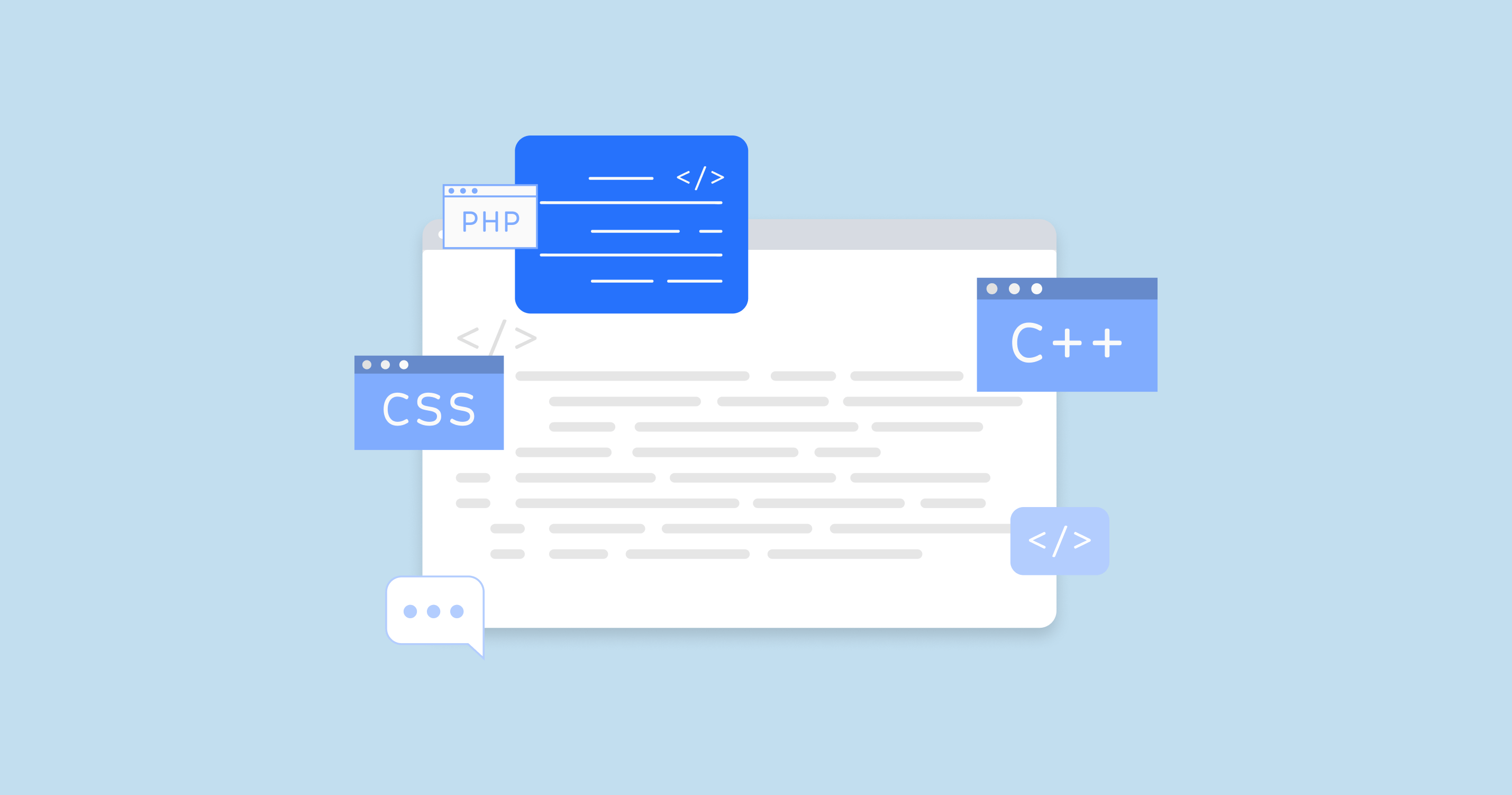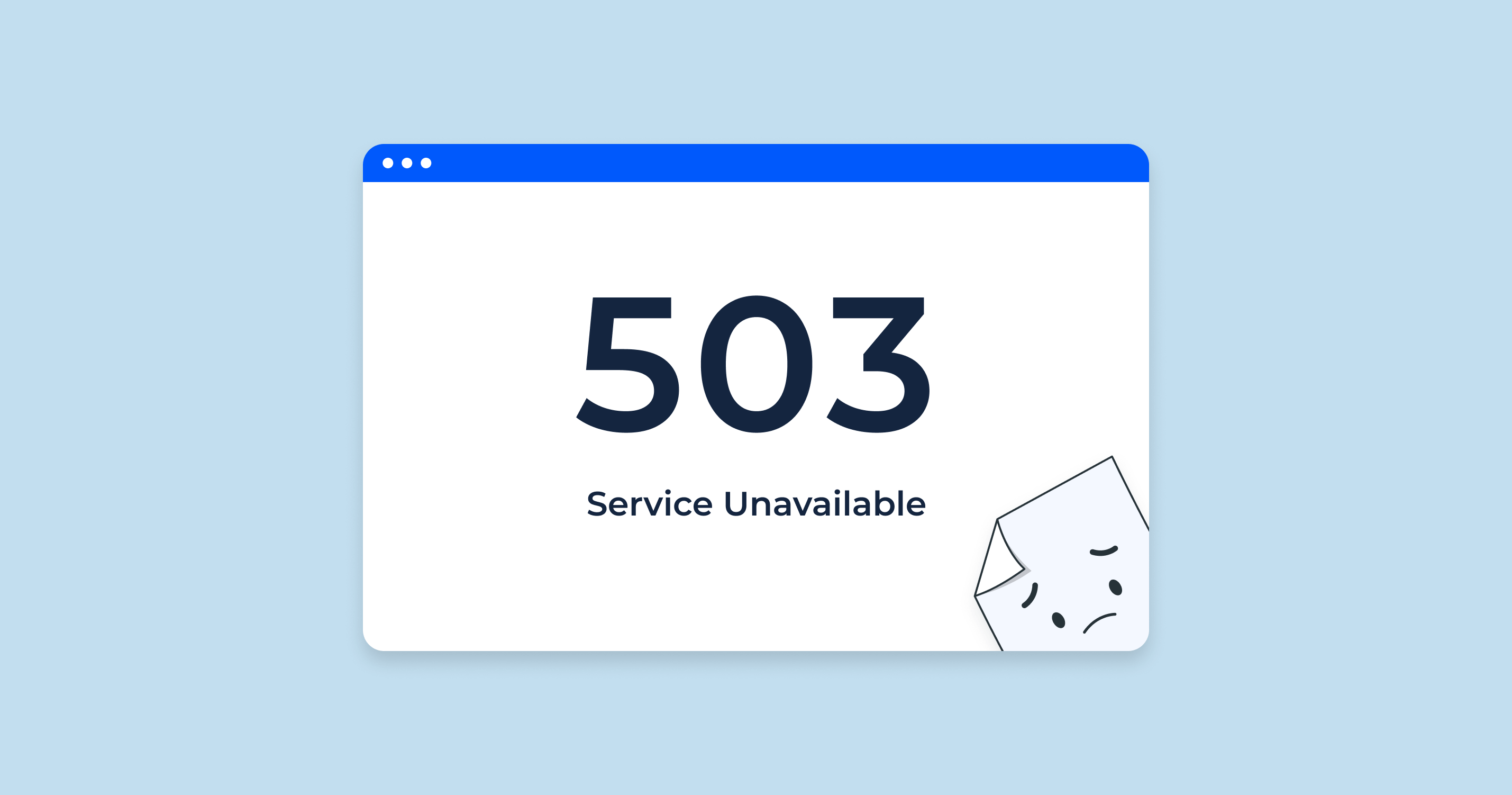What is the 501 Status Code??
The 501 status code is an HTTP response status that signifies a server issue. It specifically indicates that the server doesn’t have the capability to fulfill the request made by the client. When a server returns a 501 status code, it means that the requested functionality or feature is not implemented or supported on that server.
The 501 status code falls within the 5xx series of HTTP status codes, which are designated for server-related errors. Unlike some other breakdowns, such as the commonly encountered 500 Internal Server Error, which indicates a generic server problem, the 501 status code specifically points to the lack of support for the requested functionality.
When a client encounters a 501 status code, it implies that the server does not understand or cannot process the specific request due to a limitation or absence of the required functionality. This could occur if the server software or configuration is outdated, incomplete, or incompatible with the requested action.
Impact 501 Error on SEO
Encountering a 501 status code can have several implications from an SEO perspective. Here are some points that a page on 501 Status Code in SEO Context could cover:
| Search Engine Crawling and Indexing | When search engine bots encounter a 501 status code, it indicates an issue and can impact their ability to crawl and index the affected pages. If search engines are unable to access and understand your content due to a 501 failure, it can result in those pages not being included in search engine indexes. |
| Ranking and Visibility | If important pages on your website consistently return a 501 status code, it can negatively affect your search rankings and visibility. Search engines prioritize websites that provide a good user experience and have proper functionality. Persistent breakdowns may signal to search engines that your website is not reliable or lacks the necessary infrastructure to deliver quality content. |
| User Experience and Engagement | A 501 error disrupts the user experience by preventing visitors from accessing the requested content. This can lead to frustration, increased bounce rates, and diminished engagement metrics, such as time on site and pages per session. Search engines consider user behavior signals as indicators of website quality, and poor user experience can indirectly impact your SEO performance. |
| Crawling and Reindexing Delay | If a page returns a 501 status code during crawling, search engines will make subsequent attempts to revisit and re-crawl the page. However, this can introduce delays in the crawling and reindexing process, potentially impacting the speed at which changes or updates on your website are reflected in search results. |
501 Status Code Common Reasons and How to Fix Them
Now that you know what is 501 and its possible impact on your SEO, let’s discuss the common causes. There are several reasons why the 501 Status Code may occur, among those cases, you will find the following.
Server Configuration Issues
Server configuration problems can result in 501 errors. This could include misconfigured settings, modules, or plugins.
Outdated Server Software
Using outdated server software can lead to compatibility issues and trigger 501 errors.
Unsupported HTTP Methods
If the server does not recognize or support the HTTP method used in the client’s request, it may result in a 501 failure.
Version Incompatibility
A mismatch between the client’s request version and the server’s supported version can cause a 501 error.
Server Maintenance or Temporary Issues
Temporary server issues or maintenance activities can lead to 501 errors.
Custom Error Handling
Sometimes, a 501 error is intentionally set up as part of custom malfunction handling, indicating that specific features are not supported.
By troubleshooting and addressing these common causes of 501 errors, you can work towards resolving the issue and ensuring that your server can properly handle client requests without encountering the 501 status code.
HTTP Status Code Checker Tool for Identifying HTTP 501 Errors

HTTP Status Code Checker using for detecting HTTP 501 issues. Website owners and administrators can quickly identify if any pages on their site are returning a 501 status code.
The HTTP Status Code Checker tool simplifies the process of identifying and addressing 501 errors by providing a clear and concise report. It eliminates the need for manual checking and allows users to quickly pinpoint the specific pages or sections of their website where the errors occur. Armed with this information, website owners can take the necessary steps to resolve the issues, ensuring a smoother browsing experience for their visitors and mitigating any adverse effects on search engine rankings.
Conclusion
501 error can have implications for SEO, including hindering search engine crawling and indexing, potentially negatively impacting search rankings and visibility, decreasing user experience and engagement, and causing delays in crawling and re-indexing. Common reasons for 501 Not Implemented include server configuration issues, outdated server software, unsupported HTTP methods, version incompatibility, temporary issues, and custom error handling. Resolving these errors requires troubleshooting and addressing the underlying causes.
The HTTP Status Code Checker tool can be helpful in detecting and identifying HTTP 501 errors, providing website owners and administrators with insights to take appropriate actions and improve their website’s functionality and user experience.