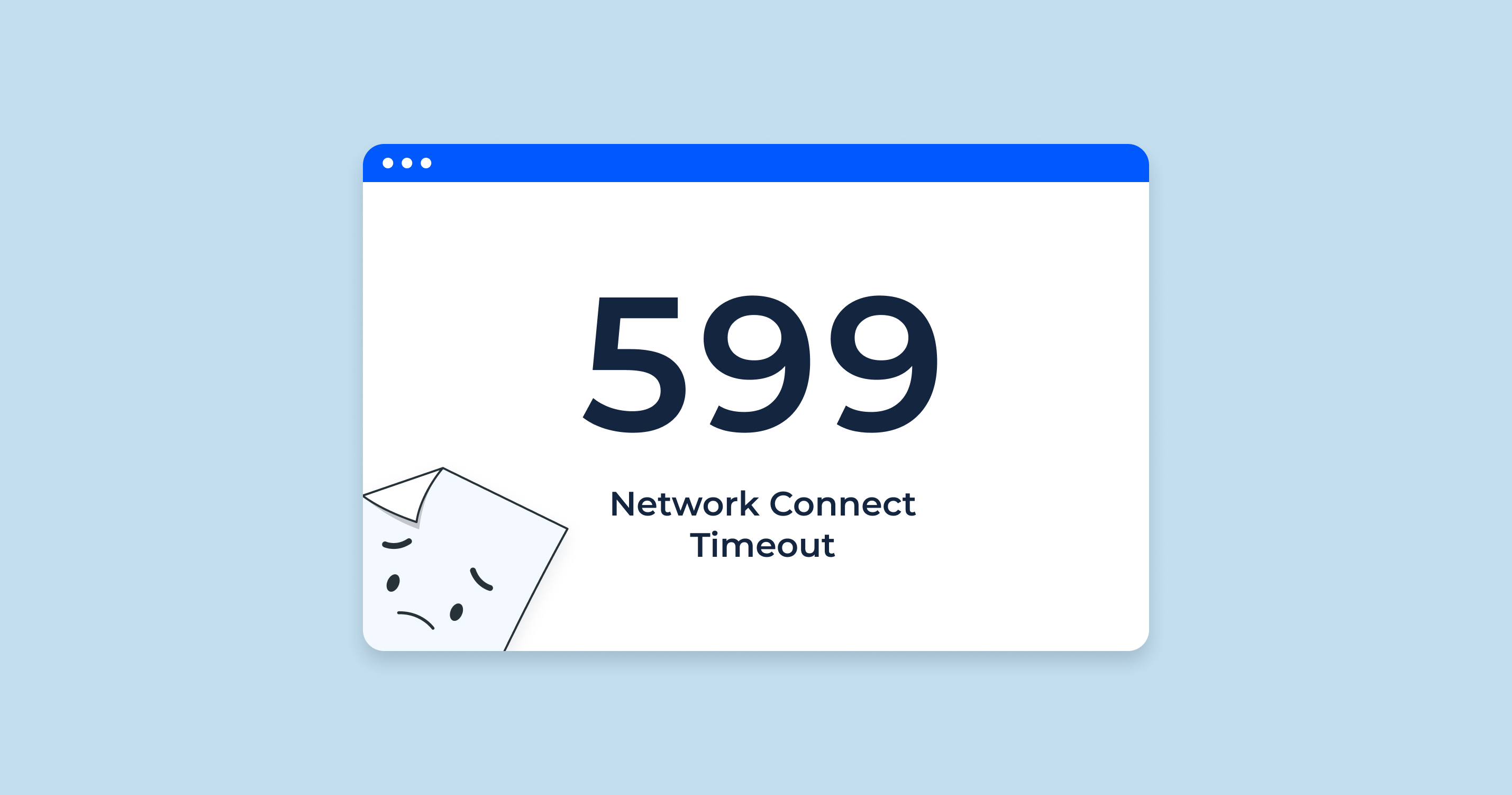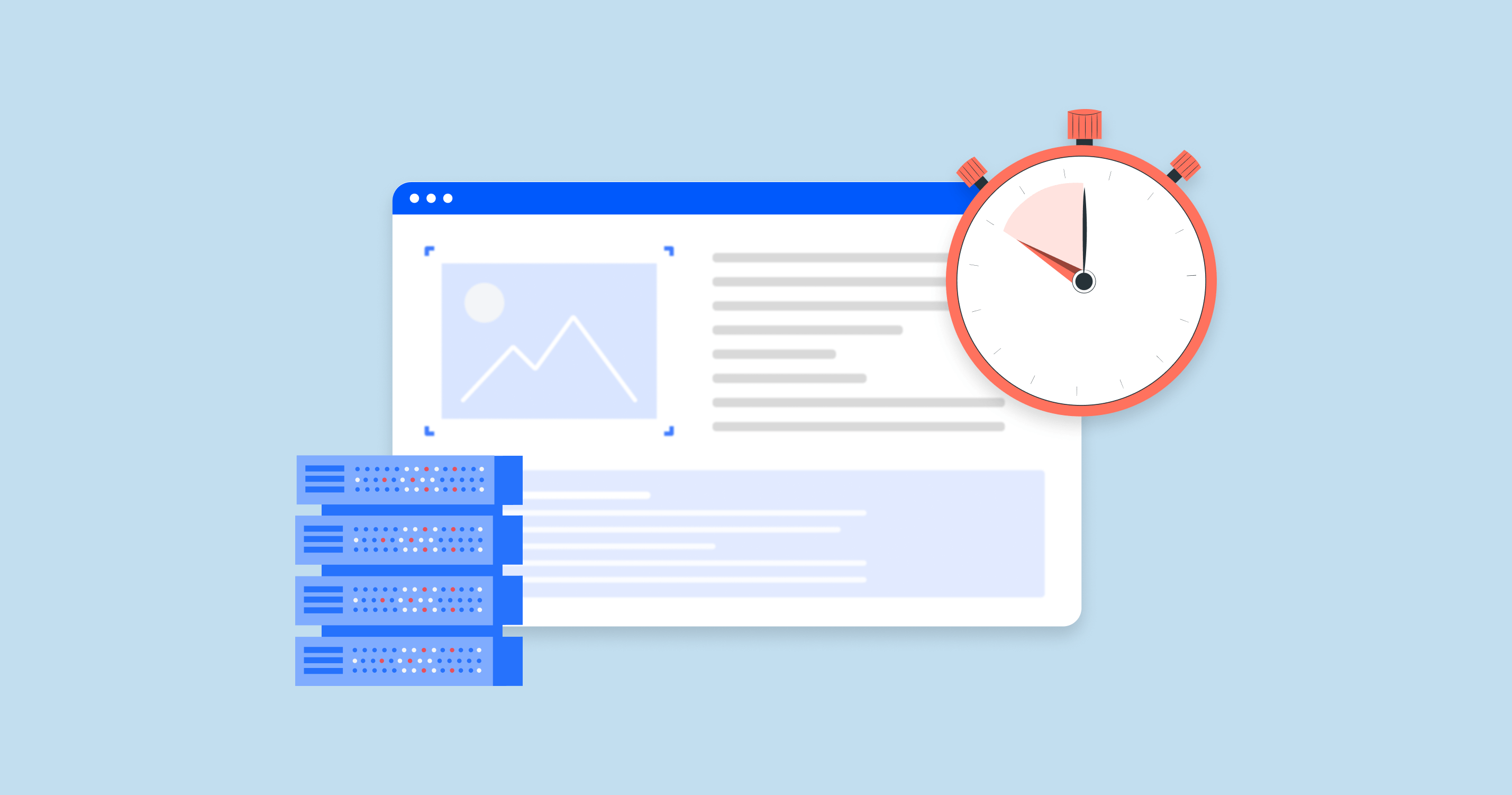What is the 599 HTTP Status Code?
The 599 status code is typically used to denote a “Network Connect Timeout Error.” While it’s not standardized in official 5xx HTTP status code definitions, it’s often used by certain applications or systems to signify that a request couldn’t be completed because the connection to the server timed out.
In simpler terms, when a client (like your web browser or a bot) tries to connect to a server, and the server doesn’t respond in time, the client might generate a 599 error to indicate that it couldn’t establish a connection within a reasonable time frame.
The use of 599 can vary depending on the software or system in question, and not all systems or networks might use or recognize this status code. However, in contexts where it’s used, it’s a clear indicator of network or connection issues that prevented the completion of the requested operation.
599 Error Implications for SEO
The occurrence of a 599 status code, which denotes a “Network Connect Timeout Error,” can have several implications for SEO. Although it’s not an official HTTP status code, when it’s encountered, especially frequently, it can signal potential issues that affect a website’s SEO performance.
Here are some of the key implications:
| Crawl Efficiency and Indexation | If search engine bots (like Googlebot) frequently encounter 599 errors, they might reduce the crawl rate for the website, meaning they’ll visit and index pages less often. Pages might not get indexed or updated in search engine results if bots can’t access them due to timeout issues. |
| User Experience and Ranking | If real users face these timeout issues, they’ll likely have a negative experience, which can lead to increased bounce rates. While the 599 status code itself might not be a direct ranking factor, the subsequent user behaviors (like bouncing back to search results) can send negative signals to search engines. |
| Site Downtime and Accessibility | Regular 599 errors can make a website seem unreliable or frequently down, even if the server is technically up but just slow to respond. Lost Website traffic and Conversions. Users and search engine bots that can’t access a site are missed opportunities for engagement, conversions, and sales. |
| Domain Authority and Backlinking | If webmasters or bloggers try to link to the content and face regular timeouts, they might choose to link elsewhere or remove existing links, impacting a site’s backlink profile. Regular accessibility issues can make a site seem less trustworthy to both users and other webmasters. |
| Content Updates and Freshness | If you regularly update content or publish new articles, the 599 error can delay search engines from discovering and indexing these updates, potentially missing out on freshness benefits in rankings. |
| Analytics and Data Reporting | If users face timeouts, some website analytics might not capture the visit or interaction correctly, leading to skewed data. |
| Search Engine Warnings and Notifications | If using platforms like Google Search Console, webmasters might receive warnings or notifications about accessibility issues if 599 errors are frequent. |
599 Status Code: Common Reasons and How to Fix Them
In the vast realm of HTTP status codes, the 599 status code stands out as an indicator of network connection timeouts. While not an official HTTP status code, it’s essential to understand its causes and solutions, especially for webmasters aiming for uninterrupted site availability and optimal user experience.
Below, we delve into common reasons for encountering the 599 status code and offer actionable solutions.
1. Server Overload
If your server receives more requests than it can handle, it may not be able to respond within a reasonable time frame, leading to a 599 status code.
2. Network Congestion
Issues within the network, especially between the client and the server, can lead to timeouts.
3. Poorly Optimized Web Applications
Web applications or scripts that take too long to execute can lead to connection timeouts.
4. DDoS Attacks
A Distributed Denial of Service (DDoS) attack involves overwhelming a website with traffic, leading to server timeouts.
5. Firewall or Security Configurations
Sometimes, firewall rules or security configurations can unintentionally block legitimate requests or take too long to process them, leading to a 599 error.
6. DNS Issues
Misconfigured or slow DNS (Domain Name System) settings can delay the resolution of your domain name, causing timeouts.
7. Third-Party Services
If your website relies on third-party services (like external APIs), and they experience delays or timeouts, it can cascade to your site users.
Website Down Checker Tool for Identifying HTTP 599 Error
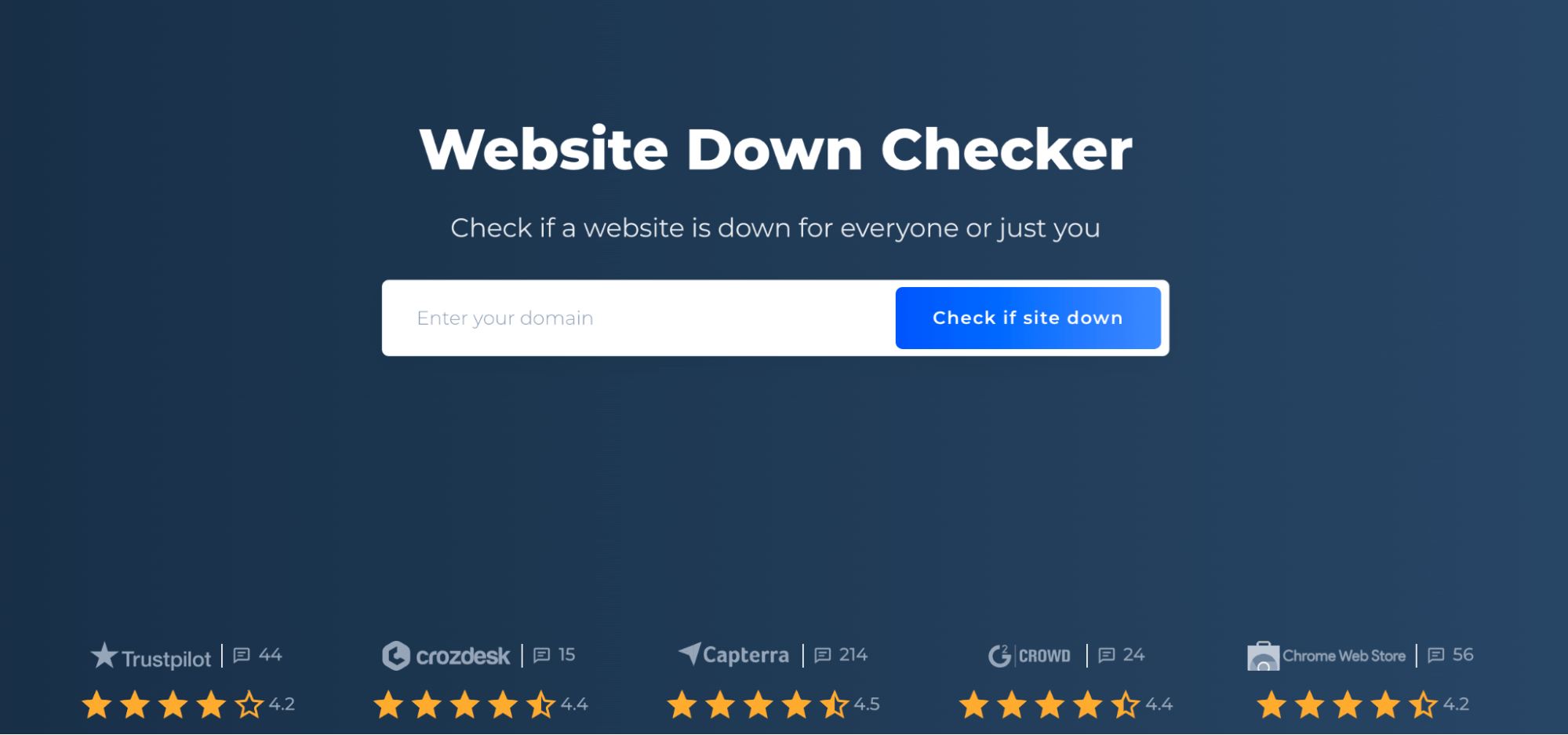
The SiteChecker Pro Website Down Checker tool provides a robust solution for webmasters keen on ensuring their website’s uninterrupted accessibility. With the ever-increasing importance of uptime in today’s digital landscape, identifying issues like the HTTP 599 errors is crucial.
This tool delves deep to analyze real-time server responses, helping users pinpoint potential network connection timeout errors that are represented by the 599 status code. By leveraging its capabilities, users can gain immediate insights into the health of their server’s connection, making it easier to take proactive measures before these errors escalate into larger accessibility issues.
Beyond mere detection, the SiteChecker Pro Website Down Checker also offers valuable context around the error, allowing webmasters to understand its potential causes. This not only aids in faster resolution but also ensures that any downtime, which can be detrimental to user experience and SEO, is kept to a bare minimum.
Conclusion
The HTTP 599 status code, although not an official designation, signifies a “Network Connect Timeout Error.” It indicates that a client’s connection request to a server timed out due to various reasons, such as server overloads, network congestion, or security configurations. The emergence of this error can have broad implications for a website, particularly concerning search engine optimization (SEO). Frequent occurrences can reduce crawl rates, hinder page indexation, degrade user experience, and even erode trust and domain authority. Tools like SiteChecker Pro’s Website Down Checker are invaluable to promptly detect and address these issues.
It provides real-time server response insights and context, enabling webmasters to act decisively, minimizing any negative impact on user experience or SEO.