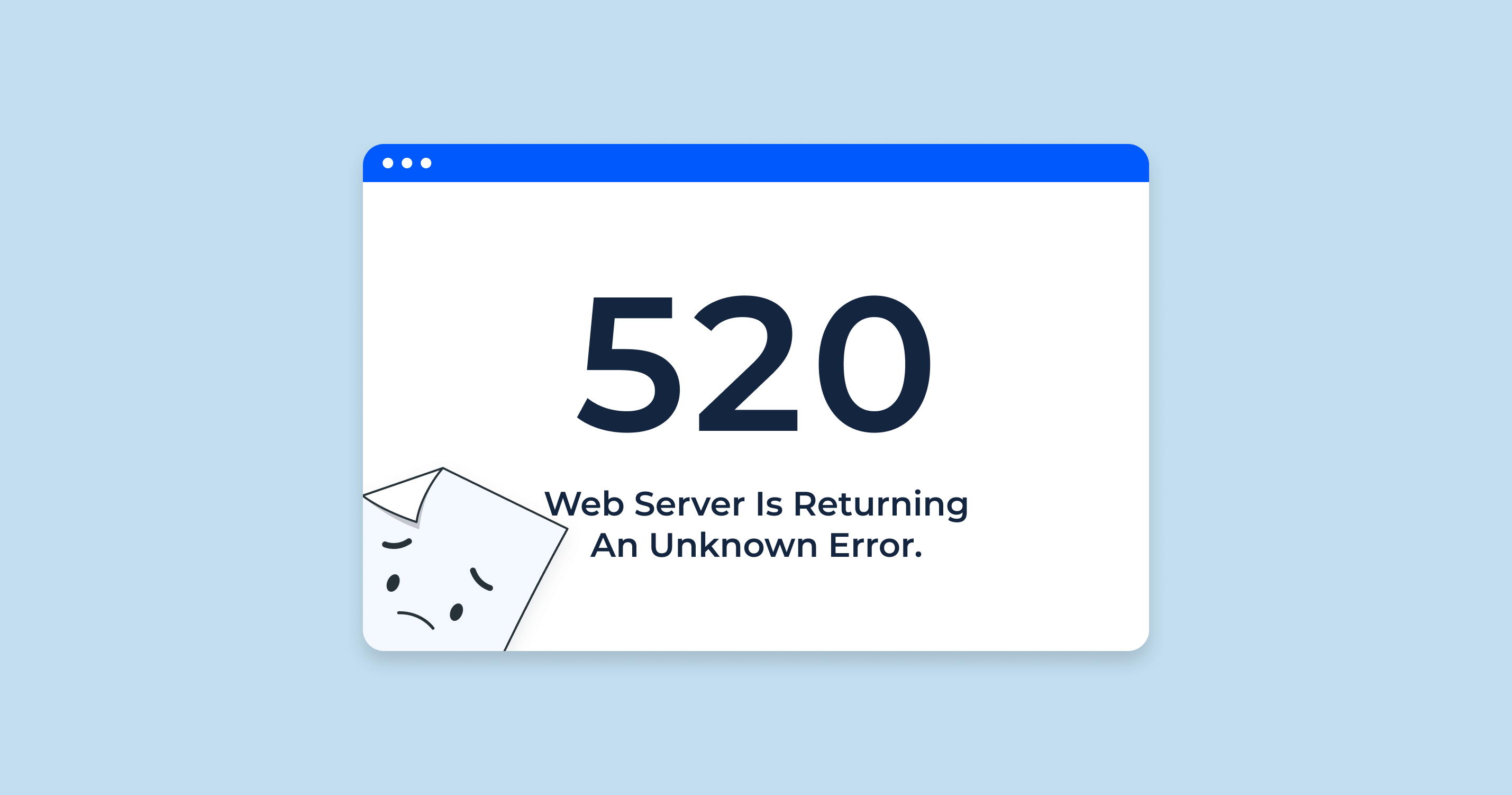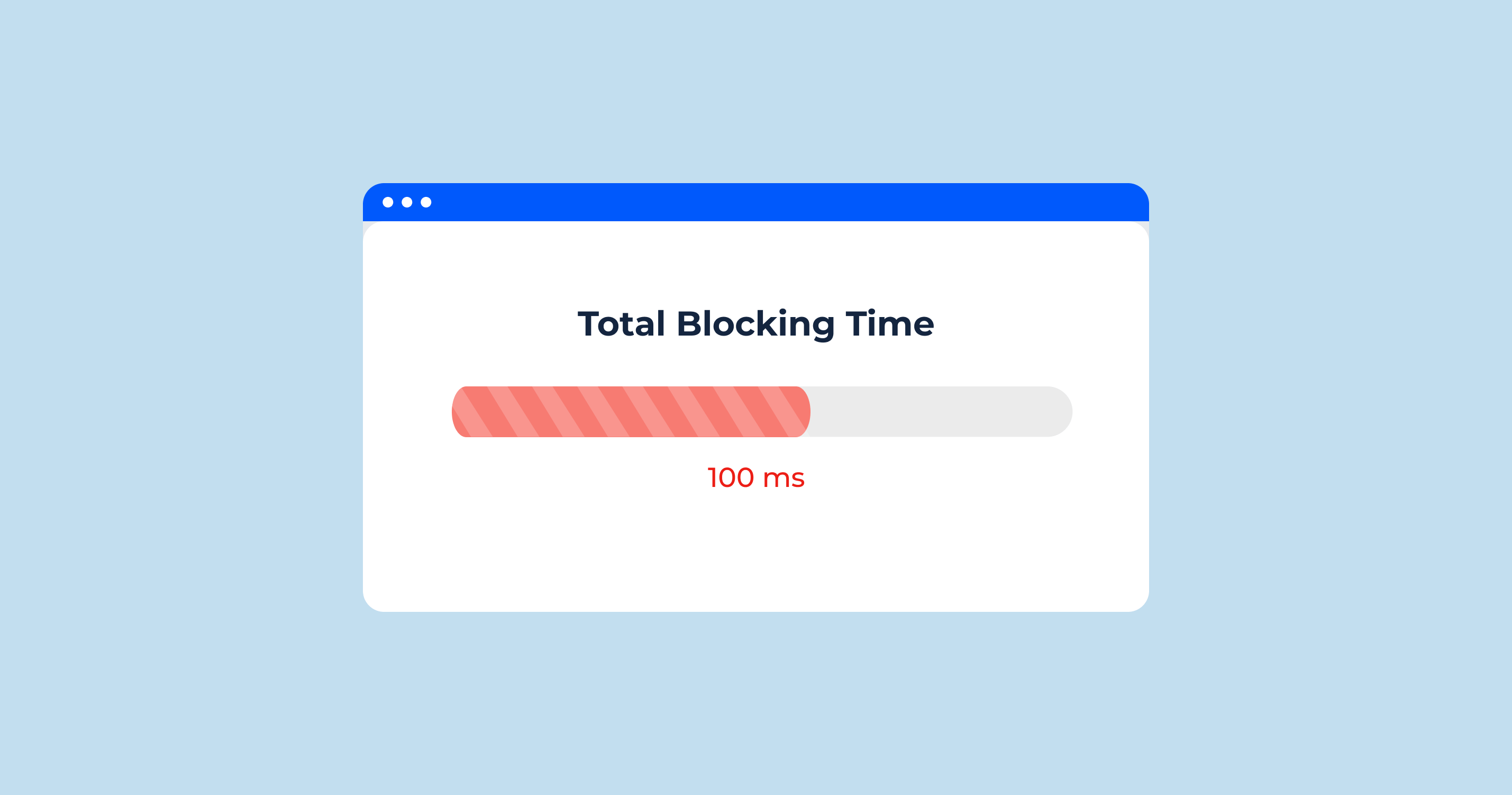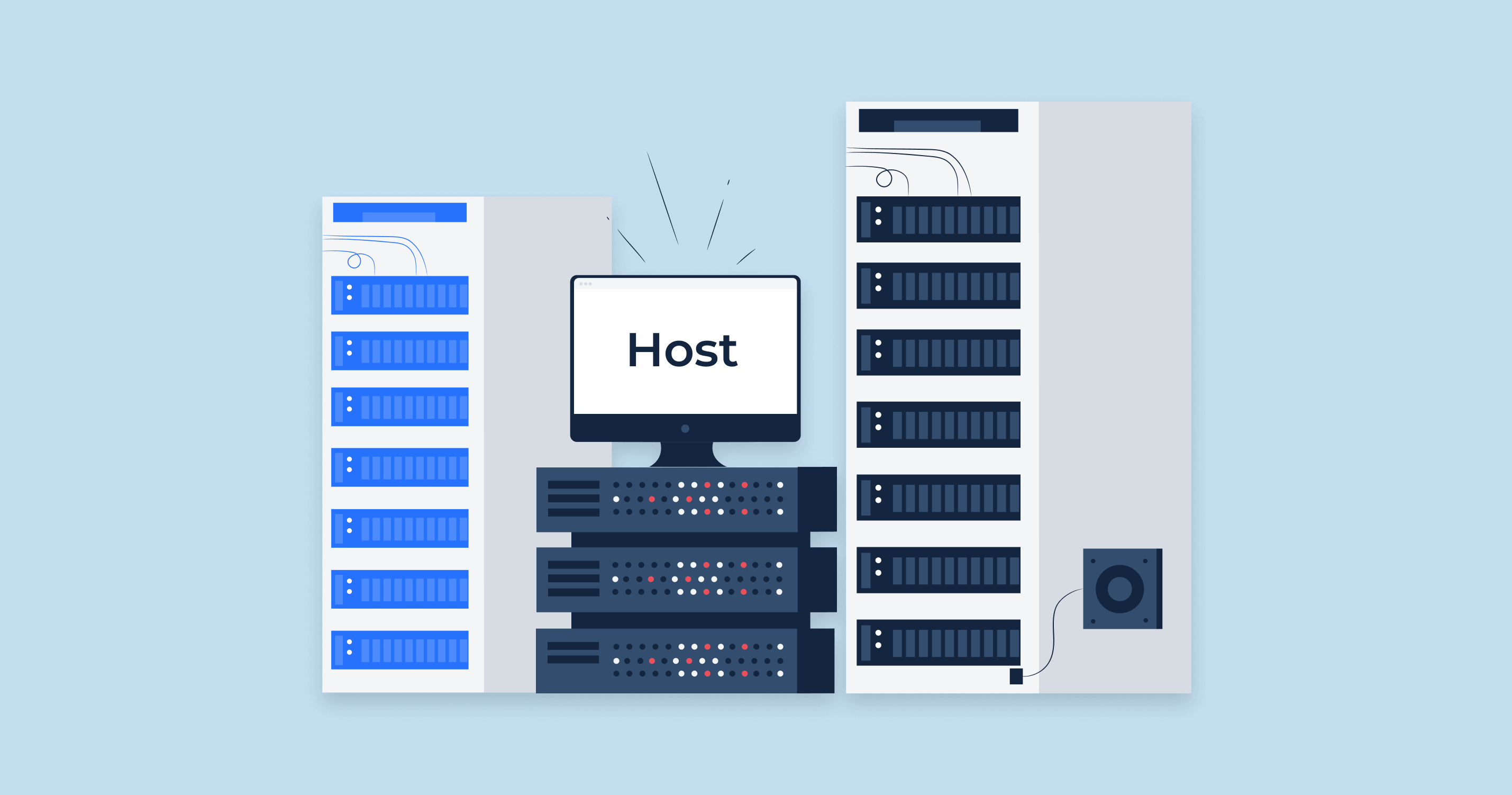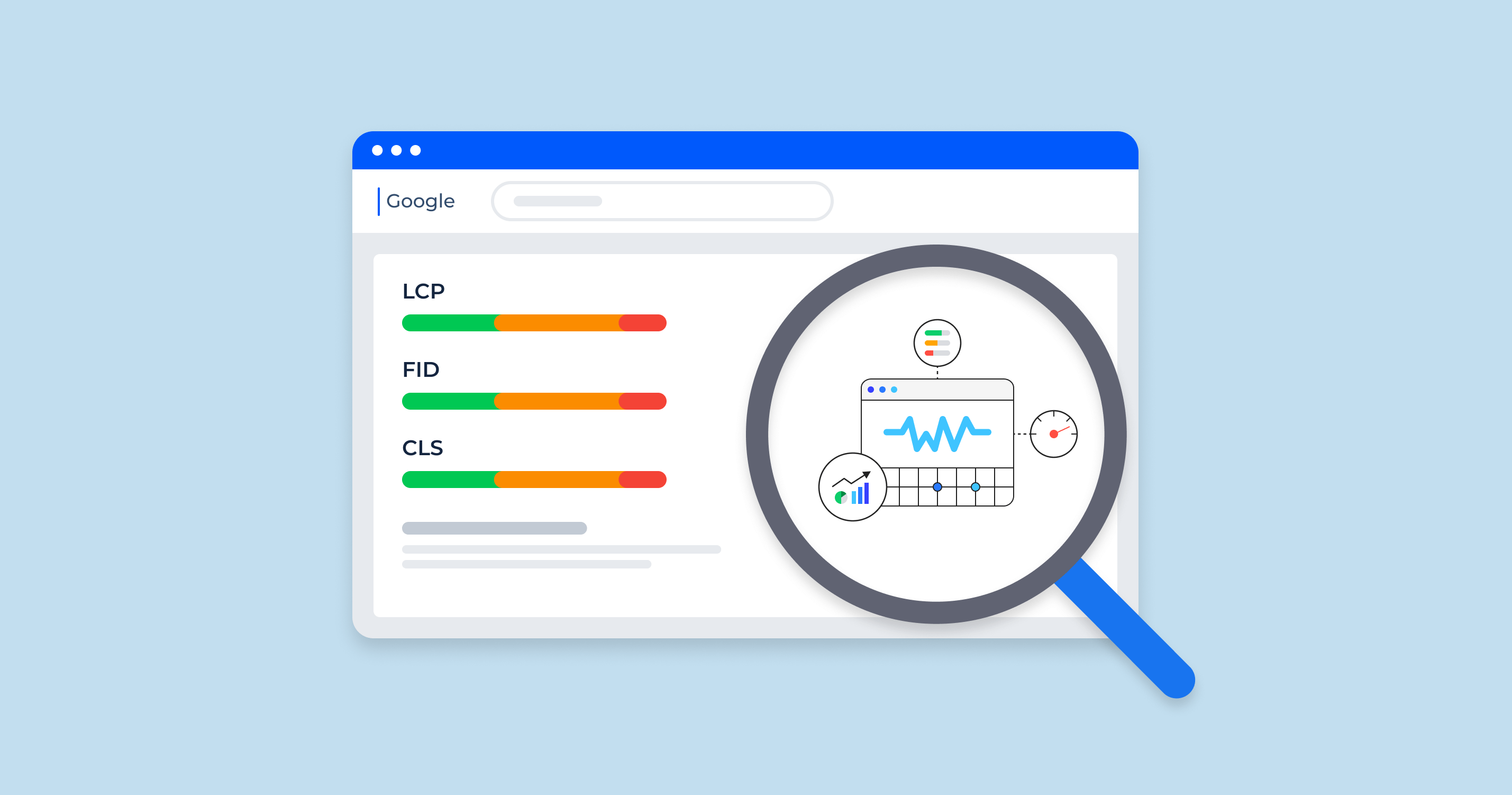What is the 520 HTTP Status Code?
The 520 status code, labeled as “Unknown Error,” is an HTTP response status code utilized mainly by reverse proxies. It indicates that the proxy server, while attempting to forward a request to the origin server, received an unexpected response that it couldn’t understand or interpret according to the standard HTTP protocol. This lack of clarity or coherence in the response leads to the general designation as an “Unknown Error,” since the specific cause of the error is not readily apparent.
Identifying and resolving the underlying issue may require a detailed investigation into the server configurations, network conditions, or application behavior.
Impact 520 Status Code on SEO
Search engines like Google use web crawlers (or spiders) to scan and index the content of websites. These crawlers expect to receive standard HTTP status codes to understand how to deal with a particular page.
| Inability to Crawl | If a crawler encounters a 520 status code on a webpage, it recognizes this as a server-side error. Since the error does not provide specific information about what went wrong, the crawler may not be able to access the page's content at all. This means the page might not get indexed. |
| Repeated Failures | If the 520 errors are widespread across a site or if they persist over time, search engines might reduce the crawling frequency for that site. This can lead to delayed indexing of new or updated content, which in turn impacts the site's ability to rank well in search results. |
| User Experience | SEO is not just about pleasing search engines; it's also about providing a good experience for human users. A site that frequently returns 520 errors may frustrate visitors, leading to increased bounce rates. Search engines might detect this pattern and interpret it as a sign of poor user experience, which can further diminish search ranking. |
| Loss of Link Equity | If other sites link to a page on your website that's returning a 520 error, the “link juice” or equity from those links may be wasted, as search engines can't pass that equity onto a page they can't access. This can reduce the overall authority of your site. |
The 520 status code, while seemingly a technical server issue, can, directly and indirectly, affect a site’s SEO. Ensuring that such errors are minimized and quickly resolved is key to maintaining optimal search visibility and user experience.
520 Status Code Common Reasons and How to Fix Them
Here are some common reasons for encountering a 520 status code and ways to troubleshoot and fix them:
Misconfigured Server or Proxy
Sometimes, the server or reverse proxy may be misconfigured, leading to ambiguous responses and causing the 520 status code.
Security Software or Firewall Conflicts
Security systems and firewalls might unintentionally block or alter the responses between the origin server and the reverse proxy, causing the 520 error.
Network Connectivity Issues
Issues in the network connection between the origin server and the reverse proxy can lead to the 520 status code.
Server Overload
When the origin server is overwhelmed with requests, it might send back a response that the proxy doesn't understand, resulting in a 520 error.
SSL/TLS Certificate Errors
Invalid or expired SSL/TLS certificates on the origin server may lead to conflicts with the reverse proxy, causing a 520 status code.
Troubleshooting 520 status codes involves identifying the underlying issue through careful examination of server configurations, network conditions, security settings, and more. Employing proper monitoring tools and conducting regular audits can prevent these errors from arising, ensuring a smooth user experience and maintaining SEO integrity. Many of the aforementioned issues can be complex, so seeking professional help from a network or server administrator may be necessary in some cases.
HTTP Status Code Checker Tool for Identifying HTTP 520 Errors
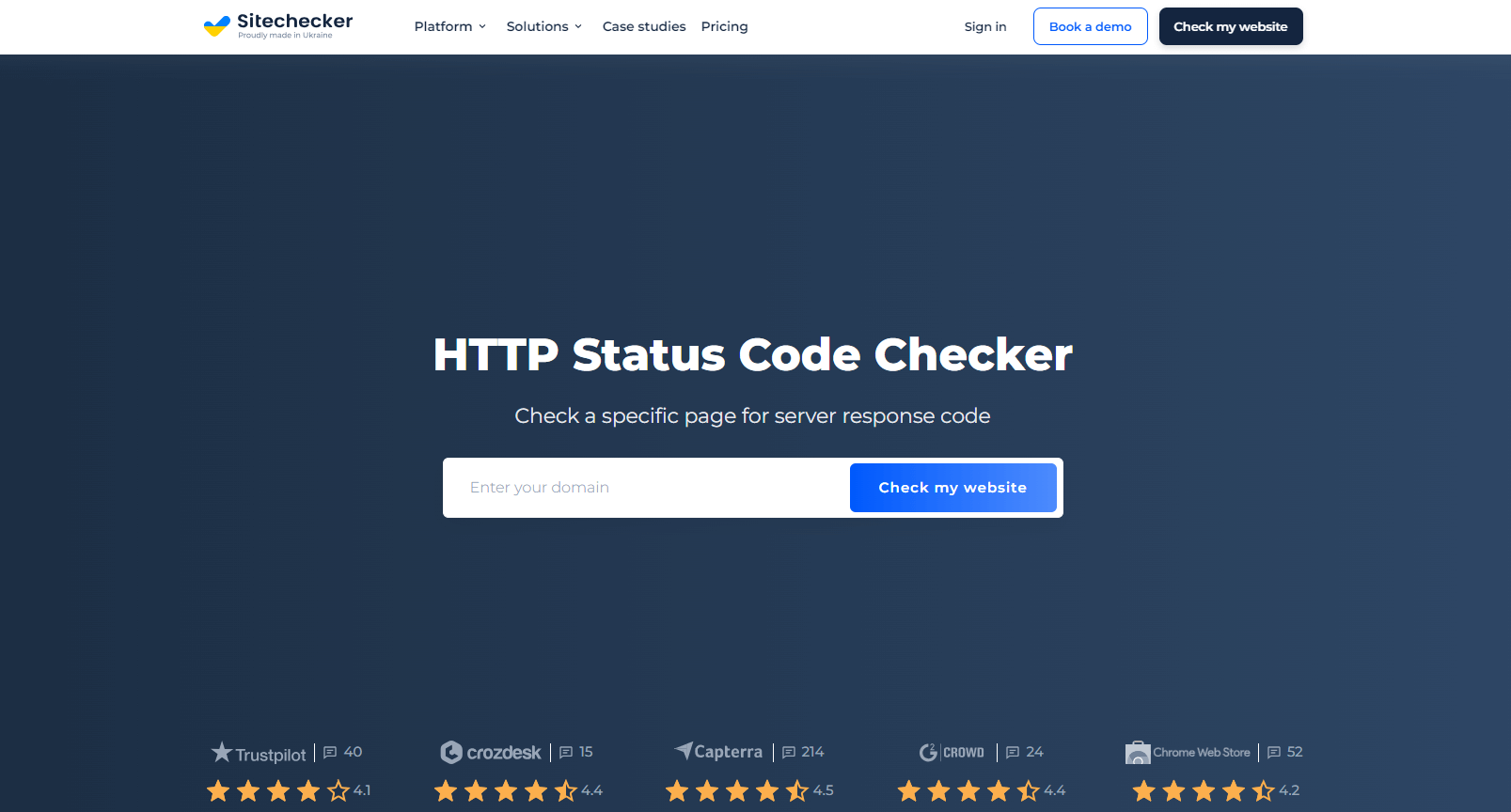
The Sitechecker HTTP Status Codes tool is designed to quickly identify HTTP 520 Errors. By entering the URL, users can detect 520 status codes, enabling prompt attention to potential issues that may affect user experience and SEO.
The tool also analyzes the possible causes behind the 520 Errors, examining server response and other relevant details. This information can guide the troubleshooting process, making it easier to understand and resolve the problem.
Utilizing a user-friendly interface, the Sitechecker tool is a valuable tool for webmasters and SEO professionals. It aids in maintaining accessible and error-free web pages, thus contributing to an optimized online presence.
Conclusion
The 520 status code, known as “Unknown Error,” occurs mainly in the context of reverse proxies and signifies an unexpected response that the proxy can’t interpret. This error can have several detrimental effects on SEO, including the inability of search engines to crawl and index content, delayed indexing, loss of link equity, and diminished user experience. Various underlying issues such as misconfigured servers, firewall conflicts, network problems, server overload, and certificate errors can cause the 520 error, and specific methods are needed to troubleshoot and fix them.
Tools like the Sitechecker HTTP Status Codes can play a vital role in quickly identifying and analyzing these errors, aiding webmasters and SEO professionals in maintaining an optimized online presence.