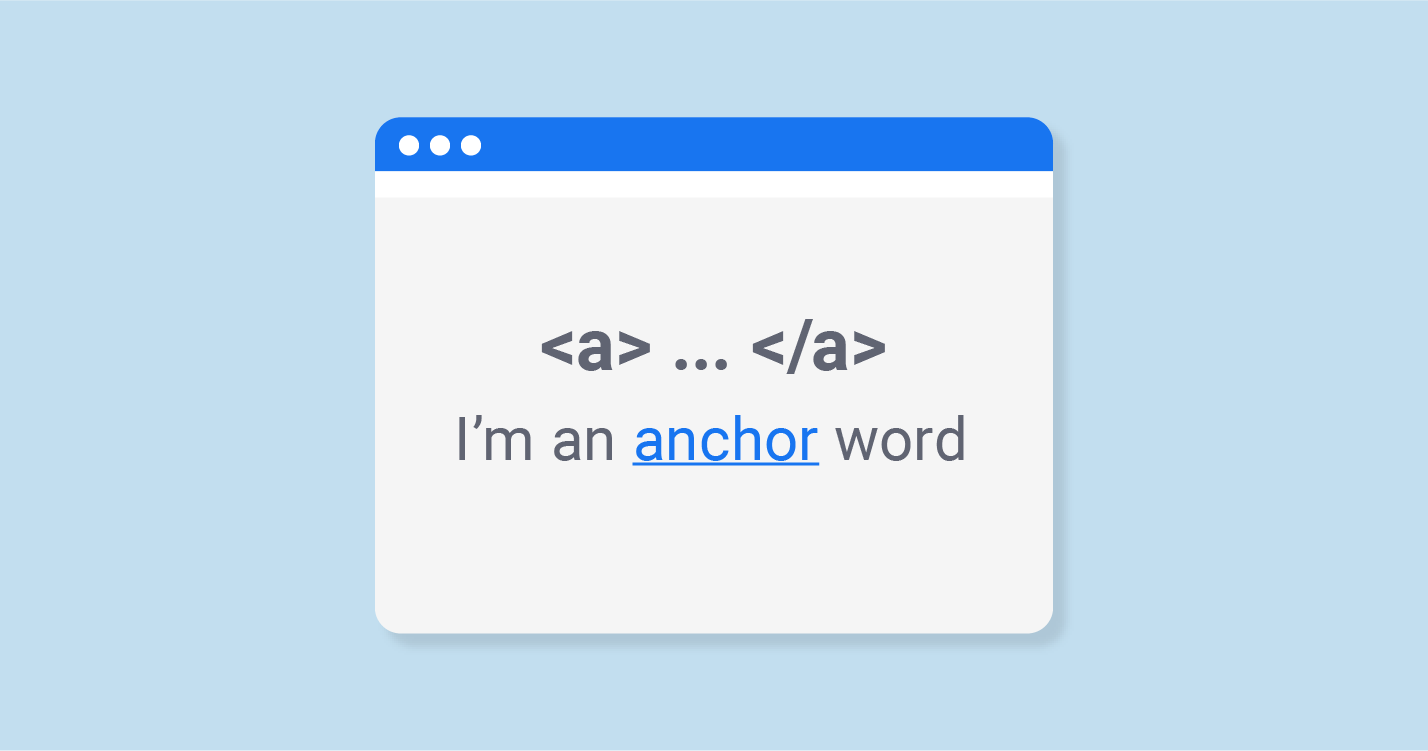The HTTP 420 status code is not an official HTTP response code. It is an unofficial extension by Twitter that means Enhance Your Calm. It is used to indicate that the client is making too many requests in a short period of time and should relax. It is a parody of cannabis, which is often associated with the number.
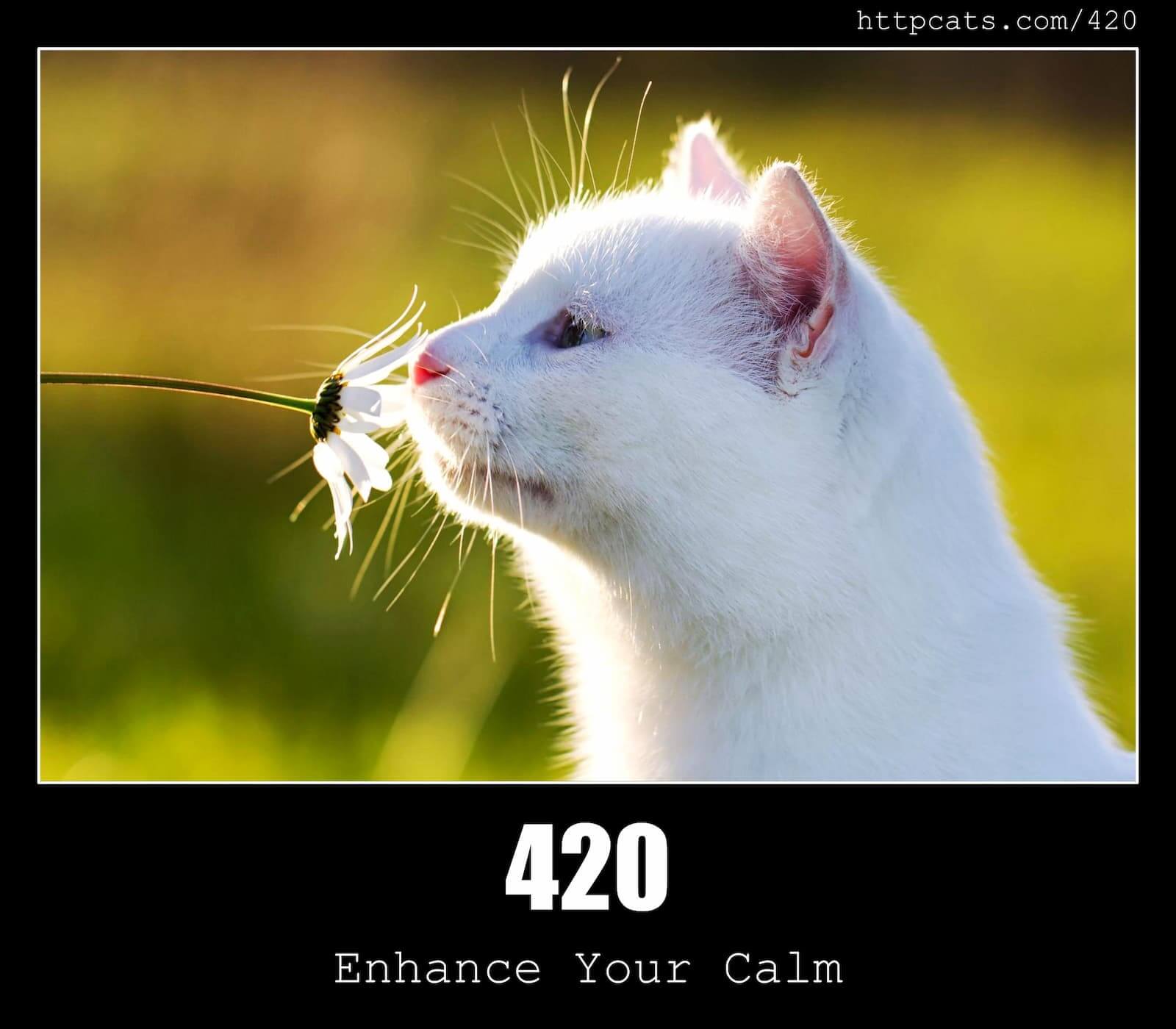
Some possible situations in which the HTTP 420 status code might be used are:
- A client sends too many requests to the Twitter API and exceeds the rate limit.
- A client is sending too many requests to a third-party service that uses the Twitter API and violates the terms of service.
- A client sends too many requests to a web server that implements the 420 as a joke or a prank.
The Technical Aspects of the 420 Status Code
420 status code is a client error response that belongs to the 4xx class of HTTP status codes.
The 420 is not defined by any official RFC or IANA registry. It is an unofficial extension by Twitter that was later replaced by the official 429 Too Many Requests status code.
HTTP status codes are part of the HTTP response structure. When a client sends a request to a server (for example, when you navigate to a webpage in your browser), the server responds with a status line that includes the HTTP version, a status code, and a reason phrase.
For instance, a typical HTTP response might look something like this:
HTTP/1.1 200 OKHere, “HTTP/1.1” indicates the HTTP version used by the server, “200” is the status code, and “OK” is the reason phrase.
If a server were to use a custom 420, the status line might look something like this:
HTTP/1.1 420 Enhance Your CalmThe 420 means Enhance Your Calm and is used to indicate that the client is making too many requests in a short period of time and should relax3. It is a parody of cannabis, which is often associated with the number.
The 420 can be used with any HTTP method, but it is most commonly used with the PUT method, which submits an entity to the specified resource and may cause state changes or side effects on the server.
This status code may include a response header that specifies the retry-after value, which indicates how long the client should wait before making another request.
It may also include a response body that provides more details about the error condition, such as the reason for the rate limit, the current limit, and the remaining quota.
The specific technical implications of a 420 status would depend on how it’s implemented by the server. In the case of Twitter’s previous usage of this code, it indicated that the client had been rate-limited and needed to reduce the frequency of its requests. Other applications could potentially use the same code for different purposes.
420 Status Code Impact on SEO
In terms of SEO, status codes provide search engines with crucial information about a webpage’s status. Well-known codes like 200 (OK), 301 (Moved Permanently), or 404 (Not Found) are integral to how search engines like Google crawl and index websites.
420 is not a standard HTTP response status code, but is rather a custom one used by some platforms like Twitter (in its earlier APIs) to indicate rate limiting. However, here’s how it could theoretically impact SEO, based on how search engines typically respond to status codes:
| Crawl Efficiency | If a search engine’s crawler encounters a 420, it might interpret it as a signal that it’s making requests too frequently. This could potentially lead to reduced crawl speed or frequency to avoid overwhelming the server, which could, in turn, affect how quickly new or updated content gets indexed. |
| Indexation | Depending on the implementation, repeated 420 responses could lead to the crawler temporarily or permanently abandoning attempts to index the page, especially if no other status codes are returned. This could result in pages getting dropped from the search engine’s index if not rectified. |
| User Experience | From a user perspective, encountering a 420 could lead to a poor user experience, especially if the page fails to load or loads slowly. This could indirectly affect SEO, as search engines consider user behavior and site engagement metrics in their ranking algorithms. |
Since the 420 is not standard, search engines may not handle it uniformly.
It’s important to use standard HTTP status codes wherever possible to ensure correct handling by search engines. Always refer to the most recent and authoritative resources for current and accurate information.
Common Issues and How to Fix a 420 Status Error
While 420 is not officially recognized in the HTTP status code registry, it has been used by certain platforms to denote rate limiting. Here are some common issues and potential fixes:
Rate Limiting
It occurs when a server starts denying requests after a certain threshold has been reached to prevent overloading. If your website or application is constantly hitting this limit and receiving 420 status codes, it could potentially slow down your site, hinder user experience and negatively affect SEO.
Unoptimized API Calls
Making unnecessary or repeated API calls can trigger rate limiting and the subsequent 420 status. This could lead to a slowdown in site performance and a negative impact on SEO.
Misconfiguration
Server misconfiguration could trigger a 420 instead of the appropriate HTTP status code. This could confuse search engines and users, leading to a negative impact on SEO.
Remember, these fixes are general suggestions, as the 420 is not a standard HTTP status code. It’s important to refer to the specific platform or server documentation to understand the rate-limiting implementation and its implications for your specific situation.
Detect 420 HTTP Status Code Issues with HTTP Status Code Checker

HTTP Status Codes Checker is an essential tool for detecting HTTP status codes, including the 420 code. By scanning your website, it identifies the codes returned by each page, including any non-standard ones like 420. This data is invaluable for webmasters and SEO professionals to understand their website’s performance, accessibility, and overall health from an SEO standpoint.
Sitechecker.pro goes beyond mere detection and provides solutions to rectify detected issues. Its actionable recommendations guide you in fixing problems, including non-standard HTTP status codes. Regular audits with Sitechecker.pro ensure optimal website performance, improved user experience, and enhanced SEO rankings.
In essence, Sitechecker.pro is a comprehensive tool for identifying, understanding, and resolving HTTP status code issues, helping you maintain a top-notch, SEO-friendly website.
Conclusion
HTTP 420 status code, though non-official, signals excessive requests and could impact SEO. Originating from Twitter, it can affect crawl speed, indexation, and user experience. Common issues involve rate limiting and API call overuse.
Sitechecker.pro can be instrumental in detecting and resolving these problems, maintaining optimal website performance and SEO health.