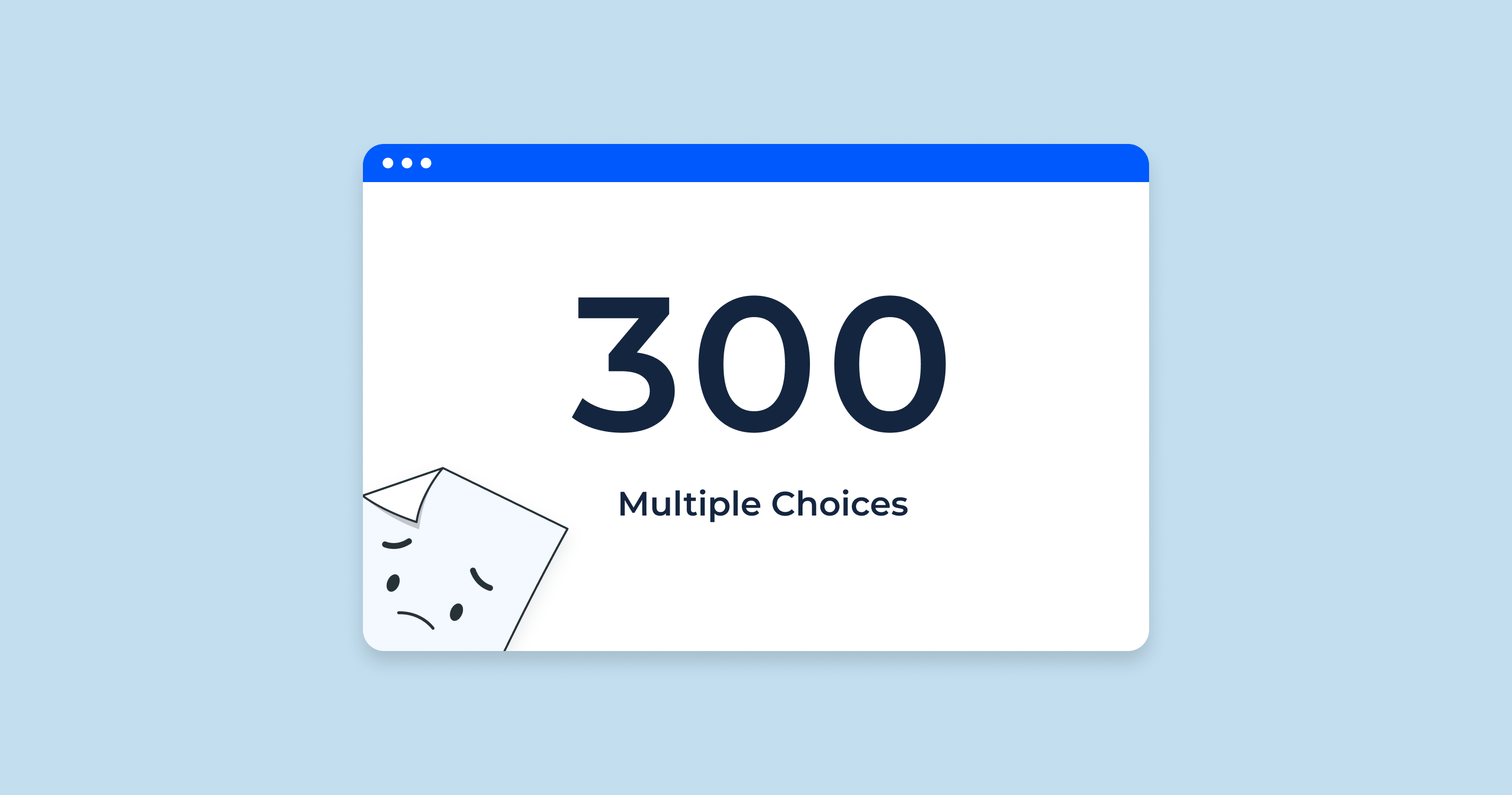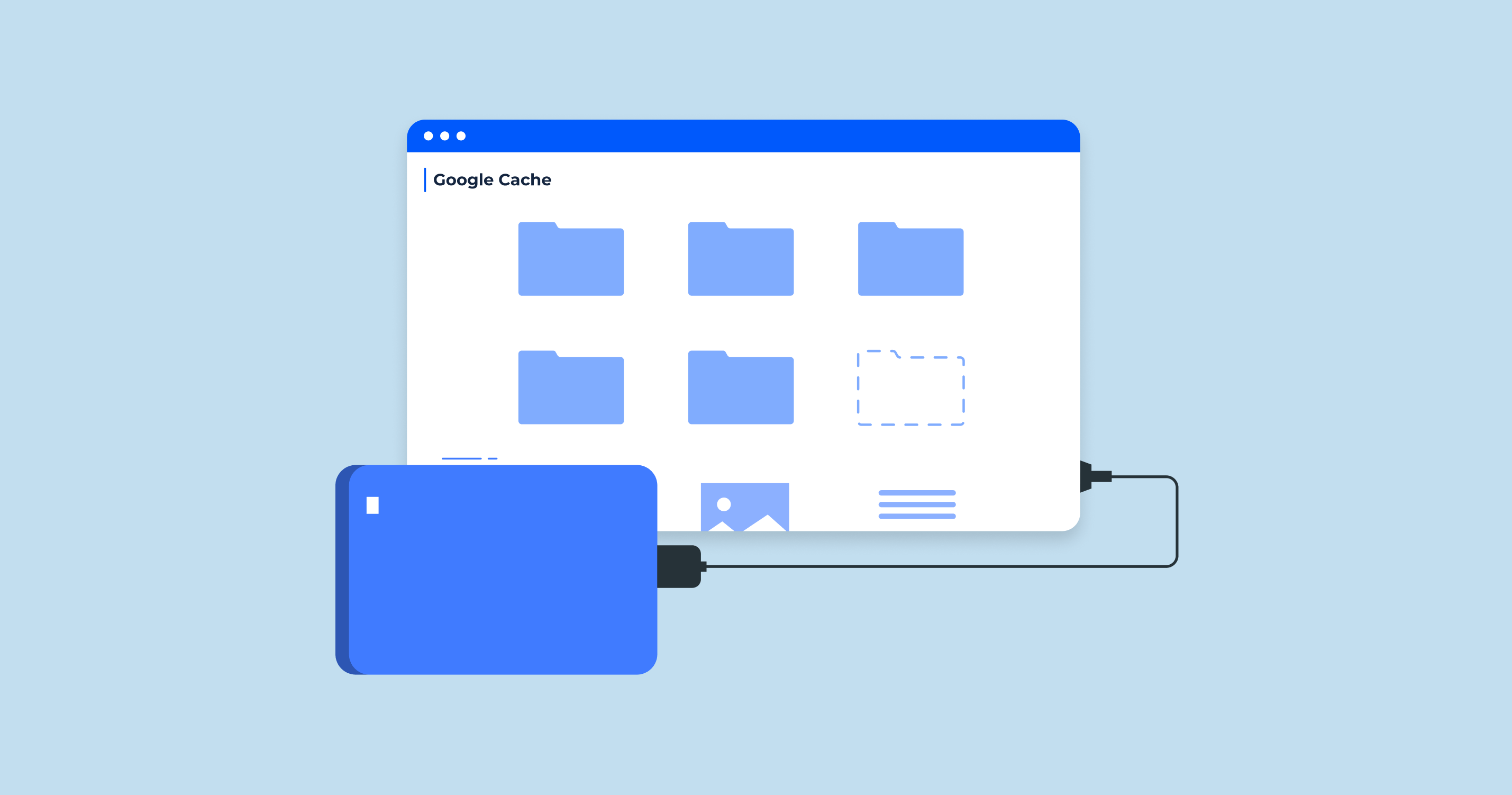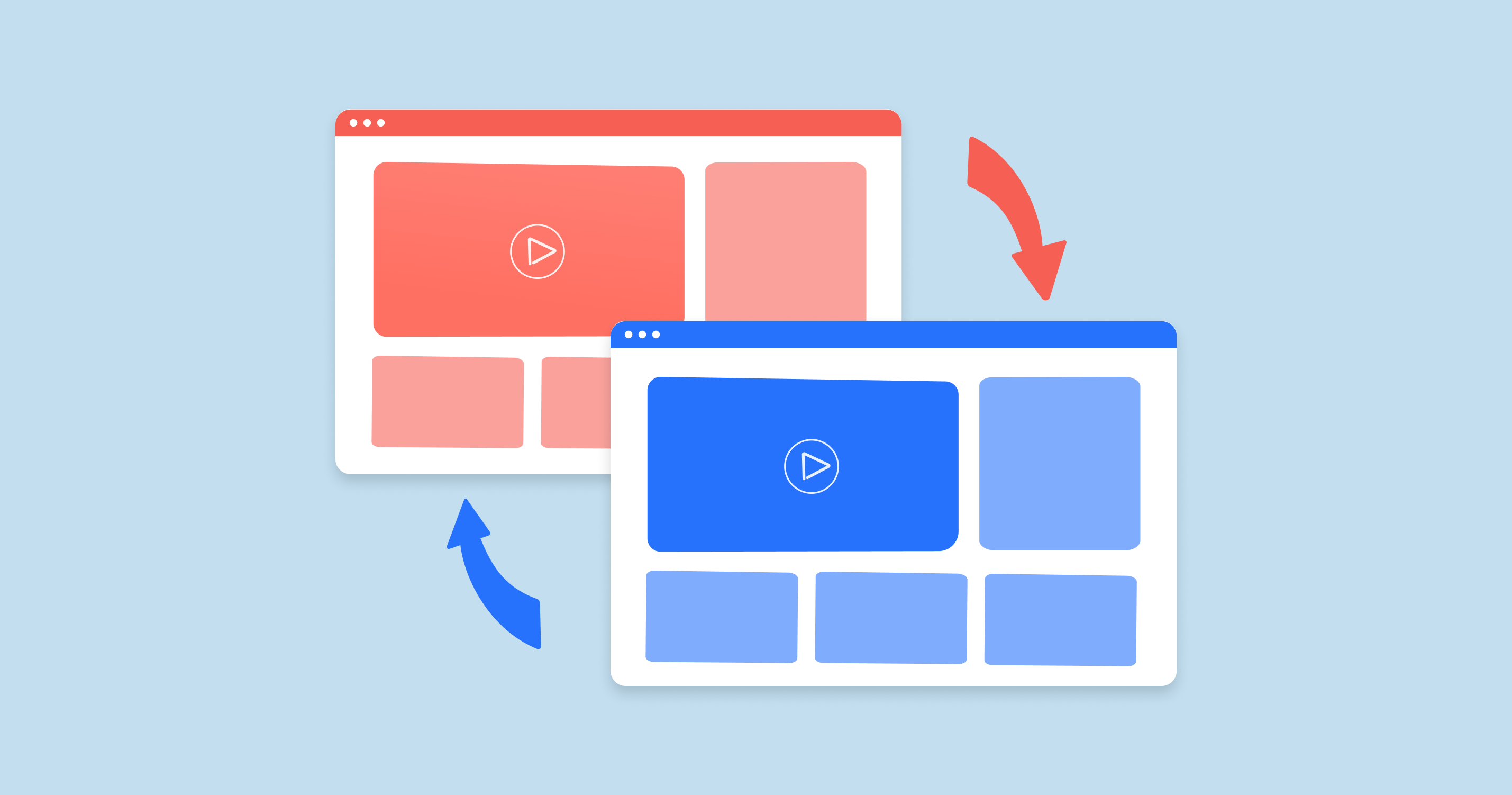What is a 300 Status Code?
In HTTP (Hypertext Transfer Protocol), a “300” status code is related to multiple choices and redirection. Specifically, a 300 status code means “Multiple Choices”. It indicates that the request has more than one possible response, and the client (usually a browser) should select one of them.
For instance, this could be used when a requested URL might resolve to multiple versions of a resource, perhaps due to content negotiation for different formats or languages.
Typical use cases for a 300 response
Here’s a condensed version of the typical use cases for a 300 Multiple Choices response:
- Content Negotiation. Offer different formats (e.g., JSON, XML, HTML) or languages of a resource.
- Versioning. Present multiple versions of a resource.
- Location-based content. Provide content variants based on geographic regions.
- Deprecated or Merged Resources. Direct to potential resource matches after site changes.
- User Agent-specific content. Offer resources optimized for different devices (e.g., mobile vs. desktop).
- Decision Points in Web Apps. Prompt user choices in interactive scenarios.
Despite its definition in the HTTP/1.1 specification, the real-world usage of the 300 status code is limited, with many opting for alternative handling methods.
300 Status Code SEO Implications
The 300 Multiple Choices status code, while uncommon, does have some SEO implications:
| Ambiguity for Search Crawlers | Search engines prefer clear directives. If a crawler encounters a 300 status code, it may not inherently know the best choice to index or follow. This can potentially lead to indexing issues or inefficiencies. |
| Dilution of Link Equity | If there are multiple versions of a page presented via a 300 status code, and different external sites link to different versions, the link equity (or “link juice“) can become diluted amongst multiple versions rather than concentrated on a single canonical version. |
| Potential for Duplicate Content | Multiple page versions can be considered duplicate content by search engines. Without clear directives (like canonical tags) to guide search engines on which version to prioritize, there might be competition between page versions in search rankings. |
| User Experience and Crawl Budget | If a search engine crawler is frequently presented with multiple choices, it may waste its crawl budget (the number of pages a search engine will crawl on your site) on making decisions or crawling multiple versions. This can divert the crawler’s attention from new or updated content. |
| Lack of Clarity in Search Results | If multiple versions of a page are indexed due to a 300 status, users might see multiple similar results from your site for the same query. This can be confusing and reduce click-through rates. |
300 Status Code Common Issues and how to Fix Them
Here are a few examples of troubleshooting and solutions for 300 Multiple Choices redirect errors:
Multiple Resource Versions
The server might be serving multiple versions of a resource, confusing both users and search engines.
Ambiguous Content Negotiation
Content might be available in multiple formats or languages, and the server cannot decide which one to serve.
Inconsistent Redirection Rules
Multiple redirection rules might be active, causing the server to offer several choices.
Merged or Deprecated Content
After restructuring or merging content, old URLs might point to multiple potential new URLs.
Device-specific Content Issues
The server might serve content based on the device type, leading to multiple choices when the device type is undetermined.
Regularly monitoring server logs and using tools like Google Search Console will help identify when 300 errors occur and address them promptly.
URL Redirect CheckerTool for Identifying HTTP 300 Status Codes
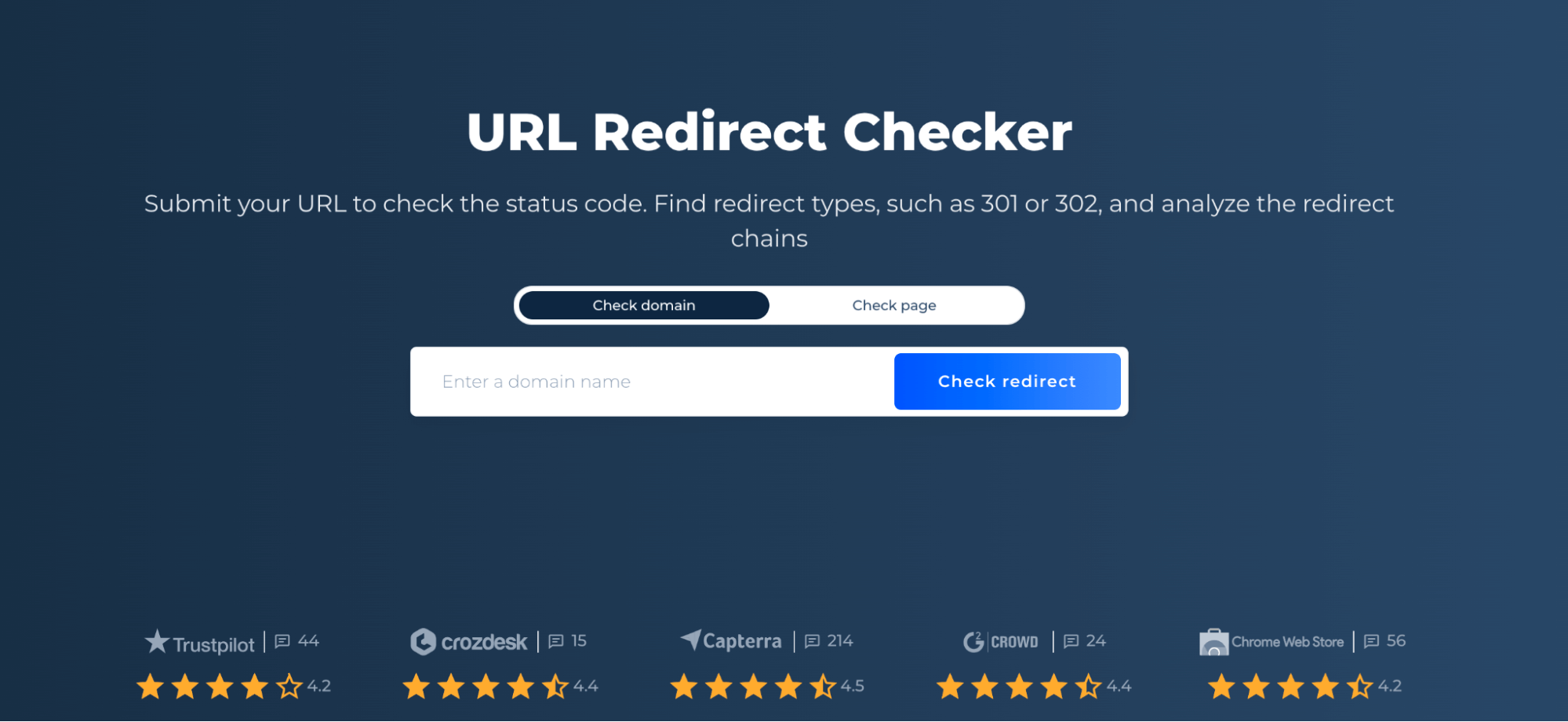
Redirect Checker Tool is a robust solution for those wanting to inspect their URLs and ensure proper redirection. By inputting a specific URL into the tool, it swiftly analyzes the HTTP status codes and redirection paths associated with that web address. If a URL returns a 300 Multiple Choices status code, the tool will flag it, enabling website owners and developers to spot potential problems with content negotiation or multiple resource versions.
In addition to detecting 300 status codes, the Redirect Checker Tool offers insights into other potential redirection issues, such as loops or improper configurations. Understanding the entire redirection path can be crucial for optimizing user experience and SEO, ensuring that users and search engines are led to the correct destination without unnecessary steps.
Harnessing the power of Sitechecker’s Redirect Checker Tool, users can be proactive in addressing redirection challenges.
Regularly auditing URLs with this tool can preempt potential issues, solidifying a website’s structural integrity and improving its search engine performance.
Conclusion
The 300 “Multiple Choices” status code in HTTP is designed to signal that a URL can lead to several potential responses, often due to content variation in format, language, version, or other criteria. While the concept may sound beneficial, its real-world application is sparse, and it can pose notable SEO challenges. Ambiguities in redirection can confuse search crawlers, potentially diluting link equity, fostering duplicate content, or even leading to a wasteful crawl budget. Moreover, users might face a dilemma when they encounter multiple similar search results from the same site.