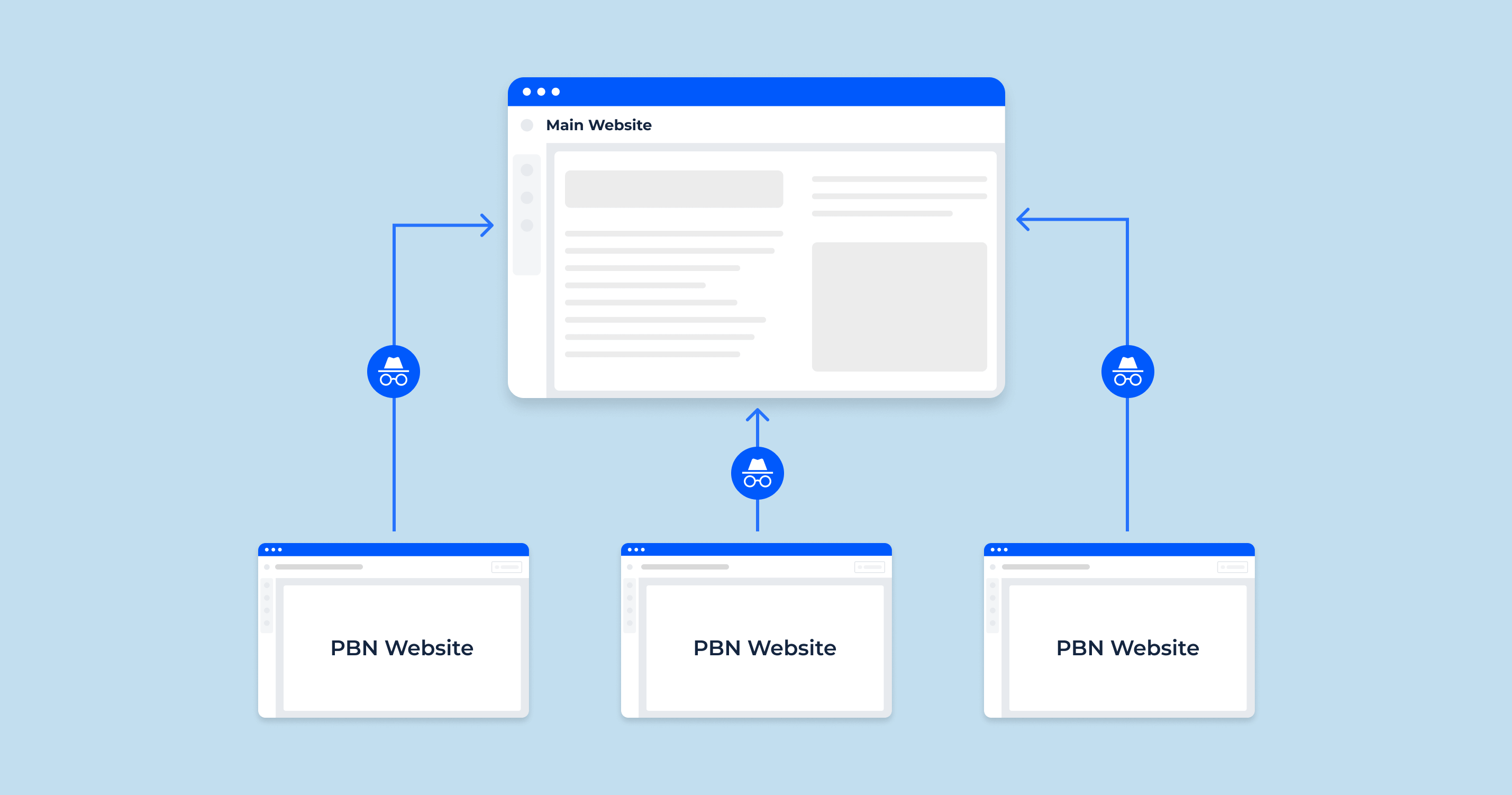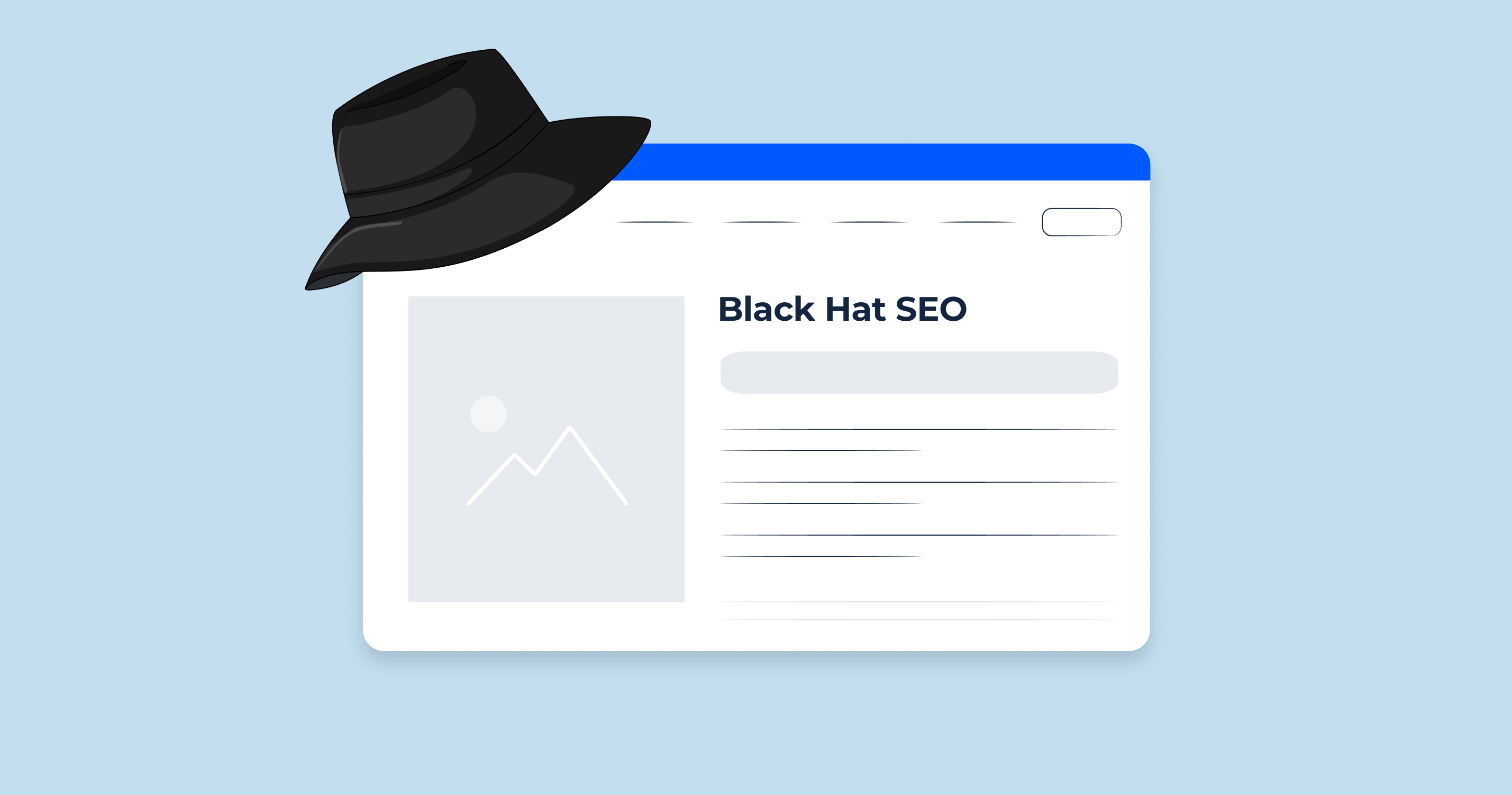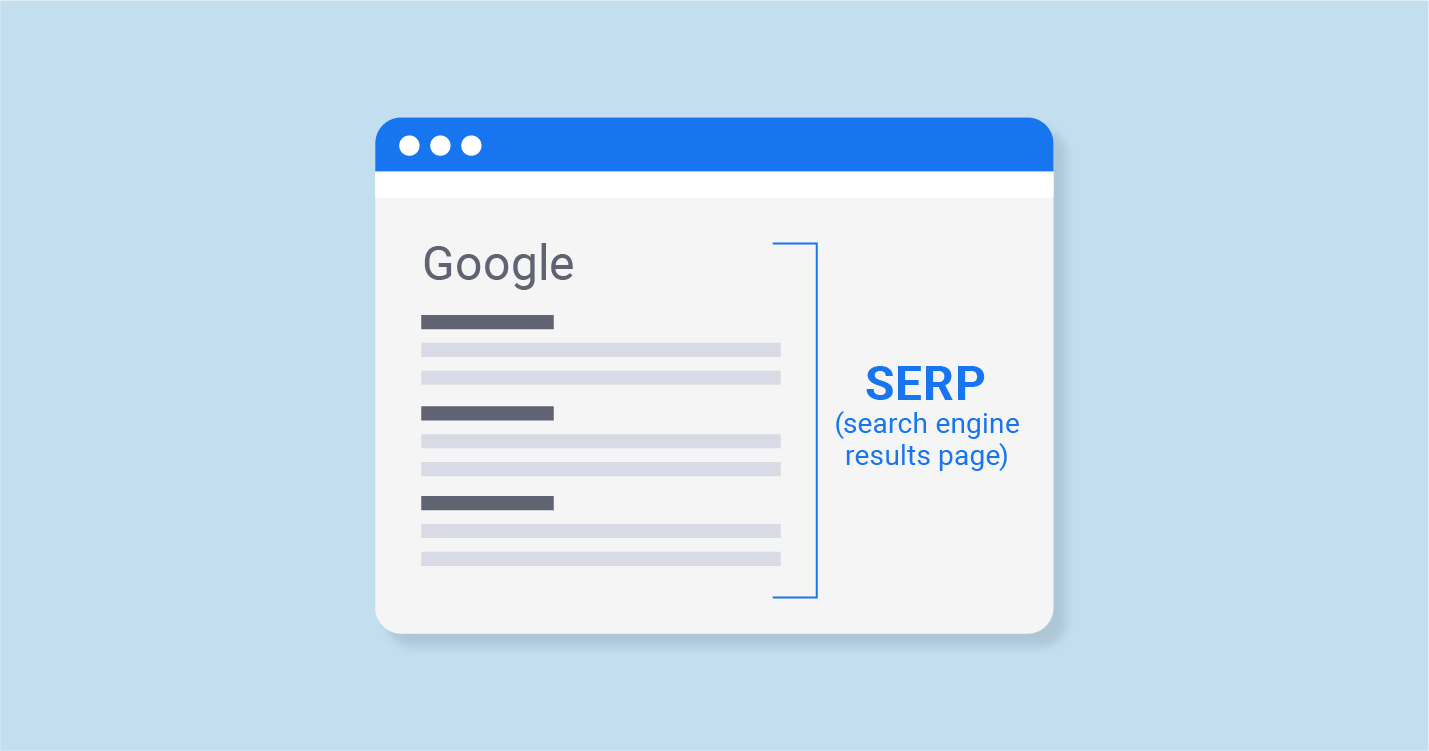What are Inbound Links
Website inbound links are ones that come from another website to your site. They are important for search engine optimization (SEO) because they can indicate the popularity or importance of your website.
Search engines, like Google, see these as a kind of recommendation or vote for your website. So, if your website has a lot of high-quality inbound connections, it can improve your website’s ranking in search engine results pages (SERPs).
However, it’s important to note that not all inbound connections are considered equal. Those from trusted, high-authority sites are more valuable than those from low-quality or spammy sites. Additionally, those that are relevant to the content of your website are more valuable than unrelated ones.
Inbound connections are a key part of off-page SEO strategies, which are tactics implemented outside of your website to improve its ranking in SERPs. Other off-page SEO strategies include social media marketing, guest blogging, and influencer marketing.
Inbound Links Meaning of Words
An inbound link consists of several elements:
- URL: This is the web address of the page the connection is pointing to. The URL is the destination where a user will be directed when they click on the anchor text.
- Anchor Text: This is the clickable text that users see. The anchor text is usually relevant to the page it’s linking to, providing context about what the user can expect to see if they click it.
- Source Page: This is the page on another website where the URL is placed. The source page’s relevance and authority can significantly impact the value of the inbound connection.
- ‘rel’ Attribute: This attribute can provide search engines with information about the nature of the connection. For example, a ‘rel=”nofollow”‘ attribute tells search engines not to follow it or pass any link equity (or “juice“) through it.
- Link Position: The position of the connection on the page can also influence its value. Those in the body of a page are generally given more weight than ones in footers or sidebars.
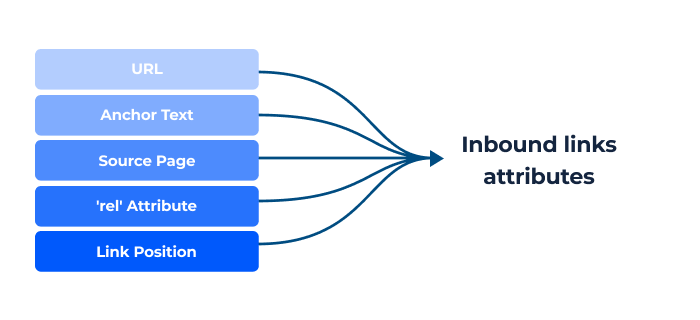
Remember, the value of an inbound connection is determined not just by these elements but also by the quality and relevance of the source site. Connections from high-quality, relevant sites are generally more valuable for SEO than ones from low-quality or unrelated sites.
Inbound links & Outbound links
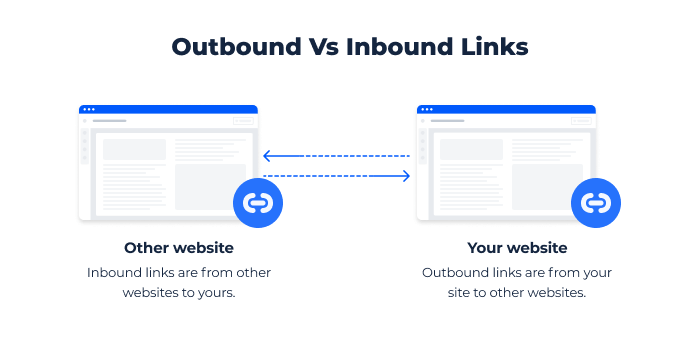
Inbound links, or backlinks, are links from other websites to yours, boosting your site’s SEO authority.
Outbound links are from your site to others, providing extra resources for readers and enhancing your content’s credibility.
How the Inbound Links Impact SEO
Also known as backlinks, these can have a significant impact on SEO. Here’s how:
1. Improved organic ranking
Search engines see inbound connections as votes of confidence for your content. If many quality websites connect to your pages, it indicates to search engines that your content is valuable and worth ranking higher in search results. This can lead to improved organic ranking in search engine results pages (SERPs).
Google evaluates the connections that lead to a webpage when deciding its placement in search results.
Additional assumptions about inbound links concern the potency of the ranking signals produced by these connections.
The number of different URLs is purported to be one of these factors, with a higher count supposedly leading to stronger signals.
The credibility and relevance of the referring domain are believed to be another influential factor contributing to more potent ranking signals.
The following section scrutinizes these assertions and explores what Google actually considers important.
Recommendations about increasing merit-based inbound links
Start a blog: make videos, do original research, and post interesting stuff on a regular basis. If you’re passionate about your site’s topic, there are lots of great avenues to engage more users. If you’re interested in blogging, see Help Center for specific tips for bloggers.
Teach readers new things, uncover new news, be entertaining or insightful, show your expertise, interview different personalities in your industry, and highlight their interesting side. Make your site worthwhile.
Participate thoughtfully in blogs and user reviews related to your topic of interest. Offer your knowledgeable perspective to the community.
Inbound connections from well-established websites can help search engine bots discover and index your site more quickly. This is especially beneficial for new websites.
2. Referral traffic
Inbound connections don’t just influence how search engines see your site; they also bring in direct traffic. If a user is reading a blog post and clicks on a URL that leads to your site, you gain a visitor.
3. Authority and trustworthiness
Connecting URLs from reputable, high-authority sites can increase the perceived authority and trustworthiness of your site. This can boost your site’s reputation, which can further improve your SEO.
4. Better visibility and recognition
The more quality inbound links you have, the higher your website’s visibility and recognition. This can lead to increased brand awareness, which can drive more traffic to your site over time.
However, while inbound connections can greatly benefit your SEO, it’s important to focus on earning quality ones.
Links from spammy or low-quality sites can harm your SEO. Therefore, it’s important to have a strategic approach to earning inbound links, such as producing high-quality content that others will naturally want to connect to, guest blogging on reputable sites, and building relationships with influencers in your industry.
Inbound links, also known as backlinks, are crucial for SEO but can present some challenges. Here are some common issues and their respective solutions:
Common Issues and Their Solutions with Inbound Links
1. Low-quality
These are connections from spammy or irrelevant websites. They can harm your SEO rather than boost it.
Solution: Use tools like Google’s Disavow Links tool to tell Google to ignore them. Regularly audit your backlink profile to identify and remove low-quality connections.
2. Lack of inbound links
Not having enough high-quality inbound connections can affect your website’s visibility and ranking.
Solution: Create high-quality, engaging content that others will naturally want to connect to. You can also consider guest blogging on reputable sites, collaborating with influencers, or running a PR campaign to earn more high-quality connections.
3. Over-optimized anchor text
This occurs when most of your URLs use the same anchor text, especially if it’s keyword-rich. It can look suspicious to search engines and may lead to penalties.
Solution: Aim for a natural mix of anchor text for your inbound links. This mix should include branded anchor text, website URL, and various keyword phrases.
4. Paid links
Buying connections is against Google’s guidelines and can lead to penalties.
Solution: Focus on earning them naturally through quality content and relationship building. If you’ve purchased them in the past, try to have them removed and disavow any that you can’t remove.
5. Links from Non-relevant websites
Connections from sites that aren’t relevant to your content can dilute your profile and reduce its effectiveness. Unnatural inbound links can be harmful to your SEO.
Solution: Focus your link-building efforts on relevant, high-quality sites in your industry or niche.
6. Broken inbound links
Sometimes, they point to pages on your site that no longer exist, leading to a 404 error.
Solution: Regularly check for broken links using tools like Google Search Console or Free Broken Link Checker. Fix errors by setting up redirects from the broken URL to an active page on your site.
Remember, quality outweighs quantity. It’s better to have a few from high-quality, relevant sites than lots from low-quality, irrelevant sites.
Manage Inbound Links with Outbound External Link Checker
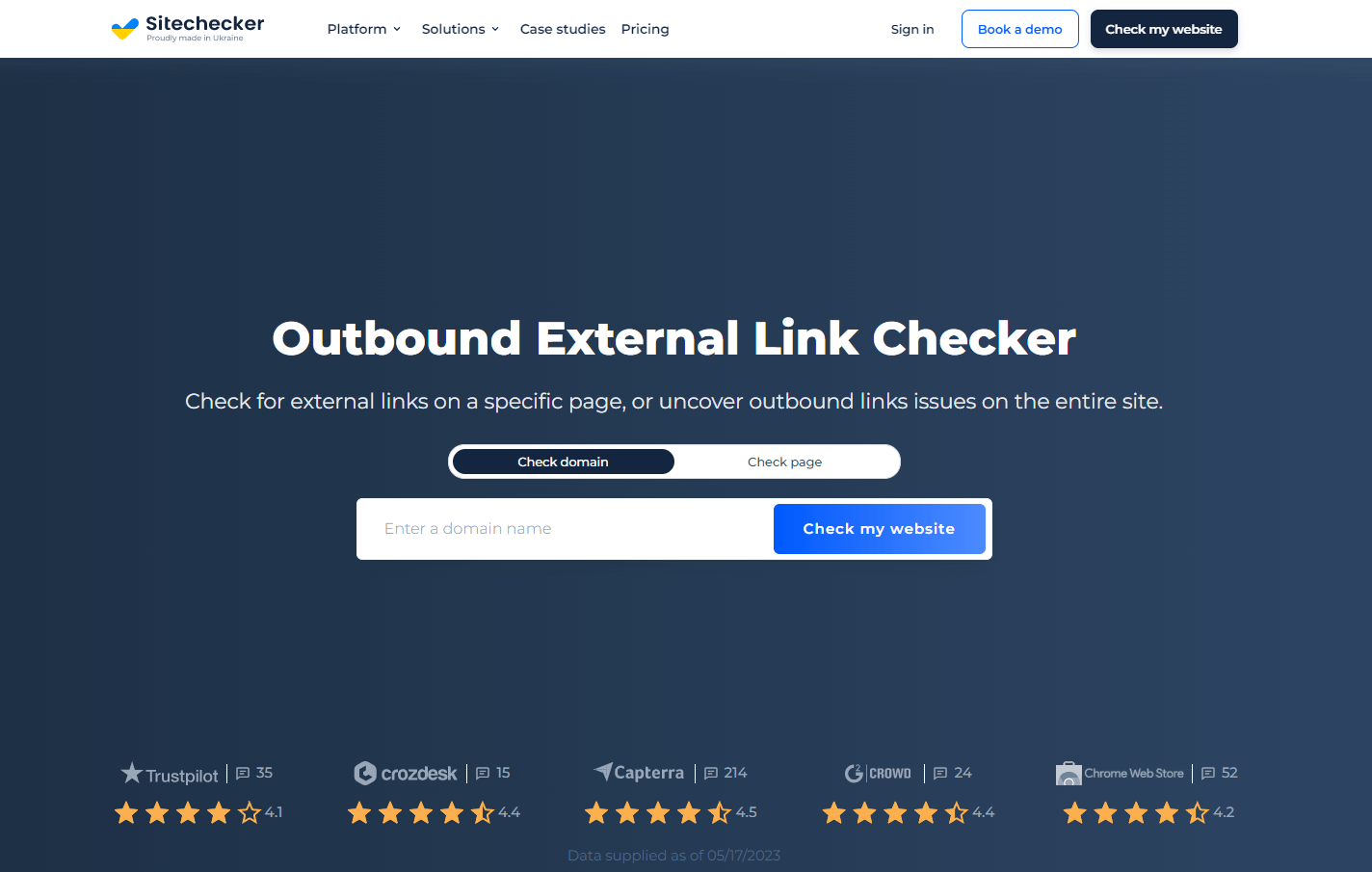
There are many free SEO tools and inbound links resources.
Tools like the Outbound Link Checker can carry out an inbound links check, providing a systematic and efficient way to handle and optimize these crucial SEO elements. Through regular audits and management, you can maintain a high-quality profile that significantly benefits your website’s visibility and credibility. You can also check inbound links on Google console pages.
Conclusion
Inbound links are an integral part of SEO, impacting your site’s visibility, credibility, and ranking in search engine results. They serve as endorsements of your content and can significantly boost your website’s performance. However, the focus should be on earning high-quality, relevant connections, as low-quality or unrelated ones can negatively affect your SEO.
Using tools like the Outbound External Link Checker can help manage and optimize them effectively. Regular audits, thoughtful content creation, and strategic efforts are also vital to maintain a robust profile. Remember, the emphasis should always be on quality over quantity. Navigating the complexities of inbound links can be challenging, but with the right approach and tools, you can harness their potential to enhance your site’s SEO significantly.
How many inbound links to my site?
Google Search Console: This is a free tool from Google that provides a wealth of information about your website, including the total number of connections to your site. To find this information, go to the 'Links' section in the Google Search Console.
SEO Tools: Outbound Link Checker can give you a detailed backlink profile of your website.
Remember, the quality often matters more than the quantity. A few good connections from high-authority websites can be more beneficial than many from low-quality sites.