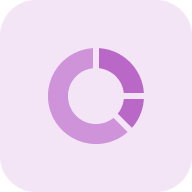The online industry has been ripe with competitors, and it’s no secret that social media can be a great strategy to help you get the upper hand. But in order to do so, you need to know what works and what doesn’t — and one of the best ways to find out is through a social media checker tool. It helps you track your social activity across multiple networks in real time, giving you access to crucial information, such as your Facebook fanbase or LinkedIn contacts list.
What is a Social Media Checker Tool?
It is a tool that allows you to monitor your social presence across different platforms, thus helping you discover new opportunities and challenges. It can be used for multiple purposes, such as performing social listening or carrying out competitive analysis. By using a a tool, you’ll get a complete overview of what people are saying about your brand or business online.
How to Use the Social Media Checker?
Service allows you to see your social account activity. For example, who has shared your post on various social media platforms. Checking your shares count on a regular basis can help you understand what posts did well and which ones didn’t, so you can optimize your future posts accordingly.
Step 1: Insert your URL
Simply insert your social media platform’s URL into the search bar and click on the arrow to generate results.
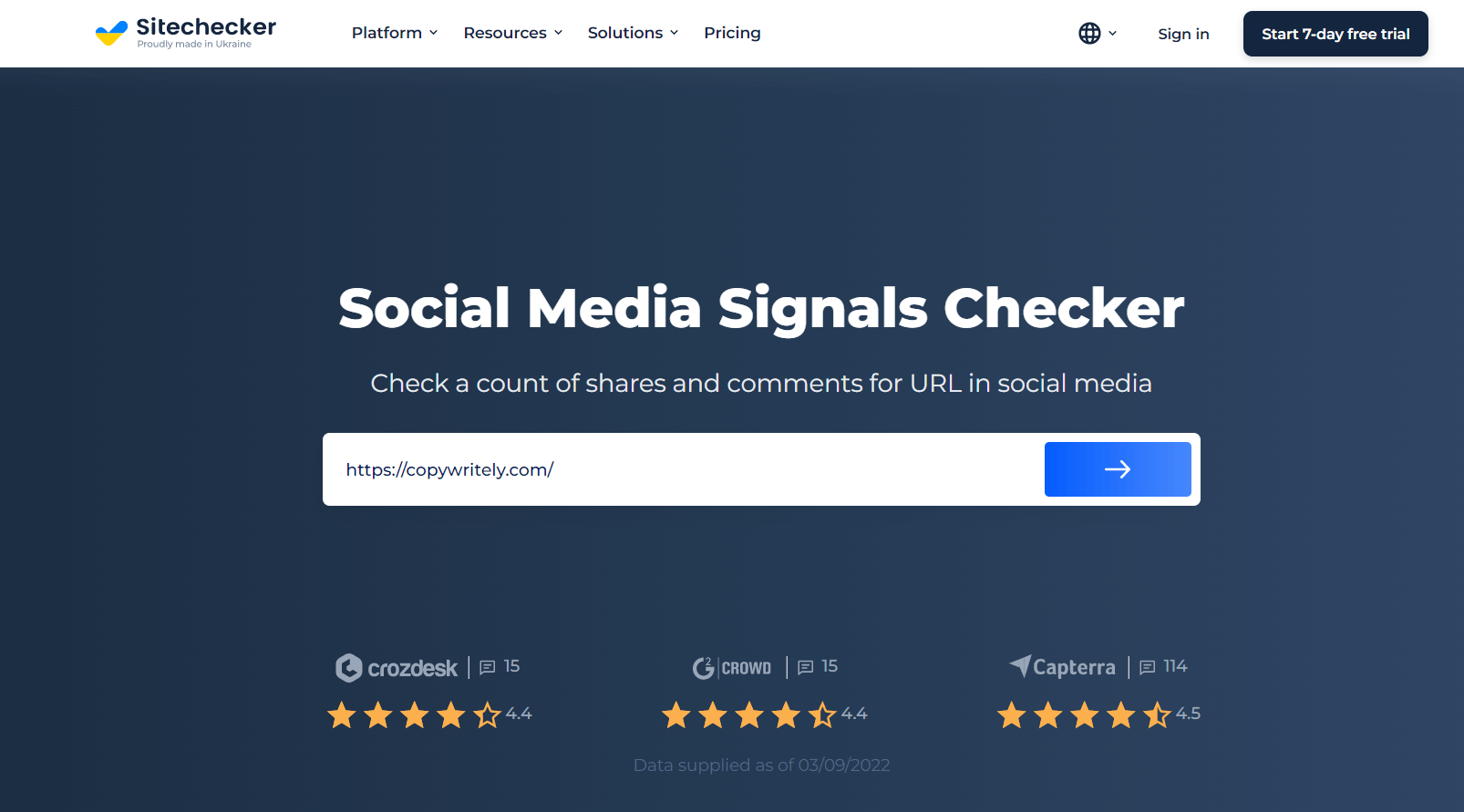
Step 2: Get results
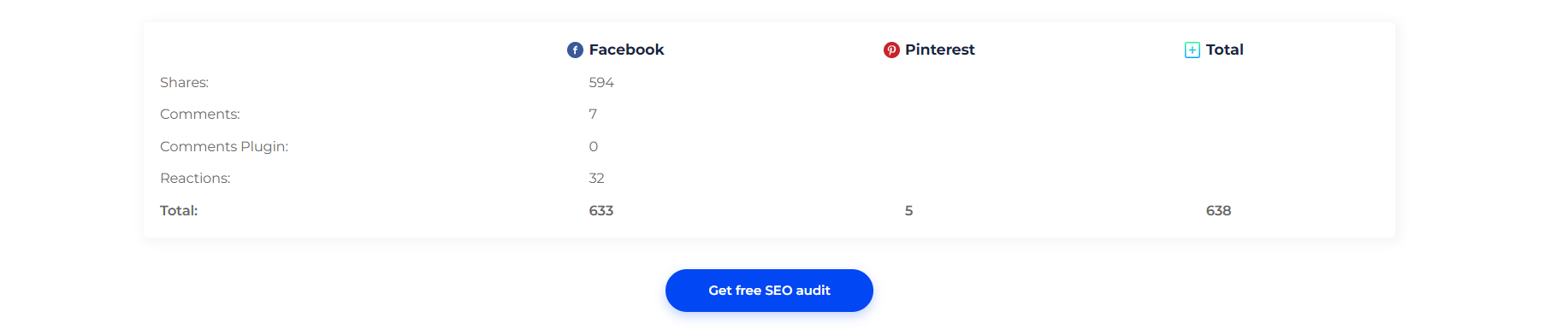
You will see a detailed view of how your social media site is performing, allowing you to make improvements and grow your customer base.
Why Do You Need Social Signals Checker?
There are a plethora of programs that claim to make tracking social media presence data easier. Some even claim to help catch signals from social networks. But how do you find out how many people have liked and shared a particular website?
You can use our social signals checker to see how popular certain URLs are on different social networks. For each web page uploaded, the program delivers data on social media authority and engagement. For a given URL, the higher the computed social media interaction, the better the media authority score. It aids in the evaluation of how users engage with your material.
Why would you want to verify such information? Someone may be interested in social signals, but competitors must examine them in order to determine which items are most likely to be shared by visitors. It’s difficult to say how social links, likes, and shares influence ranking, but they do raise brand recognition.
Social signals check is good for your website but not enough to get good SERP positions!
Crawl your site and find out all URLs with issues that can hart your users or your website SEO.
Importance for SEO
Although social media does not directly affect SEO rankings, your social links across different media platforms help to boost brand awareness. They add up and have an impact on search engine optimization by distributing content widely, making postings last longer, increasing online visibility and organic traffic, increasing brand recognition, and improving brand reputation and local search engine optimization. You can also find out more about how pages from social media sites are ranked in Google from this video.
What Google says
Creating interesting and valuable content will almost certainly have a greater impact on your website than any other element. Users will recognize good material when they see it and will most likely want to share it with others. This can be done via social media platforms and other methods.
Importance for customers
The importance of social media for business is growing by leaps and bounds. More than ever, customers are turning to Twitter, Facebook, LinkedIn, and other networks to discuss products or post comments. It’s important for businesses of all sizes to keep track of what’s being said about them on social media so that they can quickly address any issues or respond if they’re mentioned in a positive way.