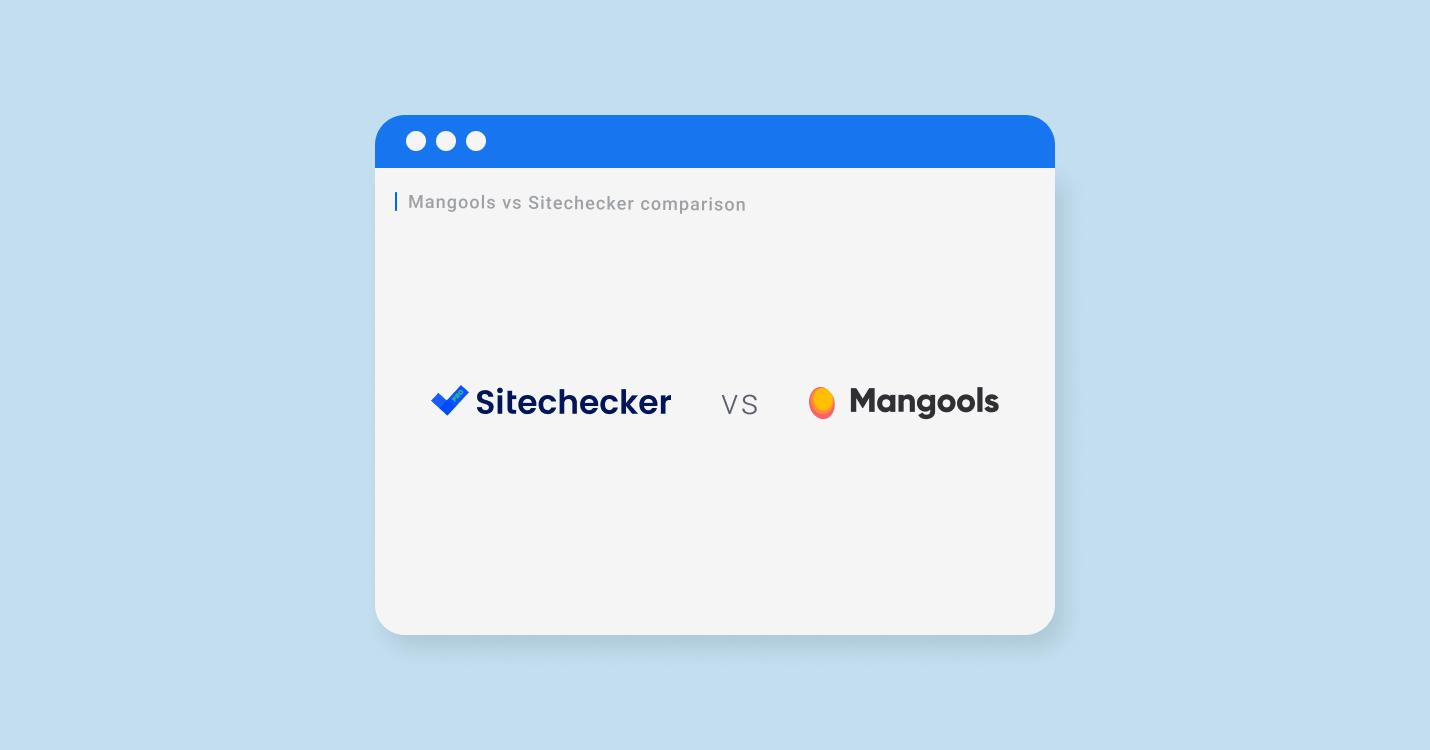SEO activity is undoubtedly among the priorities in the promotion strategy of a website. A powerful and user-friendly SEO instrument is a must for achieving success. Mangools is a bright example of popular tools in the domain. However, we’d like to present an alternative program — Sitechecker.
We’ve conducted research that compared these two SEO platforms and prepared a detailed evaluation. Unlike many reviews of such kind, we built ours around the determined list of parameters. Let’s cover the following:
- Basic & unique features
- Site audit
- Integrations
- Site monitoring
- Rank tracking
- Backlink tracking
- Extra tools
- Pricing & billing plans
Check our Mangools vs Sitechecker comparison to find the best suitable SEO instrument.
Mangools VS Sitechecker: Comparison of Features
Let’s start comparing the basic features. The table below shows the main services and attributes of the two SEO tools.
| Sitechecker | Mangools | |
|---|---|---|
| GENERAL | ||
| Trial period | 30 Days | 10 Days |
| No credit card required | ✓ | ✓ |
| Monthly pricing | from $41 | from $49 |
| SEO PRODUCTS | ||
| Site audit | ✓ | ✓ |
| One-time site audit | ✓ | ☓ |
| Site monitoring | ✓ | ✓ |
| Rank tracker | ✓ | ✓ |
| Backlink tracker | ✓ | ✓ |
| SEO Chrome Extension | ✓ | ✓ |
| SEO Software | ✓ | ✓ |
| SEO Dashboard | ✓ | ✓ |
| FREE SEO TOOLS | ||
| On-page SEO Checker | ✓ | ✓ |
| Website Traffic Checker | ✓ | ✓ |
| Website Safety Checker | ✓ | ☓ |
| Website Down Checker | ✓ | ☓ |
| Website Rank Checker | ✓ | ☓ |
| Website Hosting Checker | ✓ | ☓ |
| Website Speed Checker | ✓ | ☓ |
| Website Backlink Analysis | ✓ | ☓ |
| Website Broken Link Checker | ✓ | ☓ |
| COMPETITOR RESEARCH | ||
| Link strategy | ✓ | ☓ |
| SPECIAL FEATURES FOR DIGITAL AGENCIES | ||
| White Label | ✓ | ☓ |
| SEO Reporting | ✓ | ✓ |
| Project Sharing | ✓ | ✓ |
| Number of Projects | 3 to unlimited | no available information |
| COMMUNICATION & SUPPORT | ||
| Demo | ✓ | no available information |
| Support | Live chat, email, demo calls, FAQs, video guides | Live chat, email, demo calls, FAQs, guides |
| Affiliate Program | ✓ | ✓ |
| RATING | ||
| Crozdesk | 4,4 of 5 (15 reviews) | 4,5 of 5 (28 reviews) |
| G2 | 4,4 of 5 (15 reviews) | 4,6 of 5 (40 reviews) |
| Capterra | 4,5 of 5 (115 reviews) | 4,7 of 5 (60 reviews) |
Don't you find it exhausting to work on SEO all day long?
Sitechecker is the perfect solution for all your site needs.
Site Audit: Mangools VS Sitechecker
The website audit is among the most important services of both SEO tools. It allows users to analyze the performance of the web resource, identify strengths and weaknesses, find errors, and plan future promotion.
Sitechecker site audit main features
The quality of the Site Audit can depict the overall effectiveness of the tool. Sitechecker’s real-time website crawler comes with the following features:
- Customizable crawling settings
- Comprehensive audit in 2 minutes
- Quick on-page audits
- Branded reports
- Email report notifications
- Audit of internal and external links
- Redirects checking
- Duplicate content detection
- How-to-fix guides
- Security vulnerabilities identification
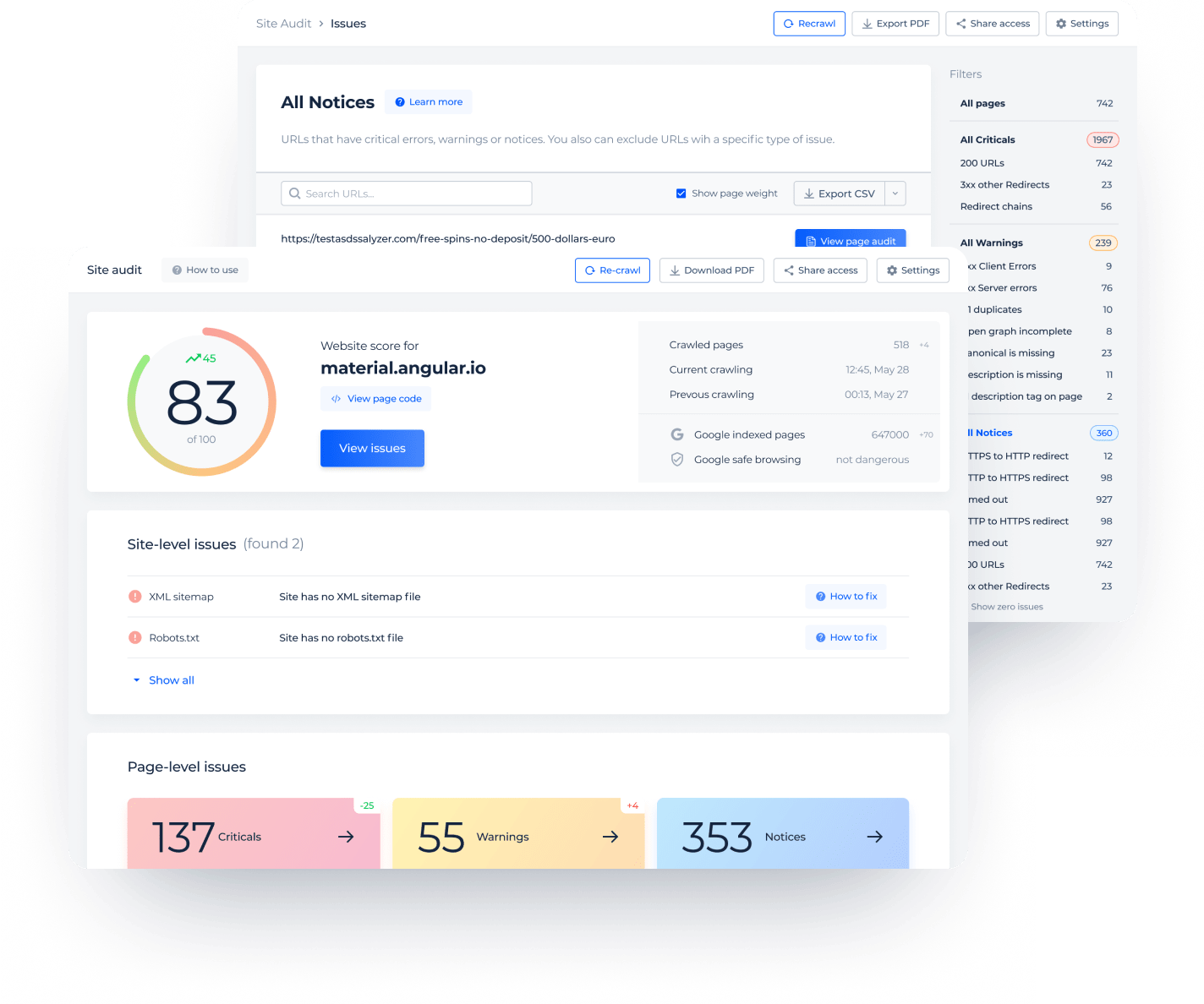
Mangools site audit main features
As for Mangools, it offers site audits with the following features:
- Hidden text identification
- On-page factors analysis
- Speed test
- Checking Google SERP
- Detecting a possible penalty from Google
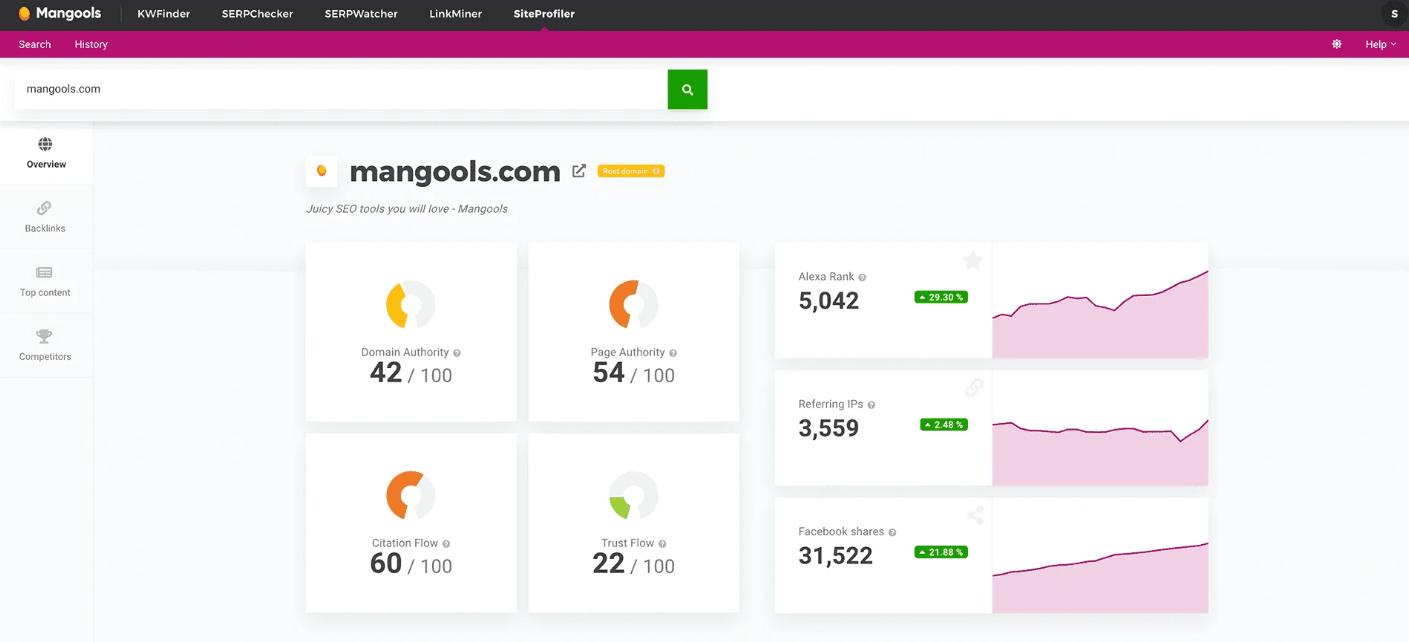
Integrations: Sitechecker VS Mangools
Both platforms offer versatile features and possess powerful instruments for SEO activity. However, sometimes you need additional resources from external programs. Let’s compare the integrations, Sitechecker, and Mangools support.
Sitechecker integrations main features
The most important integrations for Sitechecker are the following:
- Google Analytics. It allows you to check and monitor traffic, conversions, and revenue.
- Google Search Console. With this tool, you can import & structure data and track statistics regarding keywords ranking and clicks.
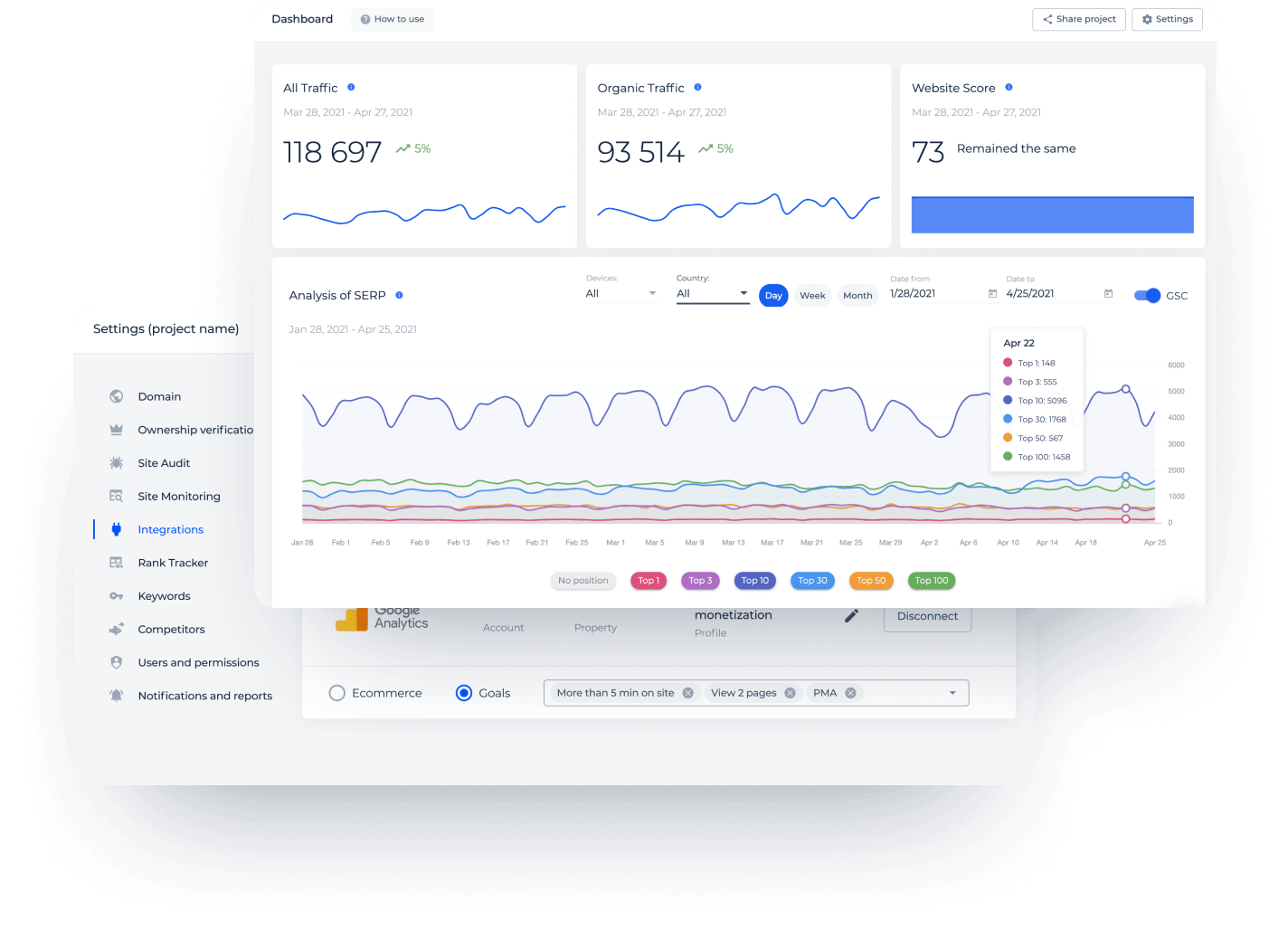
Mangools integrations main features
As for Mangools, with this tool, users can count on assistance from such integrations as KWFinder & SERPChecker. They offer the following features:
- Estimation of the exact search volumes, related keyword suggestions, and SEO difficulty score
- Processing of a larger number of keywords per one request
- High-priority requests
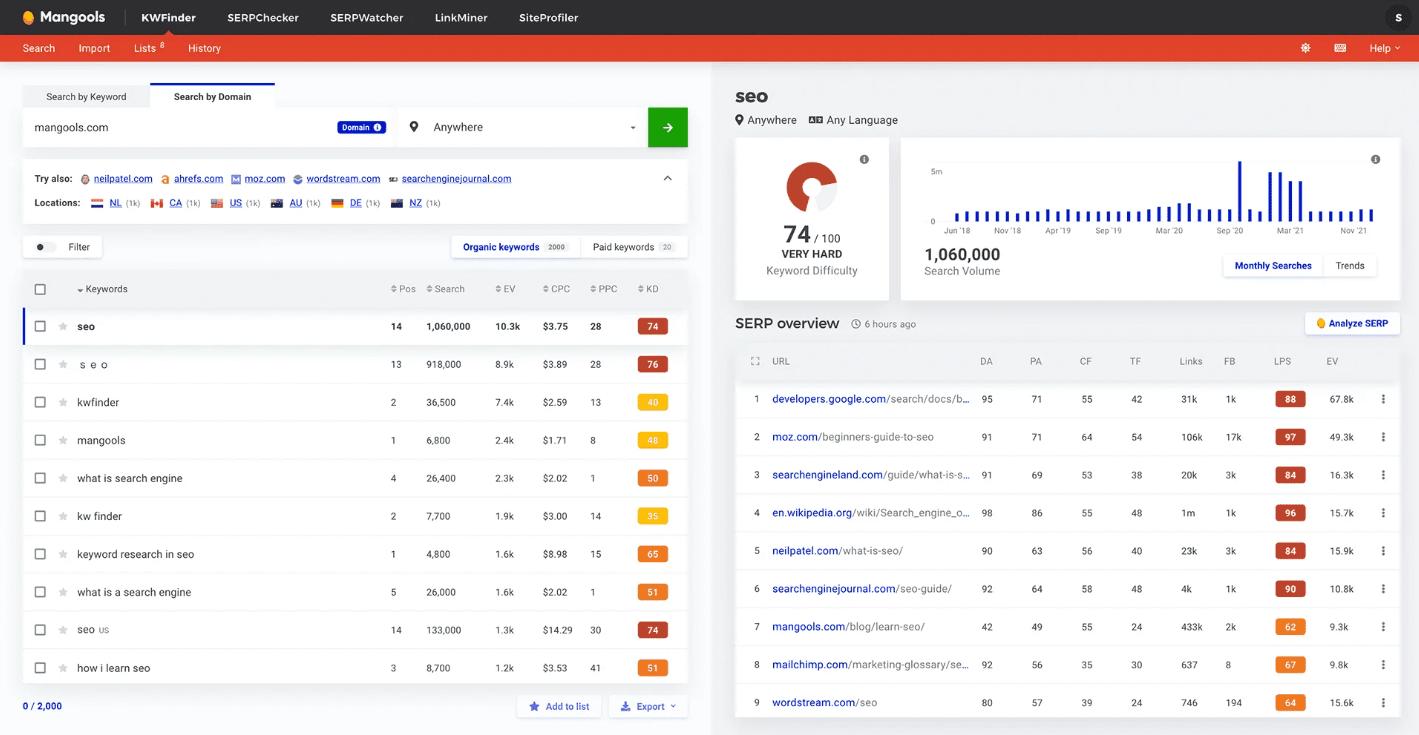
Site Monitoring: Mangools VS Sitechecker
Successful SEO activity is only possible with constant tracking of changes and results. Site monitoring prevents traffic losses and allows users to monitor web pages’ performance.
Sitechecker site monitoring main features
With Sitechecker’s assistance, you can easily monitor everything happening to your website. Below are some of the most prominent features of the Sitechecker Site Monitoring tool.
- Quick overview of the last changes on the website
- Timely alerts in case of a risk of losing traffic
- Detection of code changes caused by external factors
- Measuring the impact of website changes on its rankings
- History analysis regarding specific events or pages
- Competitors’ analysis against their SEO activity
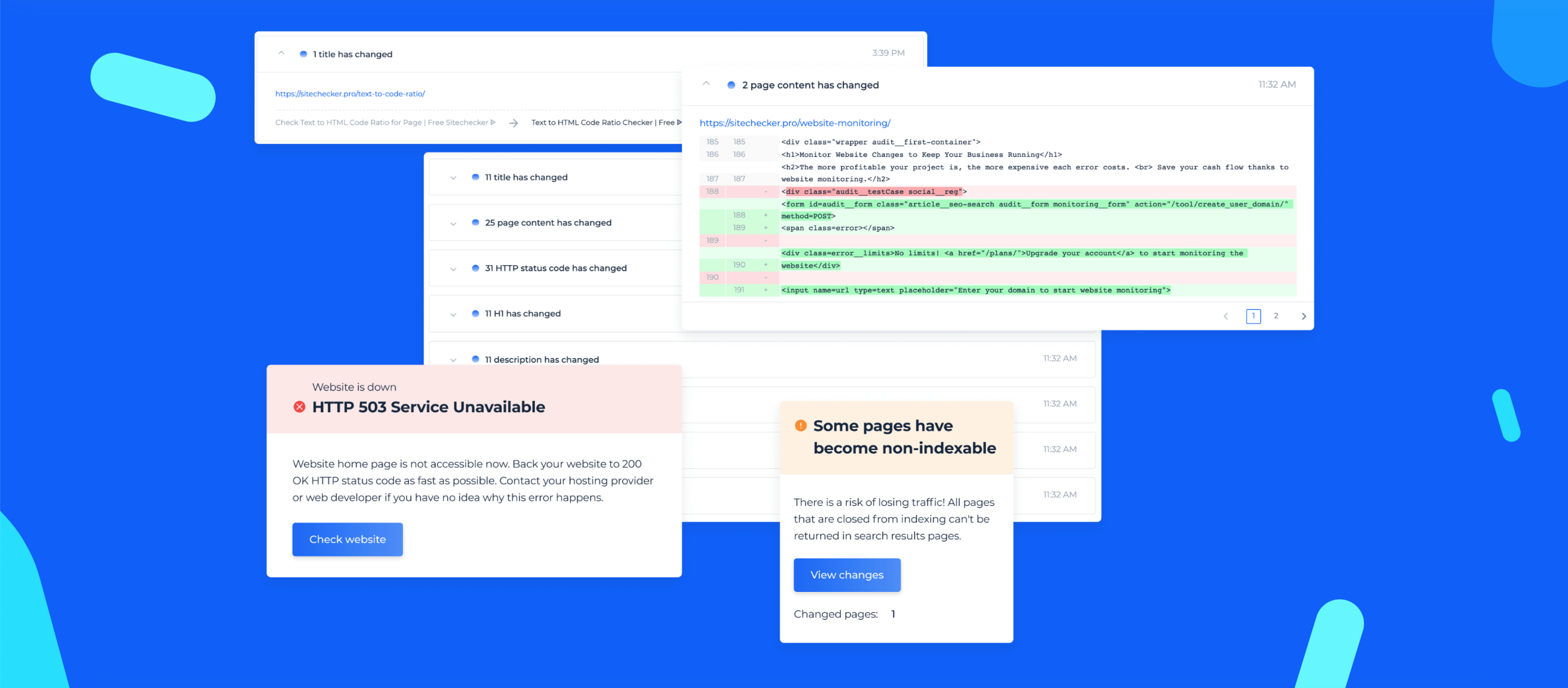
Mangools site monitoring main features
Mangools offer some basic features for site monitoring. They include
- Identification of the rich snippets’ impact on the CTR
- Competitors analysis
- Website ranking assessment
- Email alerts notifications
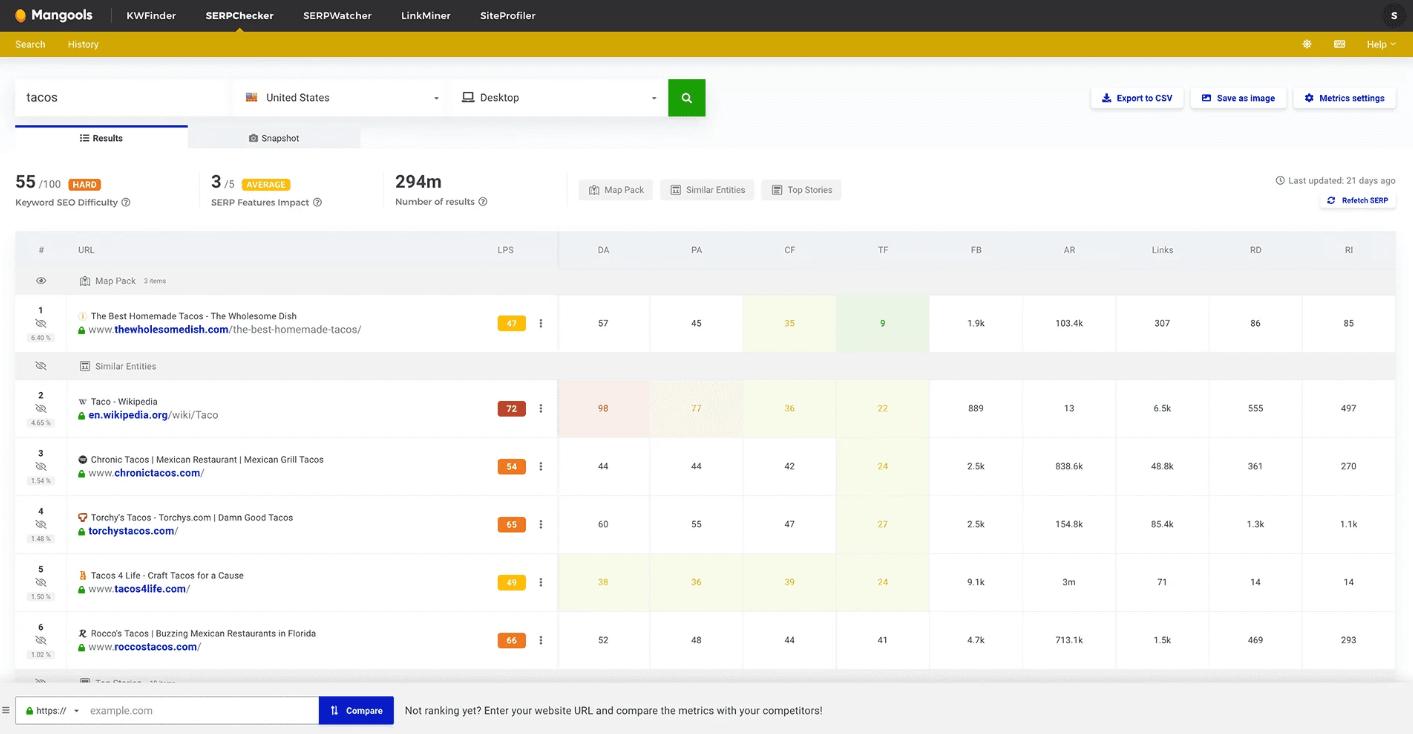
Rank Tracking: Sitechecker VS Mangools
Rank tracking is another key feature of any SEO platform. It allows users to monitor a site’s performance among the SERP, check its visibility rate, track indexation progress, and implement all the necessary changes.
Sitechecker rank tracking main features
Sitechecker possesses a special Rank Tracker with the following features:
- Website rankings tracking in any location, device, and search engine
- Daily and weekly email reports
- Keyword filtering by multiple parameters
- Identification of the most successful keywords
- SERP analysis of competitors’ keywords
- Bulk keyword actions
- Customizable table settings
- Notifications when keywords are ranked by URLs other than those that you planned
- Positions comparison against any dates
- Adding notes to highlight events
- Full-screen option to cover more data
- Branded PDF reports
Mangools rank tracking main features
Mangools also provides a special rank-tracking tool, SERPWatcher. It includes the following features:
- Monitoring of organic traffic potential
- Daily rank updates
- Rank tracking in any location, on any device
- Interactive reports sharing with teammates
Backlink Tracking: Mangools VS Sitechecker
Backlinks are also vital for efficient SEO activity. They lead to your website from external resources, generating valuable traffic and directly impacting ranking.
Sitechecker backlink tracking main features
Sitechecker offers a free Backlink Checker with the following features:
- Collecting all backlinks in one place
- Checking if referring pages are available in the Google index
- Bringing lost backlinks back to life
- Detecting the most used anchors that link to your website
- Monitoring the leading landing pages in terms of backlinks
- Evaluating backlink profiles’ growth dynamics
Mangools backlink tracking main features
Mangools has developed a special LinkMiner, a backlink checker tool with a vast database. It offers such features as
- Mining the most powerful backlinks of competitors
- Link placement checking in the website preview
- Forming lists of the best URLs
Extra Tools: Mangools VS Sitechecker
Apart from their own services and features, both Sitechecker and Mangools provide users access to several additional resources.
Sitechecker extra tools main features
In addition to its own SEO Software, Sitechecker empowers its users with the following extra tools:
- SEO Chrome Extension for even more suitable performance tracking
- Traffic checker for the comprehensive traffic monitoring
- Safety checker to verify the security and legitimacy of the website
- Hosting checker to identify who exactly hosts a web resource
- Broken link checker to find dead or broken links
- Speed checker to measure the site’s speed
- Page counter to estimate the number of pages on the site
Mangools extra tools main features
As for Mangools, users can rely on the following additional tools:
- SEO Browser extension for Chrome and Firefox for easier activity monitoring
- SERP Volatility checker to monitor Google algorithm updates and identify significant changes in Google SERP positions
- SERP Simulator to see the SERP snippet preview of a website
Mangools VS Sitechecker: Pricing Plan Comparison
Pricing and billing plans are certainly among the top priorities to compare when choosing a SEO tool or the best suite of services. Let’s compare the ones of Sitechecker and Mangools.
| Pricing Plan | Sitechecker | Mangools | You save with Sitechecker |
|---|---|---|---|
| Basic / Basic | $278/year | $358.8/year | up to $80 |
| Startup / Classic | $470/year | $538.8/year | up to $70 |
| Growing / Enterprise | $950/year | $1078.8/year | up to $130 |
| Enterprise / Institute | $3830/Year | – | N/A |
Main Advantages of Sitechecker
As we can see, Sitechecker has several peculiar advantages as a SEO tool. They do allow users to efficiently plan and implement the site’s optimization strategies. Let’s figure out these main advantages.
Your website’s on-page and technical SEO improvement
With real-time website crawler and technical SEO audits, Sitechecker’s users can timely identify and solve any technical issues. In addition, detailed reports allow for monitoring the SEO activity and comparing the efficiency of different measures. Finally, Sitechecker suggests useful guidelines for improving a website’s performance.
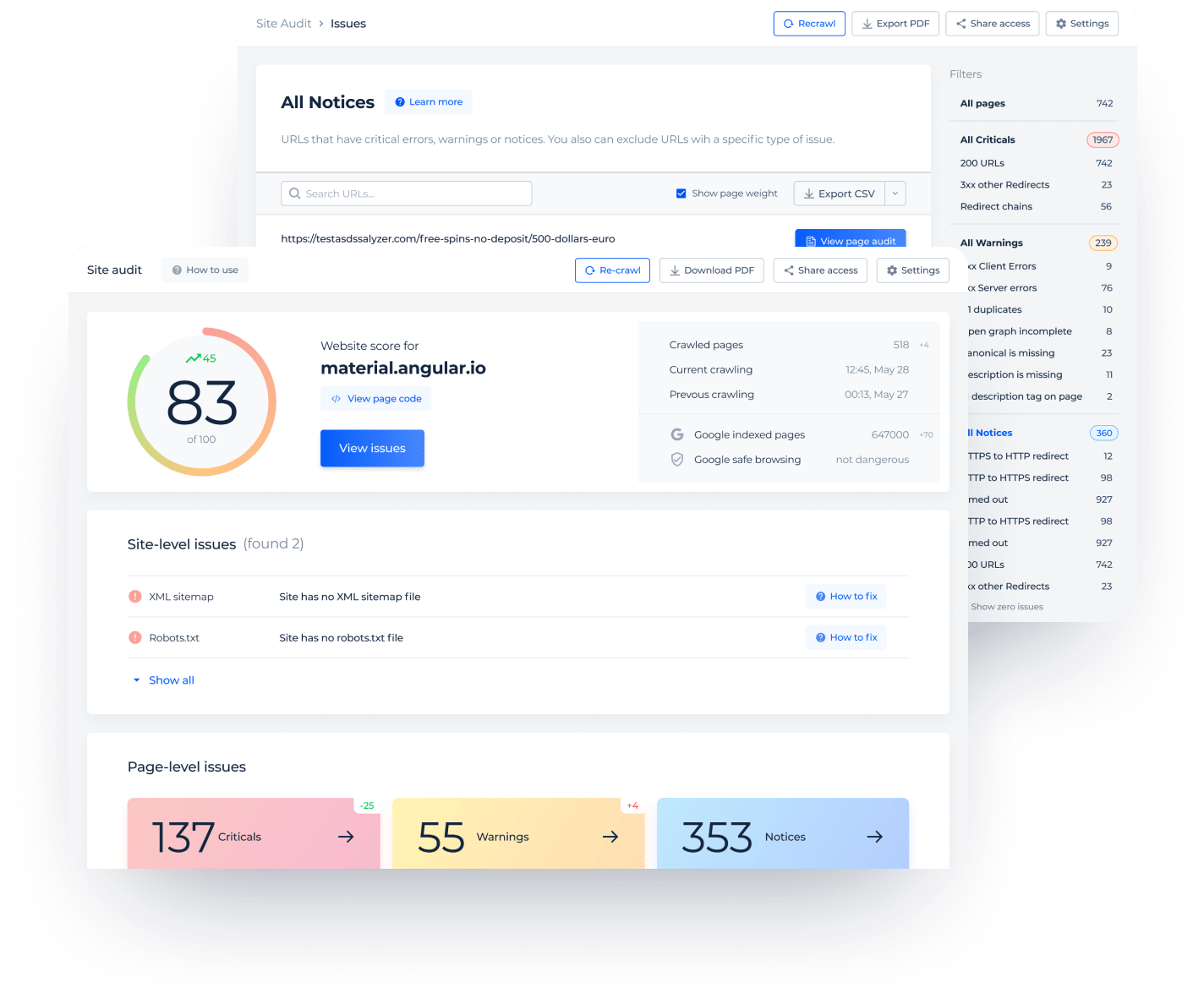
Google Search Console and Google Analytics integrations
Sitechecker offers a truly powerful and versatile SEO instrument. At the same time, Google Search Console and Google Analytics provide users with valuable information necessary for building correct plans and strategies. You can easily check all the gathered data via a convenient and user-friendly SEO Dashboard.
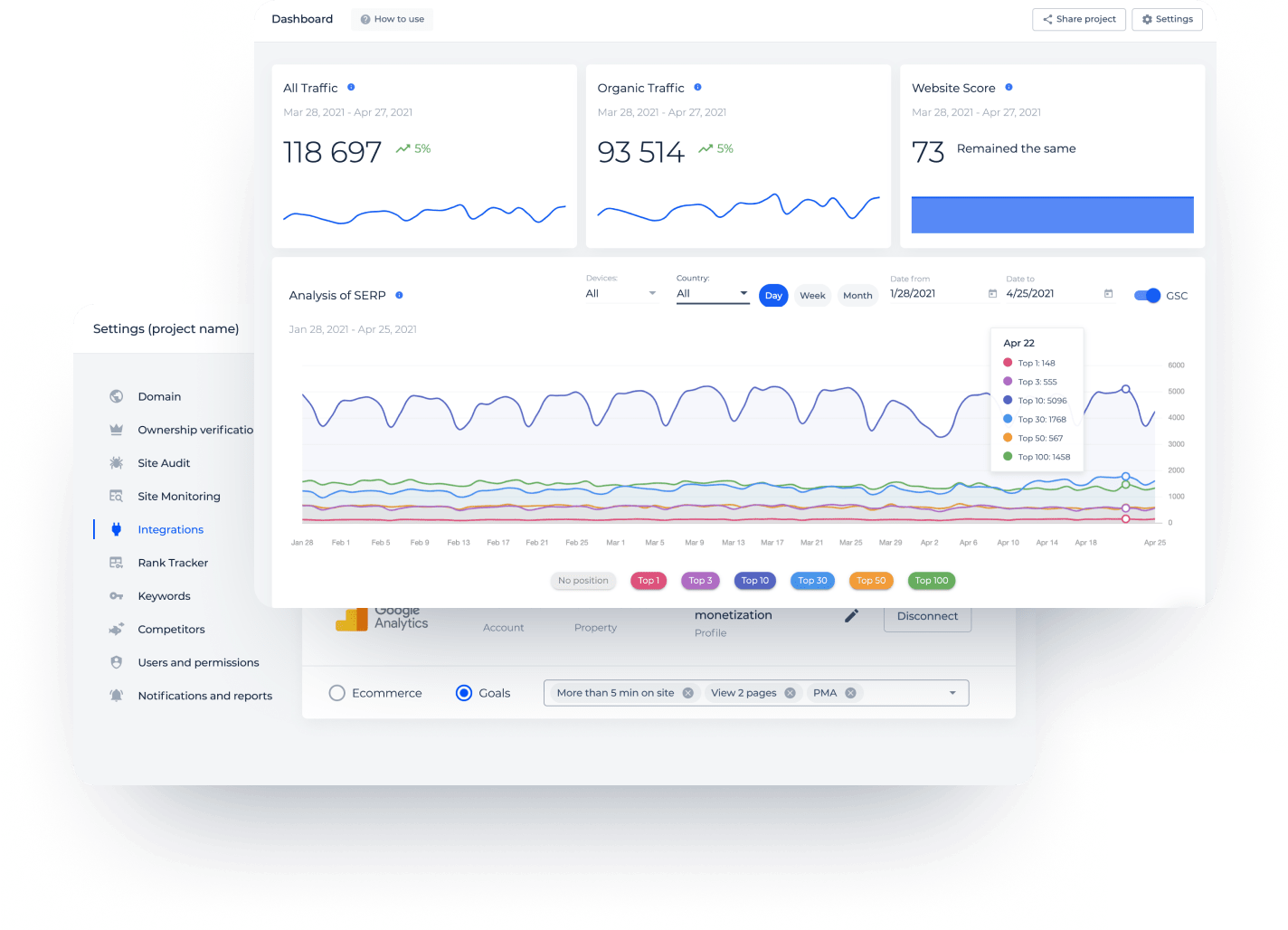
Personalized step-by-step SEO instructions
Sitechecker regularly analyzes multiple metrics of your website. Based on this information, the platform provides comprehensive reports. These reports, in turn, contain to-do lists with helpful instructions on improving your SEO activity.
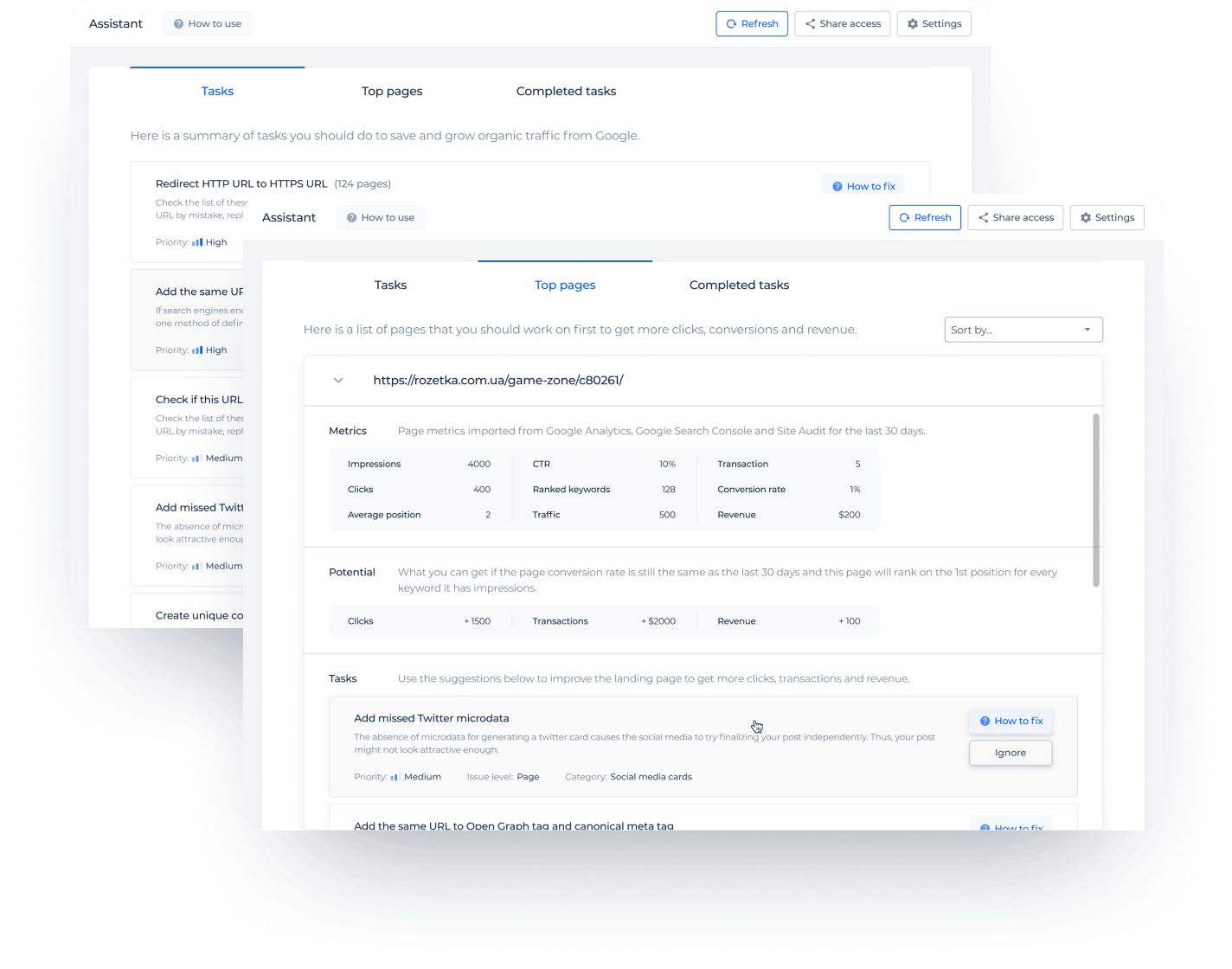
All your website’s changes 24/7 monitoring
The overall website’s SEO performance includes multiple processes with constantly changing results. Thus, monitoring such changes regularly is key to the timely detection of weaknesses or problems.
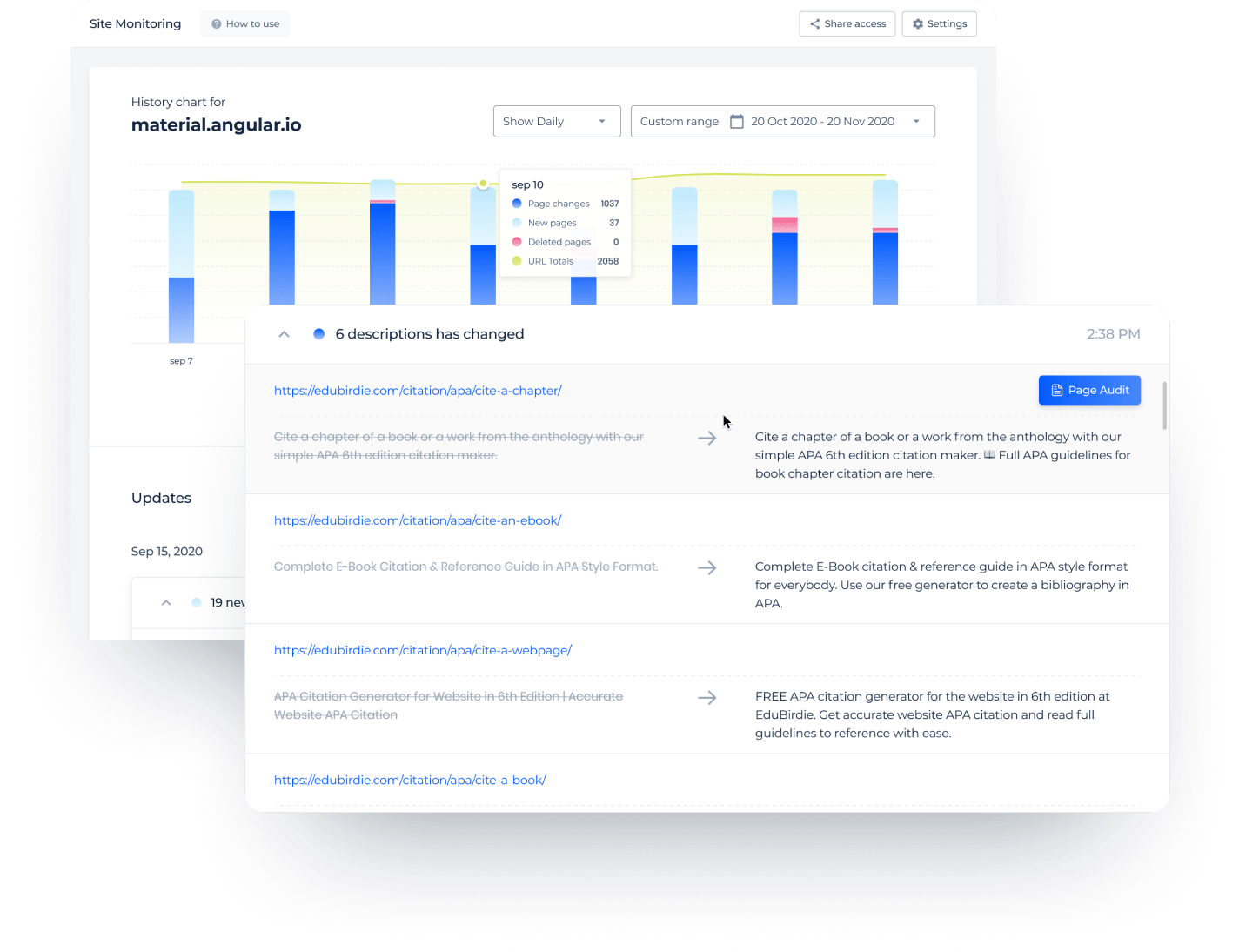
Clear keywords reports with an accurate rank tracker
With Sitechecker, you can regularly track website ranking, visibility rate, changes in positions of SERP, and indexation progress. The tool also analyzes keywords and provides users with reports indicating the most valuable parts of the content.
Control of all the backlinks you’ve built
Backlinks are vital for the website’s visibility. Sitechecker offers a tool to monitor and analyze all the backlinks. In addition, you can receive notifications if your site loses some of the backlinks.
Saving time with Chrome extension
Sitechecker’s Chrome extension allows users to instantly check the on-page SEO. With this tool, you receive convenient access to such parameters as meta tags, keyword density, images, links, hreflang tags, and page speed.
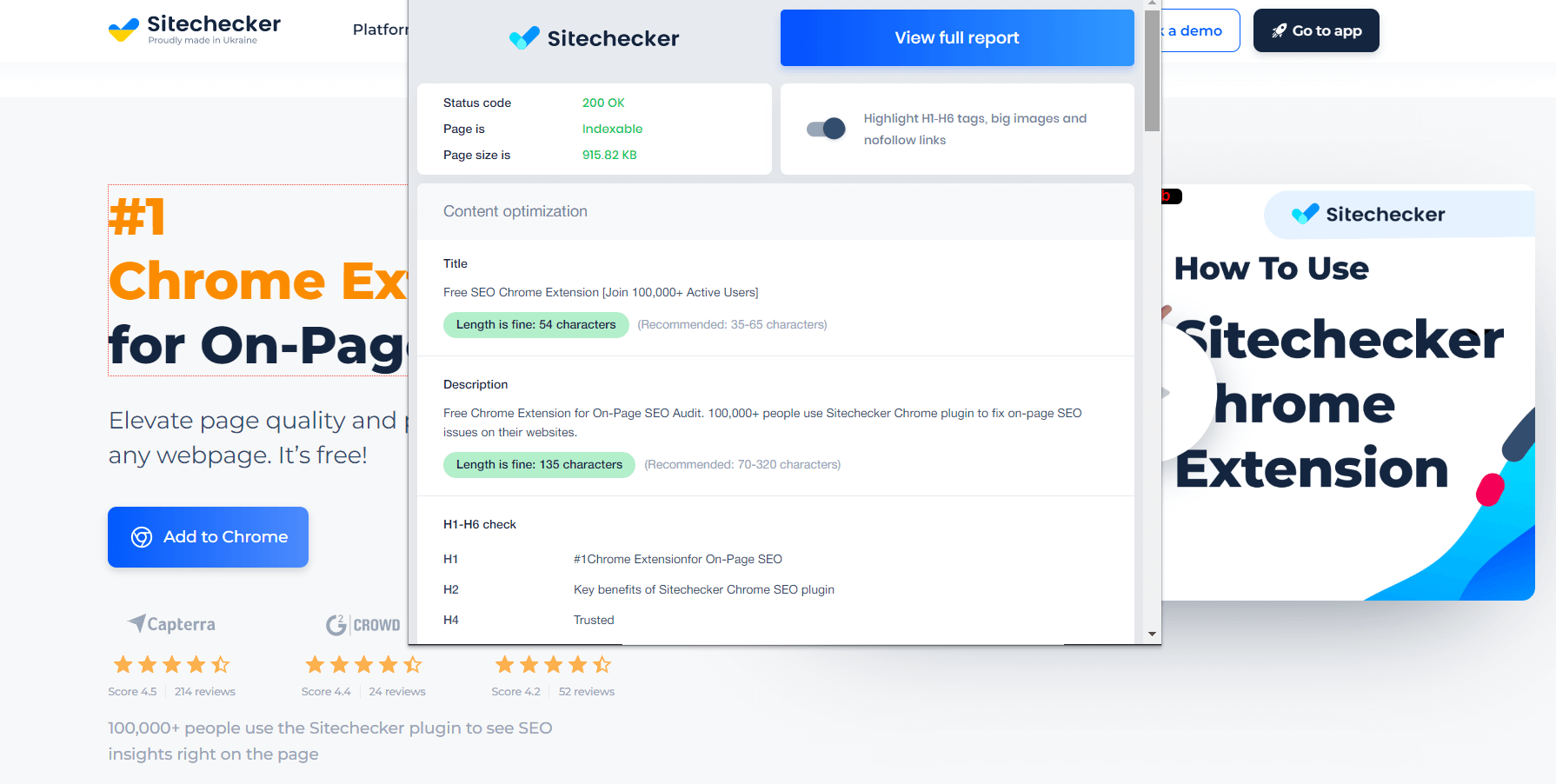
Don't you find it exhausting to work on SEO all day long?
Sitechecker is the perfect solution for all your site needs.
How to Switch From Mangools to Sitechecker
Sitechecker is an advanced and user-friendly SEO tool, and switching to it isn’t difficult. First of all, the platform possesses an intuitive interface that facilitates adaptation. Secondly, the free trial period provides enough time to check and test all the features.
Moreover, experienced technical support is 24/7 ready to help. There are multiple ways of receiving assistance, like live chat or demo calls. Finally, there are many video guides with detailed instructions.
For a smooth and easy adaptation, you can start by watching a how-to-use guide for beginners: