SEO Alerts Tool
Get real-time SEO, GSC, GA4 and rank alerts via email or Slack
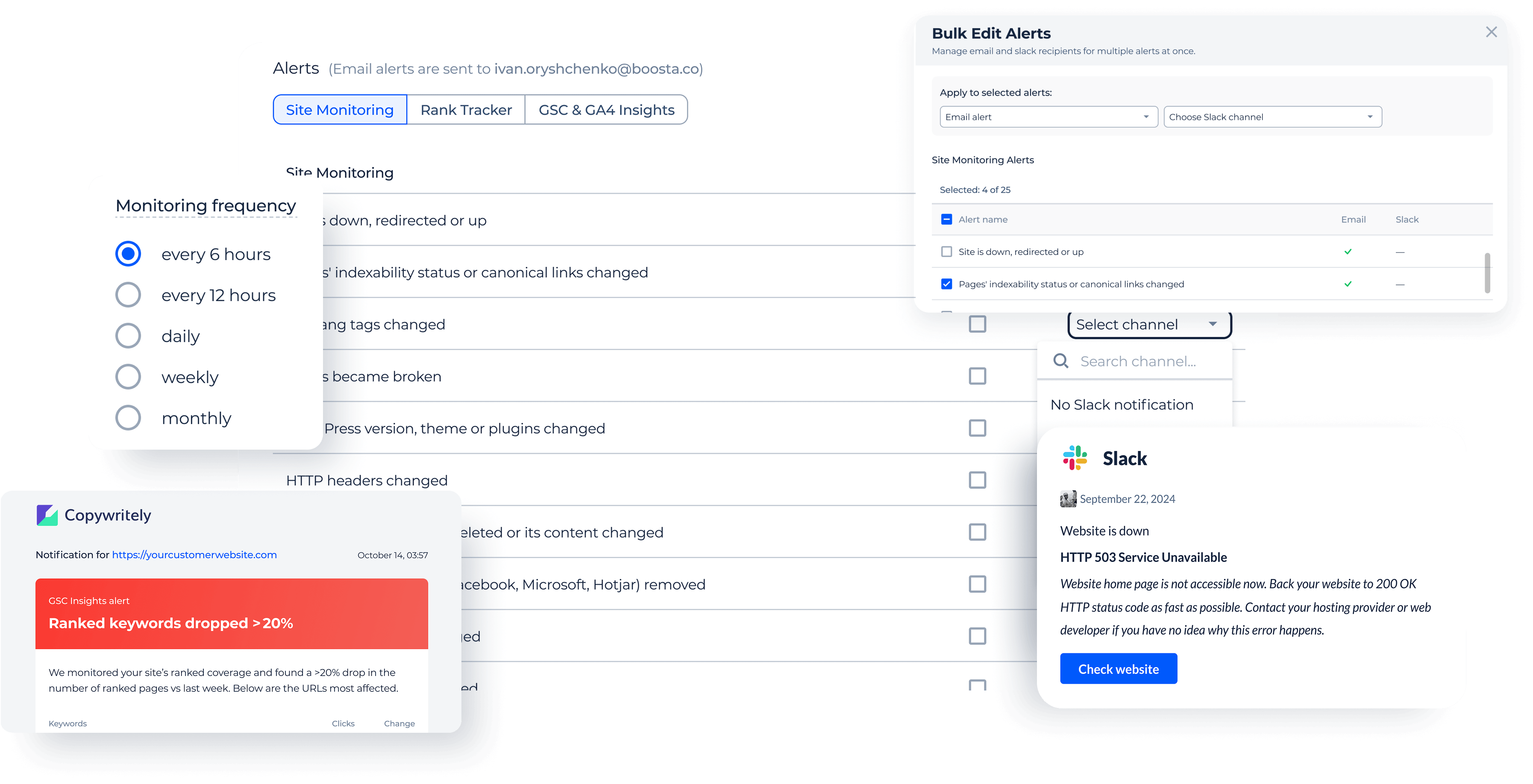
Technical, GSC, GA4, rank alerts
Instant alerts for major SEO, indexing, ranking, and metric changes.
Email & Slack notifications
Send alerts to email or Slack, with dedicated Slack channels for the right team members.
Instant alerts
Set your monitoring frequency; critical issues trigger immediate notifications.
Bulk alerts management
Manage and toggle alerts for dozens of projects from one screen.
White label alerts
Brand all notifications with your logo and a custom sender address.
Core features of the SEO alerts
Technical, GSC, GA4, rank tracker alerts
Get instant alerts about significant SEO changes: technical issues, content updates, indexing problems, GSC & GA4 metric shifts, and ranking drops. Never miss anything that could affect website traffic and revenue.
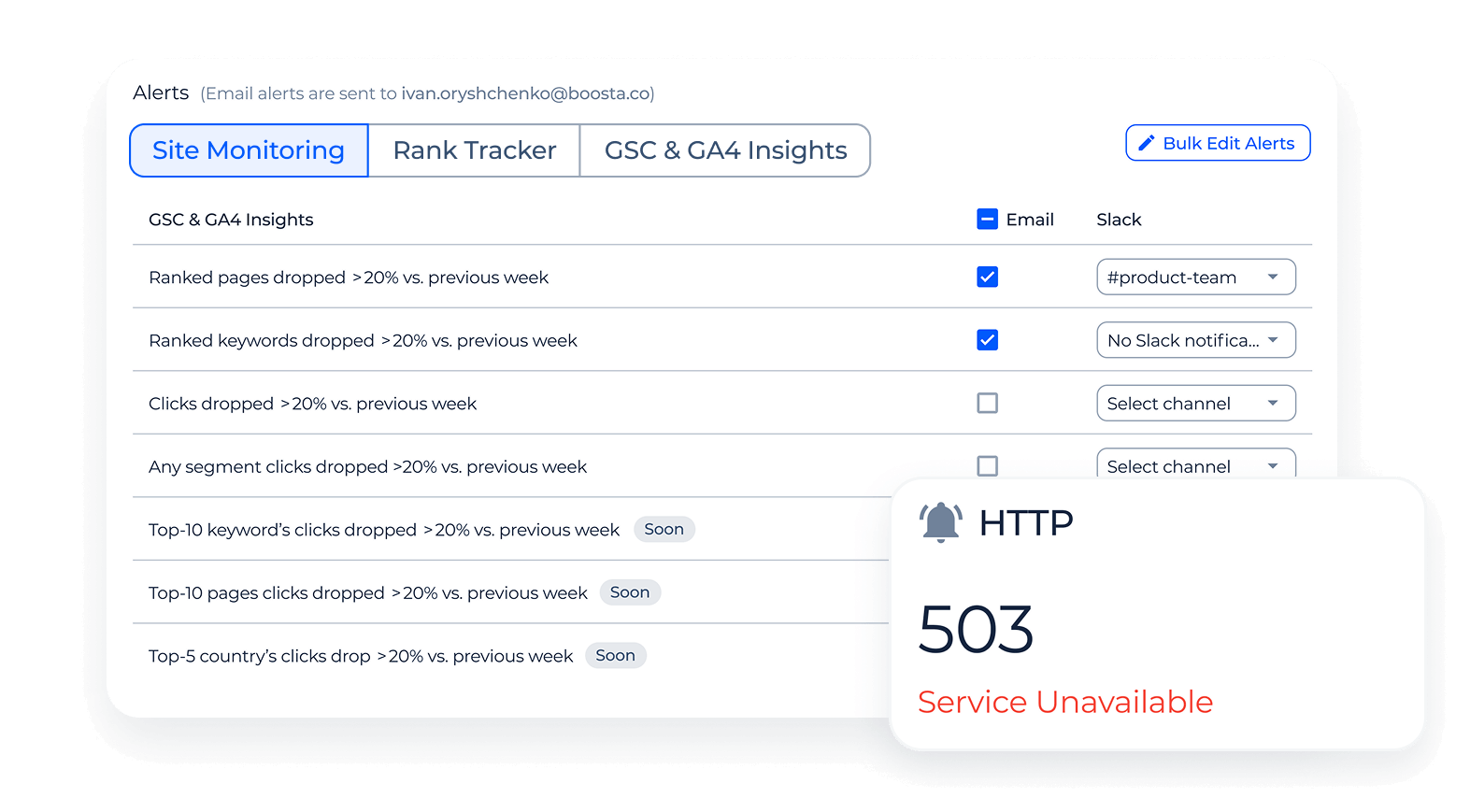
Email & Slack notifications
Alerts are sent to your email or Slack. In Slack, you can create dedicated channels for each alert type and add only the team members responsible for those issues, ensuring the right people always see and act on critical updates.
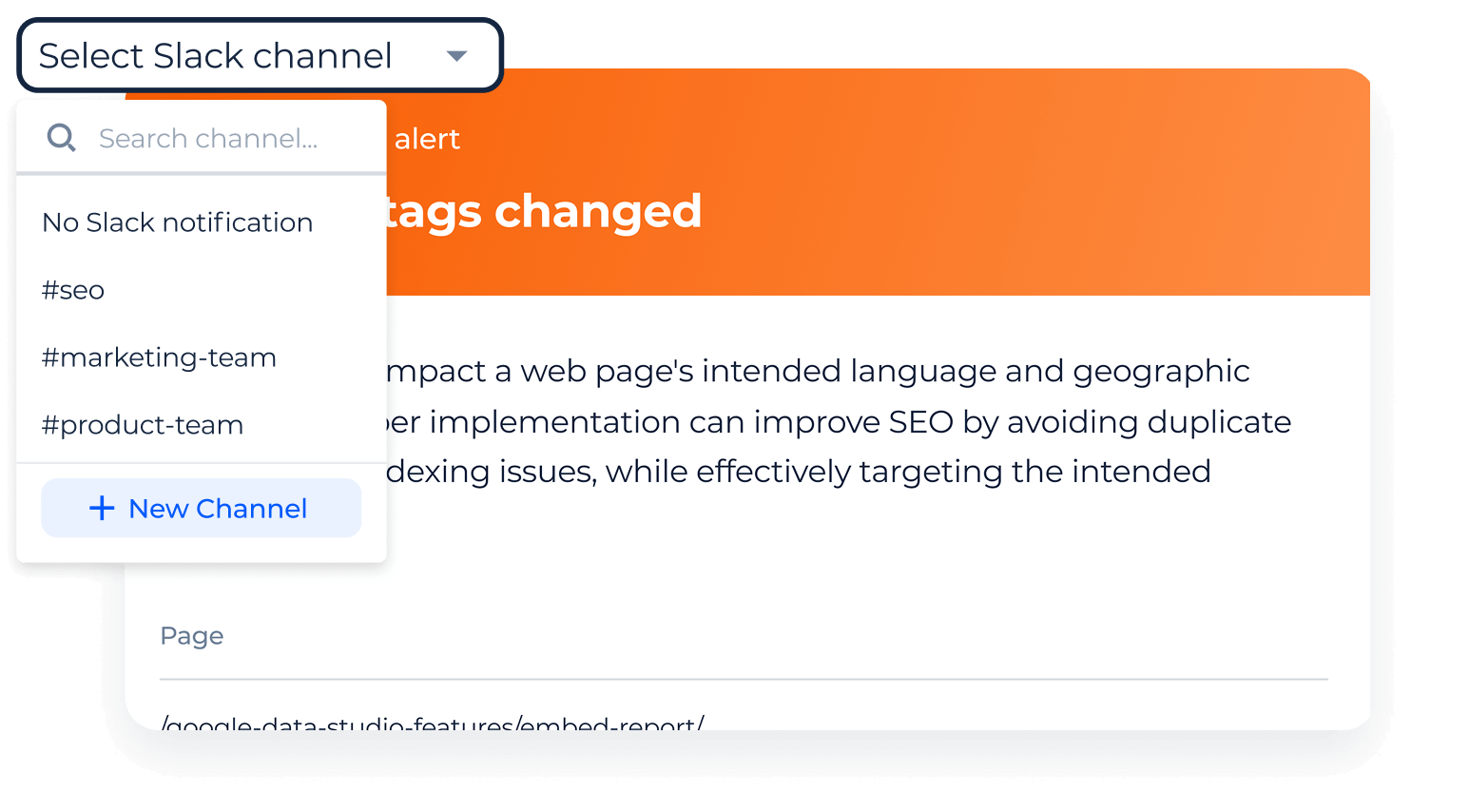
Instant alerts
Choose how often the system checks your site: every 12 hours, daily, every three days, weekly, or monthly. Critical issues like downtime, uptime changes, or an unavailable homepage trigger instant alerts.

Bulk alerts management
Configure alert settings for all client projects from one screen. Enable or disable alerts across dozens of websites with one click, without relying on separate tools or making manual changes for each project.
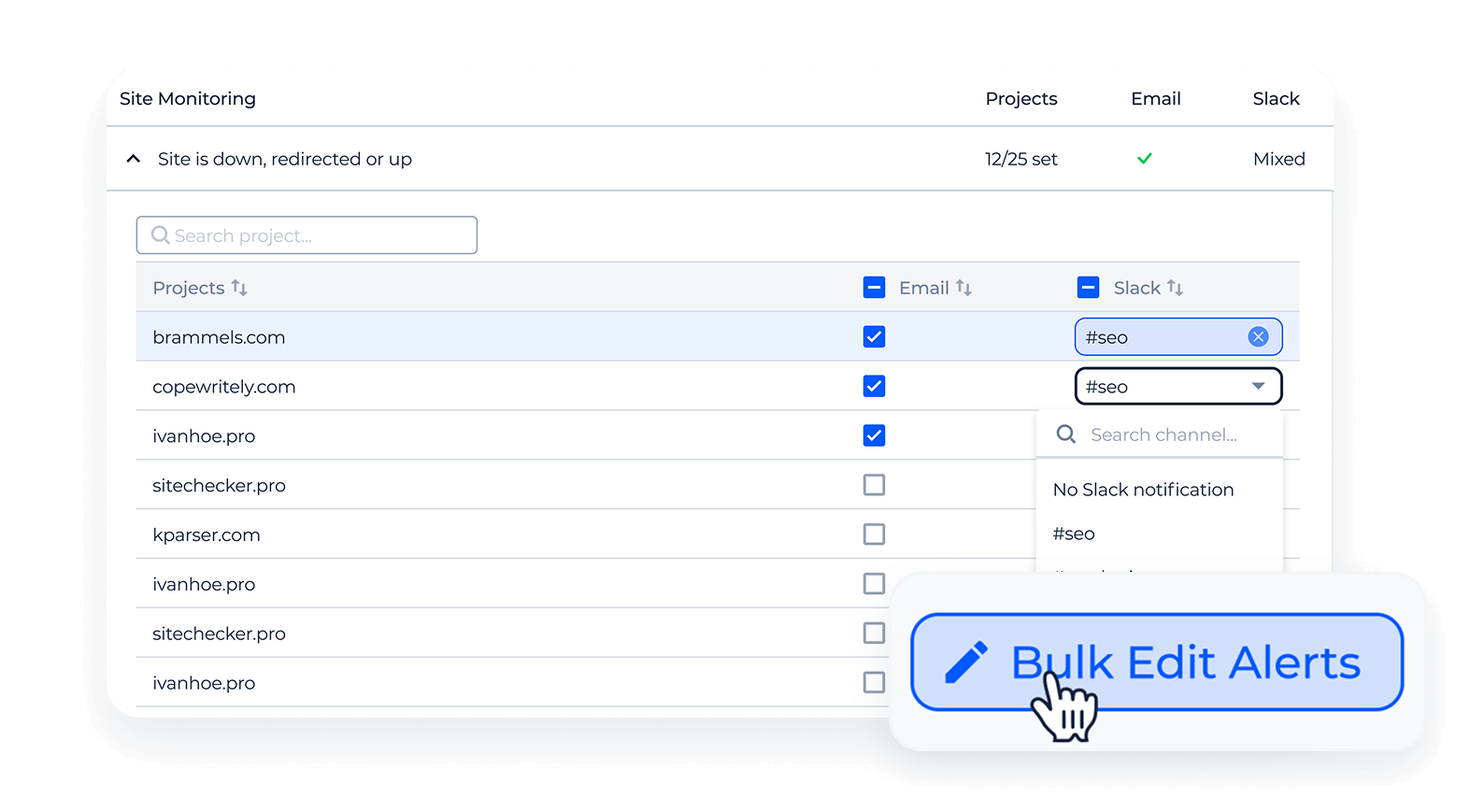
White label alerts
Add your logo to all SEO notifications and use a custom sender email address, so clients receive alerts entirely under your brand.
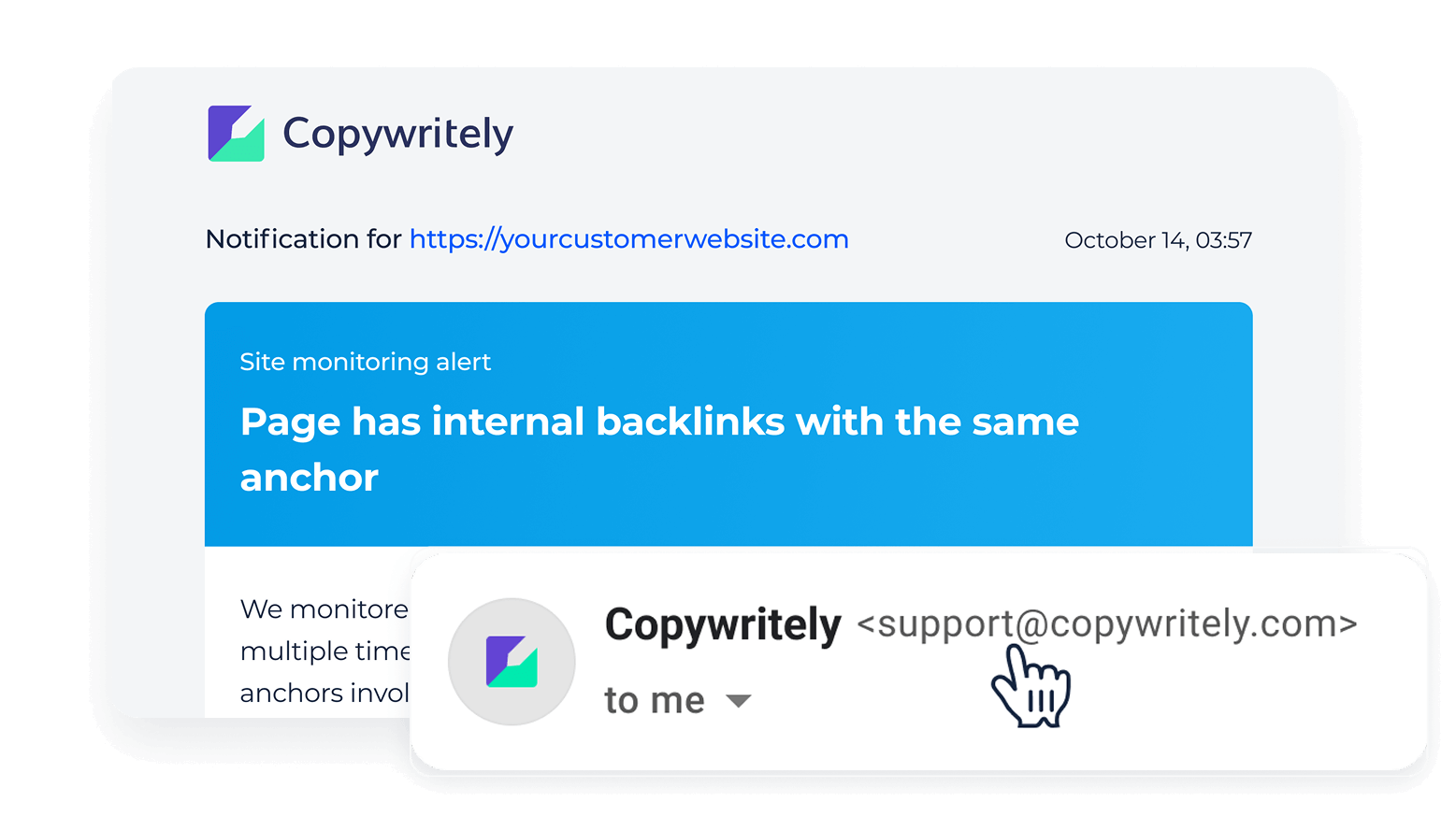
All features of the SEO notifications tool
1. Technical & сontent SEO alerts
Get notified about key technical SEO changes across indexability, redirects, security, status codes, robots.txt, XML sitemaps, and canonical or hreflang accuracy. You’ll also receive alerts about important content updates that affect page relevance.
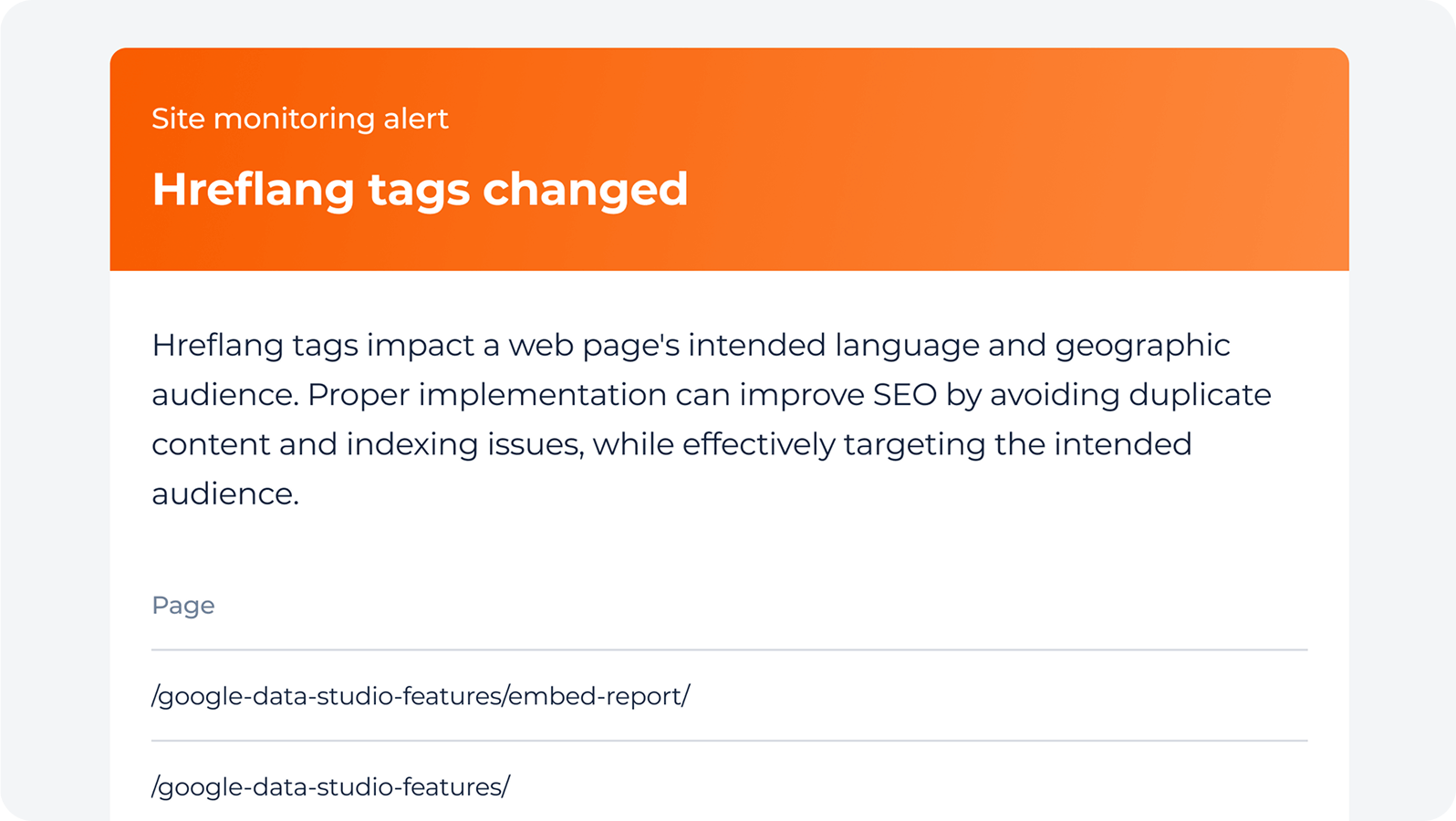
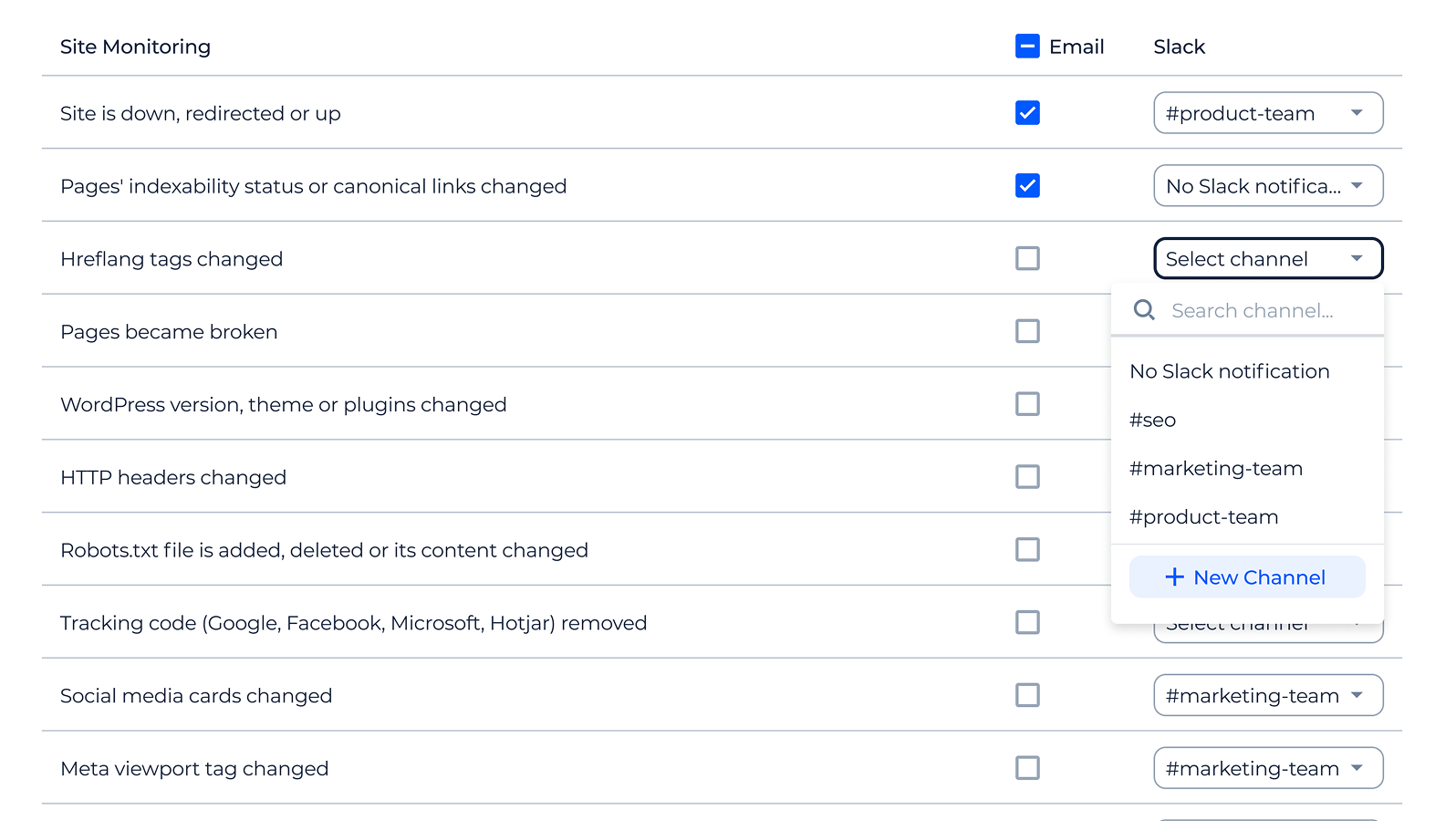
2. Rank tracker alerts
Get instant alerts about visibility drops, lost positions, competitor outrankings, or changes in top-10 keywords. You’ll also be notified when your pages appear or disappear from Google AI Overviews.
3. GSC Alerts
Get notifications about weekly drops in ranked pages, ranking keywords, and total clicks. You’ll also be alerted when any page segment, top-10 keyword, top-10 page, or top-5 country experiences a click drop of more than 20%.

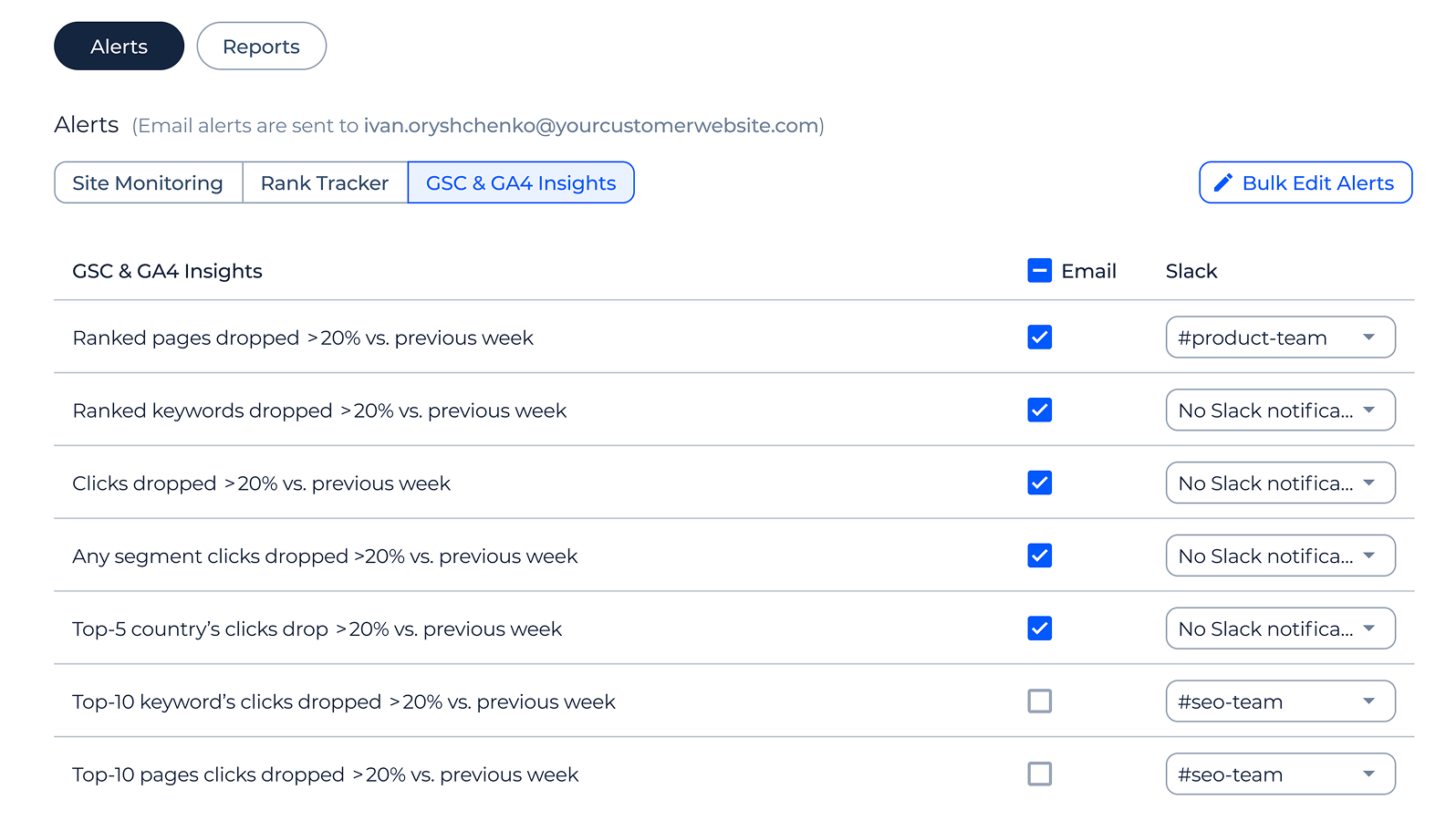
4. GA4 alerts
Get notified about drops in sessions, engagement metrics, and session duration. The system also flags anomalies in events, conversions, and other behavioral signals detected in your GA4 data.
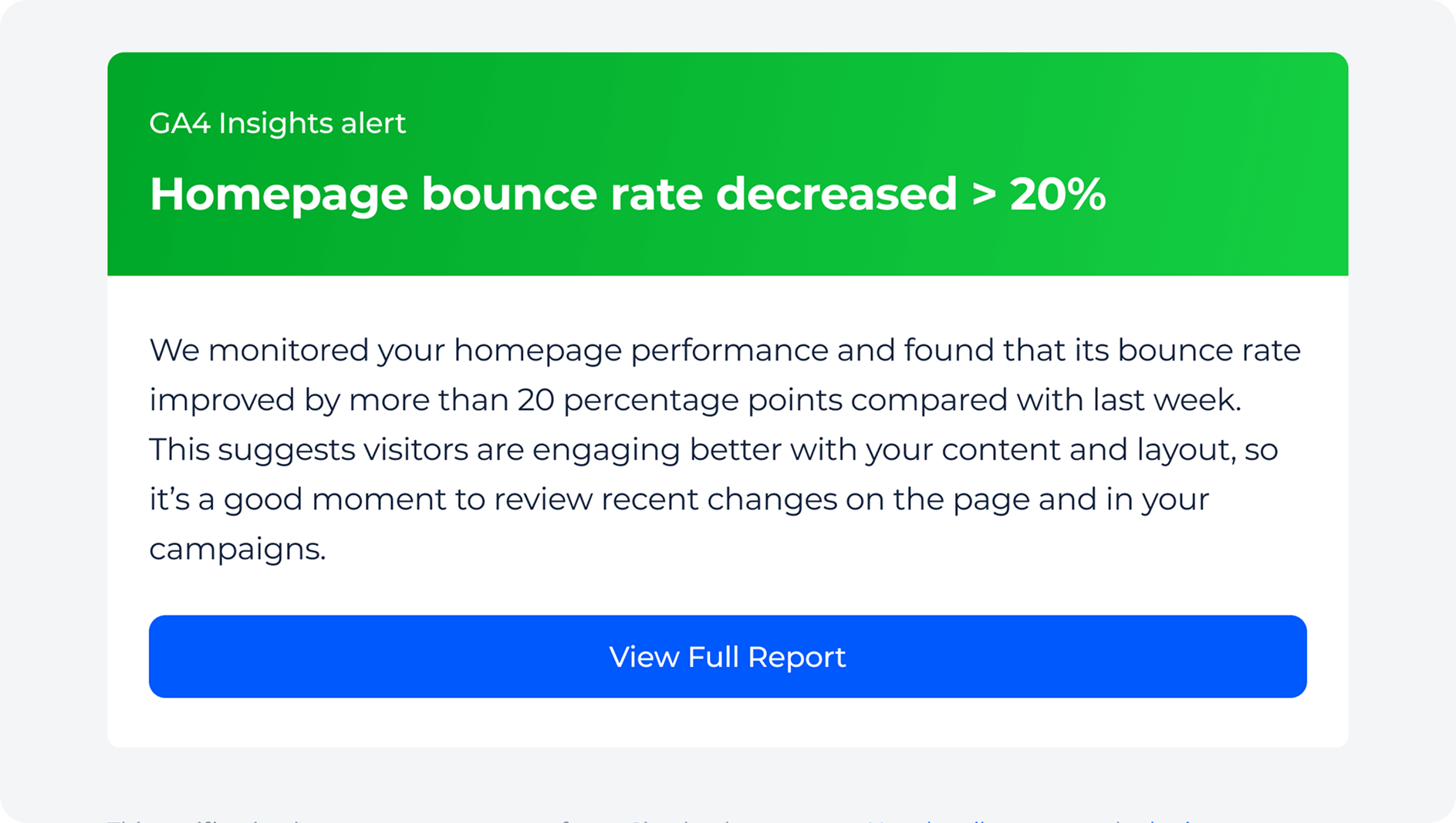
5. Team access & notification preferences
Each user configures their own alerts and chooses which notifications they want to receive, as well as through which channel. Everyone with project access manages their personal alert settings, ensuring that each team member receives only updates relevant to their role.
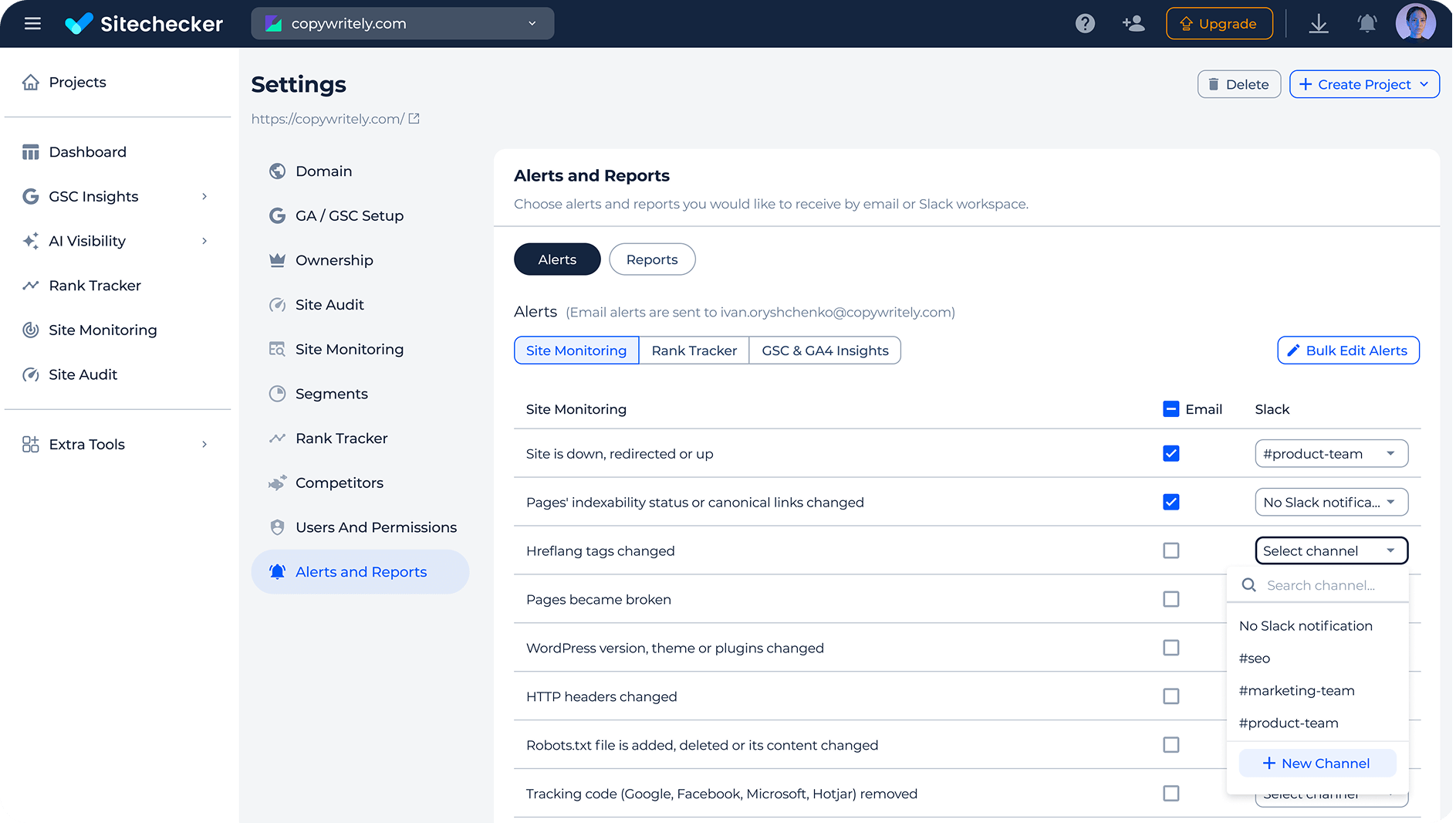
Join the 1,000+ businesses growing with Sitechecker
All of our clients are growing after we use the platform. For instance, our client Hospital Amazônia had a growth of more than 13.500 impressions from March to September.
After two months there were noticeable improvements in rankings and organic traffic. Backlink and Rank Tracker make it easy to monitor changes, but our website needed also regular SEO audits. We decided to run Sitechecker Audit once a week and it also contributed to the improvement of our results. This audit comes really handy and allows for quick and effective on-site optimization.
Before using Sitechecker our ranking was approx. #4 (mobile SERP) regarding the most important keywords. Now we are #1!
FAQ
How many websites can I monitor with the SEO Alerts Tool?
You can manage alerts for unlimited projects: ideal for agencies with many clients.
Do alerts show exactly what changed?
Yes. Each alert includes specific details such as the affected page, metric, keyword, or status change.
Can different team members receive different types of alerts?
Yes. Every user sets their own alert preferences and channels based on their role.
Can I pause alerts for projects under development?
Yes. You can temporarily disable alerts for any project and re-enable them later with one click.
Does the system detect hosting or server downtime?
Yes. Downtime, uptime changes, and unreachable homepages trigger instant alerts.





