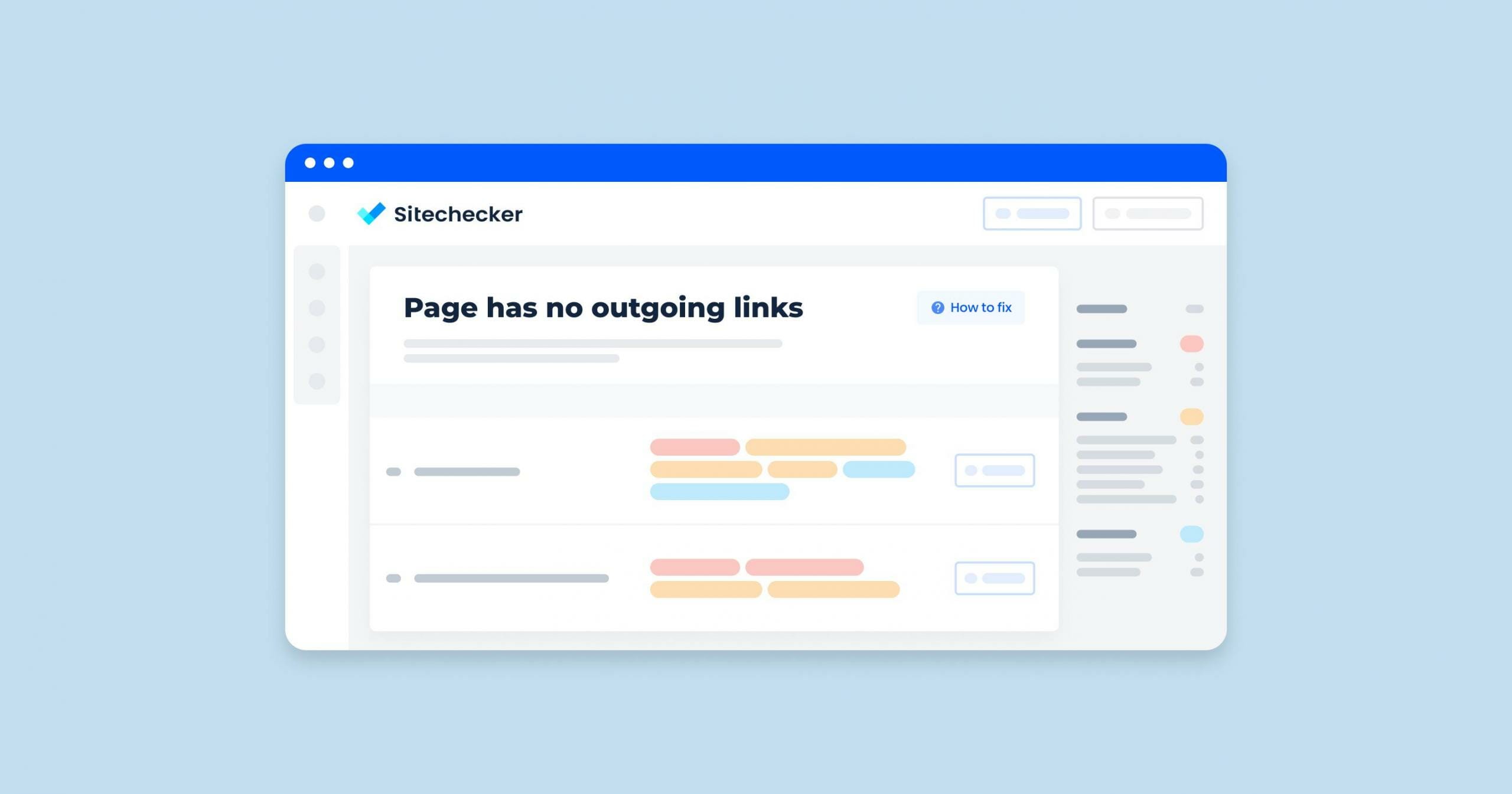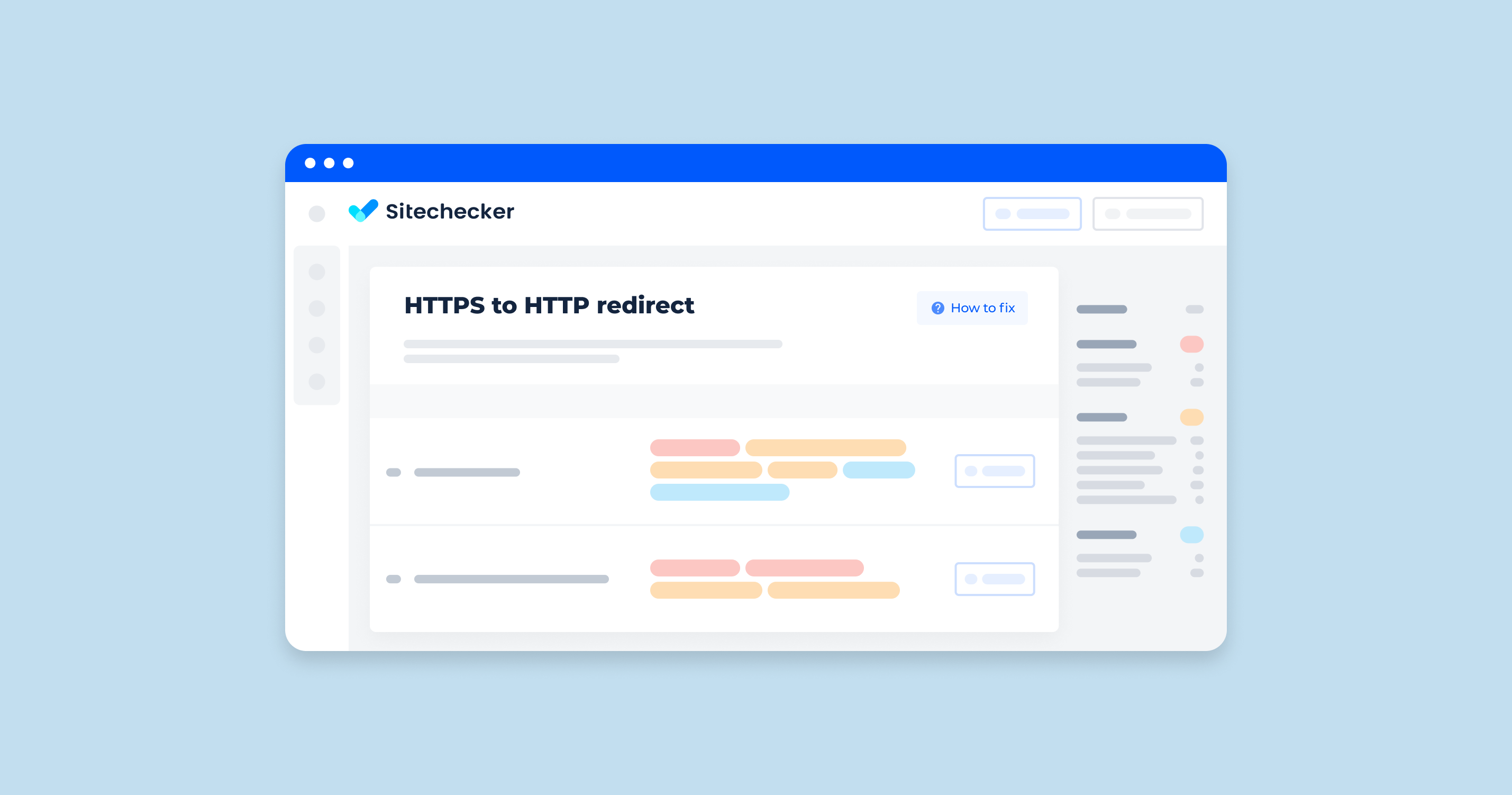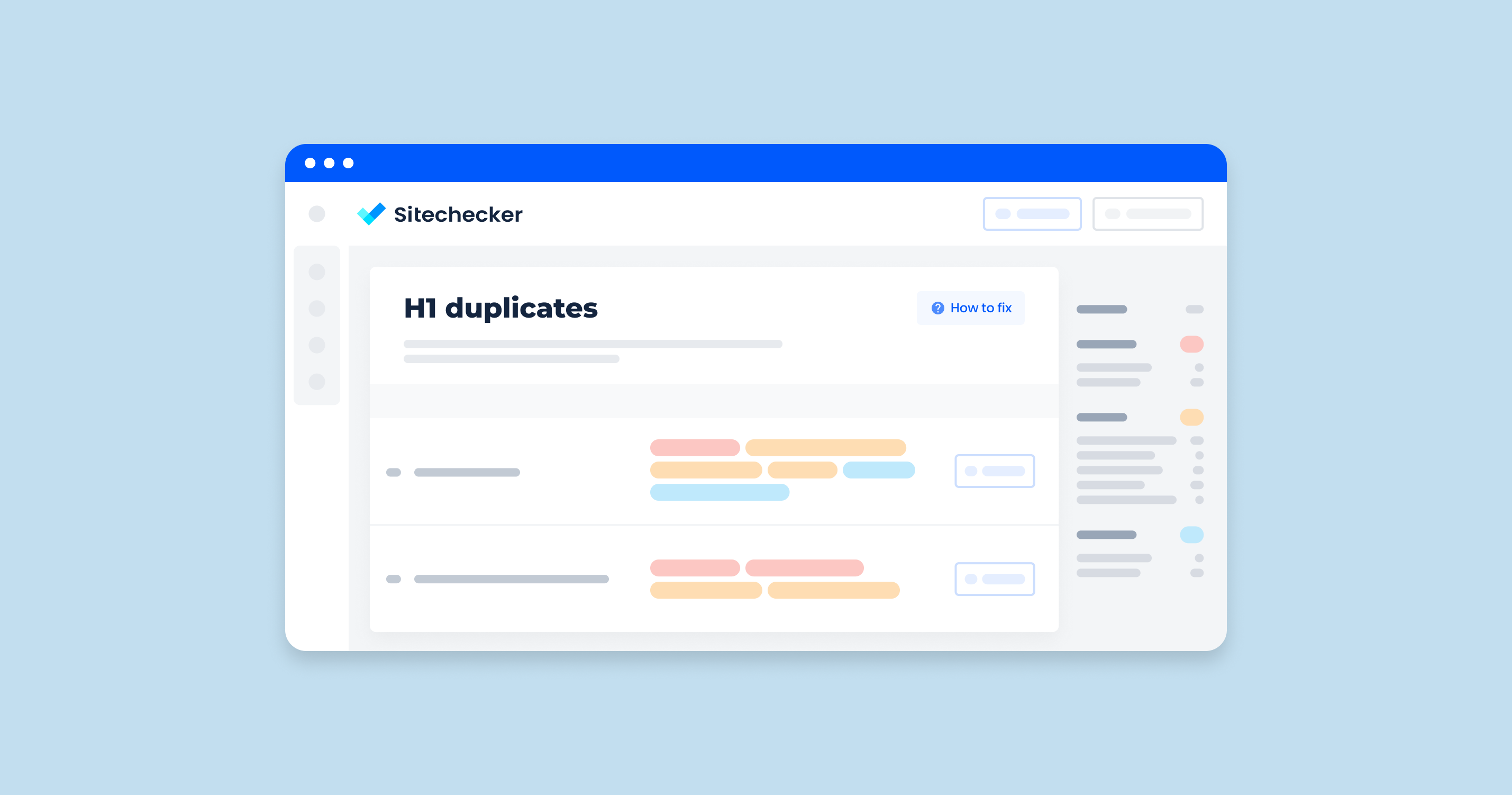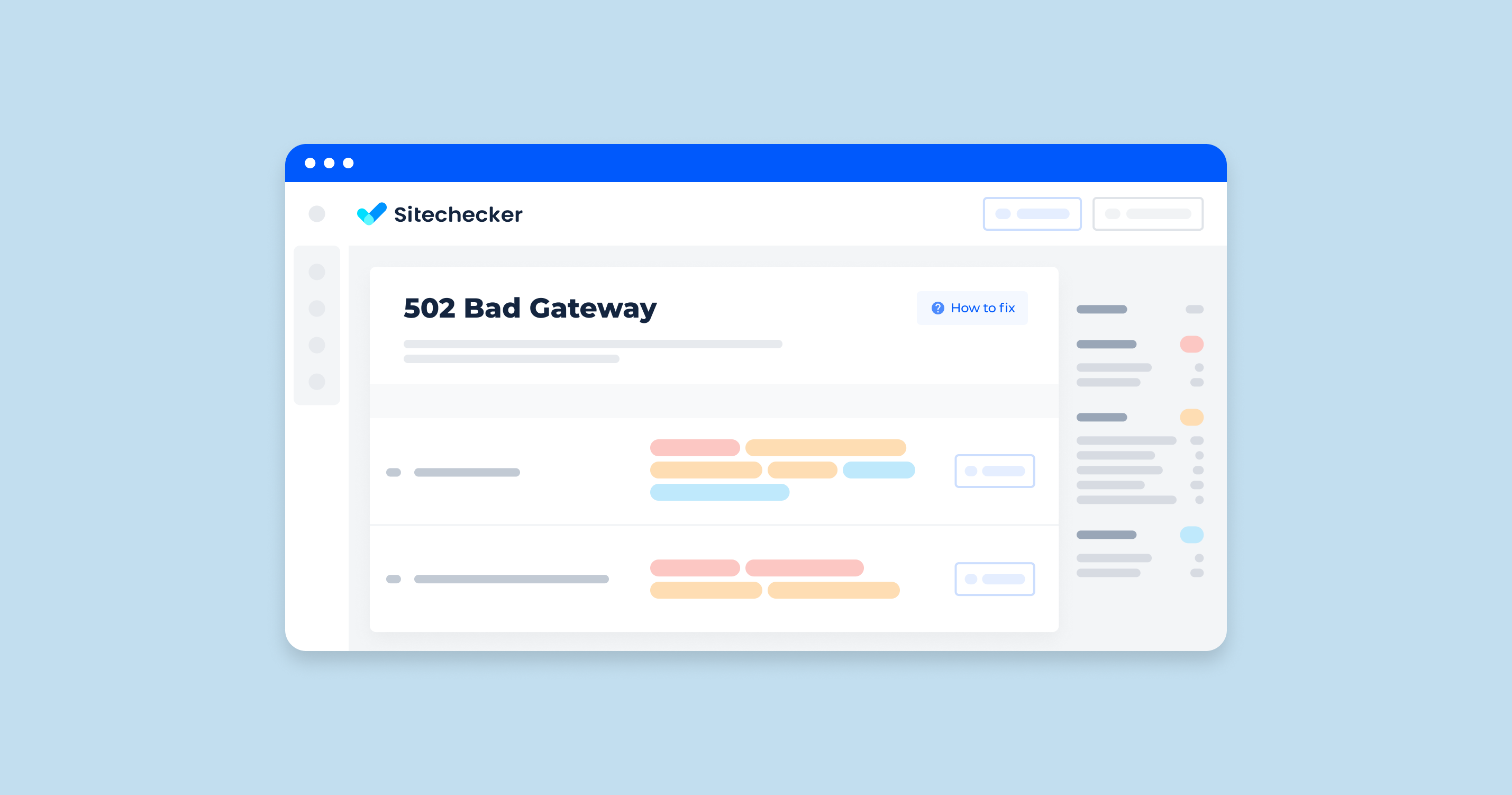If a page has no outgoing links, it is a “dead end” for both website visitors and search engine crawlers.
Why it is Important
Internal links help users and search engines to navigate through the site. Internal links point the search engine to important pages within your site while giving them weight. If the page does not refer to other pages of your site, it does not provide any links to other pages, thus ignoring the accumulated weight.
How to Check the Issue
Use Sitechecker to monitor your website and to check outbound links easier. Once the audit is complete, you can locate all pages without outgoing links under a single tab.
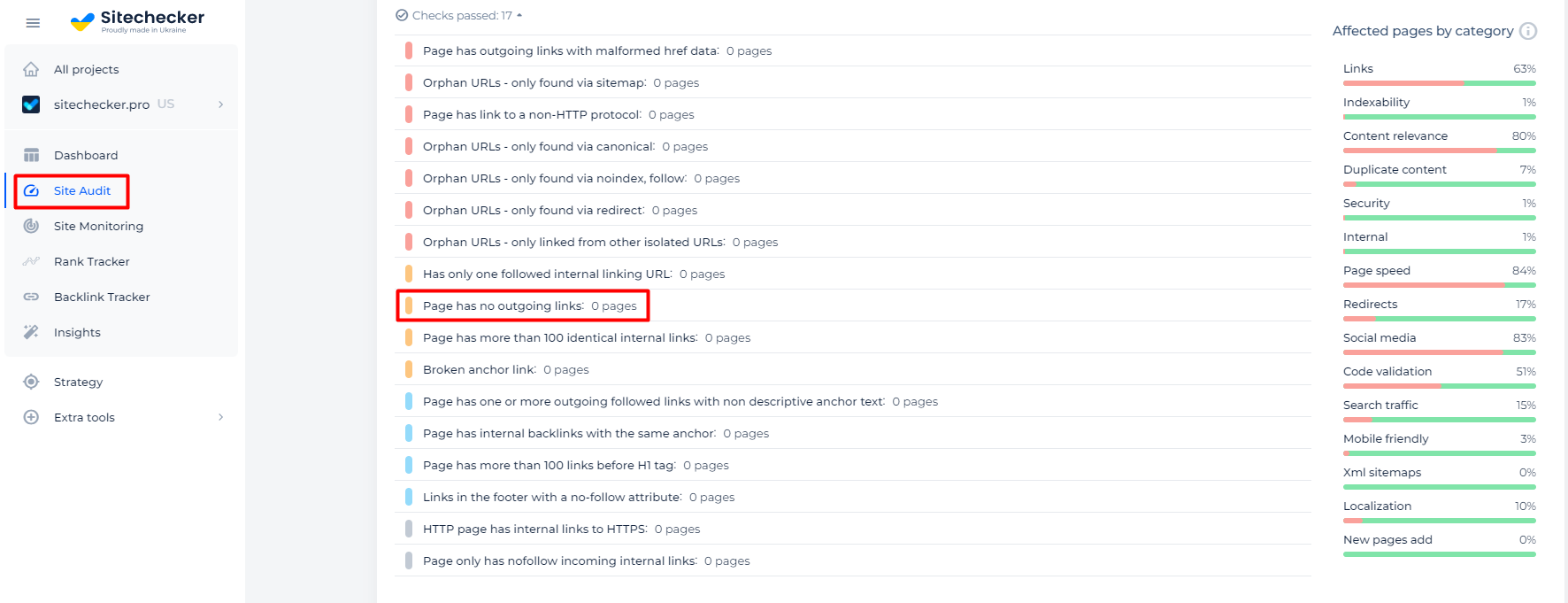
Just by clicking on the issue, you will find a list of all “dead end” pages on your site.
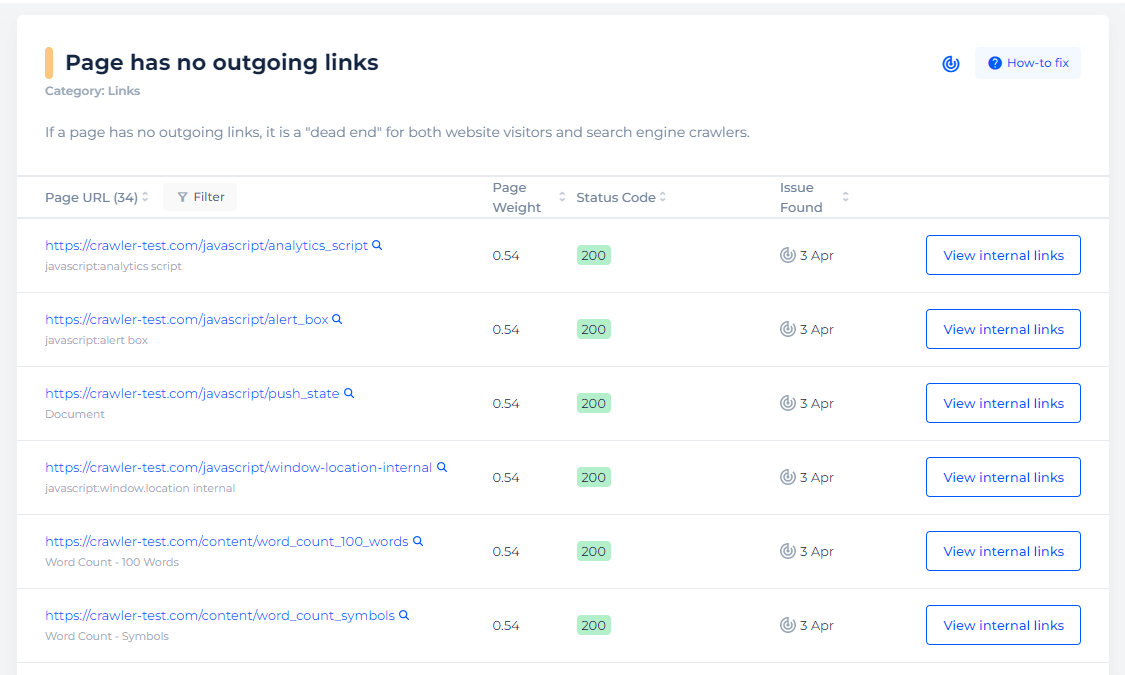
You can also use any browser to check the issue. Open the source code of the flawed page. To do this, click the right mouse button at any spot of the page and choose “browse the code” option, or apply an online tool Codebeautify.
Then perform the source code search by pressing Ctrl+F and inserting <a in the search line. If the search results have no links to other pages of the site, there is an issue.
How to Fix the Issue
Add links to other pages of the site. These must be the links that help to understand the website contents better; they must complete it organically. You shouldn’t refer to pages having nothing to do with the information on the page.
The absence of links may be caused by technical issues with templates, when there is a top or bottom menu bar. If the page is different from standard website pages and has no navigation, contact the developer to fix the issue.
Detect pages without outgoing links
Audit your website to detect pages that have no outgoing links