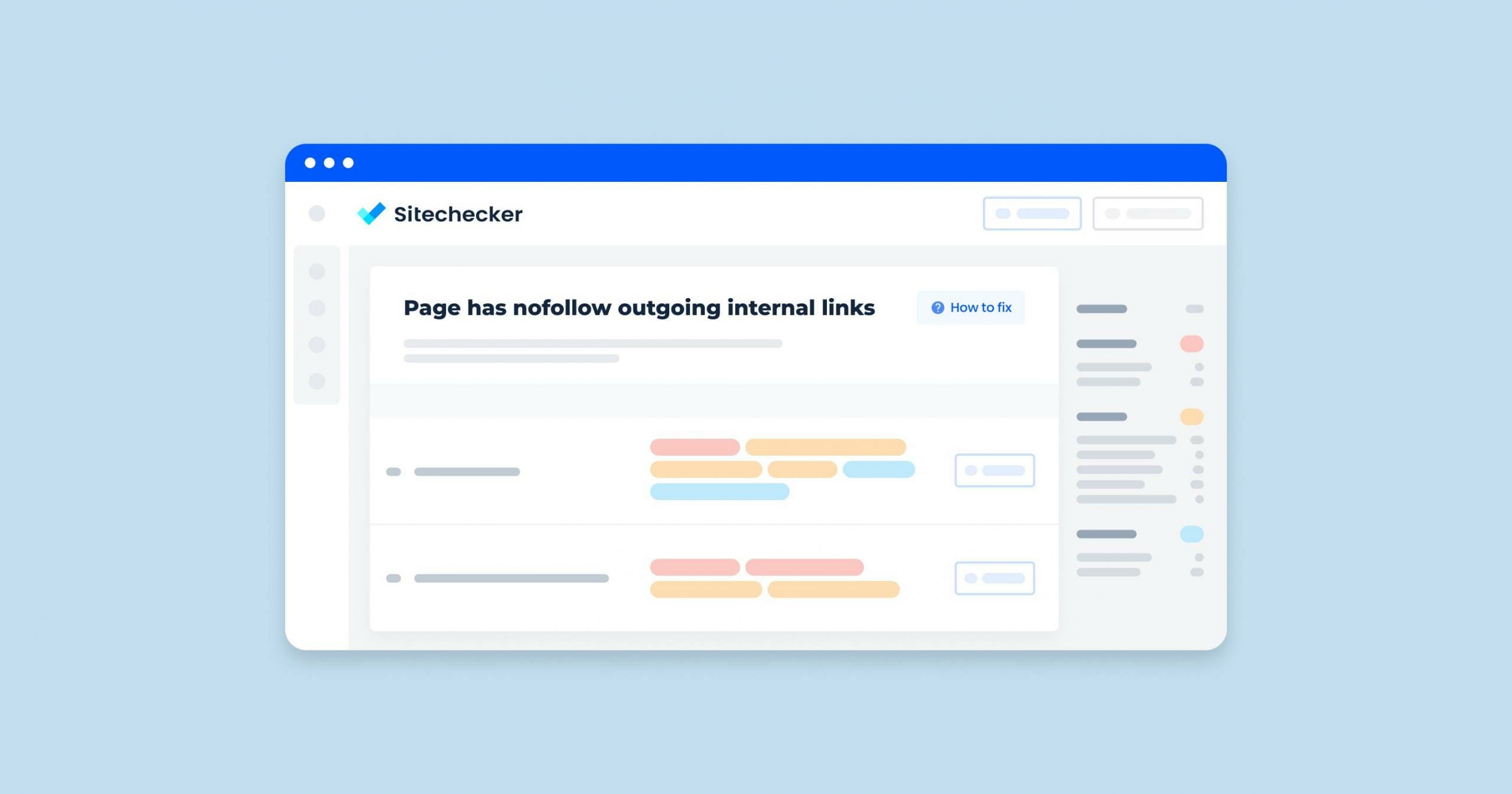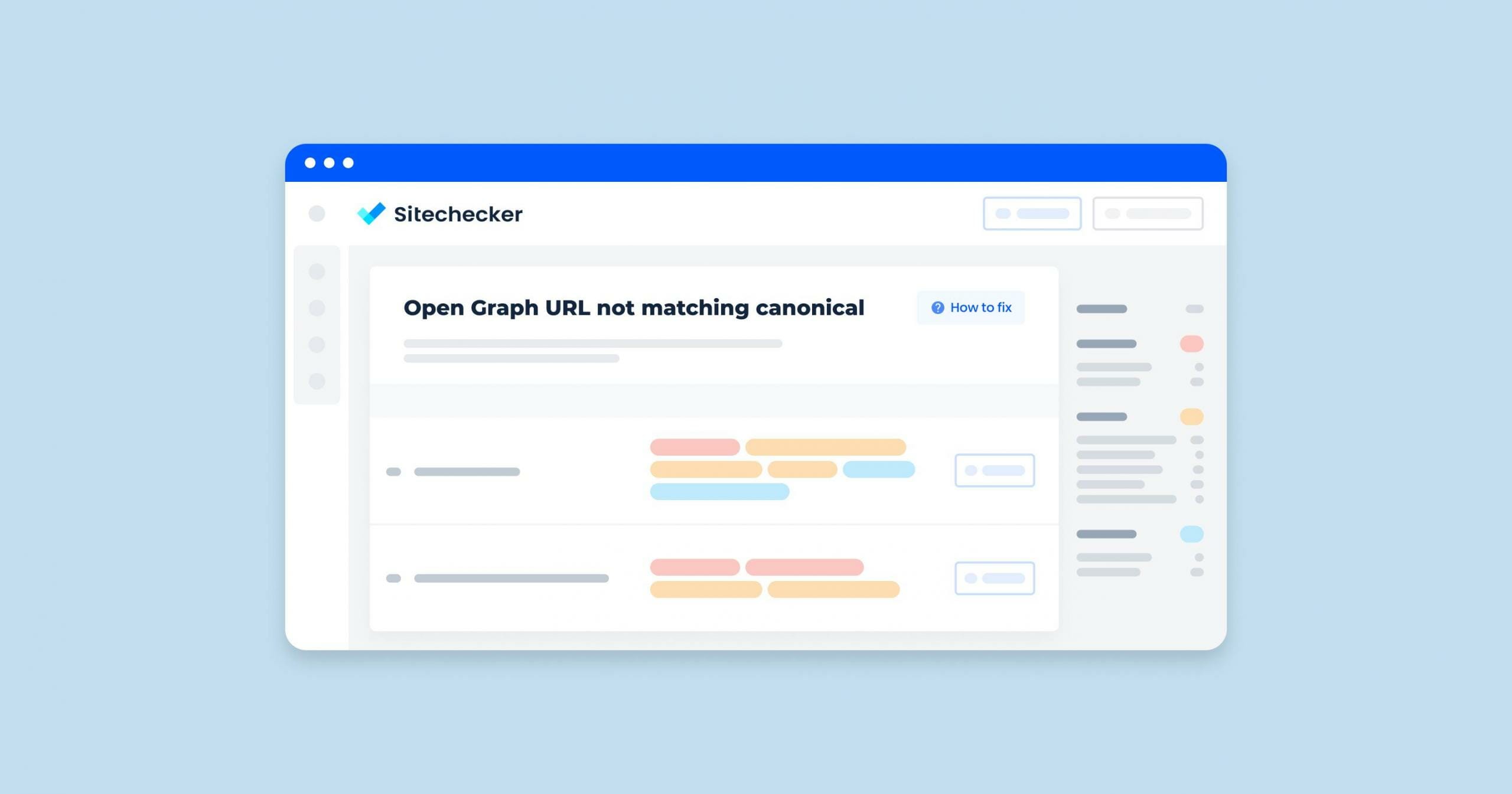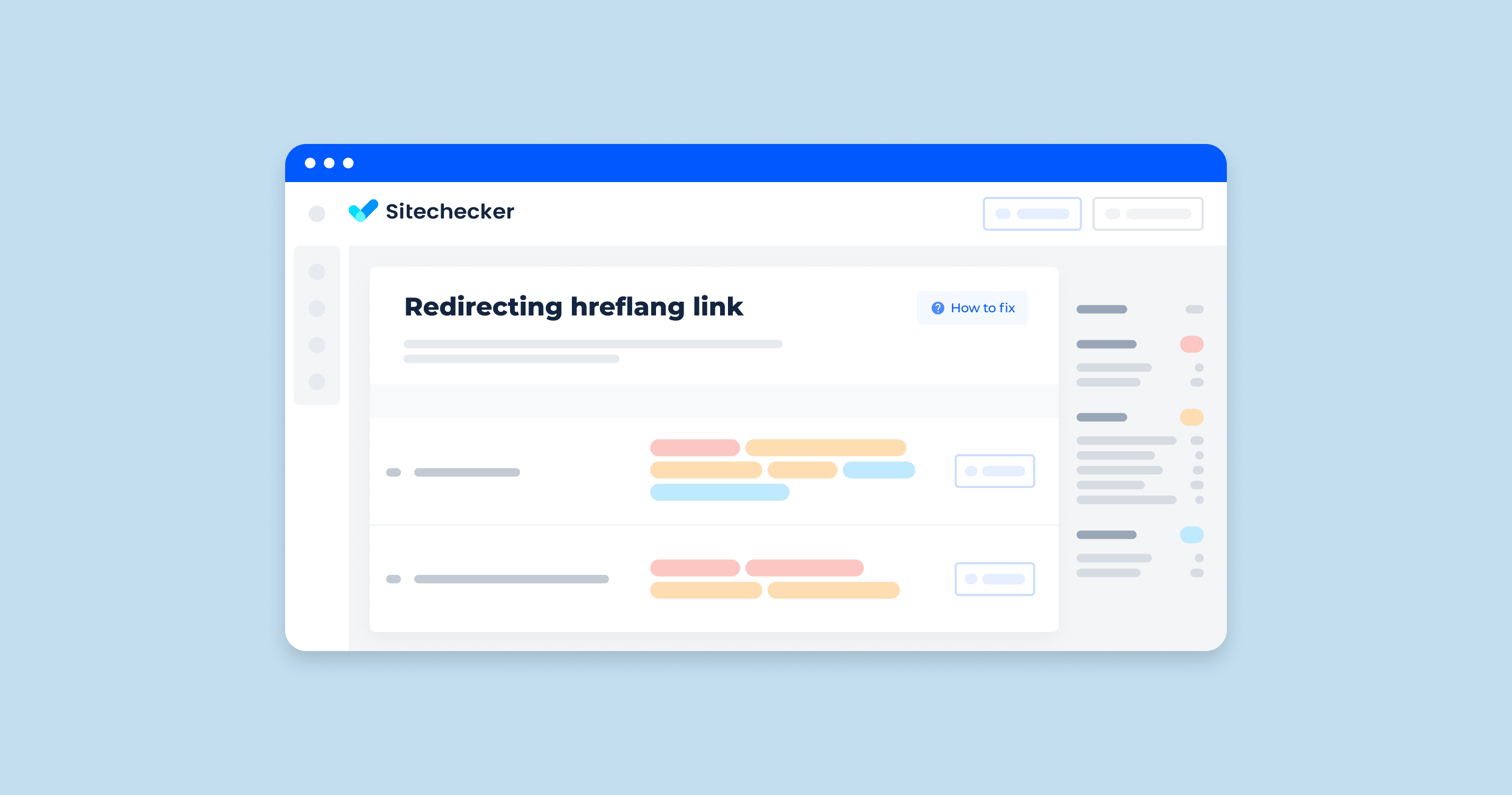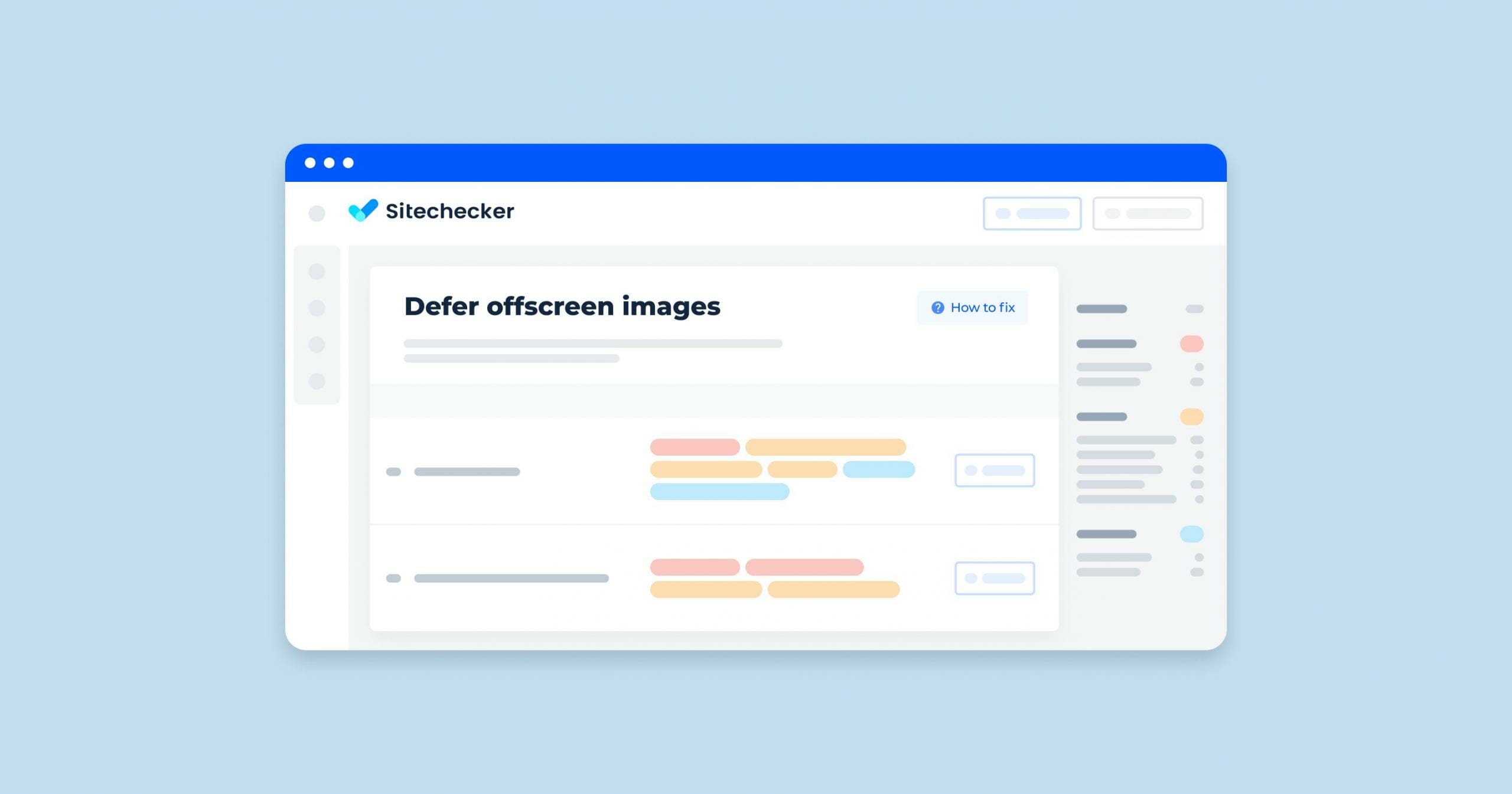What Does “Outgoing Internal Links Contain Nofollow Attribute” Mean?
“Outgoing internal links contain nofollow attribute” means that URLs within your website that point to other pages on the same website (internal links) have a rel=”nofollow” attribute. This attribute is an instruction to search engines not to follow the URL or pass any ranking credit (also known as “link juice”) to the linked page.
Reasons for Using Nofollow on Internal Links
There might be specific reasons to use nofollow on internal links, such as:
- If you have duplicate content, you might use nofollow to guide search engines to prioritize certain pages.
- To prevent search engines from spending too much time crawling less important pages.
How to Check the Issue
Using any browser is enough to check the issue. Open the source code of the flawed page. To do this, click the right mouse button at any spot of the page and choose “browse the code” option, or apply an online tool Codebeautify.
Find the links <a href=”https://www.site.com” rel=”nofollow”>example link</a>. The presence of such code segment points to an issue at this page.
Furthermore, Sitechecker allows you to effortlessly track your links. By conducting an audit, you can determine if there are any nofollow outgoing internal links.
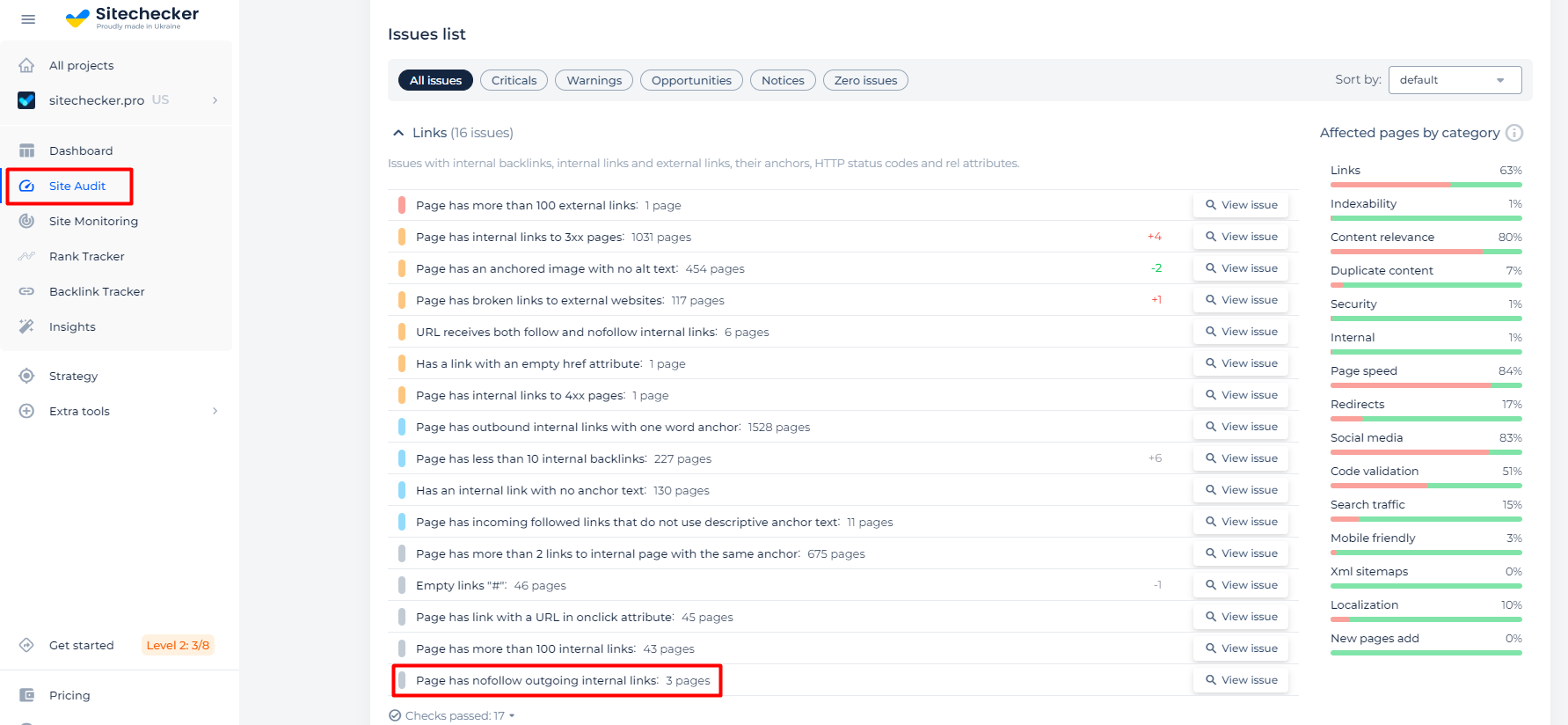
With just a single click, you can get a full list of harmed URLs
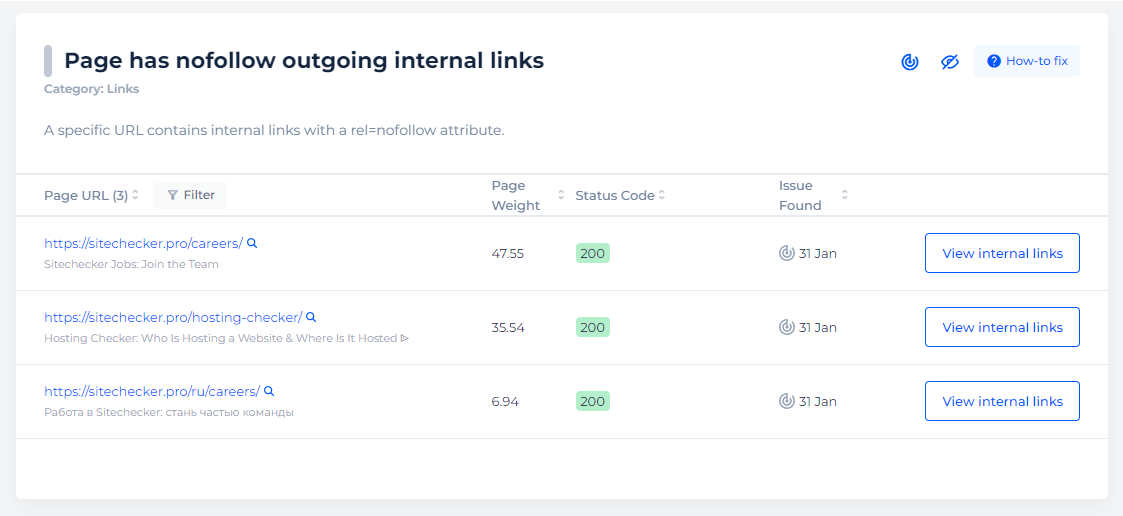
If you want to delve deeper into this matter, you can check all nofollow links from a specific page and their rel status.
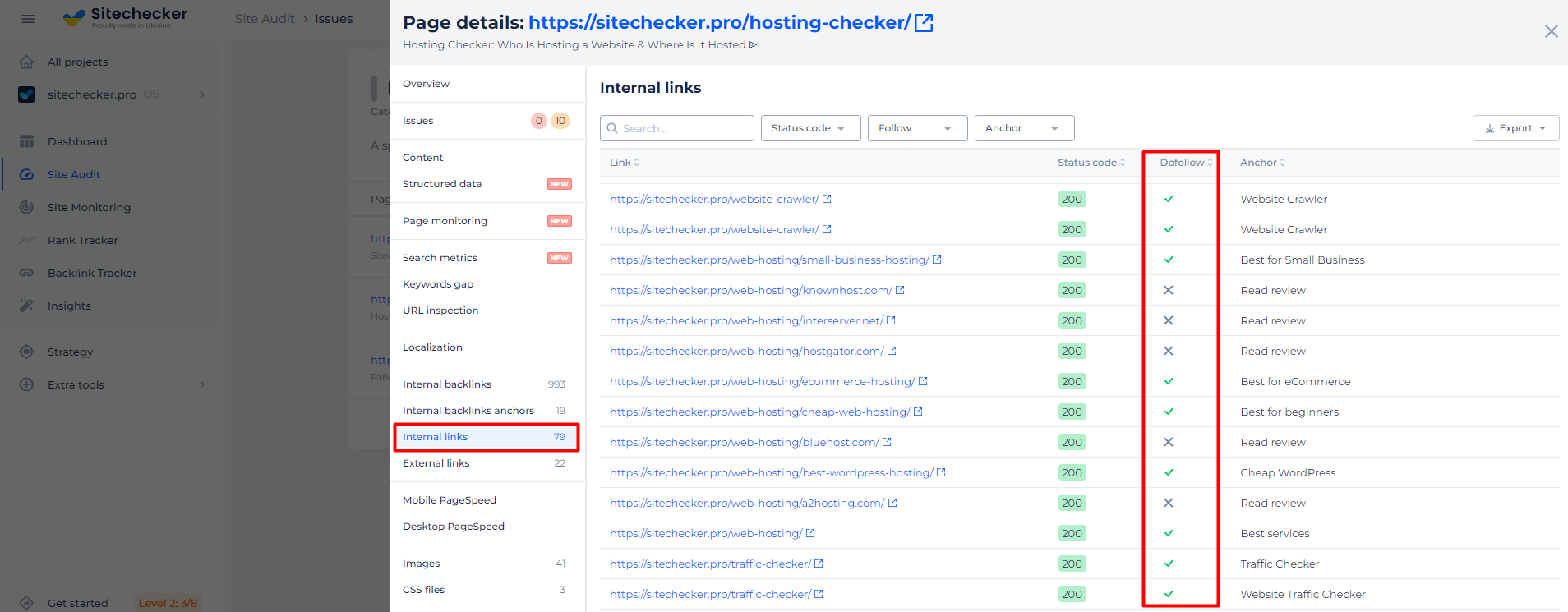
Detect pages with nofollow internal links
Crawl the website to collect all pages that have nofollow outgoing internal links
How to Fix This Issue
1. Evaluate the Need for Nofollow
- Assess whether the use of nofollow is necessary for those internal links.
- Remove the nofollow attribute from links where it is not needed.
2. Edit HTML or CMS Settings
Locate the URLs in your HTML code and remove the rel=”nofollow” attribute.
<!-- Before -->
<a href="internal-page.html" rel="nofollow">Internal Page</a>
<!-- After -->
<a href="internal-page.html">Internal Page</a>
If your website is built on a CMS, edit the link properties through the CMS interface to remove the nofollow attribute.
3. Verify Changes
Re-crawl your site with the SEO audit tool to ensure the nofollow attribute has been removed from internal links where it is not necessary.