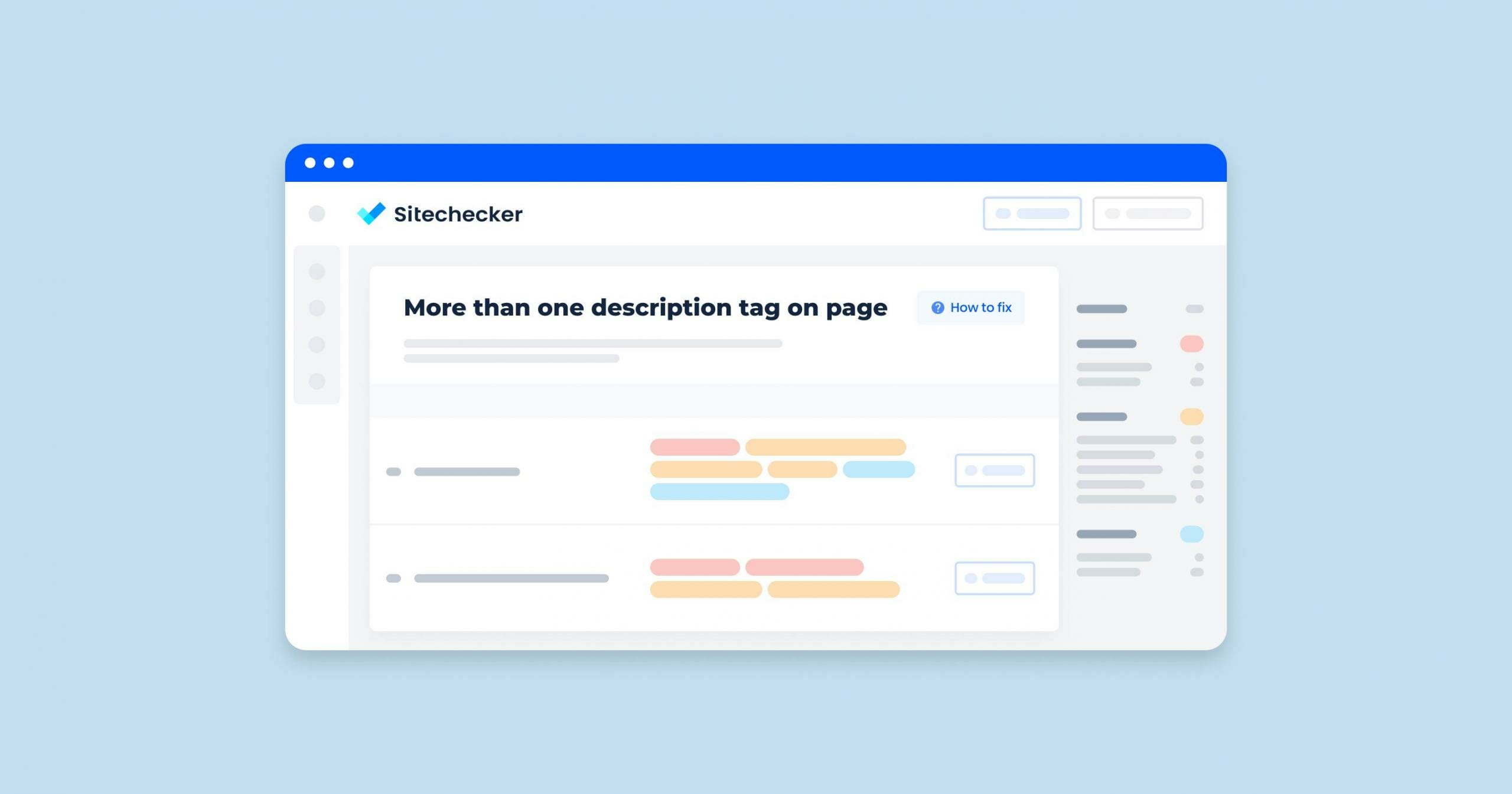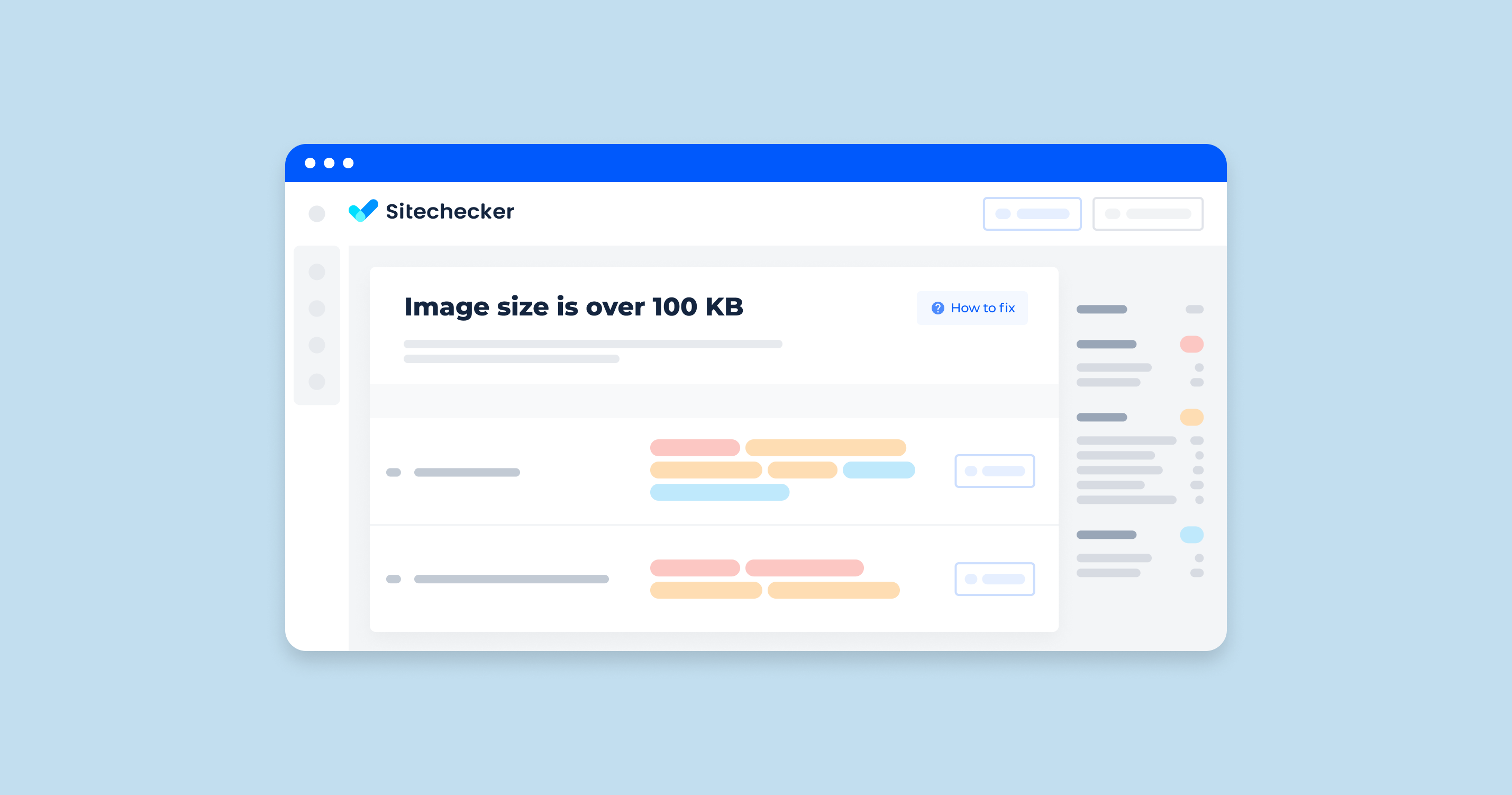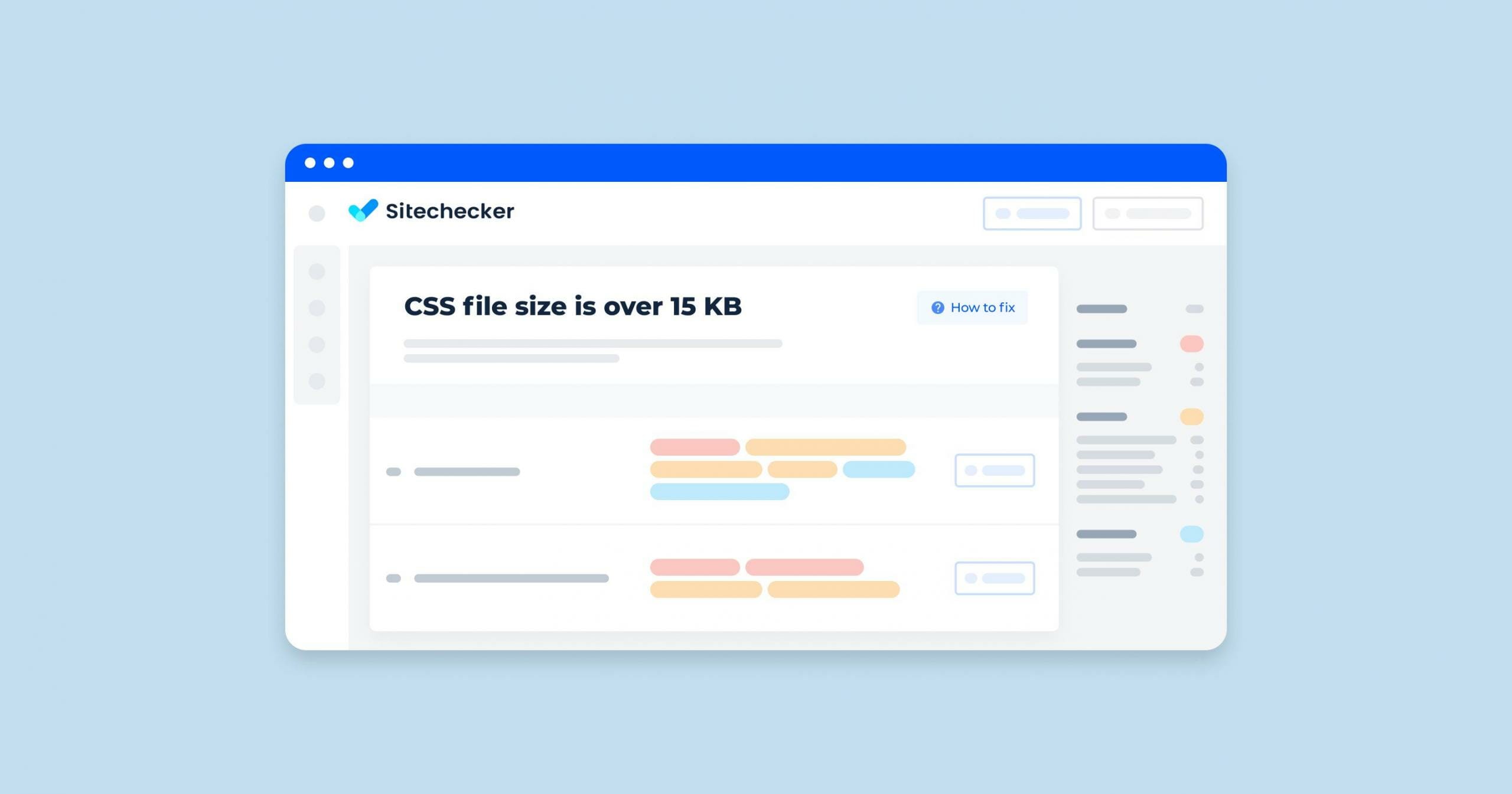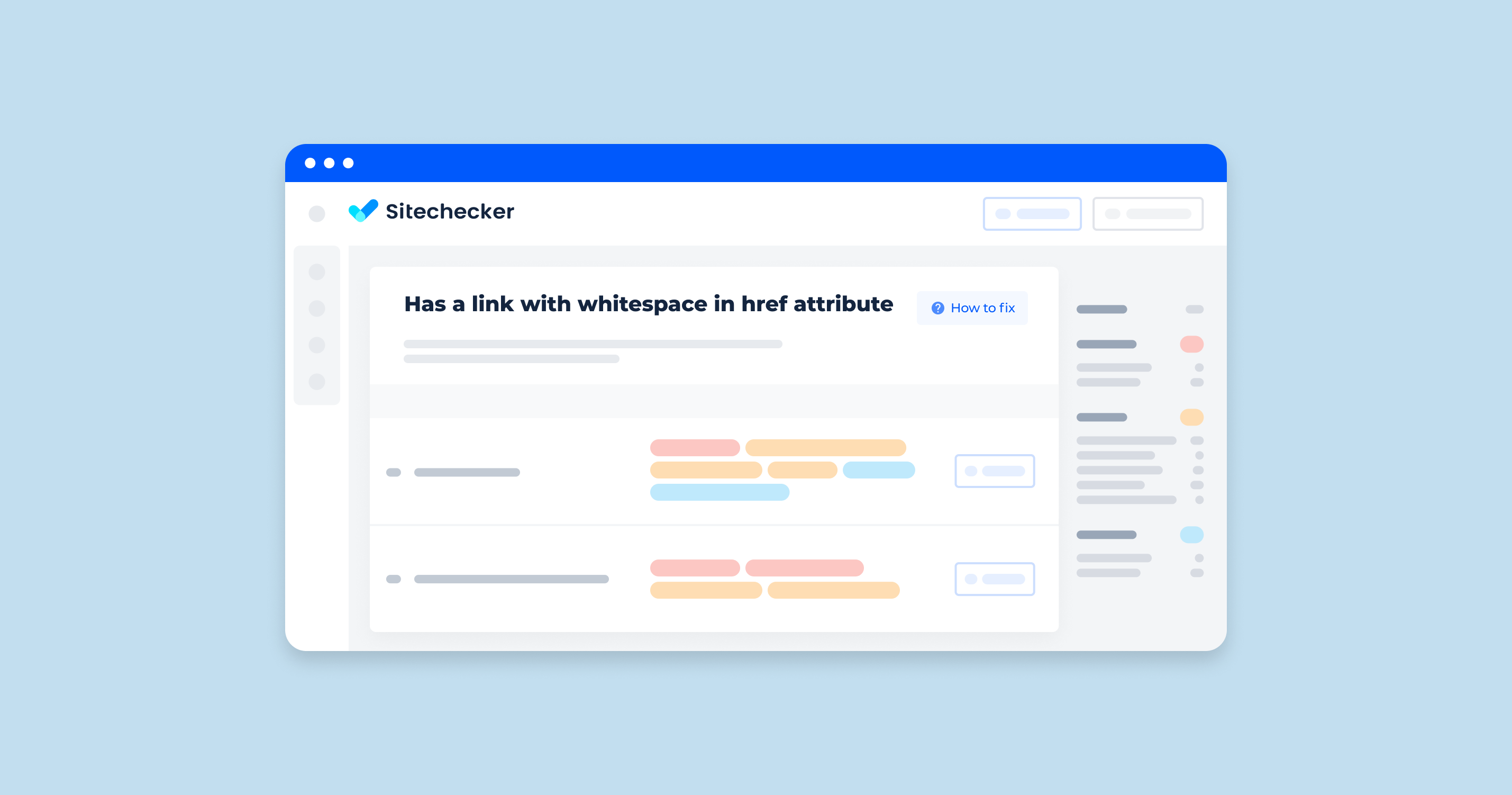What Does “Multiple Meta Description Tags” Issue Mean?
The “Multiple meta description tags” issue refers to the presence of more than one <meta name=”description”> tag within the <head> section of a webpage’s HTML. This tag is used to provide a brief summary of the page’s content, which search engines often use in search results to give users an idea of what the page is about.
Having multiple page annotations can cause several issues:
- Confusion for Search Engines: Search engines may not know which summary to use, potentially leading to inconsistent or undesirable snippets being displayed in search results.
- Reduced SEO Effectiveness: The presence of multiple annotations can dilute the impact of the tag, which can harm the page’s SEO performance. The meta description is an important aspect of on-page SEO and having more than one can reduce its effectiveness.
- HTML Validation Issues: Multiple meta tags of the same type can result in validation errors, which can affect how the page is rendered or indexed by search engines.
How to Check the Issue
You should get access to the source code of the page. One way to do this is by using this online tool https://codebeautify.org/source-code-viewer, while another simple way is to right-click on the page in your Chrome browser and choose “View Page Source.” Other browsers should offer similar functionality.
To locate the meta description, just search for <meta name=”description”>.
Sitechecker can identify pages with multiple descriptions in a few clicks. Simply conduct an audit and locate the corresponding issue.
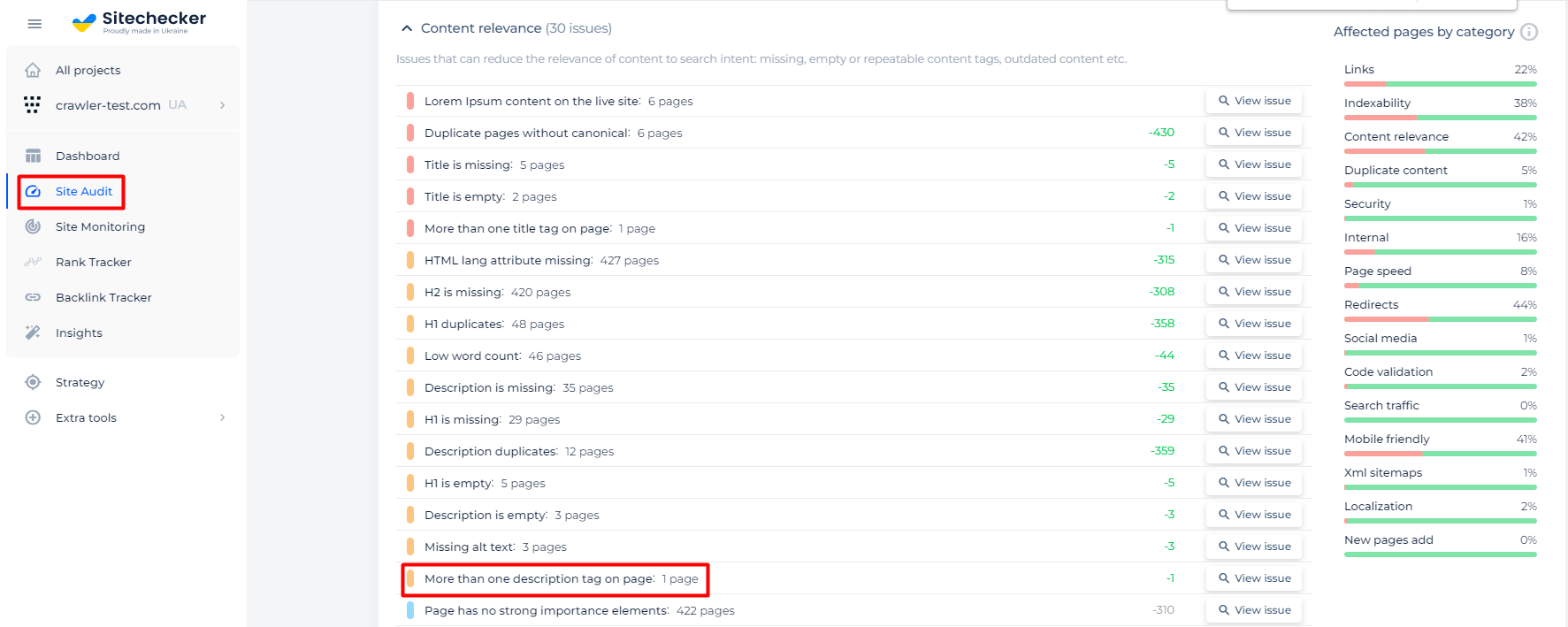
You can then view a list of all pages affected by this problem. Furthermore, you have the option to review the code of any specific page.
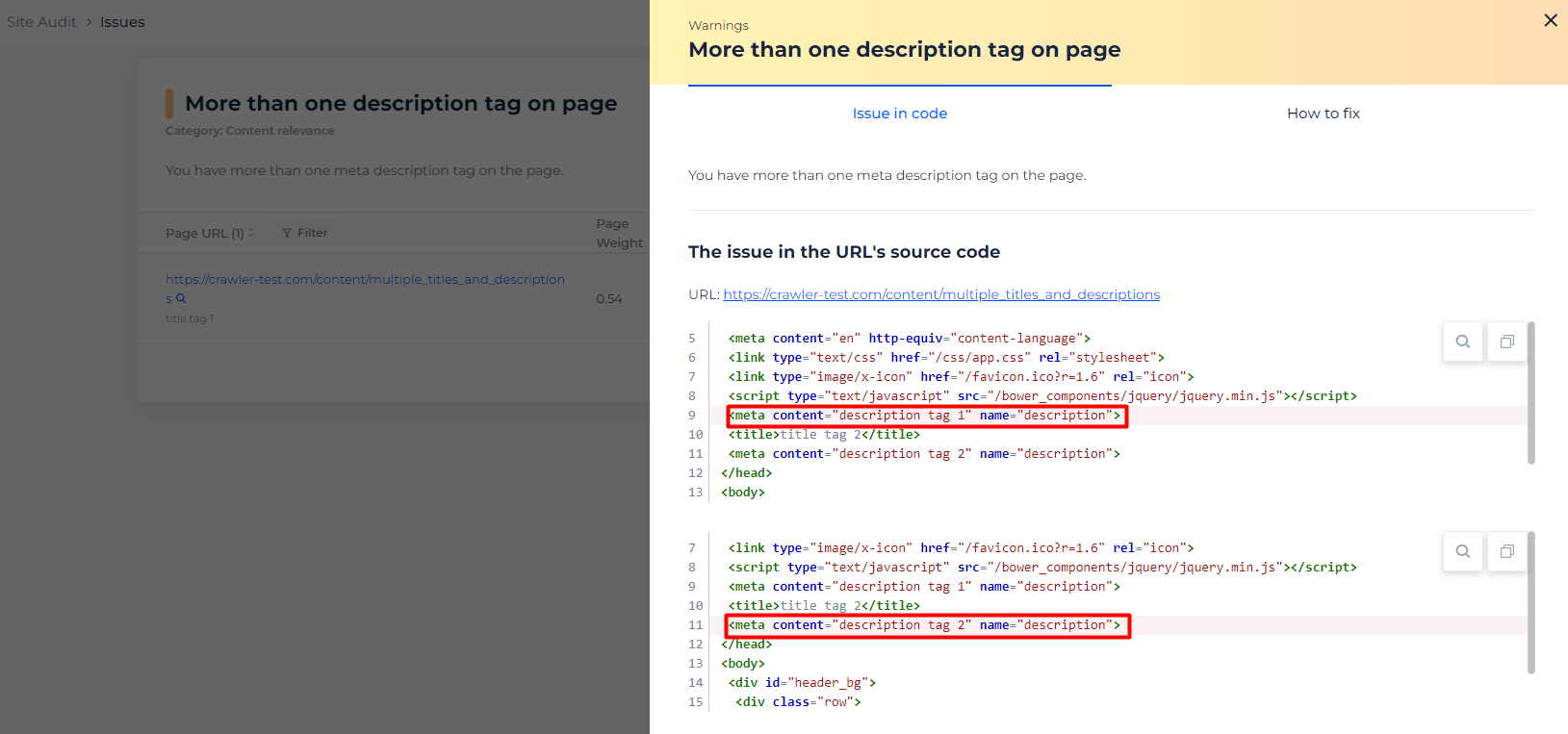
Detect multiple description tags
Crawl the website to collect all pages with more than one meta description tag
How to Fix This Issue
To fix the “Multiple meta description tags” issue, you need to ensure that your HTML document has only one <meta name=”description”> tag. Here are the steps to identify and resolve this issue:
Remove Duplicate Tags
Determine which tag contains the most appropriate description for your page. Remove any additional description tags, leaving only one.
Suppose you have the following HTML code with multiple annotations:
<head>
<meta charset="UTF-8">
<meta name="description" content="This is the first description.">
<meta name="description" content="This is the second description.">
<meta name="viewport" content="width=device-width, initial-scale=1.0">
<title>Page Title</title>
</head>
You should update it to keep only one meta description tag:
<head>
<meta charset="UTF-8">
<meta name="description" content="This is the most relevant description for the page.">
<meta name="viewport" content="width=device-width, initial-scale=1.0">
<title>Page Title</title>
</head>
Save your changes and open the HTML file in a web browser to ensure it displays correctly. Optionally, use an HTML validator to check that your document is now free of errors related to multiple meta description tags.