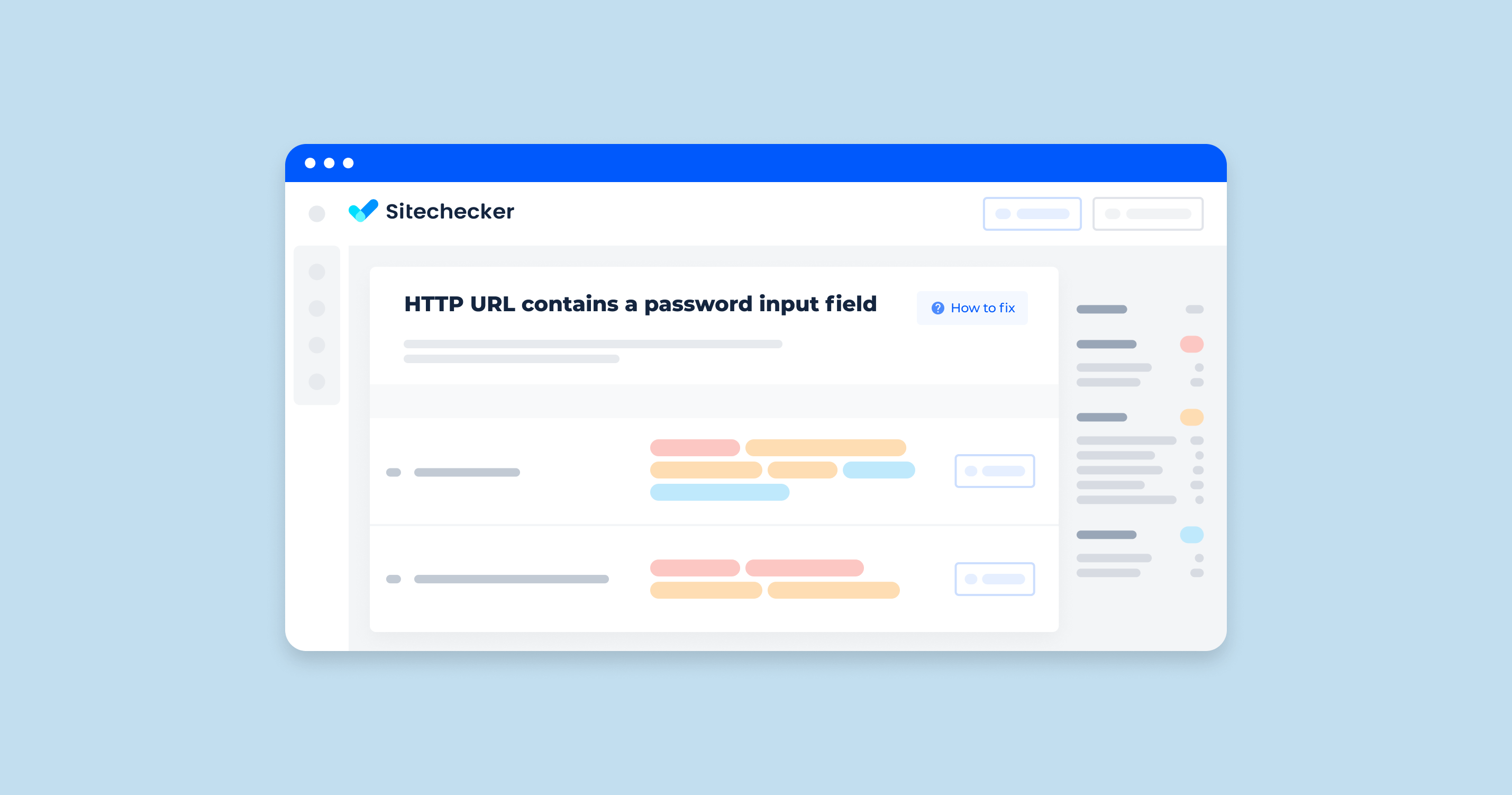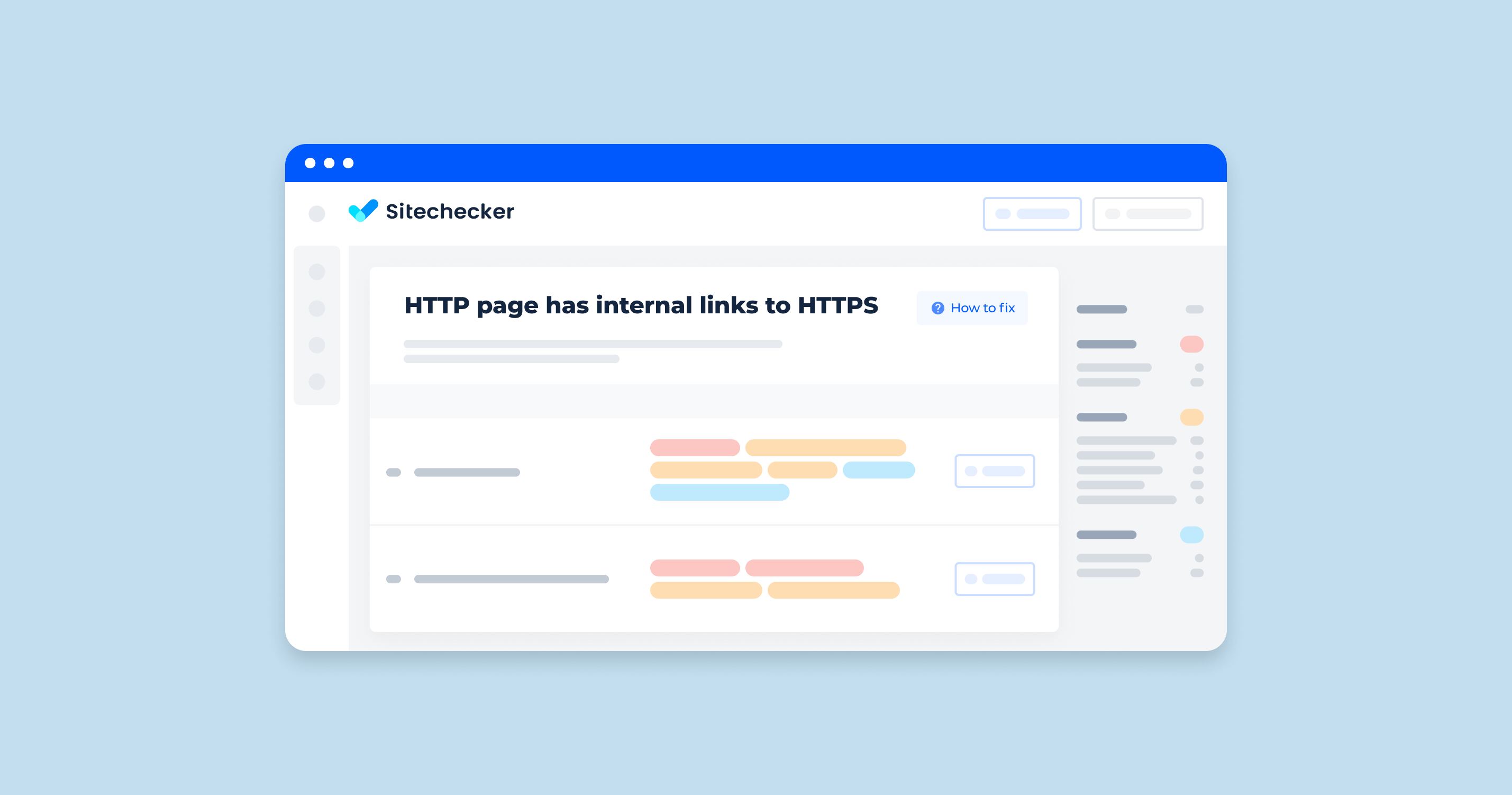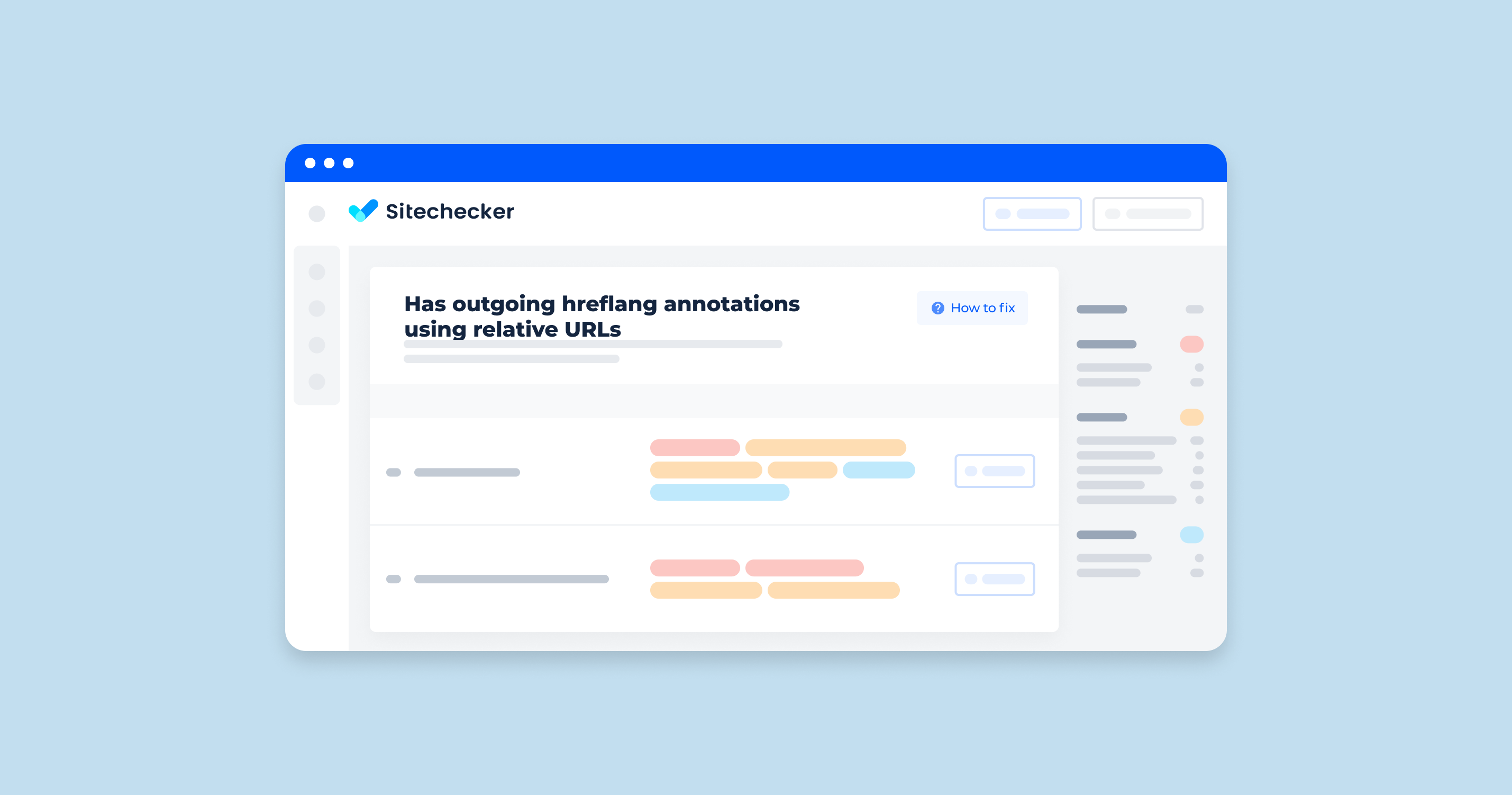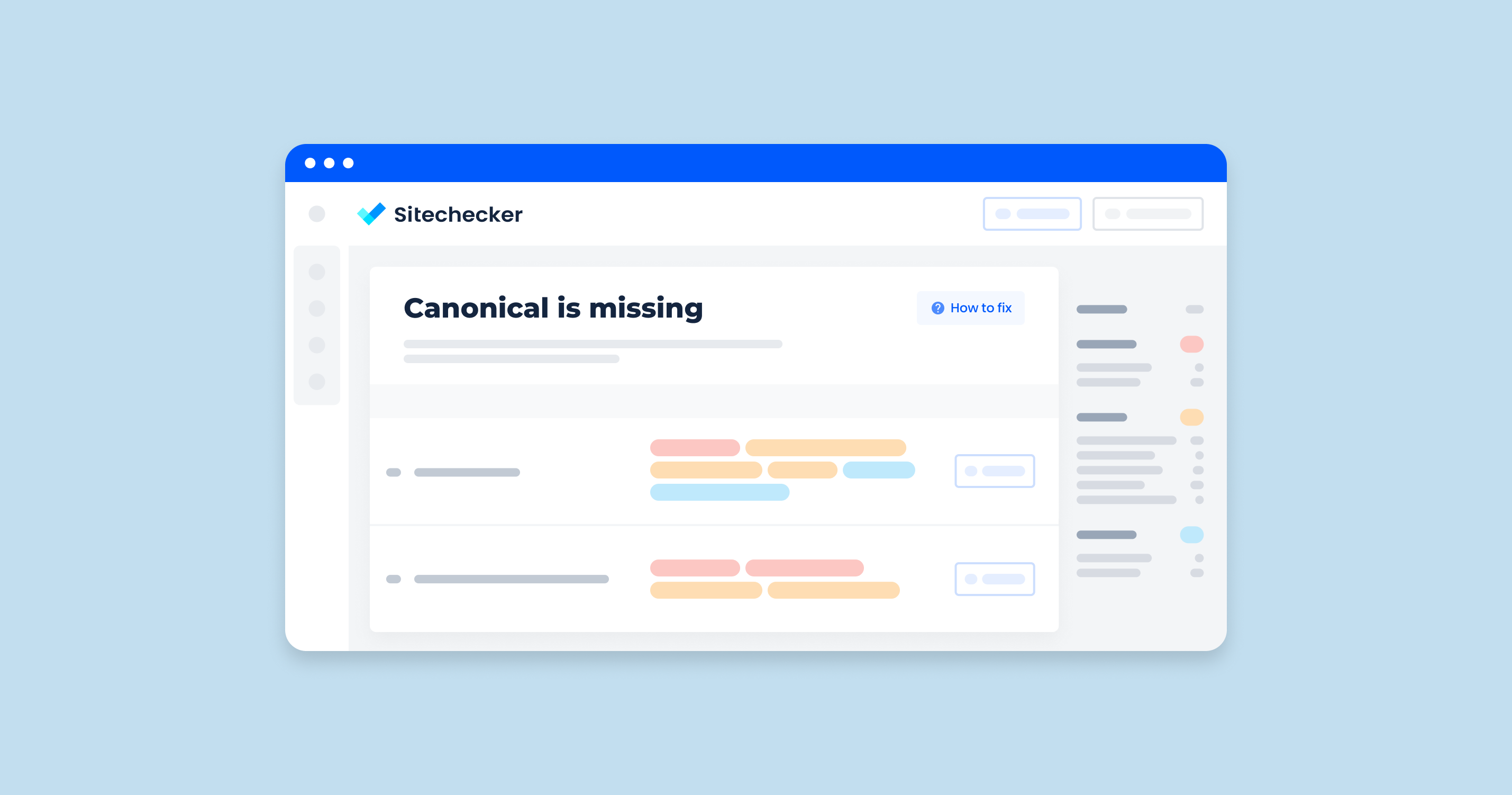What is HTTP Basic Authentication?
HTTP Basic Authentication is a straightforward and widely-used method for enforcing access control to web resources. It involves the client sending an HTTP header with a Base64-encoded string containing the username and password. The server then decodes this string and verifies the credentials against a database or a predefined list of users.
The simplicity of HTTP Basic Auth lies in its minimal setup requirements and ease of implementation. Below is an example of how HTTP Basic Auth works:
Client Request: The client sends an HTTP request to the server, such as:
GET /protected-resource HTTP/1.1
Host: example.com
Server Response: The server responds with a 401 Unauthorized status code and a WWW-Authenticate header, indicating that authentication is required:
HTTP/1.1 401 Unauthorized
WWW-Authenticate: Basic realm="Access to the protected resource"
Client Authentication: The client resends the request with an Authorization header containing the Base64-encoded credentials:
HTTP/1.1 401 Unauthorized
WWW-Authenticate: Basic realm="Access to the protected resource"
Server Verification: The server decodes the Authorization header to retrieve the username and password, then checks these credentials against its user database. If the credentials are valid, the server grants access to the requested resource.
Example Code Snippet:
Here’s an example of implementing HTTP Basic Auth in a simple web server using Python and Flask:
from flask import Flask, request, Response
app = Flask(__name__)
def check_auth(username, password):
"""Check if a username/password combination is valid."""
return username == 'admin' and password == 'secret'
def authenticate():
"""Send a 401 response to enable basic auth."""
return Response(
'Could not verify your access level for that URL.\n'
'You have to login with proper credentials', 401,
{'WWW-Authenticate': 'Basic realm="Login Required"'})
@app.route('/')
def index():
auth = request.authorization
if not auth or not check_auth(auth.username, auth.password):
return authenticate()
return "Hello, {}!".format(auth.username)
if __name__ == '__main__':
app.run()
While HTTP Basic Auth is simple and effective, it has significant security drawbacks. The credentials are encoded, not encrypted, making them vulnerable to interception, especially if not used over HTTPS. Therefore, it is crucial to always use HTTPS to encrypt the communication and protect the credentials from being exposed.
Check the Username
Verifying the username is a critical step in the HTTP Basic Authentication process. Properly checking the username ensures that only authorized users can access protected resources. This process involves extracting the username from the encoded credentials and comparing it against a known list of valid usernames, typically stored in a database or a configuration file.
Step-by-Step Guide to Checking the Username
1. Extracting the Credentials
When a client sends an HTTP request with the Authorization header, the server needs to decode the Base64-encoded string to extract the username and password. In Python, this can be achieved as follows:
import base64
auth_header = request.headers.get('Authorization')
if auth_header:
auth_type, credentials = auth_header.split(' ')
if auth_type == 'Basic':
decoded_credentials = base64.b64decode(credentials).decode('utf-8')
username, password = decoded_credentials.split(':')
2. Validating the Username
Once the username is extracted, it should be checked against a list of valid usernames. This can be done using a simple comparison or a database query:
def is_valid_username(username):
valid_usernames = ['admin', 'user1', 'user2'] # Example list of valid usernames
return username in valid_usernames
3. Handling Invalid Usernames
If the username is not found in the list of valid usernames, the server should respond with a 401 Unauthorized status code, prompting the client to provide correct credentials:
if not is_valid_username(username):
return Response(
'Invalid username or password.', 401,
{'WWW-Authenticate': 'Basic realm="Login Required"'})
4. Ensuring Security
To enhance security, it is essential to handle username validation in a way that prevents timing attacks. Timing attacks exploit the time it takes to compare usernames to infer valid ones. Using a constant-time comparison function can mitigate this risk:
import hmac
def constant_time_compare(val1, val2):
return hmac.compare_digest(val1.encode(), val2.encode())
def is_valid_username(username):
valid_usernames = ['admin', 'user1', 'user2']
return any(constant_time_compare(username, valid_username) for valid_username in valid_usernames)
Practical Example
Here is an example of a simple web server using Flask that includes username checking:
from flask import Flask, request, Response
import base64
import hmac
app = Flask(__name__)
def is_valid_username(username):
valid_usernames = ['admin', 'user1', 'user2']
return any(hmac.compare_digest(username, valid_username) for valid_username in valid_usernames)
@app.route('/')
def index():
auth = request.authorization
if not auth or not is_valid_username(auth.username):
return Response(
'Invalid username or password.', 401,
{'WWW-Authenticate': 'Basic realm="Login Required"'})
return "Hello, {}!".format(auth.username)
if __name__ == '__main__':
app.run()
Timing Attacks
Timing attacks exploit the time it takes a system to perform certain operations to infer sensitive information. In the context of HTTP Basic Authentication, an attacker can use timing attacks to determine valid usernames and passwords by measuring the time it takes for the server to respond to different credentials. Even slight differences in response times can provide clues about the validity of the input, making it possible for an attacker to systematically guess correct credentials.
The Time to Answer Helps the Attackers
In a timing attack, an attacker sends multiple authentication requests with slightly different credentials and measures how long each response takes. If the server responds slightly faster or slower depending on the input, the attacker can use this information to deduce partial or complete valid credentials.
For example, consider a scenario where the server performs a character-by-character comparison of the provided username with a stored username. If the server takes longer to respond when the initial characters match, the attacker can use these timing differences to incrementally build a correct username. This method, repeated over many requests, can eventually reveal valid credentials without directly breaching encryption or hashing mechanisms.
A “Professional” Attack
A professional, sophisticated timing attack involves precise measurements and statistical analysis to reduce noise and enhance accuracy. Attackers may use tools that automate the process of sending requests and recording response times with millisecond or microsecond precision.
Example:
- Initial Probe. The attacker sends a series of requests with random usernames and measures the average response time.
- Incremental Guessing: The attacker starts with a common username prefix and gradually appends characters, measuring response times for each attempt.
- Statistical Analysis. By averaging multiple measurements and applying statistical techniques, the attacker identifies small but consistent differences in response times.
- Refinement. The process is refined and repeated, progressively revealing the correct username and, potentially, the password.
For instance, if the server’s response time increases when the first character of the username is correct, the attacker can try ‘a’, ‘b’, ‘c’, etc., and observe the response times to find the first character. This method is then repeated for subsequent characters.
Fix it with secrets.compare_digest
To mitigate timing attacks, it’s essential to use constant-time comparison functions. These functions ensure that the time taken to compare two values does not depend on the values themselves, thus preventing attackers from gaining useful information based on response times.
In Python, the secrets module provides a compare_digest function that performs constant-time comparisons. Here’s how to use it to secure username and password checks:
Practical Example
from flask import Flask, request, Response
import base64
import secrets
app = Flask(__name__)
def check_credentials(username, password):
# Example of stored credentials
stored_username = 'admin'
stored_password = 'secret'
return secrets.compare_digest(username, stored_username) and secrets.compare_digest(password, stored_password)
@app.route('/')
def index():
auth_header = request.headers.get('Authorization')
if not auth_header:
return Response(
'Could not verify your access level for that URL.\n'
'You have to login with proper credentials', 401,
{'WWW-Authenticate': 'Basic realm="Login Required"'})
auth_type, credentials = auth_header.split(' ')
if auth_type != 'Basic':
return Response(
'Invalid authentication method', 401,
{'WWW-Authenticate': 'Basic realm="Login Required"'})
decoded_credentials = base64.b64decode(credentials).decode('utf-8')
username, password = decoded_credentials.split(':')
if not check_credentials(username, password):
return Response(
'Invalid username or password', 401,
{'WWW-Authenticate': 'Basic realm="Login Required"'})
return "Hello, {}!".format(username)
if __name__ == '__main__':
app.run()
The check_credentials function uses secrets.compare_digest for both username and password comparisons.
compare_digest ensures that the comparison time is constant, making it resistant to timing attacks.
The server responds uniformly, regardless of whether the username or password is correct, preventing attackers from gaining any useful timing information.
By implementing constant-time comparison, you protect your application against timing attacks, significantly enhancing its security. Always use such secure practices in conjunction with other security measures, such as enforcing HTTPS, to provide comprehensive protection for user credentials.
Return the Error
Handling errors securely in HTTP Basic Authentication is crucial to maintaining the integrity and security of your application. When a client provides incorrect credentials, the server must respond in a way that does not leak information about valid usernames or passwords. This involves returning a generic error message and status code, ensuring that attackers cannot distinguish between incorrect usernames or passwords based on the error response.
Best Practices for Returning Errors
1. Consistent Error Responses
Ensure that all authentication failures result in the same response. This prevents attackers from deducing whether a particular username or password is valid.
2. HTTP Status Code 401
Use the HTTP status code 401 Unauthorized for all authentication failures. This standard status code indicates that authentication is required and that the provided credentials were invalid.
3. Generic Error Messages
Provide a generic error message that does not reveal any specifics about the failure. Avoid messages that differentiate between incorrect usernames and incorrect passwords.
4. Include the WWW-Authenticate Header
The WWW-Authenticate header should be included in response to prompt the client to provide credentials. This header typically includes a realm, which describes the protected area.
Implementation Example
Here is an example of how to implement secure error handling in a Flask web application using HTTP Basic Authentication:
from flask import Flask, request, Response
import base64
import secrets
app = Flask(__name__)
def check_credentials(username, password):
# Example of stored credentials
stored_username = 'admin'
stored_password = 'secret'
return secrets.compare_digest(username, stored_username) and secrets.compare_digest(password, stored_password)
def authenticate():
"""Send a 401 response to enable basic auth."""
return Response(
'Could not verify your access level for that URL.\n'
'You have to login with proper credentials', 401,
{'WWW-Authenticate': 'Basic realm="Login Required"'})
@app.route('/')
def index():
auth_header = request.headers.get('Authorization')
if not auth_header:
return authenticate()
auth_type, credentials = auth_header.split(' ')
if auth_type != 'Basic':
return authenticate()
decoded_credentials = base64.b64decode(credentials).decode('utf-8')
username, password = decoded_credentials.split(':')
if not check_credentials(username, password):
return authenticate()
return "Hello, {}!".format(username)
if __name__ == '__main__':
app.run()
Explanation
Consistent Responses: The authenticate function returns a 401 Unauthorized status code with a generic error message for all authentication failures.
WWW-Authenticate Header: The response includes the WWW-Authenticate header with a realm description, prompting the client to provide credentials.
Generic Error Handling: Both missing and incorrect credentials result in the same generic response, preventing attackers from gaining any useful information.
Security Considerations
Avoid Detailed Error Messages
Do not provide detailed error messages that could reveal whether the username or password was incorrect. This information can be exploited in attacks.
Rate Limiting and Lockout Mechanisms
Implement rate limiting and account lockout mechanisms to prevent brute force attacks. For example, after a certain number of failed attempts, temporarily lock the account or require additional verification.
Logging and Monitoring
Log authentication failures and monitor them for patterns that might indicate an attack. However, ensure that logs do not contain sensitive information such as passwords.
By following these best practices for returning errors, you can enhance the security of your authentication process, making it more difficult for attackers to gain insights into valid credentials and reducing the risk of successful attacks.
Broader Considerations
When implementing HTTP Basic Authentication, it’s essential to consider broader aspects that impact the overall security and functionality of your system. These considerations include the use of the charset auth-param and the risks associated with reusing credentials.
The ‘charset’ Auth-Param
Explanation of the charset auth-param and its importance
The charset auth-param is an optional parameter in the HTTP Basic Authentication scheme that specifies the character encoding of the credentials. By default, the credentials are encoded using the ISO-8859-1 (Latin-1) character set, which can be limiting in a global context where UTF-8 is more commonly used.
Importance of the charset auth-param:
Internationalization: Specifying the charset parameter allows the use of UTF-8, accommodating a wider range of characters and making your authentication system more inclusive for users with non-Latin characters in their usernames or passwords.
Security: Using UTF-8 encoding can prevent potential issues with character interpretation and ensure that credentials are accurately represented and verified.
Compatibility: Modern systems and applications are increasingly standardized on UTF-8. Explicitly specifying the charset ensures compatibility and avoids potential encoding issues.
Implementation Example:
To include the charset parameter in your HTTP Basic Authentication implementation, you should modify the WWW-Authenticate header to specify UTF-8 encoding:
from flask import Flask, request, Response
import base64
import secrets
app = Flask(__name__)
def check_credentials(username, password):
# Example of stored credentials
stored_username = 'admin'
stored_password = 'secret'
return secrets.compare_digest(username, stored_username) and secrets.compare_digest(password, stored_password)
def authenticate():
"""Send a 401 response to enable basic auth."""
return Response(
'Could not verify your access level for that URL.\n'
'You have to login with proper credentials', 401,
{'WWW-Authenticate': 'Basic realm="Login Required", charset="UTF-8"'})
@app.route('/')
def index():
auth_header = request.headers.get('Authorization')
if not auth_header:
return authenticate()
auth_type, credentials = auth_header.split(' ')
if auth_type != 'Basic':
return authenticate()
decoded_credentials = base64.b64decode(credentials).decode('utf-8')
username, password = decoded_credentials.split(':')
if not check_credentials(username, password):
return authenticate()
return "Hello, {}!".format(username)
if __name__ == '__main__':
app.run()
Explanation:
The WWW-Authenticate header now includes charset=”UTF-8″, indicating that the credentials are encoded using UTF-8.
This ensures that the server can correctly interpret and verify credentials containing non-Latin characters.
Reusing Credentials
Discussion on the implications and risks of credential reuse
Credential reuse refers to the practice of using the same username and password across multiple websites or services. While convenient for users, this practice poses significant security risks.
Implications and Risks
- Increased Vulnerability. If one service is compromised, attackers can use the stolen credentials to gain access to other accounts where the same credentials are used. This is often referred to as “credential stuffing.”
- Brute Force Attacks: Attackers can use lists of commonly used passwords to perform brute force attacks across multiple sites, exploiting reused credentials.
- Phishing Attacks: Phishing attacks can trick users into revealing their credentials, which attackers can then reuse on other platforms.
Mitigation Strategies:
- Encourage Unique Passwords. Educate users on the importance of using unique passwords for different services. Consider integrating with open source password managers that can generate and store strong, unique passwords.
- Implement Multi-Factor Authentication (MFA). Adding an extra layer of security with MFA can significantly reduce the risk associated with credential reuse. Even if passwords are compromised, the second factor (e.g., a code sent to the user’s phone) can prevent unauthorized access.
- Monitor for Breaches. Implement systems to monitor for breached credentials and notify users if their credentials have been found in known breaches. Services like Have I Been Pwned offer APIs that can be integrated into your security infrastructure.
- Regularly Update Password Policies. Enforce strong password policies and encourage regular password updates. This reduces the window of opportunity for attackers using stolen credentials.
Implementation Example
Here’s how you might prompt users to change their password if a breach is detected:
from flask import Flask, request, Response, redirect, url_for
import base64
import secrets
app = Flask(__name__)
def check_credentials(username, password):
# Example of stored credentials
stored_username = 'admin'
stored_password = 'secret'
return secrets.compare_digest(username, stored_username) and secrets.compare_digest(password, stored_password)
def authenticate():
"""Send a 401 response to enable basic auth."""
return Response(
'Could not verify your access level for that URL.\n'
'You have to login with proper credentials', 401,
{'WWW-Authenticate': 'Basic realm="Login Required", charset="UTF-8"'})
@app.route('/')
def index():
auth_header = request.headers.get('Authorization')
if not auth_header:
return authenticate()
auth_type, credentials = auth_header.split(' ')
if auth_type != 'Basic':
return authenticate()
decoded_credentials = base64.b64decode(credentials).decode('utf-8')
username, password = decoded_credentials.split(':')
if not check_credentials(username, password):
return authenticate()
if username in breached_usernames:
# Redirect user to change password page
return redirect(url_for('change_password'))
return "Hello, {}!".format(username)
@app.route('/change-password')
def change_password():
return "Please change your password."
if __name__ == '__main__':
# Example list of breached usernames
breached_usernames = ['admin']
app.run()
Explanation:
- Users whose credentials have been identified in a breach are redirected to a password change page.
- This example demonstrates proactive steps to mitigate the risks associated with credential reuse.
By understanding and addressing broader considerations such as charset encoding and credential reuse, you can enhance the security and usability of your HTTP Basic Authentication implementation. These practices help protect against common vulnerabilities and improve the overall resilience of your authentication system.
IANA Considerations
The Internet Assigned Numbers Authority (IANA) plays a crucial role in the management and coordination of key elements that keep the internet running smoothly. In the context of HTTP Basic Authentication, IANA considerations involve the registration and standardization of authentication schemes, parameters, and related security mechanisms. Understanding these considerations ensures that implementations adhere to established standards and practices, promoting interoperability and security across different systems and platforms.
Overview of IANA’s Role
IANA is responsible for overseeing global IP address allocation, DNS root zone management, and other critical internet protocol resources. For HTTP authentication schemes, IANA maintains a registry of authentication methods and related parameters, which is essential for ensuring that implementations follow a standardized approach recognized and used by the broader internet community.
HTTP Authentication Scheme Registry
IANA maintains a registry for HTTP authentication schemes, which includes:
- Authentication Scheme Name: The name of the authentication scheme (e.g., “Basic”).
- Reference: Documentation or standards that describe the authentication scheme in detail (e.g., RFC 7617 for Basic Authentication).
This registry helps developers and organizations understand the available authentication schemes and ensures that new schemes are properly documented and standardized.
Example of Registry Entry for Basic Authentication:
- Scheme Name: Basic
- Reference: RFC 7617
Parameters and Extensions
IANA also handles the registration of parameters and extensions related to HTTP authentication. For Basic Authentication, this includes parameters like realm and charset. These parameters are defined in relevant RFCs and must be used consistently across implementations to ensure compatibility.
realm: A string indicating the protected area (or “realm”) that the user is authenticating against. This helps users understand which part of the application or service requires credentials.
charset: Specifies the character encoding used for the credentials. For Basic Authentication, the charset parameter can be used to indicate that UTF-8 encoding is supported.
Example:
HTTP/1.1 401 Unauthorized
WWW-Authenticate: Basic realm="User Visible Realm", charset="UTF-8"
Security Considerations
Adhering to IANA considerations also involves following security recommendations outlined in the relevant RFCs. For Basic Authentication (RFC 7617), this includes:
- Ensuring that credentials are transmitted over secure channels (e.g., HTTPS) to prevent interception.
- Using proper encoding (e.g., UTF-8) to handle international characters securely.
- Understanding the limitations of Basic Authentication and considering stronger authentication methods for highly sensitive applications.
Registering New Schemes and Parameters
When developing new authentication schemes or parameters, organizations must register them with IANA to ensure they are recognized and documented for use across the internet. The registration process involves submitting a proposal to IANA, typically including:
- A detailed description of the authentication scheme or parameter.
- Security considerations and potential impacts.
- References to supporting documentation or standards.
This process ensures that new schemes and parameters are evaluated and standardized, promoting a consistent and secure approach to authentication across different platforms and applications.
Real-Time HTTP Issue Detection
Protect your site with our tool. Check HTTP headers for vulnerabilities and changes.
Conclusion
HTTP Basic Authentication is a straightforward method for controlling access to web resources, involving the transmission of a Base64-encoded username and password in HTTP headers. While easy to implement, it has notable security drawbacks if not used over HTTPS. Implementing secure practices such as consistent error handling, constant-time comparisons, and considering broader aspects like charset encoding and credential reuse significantly enhances its security. Additionally, adhering to IANA considerations ensures standardization and interoperability. For robust security, always use HTTPS and consider stronger authentication methods for highly sensitive applications.