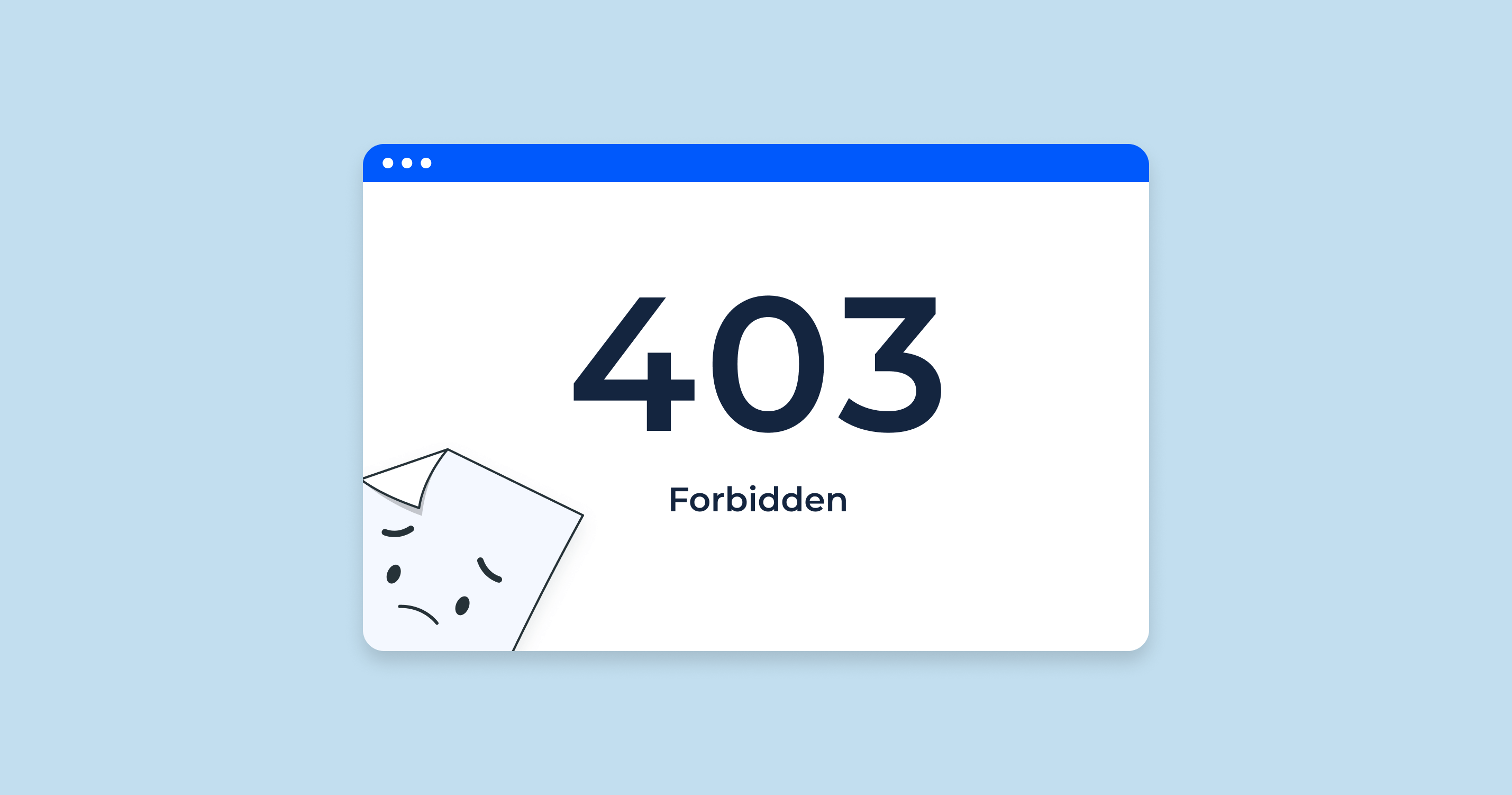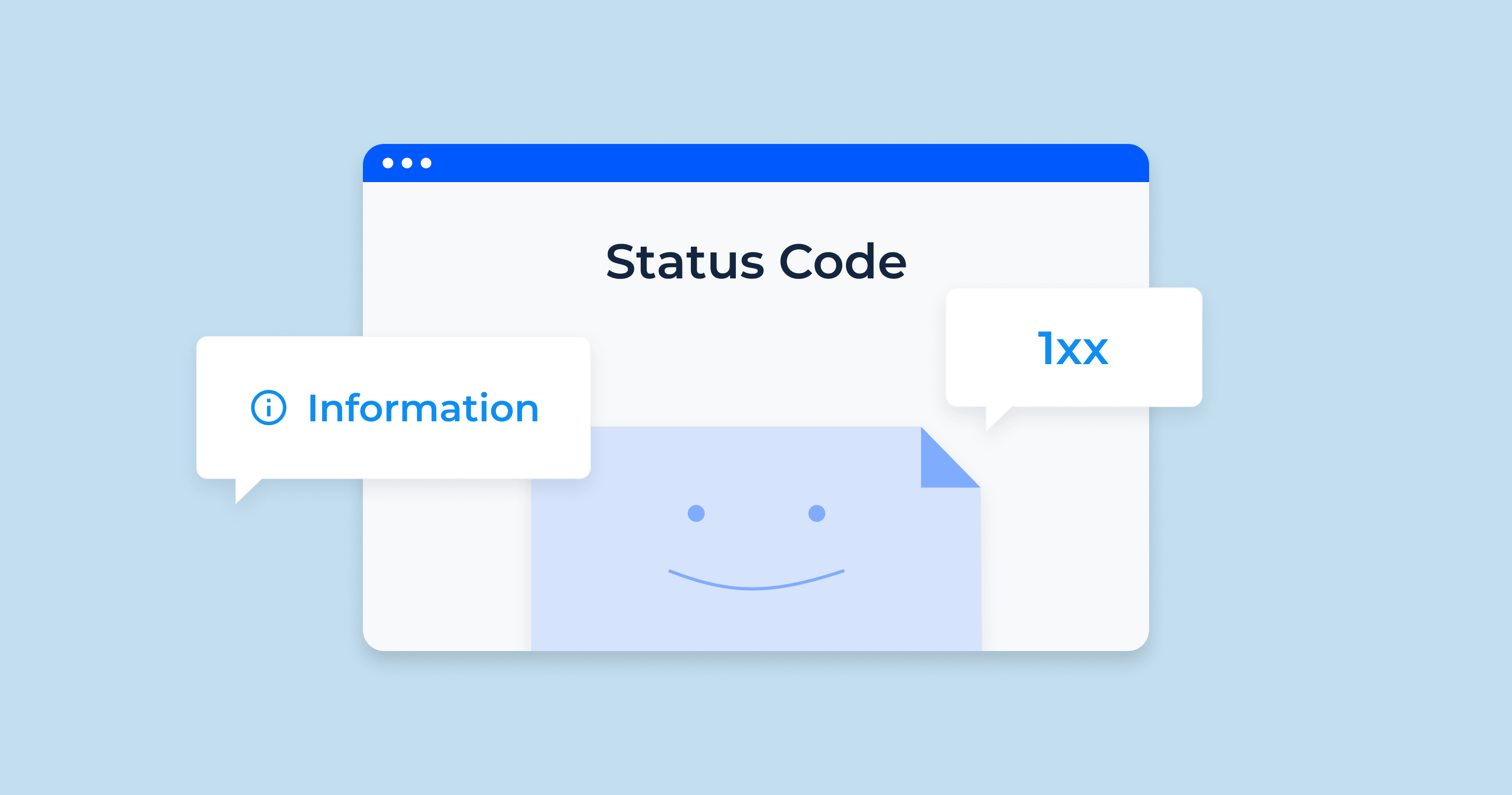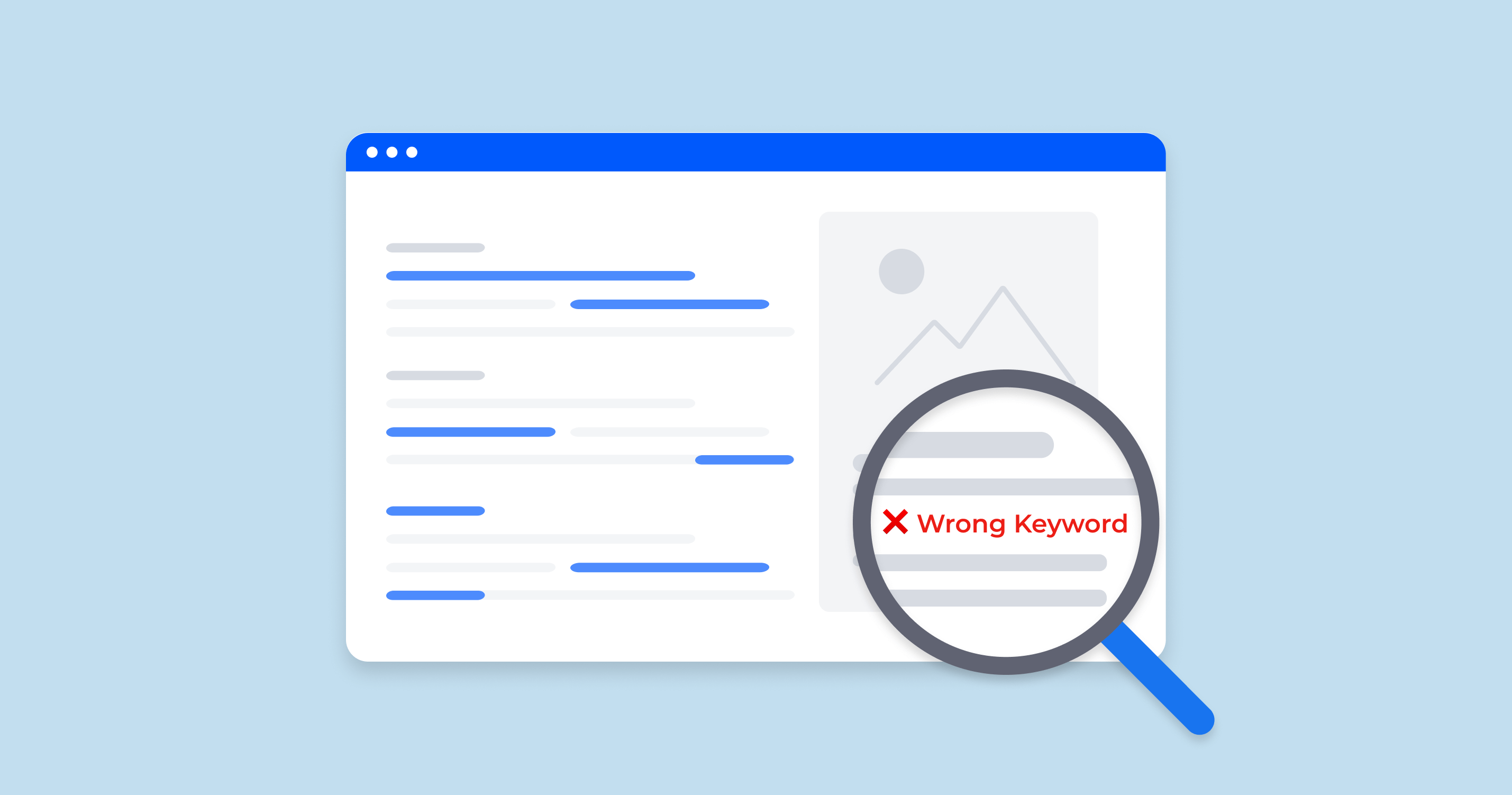The 403 status code, also known as 403 Forbidden, is an HTTP status code that means the server understood the request, but it refuses to authorize it. This status is similar to 401 (Unauthorized), but indicates that the client must authenticate itself to get the requested response.
A 403 response does not guarantee that the client will be able to access the requested resource; even if the client has authenticated, access may still be forbidden for reasons the server chooses not to disclose.
In most cases, a 403 status code is not related to a lack of correct login credentials, but instead relates to a broader issue of permission. It could be because the client does not have the right to access the specific resource, the access could be forbidden due to the client’s IP address, the request was legal, but the server is refusing to respond to it, or due to legal reasons that require user agent authentication.
In essence, when a 403 status code is encountered, it means that the server is saying:
How Encountering a 403 Status Code Can Impact SEO
A 403 status code, while meant to convey permission restrictions to users, can also have significant implications for SEO. The impact on search engine optimization can be significant because search engine bots or crawlers handle a 403 status code similarly to how a user’s browser would – they’re essentially denied access to the requested content.
Here are some key implications of a 403 status code for SEO:
| Prevention of Indexing | A 403 status code can prevent a page from being indexed. If a search engine bot encounters a 403 when attempting to crawl a page, the bot is essentially being told that it is not allowed to access the page. As a result, the bot will not be able to index the page because it can’t access the content. This means the page will not appear in search engine results, reducing the overall visibility of your site. |
| Wasted Crawl Budget | Search engine bots have a “crawl budget” for each website, which is the number of pages they will crawl in a given timeframe. If a bot hits a 403 status code, it has wasted part of its crawl budget on a page it can’t index. If this happens frequently, it may result in fewer pages from your site being indexed, especially if your site is large. |
| Negative User Experience | If a human user encounters a 403 error on your site, it leads to a poor user experience, as they’re unable to access the desired content. This negative user experience can indirectly impact SEO as search engines take user experience signals into account when ranking sites. |
| Potential Ranking Drops | In a more extreme case, if a previously accessible and indexed page suddenly starts returning a 403 error, this could lead to a drop in rankings for that page as it becomes inaccessible for both users and bots. The speed and degree of the ranking drop would depend on how quickly the search engine removes the inaccessible page from its index. |
In short, encountering a 403 status code can have negative effects on your website’s SEO performance. Hence, it’s crucial to monitor for and fix any 403 errors as soon as possible to maintain your site’s search engine visibility and user experience.
HTTP 401 Error vs HTTP 403 Error
While both the 403 and 401 status codes represent client errors in the HTTP protocol, they refer to different situations and are used in different contexts:
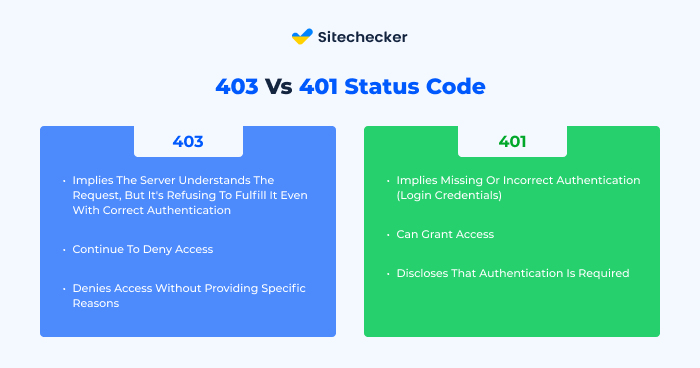
401 Unauthorized
A 401 Unauthorized status code indicates that the request has not been applied because it lacks valid authentication credentials for the target resource. This response must include a WWW-Authenticate header field containing a challenge applicable to the requested resource. In simpler terms, it means the server needs to verify who you are (authenticate) before it can respond to your request. Once you provide a valid username and password, you should be granted access.
403 Forbidden
A 403 Forbidden status code, on the other hand, indicates that the server understood the request but refuses to authorize it. This status code is commonly used when the server does not wish to reveal exactly why the request has been refused, or when no other response is applicable. Unlike a 401 Unauthorized status code, authenticating will make no difference, and access is denied regardless. It’s a more definitive denial of access compared to a 401.
In essence, a 401 Unauthorized status code means “Login credentials missing or incorrect, please log in,” while a 403 Forbidden status code means “I know who you are, and you’re still not getting in.” The main difference lies in the fact that a 403 error requires proper authorization, not just authentication.
Common Problems and How to Fix Them About 403 Forbidden Status Code
Resolving a 403 status code error involves finding out why the server is denying access and then correcting the issue. Here are some steps to identify and resolve issues causing a 403 status code, along with preventative measures:
Check File Permissions
Incorrect file permissions are a common cause of 403 errors.
Check .htaccess File
The .htaccess file is a configuration file used by Apache servers. If this file is configured incorrectly, it could lead to a 403 error.
Check for IP Block
The server may be configured to deny access from certain IP addresses.
Deactivate Security Plugins
If you’re running a CMS like WordPress, security plugins can sometimes be overly aggressive and cause 403 errors.
Check for Hotlink Protection
Contact Hosting Provider
If you’re still having trouble resolving the 403 error, it might be time to contact your hosting provider.
As a preventative measure, it’s a good practice to check your website for 403 and other status errors periodically. There are many tools available online that can crawl your website and check for errors. Fixing these errors promptly will help maintain your website’s SEO performance and user experience.
HTTP Status Code Checker for Effectively Identifying 403 Status Codes

Sitechecker Pro’s HTTP Status Code Checker is a powerful tool that can effectively identify 403 status codes during a website audit. It scans your website similarly to search engine crawlers, documenting all HTTP status codes, including 403. This allows you to identify exactly where these status codes occur, helping you understand if they are correctly implemented or causing SEO problems.
Beyond status code identification, Sitechecker Pro offers deep insights into various website performance metrics, making it an essential resource for SEO optimization.
Conclusion
403 status code indicates that the server refuses to authorize a request due to permission issues. Encountering this code can negatively impact SEO by preventing indexing, wasting crawl budget, causing a poor user experience, and potentially leading to ranking drops. Common causes include incorrect file permissions, issues with the .htaccess file, IP blocking, aggressive security plugins, and misconfigured hotlink protection. Resolving these issues promptly is important for maintaining search engine visibility and user experience.
Tools like Sitechecker Pro’s HTTP Status Code Checker can help identify and address 403 errors effectively for SEO optimization.