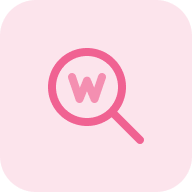What is the SEO Competition Rank Tracker?
The Competition Rank Tracker by Sitechecker is a tool designed to monitor and compare a website’s search engine ranking positions with those of its competitors for specific keywords. This tool helps to understand your position in search engine result pages (SERPs) relative to your competitors. It also allows for a comprehensive analysis of the visibility of all chosen competitors and the examination of the search visibility dynamics of an individual competitor.
The tool can assist you in many ways
Identify Competitors: understand who your direct and indirect competitors are based on keyword rankings.
Track Ranking Performance: see how well your website performs over time for targeted keywords compared to your competitors. Analyze your competitors with the option to filter keywords by their ranking within the TOP 1, TOP 2-3, TOP 4-10, and up to the TOP 100. Access data about changes over time.
Competitor suggestion list: receive recommendations for a list of competitors if you don’t have one or wish to identify those with keywords in search results similar to yours.
Monitor visibility trends: analyze your competitors’ visibility percentages and compare them to the visibility percentage of your website.
Optimize SEO Strategies: use insights gained from tracking to refine and adjust your SEO efforts, focusing on areas with the potential for the most significant impact.
Key features of the tool
Unified Dashboard: offers a holistic overview of SEO performance, including site health and keyword rankings, all from a single, intuitive interface.
User-friendly Interface: designed for ease of use, its straightforward layout ensures that both beginners and experts can navigate the tool efficiently, accessing necessary features and reports without hassle.
Complete SEO Toolset: provides a broad range of SEO tools covering site audits, keyword tracking, backlink analysis, content optimization, and page speed insights.
How to Use the SEO Competitor Rank Tracker
To begin using the tool, simply enter your website’s domain name. This initial step enables you to set up a comprehensive list of keywords for which you aim to monitor and track your rankings.
Once all the keywords are added, the tool can utilize this data to provide a list of competitors and allow you to add specific sites for comparison. The setup process is straightforward. Let’s get started!
Step 1: Insert your domain name
Step 2: Adding and Managing Keywords for Tracking
Effortlessly select and begin monitoring your chosen keywords using one of three simple methods: by receiving keyword suggestions, leveraging data from Google Search Console (GSC), or importing keywords from an Excel file.
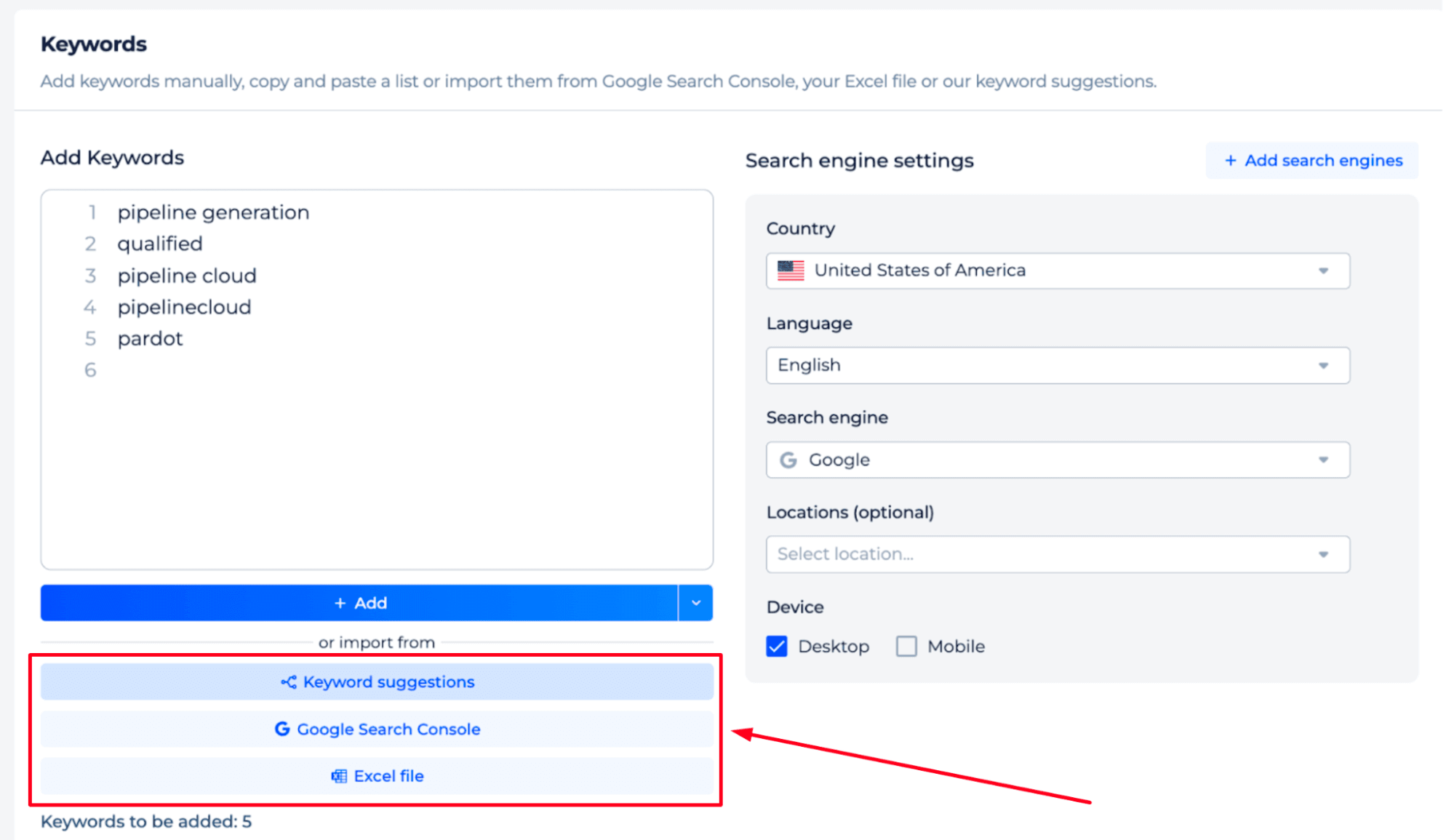
Generate a list of suggested keywords based on your SERP rankings with a click on the “Google Search Console” button.
To import keywords from an Excel spreadsheet, simply click the “Excel file” button. The tool’s user-friendly format allows for the easy addition of multiple queries for precise customization and tracking. After setting up, click ‘Add’.
Use the ‘Manage Keywords’ feature to categorize your keywords and sort them by pages to align with your promotional strategy.
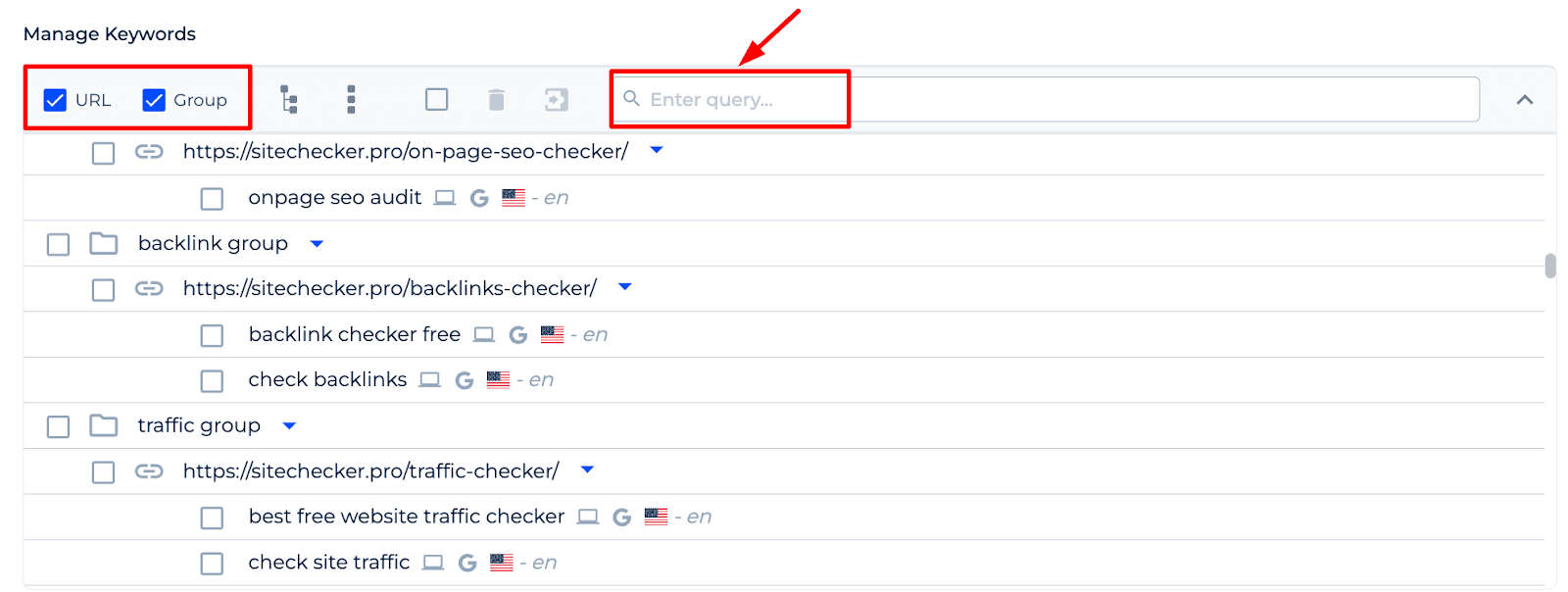
Step 3: Add competitors and review suggested similar sites from SERPs
After you’ve added your target keywords for tracking, you can set up a list of competitors. You can upload your competitor list for tracking, with support available for up to 10 competitor websites.
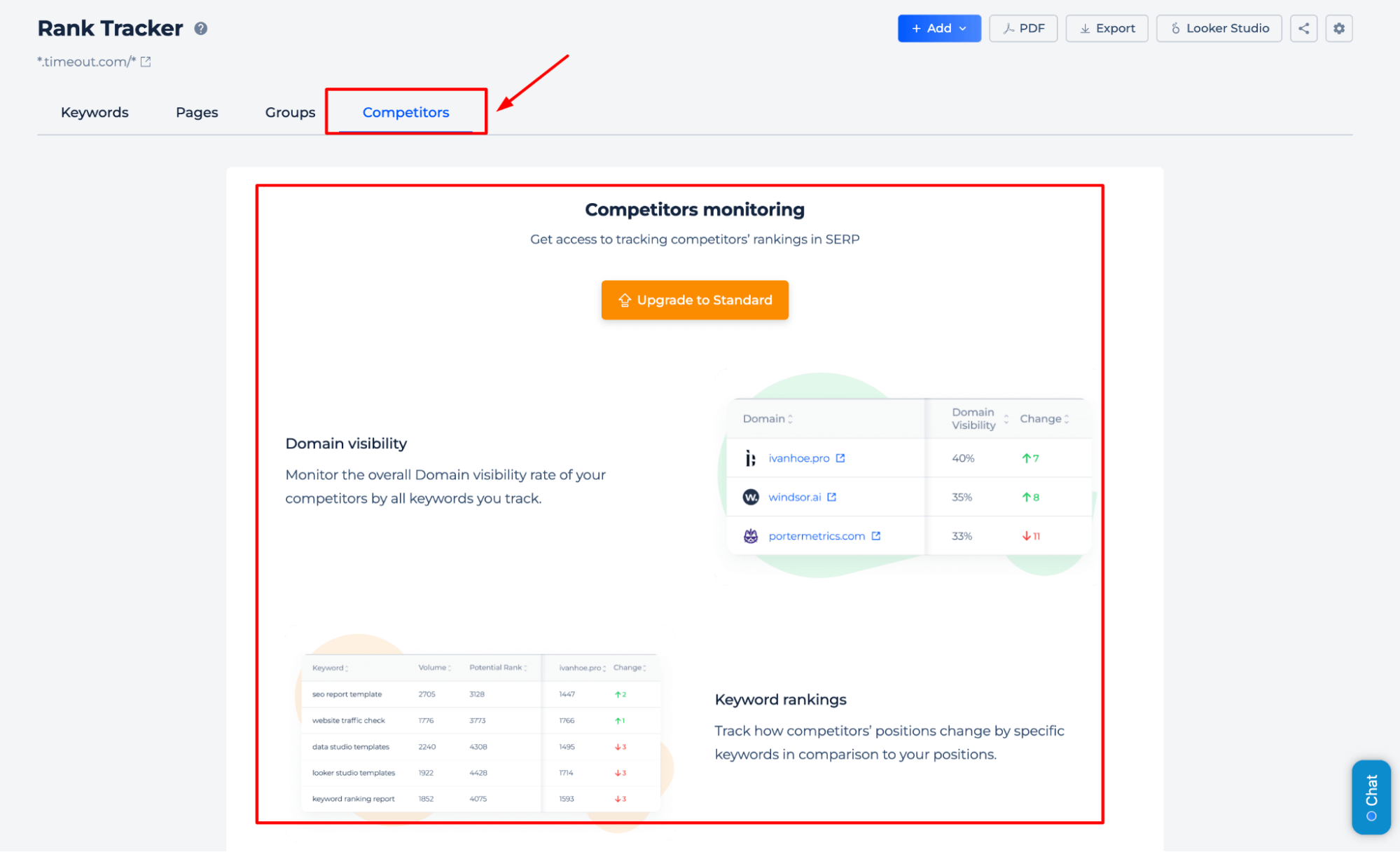
Compare the competitors using the keywords you’ve added to the rank tracker. Navigate to project settings and select “Competitors.” You can manually add competitors or use the “+ Competitor suggestion” button.
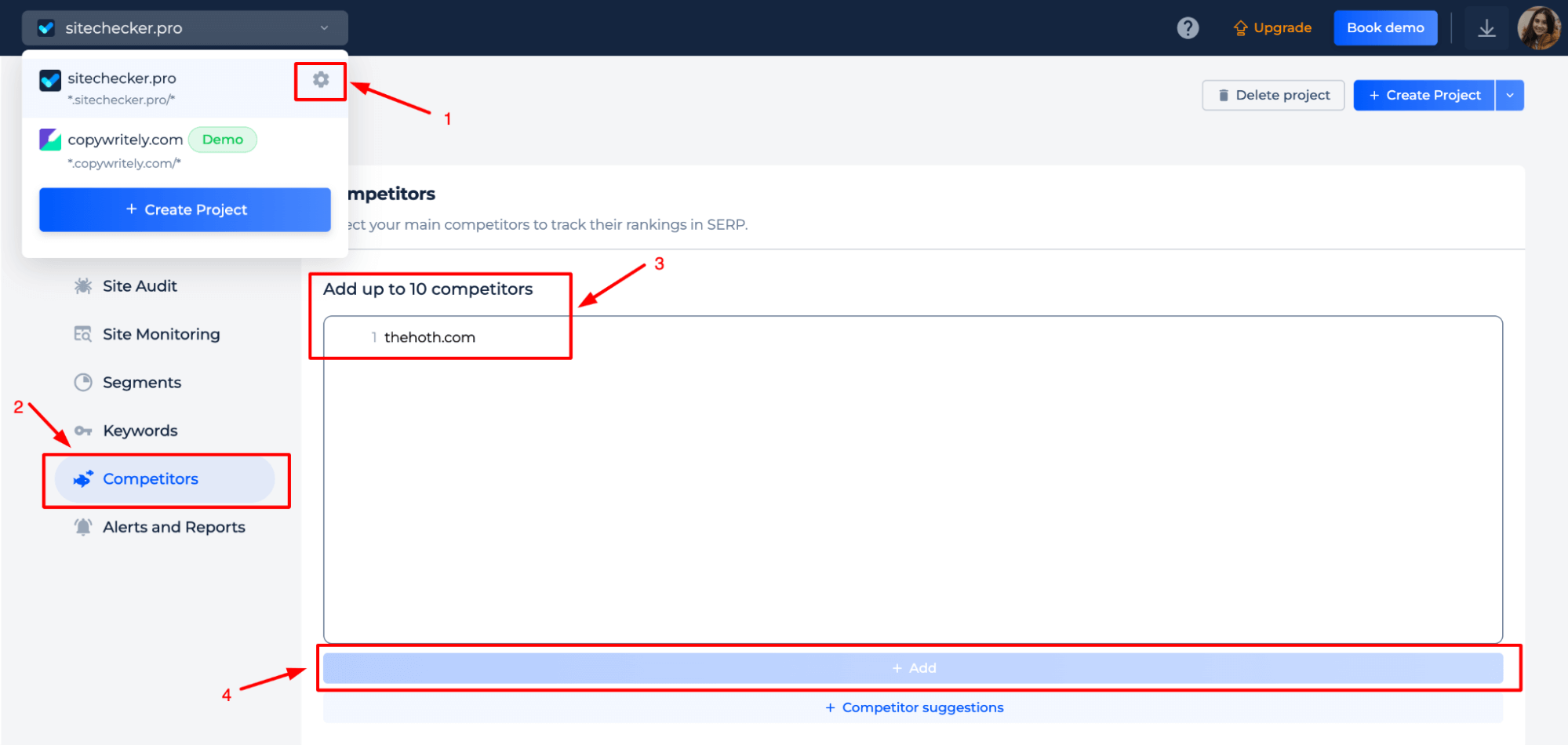
The competitor suggestion feature generates a list of all websites that rank for the same key search terms as your site. Select the most relevant ones and click the “Add competitors” button.
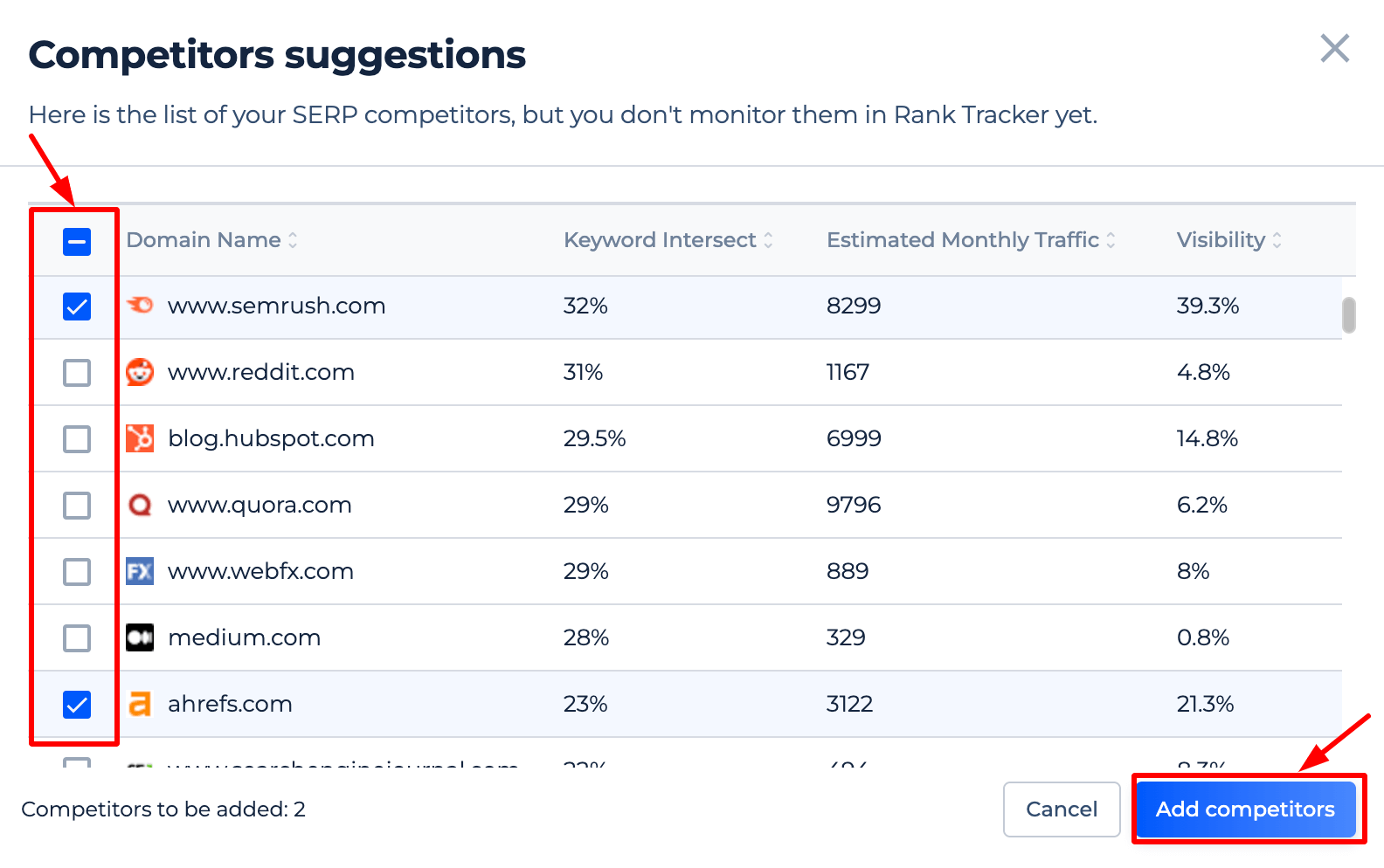
Step 4: Getting results
When monitoring competitors, you’ll receive a clear overview of your website’s search engine standing compared to others. This includes your visibility percentage and keyword ranking distribution, from the top position to the top 100. You’ll also compare your visibility to competitors’ scores, track your SEO progress, and spot trends over time.
View the competitive landscape for selected keywords and see how your website’s positions change over time relative to your competitors. You receive crucial data that helps to benchmark your website against competitors. The report includes keyword rankings, search volume, cost-per-click (CPC) values, and SERP features presence. Additionally, you can see changes in ranking positions, providing insight into competitors’ performance dynamics.
The feature to compare competitor domains with your own is available, enabling you to assess the overall market, identify leaders, and understand your standing among them.
Additional Features
Returning to the “Keywords” tab on the top toolbar gives you a complete overview of your site’s search performance.
Scroll to the keyword table, select a particular phrase, and view a detailed chart of your SERP position changes for that term over a chosen period. To track competitor SERP rankings for a particular keyword, simply click on the “SERP” button.
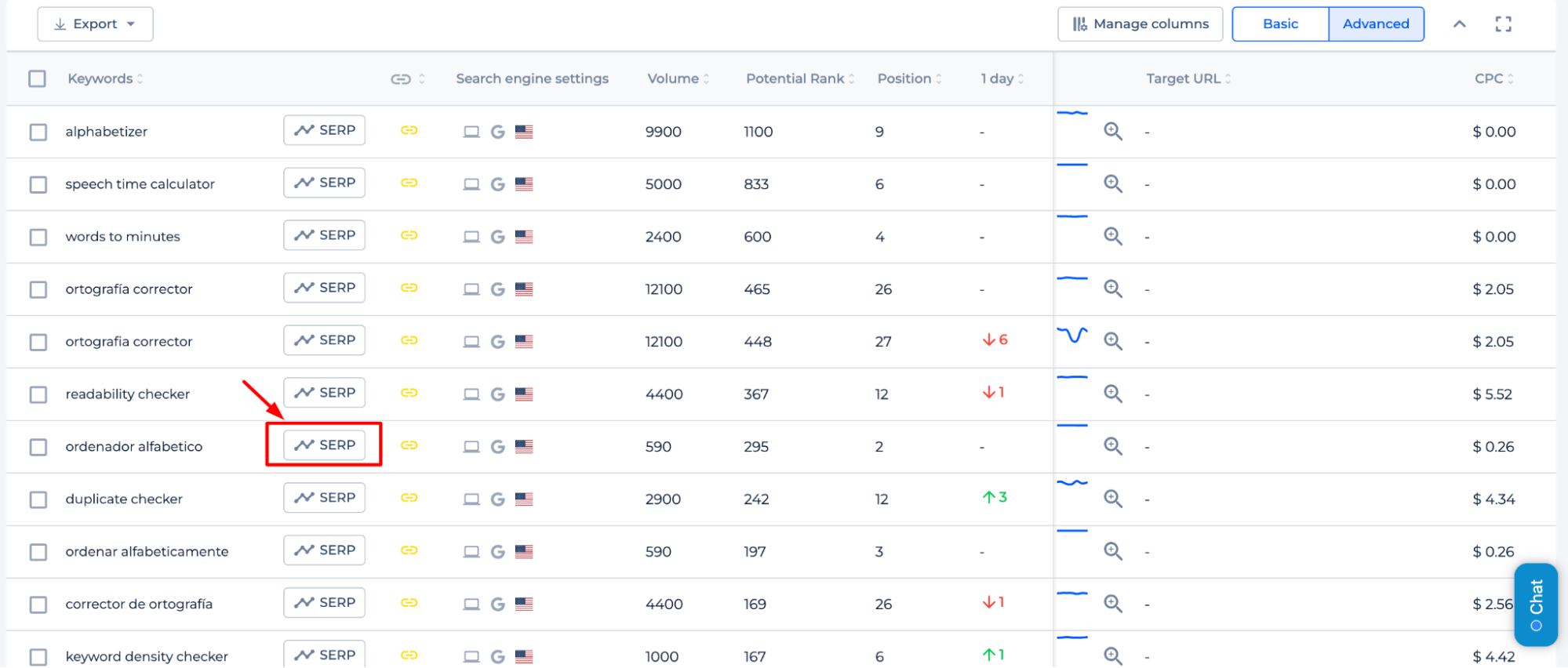
Here, you’ll find the overall search competition for this keyword and a list of sites ranking above or below yours.
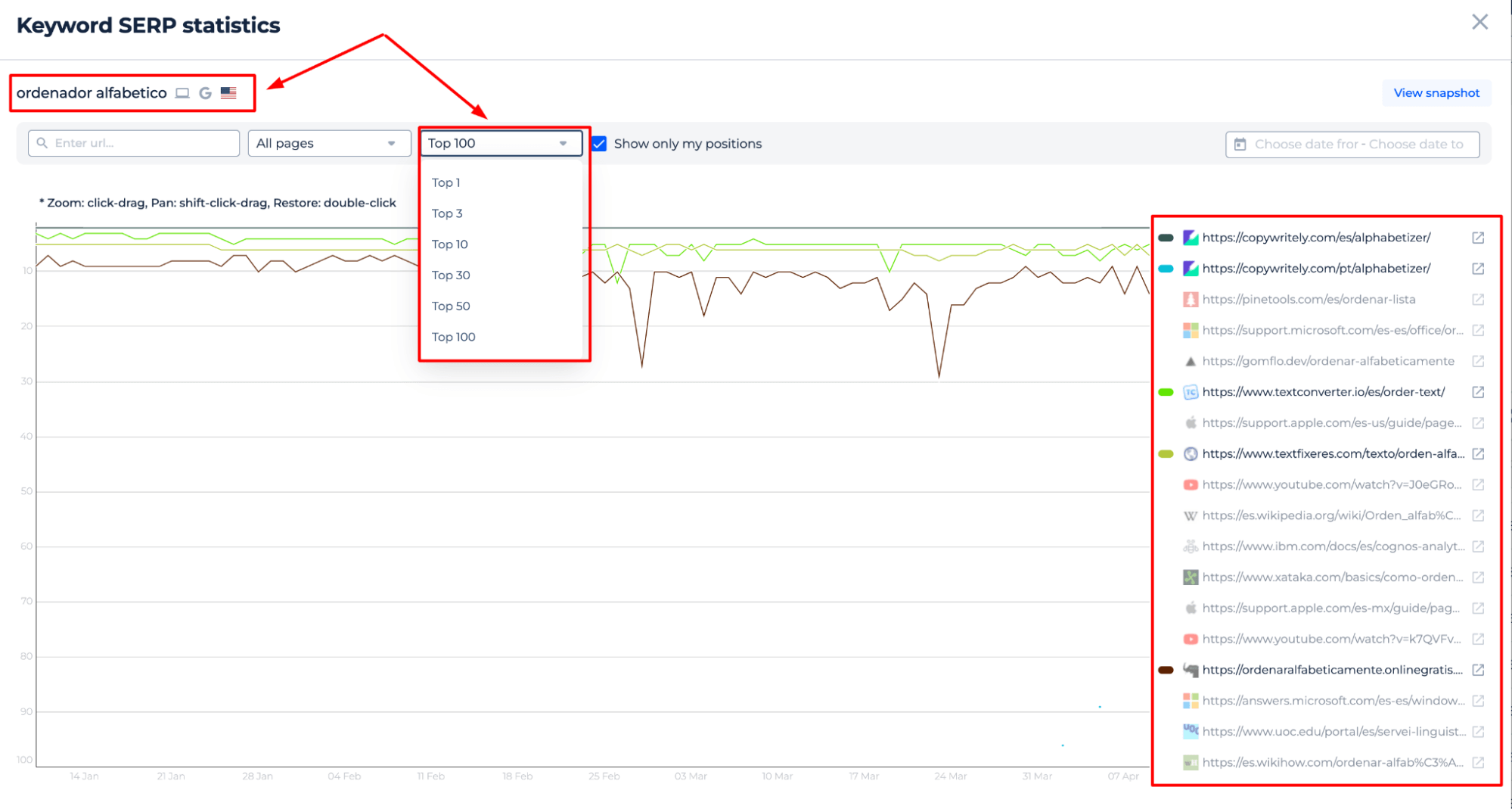
Final Idea
The Competition Rank Tracker is an essential SEO tool that compares your site’s search rankings against competitors, identifies ranking opportunities, and provides visibility trends. It features a unified dashboard for SEO performance, a user-friendly interface, and a complete set of SEO tools. Simple to set up, it allows easy tracking of keywords and group management, offering actionable insights into search engine visibility and ranking distributions to refine SEO strategies.