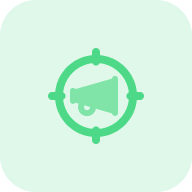What is the Keyword Cannibalization Tool?
The Keyword Cannibalization Checker by Sitechecker is a tool specifically designed to identify instances of keyword cannibalization across a website. This tool enables you to detect instances of cannibalization in the search engine results pages (SERPs) when your pages compete for the same query.
The tool can help you in many ways
Analysis of Webpages: scans all the pages of your website to identify the search queries each page is targeting.
Identification of Cannibalizing Keywords: detects where multiple pages on a website may be targeting the same search queries, which is essential for resolving cannibalization issues.
Rank Checking and Tracking: Displays your website’s key phrase positions relative to competitors and tracks these positions over time.
Search Engine Settings Customization: The tool allows for the customization of keyword management based on specific criteria such as location, language, and search engine preferences.
SERP Analysis: It offers the ability to view the ranking of pages within the SERP for specific queries. This includes tracking the positions where cannibalization occurs and identifying competitor rankings for the same queries.
Key features of the tool
Unified Dashboard: The tool presents a centralized platform where all SEO metrics are displayed in an integrated manner.
User-friendly Interface: With its intuitive design, the Sitechecker Tool ensures ease of use, making complex SEO tasks accessible even to those who are not experts in the field.
Complete SEO Toolset: Sitechecker offers an extensive range of SEO tools covering every need — from query research and on-page analysis to backlink tracking and site monitoring.
How to Use the Tool
Step 1. Enter your domain name
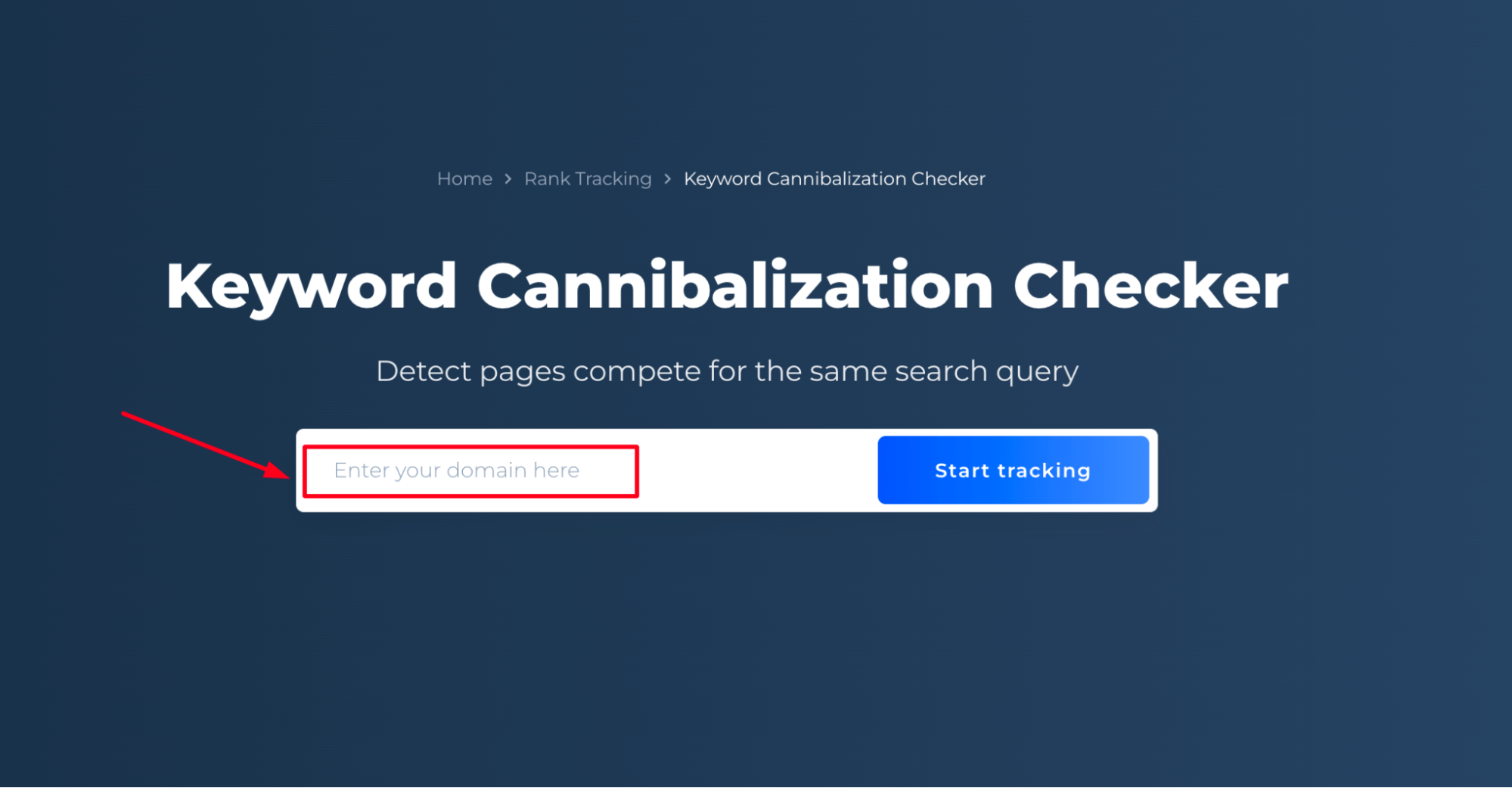
Step 2: Keyword Setup and Selection of Search Engine, Language, Country, and Device
You can swiftly select and monitor your target keywords using three straightforward methods: receiving keyword suggestions, utilizing data from Google Search Console (GSC), or importing keywords from an Excel file.
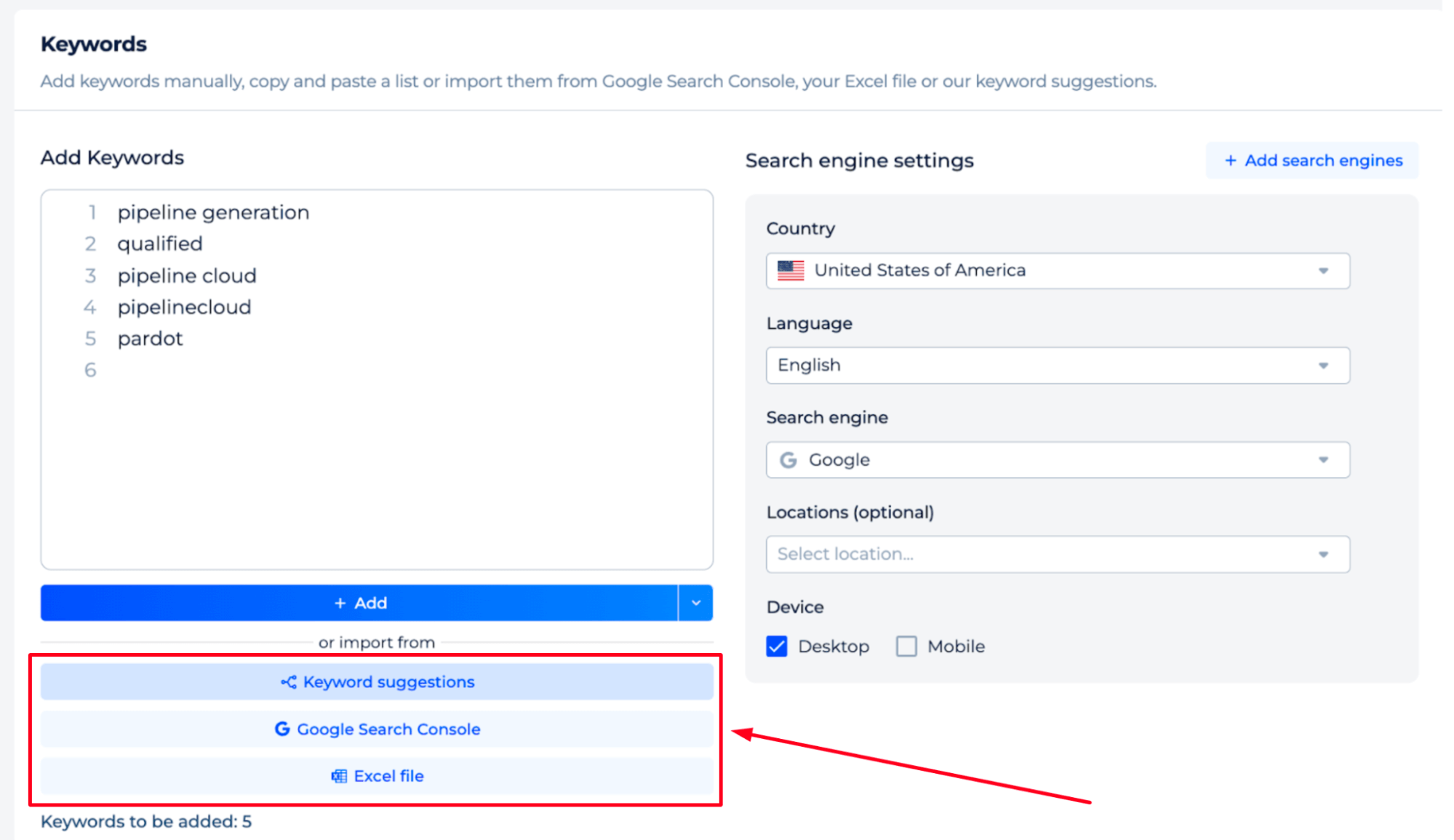
Utilize the recommended list of keywords that we will promptly compile based on the search queries for which you already hold positions in the Search Engine Results Pages (SERP):
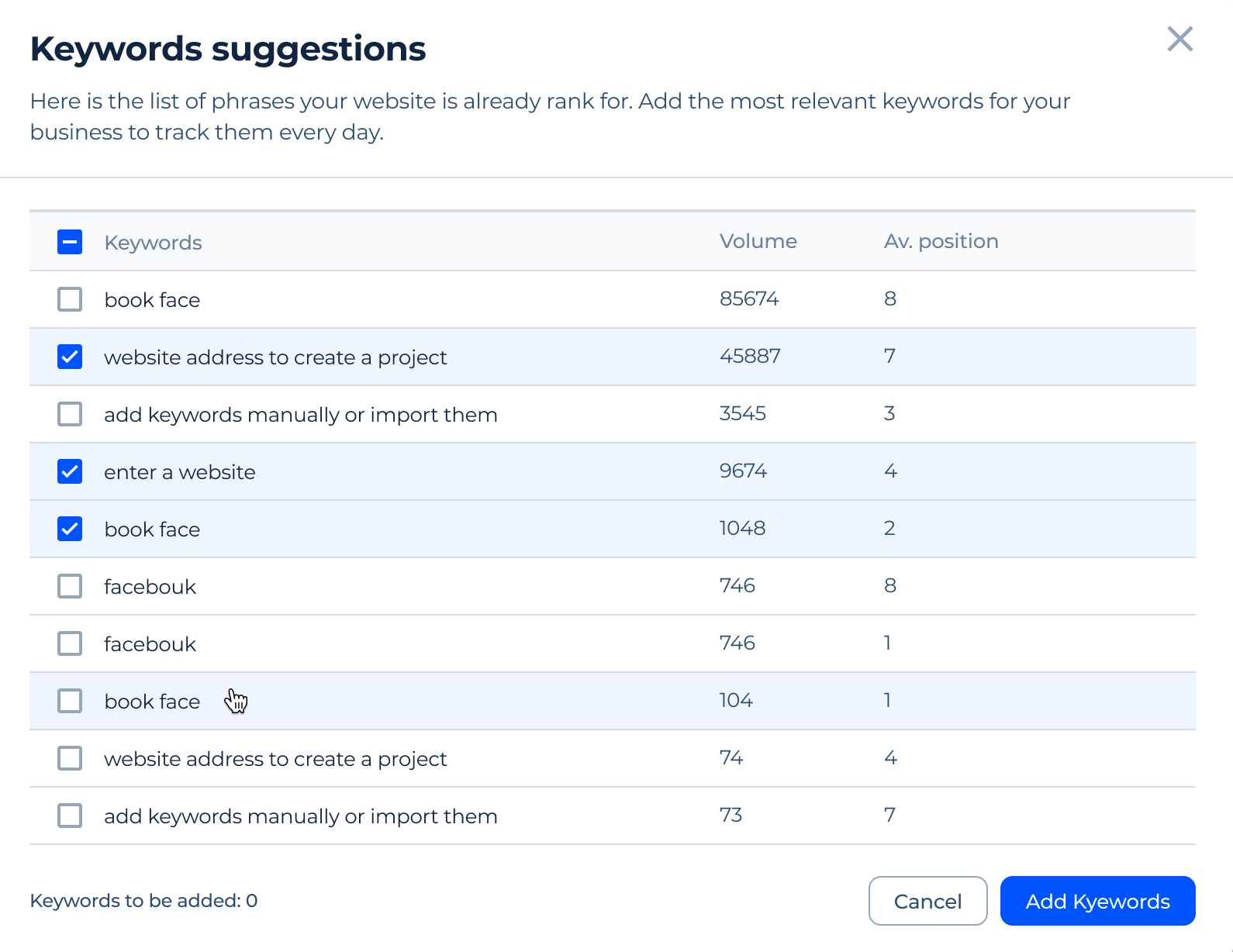
To import key phrases from GSC, select the “Google Search Console” option. A dialog box will then appear, asking you to establish a connection with Google Search Console and Analytics.
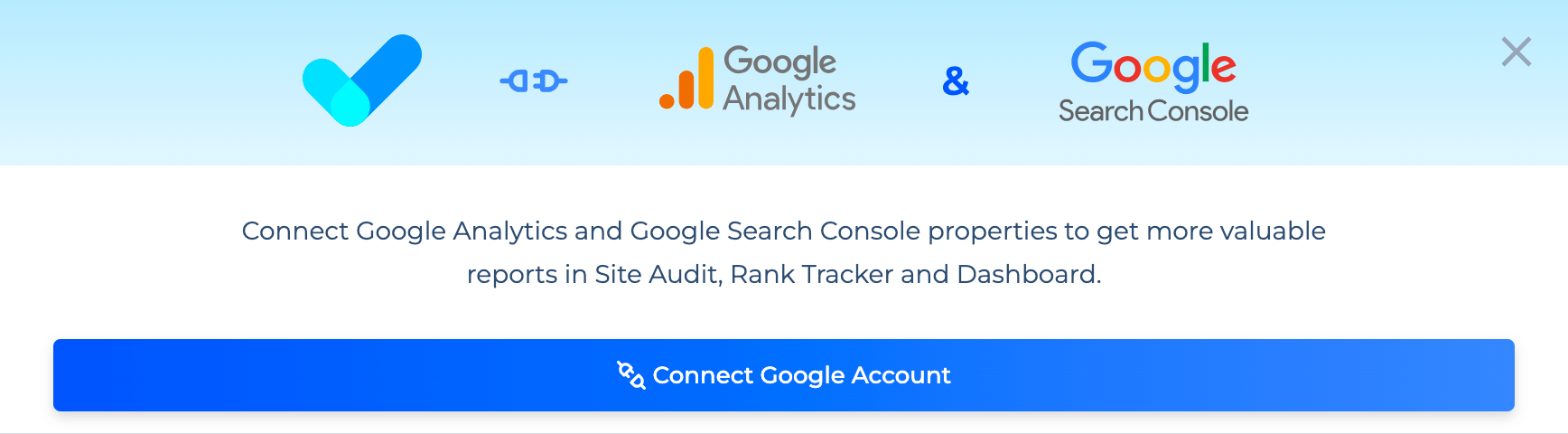
This allows our tool to import keywords from Google Search Console, including data on your existing rankings, and incorporate them into your tracking list:
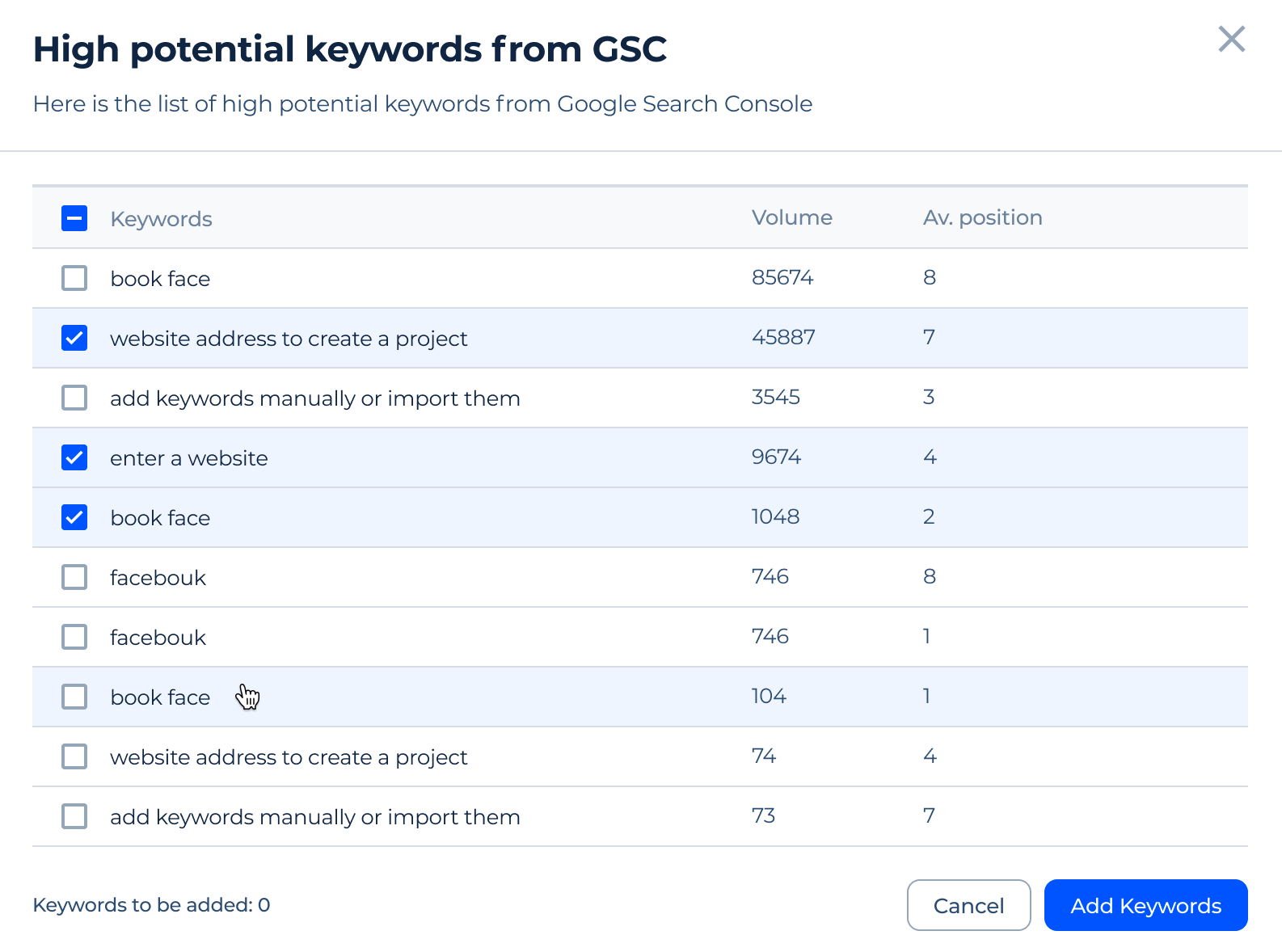
To incorporate your custom keyword list from an Excel spreadsheet, click on the “Excel file” button. The tool provides a user-friendly format that simplifies the addition and management of a substantial volume of targeted queries for personalization and monitoring.
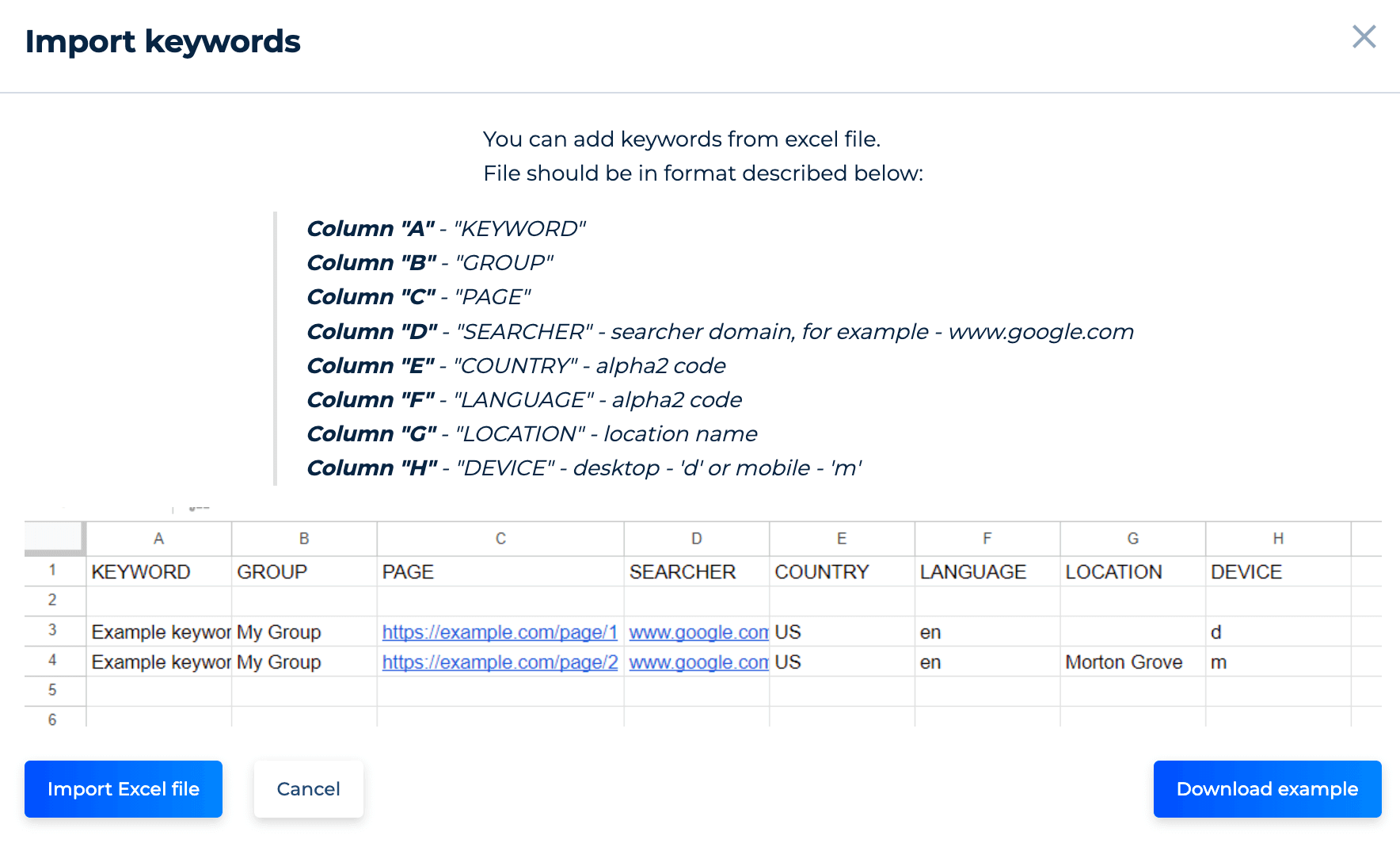
You have complete control over search engine settings. Define your target preferences and precisely adjust settings for search engines, locations, languages, and devices such as desktop or mobile.
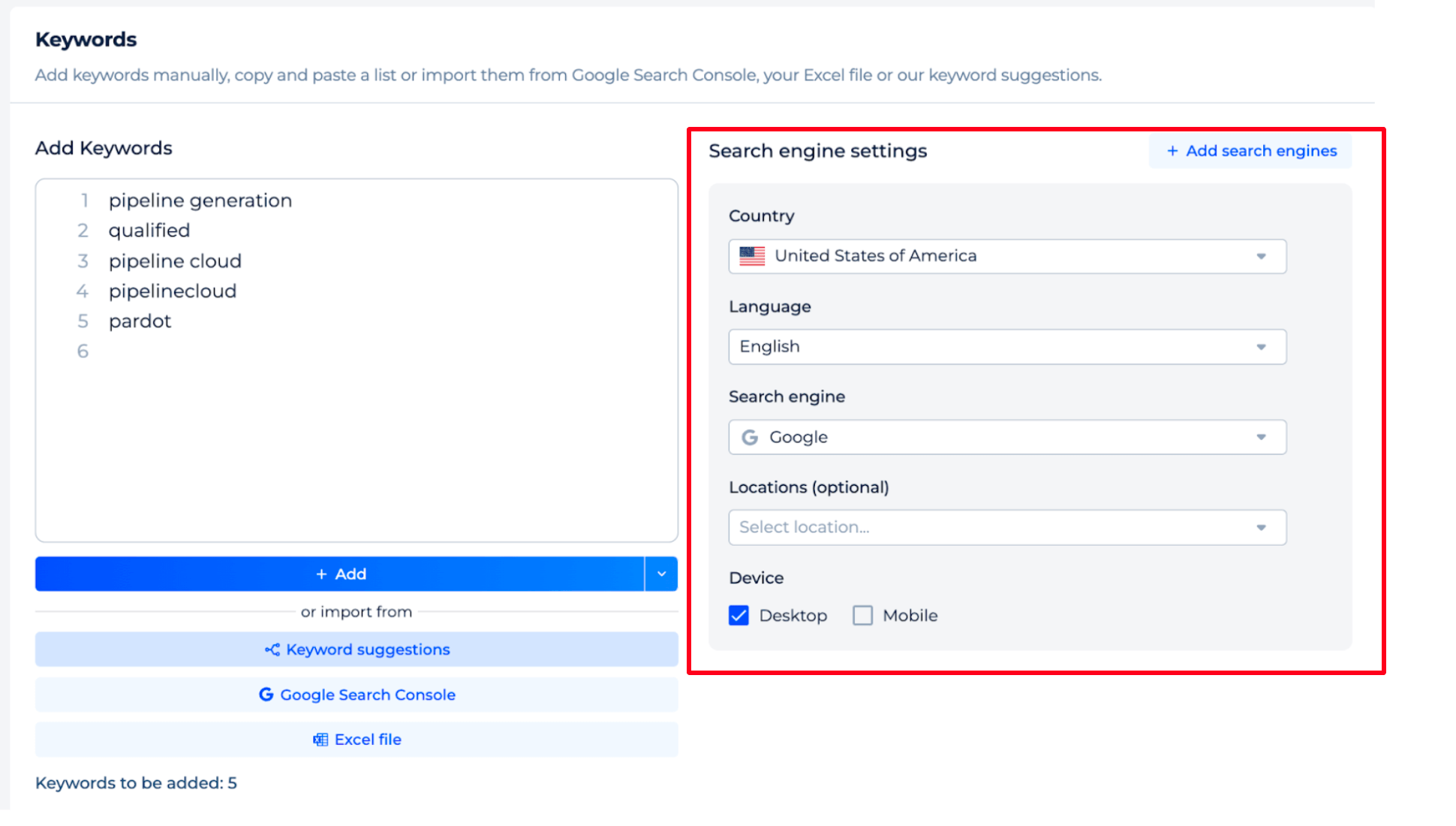
Once everything is set up, click on ‘Add’.
The ‘Manage Keywords’ option below enables you to organize the keywords into various groups and arrange them by pages in alignment with your marketing strategy.
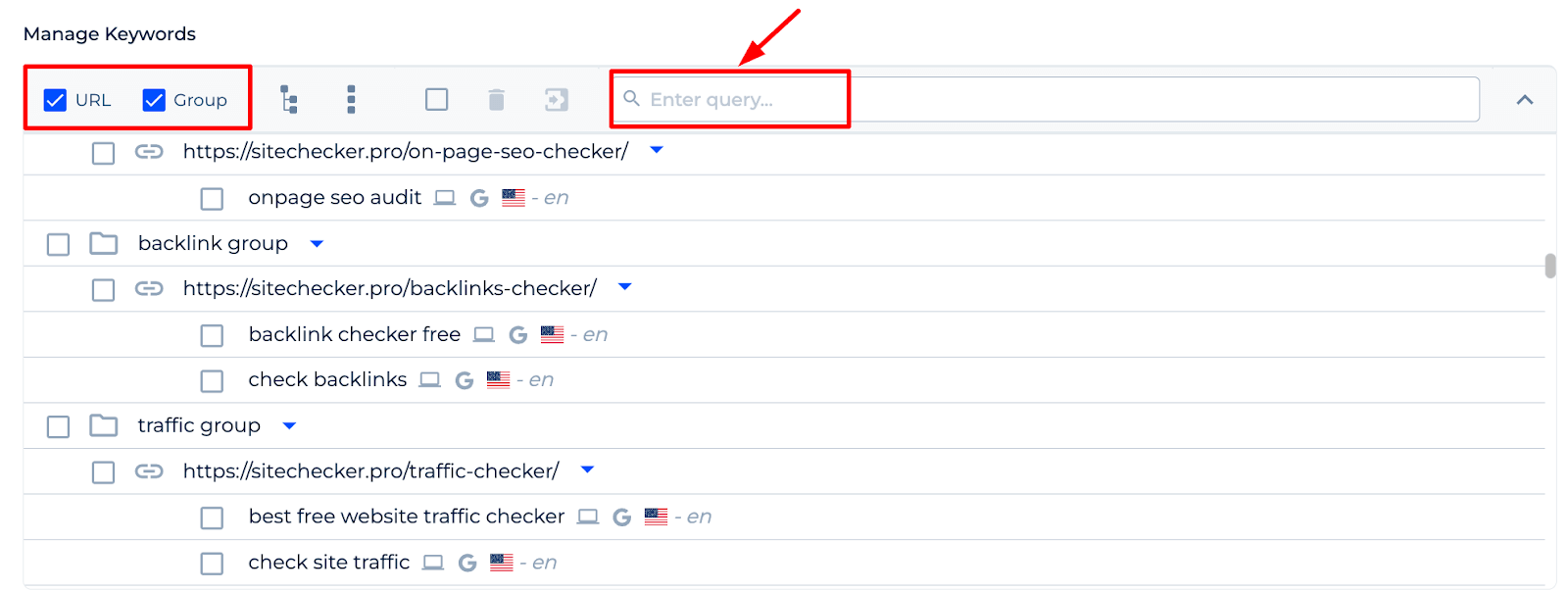
Step 3: Result
The tool showcases a breakdown of rankings across different search result tiers, a visibility metric that quantifies online presence, and an indexation tally representing the number of pages recognized by search engines. The trend lines on the graph offer a historical view of performance, and various filters allow you to refine the data display to fit their specific analysis needs.
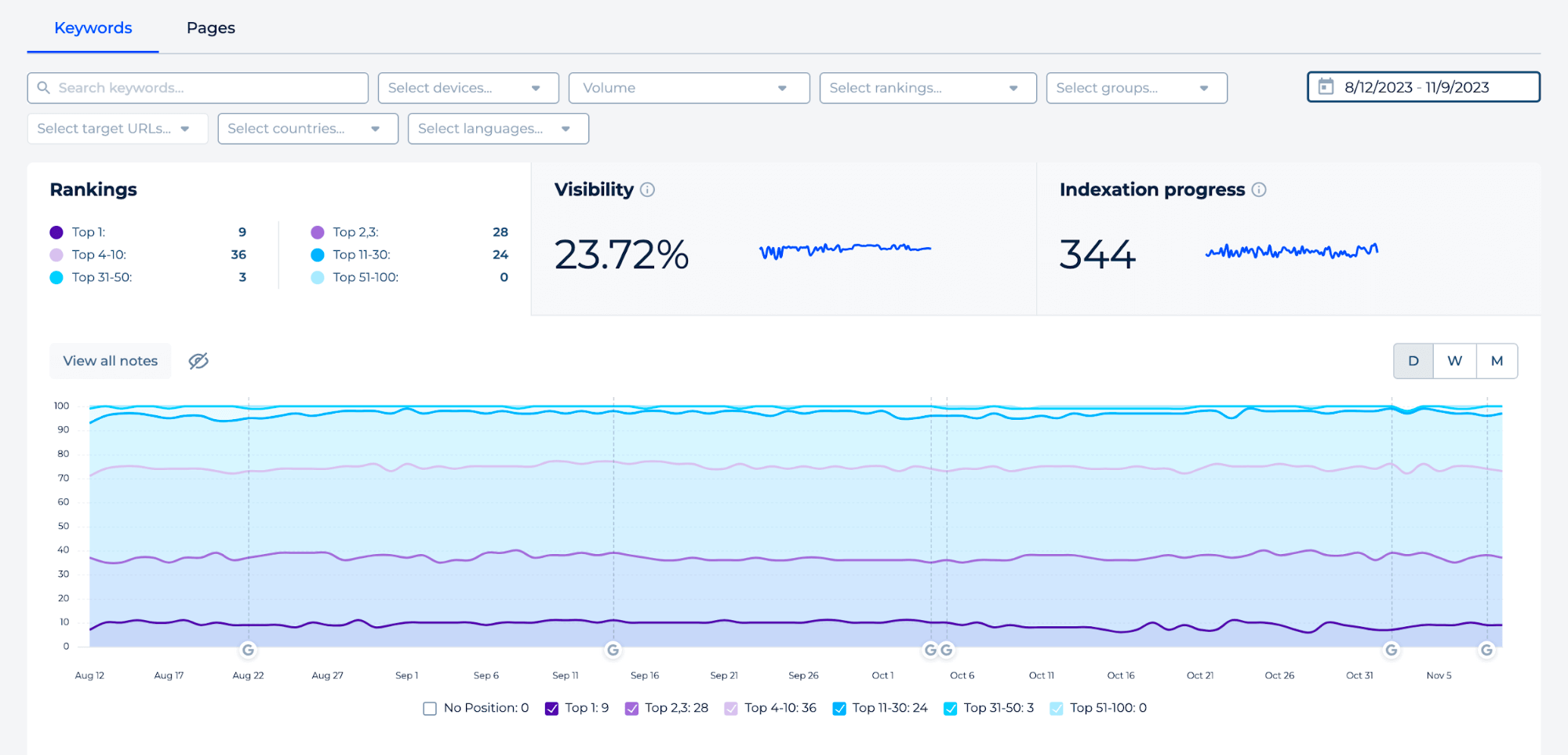
It features a search function, options to filter by devices, countries, and languages, and a date range selector for the report period. The main panel lists keywords with associated data like search volume and cost-per-click (CPC), also, you can check competitors’ positions for these search queries in the SERP.
The Keyword Cannibalization Checker indicates if the ranked URL does not match the target URL for a given search query.
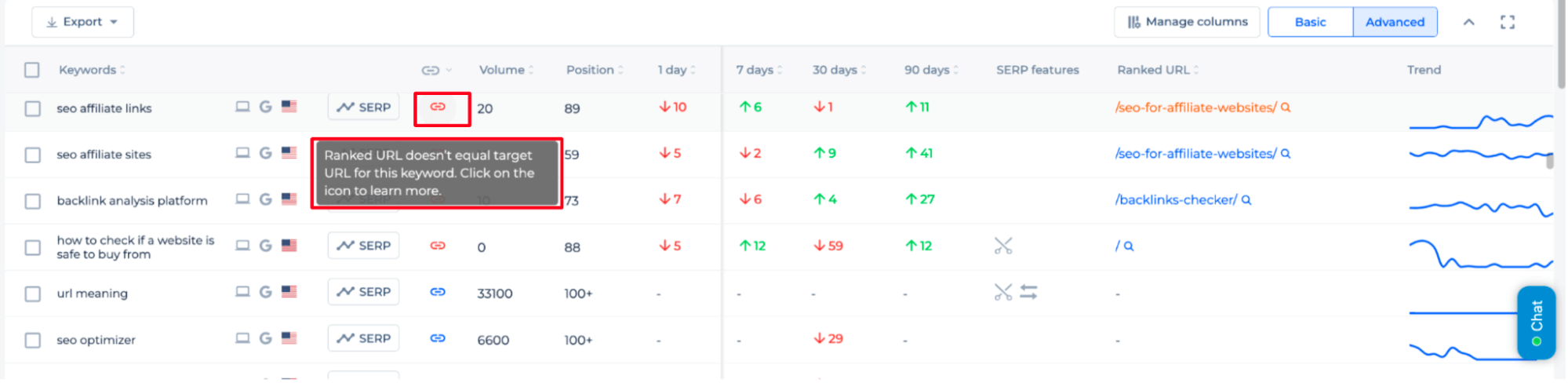
In cases of a mismatch, a red warning sign appears with a message.
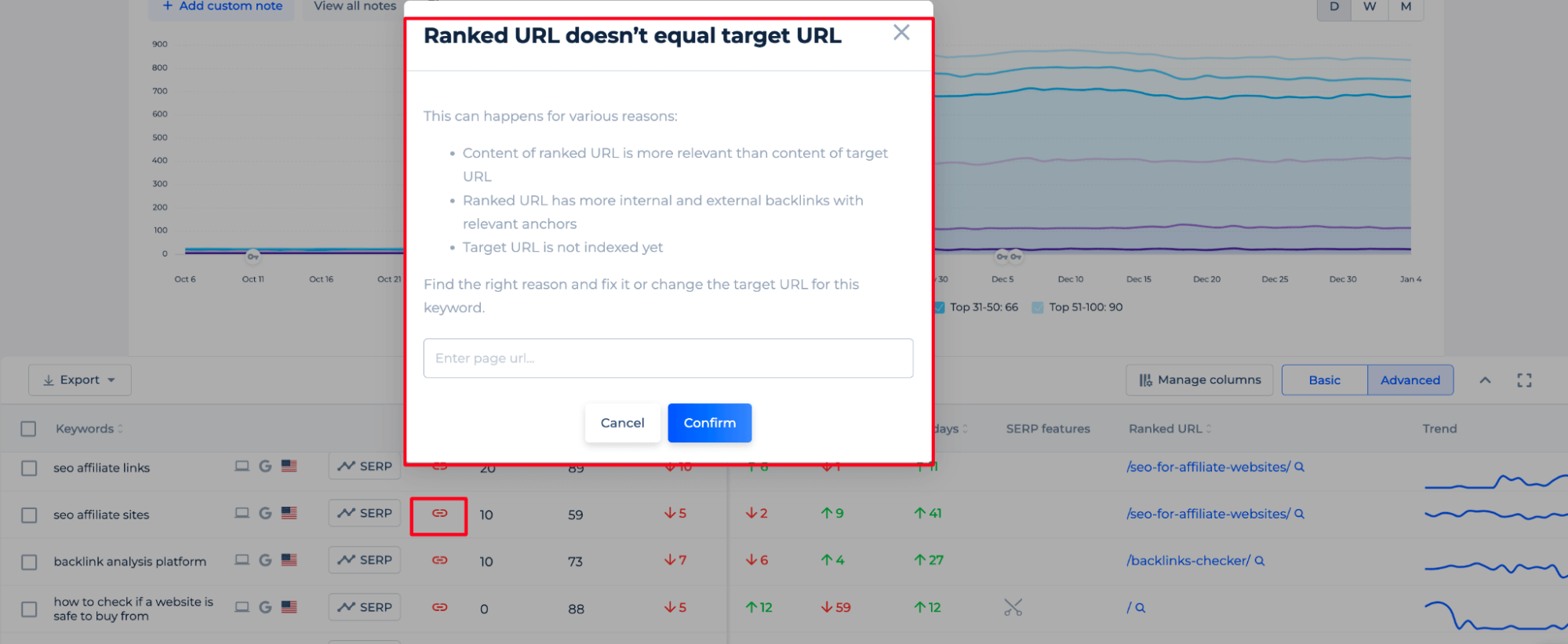
The table also shows search volume, current position, and changes over time for each key phrase.
The SERP button opens a view of the pages that rank in the search results for a specific search query. You can see if your site has multiple pages appearing, for instance, if there are two or more of them.
You can monitor when and at which positions search query cannibalization occurs. Here you can evaluate which of your pages are cannibalized and which of them has better performance for a specific keyword. Based on this data, decide to change the content, redirect, etc.
You can also see which competitors rank for the same search queries.
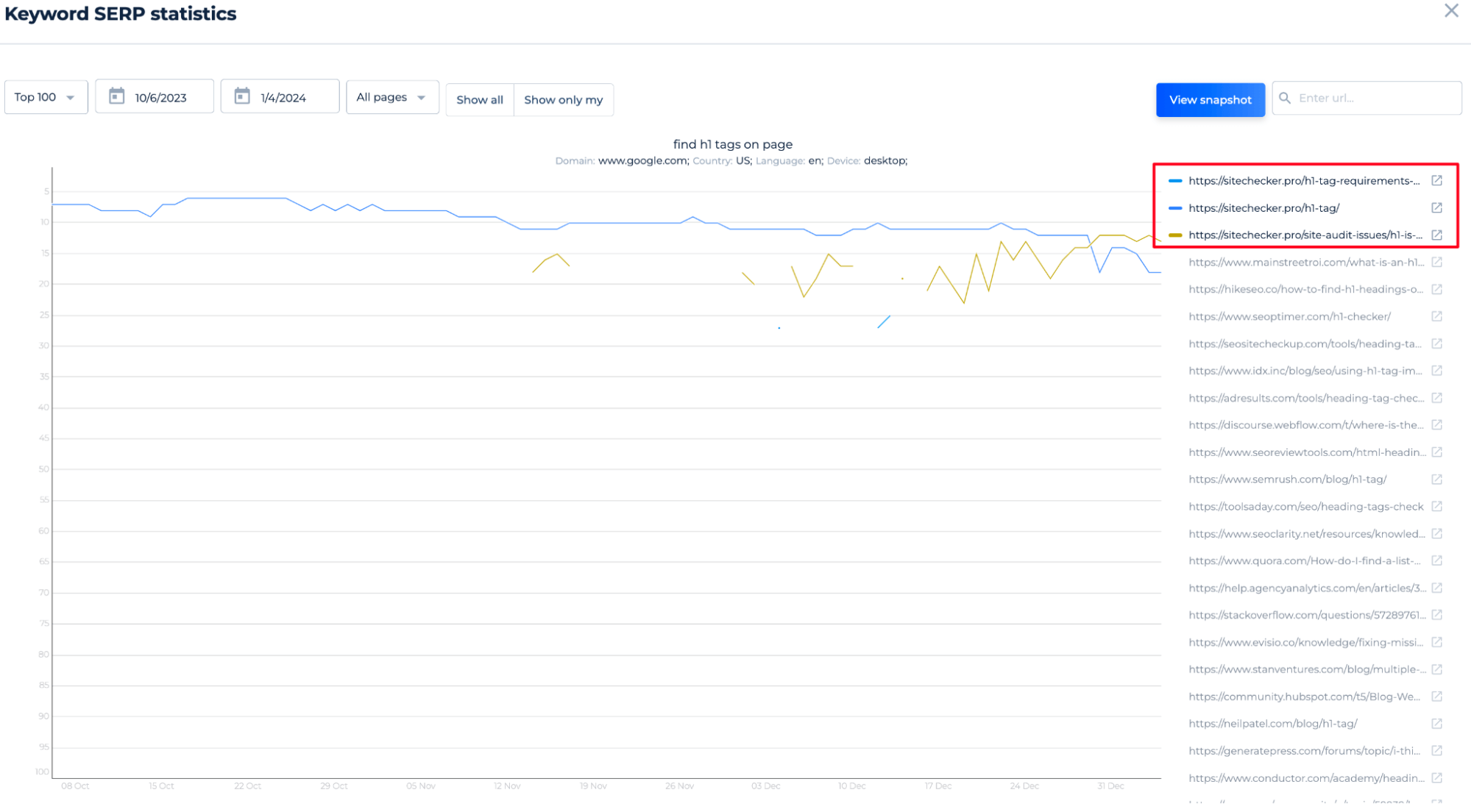
Additional Features
The snapshot section provides a close-up view of search engine result pages for a given keyword. It includes options to filter by rank, date range, and page type. With this feature, you can identify how multiple web pages from their site are positioned in SERP for targeted search queries and compare this to competitors’ pages. The “View Snapshot” button allows you to see a visual representation of the search results page for further analysis.
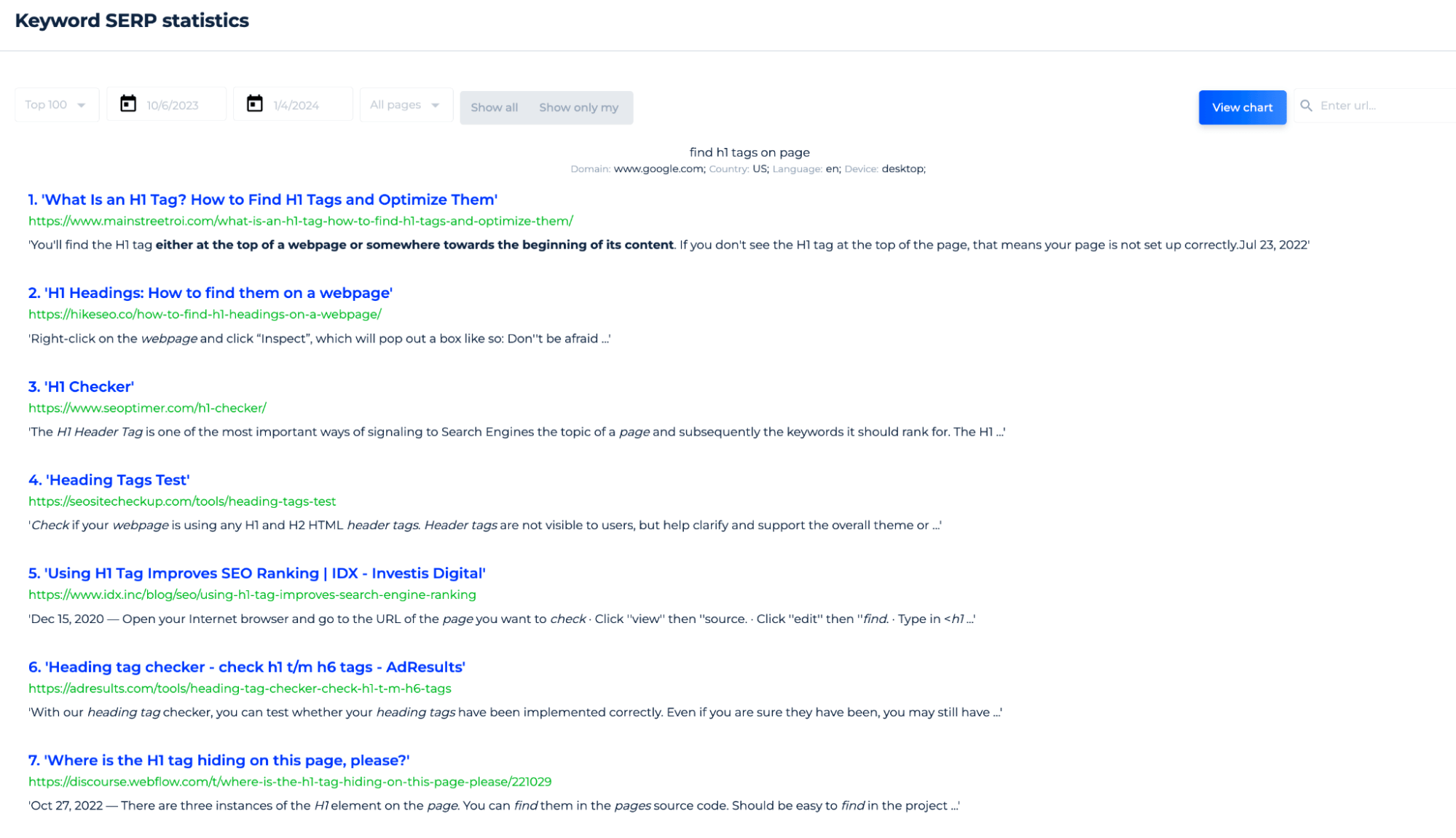
Final Idea
Keyword Cannibalization Checker is an indispensable tool for SEO professionals and website owners alike. It offers a detailed audit of overlapping keywords and provides rank checking and tracking to keep a close eye on your website’s position in the SERPs. With its user-friendly interface and a comprehensive set of features, including the ability to customize search settings and analyze SERP positions, the tool is designed to streamline the process of optimizing your SEO strategy.