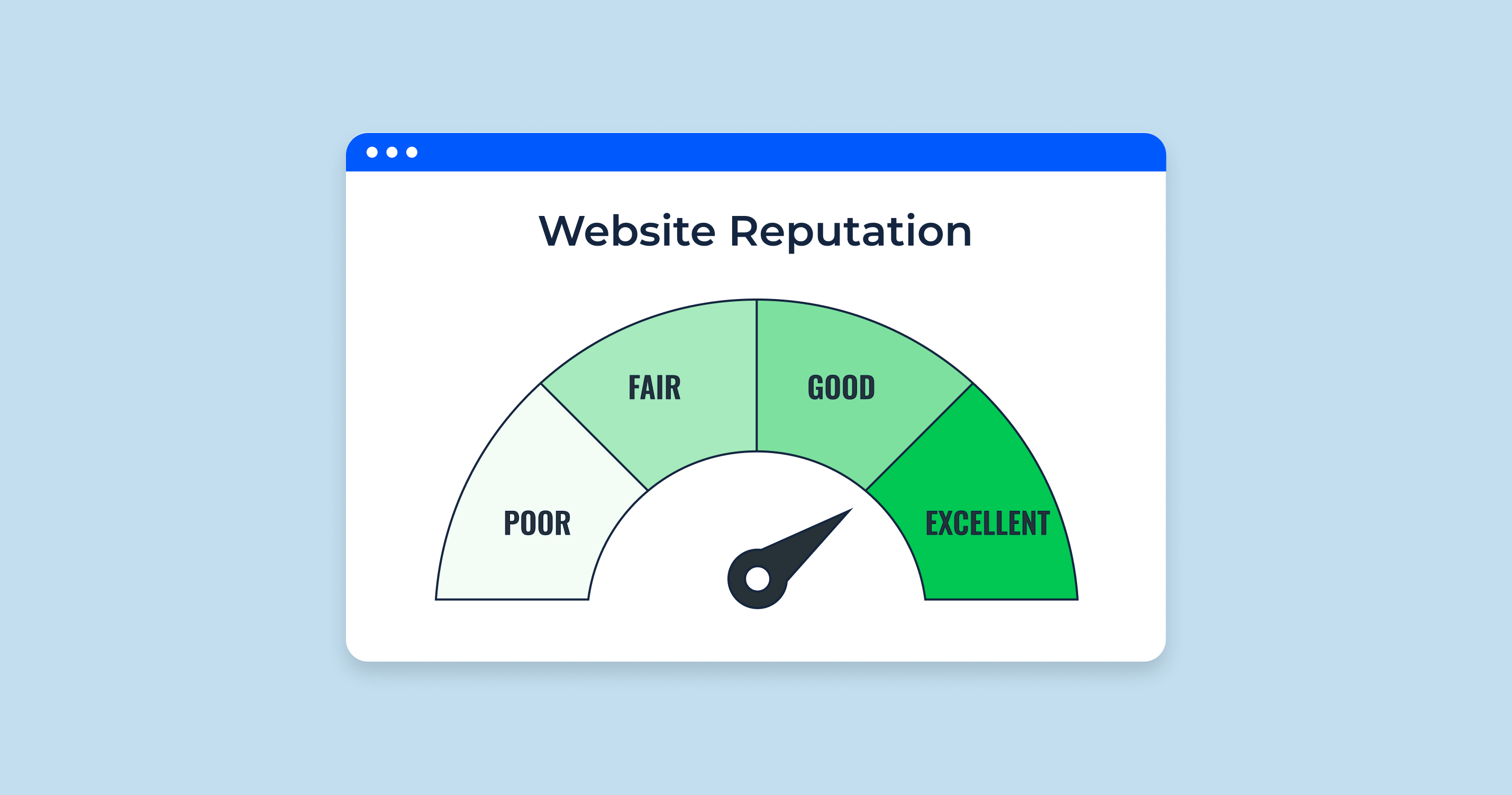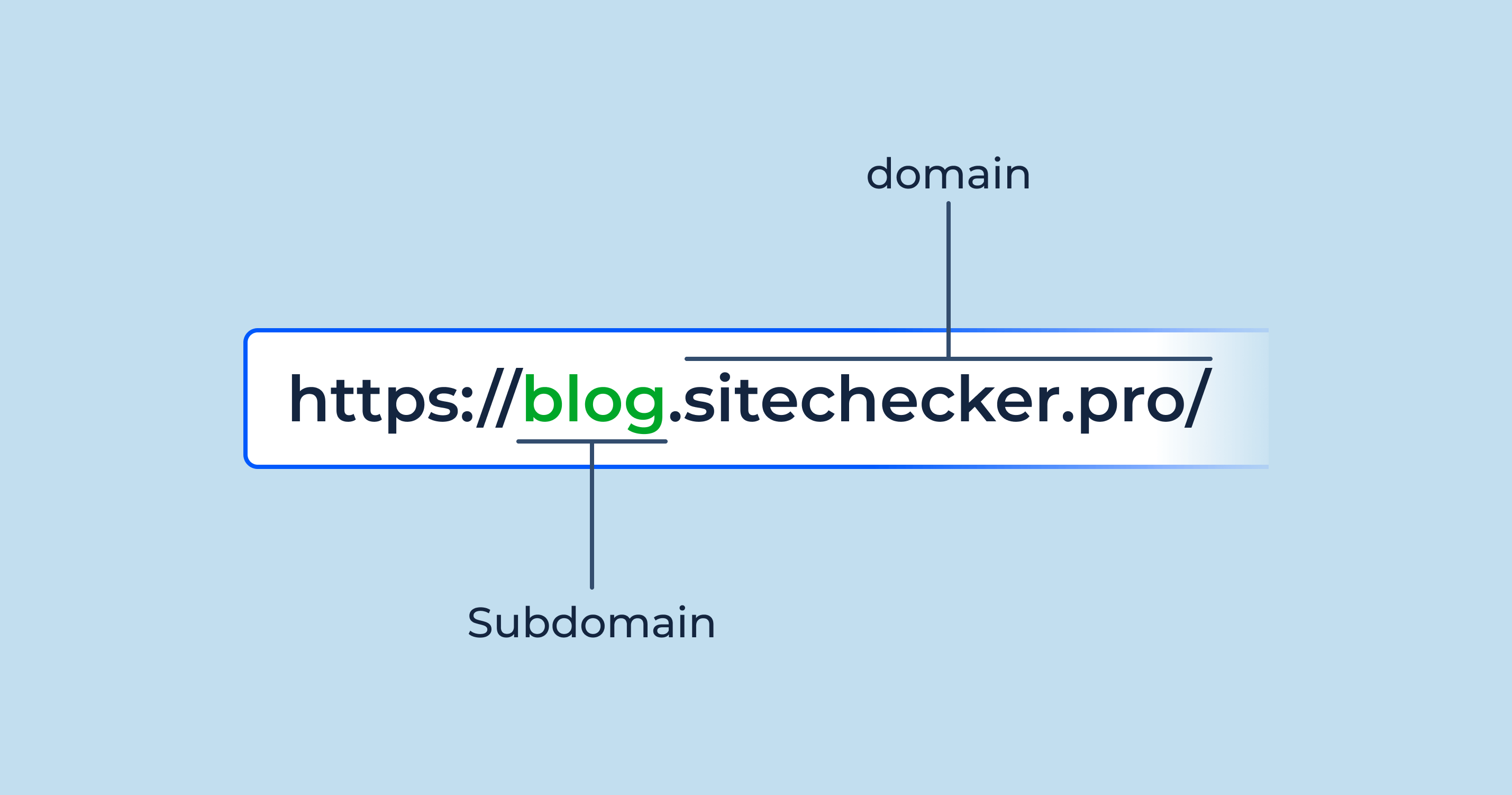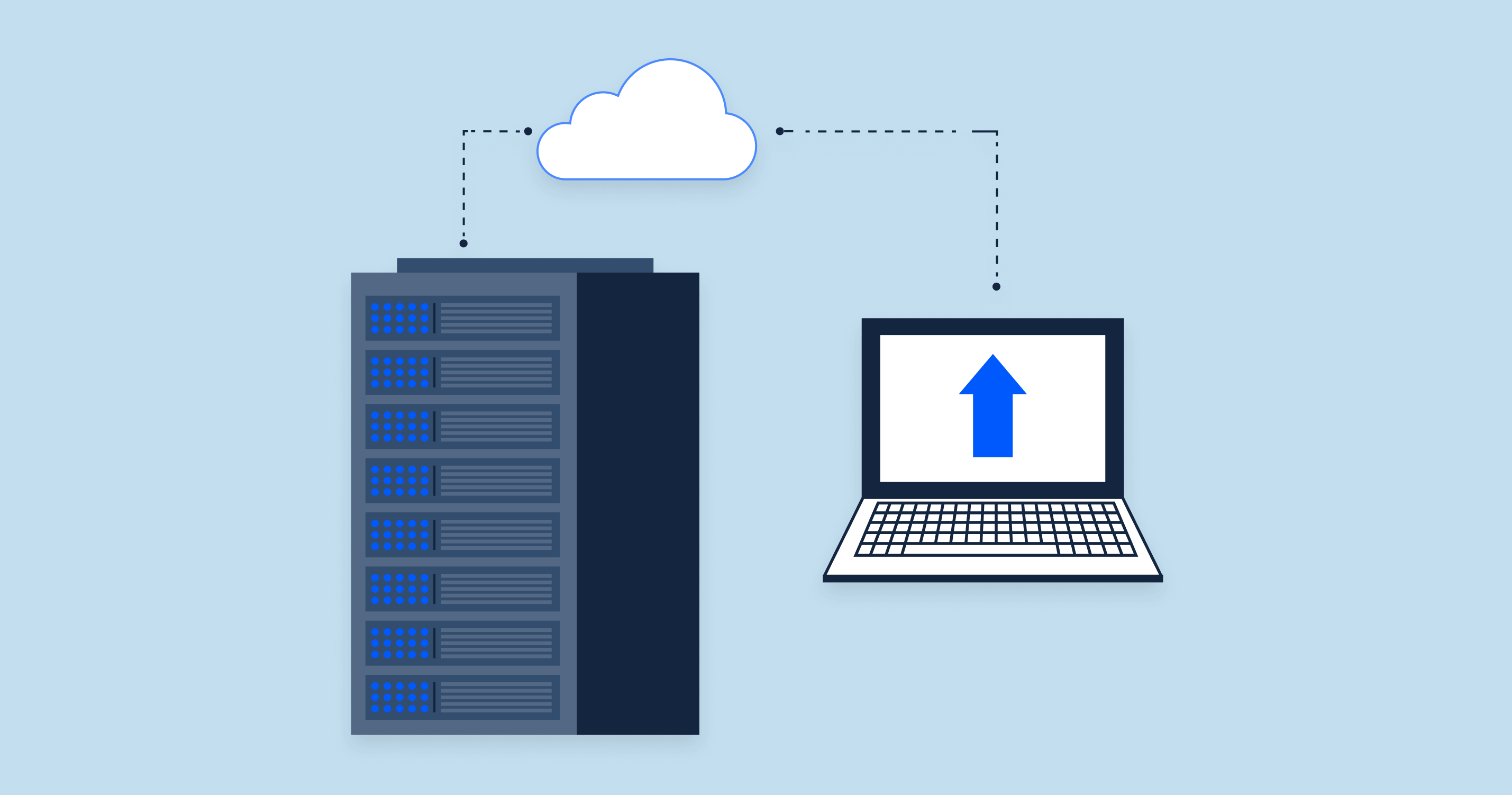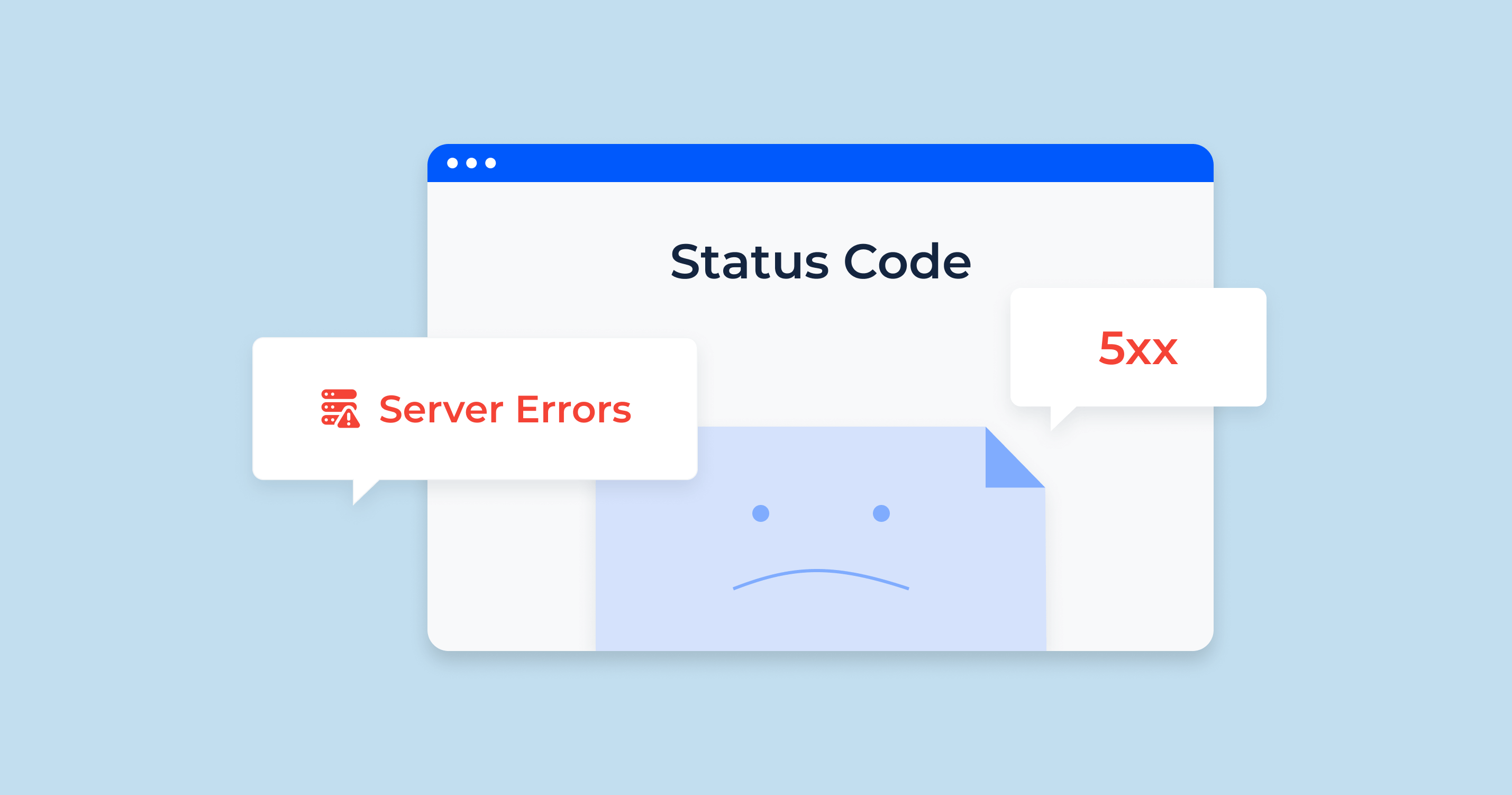What is Website Reputation?
Website reputation, commonly referred to as web reputation, encompasses the perceived value, trustworthiness, and credibility of a website in the eyes of its users and search engines. Much like an individual’s reputation in a community, a website’s reputation is built over time and can be influenced by various factors.
At its core, website reputation is an amalgamation of user experience, content quality, website performance, and security measures. A site that offers valuable content, has minimal downtimes, loads quickly, interacts positively with its users, and takes necessary precautions to secure user data tends to have a favorable reputation.
However, it’s not just about the technicalities. External factors, such as backlinks from reputable sites, user reviews, mentions in the media, and the behavior of site visitors (like the duration of their visits or the actions they take on the site), play a significant role in shaping a site’s reputation.
It’s worth noting that, in the era of digital business, a good website reputation is not just a nicety—it’s a necessity. This leads to the critical question of why website reputation is so pivotal.
Why is web reputation important?
The importance of web reputation is multifaceted, impacting both the digital and real-world reputation services success of a business or entity. Here’s why:
- Trust and Credibility: Just as people are more likely to trust someone with a good reputation, they are also more likely to trust a website that has a positive online standing. Websites with a strong reputation often exude a sense of reliability and credibility.
- SEO and Search Rankings: Search engines, like Google, use website reputation as a ranking signal. Sites that are deemed reputable are more likely to rank higher in search results, leading to increased visibility and organic traffic.
- Conversion Rates: A reputable website has a higher likelihood of converting visitors into customers or subscribers. When users feel they are on a trusted platform, they are more inclined to make a purchase, sign up for a newsletter, or take any other desired action.
- Reduced Business Risks: Websites with poor reputations are often targets for cyber-attacks, spam, or fraud. Maintaining a full network and good web reputation ensures a layer of protection against such threats.
- Long-Term Growth and Sustainability: A good web reputation is conducive to building a loyal customer base and fostering long-term relationships. Happy users are more likely to return, recommend the website to others, and become brand ambassadors in their circles.
- Staying Ahead of Competitors: In the competitive digital landscape, having a stellar web reputation can be the differentiating factor that sets a website apart from its counterparts.
In essence, a website’s reputation can make or break its success. Given its implications on user trust, search rankings, conversions, and overall growth, it’s clear that web reputation is not just a digital metric—it’s a critical business asset.
How Do You Determine a Web Reputation Score?
Determining a web reputation score isn’t just about looking at a single metric or relying on a specific tool. Instead, it’s a holistic assessment across web browsers that involves multiple factors, each contributing to a website’s overall standing in the digital ecosystem. Here’s a step-by-step breakdown of how one might determine a web reputation score:
- Website Performance Metrics: Begin by assessing the fundamental performance of the website.
- Page Load Time: Websites that load quickly and efficiently typically provide a better user experience.
- Uptime/Downtime: A site that’s consistently available and has minimal outages indicates reliability.
- Mobile Friendliness: In today’s mobile-first world, a site’s compatibility with mobile devices is essential.
- Content Quality and Relevance:
- Originality: Authentic, unique content stands out and is valued by both users and search engines.
- Value to Users: Content should provide value, answer questions, and cater to user intent.
- Frequency of Updates: Regularly updated content can signal that a website is active and current.
- Backlinks and References:
- Quality of Backlinks: Backlinks from authoritative and relevant sites can boost a website’s reputation.
- Number of Backlinks: While quality is paramount, the number of backlinks can also influence reputation.
- Mentions in Media: Positive mentions in reputable media outlets can significantly enhance a site’s reputation.
- User Engagement and Behavior:
- Bounce Rate: A lower bounce rate often indicates that visitors find the content engaging and relevant.
- Average Session Duration: The longer users stay on a site, the more likely they are finding value in its content.
- Return Visitors: Returning visitors can be a positive sign of a website’s reputation and value.
- User Reviews and Feedback:
- Platforms like Trustpilot, Google My Business, and Yelp can provide insights into user satisfaction and feedback.
- Pay attention to the overall rating, the number of reviews, and the content of reviews, both positive and negative.
- Security and Trustworthiness:
- SSL Certificates: Secure sites (those starting with HTTPS) are more trusted by users and search engines alike.
- Privacy Policies: Clear and user-friendly privacy policies can enhance user trust.
- Incidence of Malware or Hacking: Any history of security breaches can drastically impact a website’s reputation.
- Use of Website Reputation Tools: There are several online tools designed to evaluate and provide scores for website reputation.
- Tools like Moz’s Domain Authority, Ahrefs’ Domain Rating, and Google’s PageRank give insights into a site’s perceived authority and trustworthiness.
- Website reputation checkers, such as Norton Safe Web or Google’s Safe Browsing, can alert you to potential security issues or malware presence.
- Social Media Presence and Engagement: A brand’s reputation on platforms like Facebook, Twitter, Instagram, and LinkedIn can influence its web reputation. Look for engagement rates, follower counts, and the sentiment of comments and interactions.
Compiling information from these various factors can provide a comprehensive view of a website’s reputation. However, it’s essential to remember that reputation is fluid and can change over time. Regular monitoring and adjustments are crucial to maintaining and improving a website’s standing in the digital space.
What Website Reputation Tools are Available?
In the digital age, various tools can help gauge, manage, and improve website reputation. These tools analyze multiple factors, from backlink quality to user reviews, providing a comprehensive overview of how a site is perceived online. Here’s a list of some of the most widely-used website reputation analysis tools:
- SiteChecker: Provides an overall website score based on on-page SEO, website speed, backlinks, and other critical factors.
- Moz’s Domain Authority (DA): A score (from 1 to 100) that predicts how well a website will rank on search engine result pages (SERPs). It’s based on multiple factors, including linking root domains and the number of total links.
- Ahrefs: Known for its backlink analysis, Ahrefs provides a ‘Domain Rating’ metric that gauges the strength of a website’s backlink profile.
- Majestic: This tool focuses on backlinks and offers metrics like “Trust Flow” and “Citation Flow” to evaluate the quality and quantity of links to a website.
- SEMrush: While primarily an SEO tool, SEMrush provides insights into organic search rankings, backlinks, and brand mentions, all contributing to website reputation.
- Google’s Safe Browsing: This tool checks websites against potential threats like phishing sites or those that distribute malware.
- Norton Safe Web: Evaluates websites for safety and security, offering reports on computer threats, identity threats, and annoyance factors.
- Trustpilot: A user review platform where businesses can collect and manage reviews, enhancing their online reputation.
- WOT (Web of Trust): A browser extension that rates the safety of websites based on user feedback.
- Sucuri SiteCheck: Scans websites for malware, viruses, and other malicious activities that can harm a website’s reputation.
- Google My Business: Allows businesses to manage their online presence across Google, including Search and Maps, and collect reviews.
- Yelp: Especially important for local businesses, Yelp allows users to leave reviews and ratings, which can influence a company’s online reputation.
Use Cases
Understanding website reputation tools in action can offer clarity on their significance. Here are a few use cases:
- E-commerce Website: An online store notices a sudden drop in sales. By using Google’s Safe Browsing and Sucuri SiteCheck, they discover that their site has been flagged for potential malware. After resolving the issue and ensuring their site is secure, sales return to normal.
- Local Restaurant: A restaurant experiences a decrease in reservations. They turn to Yelp and Google My Business, realizing that several negative reviews have impacted their online reputation. By addressing customer concerns and improving their service, they regain their positive reputation and see a boost in bookings.
- Blog: A blogger wonders why their organic traffic has plateaued. Using Moz and Ahrefs, they identify a decrease in their Domain Authority due to lost backlinks. By creating more high-quality content and conducting outreach, they regain lost links and see an uptick in traffic.
- Startup: A new company wants to establish an online presence. They utilize Trustpilot to gather initial reviews and feedback, and WOT to ensure their website is seen as trustworthy by visitors. Their positive online reputation helps gain early traction in the market.
- News Portal: A news website wants to increase its credibility. They focus on obtaining backlinks from reputable sources using tools like Majestic and SEMrush. As their Trust Flow improves, they witness increased trust and higher readership.
These use cases underline the value of reputation tools in various scenarios. Whether it’s addressing reputation crises, building trust from scratch, or maintaining an existing reputation, the right tools can make a considerable difference.
Domain Blacklist Checker to See if Your Domain or IP is Flagged for Spam
The Domain Blacklist Checker by SiteChecker is a crucial tool for businesses and website owners who want to uphold their online reputation and ensure email deliverability. It performs a comprehensive scan to determine if a domain or IP address is listed on any spam blacklists, which could affect your communications and SEO. Quick and easy to use, it’s an effective first step in diagnosing and maintaining your online health.
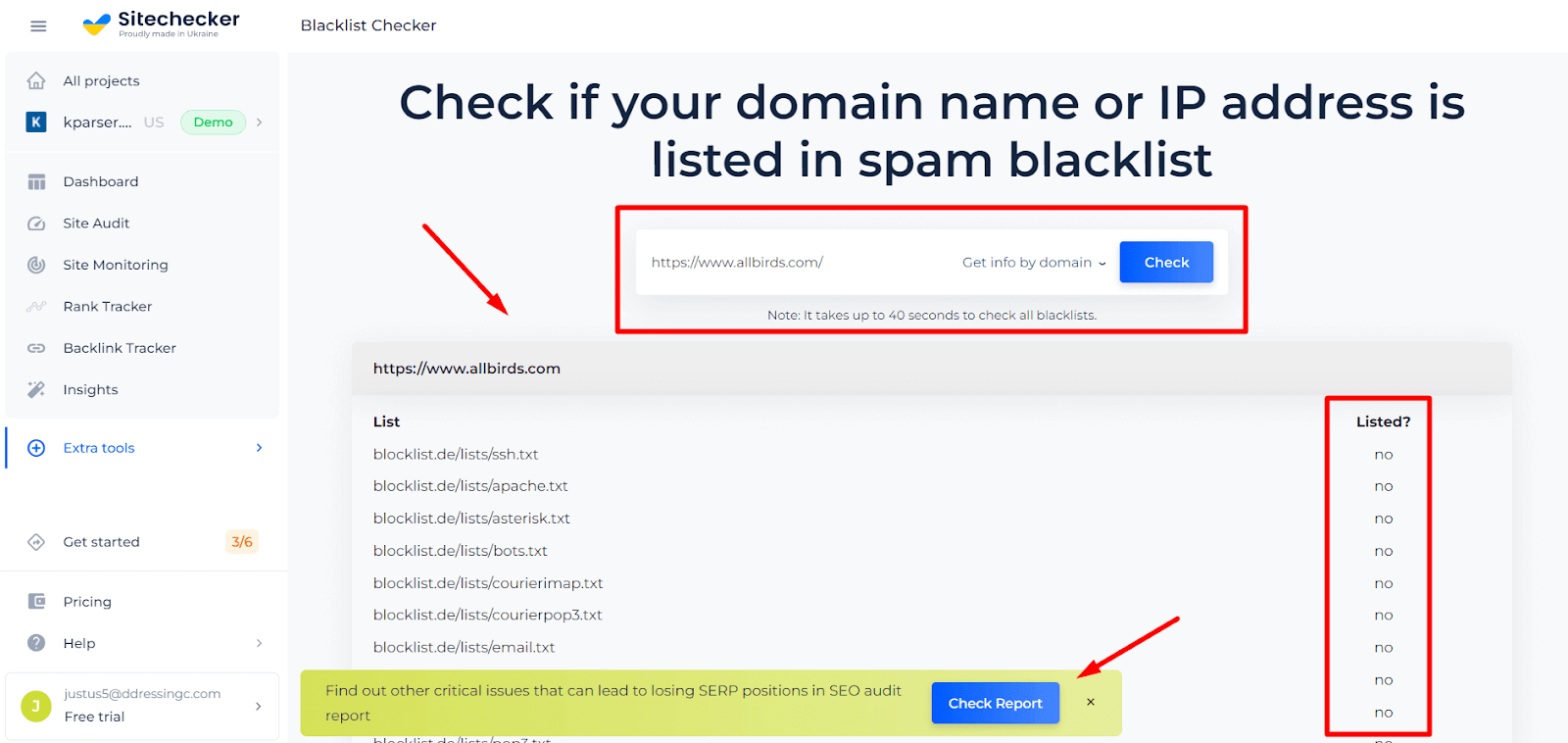
This tool doesn’t stop at just identification; it also provides detailed reports on which blacklists your domain is listed on and why. With this actionable intelligence, users can take steps to get delisted and restore their reputation. Additionally, the Domain Blacklist Checker can be a part of regular domain health checks, offering peace of mind that your website remains in good standing across the web.
Check Your Domain Against Blacklists!
Use our tool to check and resolve issues swiftly.
Conclusion
In the intricate tapestry of the digital realm, website reputation stands out as a cornerstone of success. It’s not just a reflection of how users perceive a site, but also an indicator of its trustworthiness, credibility, and overall value. With the myriad of tools available, monitoring and enhancing web reputation has never been more accessible. Businesses, bloggers, and digital entities alike must prioritize their online reputation. After all, in an era where digital first impressions can make or break opportunities, a positive web reputation is an invaluable asset. As we navigate further into the digital age, the emphasis on maintaining and cultivating a strong web presence, underscored by an impeccable reputation, will only intensify.