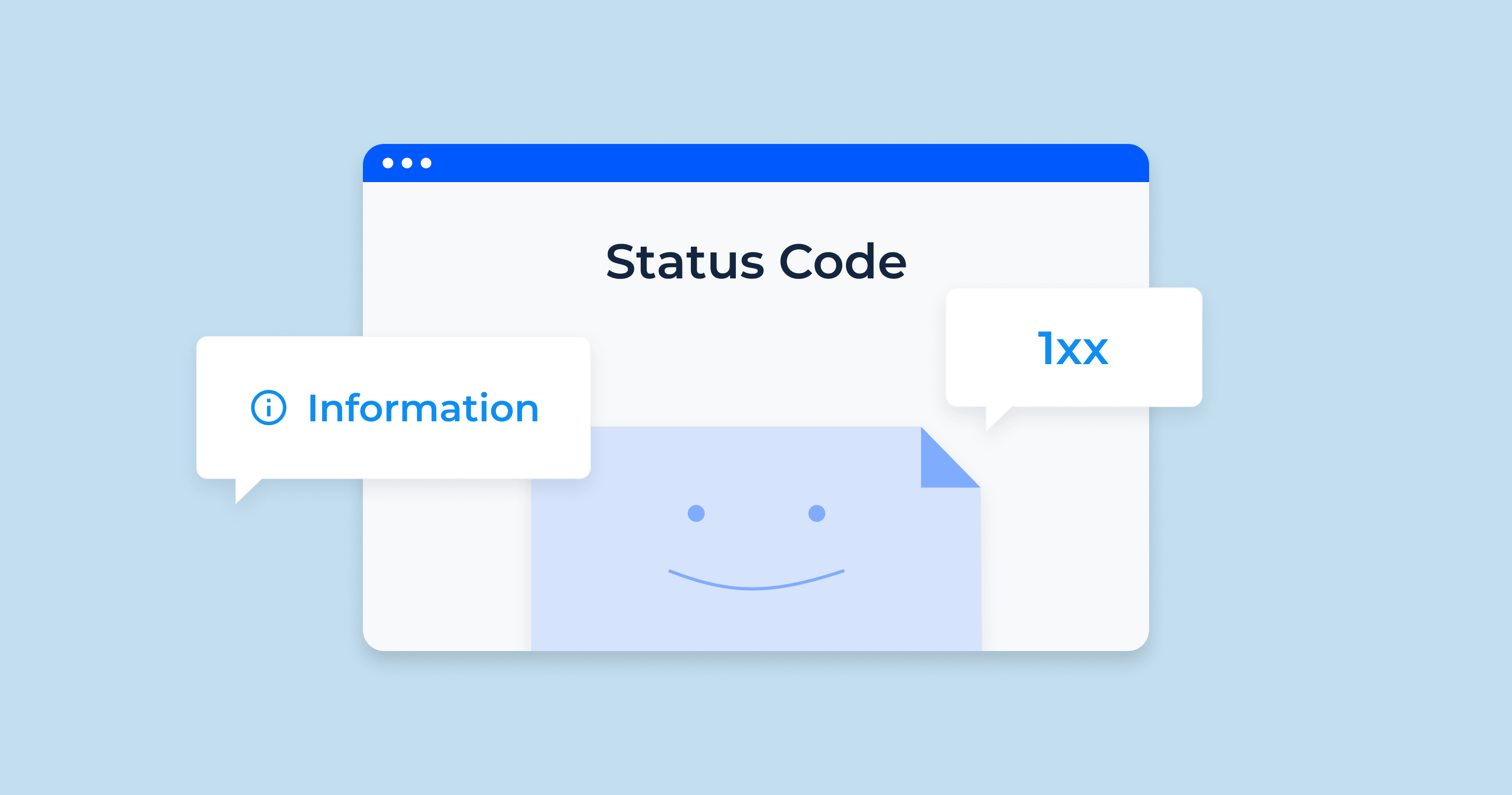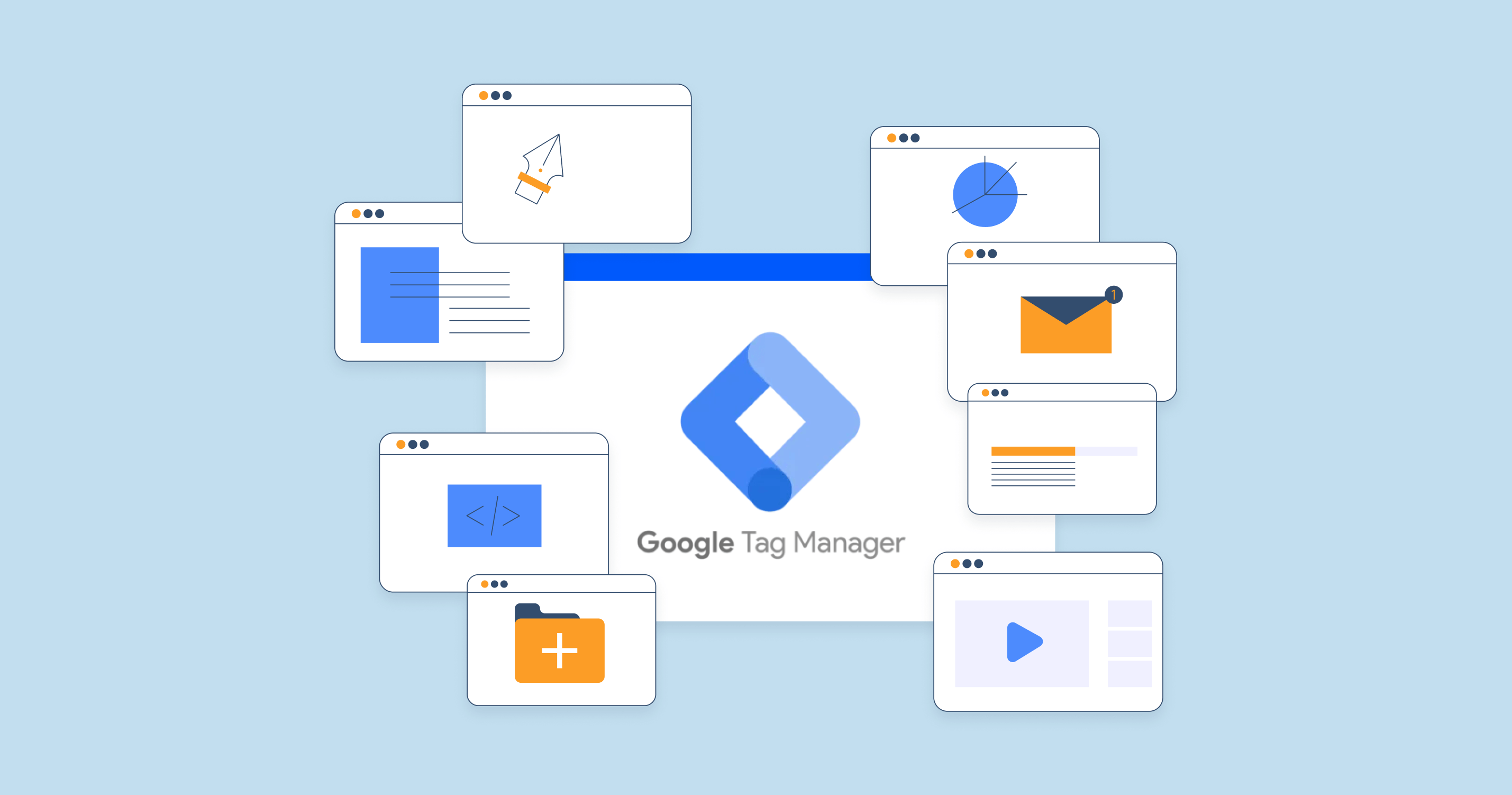The HTTP 416 status code, also known as “Requested Range Not Satisfiable”, is a response status code that a server returns when the client requests a portion of the resource using a Range header, but the server cannot provide that portion.
The most common instance where this happens is when a client sends a range request, essentially asking for a specific portion of the file or resource, but the range specified either exceeds the current size of the selected resource or is invalid in some way.
For example, let’s say a client is requesting a file that is 1000 bytes in size, and the client uses the Range header to request bytes 1200-1500. The server would return a 416 status code because the requested range is unavailable within the current resource.
One thing to note about this status code is that it’s not typically related to typical website browsing. It’s more common in applications that need to download or upload large files in parts, such as streaming video or audio, or when downloading large files via a download manager.
When the server returns a 416 status code, it should also include a Content-Range header indicating the length of the selected representation. This is to inform the client about the actual size of the file or resource.
How a 416 Status Code Might Impact SEO
Search engine optimization (SEO) is all about making your website as friendly as possible to search engines, which can aid in increasing the quality and quantity of traffic to your site through organic search engine results.
In the context of SEO, a 416 status code “Requested Range Not Satisfiable” is generally quite rare and not typically encountered by web crawlers like Googlebot when crawling and indexing your site. This is because web crawlers usually fetch the whole resource and do not request specific ranges of a file, which is when a 416 status code would typically occur.
However, in the unlikely event that a search engine bot encounters a 416 error on your site, it could be a symptom of more significant technical problems which could harm your SEO.
| Crawlability & Indexing Issues | If a crawler is trying to access part of your site and encounters a 416 error, it may not be able to access, crawl, or index that particular resource. This could potentially result in reduced visibility in search engine results if the resource in question is crucial to your website’s content. |
| Site Quality | Although not directly related to a 416 error, frequent HTTP error codes could indicate to search engines that your website has certain technical issues or is of lower quality, which could negatively impact your rankings. |
| User Experience | While users don’t usually encounter 416 errors during normal web browsing, if such errors become frequent due to some anomaly, it could harm the user experience, leading to high bounce rates. Although a 416 status code is not a direct user experience factor, search engines do consider overall user experience signals in their algorithms. |
In conclusion, while a 416 status code itself might not directly impact your SEO, it’s important to monitor your website’s health and HTTP response codes regularly. A surge of 416 errors could indicate a more significant underlying issue that needs to be addressed to maintain optimal website performance and user experience, both of which are important for good SEO.
Finding a Fix For the HTTP 416 Error Code
Fixing the HTTP 416 error code, or “Requested Range Not Satisfiable”, starts with a solid understanding of what this error signifies. It typically happens when a client, such as a web browser or download manager, requests a specific portion of a file or resource, but the server cannot provide it. This could be because the range is invalid or it exceeds the size of the resource.
Identifying where the error occurs is the next step. This could be due to a specific application on your website or at the server level. Server logs and SEO tools can be very helpful in pinpointing where and when the error is surfacing. It’s important to isolate this information to start the troubleshooting process effectively.
If an application on your site is causing the issue, the problem could lie in how it’s making range requests. Applications may be requesting ranges that are too large or are incorrectly formatted. Adjusting the settings of these applications or updating them to a version that properly handles range requests may resolve the issue.
If the error is being generated at the server level, it might be that the server can’t properly handle range requests. In such cases, modifying the server settings to accommodate these requests may be necessary. This might involve enabling range requests, tweaking how they’re processed, or ensuring the server correctly reports the size of resources.
After you’ve identified and implemented a potential fix, it’s essential to continue monitoring your site for any recurrence of the 416 error. SEO tools and website monitoring tools are quite useful for keeping track of HTTP status codes.
If all else fails and you’re unable to find or fix the error, it might be time to consult a web developer or server administrator. Their technical expertise could help you find and implement a solution to the issue. While the 416 status code doesn’t directly impact SEO or site performance, frequent occurrences can suggest a larger problem that needs to be addressed for optimal site operation and user experience.
416 Status Code Common Issues and How to Fix Them
Here are a few potential issues that could lead to a 416 status code and ways to troubleshoot and fix them:
Improper Range Requests
Range requests made by clients (often by download managers or media players for large files) may be improperly formatted or request a range that doesn’t exist. This results in the server returning a 416 status code.
Server Configuration Issues
Sometimes, a server might be incorrectly configured to not support range requests, or there may be issues with the way it handles them.
Large File Handling
In some cases, the server might have issues handling large files, which can lead to a 416 status code.
Dynamic Content Issues
Sometimes, dynamically generated content can cause issues with range requests, resulting in a 416 status code.
Outdated Scripts or Software
Outdated scripts or software can cause a multitude of issues, including triggering 416 errors due to poor handling of range requests.
Remember that it’s essential to monitor server logs and use SEO tools to regularly check for 4xx errors like the 416 status code. If they begin to appear frequently, it’s a signal that you need to investigate and address the issue promptly to ensure smooth server operations and the best user experience.
Tool for Detecting HTTP Status Codes, Including the 416 Status Code “Requested Range Not Satisfiable”

HTTP Status Code Checker ability to check HTTP status codes, which is invaluable in identifying and rectifying issues like the 416 status code. With its intuitive interface, you can easily input your website URL and start scanning your entire site for various HTTP status codes.
Detecting 416 status codes specifically involves the tool scanning through each URL on your website to identify any issues. It checks how your server responds to requests and specifically notes any occurrences of HTTP status codes.
If the 416 status code is detected, the tool will provide the exact URL where the error occurs, making it easy for you to isolate the problem and troubleshoot.
Conclusion
An HTTP 416 status code, or “Requested Range Not Satisfiable”, is a rare server error not often related to regular web browsing. Although typically unseen by web crawlers, repeated instances could suggest broader technical problems potentially affecting SEO indirectly.
Resolving a 416 error involves understanding its cause, identifying where it arises, and executing suitable fixes, whether on an application or server level. Such issues may include incorrect range requests, server configuration errors, large file handling problems, dynamic content issues, or outdated software.
Using SEO tools like HTTP Status Code Checker can help in identifying and rectifying 416 status codes. It scans all URLs on your site, highlighting any errors, and provides guidance for resolution.
Regular monitoring of website health and HTTP response codes is vital for maintaining peak website performance and user experience, which are key for effective SEO.
How can I fix error 416?
Regularly updating your server software, scripts, and website tools can also help avoid 416 errors.