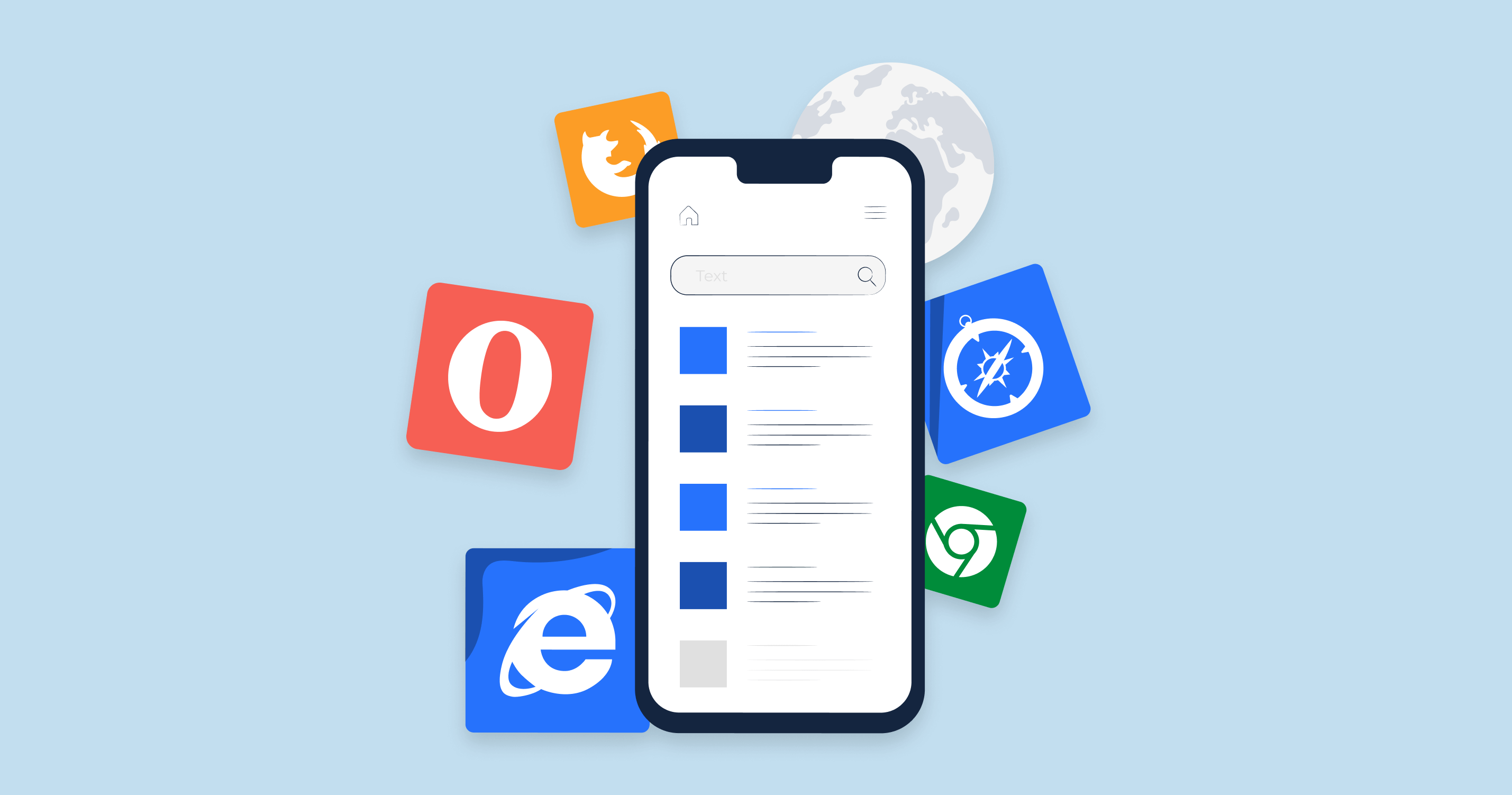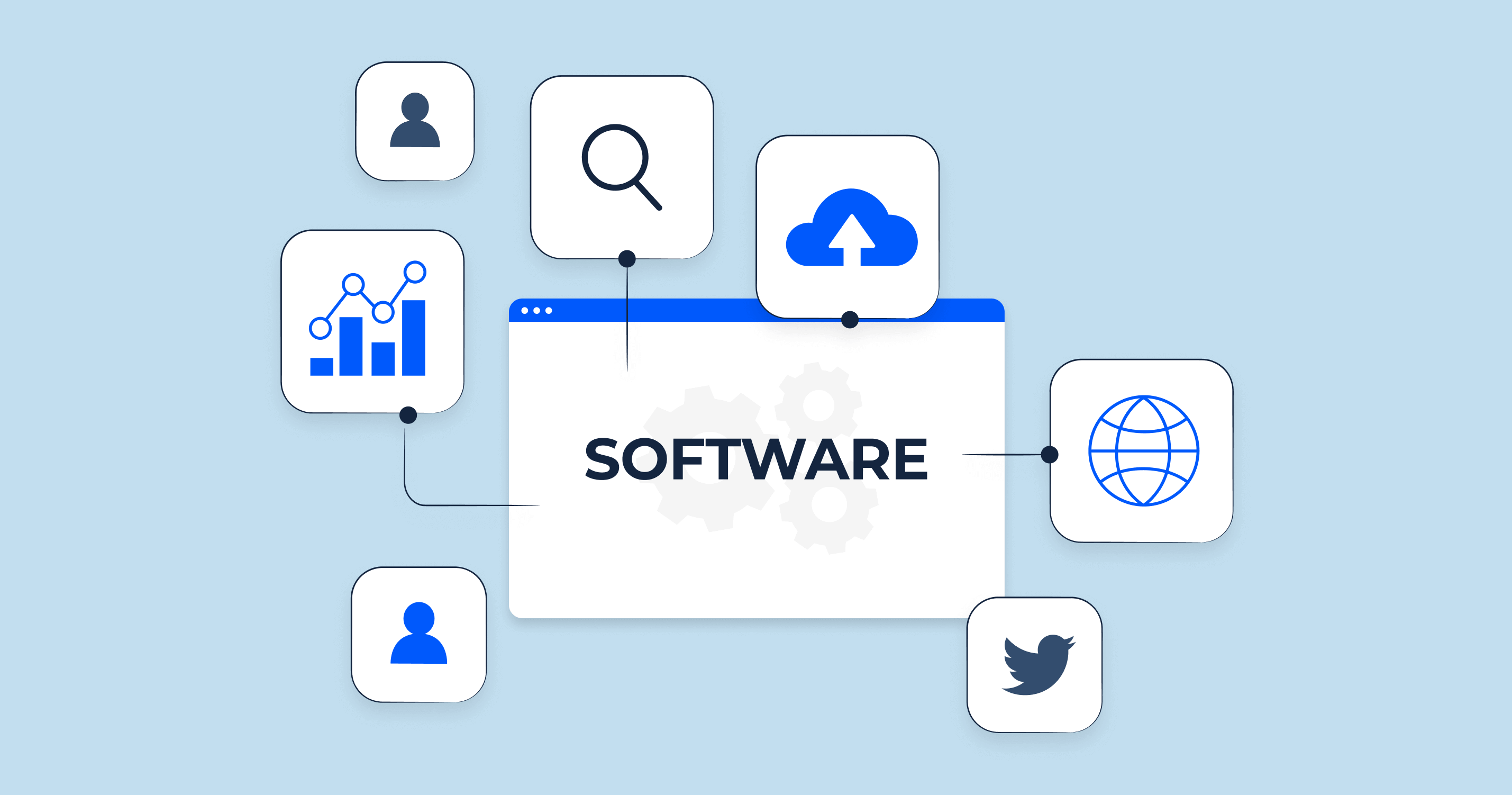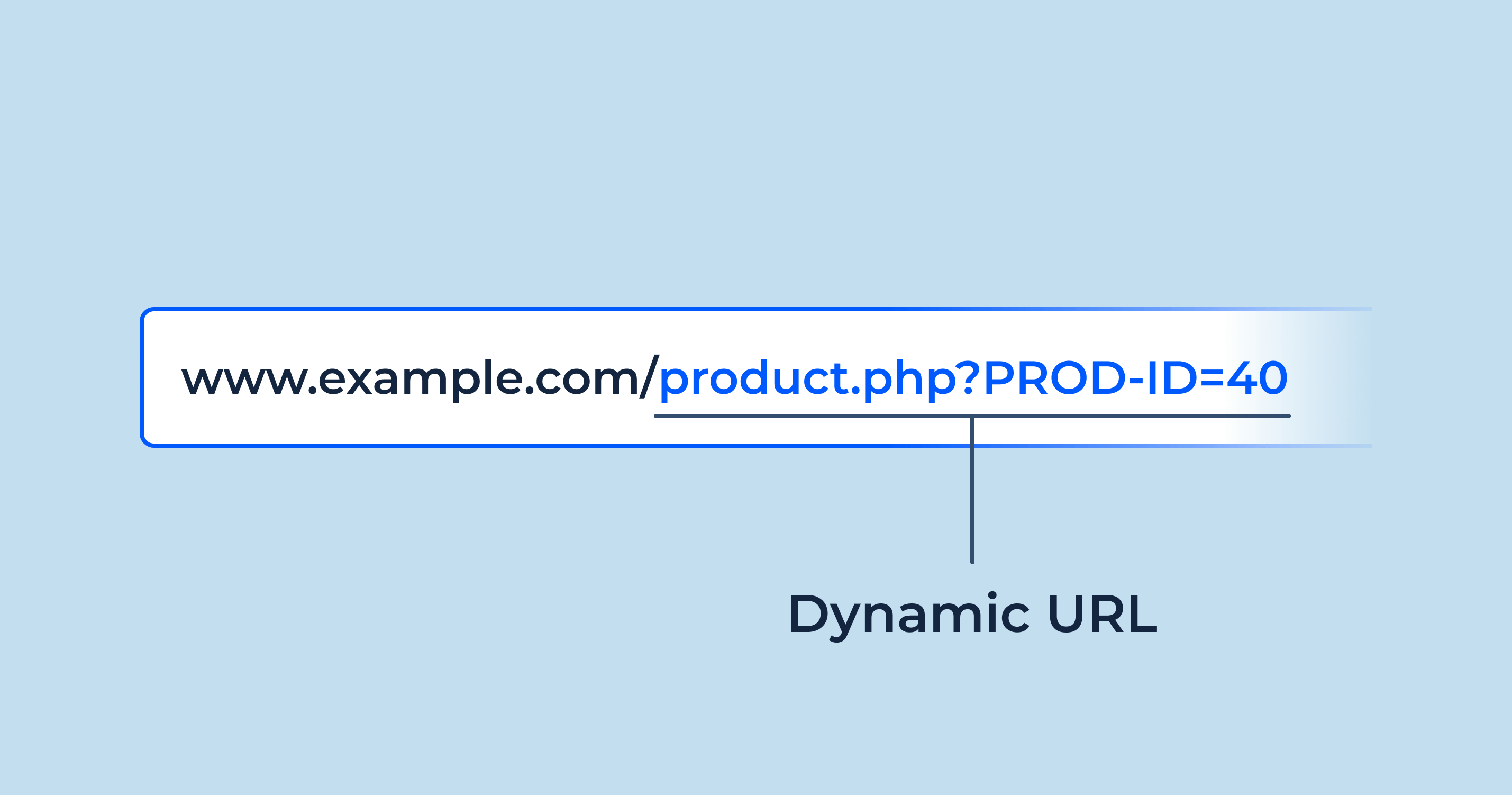What is a Mobile Browser?
A mobile browser, often referred to as a “microbrowser” or “mini-browser,” is a web browser designed specifically for use on mobile devices such as smartphones and tablets. Unlike desktop browsers, which are developed for larger screens and more powerful processing environments, mobile browsers are optimized to function within the constraints of smaller screen sizes and limited resources.
Key Characteristics of Mobile Browsers:
| Optimized for Touch | Mobile browsers are built to accommodate touch-based navigation. This means larger buttons, responsive design, and gesture recognition such as pinch-to-zoom and swipe. |
| Resource Efficiency | Given that mobile devices have limited CPU power and memory compared to desktop computers, mobile browsers are designed to be lightweight. They often compress data and use caching techniques to reduce page load times. |
| Adaptive Rendering | Mobile browsers can adaptively render web pages based on the device’s screen size and resolution. This ensures that the content is readable and usable, even on smaller screens. |
| Location-based Services | Leveraging the built-in GPS capabilities of many mobile devices, mobile browsers can offer location-based services, allowing websites to provide localized content or services based on the user’s location. |
| Limited Plugins and Extensions | Due to resource constraints, mobile browsers often don’t support as many plugins or extensions as desktop browsers. For instance, many mobile browsers don’t natively support Flash. |
| Security Features | Mobile browsers incorporate various security features to protect users while browsing. These include incognito browsing modes, pop-up blockers, and features to prevent tracking. |
Evolution of Mobile Browsing: The inception of mobile browsers dates back to the early days of mobile phones, where rudimentary browsers could display basic WAP (Wireless Application Protocol) sites. Over time, as smartphones became more advanced, so did mobile browsers. With the introduction of devices like the iPhone and advancements in Android smartphones, the mobile web experience transformed, bringing it closer to the desktop browsing experience.
Today, mobile browsers not only offer a similar browsing experience to desktop but, in some cases, provide additional functionalities tailored for mobile users, such as offline browsing, voice search, and QR code scanning.
Underlying Technology
The magic behind mobile browsers is not just in their user-friendly interfaces but in the intricate technologies that power them. Mobile browsers are a culmination of various technological components working in tandem to fetch, interpret, and display web content on mobile devices. Here’s a deep dive into the underlying technologies that make mobile browsers tick.
- Rendering Engines:
- What is it?: A rendering engine is responsible for displaying the content fetched from the web on your device’s screen. It interprets the HTML, CSS, and JavaScript to render the web page visually.
- Popular Engines:
- WebKit: Used primarily by Safari and earlier versions of Google Chrome.
- Blink: A fork of WebKit, it’s now used by Chrome and several other browsers.
- Gecko: Powers Mozilla Firefox.
- Trident and EdgeHTML: Used by Internet Explorer and earlier versions of Microsoft Edge, respectively.
- JavaScript Engines:
- What is it?: A JavaScript engine interprets and executes JavaScript code embedded in web pages. Given the dynamic nature of modern websites, a robust JS engine is crucial for a responsive browsing experience.
- Notable Engines:
- V8: Powers Chrome and Node.js.
- SpiderMonkey: Used by Firefox.
- JavaScriptCore (Nitro): Powers Safari.
- Data Compression:
- What is it?: To speed up browsing on mobile networks and save on data, some mobile browsers use proxies to compress web content before delivering it to the device.
- Examples: Google’s Data Saver feature in Chrome uses this technology.
- Secure Sockets Layer (SSL) and Transport Layer Security (TLS):
- What is it?: These cryptographic protocols ensure secure communication between the mobile browser and web servers, denoted by ‘https’ in the web address.
- Storage Mechanisms:
- What is it?: Mobile browsers come with storage mechanisms to store data locally on devices, enabling features like offline browsing, faster load times, and personalized user experiences.
- Types:
- Cookies: Small data files saved by websites for tracking and personalization.
- Local Storage: Allows websites to store larger amounts of data than cookies, enhancing the offline user experience.
- IndexedDB: A low-level API for storing significant amounts of structured data.
- Adaptive Streaming:
- What is it?: Given the varying network qualities on mobile, adaptive streaming allows the browser to adjust video quality in real-time based on current network conditions.
- Examples: MPEG-DASH and Apple’s HLS are popular adaptive streaming technologies.
- GPU Acceleration:
- What is it?: Modern mobile browsers leverage the device’s GPU (Graphics Processing Unit) to accelerate rendering, providing smoother animations, transitions, and interactions.
- HTML5 and Associated APIs:
- What is it?: HTML5 is the latest version of HTML, offering enhanced features and APIs that allow browsers to access device capabilities like geolocation, camera, and more.
In essence, the seamless operation of mobile browsers is a result of these and many other technologies working harmoniously. As the digital landscape evolves, we can expect even more advancements in the technologies that underpin mobile browsing, leading to richer and more immersive web experiences on mobile devices.
History of Mobile Browsers
The evolution of mobile browsers mirrors the rapid advancement of mobile technology itself. From rudimentary tools designed for basic phones to sophisticated applications for today’s smartphones, the journey of mobile browsers is a testament to technological innovation and adaptation. Let’s embark on a historical journey to understand the progression of mobile browsers.
- The Early Days (Late 1990s – Early 2000s):
- WAP (Wireless Application Protocol) Browsers: These were among the first mobile browsers, designed to display content on basic mobile phones. WAP browsers could access websites specifically designed with WML (Wireless Markup Language), a precursor to mobile HTML.
- Nokia’s Experimental Browser: In the late 1990s, Nokia introduced a web browser in some of its phones, marking one of the first attempts to bring the web to mobile devices.
- Rise of Smartphones (Mid-2000s):
- Opera Mini: Launched in 2005, Opera Mini used a unique approach where web content was processed and compressed on Opera’s servers before being sent to the phone, making web browsing feasible even on less powerful devices.
- Safari on iPhone: Apple’s introduction of the iPhone in 2007 brought with it a mobile version of the Safari browser. It was revolutionary in its ability to render full web pages and introduced multi-touch gestures like pinch-to-zoom.
- WebKit Emergence: The WebKit browser engine, upon which Safari was based, became a foundational piece for many subsequent mobile browsers, including the initial versions of Chrome for mobile.
- Browser Wars Go Mobile (Late 2000s – Early 2010s):
- Android and Chrome: Google’s Android OS, introduced in 2008, came with its web browser based on the WebKit engine. Later, Google Chrome for mobile devices was launched, quickly gaining popularity.
- Firefox Mobile: Mozilla ventured into the mobile space with a version of its Firefox browser, emphasizing speed, security, and add-ons.
- Microsoft’s Play: Internet Explorer for mobile, integrated into Windows Phone, was Microsoft’s contribution. It was later replaced by Microsoft Edge on Windows 10 Mobile.
- Modern Era (Mid-2010s – Present):
- Progressive Web Apps (PWAs): With advancements in HTML5 and associated APIs, browsers began supporting PWAs, which are web applications that offer a native app-like experience.
- Focus on Privacy: With rising concerns over user privacy, browsers like Brave, which prioritize user privacy and block trackers, gained traction.
- Cross-Platform Consistency: As people began using multiple devices, browser sync features became essential. This allowed users to seamlessly transition between desktop and mobile browsing, with shared bookmarks, tabs, and history.
- Extensions and Add-ons: Taking a cue from their desktop counterparts, modern mobile browsers started supporting a variety of extensions and add-ons, enhancing functionality and customization.
Popular Mobile Browsers
In the vast realm of mobile technology, mobile browsers have established themselves as essential tools for internet access on the go. Over the years, several browsers have vied for dominance, each bringing its unique features to the table. Let’s delve into some of the most popular mobile browsers and understand their prominence in the market.
Default Browsers for Mobile and Tablet
Default browsers come pre-installed on mobile devices and tablets. They are often deeply integrated with the device’s operating system, offering a seamless browsing experience. Here are some noteworthy default browsers:
-
Safari: Apple’s proprietary browser, Safari, is the default browser for all iOS devices, including iPhones and iPads. Known for its speed, user-friendly interface, and security features, Safari provides a smooth browsing experience for Apple device users.
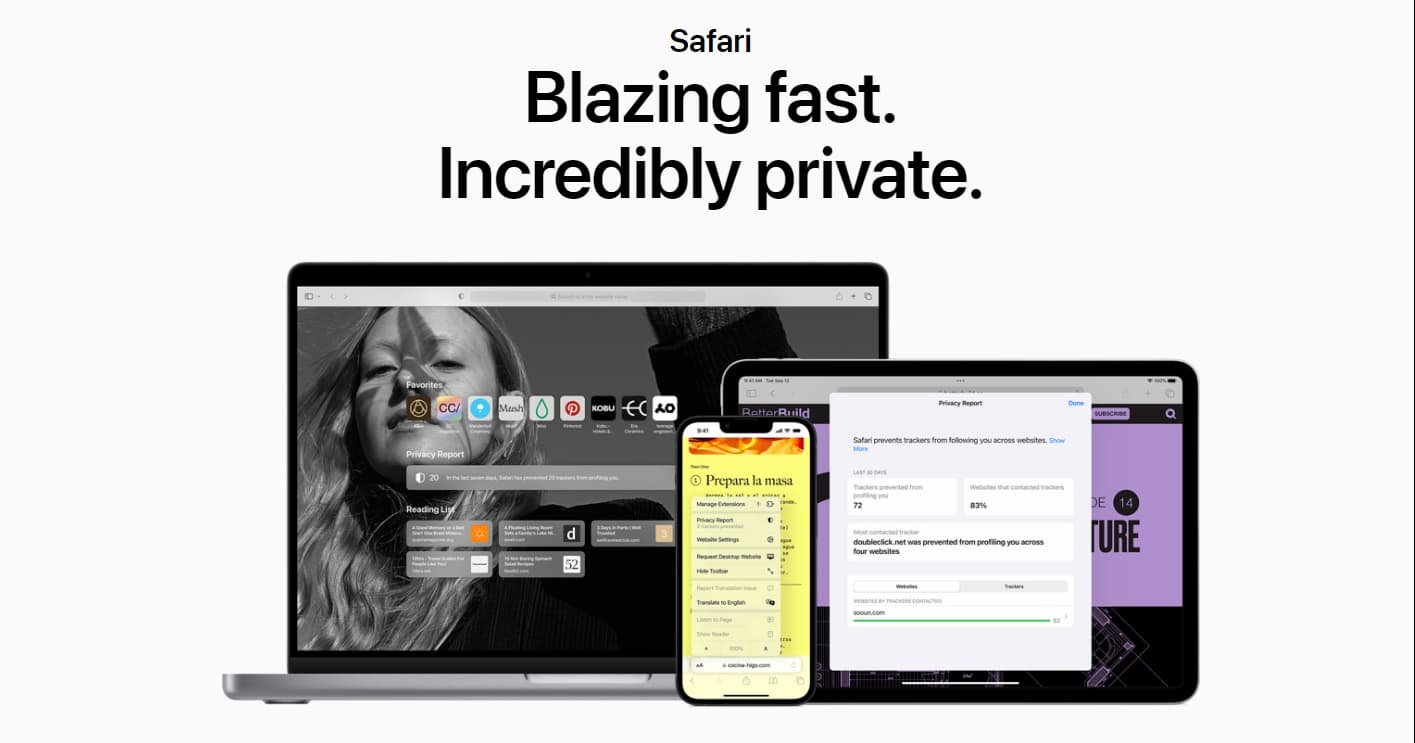
-
Google Chrome: On most Android devices, Google Chrome serves as the default browser. With its minimalist design, fast performance, and sync capabilities, Chrome has garnered a substantial user base.

-
Samsung Internet: Exclusive to Samsung devices, this browser offers features like a night mode, tracking prevention, and extensions. It’s optimized for Samsung devices, ensuring efficient performance.
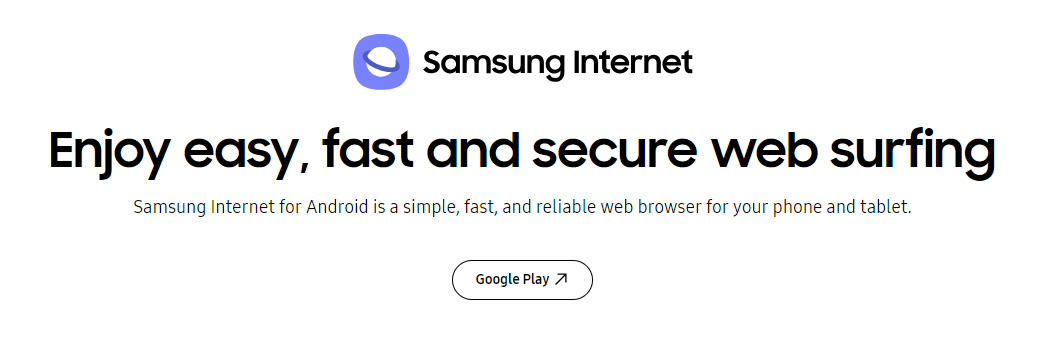
-
Microsoft Edge: The successor to Internet Explorer, Edge is the default browser on Windows 10 Mobile devices. It emphasizes security, speed, and integration with Microsoft’s digital assistant, Cortana.
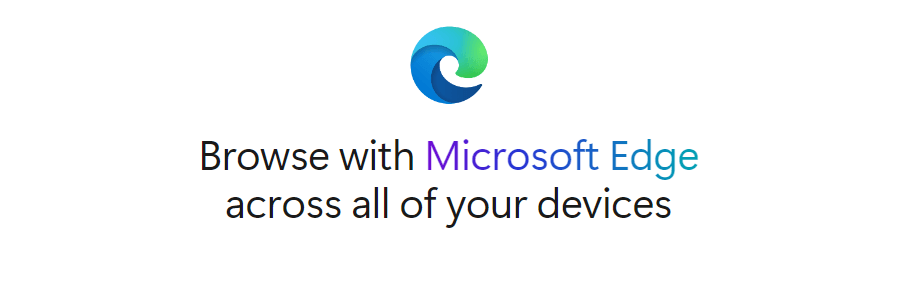
-
Brave: Some niche devices, especially those focusing on privacy, have Brave as their default browser due to its emphasis on blocking trackers and ads.
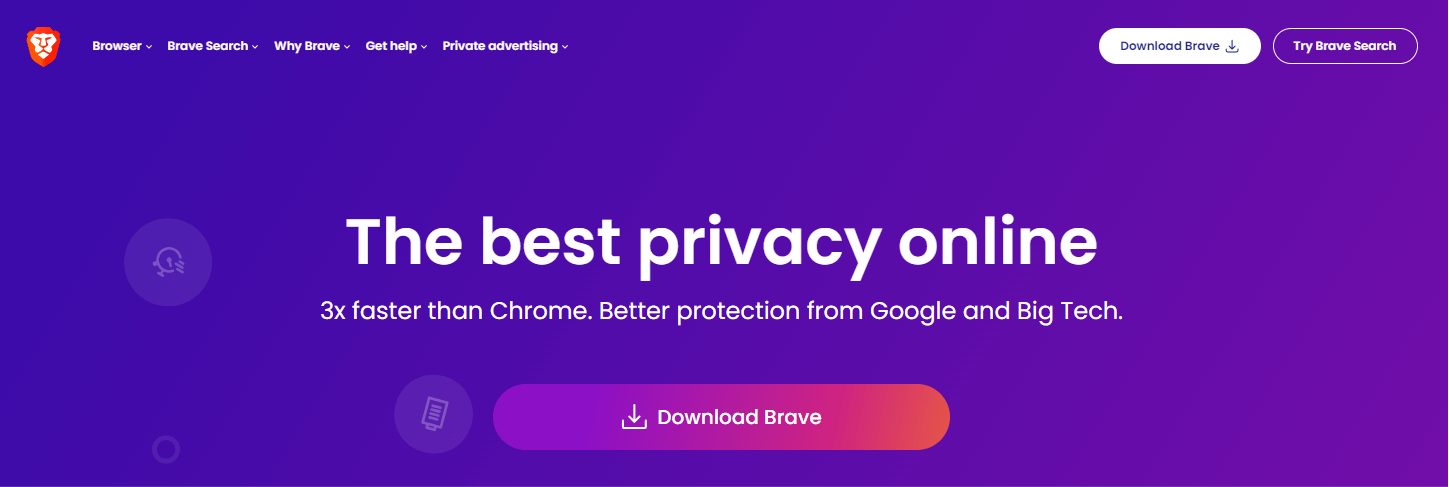
User-installable Mobile Browsers
Beyond default browsers, there’s a plethora of mobile browsers that users can download and install from app stores. These browsers often come with unique features catering to specific user needs:
- Firefox Mobile: Developed by Mozilla, Firefox Mobile emphasizes privacy and user control. With features like tracking protection and a vast library of add-ons, it’s a favorite among tech-savvy users.
- Opera Mobile & Opera Mini: While Opera Mobile is a full-fledged browser with features like a built-in VPN and ad-blocker, Opera Mini is designed for speed and data saving, compressing web pages before they reach the user.
- DuckDuckGo Privacy Browser: Stemming from the privacy-focused search engine DuckDuckGo, this browser emphasizes user privacy, blocking trackers, and providing a built-in encryption feature.
- UC Browser: Popular in several Asian countries, UC Browser is known for its data compression capabilities, ensuring faster browsing even on slower networks.
- Vivaldi: A relatively new entrant, Vivaldi focuses on customization and user choice, allowing users to tailor their browsing experience.
- Tor Browser: For those prioritizing anonymity, Tor Browser routes traffic through multiple servers, making user tracking nearly impossible.
In the ever-evolving world of mobile technology, browsers play a pivotal role. Whether pre-installed or user-installed, each browser aims to offer a unique, efficient, and tailored browsing experience, catering to the diverse needs of the global user base.
Mobile HTML Transcoders
Mobile HTML transcoders play a crucial role in optimizing web content for mobile devices. These transcoders convert desktop-optimized web pages into a format suitable for mobile viewing. By compressing images, simplifying layouts, and reducing unnecessary elements, they ensure a faster and smoother browsing experience on mobile devices, especially in areas with limited bandwidth or slower network speeds.
Defunct Transcoders or Sites with Removed Transcoding Functionality
Over the years, as mobile devices became more powerful and mobile browsers more sophisticated, the need for certain transcoders diminished. Some of these services either shut down or pivoted to other areas, while others removed their transcoding functionality as it became less relevant. Here are some notable transcoders and sites that once offered this service but have since ceased or altered their operations:
- Google Web Light: Introduced by Google, this service was designed to speed up page loads by simplifying and compressing web content for users on slow connections. As network speeds improved globally and mobile sites became more optimized, the need for this service decreased, leading to its discontinuation.
- Opera Mini’s Extreme Mode: While Opera Mini still exists as a browser, its “Extreme Mode,” which heavily compressed web pages for faster loading, is less emphasized now due to the growing prevalence of optimized mobile sites.
- Skweezer: Once a popular service, Skweezer compressed web content to make it more mobile-friendly. With the rise of responsive web design, services like Skweezer saw a decline in demand and eventually shut down.
- Mowser: Mowser was a service that adapted web content for mobile devices, but as the mobile web evolved, the service became redundant and was eventually discontinued.
- Baidu’s Mobile Transcoding: Baidu, the leading search engine in China, once offered a mobile transcoding service to optimize websites for mobile users. As the Chinese mobile internet ecosystem matured with more mobile-optimized sites, Baidu phased out this service.
These transcoders and services were pivotal during the early days of the mobile web, bridging the gap between desktop-centric websites and the limitations of early mobile devices. However, as the digital landscape evolved with better network speeds, advanced mobile devices, and the widespread adoption of responsive web design, the need for such transcoders diminished. They now stand as a testament to the rapid evolution of the mobile web and the tech industry’s ability to adapt to changing user needs.
Check a Domain for Mobile Rankings With Mobile Rank Tracker
The Mobile Rank Tracker tool from SiteChecker is an invaluable asset for modern digital marketers and website owners, addressing the critical need to optimize for the increasingly mobile-centric world of search. This tool specializes in tracking and analyzing how keywords perform on mobile devices, providing essential insights for tailoring SEO strategies to mobile users. With a significant portion of internet traffic coming from mobile devices, understanding and optimizing for mobile search rankings is crucial. The Mobile Rank Tracker makes this task simpler and more effective by offering real-time data on mobile keyword performance.
Beyond mere rank tracking, this tool offers additional features like the ability to compare mobile rankings with desktop rankings, giving users a comprehensive view of their overall search engine performance. It also provides historical data trends for mobile rankings, enabling users to track progress over time and adjust strategies as needed. These features make the Mobile Rank Tracker not just a tool for monitoring current performance but also a strategic asset for planning and improving future SEO efforts. With its user-friendly interface and detailed insights, it’s an essential tool for anyone serious about succeeding in the mobile-first digital landscape.
Track Your Rankings Now!
Use our Mobile Rank Tracker to monitor your site's performance on mobile devices.
Conclusion
The mobile browser stands as a testament to the rapid evolution of technology and the increasing centrality of mobile devices in our daily lives. From their humble beginnings with basic WAP browsers to today’s sophisticated tools offering seamless web experiences, they have continually adapted to meet the ever-changing demands of users. As we move forward, the importance of understanding and optimizing these browsers becomes even more crucial. Their development not only reflects the advancements in mobile technology but also underscores the shifting patterns of global internet access and use. The future promises even more innovations, and the mobile browser will undoubtedly remain at the forefront of this digital revolution.