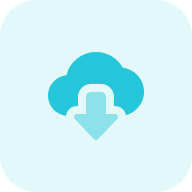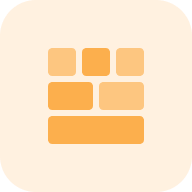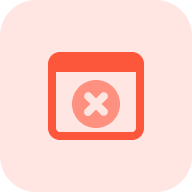What is the URL to the IP Address Converter?
The Website to IP Converter by Sitechecker is a tool designed to convert domain names into their corresponding IP addresses. When you use this tool to scan a domain, it not only provides the IP address of the domain but also offers additional information such as the country, region, or city where the domain is registered, as well as details about the organization that registered it. This tool can be particularly useful for various purposes, including technical troubleshooting, security analysis, and understanding the geographical distribution of web infrastructure.
How the tool can assist you?
Domain to IP Conversion: the primary function of the tool is to convert domain names into their corresponding Internet Protocol addresses, enabling users to easily find out the IP address associated with a particular site.
Geolocation Information: provides detailed geolocation information of the IP address, including country, region, and city, which helps in understanding the geographical location of the server hosting the web address.
ISP Details: offer information about the Internet Service Provider (ISP) or the organization that is hosting the site. This is useful for identifying the hosting provider of a website.
Supports Multiple Domains: check multiple domains at once, saving time and making it easier to manage domain information for those who work with numerous domains.
Key features of the tool
Unified Dashboard: offers a centralized dashboard that provides a comprehensive overview of your website’s SEO performance. This dashboard aggregates data from various analyses and monitoring tools, presenting it in an easily digestible format.
User-friendly Interface: designed with user experience in mind, featuring an intuitive interface that makes navigation and operation seamless. Whether you’re a beginner or an experienced SEO professional, Sitechecker’s design ensures that you can easily access and utilize all of its features without a steep learning curve.
Complete SEO Toolset: provides a full suite of SEO tools that cover every aspect of website optimization. This includes on-page SEO audits that analyze your website’s content and structure for issues that could affect search engine visibility, keyword tracking to monitor your site’s rankings for specific terms, backlink tracking to oversee your link-building efforts, and website monitoring to alert you to any changes or issues in real-time.
How to Use the Tool
Once you’re on the Website IP Checker page, you’ll see a field where you can enter the domain name you wish to convert. Type the domain name into this field. Ensure you enter the domain name correctly to get accurate results.
Step 1: After entering the domain name, click on the “Find IP” button or the equivalent action button provided
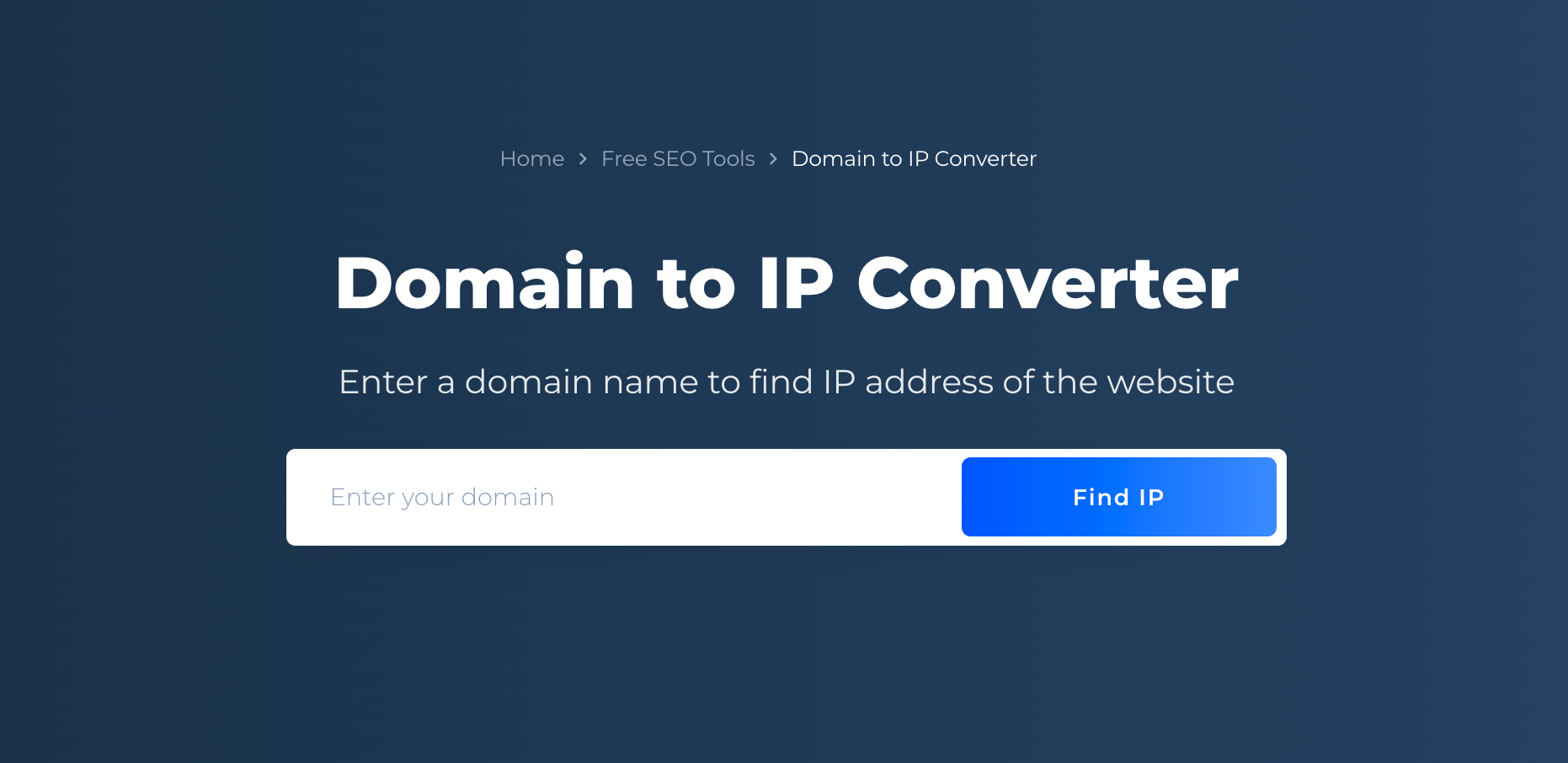
Step 2: Get results
Once the domain scan is complete, you will get the results. Here you can see something about the IP address of the domain, like what country it is registered in, and what region, or city it belongs to. The organization information is included.
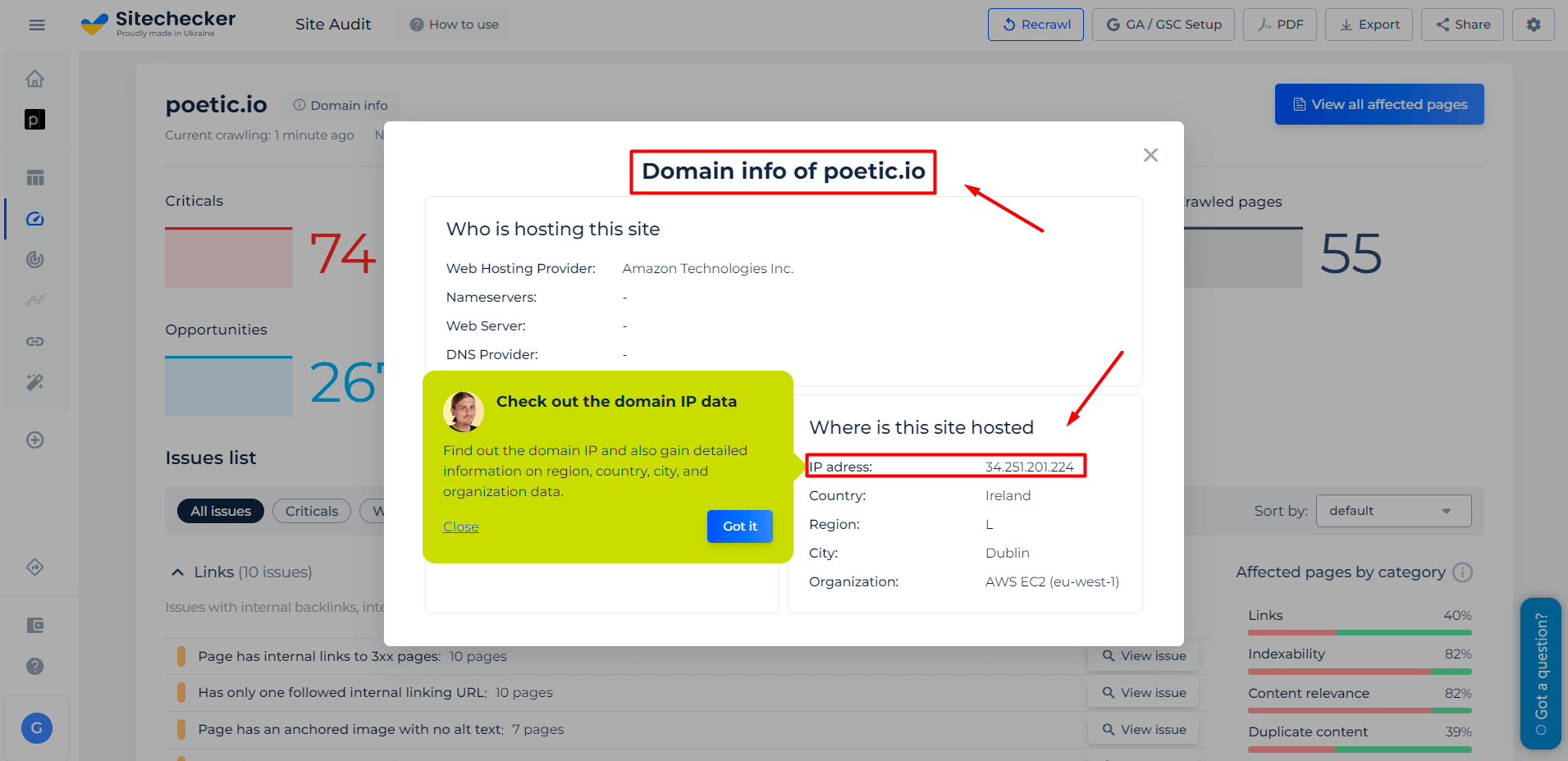
Additional Features
Explore the remarkable advantages of using a domain age checker! Whether for your project or for an investment you are considering, this tool provides invaluable insights. After performing a comprehensive website audit, it generates a detailed report outlining any current issues and giving an overview of the website’s SEO technical condition. This report is supplemented with recommended solutions to address identified problems, as well as categories to help prioritize which need attention first. Thanks to this feature, users can quickly identify their most pressing concerns and take action to improve their chances of success. Make use of this powerful tool and give your website the best possible chance at success!
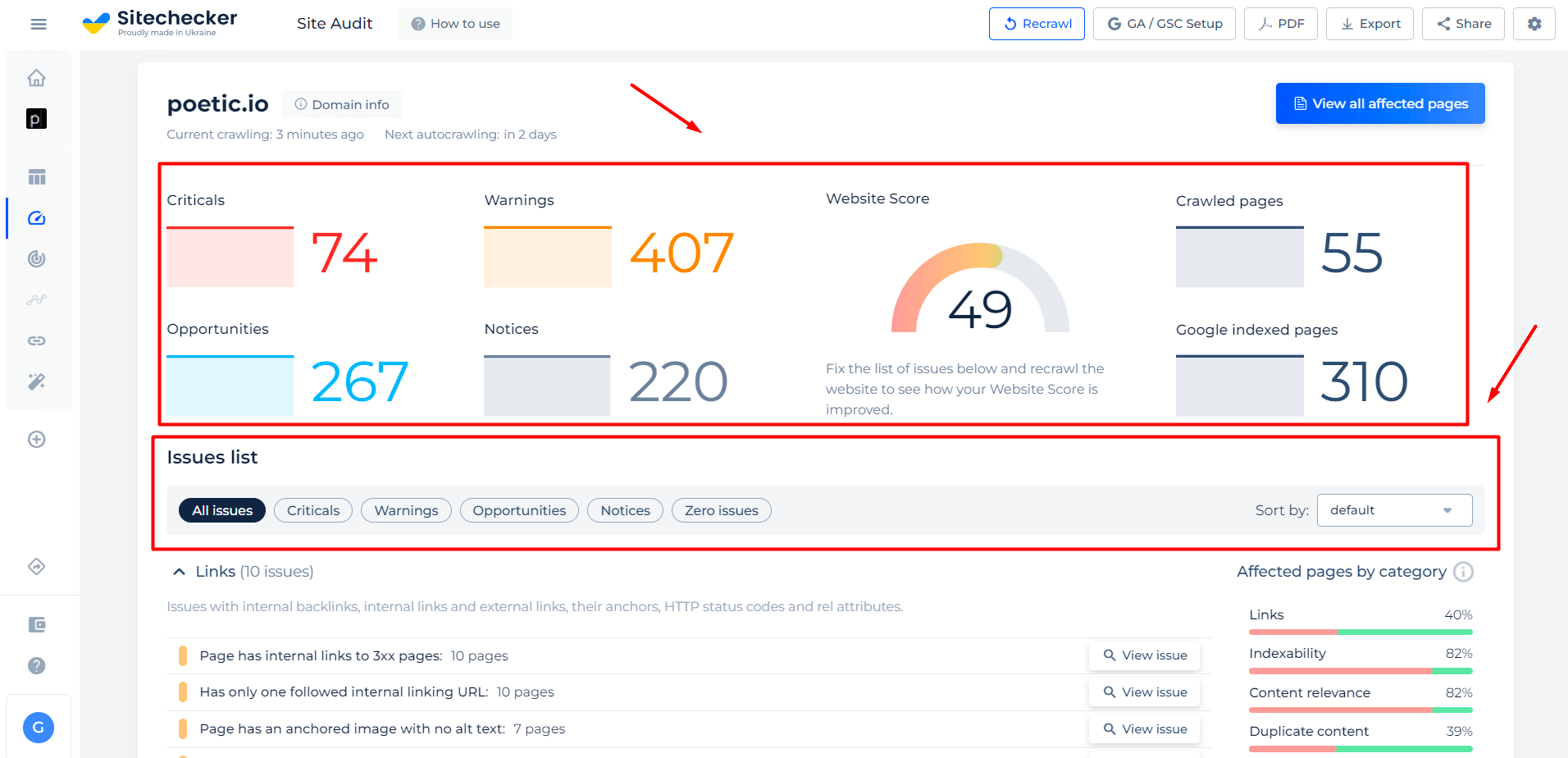
Final Idea
The URL to IP Converter is a versatile tool designed for converting domain names into Internet Protocol addresses, providing valuable information such as geolocation details and ISP hosting data. It supports multiple website checks simultaneously, offering insights into the server’s geographical location and the organization behind the domain. This tool is integral for technical troubleshooting, security analysis, and understanding web infrastructure distribution. Additionally, the tool offers a comprehensive SEO toolkit with a user-friendly interface and a unified dashboard, enhancing website optimization through detailed audits, keyword tracking, and backlink analysis.