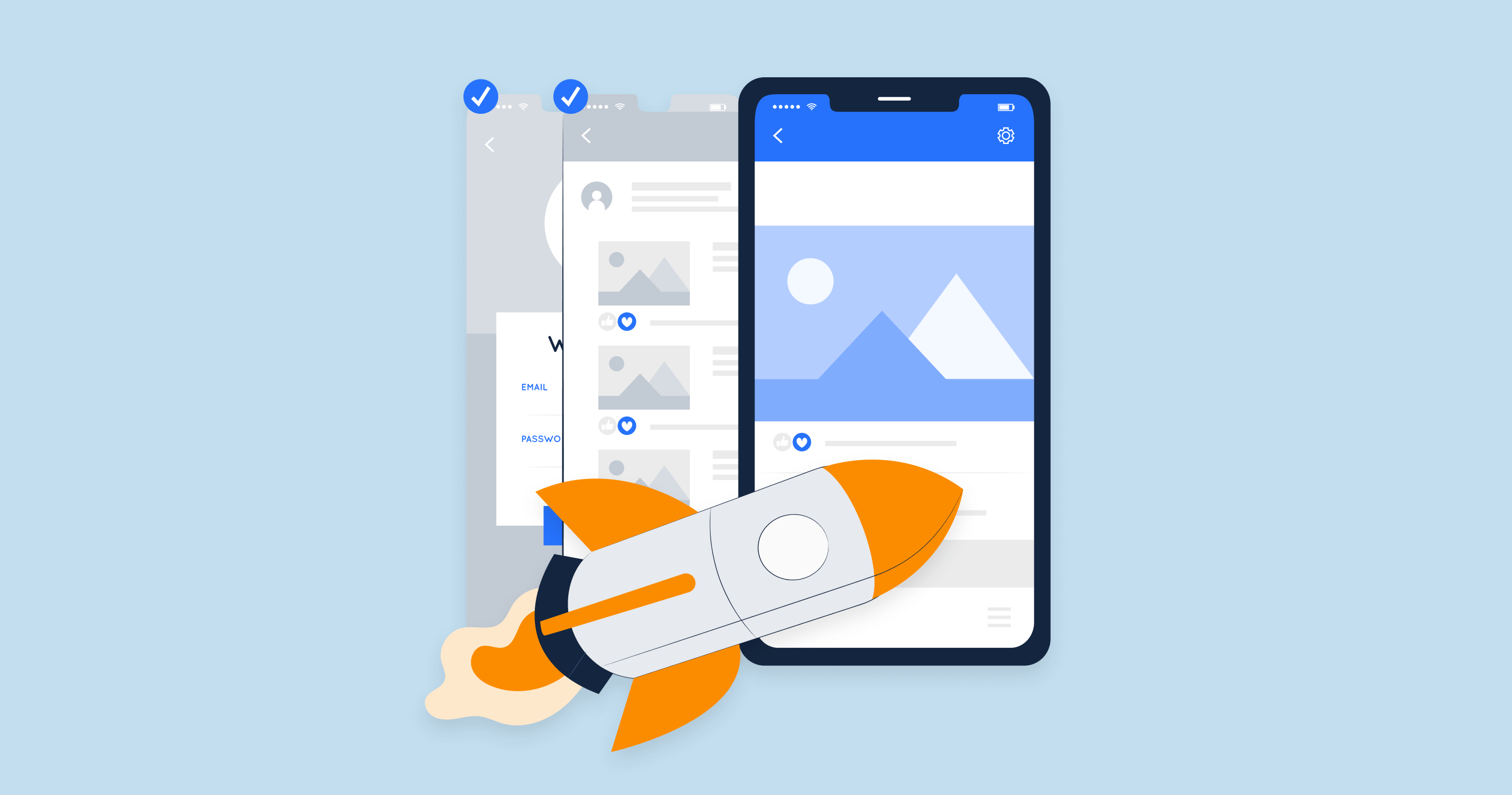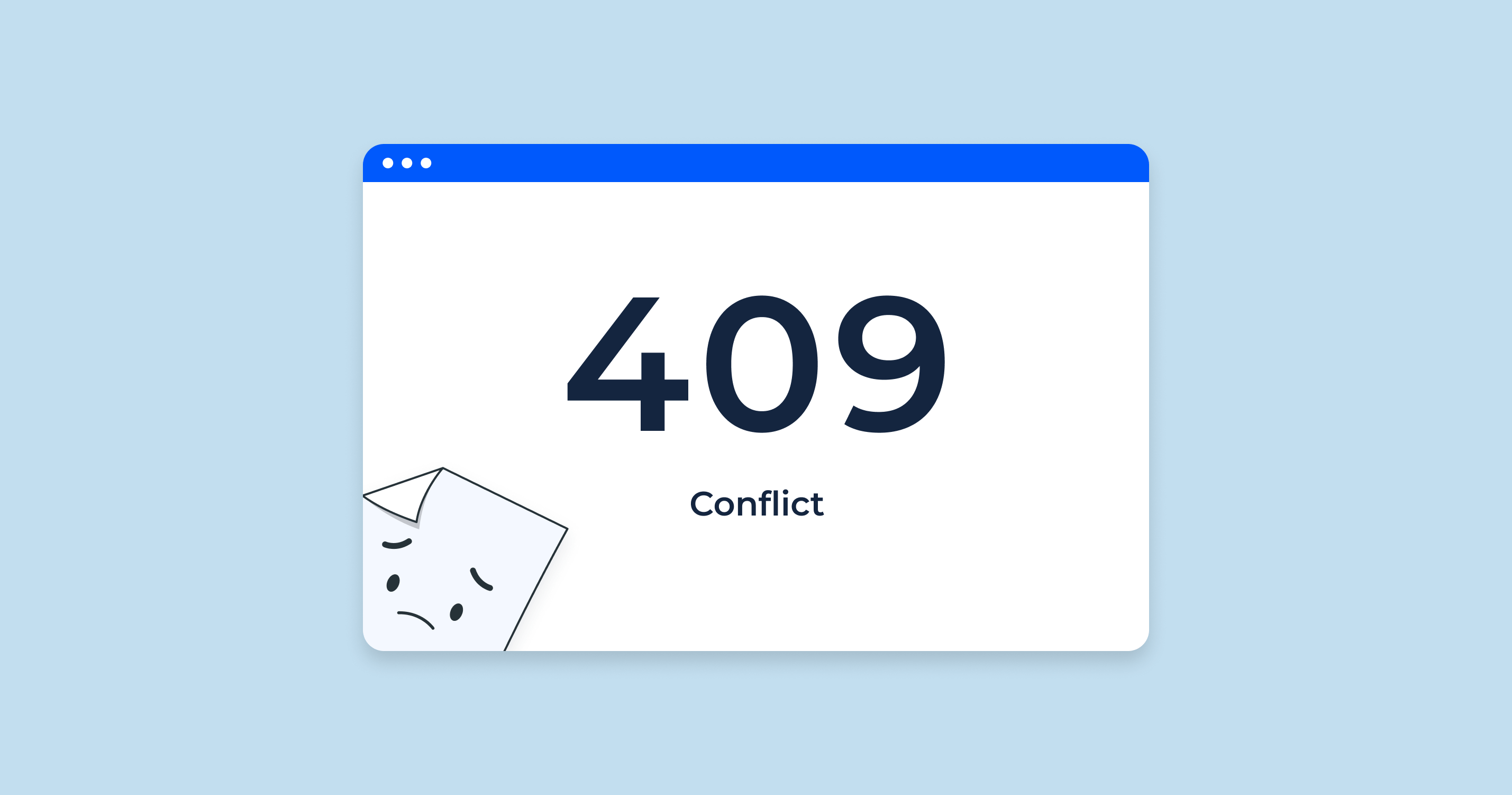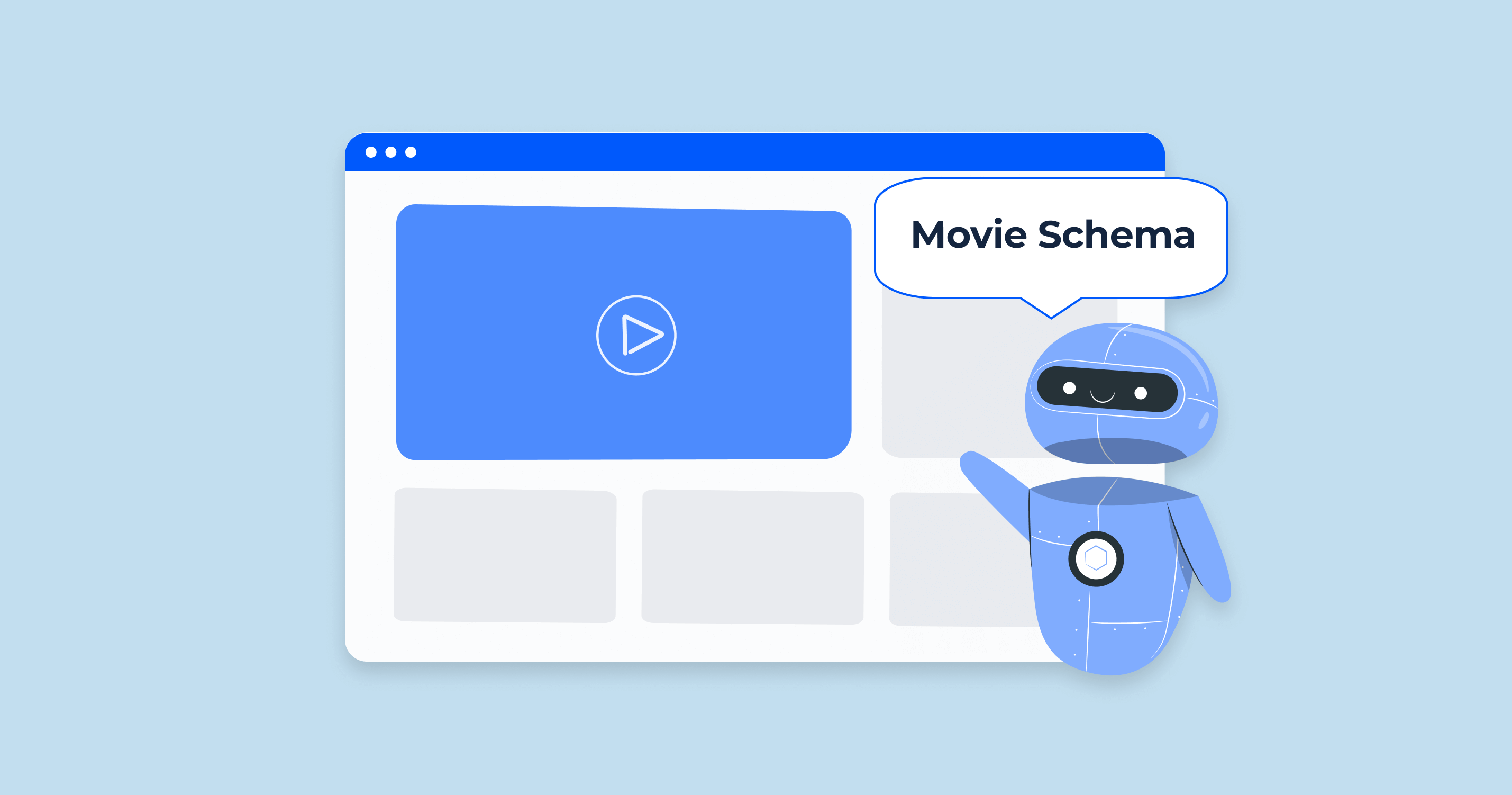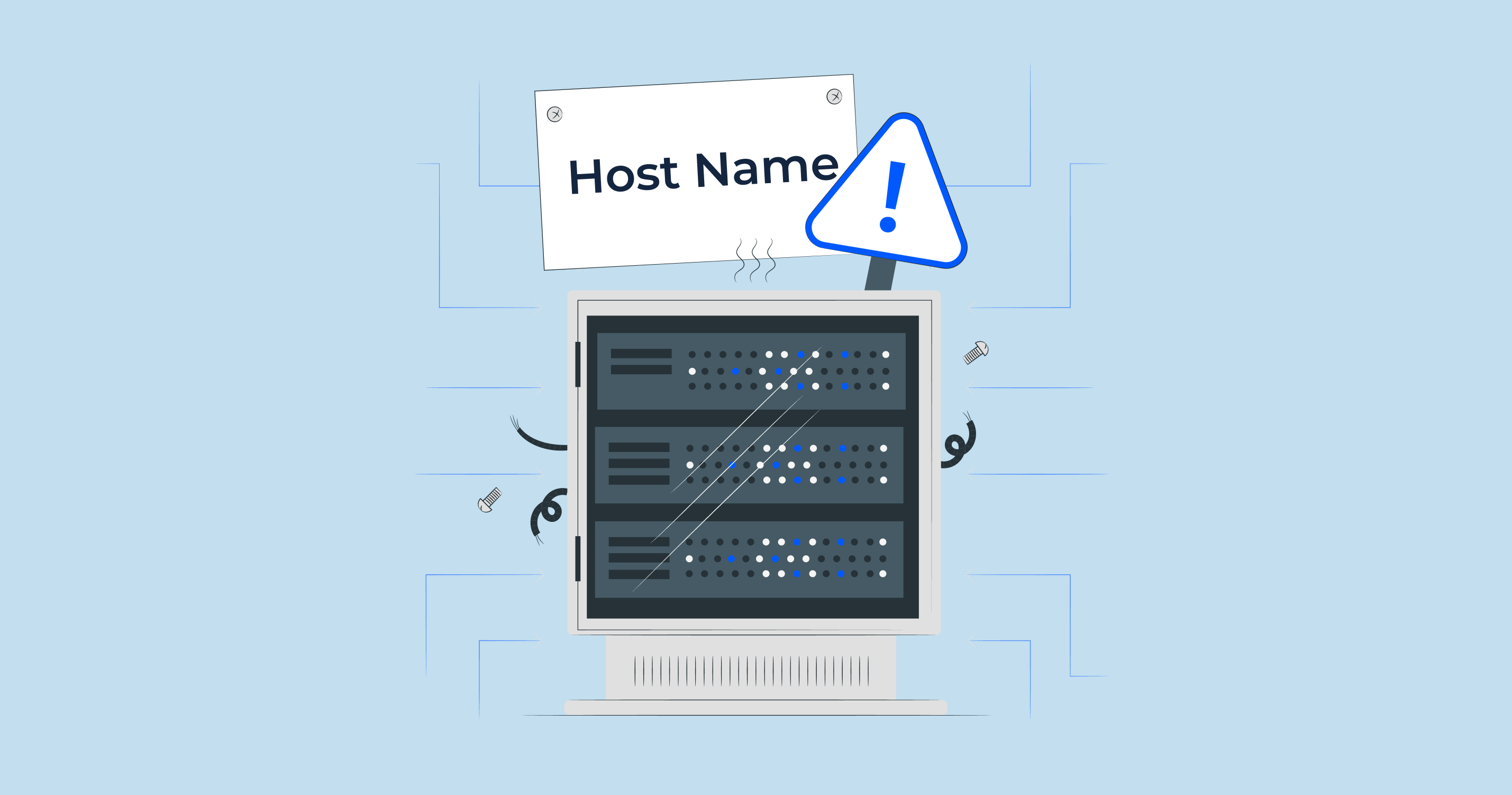What Is AMP?
Accelerated Mobile Pages, commonly referred to as AMP, is an open-source project designed to optimize the performance of web content and advertisements. Launched by Google in 2015, its primary objective is to enhance the user experience on mobile devices by enabling web pages to load almost instantly.
The internet has evolved dramatically over the years, and so have users’ expectations. With the proliferation of smartphones and high-speed data networks, users expect web pages to load swiftly, particularly on mobile devices. Any delay in page loading can lead to a user abandoning a site in favor of a faster alternative. This is where AMP comes in.
Here’s a breakdown of AMP and its core functionalities:
| User-Centric | The central premise of Accelerated Mobile Pages is user experience. Users are increasingly relying on their mobile devices to access the web, making speed a top priority. AMP ensures that users don’t have to wait long to access the content they’re interested in. |
| Simplified Design | AMP HTML, a variant of HTML, facilitates the rapid rendering of web pages. It limits the use of certain HTML tags and JavaScript functionalities, which contributes to the speed enhancements. This simplification doesn’t necessarily mean compromising on quality or functionality, but rather streamlining code for optimal performance. |
| Prioritization of Content | Accelerated Mobile Pages primarily focus on content – what users are actually there to see. For instance, while a non-AMP page might spend time loading various elements (like a sidebar or ads) before the main content, an AMP page ensures the primary content is loaded first. |
| Optimized Media Handling | Images and other media often contribute most to page load times. AMP ensures that images and videos only load when they’re about to be scrolled into view. This lazy-loading technique ensures that users aren’t waiting for off-screen content to load. |
| Limited JavaScript | Custom JavaScript is often a major contributor to page load times. AMP restricts arbitrary JavaScript, allowing only asynchronous scripts. This means scripts run in the background without stalling the page rendering. |
| Cache Benefits | The AMP Cache can store and serve validated AMP content. Google and other platforms can use this cache to quickly serve AMP pages, leading to almost instantaneous page loads. |
In conclusion, AMP is all about speed and user experience. In a mobile-first world, it’s a tool that publishers can leverage to ensure their content is not just accessible but instantly accessible. While there are certain restrictions and guidelines to adhere to when implementing AMP, the trade-off often results in a much more user-friendly mobile web experience.
How Does AMP Work?
To truly understand the speed and efficiency of Accelerated Mobile Pages, it’s essential to delve into its workings and underlying principles. AMP streamlines content, ensuring rapid loading times without sacrificing the quality of the content. The mechanism behind AMP can be segmented into its core components and foundational principles.
The Core Components of AMP
AMP HTML: This is a subset of HTML, with some custom AMP properties. While most standard HTML tags can be used in AMP HTML, some are replaced with AMP-specific tags (e.g., <amp-img> instead of <img>). These custom elements ensure efficient and fast rendering of web content.
AMP JavaScript (JS): JS is crucial for creating dynamic web content. However, it can also delay page rendering. AMP solves this problem by using its own custom JavaScript library to manage resource loading. This ensures every element on the page loads efficiently and in the optimal order.
AMP Cache: One of the primary reasons AMP is so quick is its cache. Google and other platforms can use this cache to serve stored content. The AMP Cache fetches AMP content and caches it, delivering pages at lightning speed. It also ensures that all AMPs are valid and working as they should, offering a consistent user experience.
Understanding AMP’s Principles
| All AMP JavaScript is executed asynchronously | AMP doesn’t let any JavaScript block the rendering of the page. By running it asynchronously, content can appear on the user’s screen without waiting for JS to complete its execution. |
| All resources are sized statically | In AMP, you must declare the size of all resources in the HTML, so AMP can determine each item’s size and position before external resources are downloaded. |
| Extension mechanisms don’t block rendering | Components like images, ads, or iframes that come from external sources won’t obstruct the initial render of the page, ensuring users see content instantly. |
| All third-party JavaScript is kept out of the critical path | Third-party JS, like those from ads or analytics, can’t block the rendering of the page. Only AMP JS is allowed in the critical path. |
| CSS must be inline and size-bound | This means that all CSS must be in the same document and not exceed 50 kilobytes. |
| Font triggering is efficient | Web fonts are a common delay in page loading. AMP ensures that no layout is done until necessary resources are fetched, making font loading efficient. |
| Style recalculations are minimized | Recalculating styles can be time-consuming. AMP minimizes these recalculations, so changes in one area won’t affect others. |
| Running only GPU-accelerated animations | Animations can be resource-intensive. By ensuring animations are handled by the GPU, they run smoothly without causing delays in other parts of the page. |
| Resource loading is prioritized | AMP knows which resources (like images) are currently in view and which will soon be, allowing it to smartly prioritize what gets loaded and when. |
| Instantly load pages | This is the culmination of all AMP principles. With everything optimized, users get a nearly instantaneous load time, offering them the content they want when they want it. |
AMP’s design revolves around optimal user experience. It smartly leverages its core components and stringent principles to strip away anything that could hinder page loading, without compromising on the quality or dynamism of the content.
Google about Accelerated Mobile Pages
In a tweet on March 24, 2023, John Mueller, a senior webmaster trends analyst at Google, said:
AMP stands for Accelerated Mobile Pages. It's an open-source standard that helps web developers create web pages that load faster on mobile devices.
AMP pages are cached by Google, so they can be delivered to users more quickly. AMP pages also use a variety of other techniques to improve performance, such as reducing the amount of JavaScript and CSS that is loaded.
In another tweet on March 25, 2023, Mueller said:
If you're considering using AMP, be sure to weigh the pros and cons carefully. AMP pages can be more complex to implement and maintain than non-AMP pages. However, the potential benefits for users can be significant.
Mueller’s tweets suggest that AMP is a valuable tool for web developers who want to improve the performance of their mobile web pages. However, he also emphasizes that AMP is not required for ranking in Google Search.
Comparing AMP to Other Technologies
In today’s dynamic web landscape, AMP is not the only technology designed to enhance user experience and speed. Several alternatives and complementary technologies exist. To fully understand where AMP stands, let’s compare it with some of these.
AMP vs. Facebook’s Instant Articles
Instant Articles is a feature from Facebook that allows publishers to create fast-loading versions of their articles for mobile users. Here’s a brief comparison:
- Platform Dependency: Instant Articles are primarily for Facebook. In contrast, AMP is platform-agnostic and can be used across various platforms and search engines.
- Monetization: While both allow ads, Instant Articles has a more restricted set of advertising networks compared to AMP.
- Customization: AMP offers more customization in design and functionality, whereas Instant Articles follows a specific design template.
AMP vs. Responsive Web Design (RWD)
Responsive Web Design ensures that web pages look and function well across different device sizes.
- Purpose: While RWD is about layout adaptability across devices, AMP focuses on speed and performance, especially for mobile users.
- Implementation: RWD is achieved through CSS media queries that adjust the layout based on screen size. AMP, on the other hand, streamlines content and uses specific components for fast loading.
- Compatibility: AMP and RWD are not mutually exclusive. In fact, many AMP pages are also responsive.
AMP vs. Progressive Web Apps (PWA)
Progressive Web Apps offer app-like experiences on the web, with capabilities such as offline access and push notifications.
- Functionality: PWAs focus on offline capabilities, background updates, and more, turning websites into app-like experiences. AMP prioritizes rapid page loading.
- Usage: PWAs are excellent for dynamic web applications with user engagement features. AMP is ideal for content-driven platforms, like news sites.
- Combination: Many developers use AMP for the initial load and then PWA features for subsequent interactions, taking advantage of both worlds.
AMP as a progressive web app: It’s possible to use an AMP page as the entry point for a PWA. This way, the user gets the speed benefits of AMP and then the enhanced features of a PWA once the page is loaded.
AMP to a progressive web app: After the first interaction on an AMP page, users can transition to a full PWA experience, allowing for more dynamic interactions beyond the initial content.
AMP in a progressive web app: PWA can load AMP pages within its framework. This combination means users get the benefits of AMP’s speed for content and PWA’s enhanced features for interactions.
In conclusion, while AMP offers lightning-fast page loads, it’s just one of many technologies designed to enhance the web experience. Depending on the use case, developers might prefer one technology over another or even combine them to leverage the strengths of each.
What Are the Advantages and Limitations of AMP Pages?
AMP, being an open-source initiative, aims to make the web a better place for all users by focusing on speed and readability of content. Like every technology, it has its strengths and areas of compromise. Let’s delve into the specifics.
Advantages
Engages audiences: Faster loading times lead to better engagement. Users are less likely to abandon a site or page that loads quickly, reducing bounce rates.
Maximizes revenue: For publishers and e-commerce sites, faster pages mean more page views and, consequently, more ad views or sales. Studies have shown that site speed directly affects revenue.
Maintain flexibility and control: AMP allows content creators and publishers to design their content as they see fit, albeit within the confines of the AMP framework.
Reduce complexity in operations: With AMP, there’s no need for multiple versions of the same site or page. One AMP-compliant page can work seamlessly across multiple platforms and devices.
Maximize ROI: By potentially increasing user engagement and ad views, AMP can offer a higher return on investment, especially for publishers dependent on ad revenue.
Create a sustainable future: Faster web pages consume less data, which not only benefits users but also reduces the load on servers, leading to more sustainable web operations.
Provide a better user experience: Speed is a significant factor in user experience. AMP’s focus on speed and readability ensures users get the best possible web experience on their devices.
Get an SEO boost: Google and other search engines favor fast-loading pages. AMP-compliant pages might benefit from better visibility and potentially higher rankings in search results.
Limitations
No third-party JavaScript: One of the primary reasons AMP achieves its speed is by prohibiting custom JavaScript. This can limit the functionality and interactivity of web pages.
No Google Analytics tracking: AMP has its analytics solution, and while it does support a range of analytics tools, there are limitations. The native Google Analytics is not supported out-of-the-box, which can be a concern for many publishers relying on it.
AMP offers a host of advantages, particularly for websites where content readability and speed are paramount. However, the restrictions it imposes might make it less ideal for web pages requiring a high degree of interactivity or those heavily reliant on custom scripts and tools. As with any technology, the decision to use AMP should be based on a balance between its benefits and limitations concerning the specific needs of a website or project.
AMP Success Stories
The widespread adoption of AMP by major corporations and publishers worldwide is a testament to its effectiveness. Several notable entities have reaped tangible benefits after integrating AMP into their platforms. Here are a couple of success stories:
Gizmodo uses AMP pages to become 3x faster on mobile:
Background: Gizmodo, a leading technology and design blog, recognized the need to improve its mobile site performance to cater to its vast mobile readership.
Implementation: By adopting AMP, Gizmodo streamlined its content, ensuring efficient loading and rendering of its articles.
Outcome: Gizmodo’s AMP pages load three times faster than their non-AMP counterparts. This enhancement in speed significantly improved user engagement. Readers spent more time on the site, resulting in increased page views and a lower bounce rate. The faster loading time not only provided a better user experience but also strengthened Gizmodo’s position as a go-to source for tech news on mobile platforms.
TransUnion increases conversions with AMP:
Background: TransUnion, a global credit reporting agency, aimed to increase mobile user engagement and conversions. Their existing mobile web experience wasn’t optimal, leading to potential customers dropping off before completing their actions.
Implementation: TransUnion decided to overhaul its mobile web strategy by incorporating AMP. The company focused on making its core offerings – credit reports, monitoring, and related services – accessible through lightning-fast AMP pages.
Outcome: Post-implementation, TransUnion observed a remarkable uptick in mobile conversions. The ease of access and rapid response times made users more inclined to complete their desired actions, from signing up for services to accessing and reviewing their credit reports. This shift not only bolstered TransUnion’s mobile revenue stream but also solidified its reputation as a user-centric financial entity.
Both these stories underscore the transformative potential of AMP. Whether it’s a content-heavy site like Gizmodo or a service-oriented platform like TransUnion, AMP can make a tangible difference in speed, user engagement, and ultimately, business outcomes.
How to Set Up AMP on Your Website
Setting up AMP for your website can dramatically improve the loading speed of your pages, especially for mobile users. While the process involves a few technical steps, with a systematic approach, it can be straightforward. Here’s a step-by-step guide:
Create Your HTML AMP Page
AMP HTML is essentially a subset of HTML with some custom properties. While similar to regular HTML, there are certain mandatory elements and attributes required for a page to be considered valid AMP.
Basic Code
Start by adding the necessary AMP boilerplate code to your HTML document:
<!doctype html>
<html ⚡>
<head>
<meta charset="utf-8">
<link rel="canonical" href="YOUR_PAGE_URL">
<meta name="viewport"
content="width=device-width,minimum-scale=1">
<style amp-boilerplate>body{-webkit-animation:-amp-start 8s
steps(1,end) 0s 1 normal both;-moz-animation:-amp-start 8s
steps(1,end) 0s 1 normal both;-ms-animation:-amp-start 8s
steps(1,end) 0s 1 normal both;animation:-amp-start 8s steps(1,end) 0s
1 normal both}@-webkit-keyframes
-amp-start{from{visibility:hidden}to{visibility:visible}}@-moz-keyframes
-amp-start{from{visibility:hidden}to{visibility:visible}}@-ms-keyframes
-amp-start{from{visibility:hidden}to{visibility:visible}}@-o-keyframes
-amp-start{from{visibility:hidden}to{visibility:visible}}@keyframes
-amp-start{from{visibility:hidden}to{visibility:visible}}</style><noscript><style
amp-boilerplate>body{-webkit-animation:none;-moz-animation:none;-ms-animation:none;animation:none}</style></noscript>
<script async src="https://cdn.ampproject.org/v0.js"></script>
</head>
<body>
<!-- Your AMP content goes here -->
</body>
</html>
Adding Images
For images, use the <amp-img> component instead of the regular <img> tag:
<amp-img src="YOUR_IMAGE_URL" alt="Description" width="WIDTH" height="HEIGHT" layout="responsive"></amp-img>Adding Style
Custom styles should be included within a <style amp-custom> tag in the head:
<style amp-custom>
/* Your CSS goes here */
</style>
JavaScript
AMP doesn’t allow custom JavaScript by default. However, you can use AMP components, which are pre-made interactive UI elements. If you must use custom scripts, consider the <amp-script> component.
Review and Validate
Before deploying, ensure your AMP page is valid. Use the AMP Validator tool or append #development=1 to your page URL and check for errors in the browser console.
Create Your AMP Page With a CMS
Most popular CMS platforms, like WordPress, offer plugins or extensions to generate AMP content:
- WordPress: Install and activate the official AMP plugin.
- Drupal: Utilize the AMP module.
- Joomla: Seek extensions like “wbAMP” to enable AMP features.
After setting up AMP on your CMS, regularly validate and monitor your pages to ensure compliance and optimal performance. Remember, while AMP can enhance page speed and user experience, the key is consistent maintenance and updates.
Creating AMP Landing Pages: Why and How?
Accelerated Mobile Pages is revolutionizing the mobile web. In the competitive landscape of digital marketing, where capturing a user’s attention in seconds is vital, AMP landing pages emerge as a formidable tool. These landing pages load almost instantly, providing a seamless user experience that can lead to improved conversion rates.
Importance of AMP landing pages:
- Speed: In a digital age where every second counts, an instantaneous page load can significantly reduce bounce rates.
- User Experience: AMP pages are streamlined, focusing on essential content and eliminating unnecessary elements, which leads to an enhanced user experience.
- SEO Advantage: Faster-loading pages are favored by search engines, and AMP-compliant pages may benefit from better visibility and potentially higher rankings in search results.
- Increased Conversions: By combining speed with an optimized design, AMP landing pages can lead to higher user engagement and, consequently, higher conversion rates.
Steps to Create AMP Pages
Creating an AMP landing page can seem daunting, but with a systematic approach, you can have a high-performing page up in no time.
Step 1: Create a new page
Begin by setting up a new HTML page. Use the AMP boilerplate code as mentioned in the previous sections to start.
Step 2: Add elements to the page
For an mobile-optimized landing page, the focus should be on clarity and call-to-action (CTA). Utilize <amp-img> for images, embed videos using <amp-video>, and for forms, use <amp-form>. Ensure the content is concise and directly addresses the user’s intent.
Step 3: Create a variation for A/B test
A/B testing is crucial to determine which version of your landing page performs better. Create variations of your landing page – change CTAs, images, or the overall layout. By using tools like Optimizely or Google Optimize, you can serve different versions to your audience and measure performance.
Step 4: Validate the page
Before making your landing page live, validate it using the AMP Validator tool. Ensure it’s compliant with Accelerated Mobile Pages standards to leverage the benefits AMP offers.
Step 5: Publish
Once validated, your AMP landing page is ready to be published. Monitor its performance metrics like bounce rate, time on page, and conversion rates to gauge its effectiveness. Make necessary iterations based on these metrics to optimize further.
Watch a short intro to AMP by Chrome for Developers:
AMP landing pages provide a competitive advantage by offering unmatched speed and user experience. With the right tools and approach, you can harness the power of AMP to improve your digital marketing outcomes.
Conclusion
The digital landscape is evolving rapidly, and with the increasing dominance of mobile devices, ensuring fast and efficient user experiences has never been more critical. Accelerated Mobile Pages (AMP) stands out as a revolutionary solution, offering webmasters the tools to create lightning-fast pages that captivate users instantly. From enhancing user experience to potentially boosting search engine rankings, the benefits are palpable. Whether you’re a content creator, an e-commerce mogul, or a digital marketer, integrating AMP into your strategy could be the game-changer you’ve been seeking. As technology advances, staying adaptive and responsive to user needs remains the cornerstone of digital success. In that journey, AMP promises to be a formidable ally.