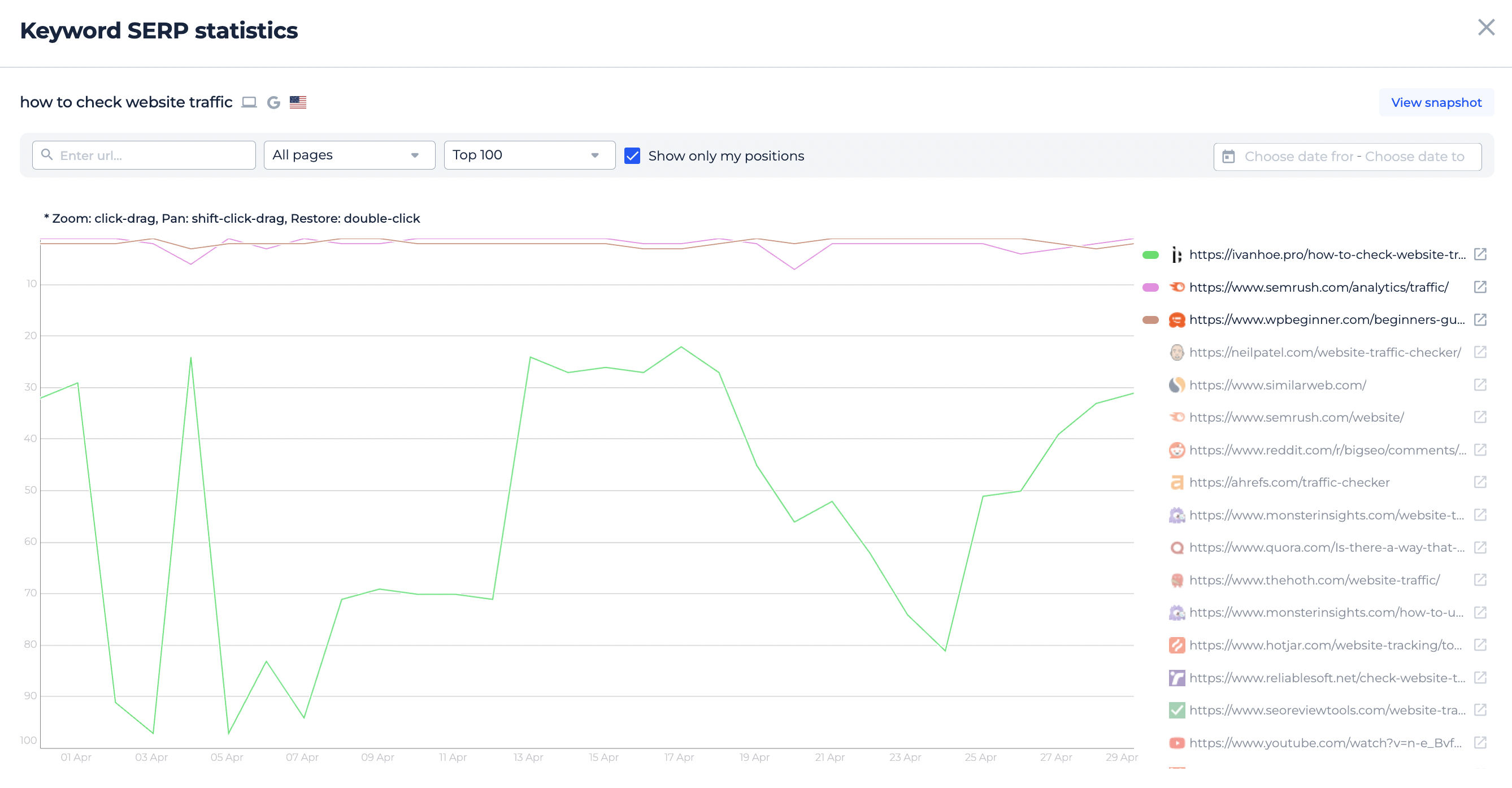The most important product updates for April 2024.
1. Updated Project list design
We’ve listened to your feedback and rolled out improvements to our Projects interface, created for users managing multiple sites.
We moved detailed limits to a new “Plan Limits” button for a clearer view. Filtering and sorting will now allow you to quickly navigate through your projects.
Favorite projects can now be marked and prioritized with a simple star icon.
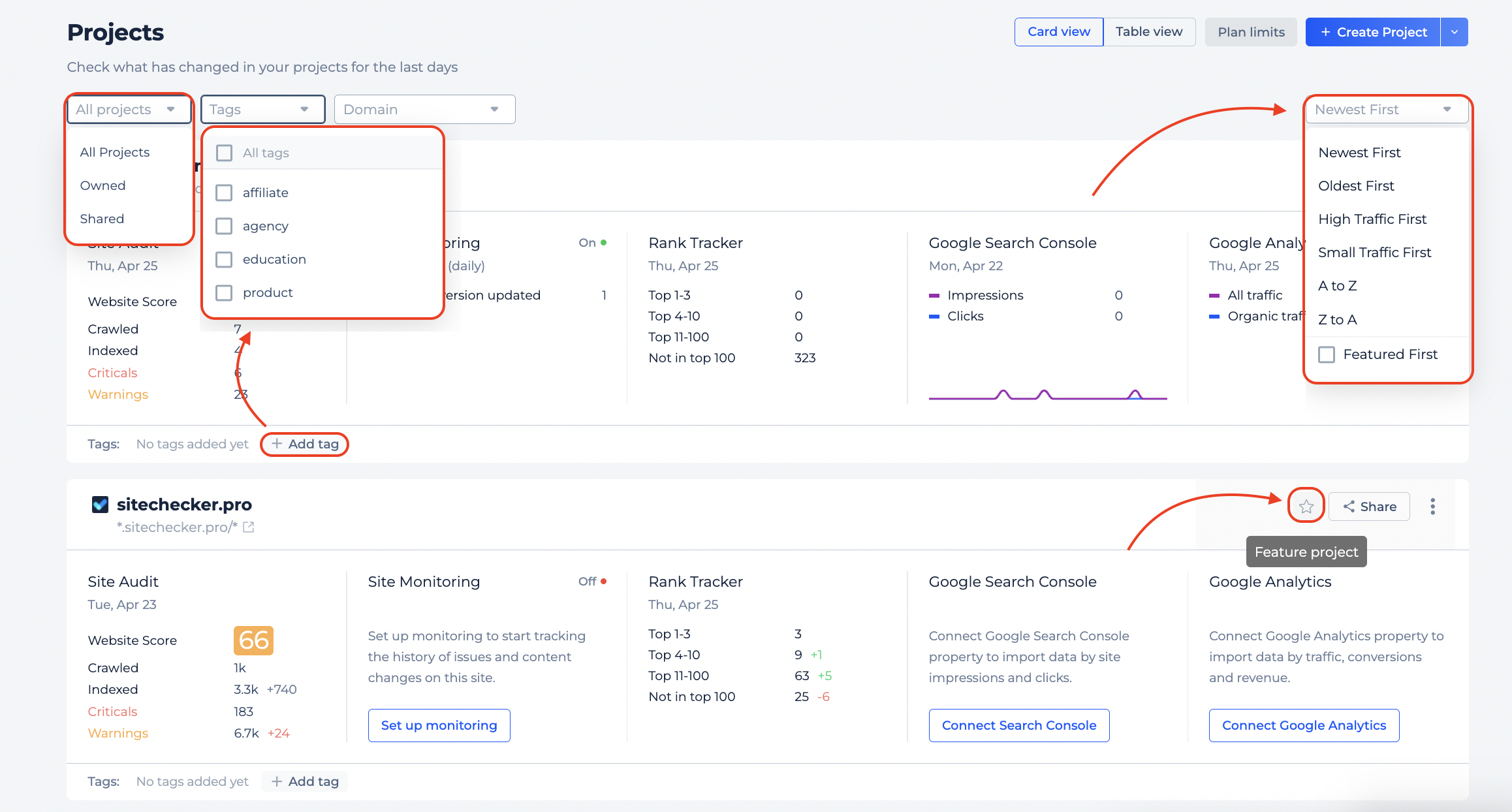
Your filter and sorting preferences will be saved, making it easy to pick up right where you left off.
2. Competitors data in Rank Tracker
We’ve rolled a significant update to our Rank Tracker—now it has competitor tracking! This new feature enables you to track the rankings and visibility of your competitors. You can now add up to 10 websites for tracking on one project.
Here you can view important metrics such as Keyword intersect, Estimated monthly traffic, and Visibility for a comprehensive competitive analysis.
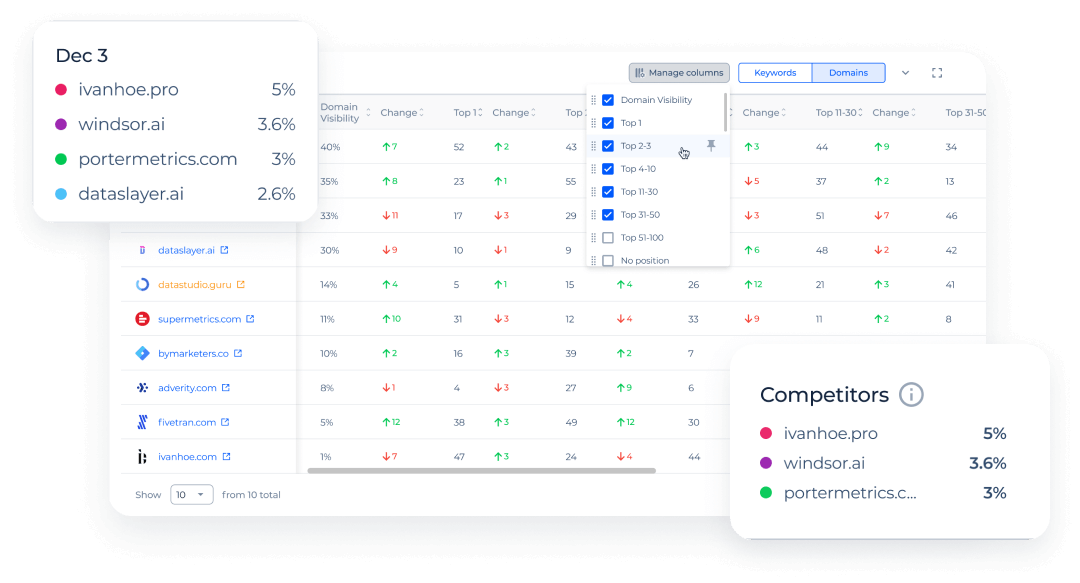
You can easily add competitors in the Project Settings. Choose from automatically generated suggestions based on your keywords or manually input domains of your competitors.
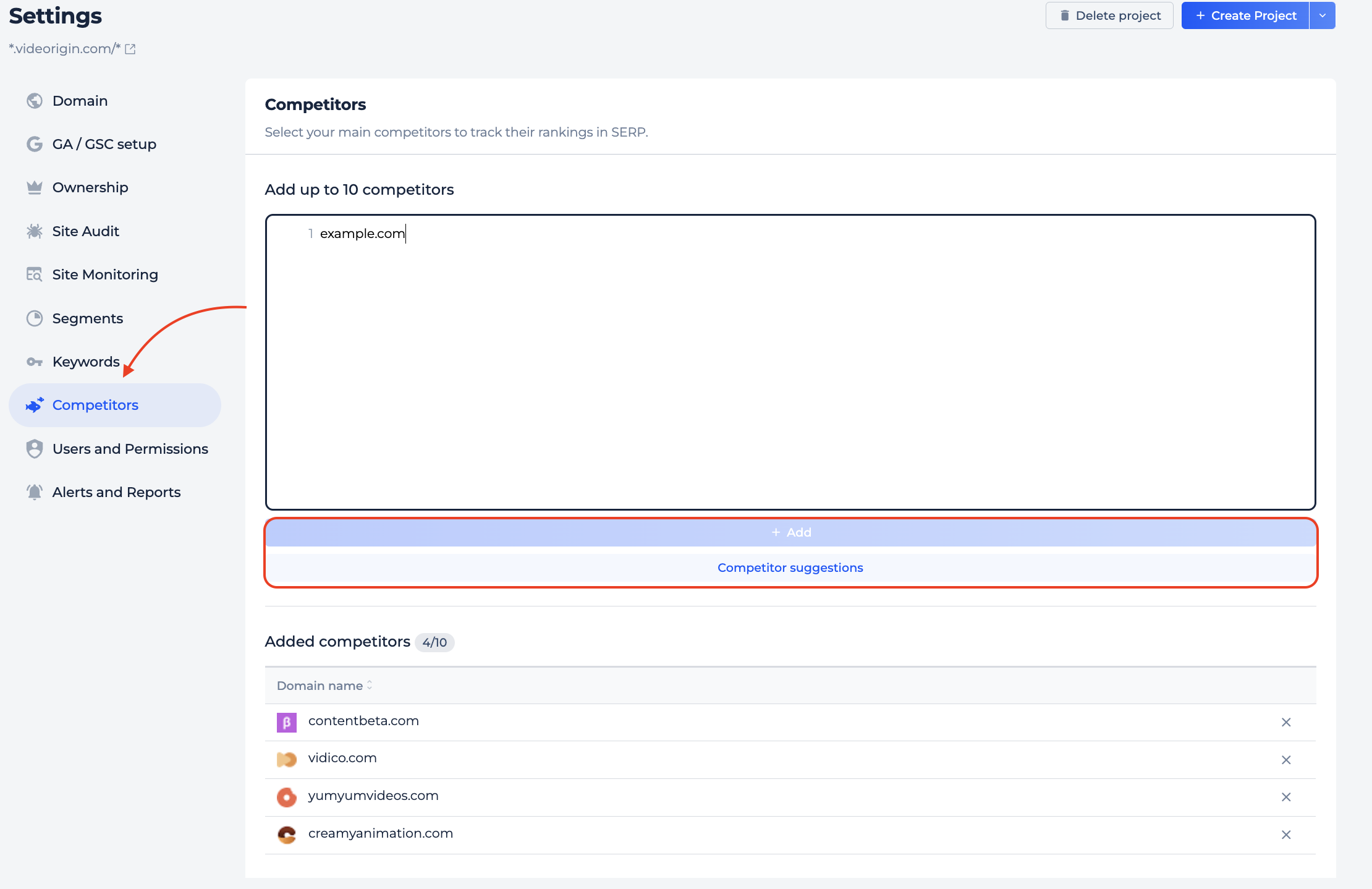
Please note that Competitor Tracking is exclusive to Standard and Premium plans.
3. Updated Site Audit PDF report
We’ve updated the PDF report design in Site Audit to give you clearer and more actionable insights.
The report will now show only active website issues. We will no longer include issues that have zero affected pages, making your report more focused and relevant.
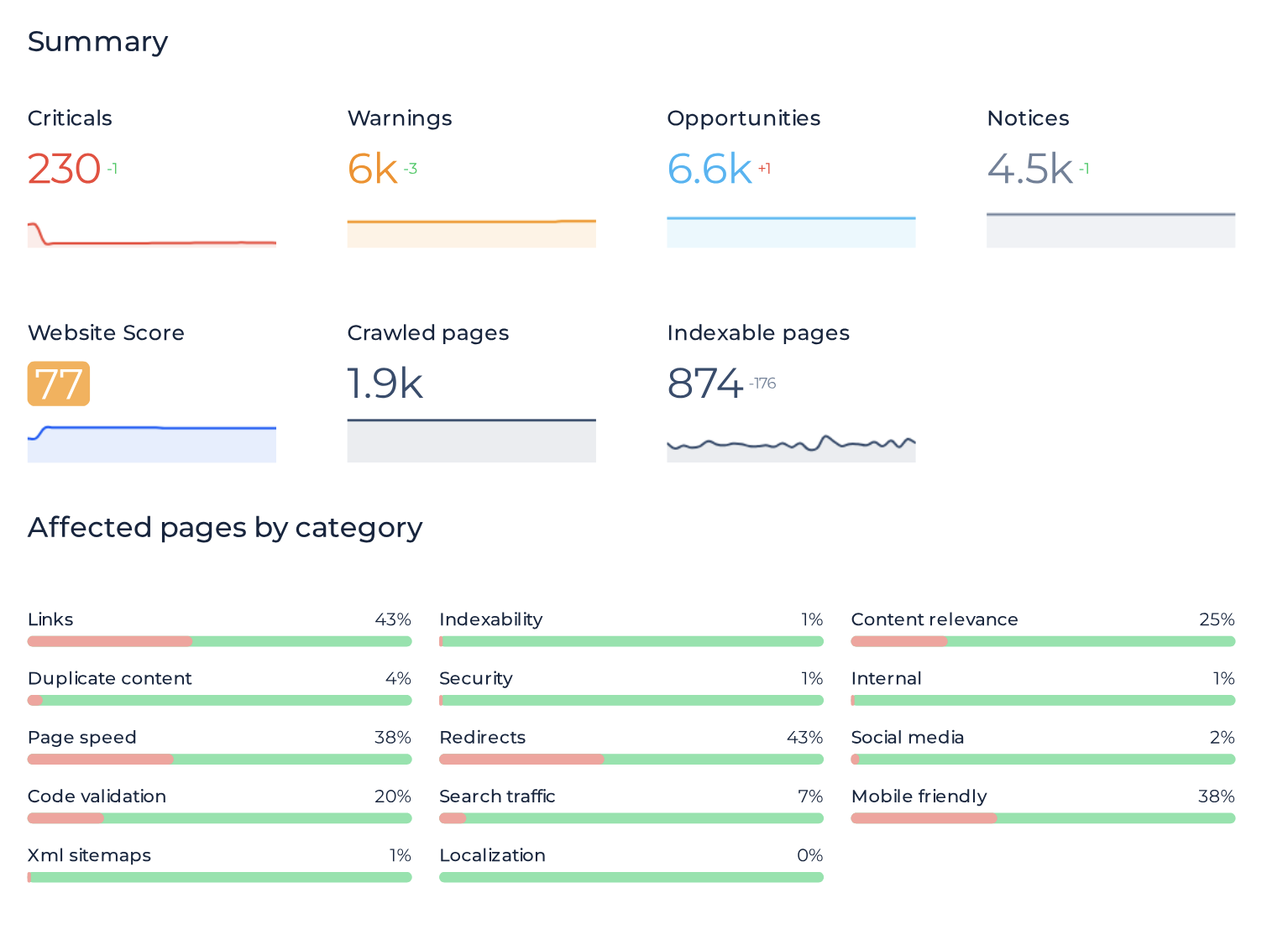
You’ll see up to 10 rows of data for each issue, sorted by Page Weight. If an issue has more than 10 entries, the report will display the top 10 and mention how many more are not shown.
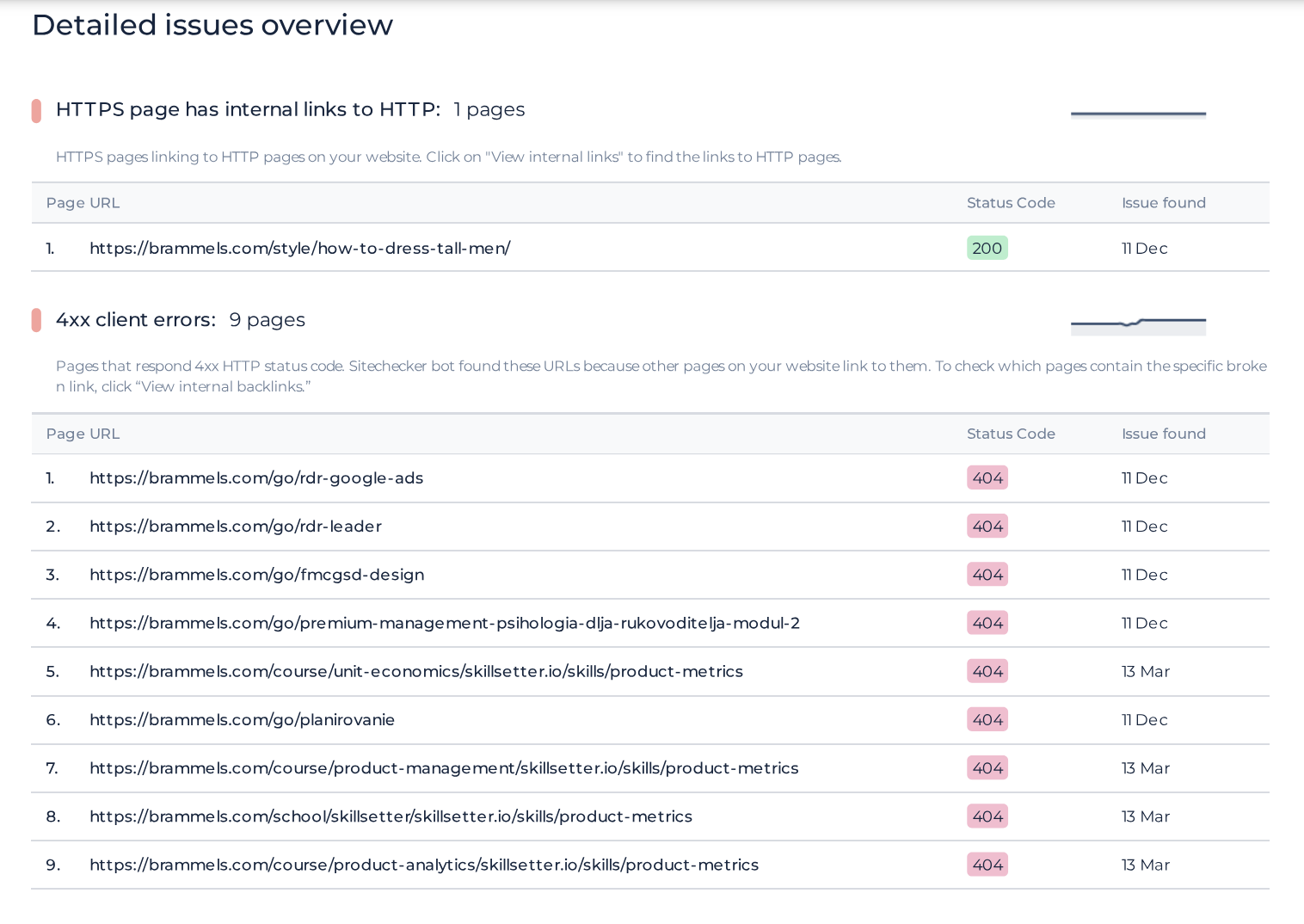
These updates make your Site Audit reports easier to read and more helpful in improving your or your client’s website’s performance.
4. Page segmentation
We have introduced customizable page segments. This option allows you to look for issue patterns on the website and pay more attention during the audit to the most valuable pages.
These segments are displayed in three key areas: the Site Audit summary, Site Audit issues, and Site Monitoring sections.
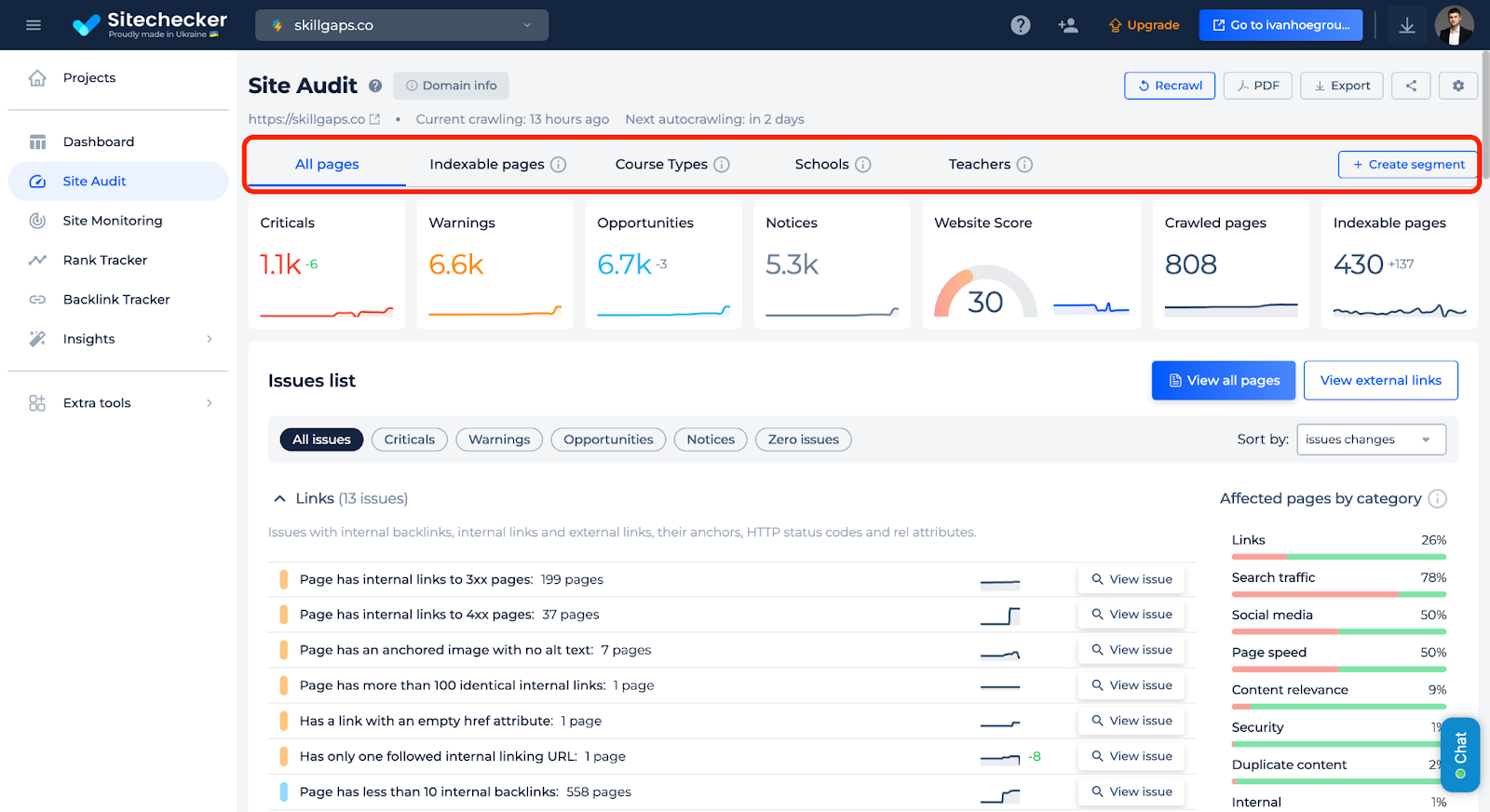
You can create page segments based on:
- Page URL content;
- Page Title content;
- HTTP Status Code value;
- Meta tag robots value;
- X-Robots-Tag value.
- Custom list of URLs.
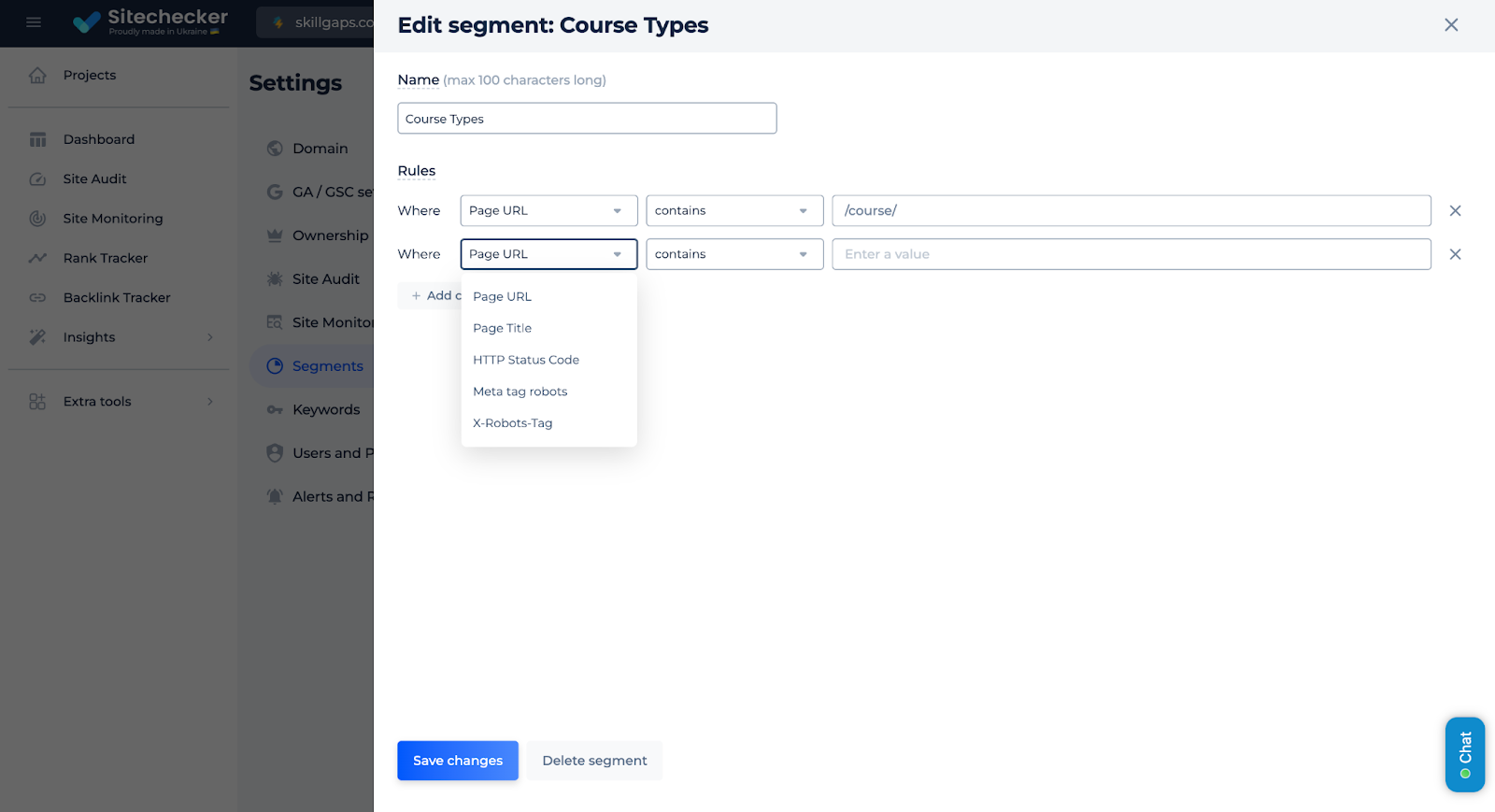
To streamline your workflow, we’ve automatically created two non-editable segments “All pages” and “Indexable pages” for all users, ensuring a quicker start.
An especially valuable feature is the ability to create a segment using a custom list of URLs. This flexibility is crucial for websites with non-standard URL structures that make typical segmenting methods based on URL keywords impractical.
Now you can organize segments based not only on page content but also on performance metrics such as traffic and conversion rates.
Page segmentation is accessible to users on both Standard and Premium plans.
5. Reports tab
Our team designed a new tab for the efficient management of report downloads across the product. This feature is accessible via an icon in the header.
After you initiate a download, it will appear in the Reports section. Each report is labeled by type, format, project, date, and size. Reports are stored for seven days, ensuring personalized and accessible data management.
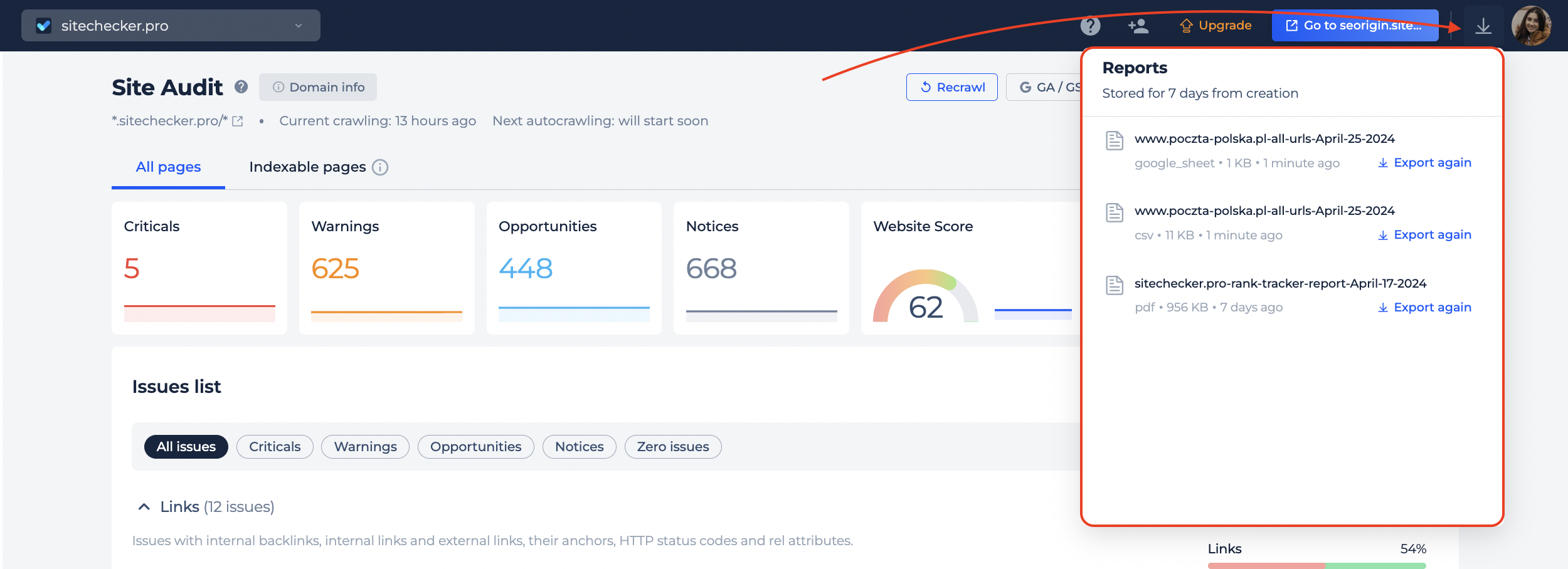
6. Services page
Many users have shown interest in receiving services from our team. We are pleased to present a new section inside the app that helps to do that.
You can request any service from website development to link building and content writing, in just a few clicks.
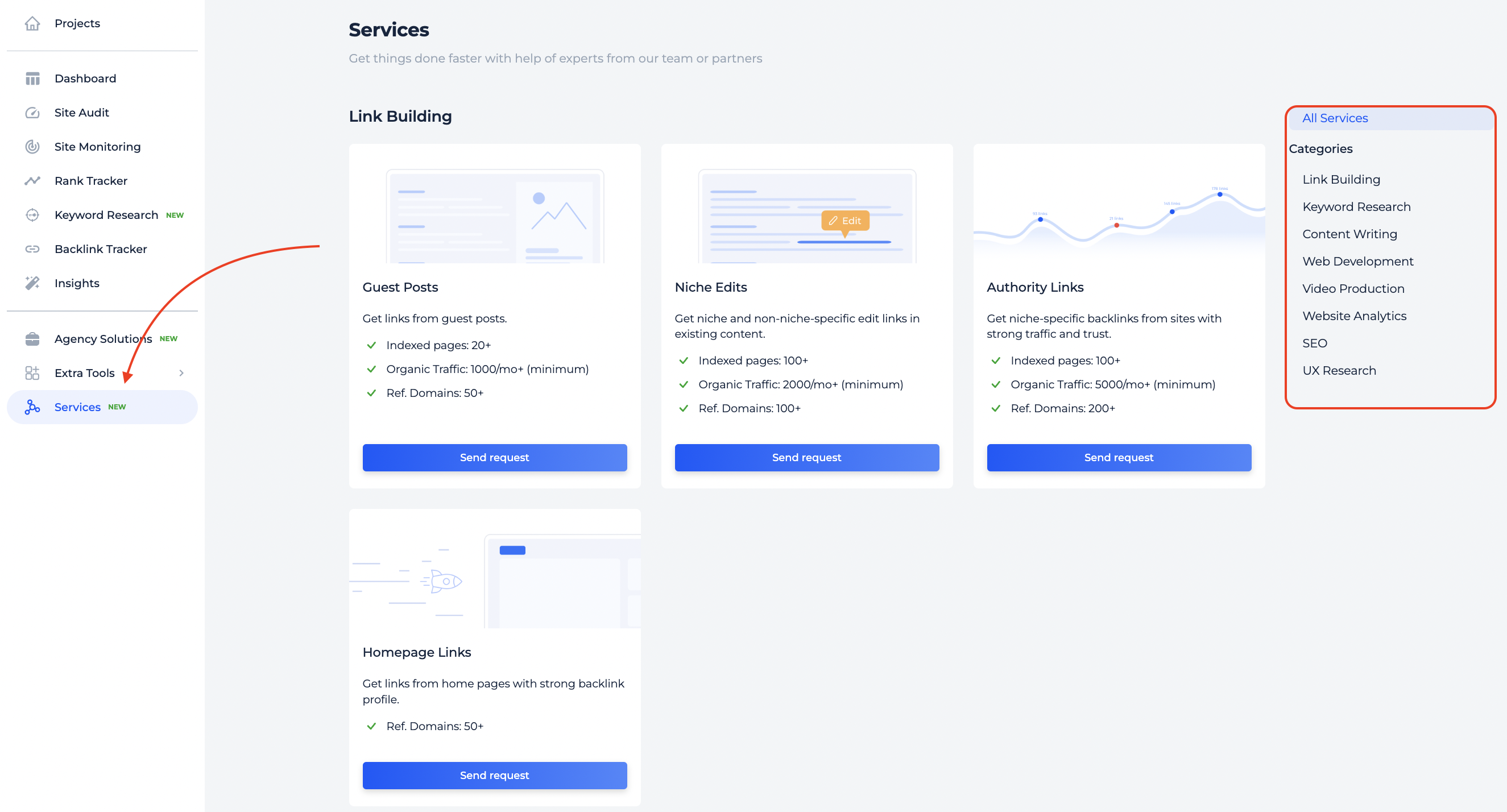
7. Agency Solutions page in the app
There is a new addition to our platform designed specifically for agencies. The Agency Solutions page is now conveniently located in the sidebar above the Extra Tools page.
This page is made to provide quick access to specialized features including white label services that we’re developing exclusively for agencies.
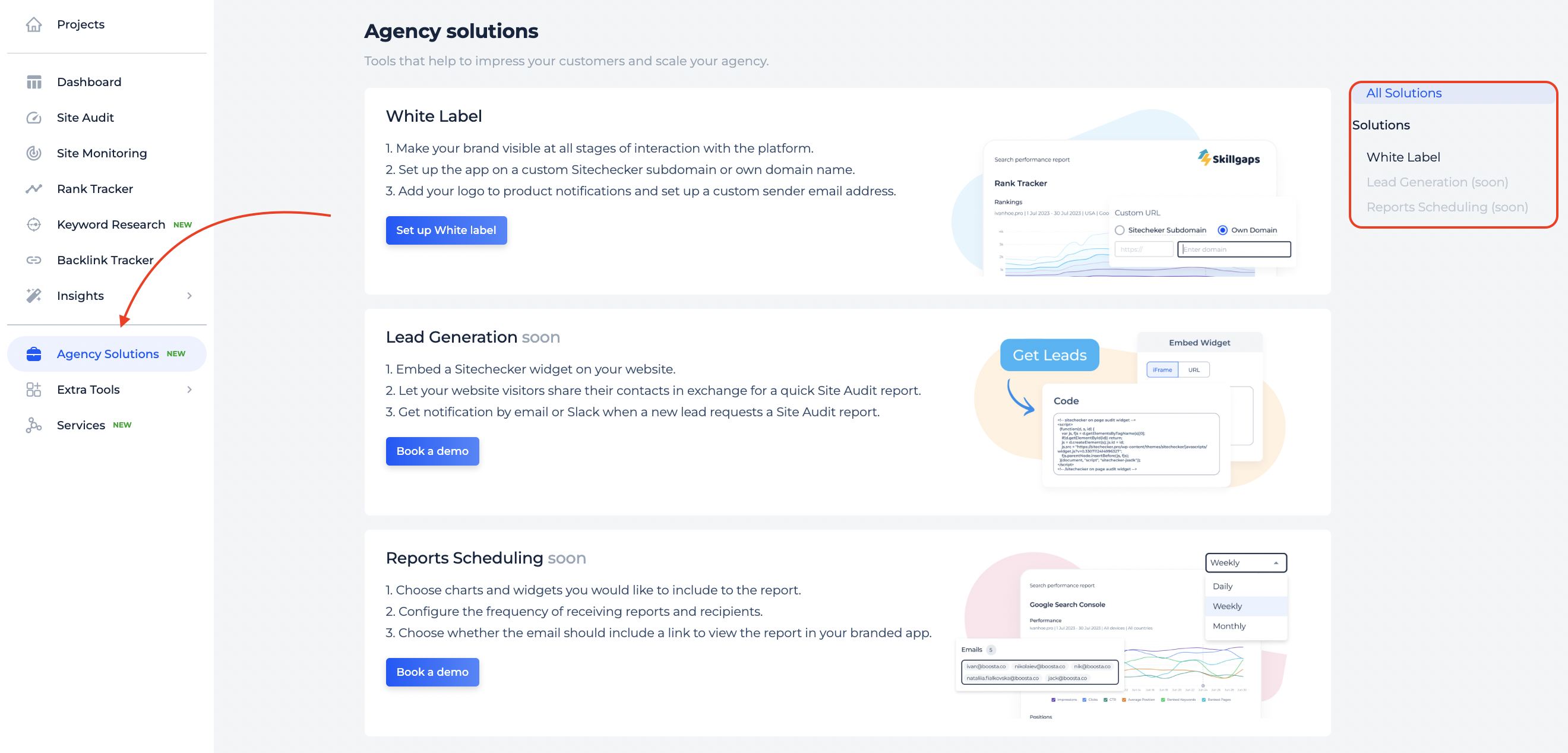
Here’s what’s new on the Agency Solutions page:
- We’ve moved all White Label settings from account settings to this page for easier access.
- Lead Generation and Reports Scheduling cards are currently in development, but you can express your interest and impact future updates by booking a demo with us and discussing the details.
Please mind that this section is only available for users with Premium subscription type.
8. White label header customization
Additionally, we’ve heard your feedback regarding the challenges of customizing the app’s appearance to fit your branding. Previously, not all the logos were complemented with a black header when setting up white-label configurations.
We are introducing the Color Theme tab. This feature allows you to choose a white header for the app, ensuring a better match with your agency’s branding and enhancing the overall aesthetic of your white-labeled setup.
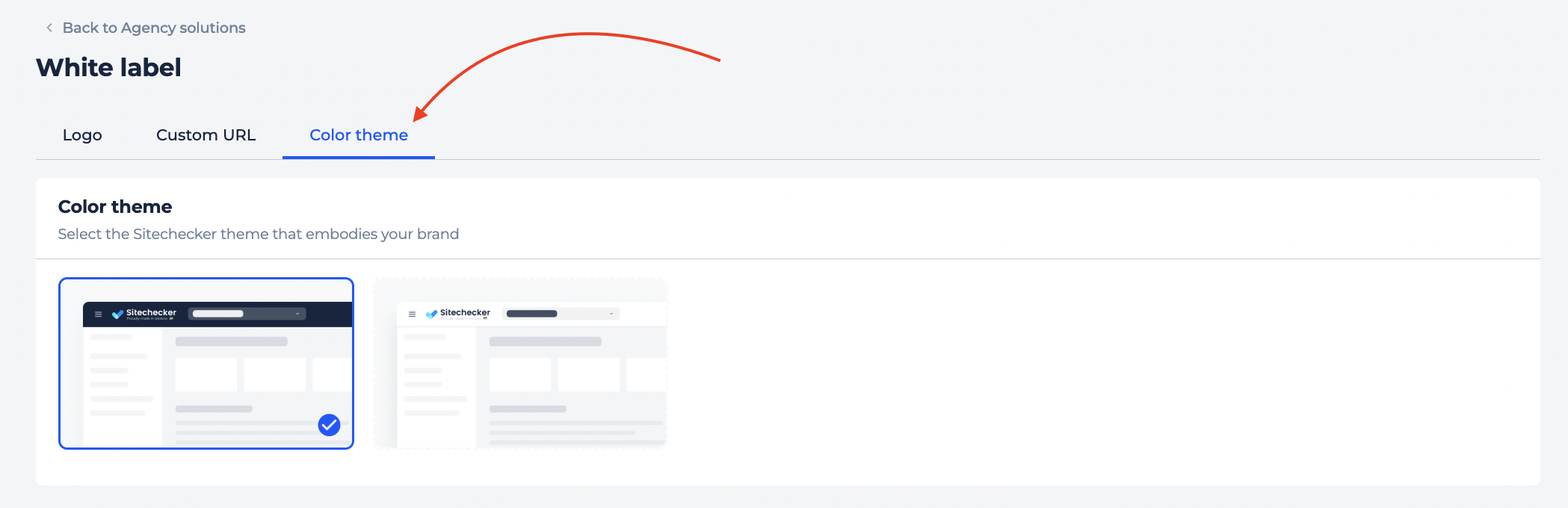
This update makes it easier to integrate your branding seamlessly with our platform.
9. Custom email in White label
From now on, you can customize the sending of all emails to originate from your own email address and name, rather than defaulting to ours. This update allows for a seamless brand experience for your clients, representing your agency’s identity in every communication.
The setup for this feature is straightforward: all input fields will initially be empty, providing a clean slate for customization. The design interface, viewable in the provided link, offers a preview of how the fields will appear once filled.
This new addition is a significant step towards a fully personalized client interaction under your agency’s brand.
10. Basic x2 plan
Many users asked us for an additional plan that would allow them to scale their business more smoothly.
That’s why we’ve created the Basic x2 plan.
This plan has all the features available in the Basic plan but two times more limits:
- 4 websites
- 2000 pages
- 1000 keywords
- 24 months of data retention
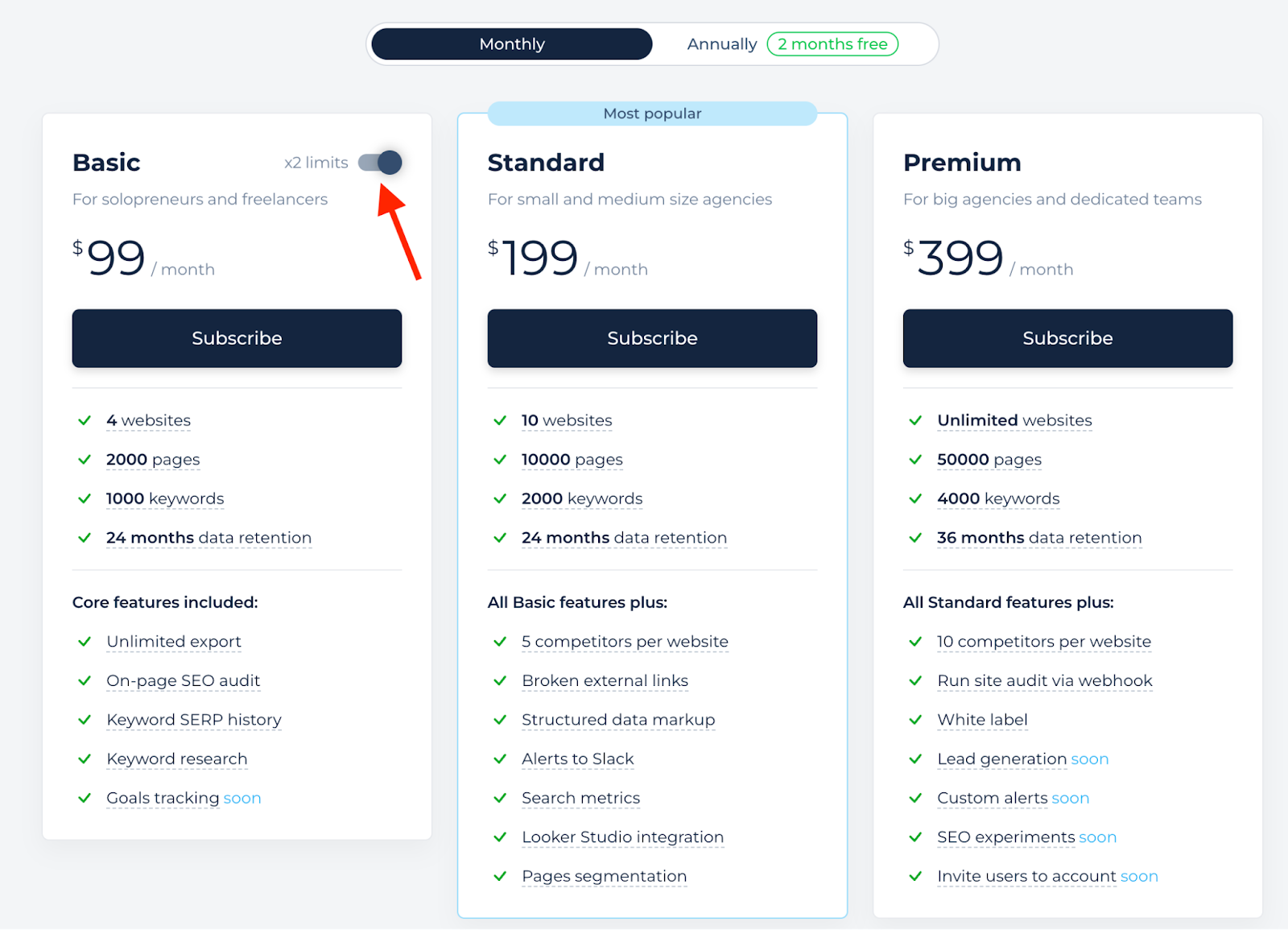
It is already available for subscribing or upgrading on the pricing page.
11. Site Audit updates
User agents for Site Audit
We’ve upgraded our Site Audit tool to better crawl websites that deliver different content to desktop and mobile users.
Now, you can choose from four distinct user agents to ensure your site scans accurately reflect the user experience on various devices.
Here’s a quick rundown of the user agents available:
- SiteCheckerBotCrawler (Desktop): Remains the default for desktop scanning.
- SiteCheckerBotCrawler (Mobile): Optimized for mobile devices, providing insights specific to mobile user interactions.
- Googlebot Desktop
- Googlebot Mobile
You can select your preferred user agent directly in the project settings when setting up a new project or adjusting an existing one.
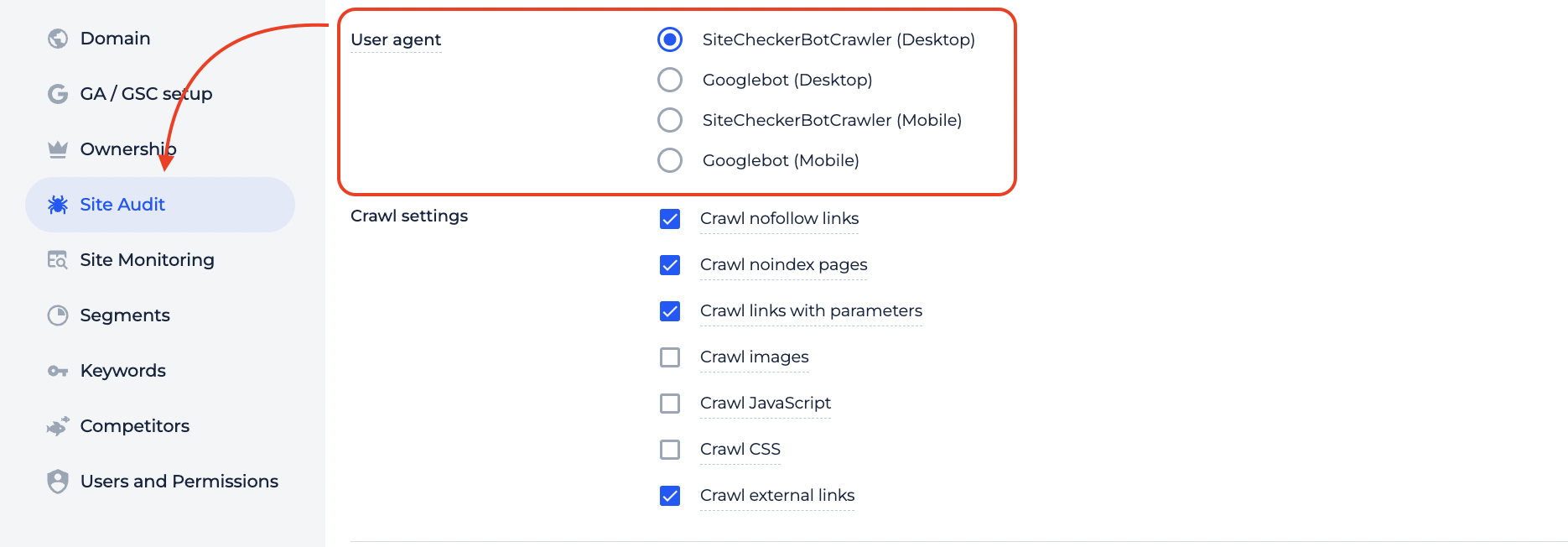
All existing projects will automatically use the SiteCheckerBotCrawler (Desktop) by default. You can easily switch between agents to match your specific needs.
Include/Exclude crawling of URLs
Now you have more control over which parts of websites are crawled.
The new “Include and Exclude URLs” section in the Site Audit settings allows you to easily specify rules for which pages should or should not be crawled.
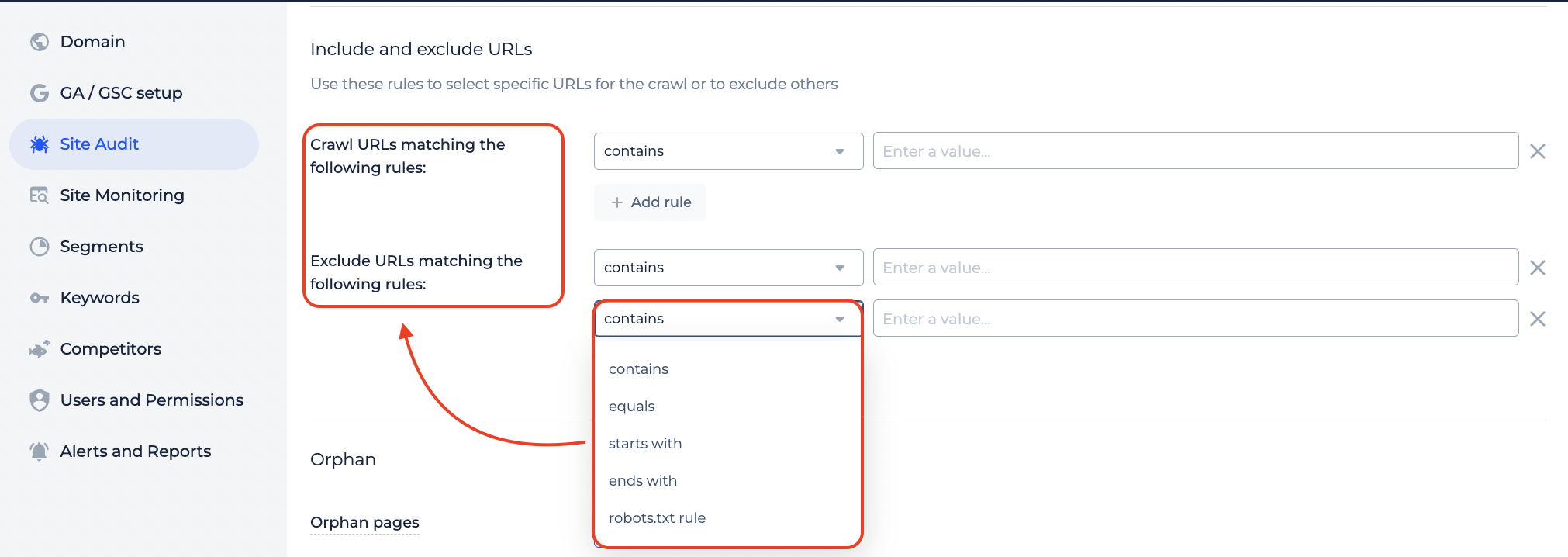
This update replaces the complex robots.txt modifications, making the process straightforward and user-friendly.
You can set up the rules in the settings of your projects in the Site Audit tab.
12. Rank Tracker updates
SERP features filter in Rank tracker
We’ve added a new SERP Features filter to all tabs of Rank Tracker tool, allowing you to refine searches by the presence of specific SERP features.
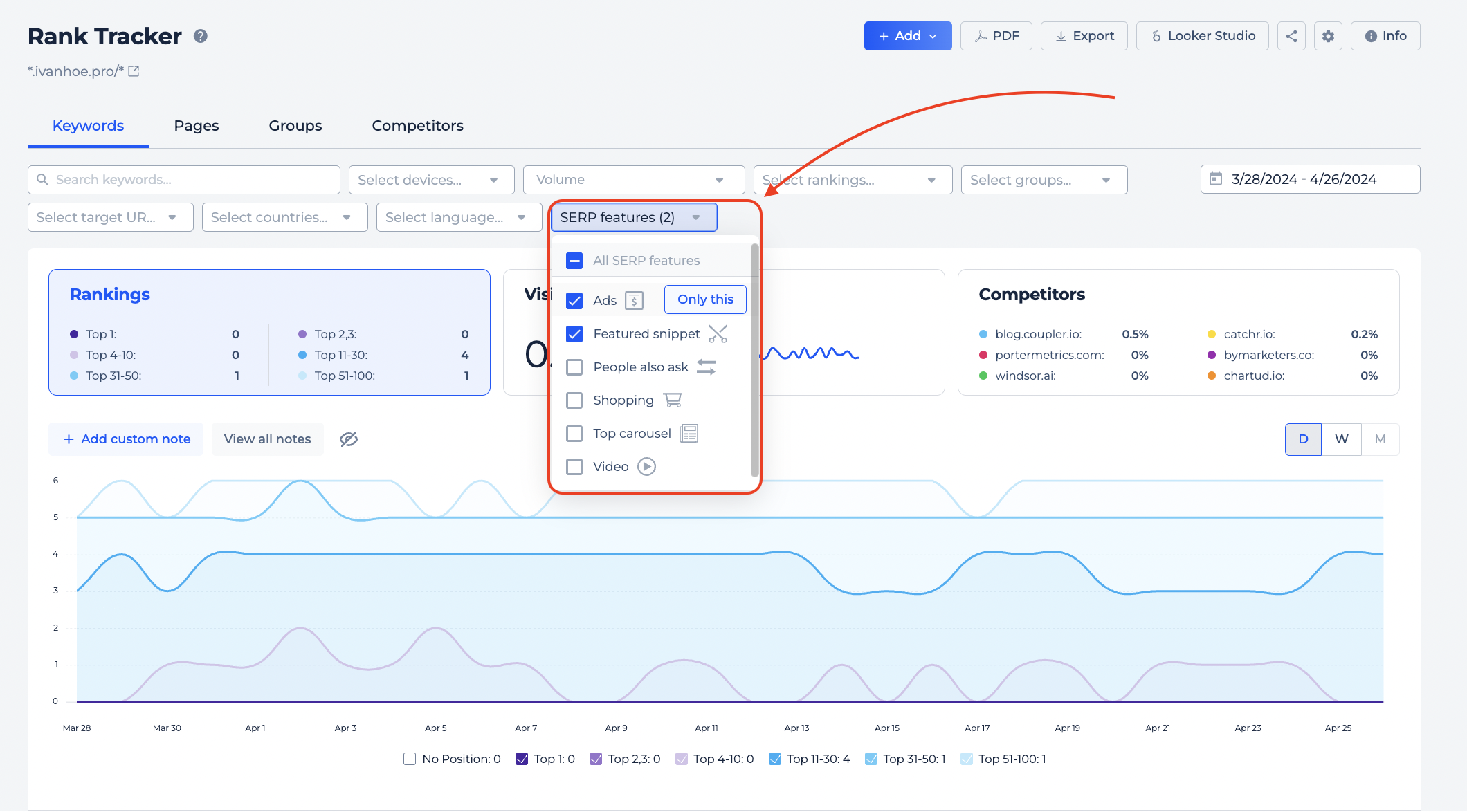
This user-friendly filter offers selections for all types, individual, or multiple features, each marked with an icon for easy identification.
Groups of pages
We’ve launched a new “Groups” tab in Rank Tracker tool, made to provide detailed insights similar to our “Pages” view but focused on groups of pages linked by shared keywords. This addition allows you to perform in-depth analysis based on the collective performance of all associated keywords.
![]()
This feature helps in understanding the impact of your SEO strategies across different page groups, enhancing your ability to make informed fixes.
Pages tab updates
Now, in Pages tab of Rank Tracker, you can monitor URL visibility changes directly shown as percentages over specific periods, allowing for a straightforward understanding of trends.
Additionally, we’ve introduced the capability to display the most relevant group for each URL, determined by the majority of associated ranking keywords.
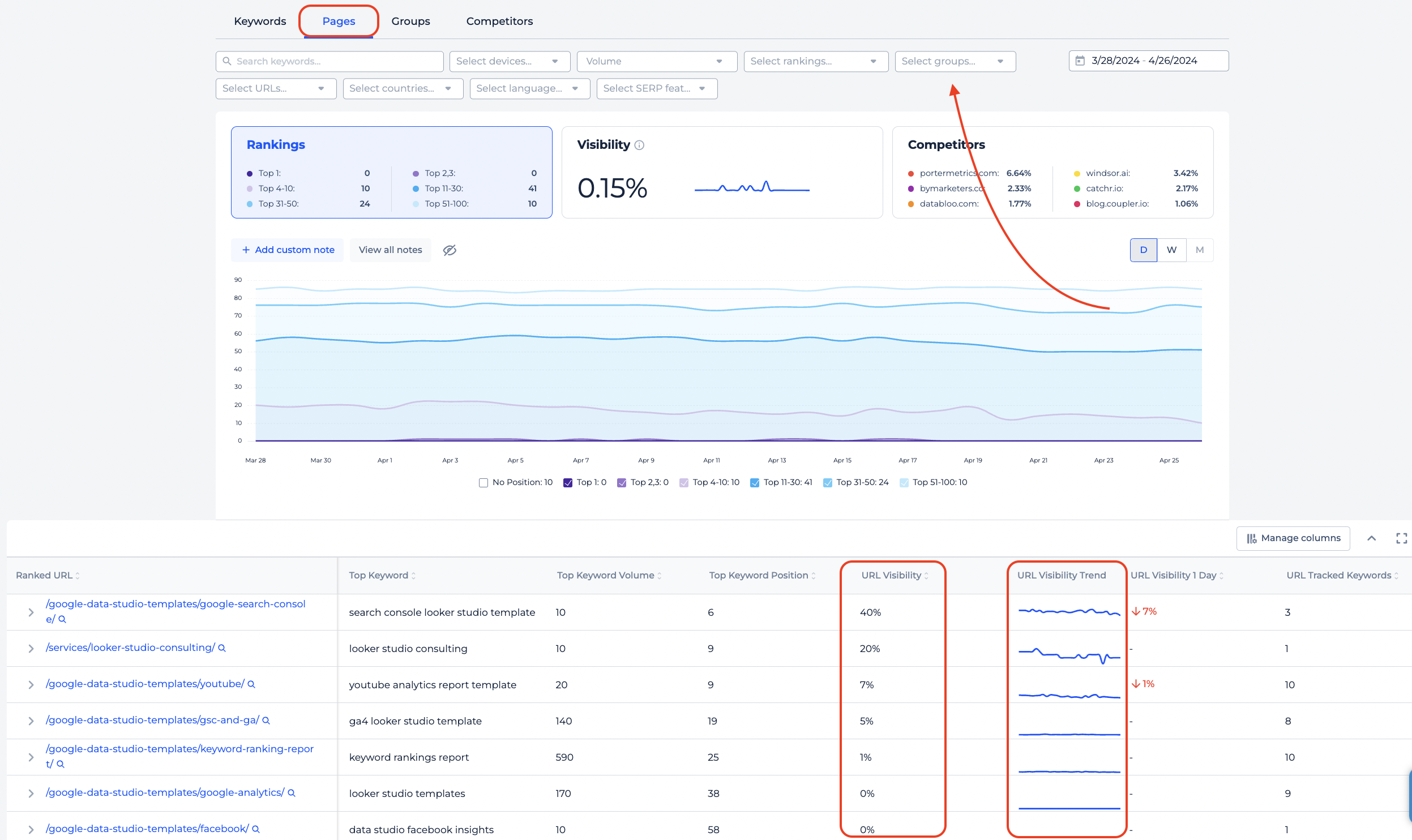
Moreover, each page entry now includes a visibility trend based on all its ranking keywords, providing you with insights into each page’s performance without needing to filter further.
New keyword SERP analysis design
Previously this section was not very detailed and clear for most of the users. We took your comments into account and changed the way the SERP analysis looks.
Now you can see all the main information about the keyword you are tracking (country, language, etc.) at the top of the tab. Also, all the URLs now have favicons for better visualization. You will see all the Google updates that took place to analyze how they influenced the positioning.