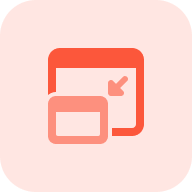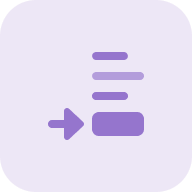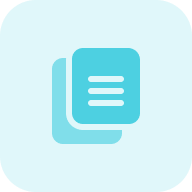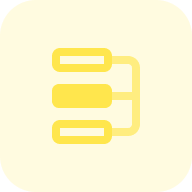Any page on your site has a certain structure. The first header of each page must have an H1 tag in the HTML code. Without this H1 tag, Google will have a hard time finding out the priority of the content on your site. So, we can conclude that H1 is the main header tag on any web page located at the head of the article. We’ve created a unique free H1 finder tool that, without registration, will allow you to check if the first level header is set on a particular page or if an empty h1 issue is there and what that tag is filled with.
Search engine crawlers analyze the Heading 1 tag to know your page’s topic and the presence of the keyword. Use our free H1 Checker test to check the presence of the tag. This article will explain how to use our tool and why it’s significant to check the H1 headings on your website pages.
H1 Checker Usage: a Step-by-Step Guide
H1 Checker is an online tool to check the presence of the H1 tag, which will also analyze and calculate its length.
H1 Checker provides two ways to use it – via domain or specific page check. Choose the variant you need, paste in a URL and start your free trial today! It only takes seconds; there’s absolutely no cost at all after that will launch site scanning tool which begins downloading data needed for review – below is how get started with this process:
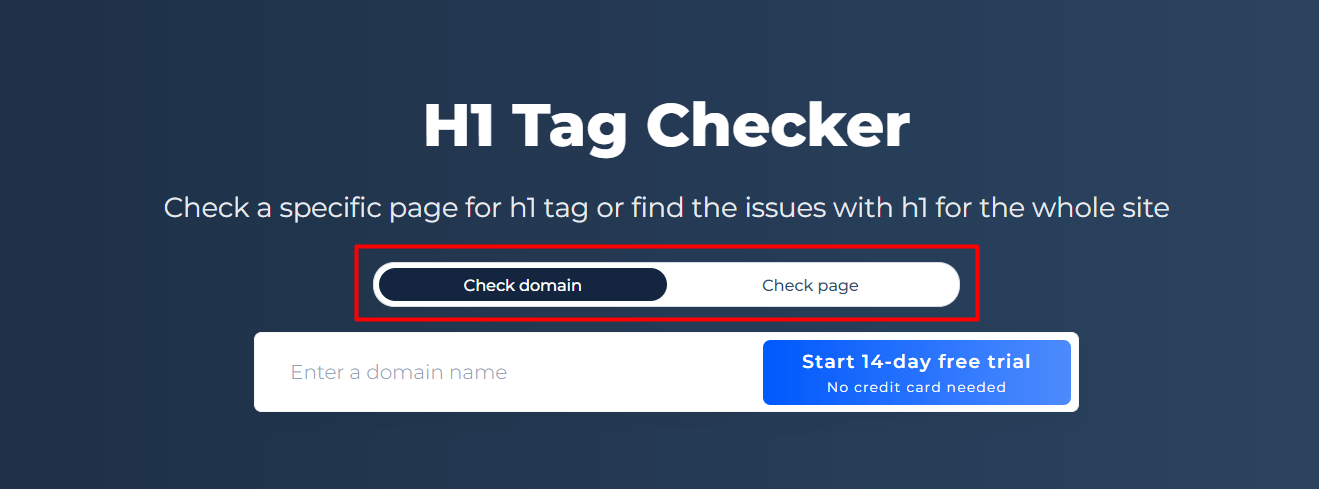
Domain Check
Step 1: Insert Your Domain and Start Free Trial
To check a domain, simply press the “check domain” button and enter your desired URL. For example we are checking g-portal.com.
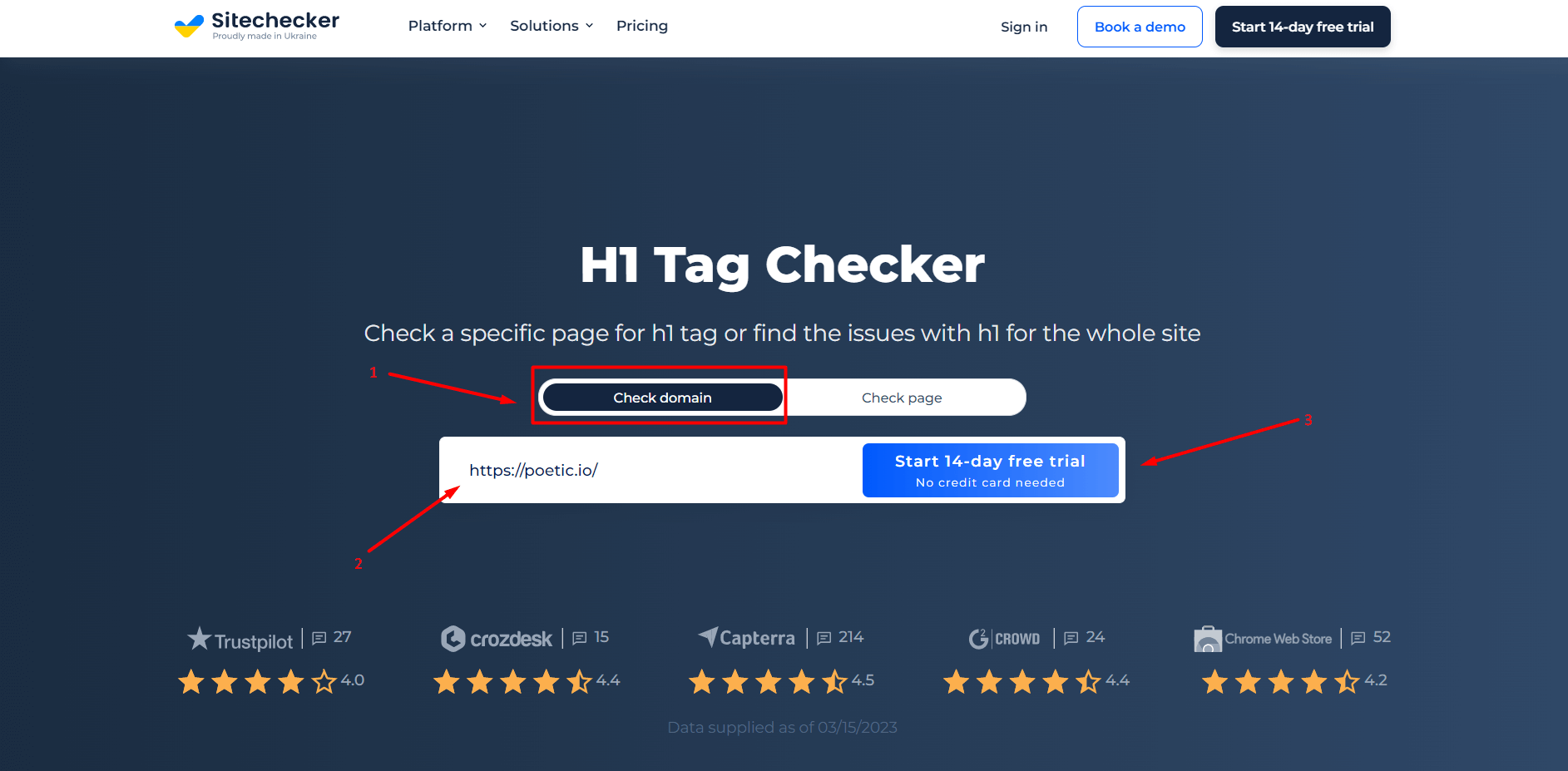
Step 2: Interpreting the H1 tag checker results via domain check
The scan you perform will generate an audit for the domain, revealing various issues with content such as H1, Title and Description. By clicking on any given problem area – for example a Heading 1 tag that is not properly formatted – you can see which pages are affected; this way we make it easy to identify errors without sifting through thousands of webpages!
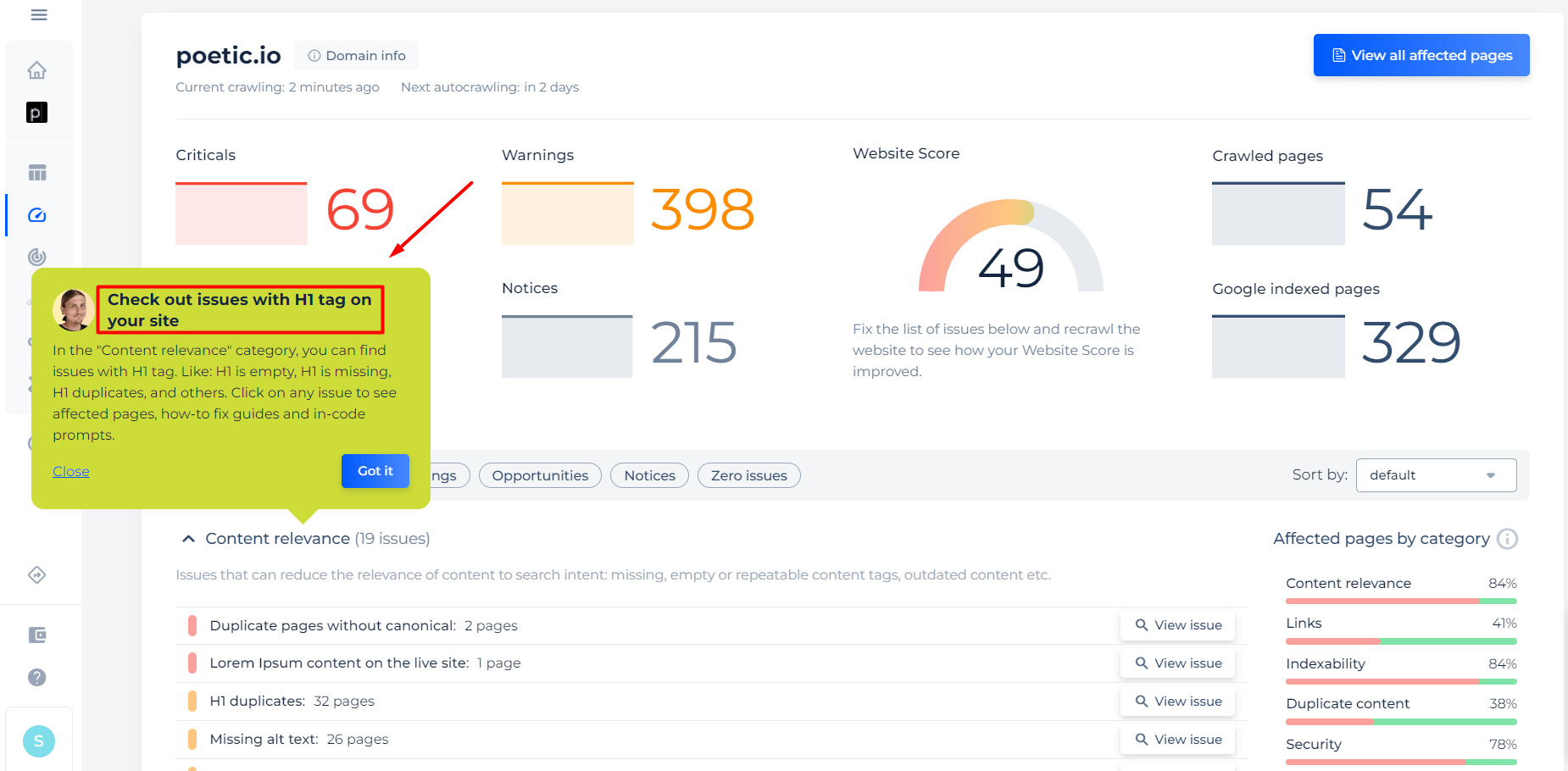
Additional features of domain/website H1 checker
When you check your domain, you will receive a full-site audit report. This report will help you identify different types of problems on your website and provide instructions on how to fix them.
You can view the issues by issue type, such as Criticals, Warnings, Opportunities, or Notices. You can also view them by category, such as Links, Indexability, Content Relevance, etc. This allows you to quickly target and resolve the most important issues for your website’s success.
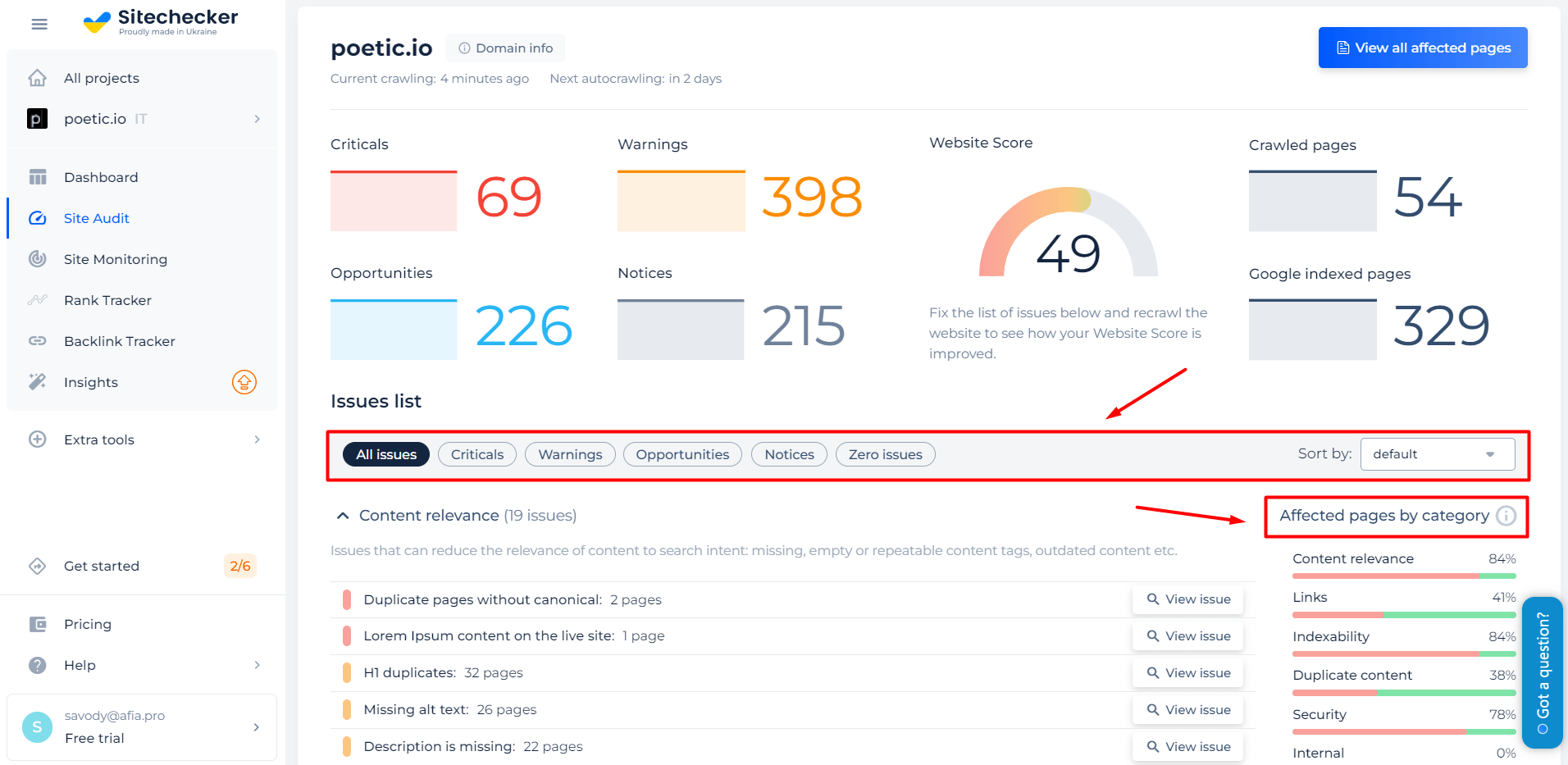
Page Check
Step 1: Insert your URL and start free trial
If you want to check a specific page, you can use the “check page” button. Enter the URL of the page you want to scan, and start the free trial. For our example, we’re scanning nodecraft.com.
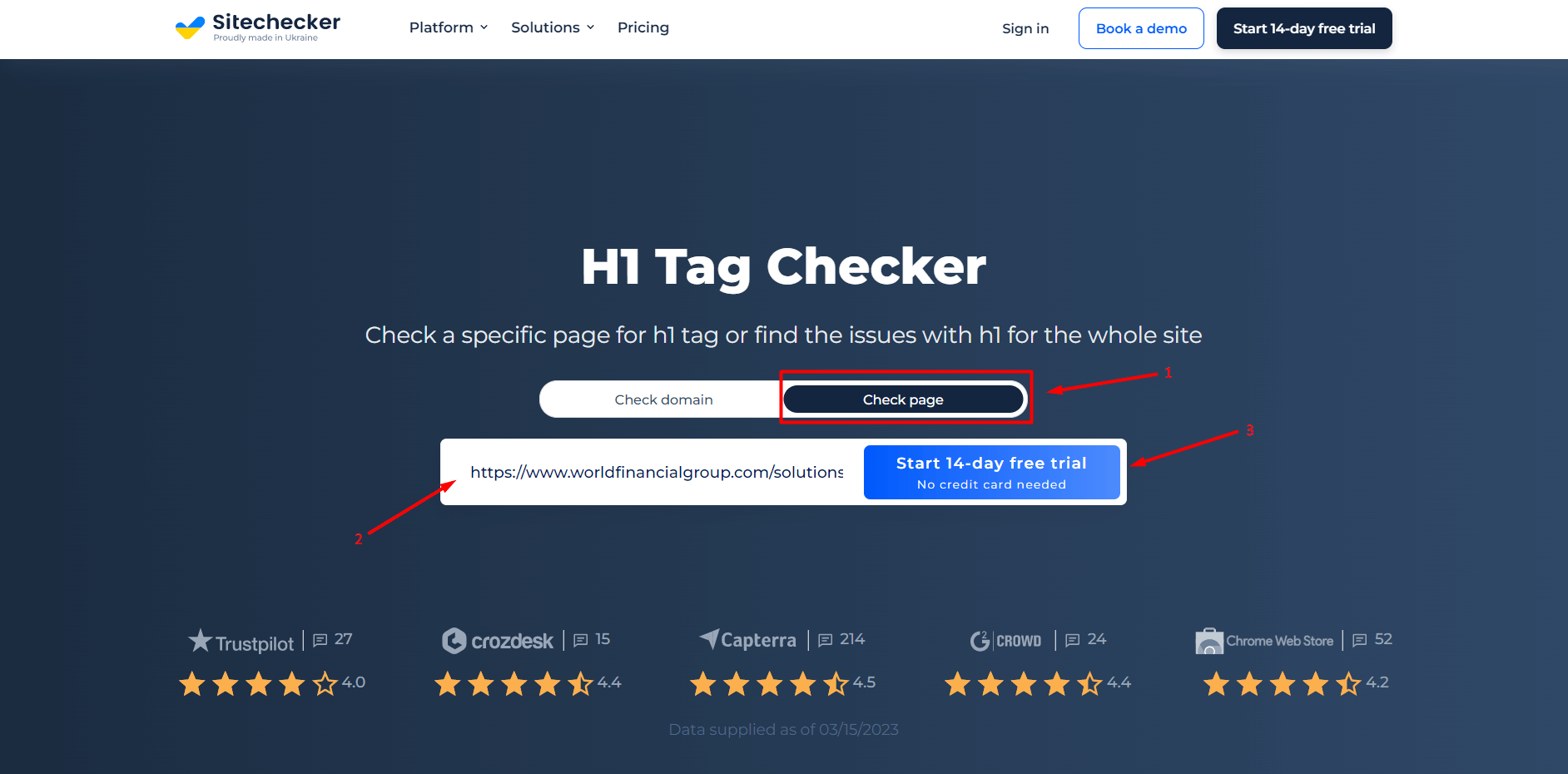
Step 2: Interpreting the H1 tag tester results via page check
The H1 Checker tool will give you an audit of the URL that you enter, with an open block of information about the content. There, you will be able to find out H1, it’s count, length and whether H1=Title.
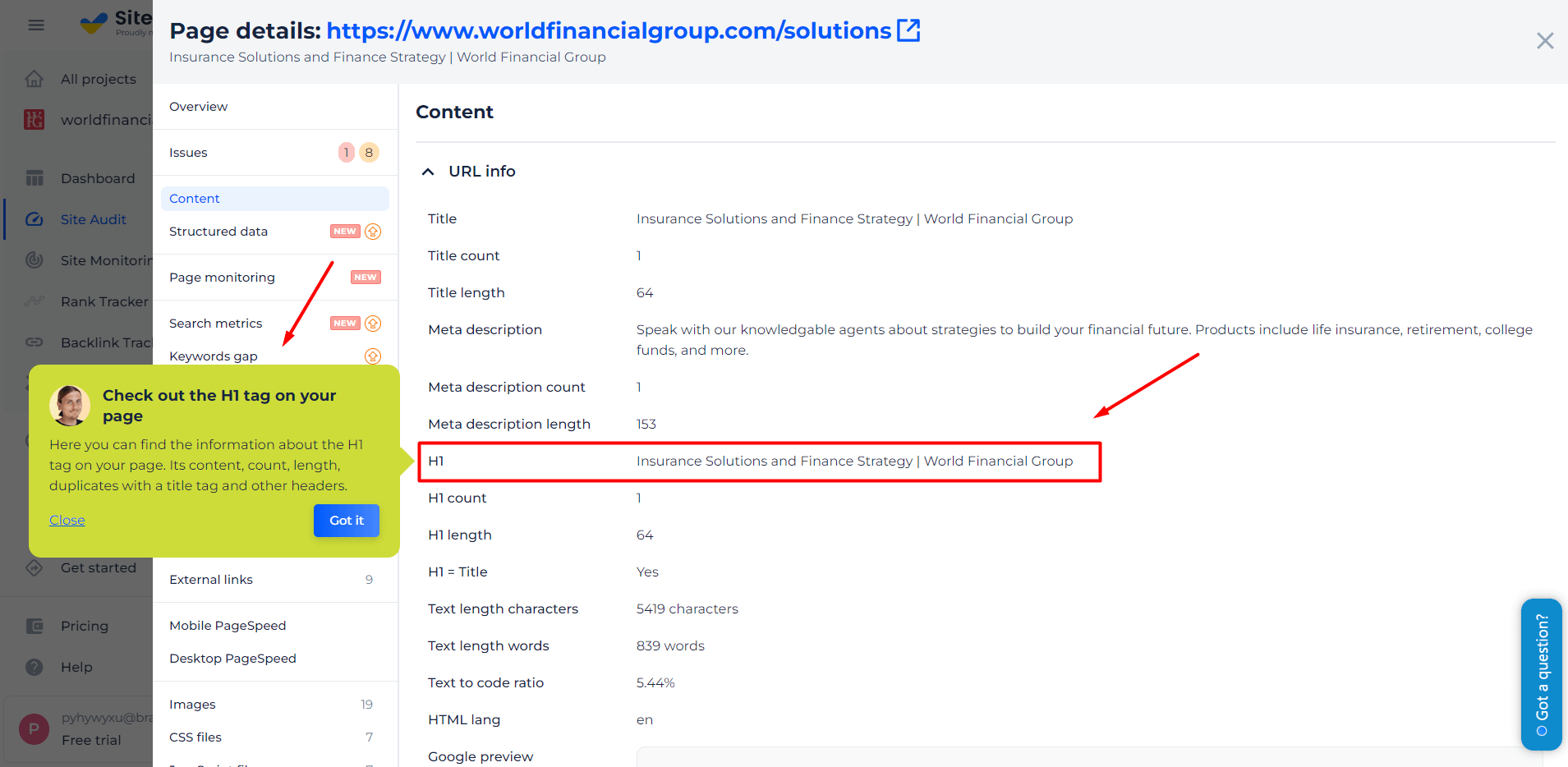
Additional features of page H1 checker
The page checker can also help identify other potential problems with the page being scanned. This includes things such as localization, links, page speed, etc. By identifying these issues, you can then work to improve the overall performance of your website.
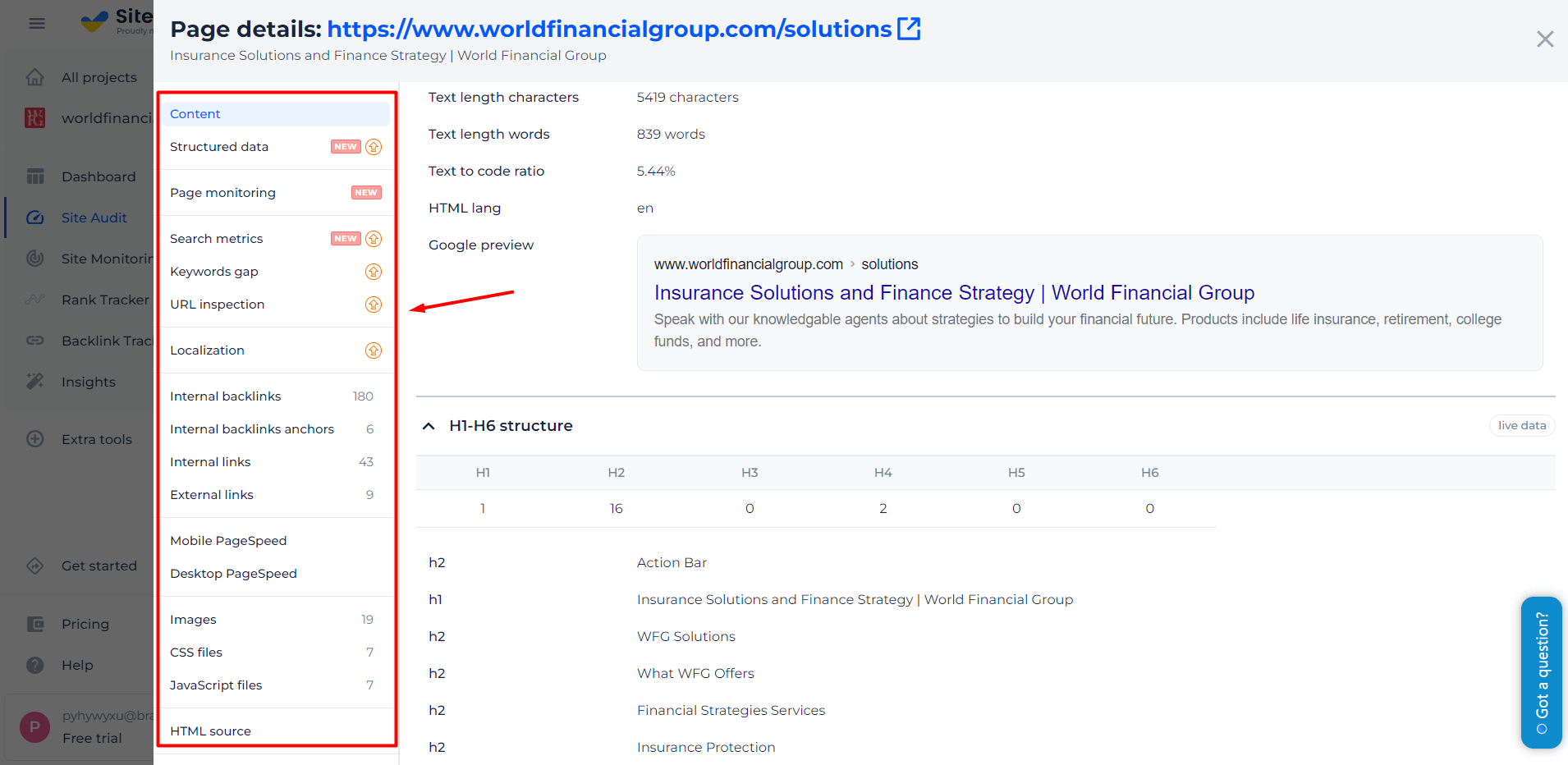
If you’re worried about potential problems with the H1 tag on other pages of your website, don’t worry. We already do a full audit of your site so we can easily check for any issues. Just go to the “All pages” section and enter the URL of the page you’re interested in into the search box. You can get more details by clicking on the URL.
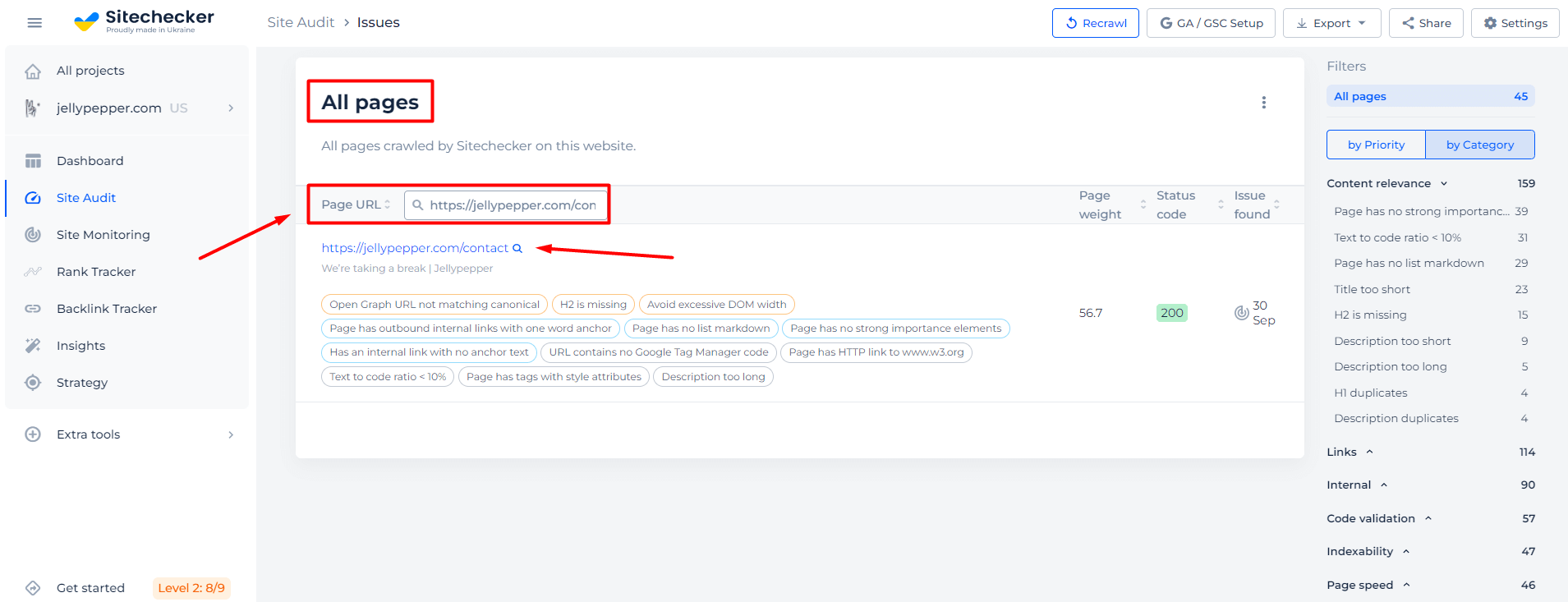
Find all pages with H1 issues right now!
Make a full audit to find out and fix page H1 issues in order to improve your technical SEO.
Cases When H1 Checker is Needed
Let’s look at when you should check your site pages for the Heading 1 tag.
- You want to optimize the content on your site.
- You want to analyze the content on your competitor’s pages.
- Furthermore, you want to check if the H1 tag is present on the pages of your site.
As you can see, you can use our tool to check the pages of your site and check the pages of your competitors’ sites.