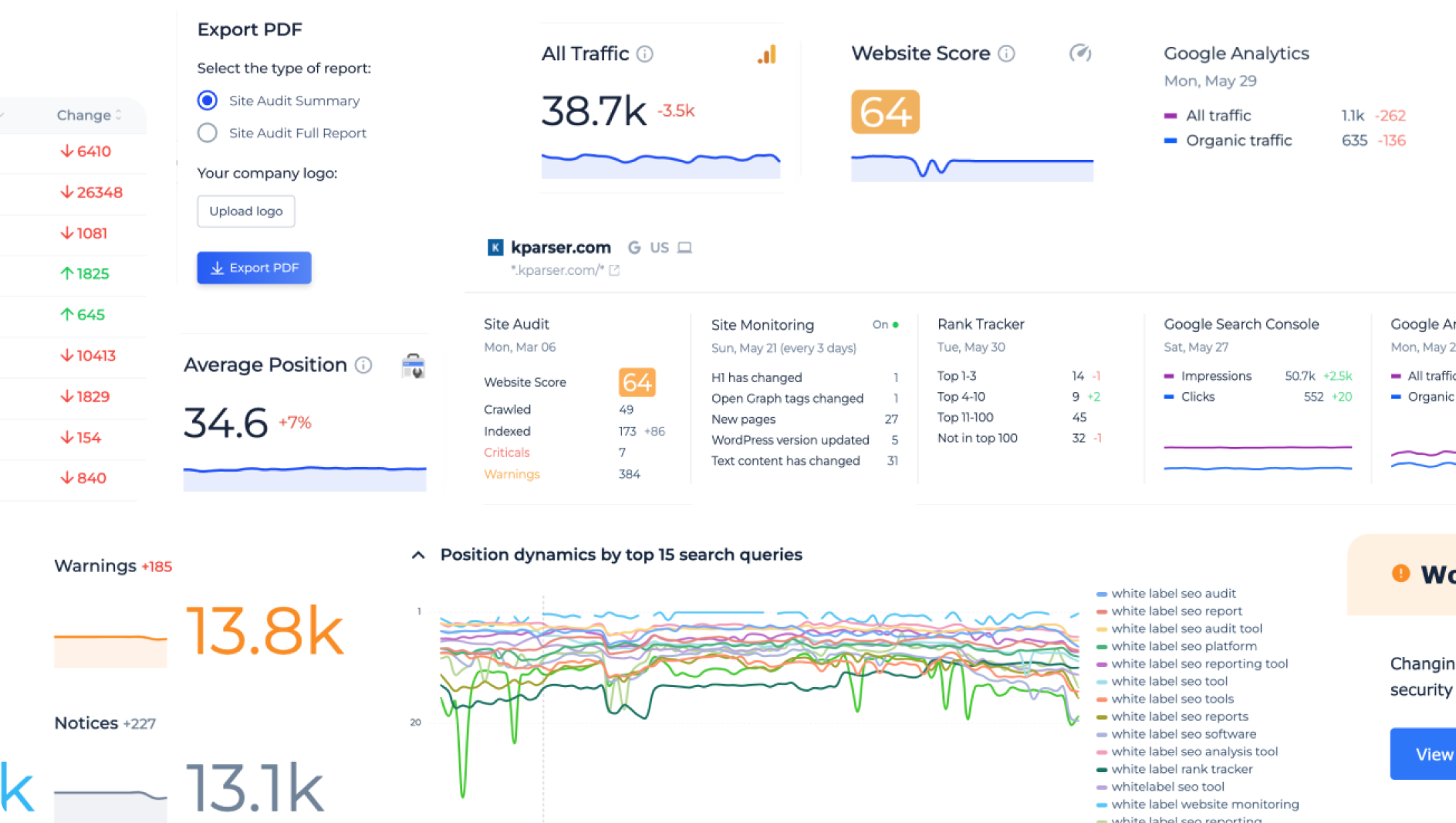Free SEO Checker
Conduct a comprehensive On-Page SEO audit for any URL of the website.
What's inside the SEO report
SEO Score
Deploy our free SEO score checker to analyze any page for technical issues. The resulting score is contingent upon the number and variety of errors detected. Coupled with the number of issues, page status code, and indexation status, it reflects the overall SEO health of your page and highlights areas for improvement.
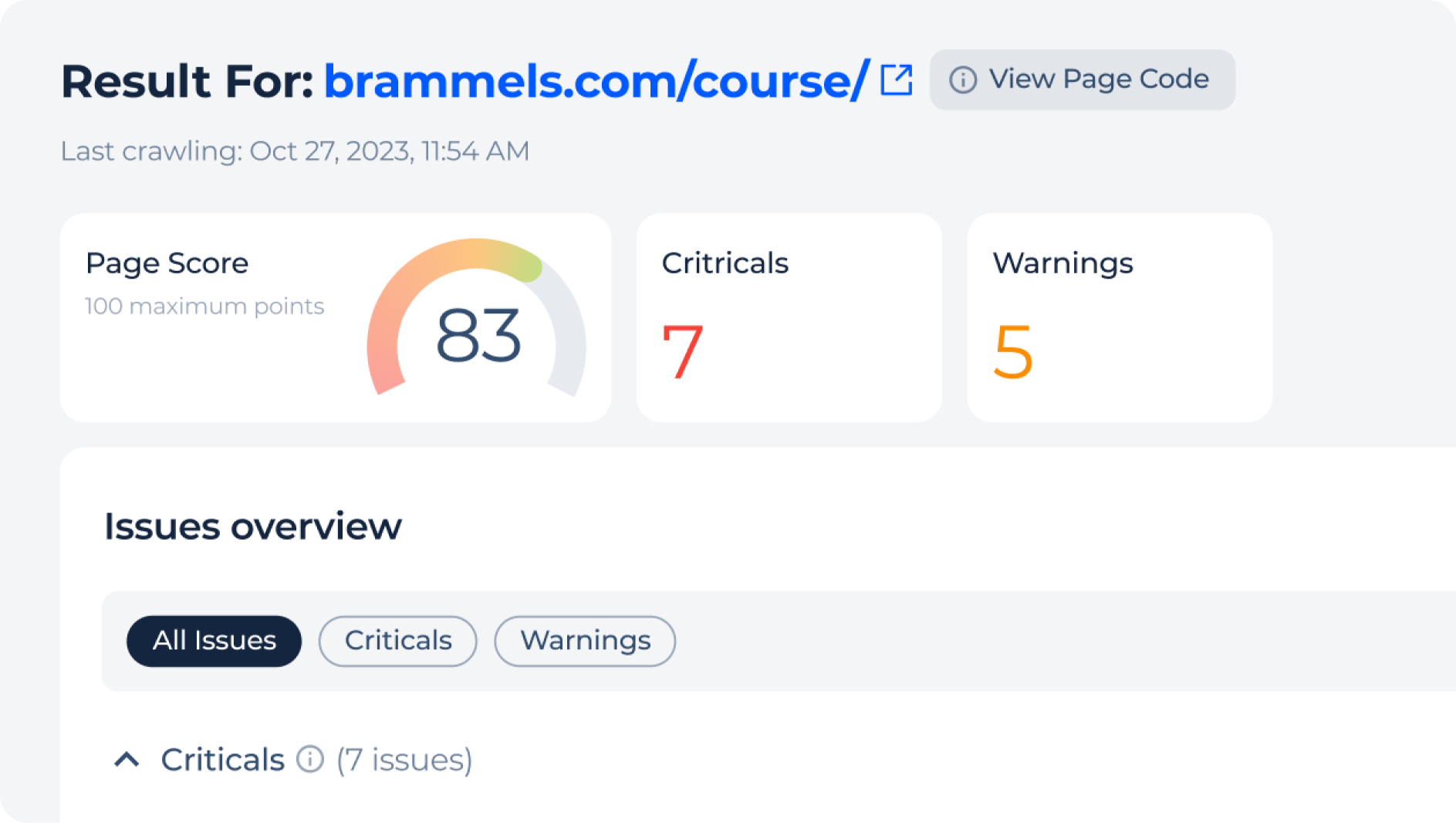
Issues Overview
Make the SEO site checkup to identify all existing issues, and receive detailed, step-by-step solutions for each one. Errors are categorized as Critical or Warnings to prioritize the most significant issues. By selecting an issue, you will obtain comprehensive details of the report you require.
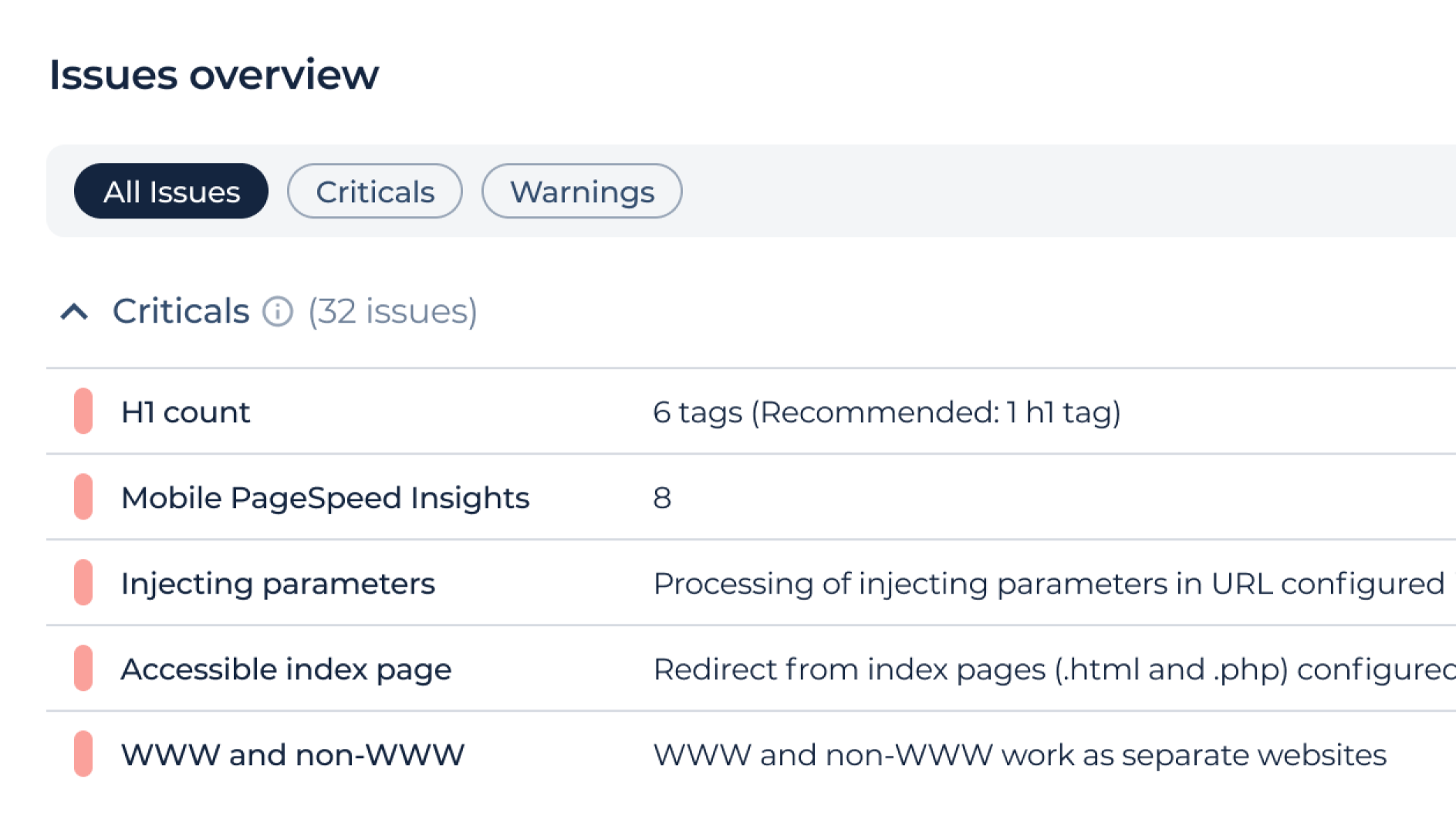
Content Optimization
Analyze content optimization elements like titles and descriptions for a proper Google preview. Review the H1-H6 structure for appropriate length and existence. Ensure text length, code-to-text ratio, and word relevance are balanced to maintain clear, relevant content and avoid keyword stuffing.
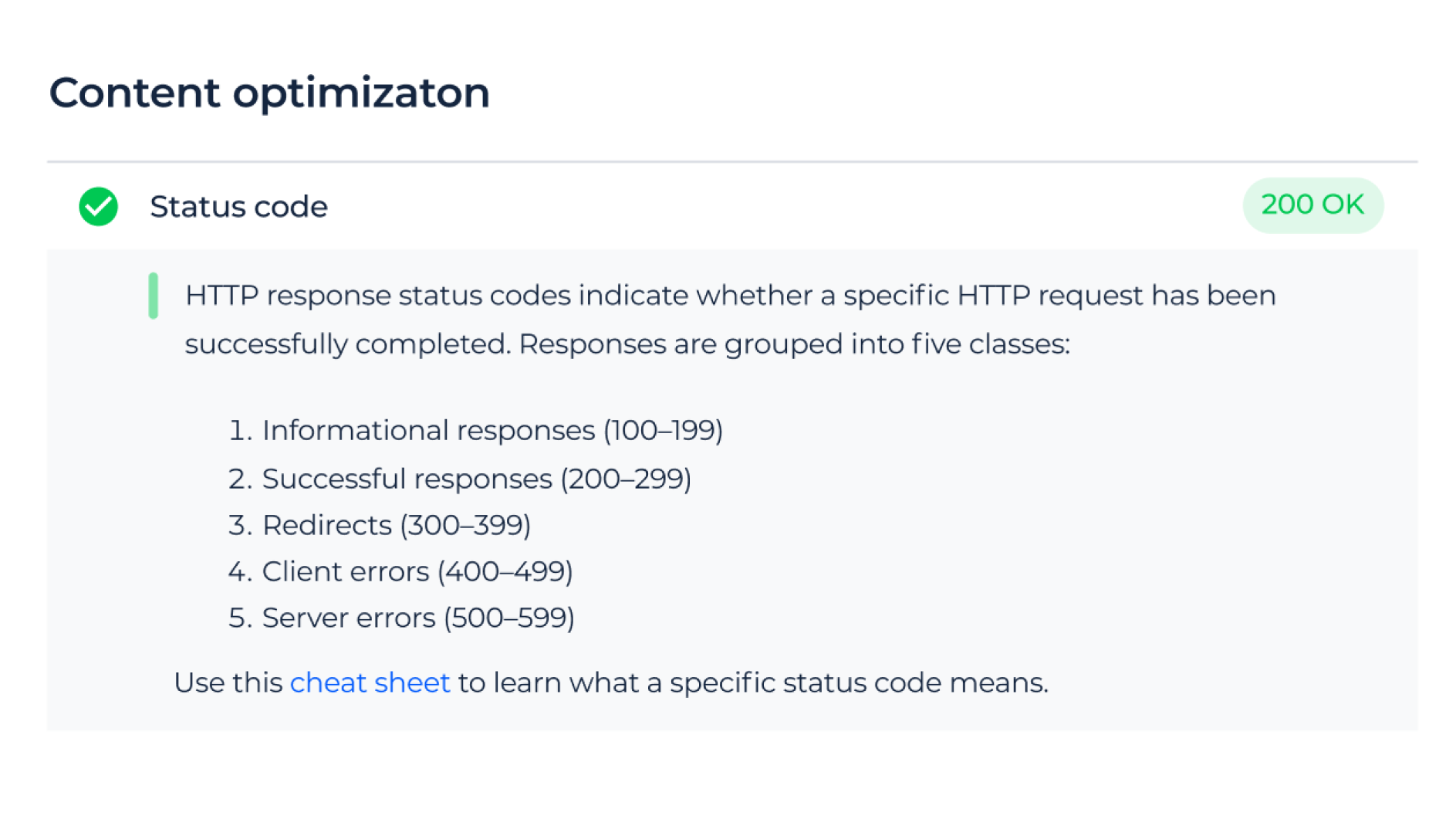
Structured Data
Review the existing Open Graph markup for accuracy. These data are crucial for ensuring your content is displayed correctly and structured precisely as you intend on social media. This makes your posts more clickable, shareable, and noticeable.
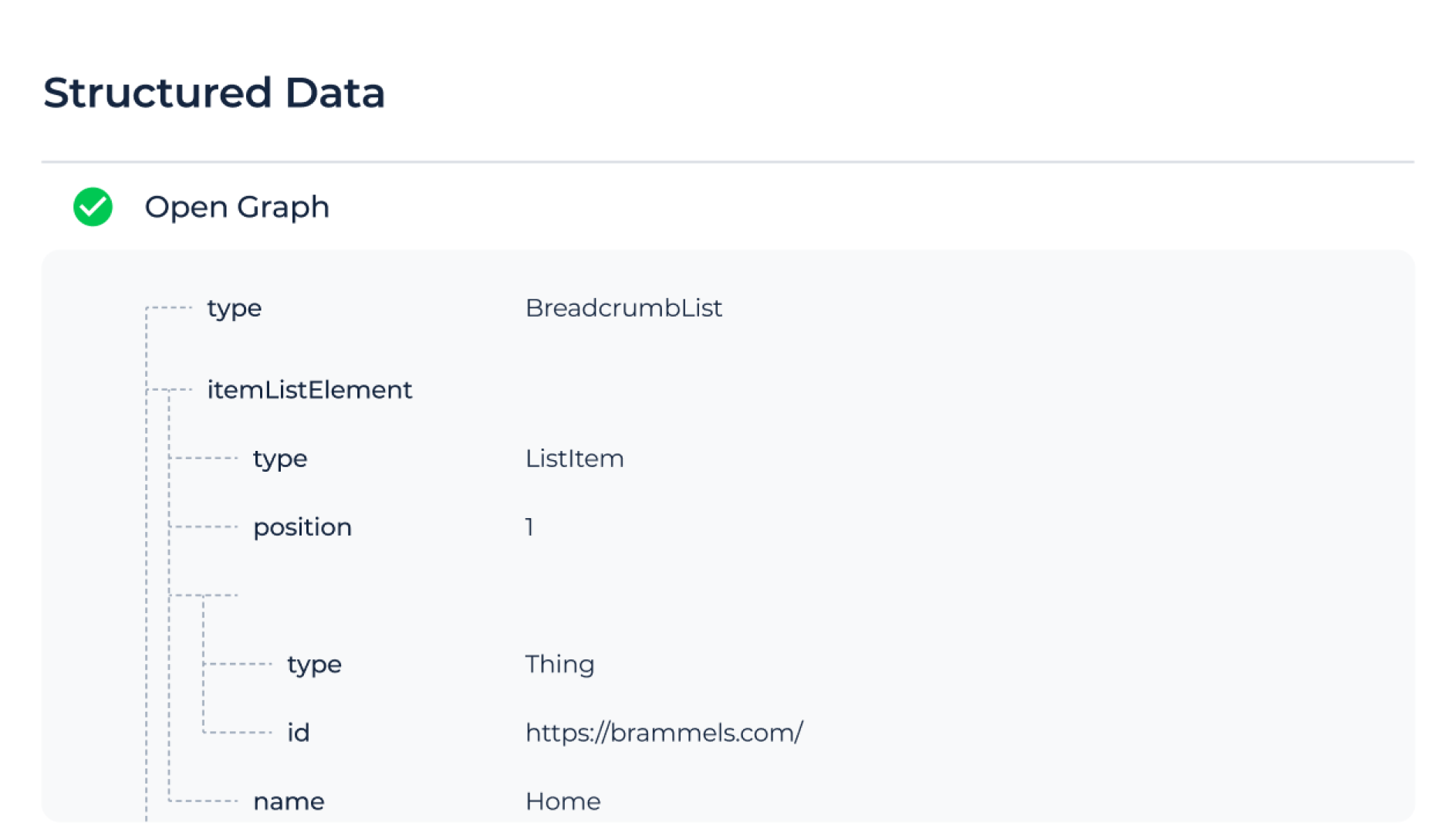
Images
Explore a detailed list of images, complete with previews, to identify broken images as well as missing or incorrect alt and title attributes. Also, check the size of the images in KB, aiming to keep them under 70KB to enhance your page speed.

Search optimization
Utilize our SEO analyzer to verify that search engines can accurately index and rank your website. It reviews essential aspects like canonical URLs, hreflang setups, and indexation through robots meta tags and robots.txt, while also checking for URL vulnerabilities, hidden links, and all kinds of redirects.
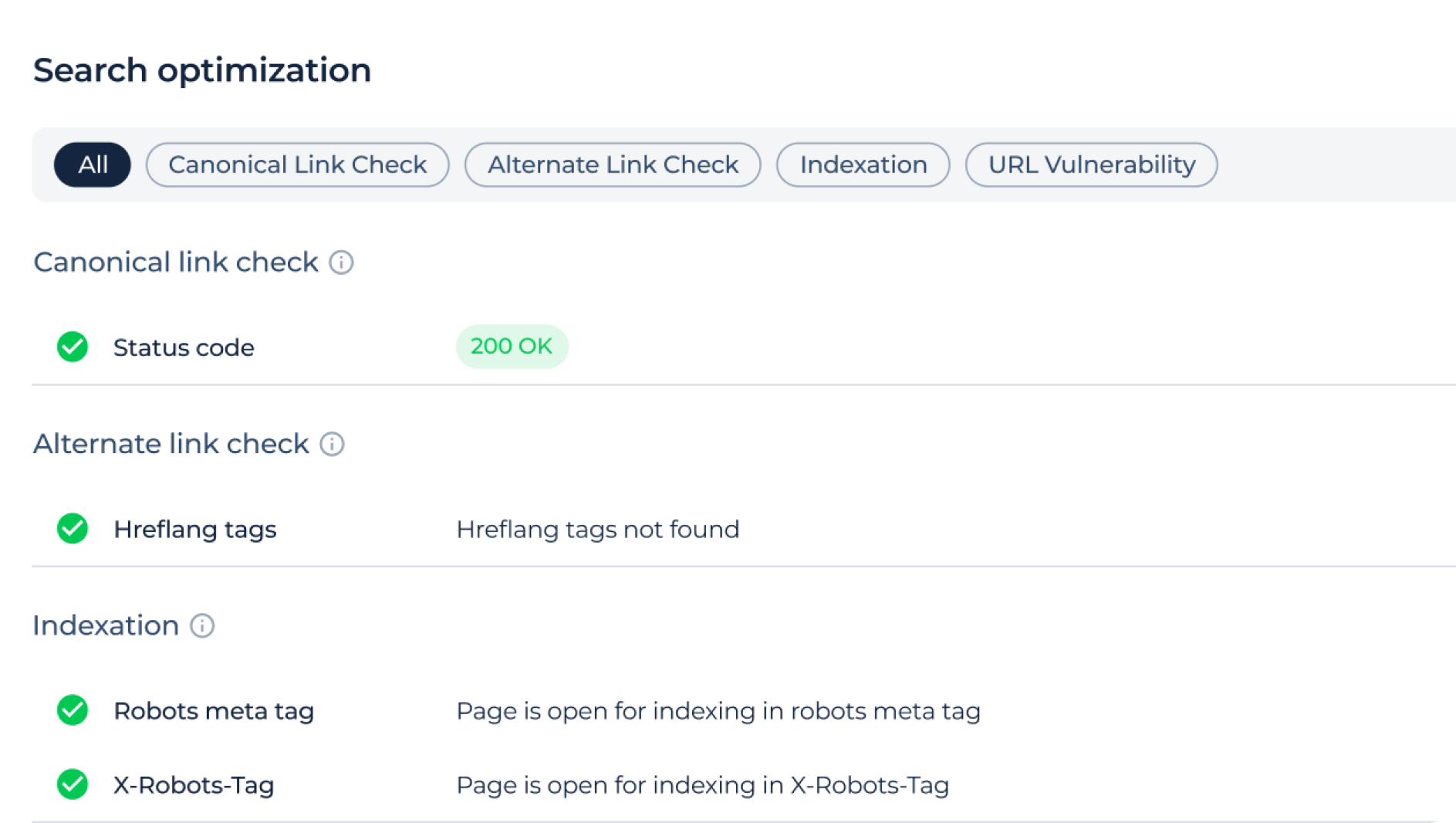
Links
Review all internal (both outbound and inbound) and external outbound links, including their status codes and anchor texts. This provides the opportunity to identify and resolve various link issues, such as broken links, redirect chains, excessive links from a single URL, self-linking, and more.

PageSpeed Insights
Retrieve page load speed data for your URL on both mobile and desktop, complete with scores for each. Lab data from the crawl highlights metrics like FCP, FID, LCP, TBT, CLS, and Speed Index. Each metric comes with a detailed explanation, identified problems, and solutions for how to fix them.
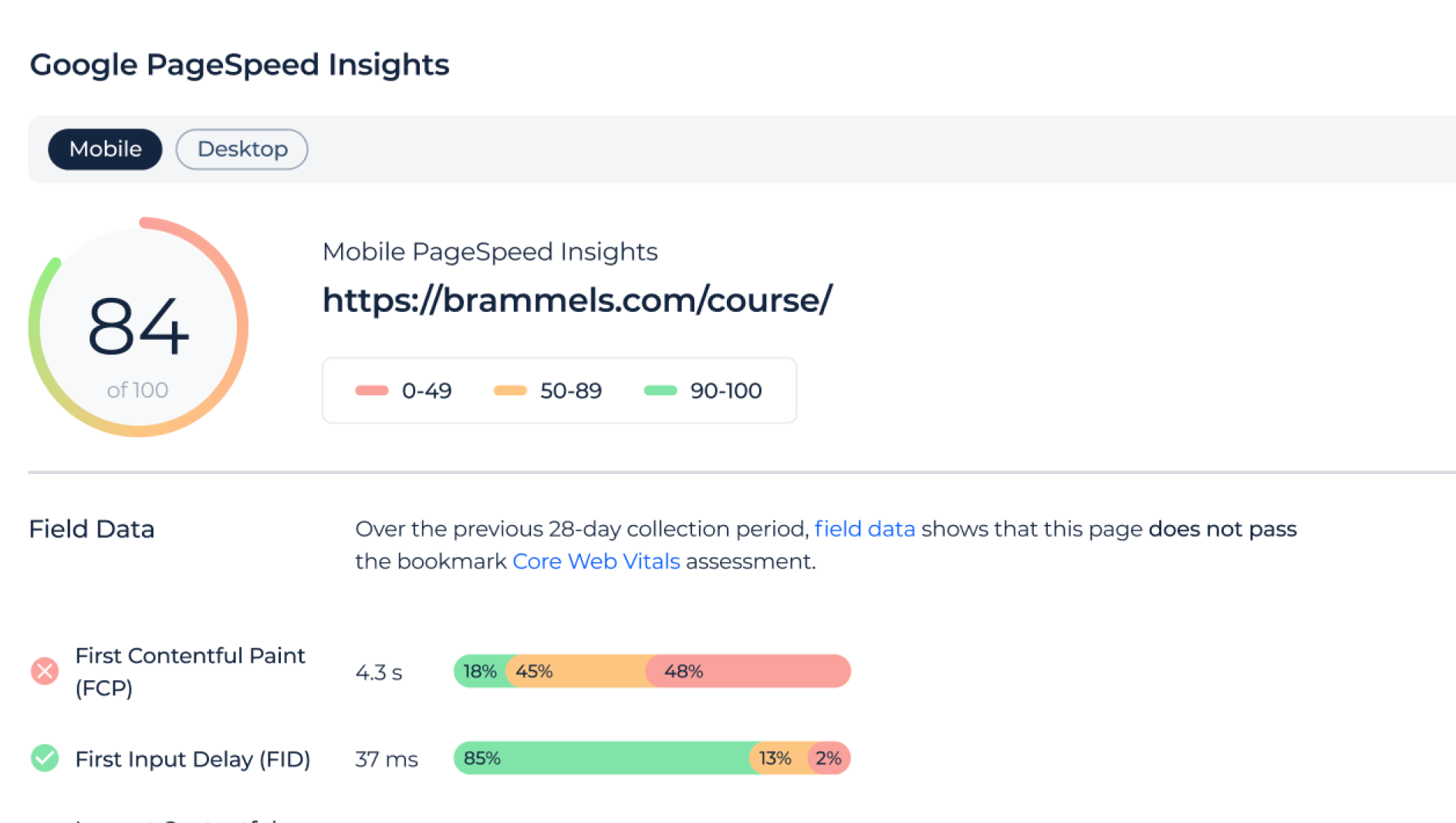
Full Wesbite SEO Audit
Our on page SEO grader delivers a detailed analysis of your entire site, not just specific URLs. Start your free trial for a full audit, including a website score, over 300 technical issues ranked by importance, and an affected URL list. Track the new issues that appear and much more.