Free SEO Chrome Extension
To automate your on-page SEO routine. Get GSC search metrics, top-ranking keywords, and indexing insights. And so much more - right in your browser.
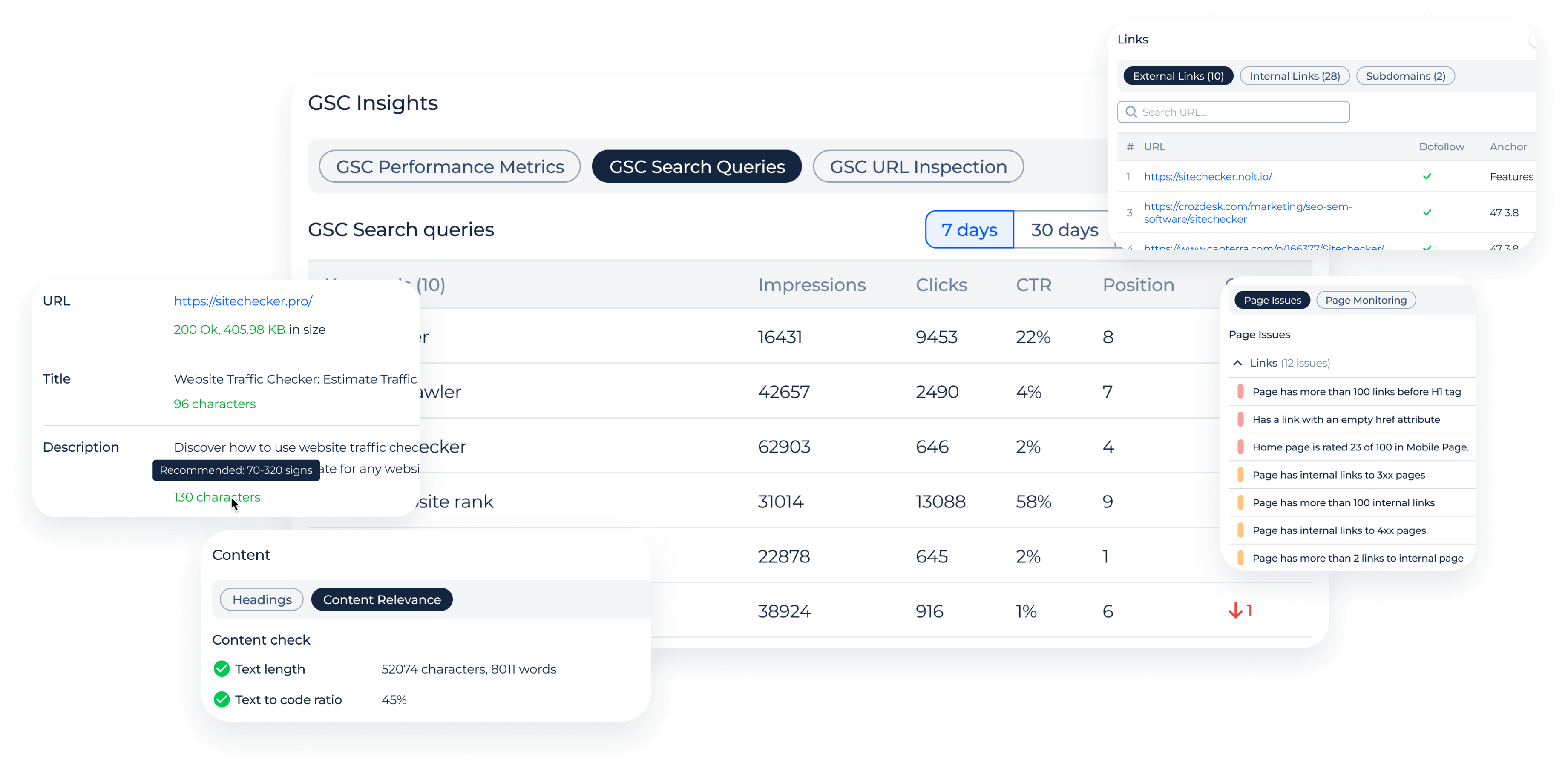
On-page SEO Overview
Instantly check URL structure, status codes, SEO meta data, canonical tags, and indexing settings.
Content Analysis
Review heading structure (H1–H6), text length, word count, keyword density, and text-to-code ratio.
Links Overview
Find internal and external links, or subdomain links, and check the page for dofollow / nofollow links attributes, anchor text, and HTTP status codes instantly.
GSC Insights
Get SEO performance data: clicks, impressions, CTR, positions, TOP ranking keywords and indexing status.
Issues & Monitoring
Detect all kinds of technical SEO issues and track critical content or technical changes over time.
Most Powerful Features within SEO Extension
On-Page SEO Overview
Instantly access essential SEO data while browsing. Check URL structure, HTTP status codes, page size, metadata, and canonical tags. Get a complete indexation breakdown, and metadata including robots meta tags, X-Robots directives, and robots.txt rules - all in one place, without switching tabs.
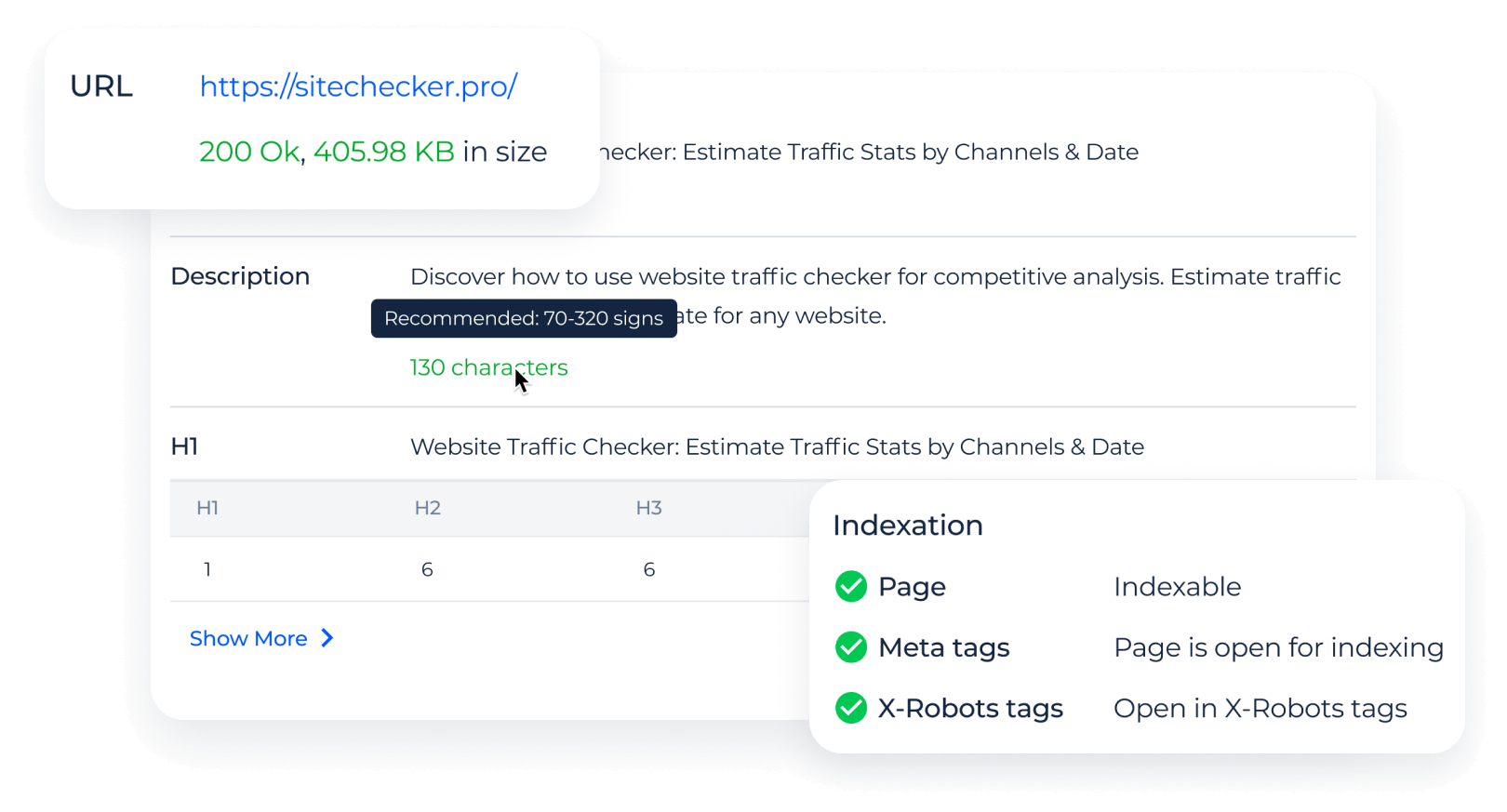
Content Analysis
Gain full control over your on-page content. Inspect the full heading structure from H1 to H6, highlight them directly on the page, and copy the hierarchy instantly. Analyze keyword density with breakdowns for single, two, and three-word phrases. Check text length in characters and words, and track the text-to-code ratio for better search performance.
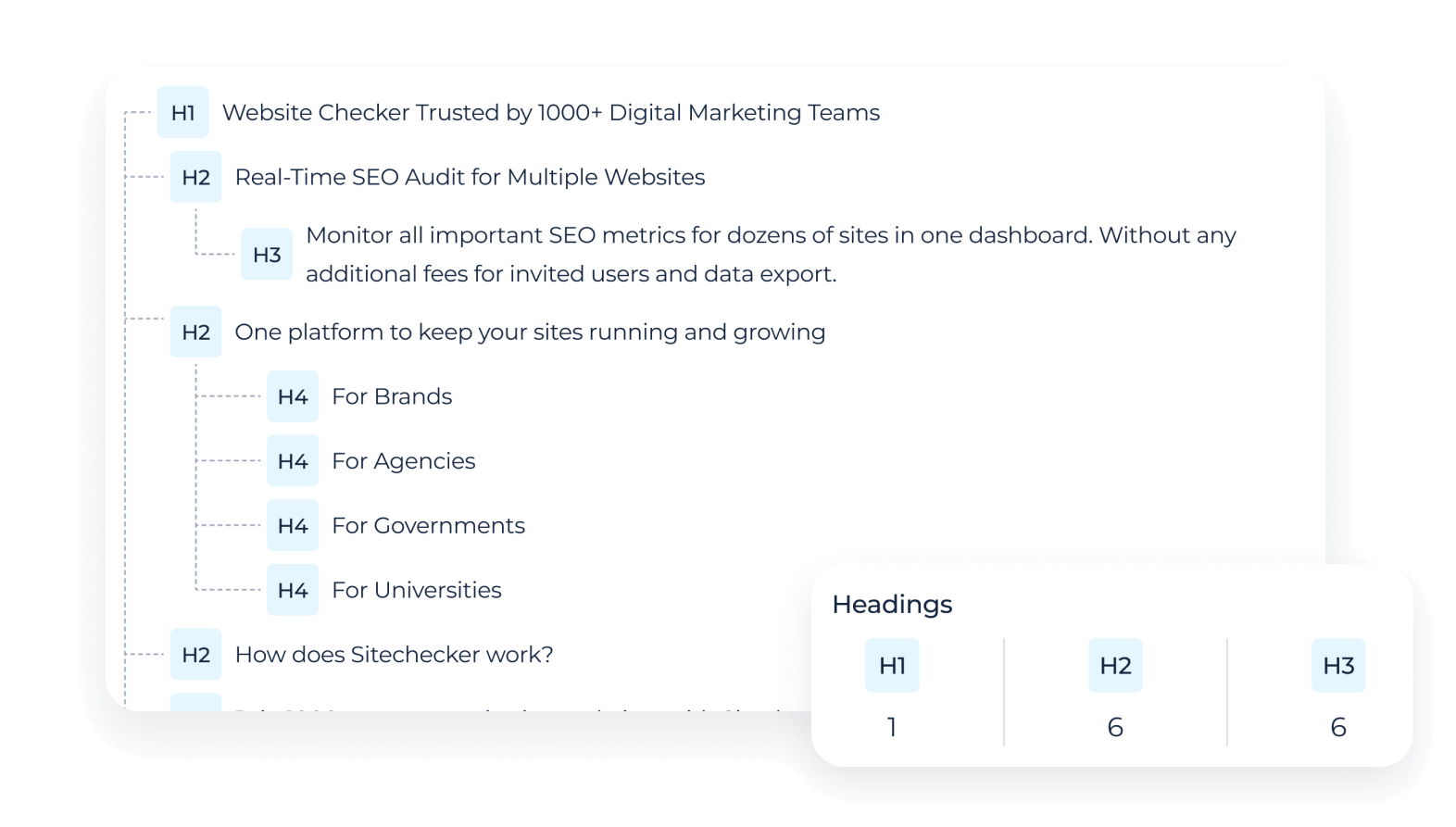
Links Overview
Easily analyze all links on a page, whether they are external, internal, or subdomain-based. Check dofollow/nofollow attributes, anchor texts, and HTTP status codes. Use the built-in search function to quickly find specific links, and highlight them directly on the page.
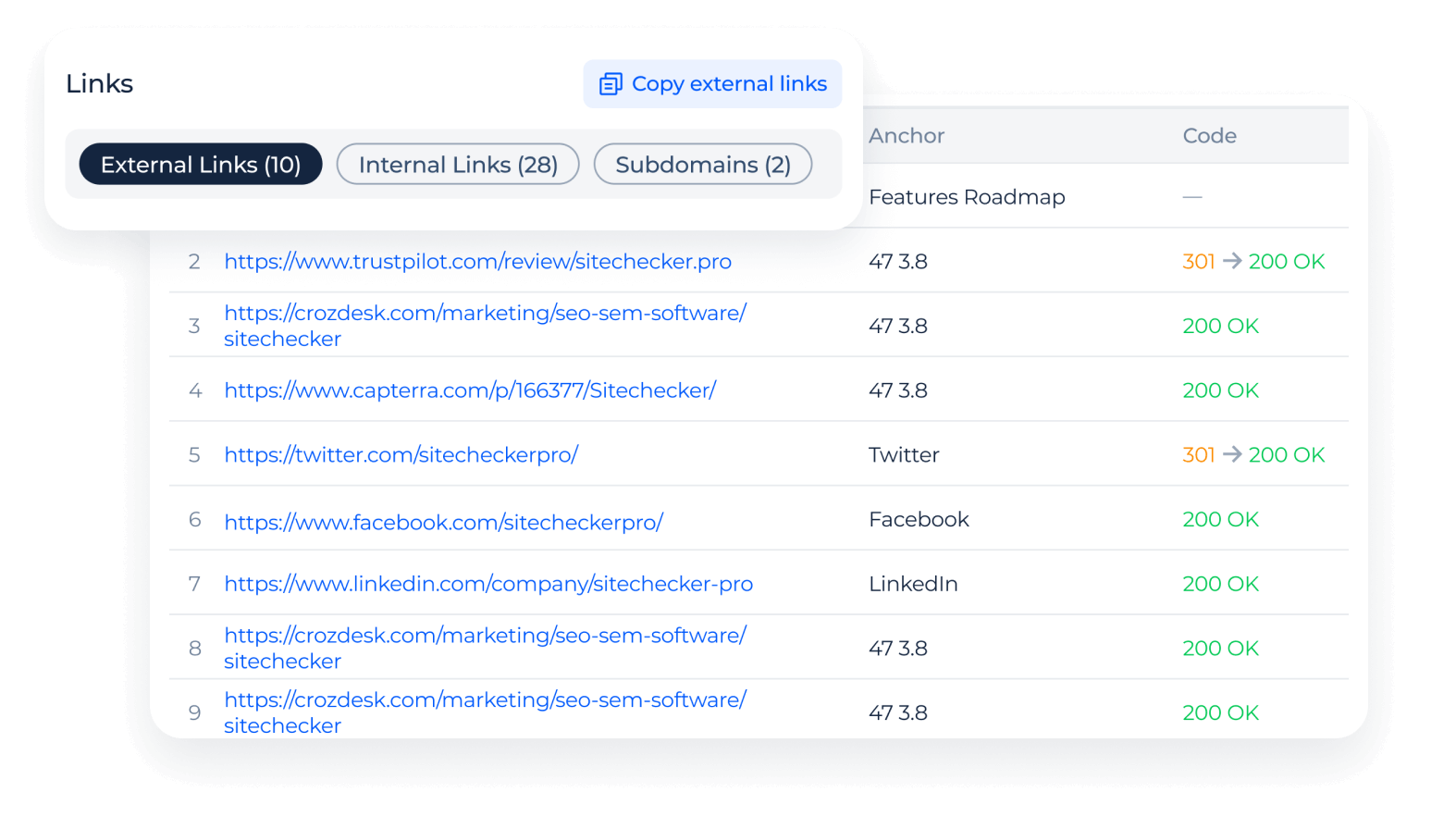
GSC Insights
Unlock deeper SEO analysis by connecting Google Search Console. Get real-time performance metrics, track clicks, impressions, CTR, and average position over 7, 30, 60, and 90 days. Analyze top search queries and inspect crawling, indexing, and mobile usability data.
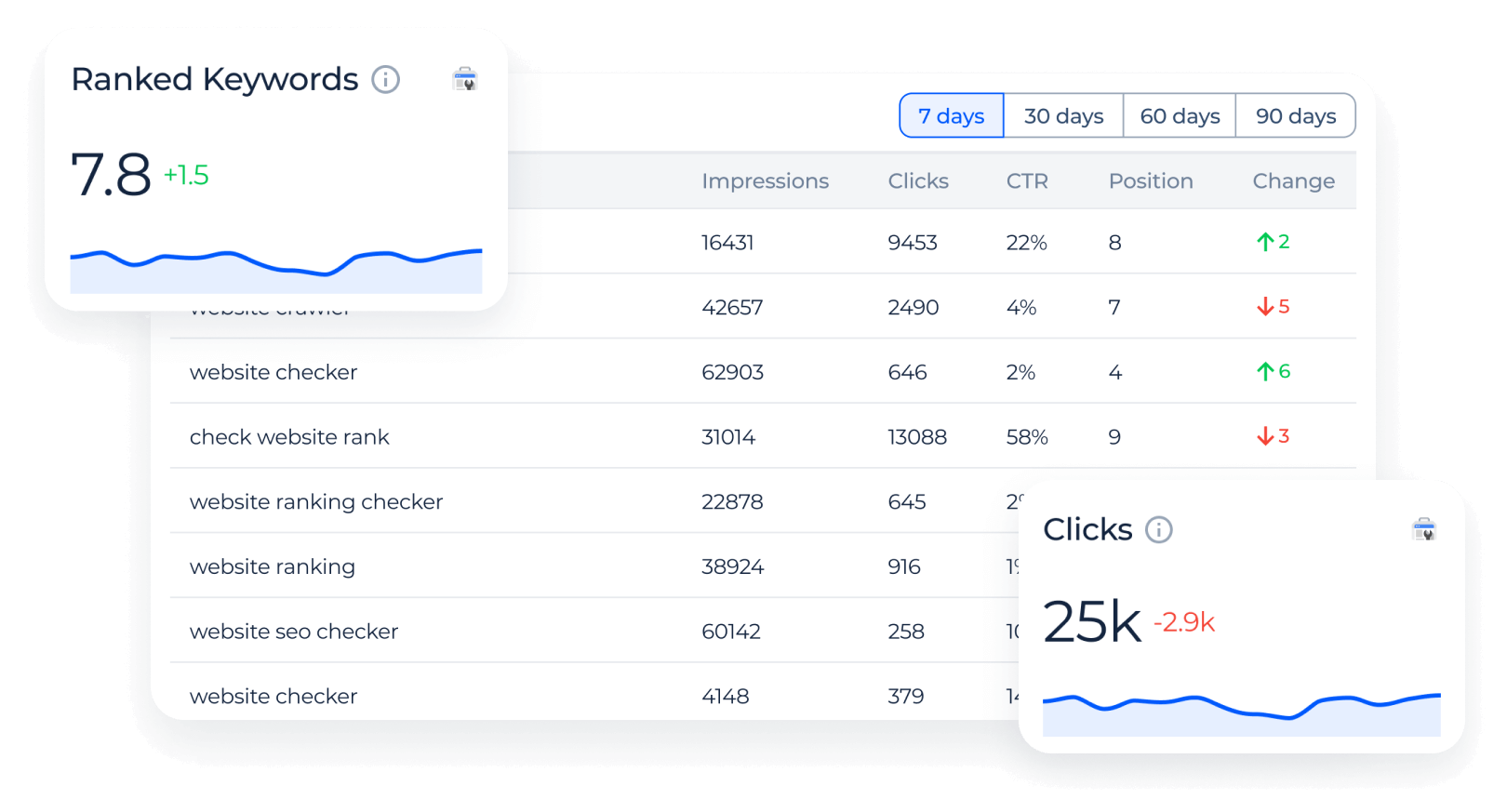
Issues & Monitoring
Stay on top of your website’s health with automatic issue detection and monitoring. Identify and track a wide range of SEO issues, from broken links to indexing errors. Review all critical technical and content changes made on a page over time.
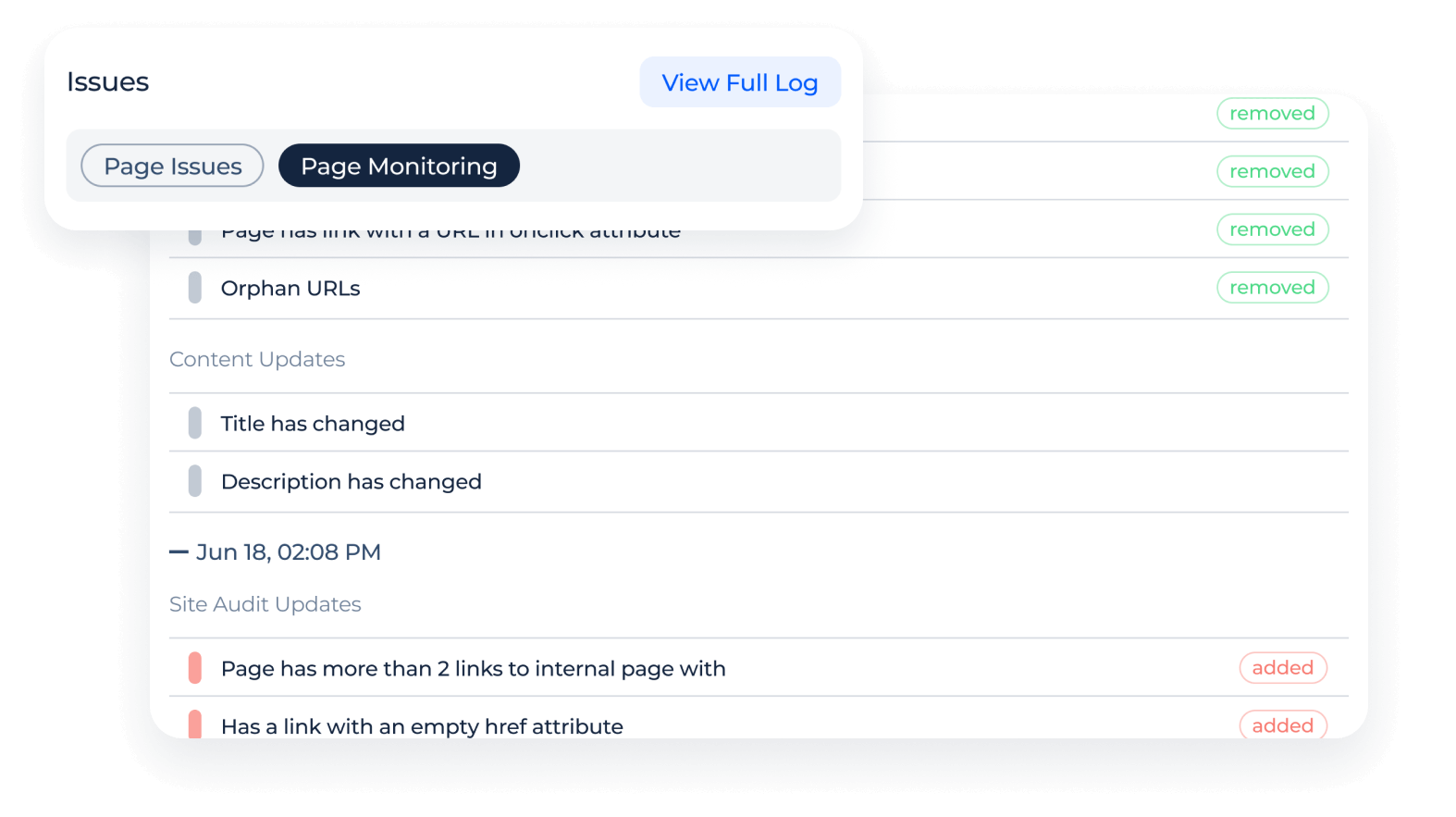
More SEO Extention Features
Hreflangs
Ensure accurate language targeting and seamless international SEO setup with hreflang validation. Instantly check URLs, language codes, backward links, and user-facing links to prevent misindexing and optimize regional visibility.
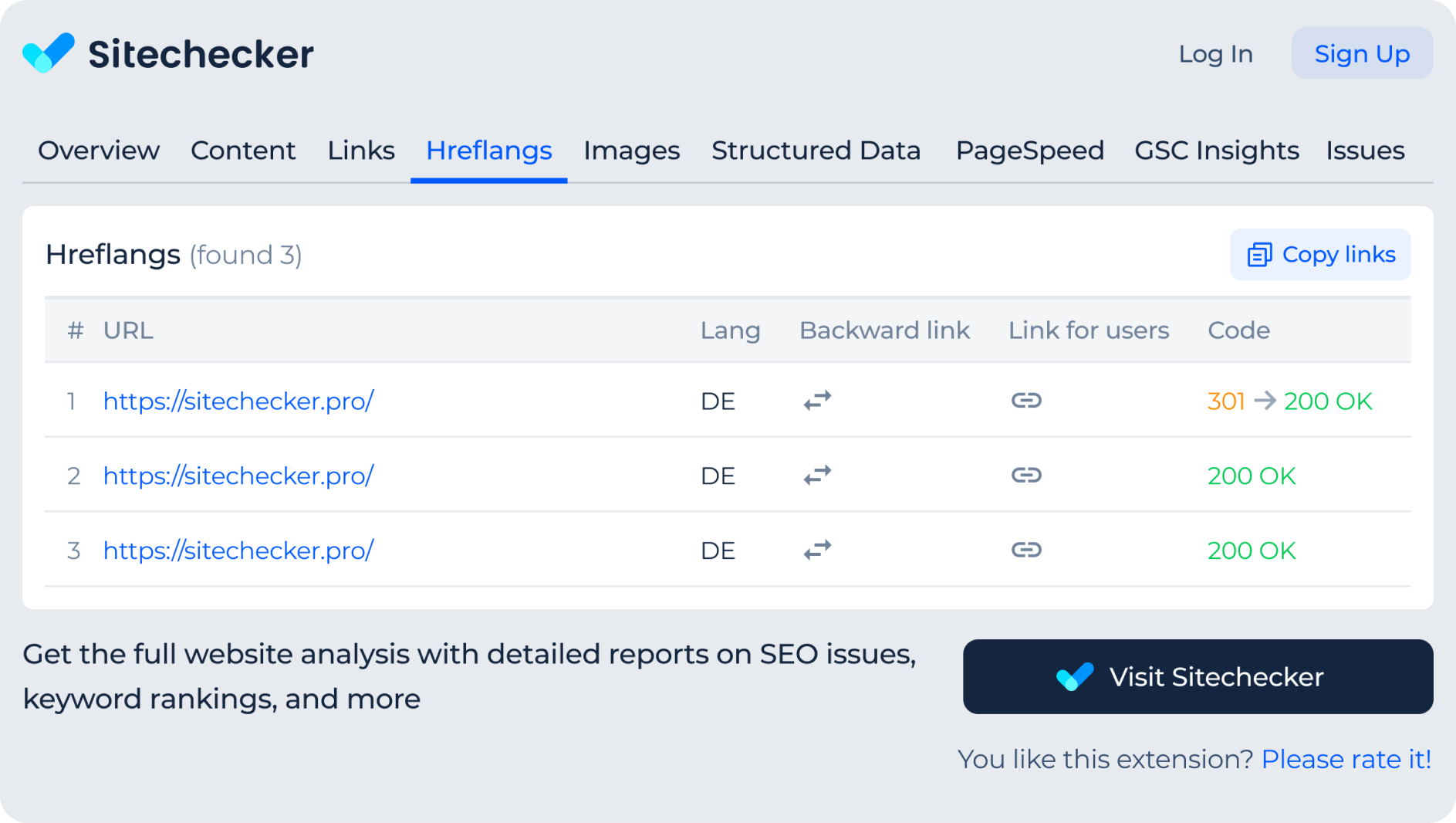
Images Optimization
Analyze all images on a page in one click. Detect missing alt and title attributes, check image sizes, and find broken images instantly. Highlight images directly on the page to see attributes and dimensions at a glance.
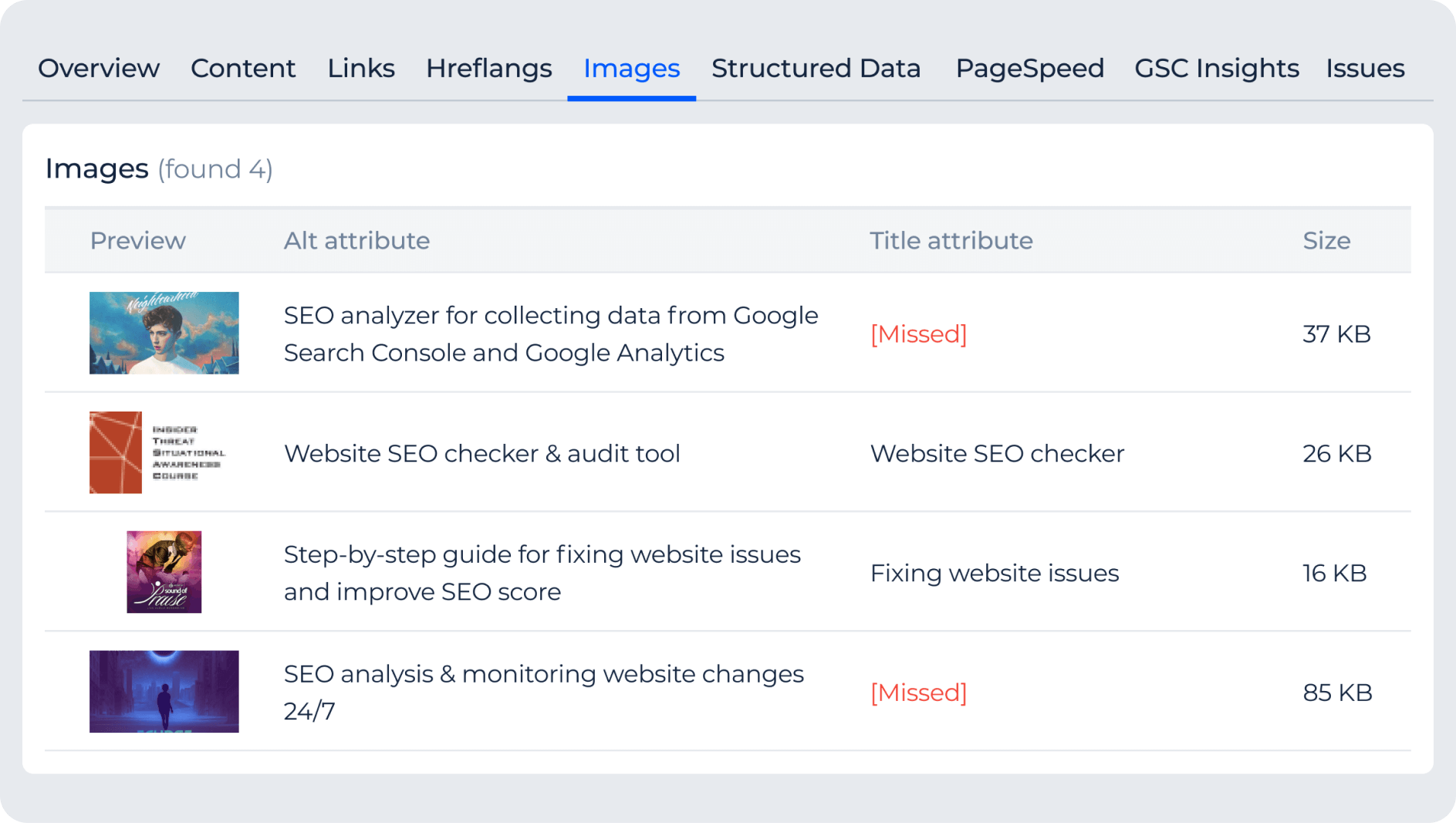
Structured Data
Easily detect and validate structured data (Schema.org) implementation. Quickly see which schema markup and types are used and what elements they contain to ensure proper structured data deployment.
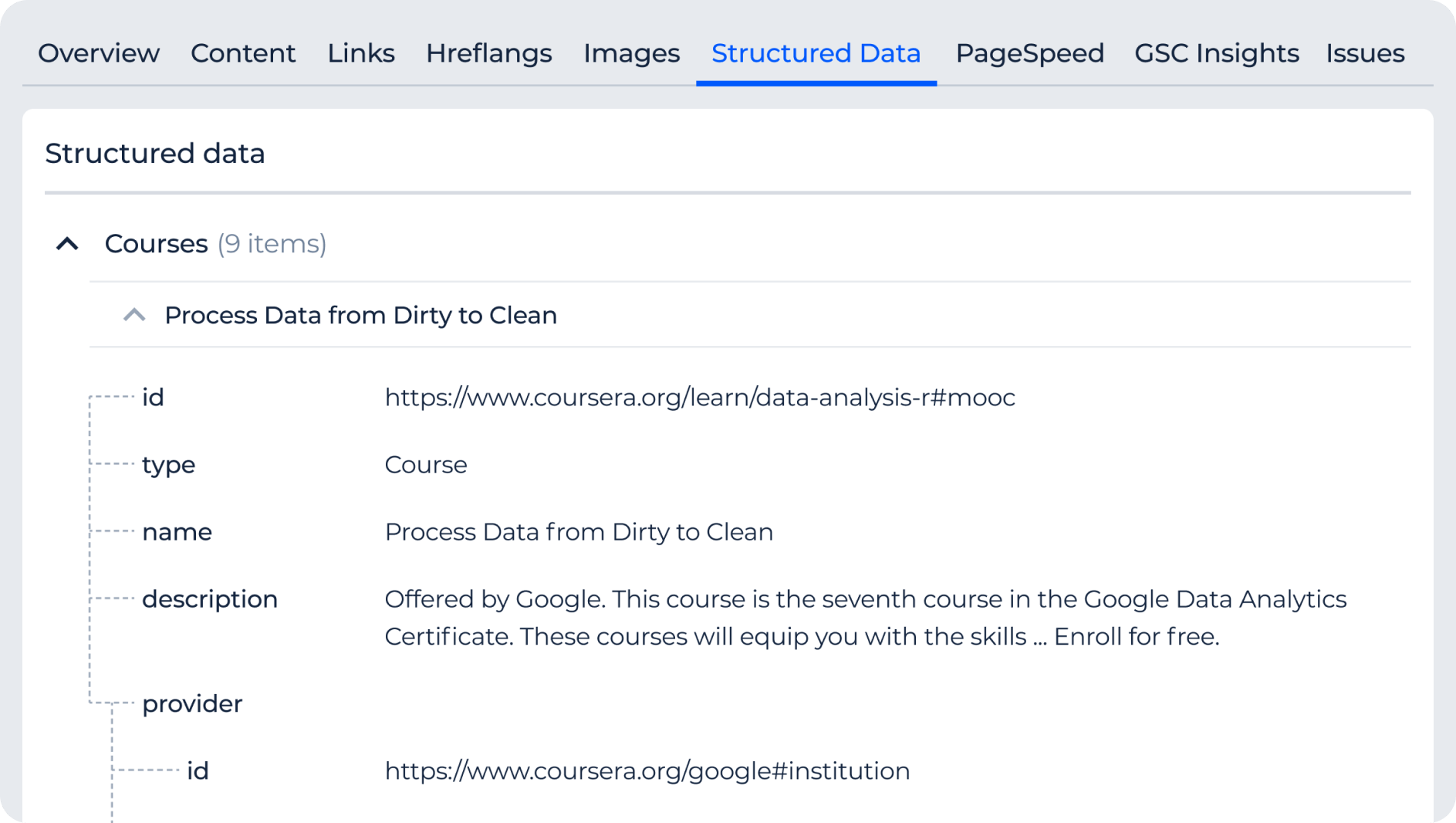
PageSpeed Insights
Quickly measure page loading speed on both mobile and desktop. Identify slow elements and get actionable recommendations to enhance user experience and SEO rankings.
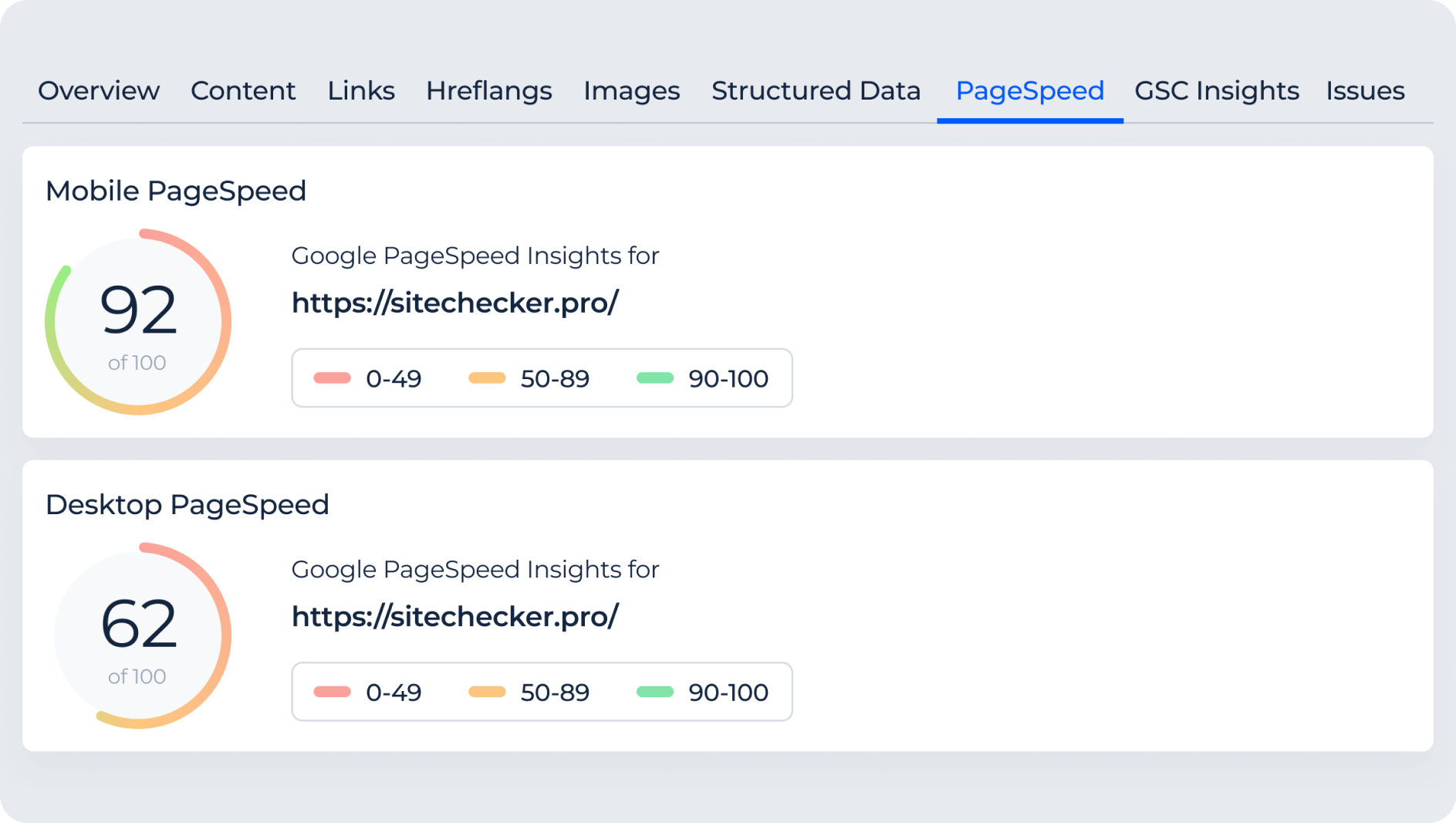
Bli med i de over 1000 bedriftene som vokser med Sitechecker
Alle våre kunder vokser etter at vi har brukt plattformen. For eksempel hadde vår klient Hospital Amazônia en vekst på mer enn 13.500 visninger fra mars til september.
Etter to måneder var det merkbare forbedringer i rangeringer og organisk trafikk. Backlink og Rank Tracker gjør det enkelt å tracke endringer, men nettstedet vårt trengte også regelmessige SEO-revisjoner. Vi bestemte oss for å kjøre Sitechecker Audit en gang i uken, og det bidro også til forbedringen av SEO-resultatene våre. Denne revisjonen er veldig nyttig og gir rask og effektiv optimalisering på stedet.
Før du brukte Sitechecker var rangeringen vår ca. #4 (mobil SERP) angående de viktigste søkeordene. Nå er vi #1!
FAQ
Which privacy practices does the Sitechecker Chrome extension follow?
The extension requires access to your active tab in the browser, but this data is not sold to third parties, used or transferred for purposes unrelated to the item's core functionality, or used or transferred to determine creditworthiness or for lending purposes.
What’s an SEO Checker Extension?
An SEO Chrome plugin is a browser add-on that provides real-time insights into on-page SEO elements, including metadata, indexing status, links, and other key elements of critical page data. It integrates with Google Search Console to display search performance metrics. Additionally, it helps detect SEO issues and monitor content and technical changes over time. Manage your daily SEO tasks all within your browser.
How to install the Sitechecker extension?
Click the 'Add to Chrome' button on this page to go directly to the Chrome Web Store. Then, install the extension with one click and start analyzing any webpage instantly.
Do I need a subscription to use the site checker extension?
No, the core features of the Sitechecker extension are free to use. However, some advanced integrations, like GSC Insights, require a Sitechecker account.
Is the extension free?
Yes! The Sitechecker Google Chrome Extension is free to install and use, with no hidden costs. GSC Insights and Issues & Monitoring features are available when logged into a Sitechecker account with a connected Google Search Console.





