Google Search Console Dashboard
Analyze up to 36 months of Google Search Console data with no 1,000-row limit. Filter keywords and pages, create segments, and compare performance.
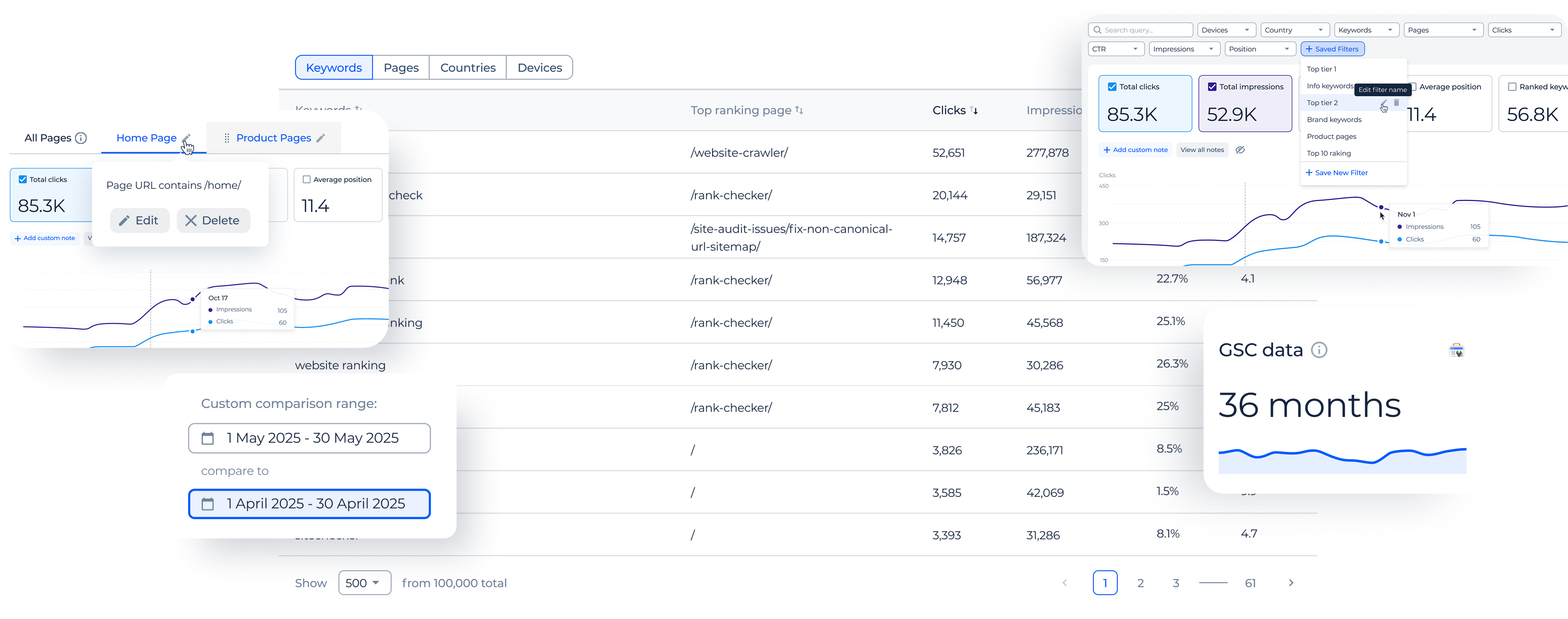
Unlimited data
Access all your GSC data with no 1,000-row cap. Export in seconds - no API, no setup, no limits.
Flexible filtering
Filter keywords or pages with up to 10 rules using AND/OR logic. Use “contains,” regex, or metric ranges like CTR, impressions, or position.
Segments overview
Group pages into segments via URLs or auto-setup. Track performance and see each segment’s share of total clicks, impressions, and rankings.
Data comparison
Compare search metrics, keywords, and pages across two periods. Spot absolute and % changes in one clear chart.
Extended data history
Access up to 36 months of data for long-term analysis - no API or manual backups needed.
Most powerful features of GSC dashboard
Unlimited data
Skip the 1,000-row limit in GSC. Get full access to your data without setting up API, Looker Studio, or BigQuery. Export everything in seconds - no caps.
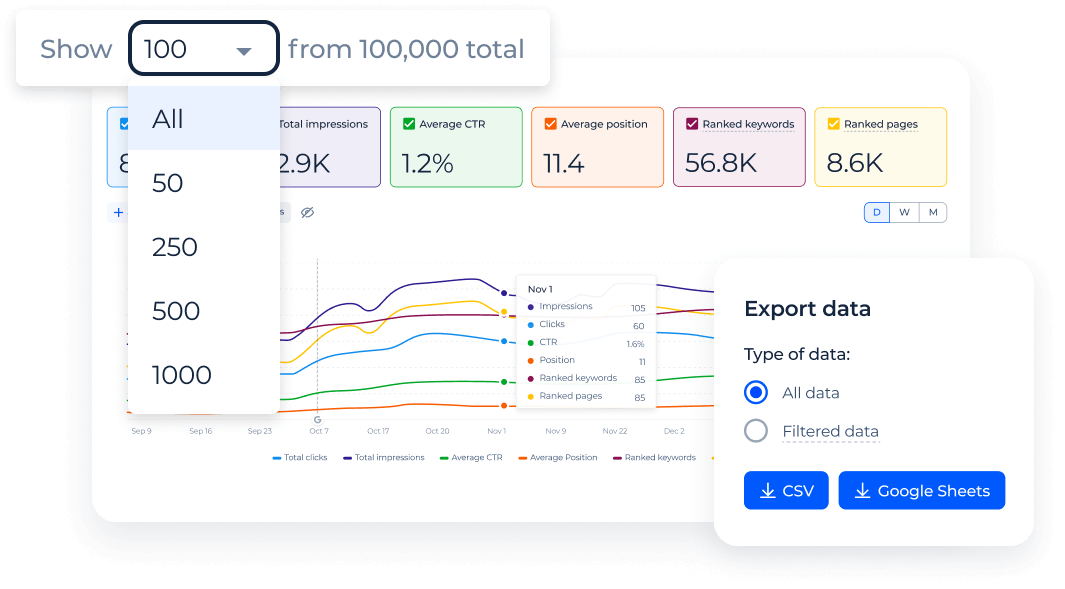
Extended data history
GSC provides up to 16 months of data - which can limit long-term analysis. Our dashboard automatically stores historical data, giving you access to up to 36 months for measuring performance over time. No API setup or manual backups required.
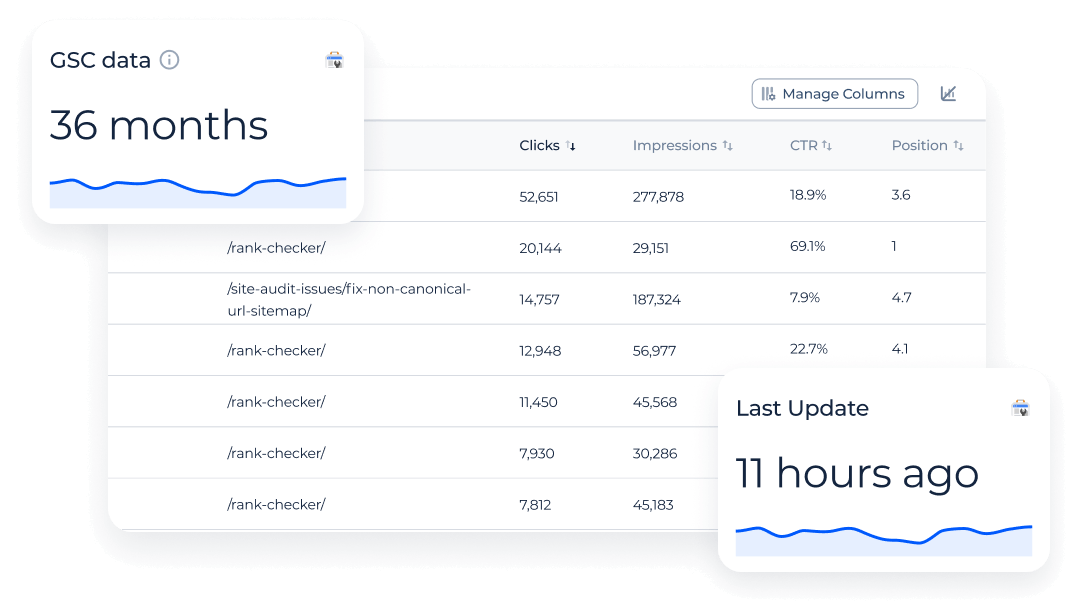
Data comparison
Compare search metrics, ranked keywords, and pages between two custom time periods. See both absolute and percentage changes. All metrics are visualized on a single chart, making it easy to evaluate SEO impact after website updates or algorithm changes.
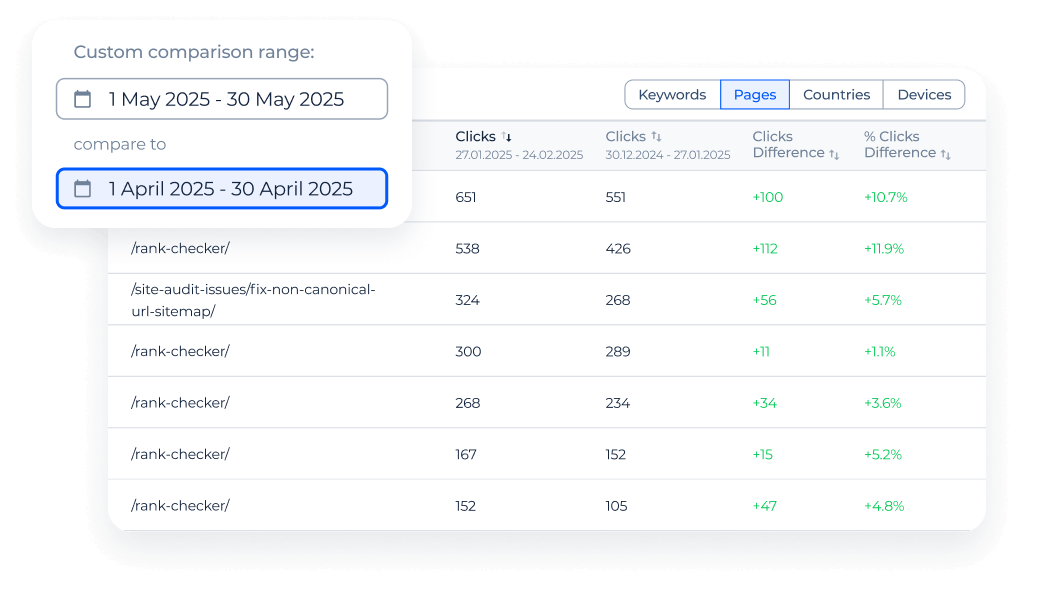
Flexible filtering system
Apply up to 10 rules to filter keywords or pages at once. Combine them with AND or OR logic. Use conditions like “contains,” “doesn’t contain,” or regex. Filter by position, impressions, or CTR ranges to narrow down exactly what matters.
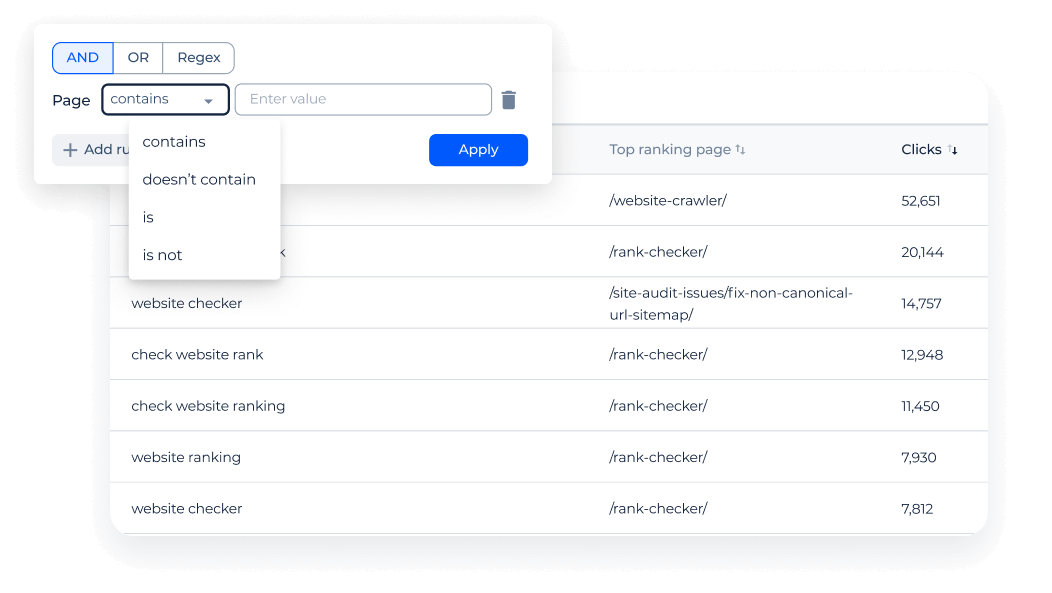
Segments overview
Create page segments using URL lists, rules, or auto-setup based on your site structure. Track search metrics for each segment and compare their performance over time. See what share of total clicks, impressions, and ranked pages each segment contributes.

Enhanced features for invaluable insights
Ranked pages & keywords count
See how many of your pages and keywords appear in Google search - and how that number changes over time. Our dashboard shows this trend clearly on one chart.
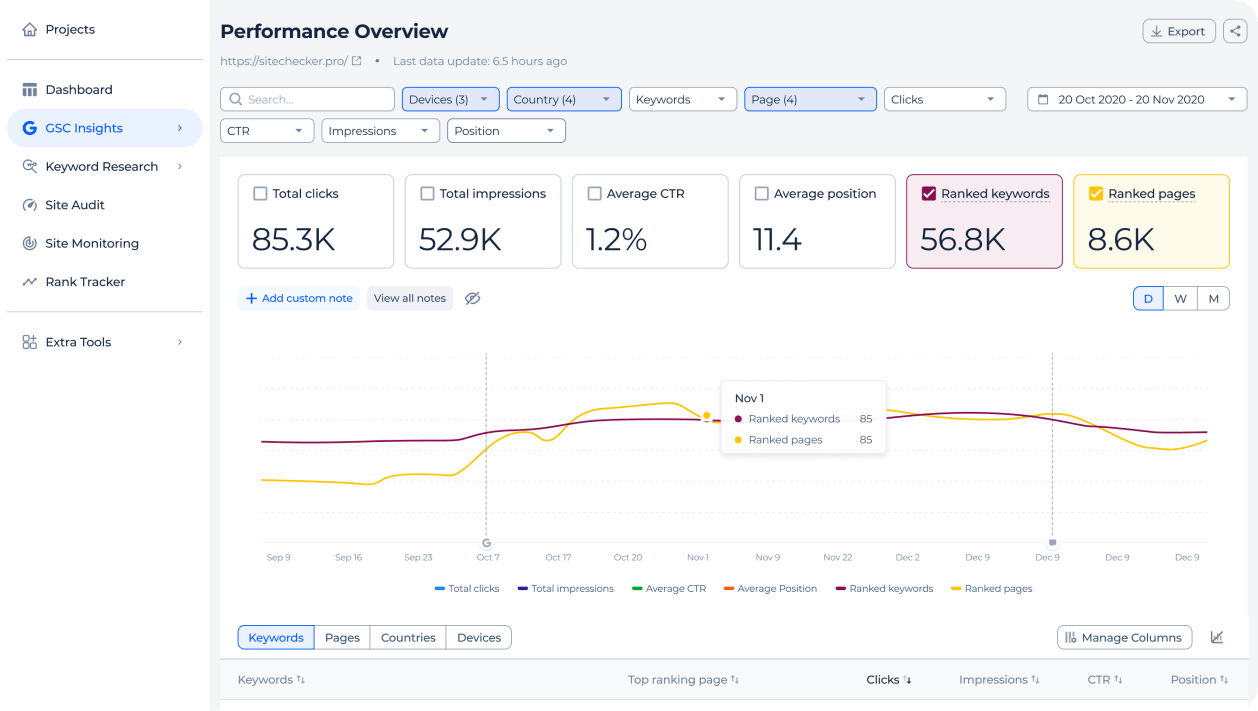
Quick search
Find keywords or pages instantly with a quick search feature. The search adapts to applied filters and works within the filtered results.
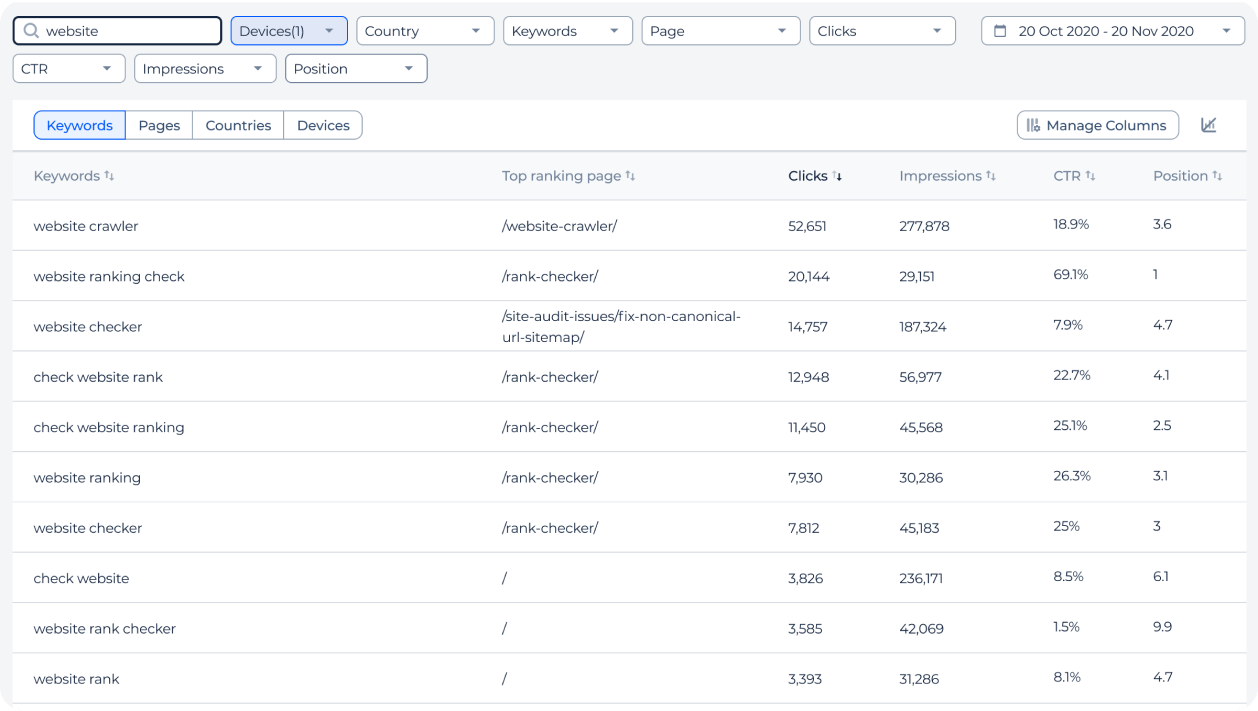
Country & device filters
Analyze traffic across multiple countries and devices in one view - no single-filter limits like in GSC. Combine regions and platforms, like “US + Canada on mobile,” in a few clicks.
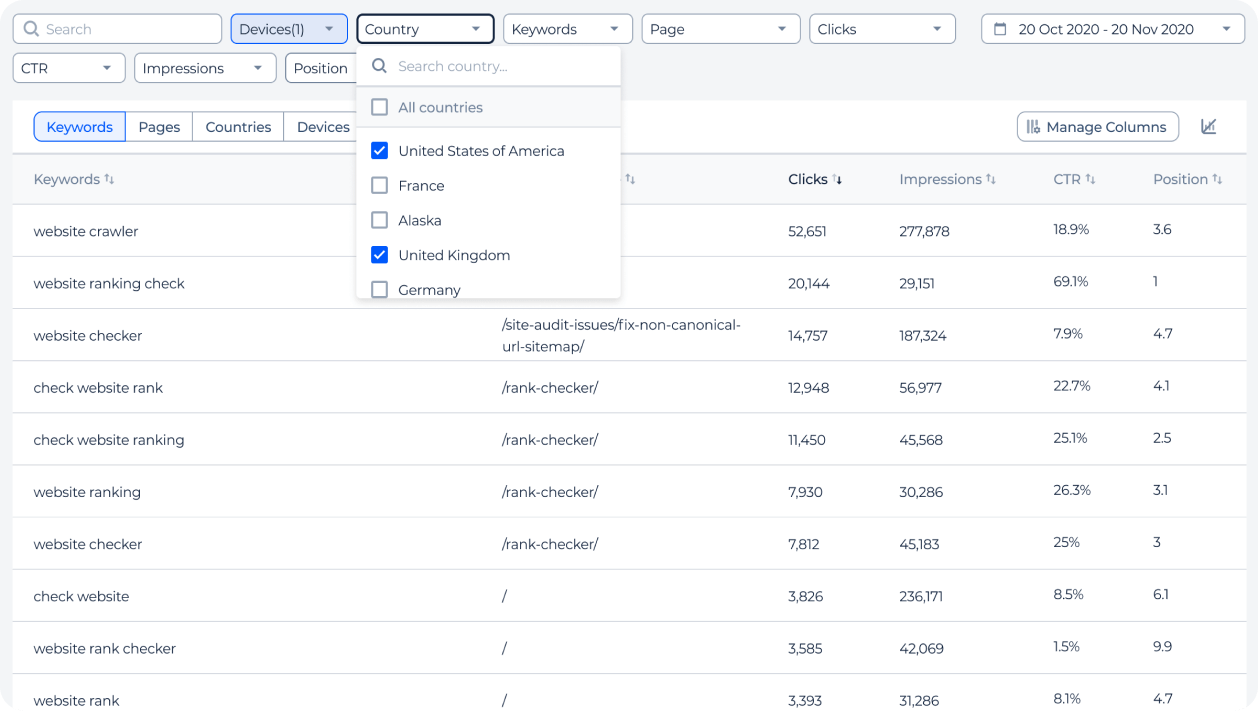
Search metrics filtering
Filter keywords and pages by CTR, impressions, clicks, or position using custom ranges. Set up your filters once and reuse anytime with a single click.
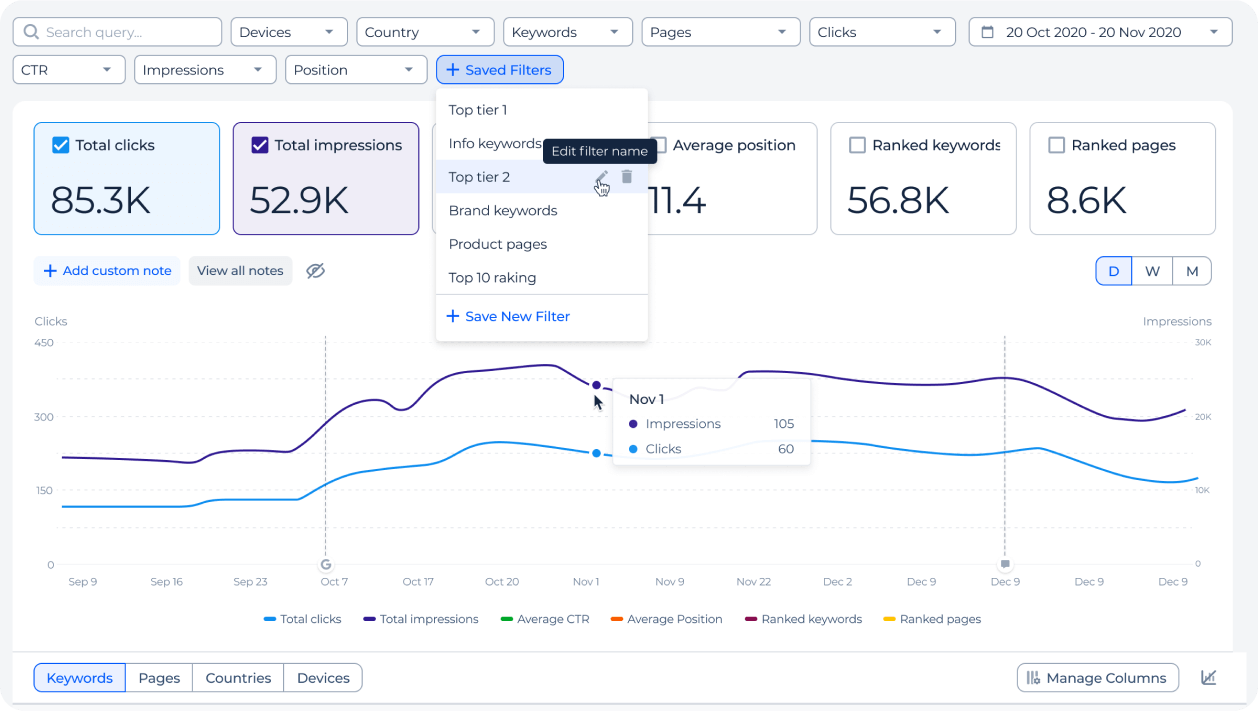
Chart annotations
Add custom notes and see Google updates right on the chart to track what affected performance. Switch between daily, weekly, or monthly views to spot trends clearly over time - all in one place.
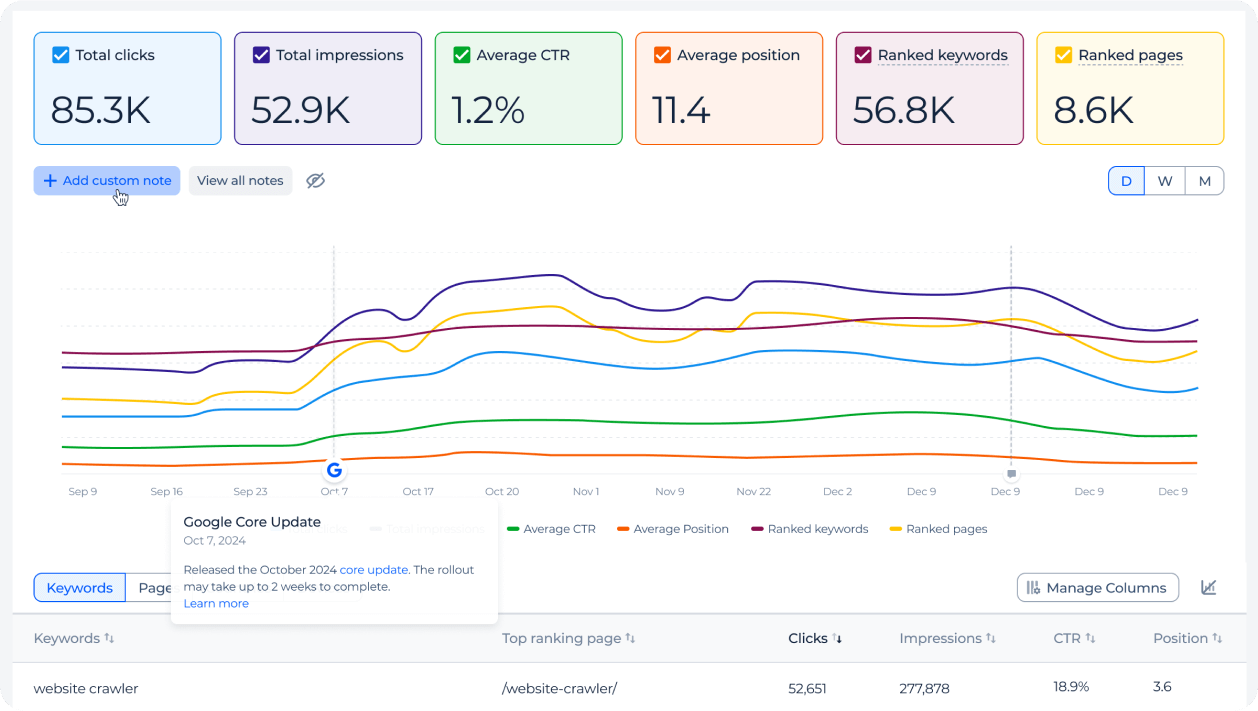
Top ranking keyword & page
See the page that ranks best for each keyword - and the keyword driving the most clicks to each page. No need to switch tabs or apply filters - both are shown instantly in one table.
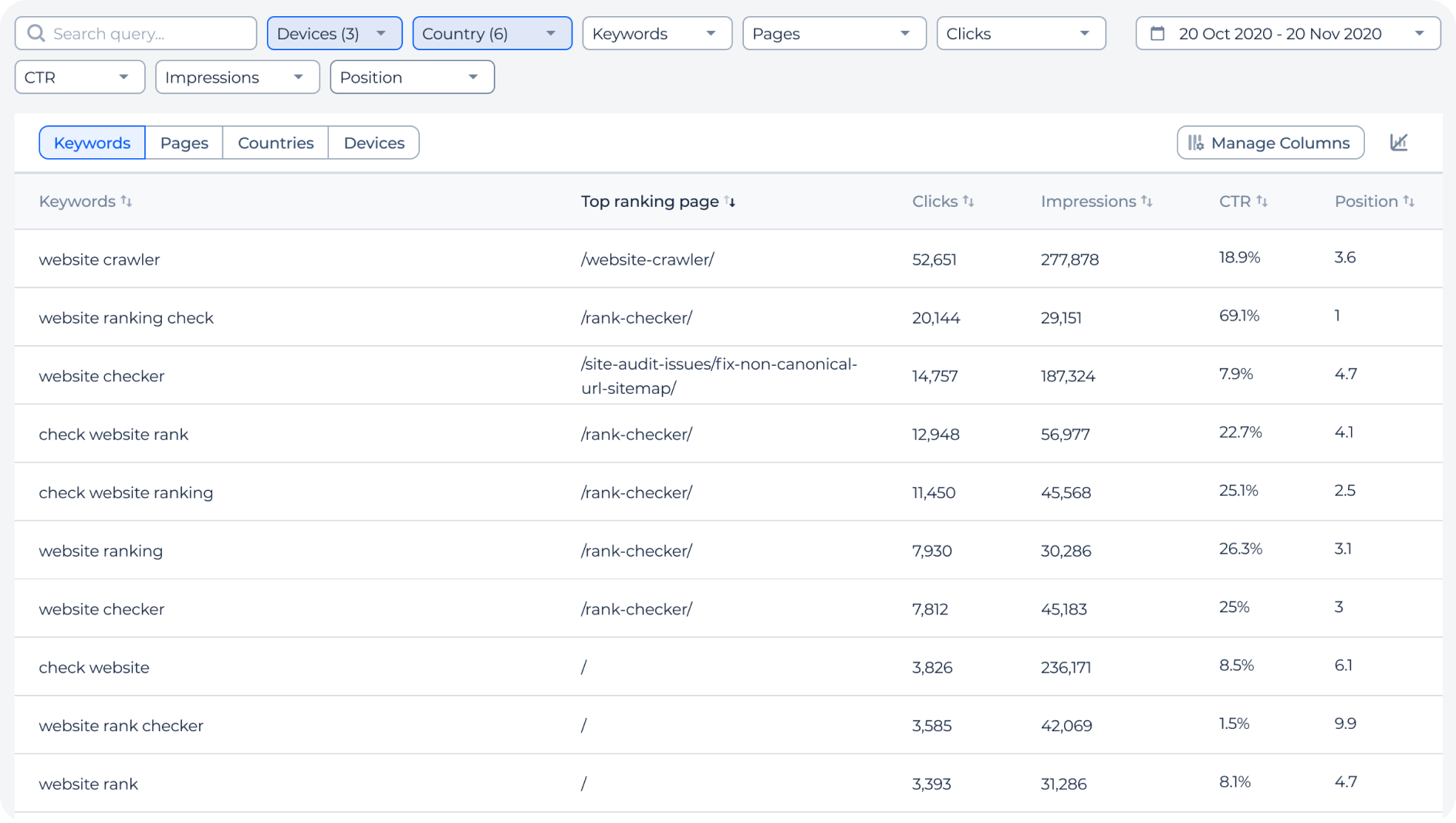
One page SEO audit
Get a full SEO audit for any URL. Spot critical issues and warnings in one place, right inside the dashboard. View content, structured data, links, images, speed, and more.
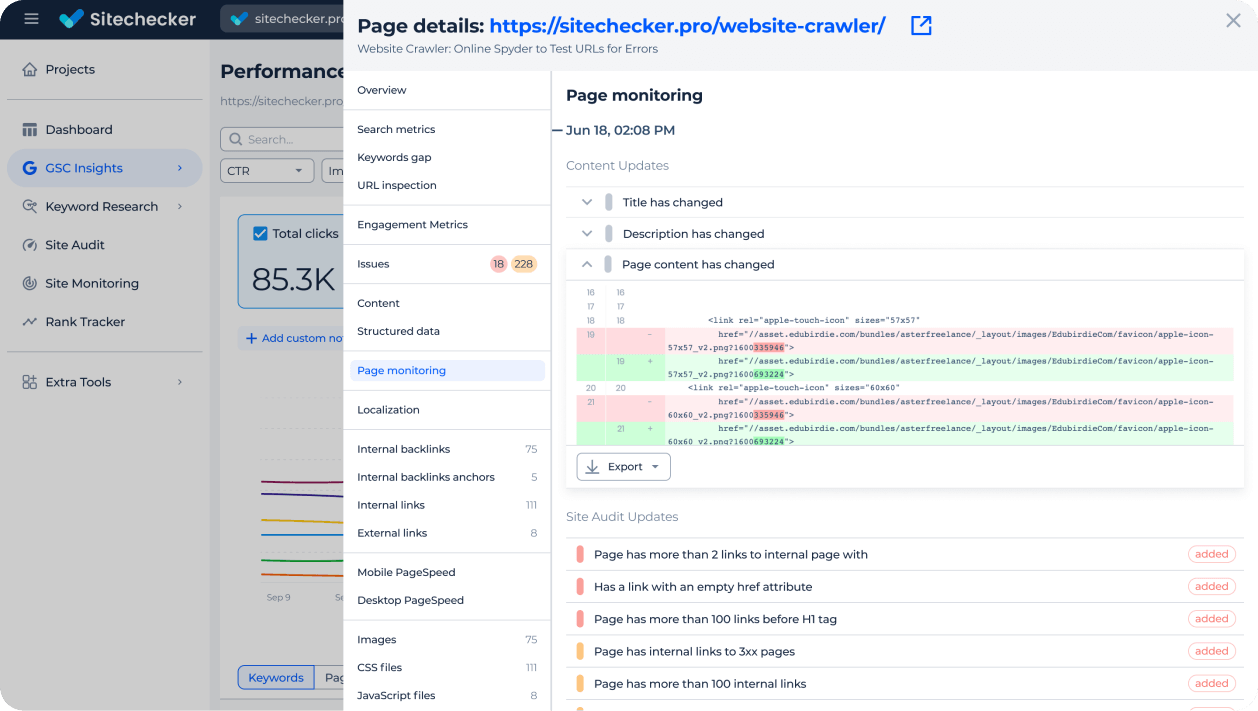
GSC insights reports
Get ready-made reports that highlight major issues and growth opportunities. Instantly see which pages lost traffic, which keywords appeared or dropped out, where cannibalization occurs, and which pages perform best. No setup needed - everything’s pre-organized for you.
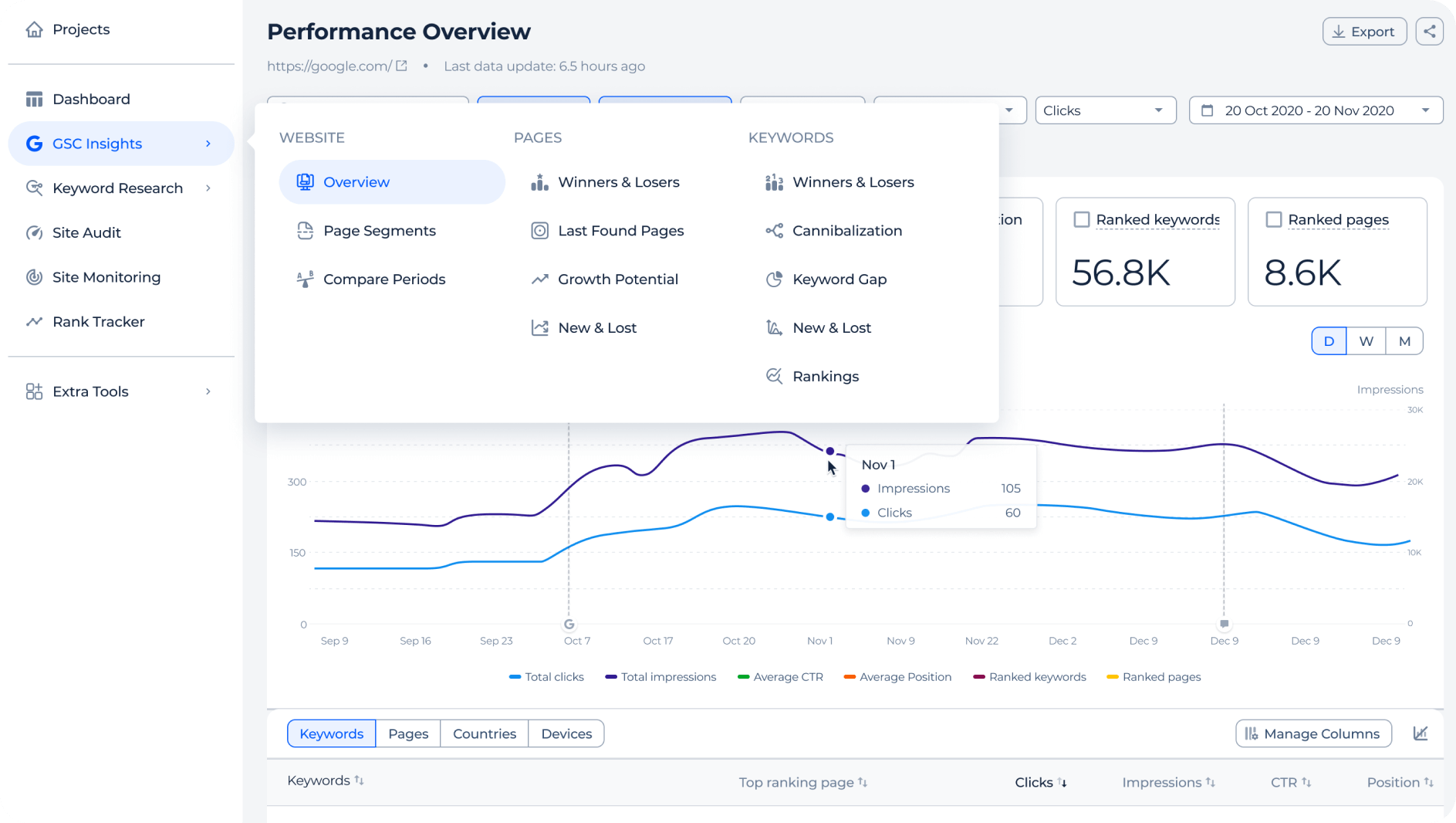
Sitechecker ile büyüyen 1,000'den fazla işletmeye katılın
Platformu kullanmaya başlamamızla beraber tüm müşterilerimiz büyümeye başladı. Örneğin, müşterimiz olan Hospital Amazônia, Mart'tan Eylül'e kadar 13.500'den fazla gösterim artışı elde etti.
İki ay sonra, sıralamalar ve organik trafik gözle görülür gelişti. Backlink ve Rank Tracker, değişiklikleri izlemeyi kolaylaştırsada web sitemizin düzenli seoanaliz ihtiyacı vardı. Sitechecker Denetimini haftada bir kez çalıştırmaya karar verdik ve bu aynı zamanda SEO sonuçlarımızın iyileştirilmesine de katkıda bulundu. Bu değerlendirme gerçekten kullanışlı olmasının yanı sıra tam hedefe isabet eden hızlı ve etkili optimizasyonlara da olanak tanır.
Sitechecker SEO ölçer kullanmadan önce, en önemli anahtar kelime ile sıralamada yaklaşık #4 (mobil SERP) numaradaydık. Şimdi ise #1!
FAQ
Can I export more than 1,000 search query data rows simultaneously?
Yes, the Google Search Console Dashboard allows you to export unlimited keyword and page data rows, without the typical 1,000-row restriction in GSC.
How many months of historical data can I access?
You can access up to 36 months of historical data.
Can I filter data based on multiple conditions simultaneously?
Yes, you can apply multi-condition filters across multiple criteria, including positions, countries, devices, and visibility in a single interface. This allows for precise data segmentation without exporting to external tools.
Can I identify the top-ranking page for each search query?
Yes, you can directly match keywords to their top-ranking pages without manual lookups, making optimizing for high-impact search queries easier.
Does the search bar adjust based on the active data tab?
Yes, the search bar dynamically adapts based on the active tab (Keywords, Pages, Countries, Devices), providing precise, context-aware filtering.
Can data be refined without exporting to Excel or BigQuery?
Yes, the dashboard is designed for in-tool data refinement, eliminating the need for complex external data processing.





