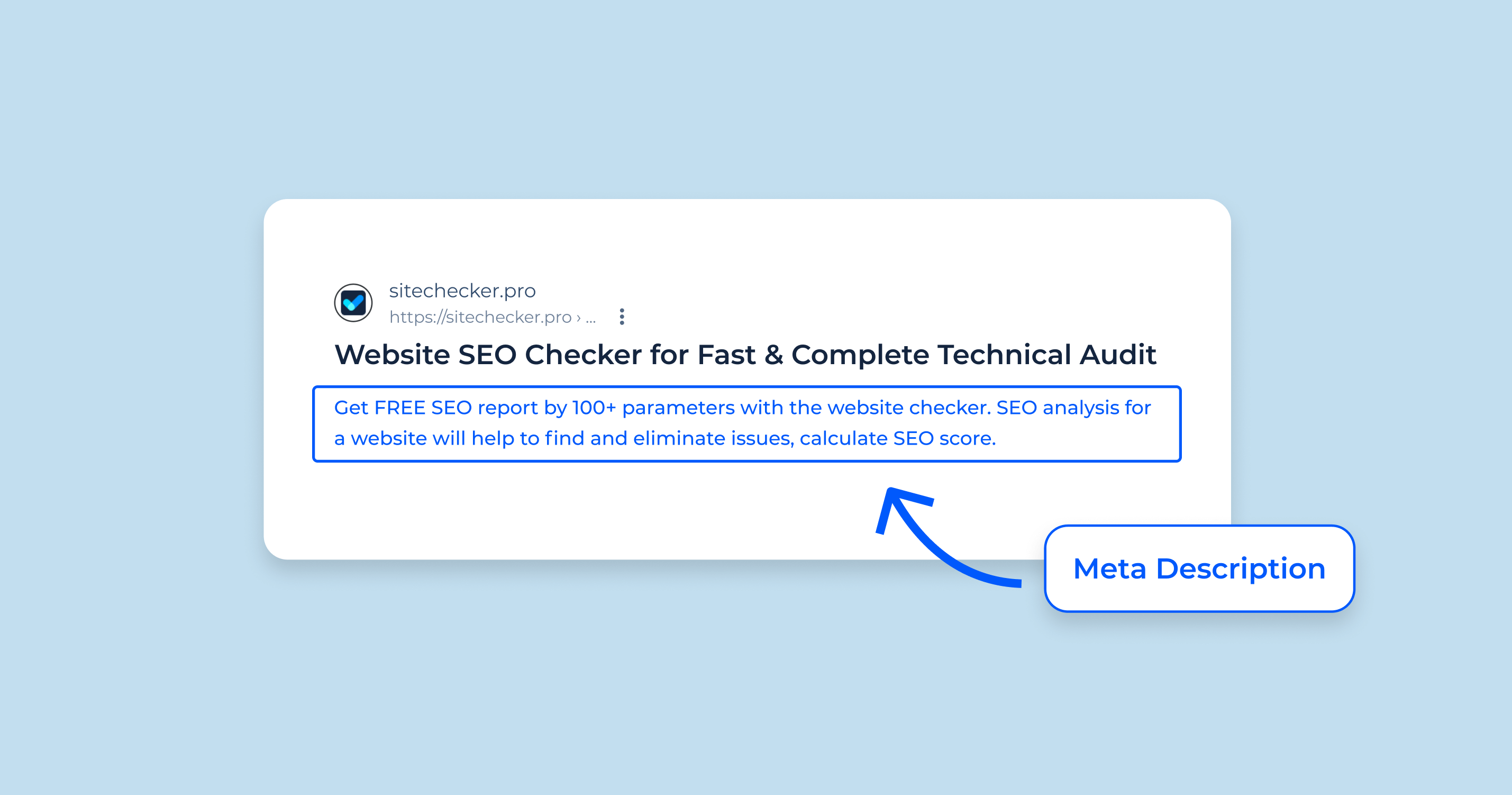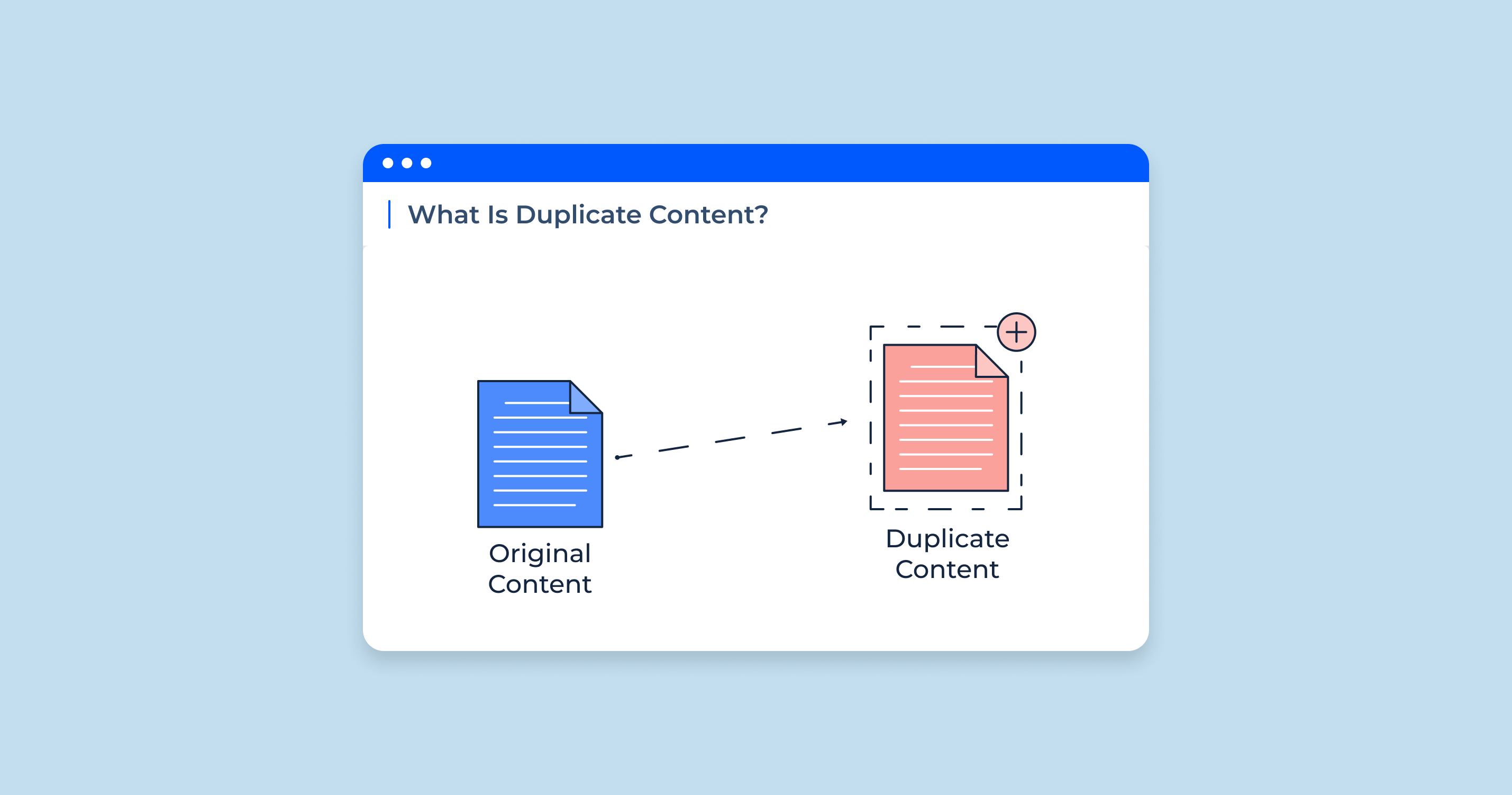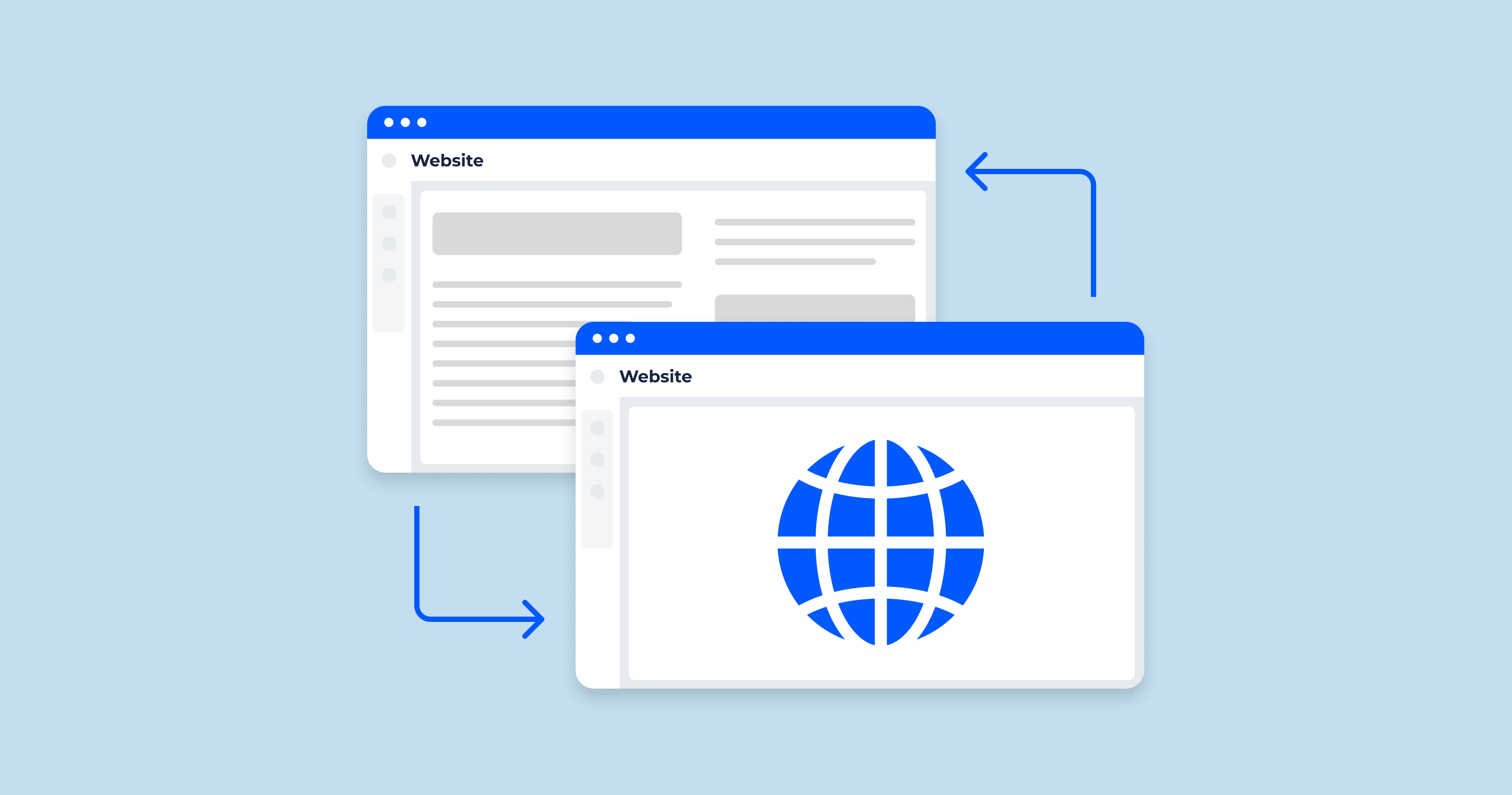A meta description is a snippet of about 155 characters (about 920 pixels) – a tag in HTML – which summarizes a page’s content. Search engines show the meta description in search results usually when the searched-for phrase is within the description, so optimizing it is very important for on-page SEO (Search Engine Optimization).
Here is an example of how a meta description might appear in HTML:
<meta name="description" content="This is an example of a meta description. This will often show up in search results.">Good meta descriptions that are interesting, descriptive, and relevant can result in higher click-through rates from search engine results and can be beneficial for SEO.
However, Google doesn’t use the meta description tag as a ranking signal, but a well-written meta description can help differentiate your site from others and can prompt users to click through to your website.
Meta Description Impact SEO
Meta descriptions do not directly affect SEO, but they can influence the click-through rate (CTR) of a webpage, which can positively impact its ability to rank. Meta descriptions are the webmaster’s opportunity to “advertise” content to searchers and convince them to visit the page.
Meta descriptions can have an indirect impact on SEO, even though Google has explicitly stated that they do not directly influence search rankings. However, a well-written caption can improve the click-through rate (CTR) of a webpage, which in turn can positively influence the site’s perceived relevance to search queries, indirectly boosting SEO. Here’s how:
1. Increased Click-Through Rate (CTR). A compelling meta description can attract a user’s attention and provide a concise preview of the content.
If it aligns with what the user is searching for, they are more likely to click on the link, increasing the page’s CTR.
2. Improves User Engagement. When users find a useful summary in the meta description, they are more likely to stay on the site longer, reducing the bounce rate.
Google takes user engagement metrics into account, so improved engagement can indirectly help your SEO.
3. Keyword Relevance. Including relevant keywords in the meta description can reinforce the content’s relevance to a search engine, providing another clue about the page’s content.
Always prioritize your most critical keywords, ensuring they’re at the start of your metadata. This is essential as search engines may truncate your caption beyond a certain length, typically around 155 characters. So, having your keywords appear early is pivotal. Furthermore, your meta caption should act as a succinct summary of your page’s content – it needs to be straightforward, easily comprehensible, and not overly lengthy.
Creating a compelling meta description is key. An excellent caption can draw users in and motivate them to click on your link. It should deliver value and clearly indicate what benefits users will derive from visiting your page.
Here’s an example of a well-written meta description for a page about internal linking:
<meta name="description" content="Boost your SEO with our guide on internal linking strategies. Learn to create strong link structures and enhance your website's performance.">In this refined version, the keywords “SEO,” “guide,” “internal linking strategies,” “strong link structures,” and “enhance your website’s performance” are directly connected to the content of the page. This concise caption is not only clear and enticing but it also summarizes the core content of the page, inspiring users to click on the link.
4. SERP Appearance. Google sometimes uses the meta description of a page in search engine results pages (SERPs). A relevant and engaging text can stand out in SERPs, encouraging more clicks and visits to your site.
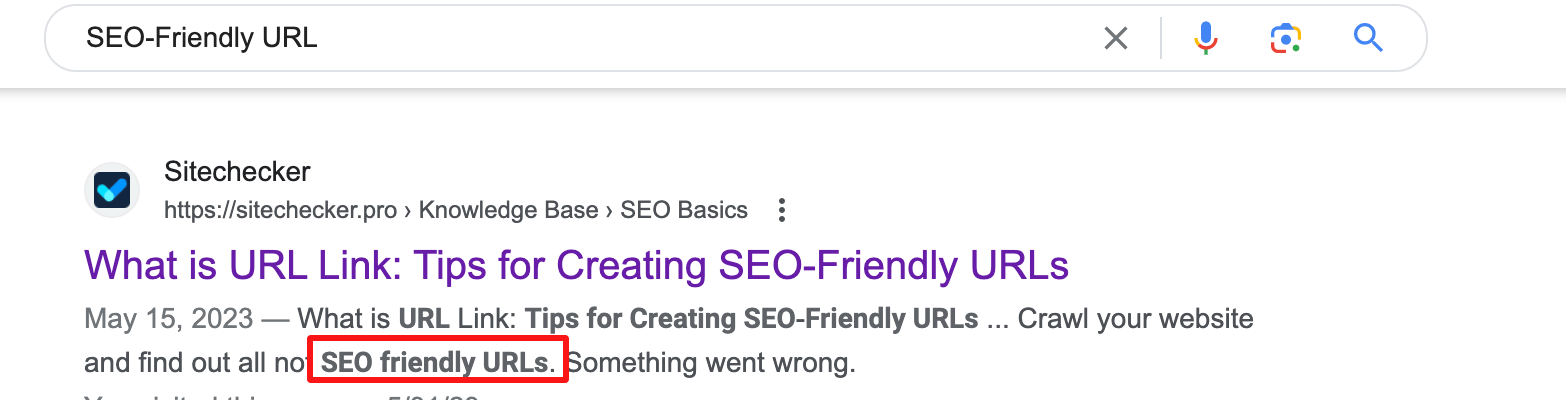
While meta descriptions aren’t a direct ranking factor in Google’s algorithm, they can enhance user experience and engagement, indirectly benefiting your site’s SEO. It’s a best practice to write unique, relevant metadata for all your web pages.
Meta Description in Different CMS
They are crucial snippets of information that provide a brief summary of your web content in search engine results. They can be adjusted across various Content Management Systems (CMS).
Below is how you might change them on a few popular ones:
1. WordPress. With the help of SEO plugins like Yoast SEO or All in One SEO, it is easy to modify the meta description. These plugins provide a meta box on the edit screen of your post or page where you can add a custom caption.
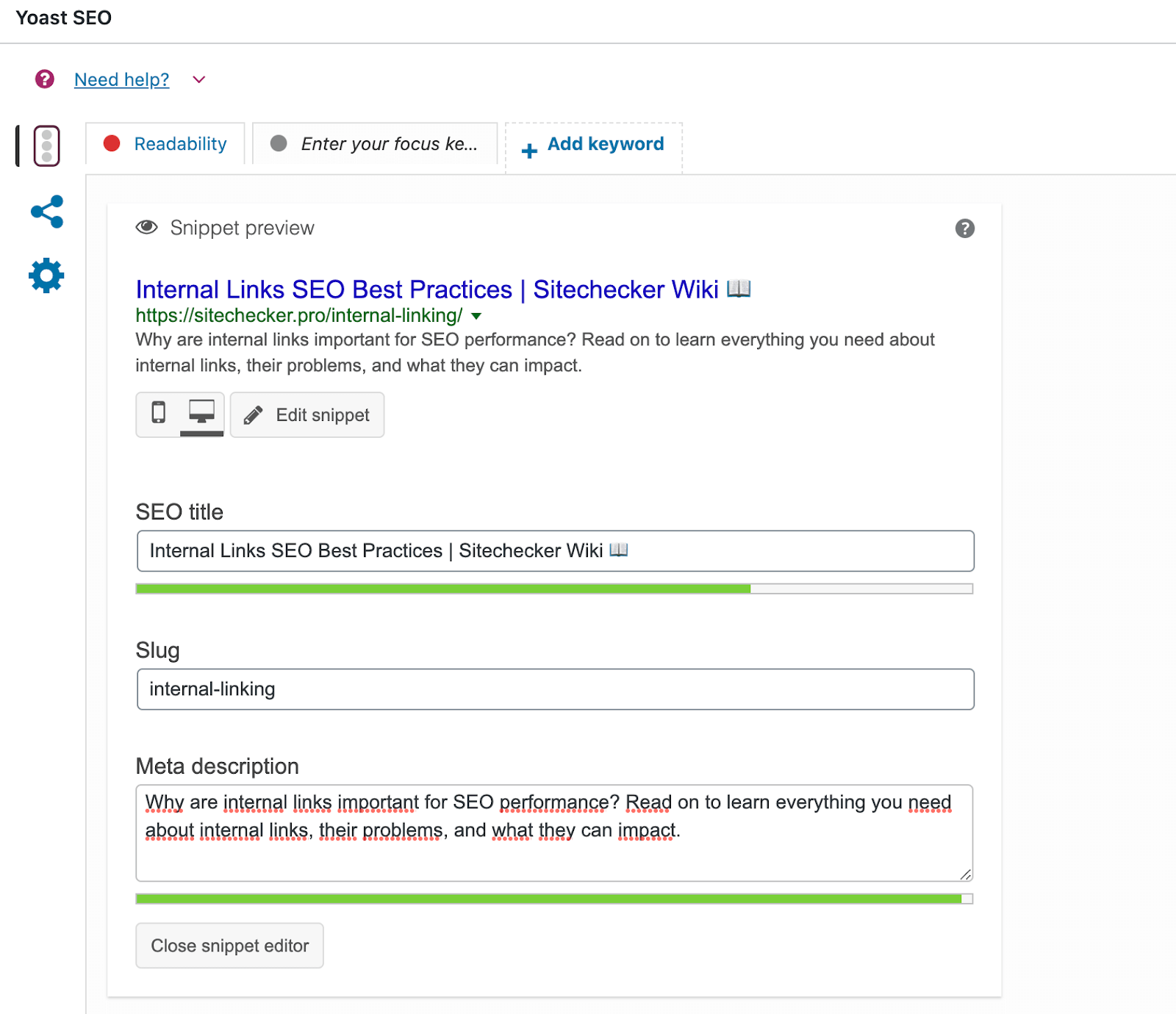
2. Joomla. You can change the metadata by navigating to the “Menus” section, choosing the desired menu item, and scrolling to the “Metadata” options. There you can enter a caption in the “Meta Description” box.
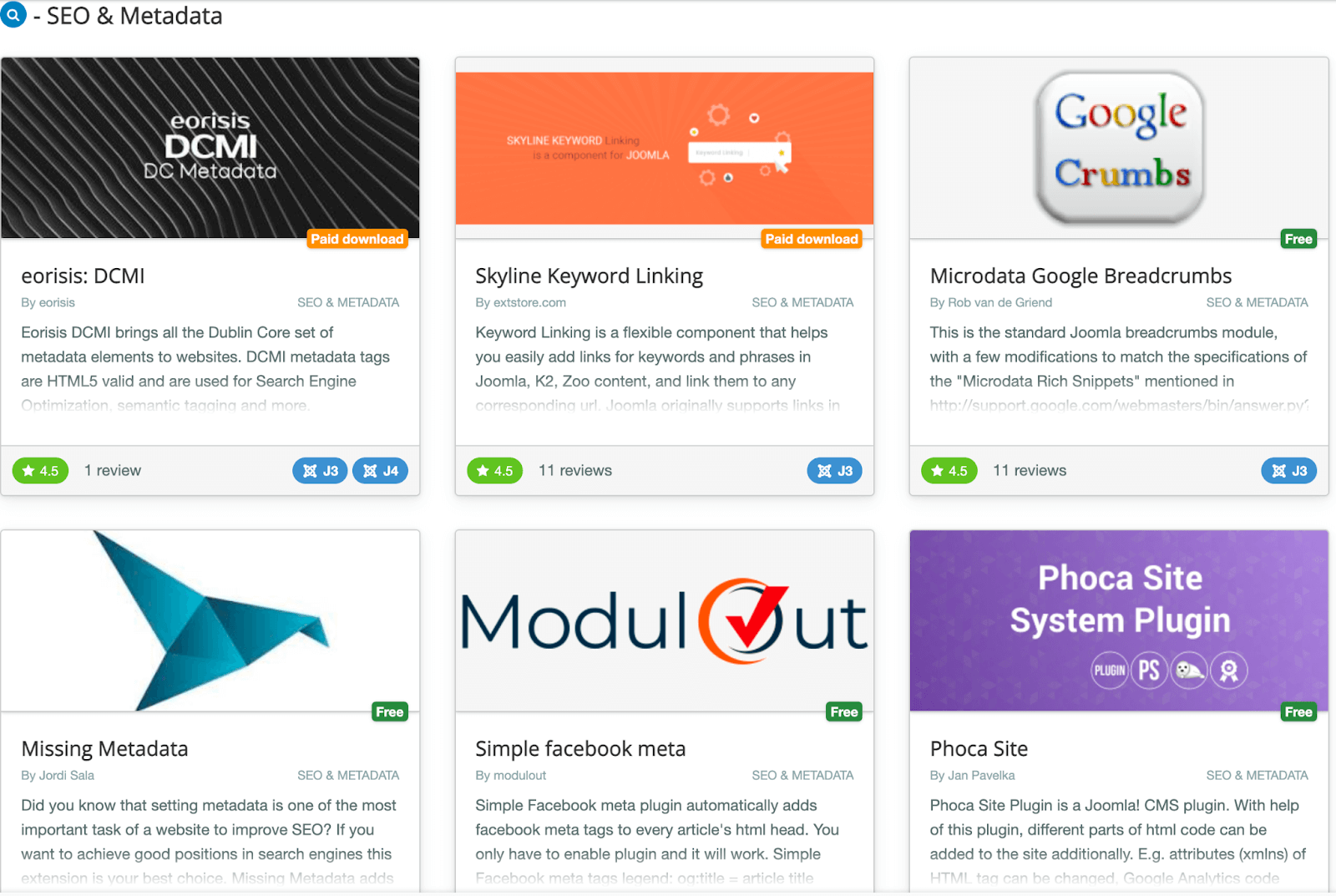
3. Drupal. Under “Configuration”, select “Search and Metadata”, then “Metatags”. You can then configure your default meta tags or set them individually for different content types.
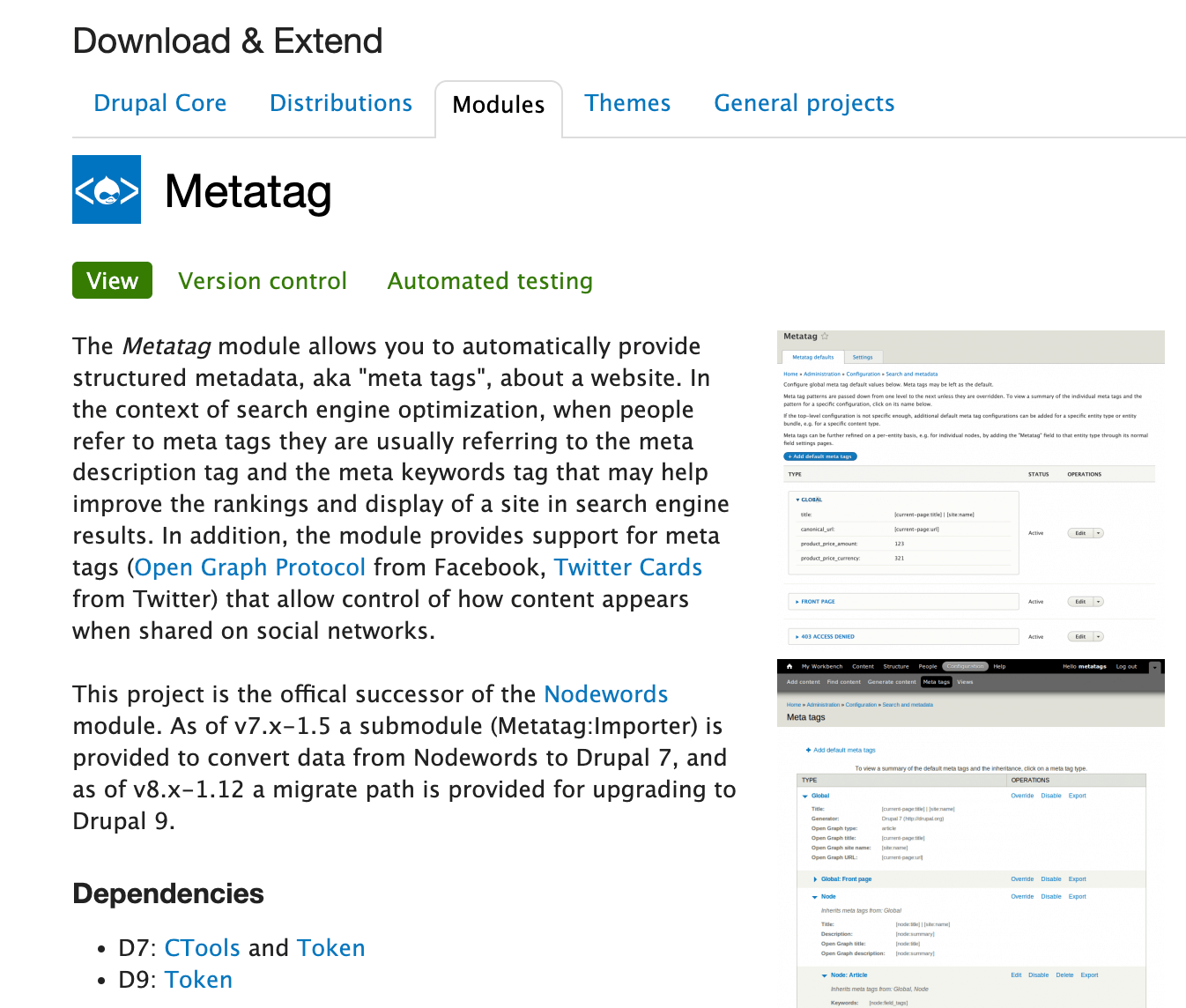
4. Wix. On the site dashboard, select “SEO Tools”, then “SEO Patterns”. Choose the relevant page pattern and scroll to the “SEO” section. There, you can create a pattern for your meta descriptions.
How to add meta tags in Wix in video by Gustav Eriksson YouTube Chanel:
5. Squarespace. When you’re editing a page, click “Settings”, then “SEO”. Here you can edit the “Search Engine Description” field.
More about it in the video by Squarespace:
Remember, each caption should be unique and relevant to the specific page content. It should also include any keywords that are important for your SEO strategy.
Meta Descriptions for Social Sharing: Open Graph
When it comes to optimizing captions for social sharing, you’re actually looking at something called Open Graph tags (OG tags) for platforms like Facebook, and Twitter Cards for Twitter. These are similar to meta tags and allow you to customize how URLs are displayed when shared on social media. Here are some best practices:
1. Define an OG Title. This should be a concise but accurate representation of the page content. It’s the headline that will appear in the link preview on the social platform.
2. Create an OG Description. Similar to a meta description, it should summarize the page’s content in a compelling way that entices users to click through.
Try to limit the length to about 200 characters to ensure it displays fully on most platforms.
3. Use an OG Image. This is the image that will be displayed with your link on social media platforms. Choose an engaging image that accurately represents the content of your page.
Ensure that it is properly sized according to the social media platform’s guidelines (For instance, Facebook recommends an image size of 1200 x 630 pixels for a good display).
4. Specify the OG Type. This can help social platforms understand what kind of content is on the page (e.g., ‘website’, ‘video’, ‘article’).
In order to transform your online pages into graph elements, it’s necessary to include fundamental metadata on your webpage. The introductory rendition of this procedure leans on RDF, indicating that supplemental <meta> tags would be positioned in your web page’s <head> section. There are four indispensable properties required for each page, which include:
og:title – The title of your object as it should appear within the graph, e.g., “The Rock”.
og:type – The type of your object, e.g., “video.movie”. Depending on the type you specify, other properties may also be required.
og:image – An image URL which should represent your object within the graph.
og:url – The canonical URL of your object that will be used as its permanent ID in the graph, e.g., “https://www.imdb.com/title/tt0117500/”.
5. Optimize Twitter Cards. Twitter uses its own meta tags, known as Twitter Cards, although it can default to Open Graph tags if no Twitter Cards are specified. Twitter offers a few different formats depending on what you’re sharing, so choose the one that best fits your content.
Remember, the goal of these social meta tags for SEO, is to entice users to click on your shared content. Keep the user in mind, and make sure your tags accurately represent the content they’ll be directed to.
Before sharing, always use debugging tools (like Facebook’s Sharing Debugger or Twitter’s Card Validator) to preview how your link will appear and make sure all the information is displaying correctly.
How meta descriptions appear on Facebook:
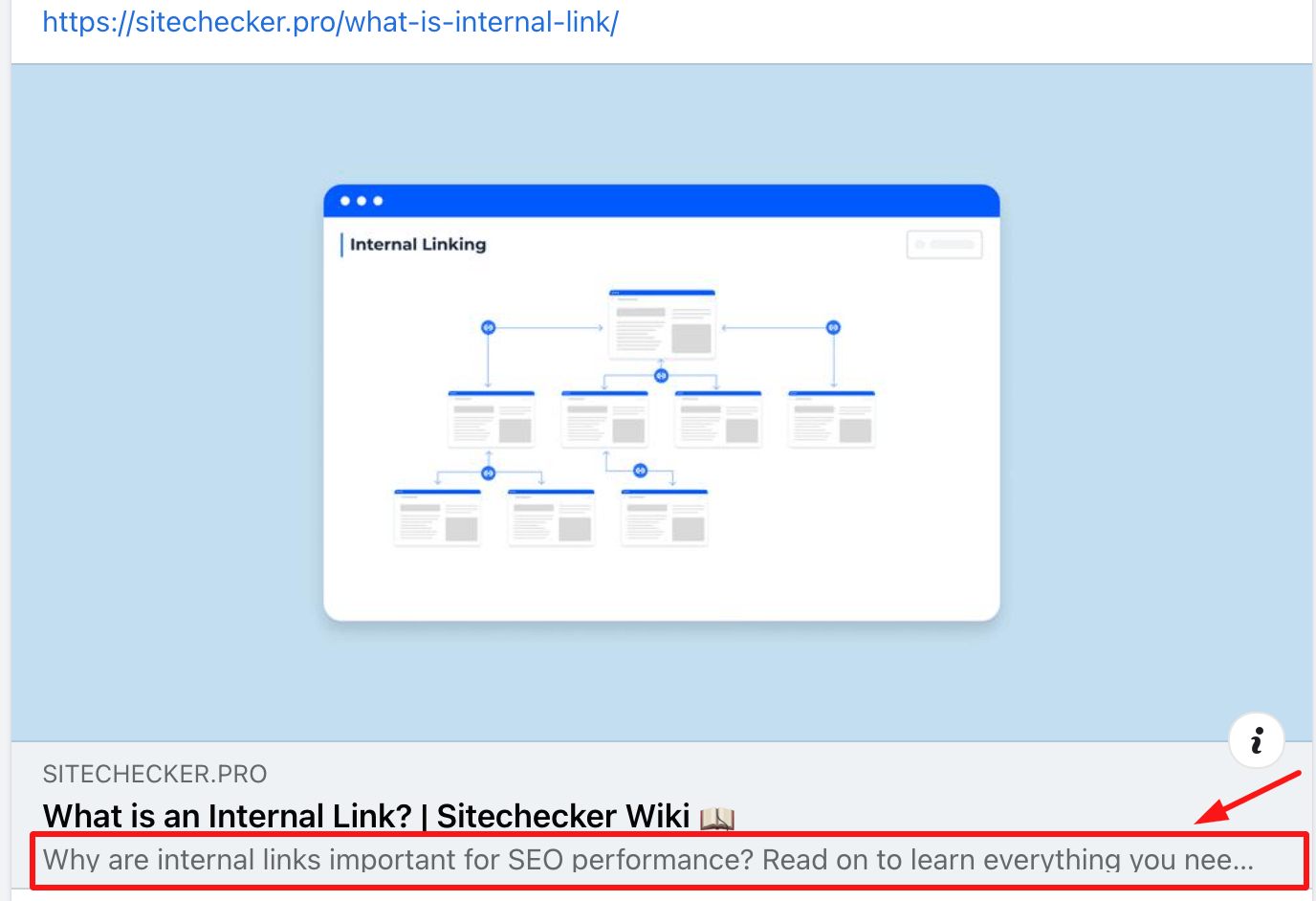
How meta descriptions appear on Twitter:
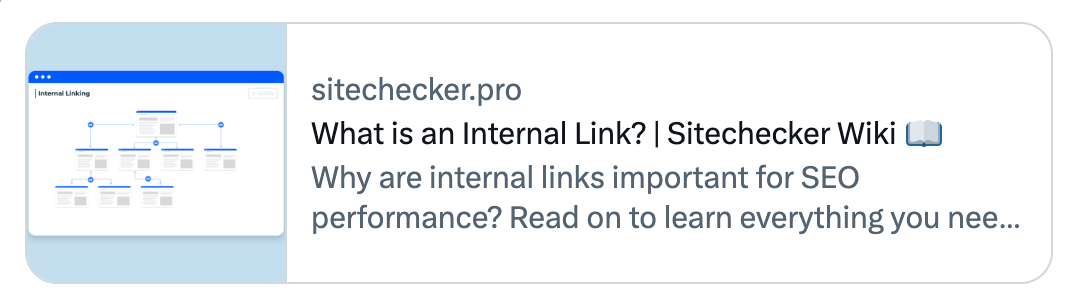
They are usually derived from the meta description tag of the webpage, but some platforms may use other sources of text if the tag is missing or irrelevant. For social sharing, captions should be concise, engaging, and relevant to the content of the webpage and the target audience.
Best Practices for Creating Quality Meta Descriptions
In this chapter, we’ll equip you with practical strategies to enhance your SEO. We will cover creating unique captions, including relevant details, generating texts programmatically, and the need for quality. Let’s dive in and unlock the potential of effective meta descriptions.
Ensure each page on your website has a unique description
Uniform or similar descriptions across all pages are not beneficial when specific pages show up in search results. Endeavor to craft captions that genuinely reflect the individual page. Employ site-level descriptions on your main landing page or other collection pages, and utilize page-level captions on the rest. If you’re short on time to develop metadata for every single page, prioritize your content. At the bare minimum, formulate metadata for crucial URLs, such as your homepage and frequently visited pages.
Incorporate pertinent details about the content in your description
Meta descriptions aren’t confined to sentence structure; they’re excellent mediums to introduce details about the page. For instance, blog posts or news articles could display the author’s name, publication date, or other relevant details.
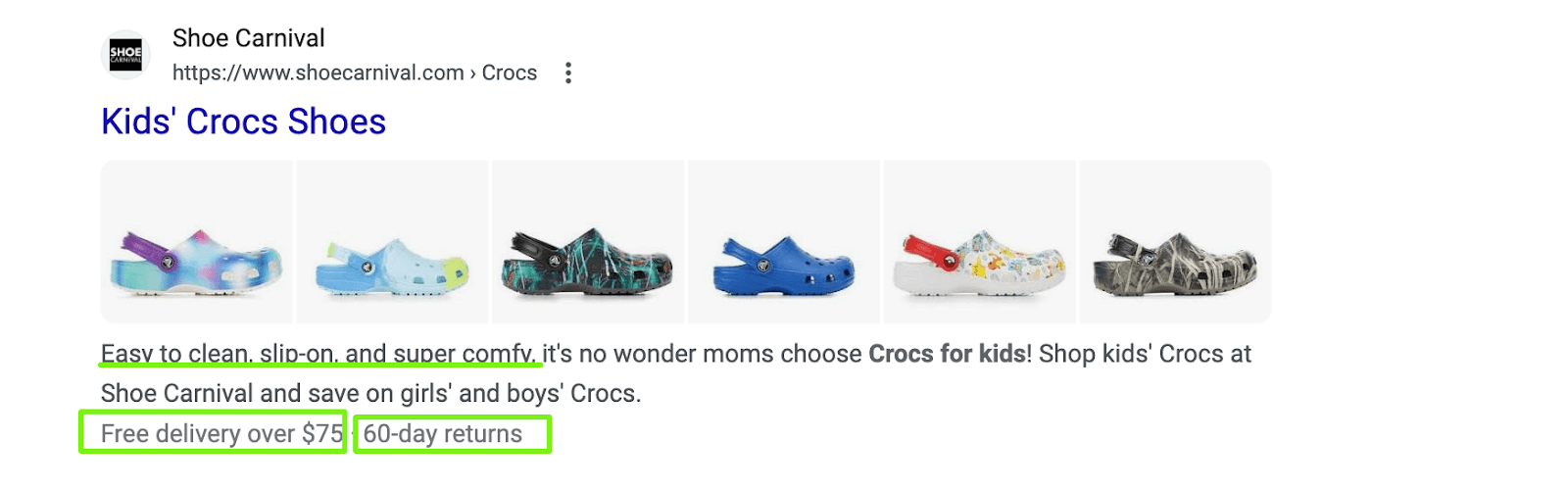
This could offer potential visitors valuable information that may not be otherwise evident in the snippet. Similarly, product pages might feature critical information—price, age, manufacturer—spread across a page. An effective metadata can consolidate this information.
Generate descriptions programmatically
For certain sites like news outlets, creating an accurate and distinctive description for each page is straightforward: as each article is manually written, adding a brief caption requires minimal effort. For larger, database-driven sites such as product aggregators, manually crafted captions might be infeasible. In these cases, it’s appropriate and recommended generating descriptions programmatically. Excellent captions are readable and varied. Data specific to a page is a suitable candidate for programmatic generation.
Remember that metadata filled with strings of keywords do not give users a lucid understanding of the page’s content and are less likely to be displayed as a snippet.
Utilize high-quality descriptions
Ensure your captions are truly illustrative. Since meta descriptions aren’t visible in the pages that users view, it’s easy to neglect this aspect.
However, premium descriptions can be exhibited in Google’s search results and can significantly enhance the quality and volume of your search traffic.
Some more examples with common problems and advices on how to improve meta descriptions:
Poor (just a list of keywords)
<meta name="description" content="SEO techniques, keyword strategies, backlinks, organic traffic, page ranking">Improved (describes what the site offers and its unique features):
<meta name="description" content="Master SEO with our innovative techniques and strategies. Boost your page ranking and drive organic traffic effectively. Available 24/7 online.">Poor (same description used for every blog post):
<meta name="description" content="Latest SEO news and updates. Find out what's trending in the world of SEO.">Improved (uses a snippet from the specific blog post)
<meta name="description" content="Uncover the impact of Google's recent algorithm change on page ranking and SEO strategies. Stay updated with our real-time analysis.">Poor (doesn’t summarize the page):
<meta name="description" content="SEO is the lifeblood of any website's success. Remembering the first time I understood the importance of SEO, it was a game changer.">Improved (summarizes the whole page):
<meta name="description" content="Explore our comprehensive guide on SEO. From keyword strategies to link building, learn how to boost your site's performance in less than an hour.">Meta description too short:
<meta name="description" content="SEO Guide">Improved (specific and detailed):
<meta name="description" content="Our complete SEO guide is a step-by-step walkthrough, filled with practical tips, to improve your site's ranking. It covers keyword research, link building, and much more.">Perfect Your Meta Descriptions with SiteChecker’s Meta Description Length Checker
Obtain data for the meta description tag
Review your meta tags: how they are present and gathers information on their count, content, and length.
Crafting an optimal meta description is essential for capturing user attention and improving CTRs. The Meta Description Length Checker by SiteChecker provides a swift and user-friendly way to ensure your meta descriptions are of ideal length, avoiding truncation in search results. This tool is a must-use for webmasters and SEO professionals aiming for precision and effectiveness in their SEO strategies. By utilizing it, you can guarantee that every meta description you create is concise, informative, and perfectly sized to entice users and drive more clicks to your site!
Conclusion
Meta descriptions indirectly boost SEO by improving click-through rates and user engagement, despite not being a direct Google ranking signal. Ideal captions should be unique, contain relevant keywords, and be concise. They can be adjusted across various CMS like WordPress, Joomla, Drupal, Wix, and Squarespace.
For social sharing, Open Graph tags and Twitter Cards play a similar role. Quality meta descriptions can significantly enhance search traffic volume and quality.